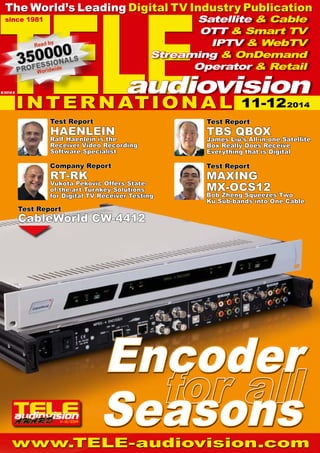
eng TELE-audiovision-1411
- 1. TELE since 1981 The World’s Leading Digital TV Industry Publication Satellite & Cable OTT & Smart TV IPTV & WebTV Streaming & OnDemand Operator & Retail audiovision B 9318 E INTERNATIONAL Company Report RT-RK Vukota Pekovic Offers State-of- the-art Turnkey Solutions for Digital TV Receiver Testing Test Report CableWorld CW-4412 11-12 2014 Test Report TBS QBOX James Liu’s All-in-one Satellite Box Really Does Receive Everything that is Digital Test Report Haenlein Ralf Haenlein is the Receiver Video Recording Software Specialist Test Report MAXING MX-OCS12 Bob Zheng Squeezes Two Ku Sub-bands into One Cable Encoder Seasons 11-12/2014 www.TELE-audiovision.com
- 3. TELE-audiovision International The World’s Leading Digital TV Industry Publication since 1981 Alexander Wiese Publisher alex@tavmag.com HQ in Munich, Germany Dear Readers, Preparing TV channels for distribution is becoming an increasingly straightforward task. Remember the time when all settings and adjustments had to be performed directly at the output device? No more! This issue of TELE-audiovision looks at the latest generation of encoders that can be accessed and programmed right through the Internet. The deal gets even better when those encoders can handle more than one reception method and thus can be used almost universally. In a nutshell, encoders hitting the market these days are not only convenient to operate and to customise, they also can be used for a wider range of applications than ever before. What’s even better is that those added features and capabilities won’t break the bank, since prices keep coming down as well. As a very pleasant consequence, those innovative encoders now get into the reach of smaller-scale cable operators or even private individuals contemplating their own Internet TV channel. In the latter case, a wide range of accepted input signals is paramount, including older technologies such as analog video, for example. Corporate use might well be another field of application for state-of-the-art and cost-efficient encoders, as they present an easy tool for making your own screen content available to colleagues and workplaces across the entire company intranet, to give just one example. As you can see, encoders can be put to many uses, and the scope of application is really only limited by one’s imagination and creativity. Devices that used to be restricted to the professional realm until very recently are now reaching users and segments that had never even thought about all those brilliant technical possibilities in the past. Isn’t it wonderful how state-of-the-art technology is becoming ever more versatile and affordable? Address TELE-audiovision Magazine, PO Box 1234, 85766 Munich-Ufg, GERMANY/EUROPE Editor-in-Chief Alexander Wiese, alex@tavmag.com Letter to The Editor www.TELE-audiovision.com/letter/ Published by TELE-audiovision Magazine GmbH, Aschheimer Weg 19, 85774 Munich-Ufg, GERMANY/EUROPE Design Németi Barna Attila Advertising www.TELE-audiovision.com/ads/ or email to alex@tavmag.com Hard Copies of TELE-audiovision Magazine are available to advertisers only Printer TERC-PRESS Nyomdai és Kereskedelmi Ágazat, Pillangó park 9, 1149 Budapest, HUNGARY/EUROPE Copyright © 2014 by TELE-audiovision ISSN 2195-5433 TELE-audiovision was established in 1981 and today is the oldest, largest and most-read digital tv trade magazine in the world. TELE-audiovision is seen by more than 350,000 digital tv professionals around the world. www.TELE-audiovision.com Redaktion TELE-audiovision, Postfach 1234, D-85766 München-Ufg Chefredakteur Alexander Wiese (verantwortlich) Anschrift wie Verlag Verlag TELE-audiovision Magazine GmbH, Aschheimer Weg 19, D-85774 Unterföhring Inhaber: Alexander Wiese, Verleger, Unterföhring Anzeigen Alexander Wiese (verantwortlich), Anschrift wie Verlag Alexander Wiese Editor-in-Chief TELE-audiovision Magazine
- 6. CONTENT Video Software .................................................................................... 84 A New Video Coding Standard.............................................................. 94 Digital TV Shop Aling ......................................................................... 104 Software Developer ............................................................................112 CableWorld CW-4412 MPEG-4 Encoder Duo.......................... 14 TENOW TBS QBOX 5925 USB Receiver for MIS................ 40 Maxing Electronic Technology MX-OCS12 One Cable LNB................... 50 Triax TSS400 Satellite-IP Converter... 56 Global Readership of TELE-audiovision Magazine............... 10 AWARD Winning: Digital Receivers of 21st Century........... 70 AWARD Winning: Signal Analyzers of 21st Century........... 78 Test Report: DVR-Studio HD 3.............................. 84 Feature: AVS2 - New Standard .......................... 94 Digital Technology: New Developments.............................. 98 Company Report: Digital TV Shop Aling, Shenzhen, China............................... 104 Company Report: Software Developer, RT-RK, Serbia....... 112 Global Company Directory: The Decision Makers in Worldwide Digital TV Industry.......... 128 Satellite DXer Overview: Hall of Fame of Satellite Enthusiasts of the World..................... 142 TELE-audiovision History: TELE-audiovision in 1994................. 158 TELE-audiovision History: TELE-audiovision in 2004................. 160 6 TELE-audiovision International — The World‘s Leading Digital TV Industry Publication — 11-12/2014 — www.TELE-audiovision.com
- 8. ADVERTISER‘S INDEX ALUOSAT................................. China......................... 77 ALUOSAT-YAGI........................ China......................... 97 ASIATVRO............................... China........................153 AUDOLICI............................... Portugal....................131 AZURESHINE........................... Taiwan....................... 27 B-MAGA................................... Japan........................141 BSD......................................... Brazil................ 155, 157 CABLEWORLD.............................Hungary........................59 CABSAT2015........................... Dubai........................139 CCBN2015............................... China........................137 CES2015.................................. USA...........................133 CHANGHONG........................... China........................... 7 COSMOSAT.............................. Argentina..................119 DEVISER................................. China.................. 31, 149 DEKTEC................................... Netherlands............... 67 DIGITALTELEMEDIA................ China........................164 DISHTUNING........................... India.........................155 DVBCN.................................... China........................145 FERNSEHFEE........................... Germany...................109 FRAUNHOFER.......................... Germany...................109 GIGABLUE............................... Germany.................... 65 GLOBALINVACOM.................... UK.............................. 25 GOTECH................................... China........................... 9 HISILICON.............................. China........................... 4 HORIZON................................ UK.........................53, 76 INTERBEE2014........................ Japan........................135 JIUZHOU................................. China........................164 JEZETEK.................................. China........................164 JONSA..................................... Taiwan....................... 93 MAXINGCO.............................. China......................... 35 MFC......................................... USA............................ 47 MICO....................................... China........................... 2 MKTECH.................................. China........................... 9 PANODIC................................. China........................... 2 PERFECTVISION..................... USA............................ 87 ROHDE&SCHWARZ.................. Germany...................163 ROKS-TV................................. Ukraine.....................151 SARFTNET............................... China........................157 SATBEAMS............................... Belgium....................153 SAT-IMPEX.............................. Germany.................... 65 SAT-LINK................................ China......................... 17 SES.......................................... Luxembourg.............121 SICHUANJIUZHOU.................. China........................164 SPAUN.......................................Germany.......145, 147, 149 SPAUN ELECTRONIC..................Germany.......................91 SUMAVISION..............................China...............................5 TEKNIKSAT............................. Turkey.......................151 TENOW.................................... China........................147 TIANDITONG........................... China......................... 43 TITANIUM SATELLITE............. USA............................ 19 TSINGHWA.............................. China........................115 UGODISK................................. China........................127 8 TELE-audiovision International — The World‘s Leading Digital TV Industry Publication — 11-12/2014 — www.TELE-audiovision.com
- 10. > 350 000 Professional Readers Worldwide 本杂志全球有35万多读者 America Europe The Only Global Digital TV Trade Magazine Published in all Major World Languages Arabic العربية Bahasa Indonesia German deutsch English Spanish español French française Italian italiano North America >28000 Readers USA Canada Mexico South America >42000 Readers Brasil Argentina Chile Venezuela Colombia Peru West Europe >107000 Readers Germany Italy UK France NL Portugal Belgium Spain CH Austria Sweden Norway Ireland Denmark MENA >46000 Readers Iran Algeria Morocco Egypt KSA Tunesia East Europe >60000 Readers Turkey Romania Russia Hungary Poland Bulgaria Czech Greece
- 11. Readers' Breakdown Manufacturers 7% Distributors 12% Wholesaler 17% Dealers 24% Installers 9% Satellite Provider 2% Cable Provider 10% IPTV Provider 6% Program Provider 11% Private Enthusiasts 2% Top 25 to 105 Countries > 130 - 3200 Readers Top 106 to 180 Countries < 130 Readers Top 25 Countries > 3200 Readers COUNTRY Readers # Brazil 38,048 Germany 26,685 United States 22,206 China 16,661 Italy 14,147 France 12,848 UK 11,674 Iran 10,881 Turkey 9,835 Indonesia 9,787 Algeria 9,613 Netherlands 8,646 Portugal 8,277 Romania 7,895 Spain 6,574 Russia 6,376 Belgium 5,994 Morocco 5,902 Bulgaria 5,496 Egypt 5,041 Poland 5,015 Hungary 4,731 India 4,612 Canada 3,921 Saudi Arabia 3,883 Greece 3,843 Czech Republic 3,680 Argentina 3,588 Ukraine 3,558 Chile 3,167 Switzerland 3,011 Tunisia 2,725 Slovakia 2,605 Pakistan 2,573 Austria 2,562 Croatia 2,548 Venezuela 2,401 Iraq 2,275 Sweden 2,196 Norway 2,183 Malaysia 2,176 Israel 2,067 Australia 2,041 Mexico 1,968 Serbia 1,900 Colombia 1,778 South Africa 1,629 UAE 1,508 Ireland 1,501 Denmark 1,339 Thailand 1,223 Libya 1,181 Finland 1,179 Peru 1,083 Slovenia 992 Sri Lanka 972 Philippines 942 Yemen 908 Jordan 856 Ecuador 842 Uruguay 775 Lebanon 752 Lithuania 748 Nigeria 717 South Korea 716 Macedonia 711 Syria 676 Japan 674 Bolivia 669 Kenya 656 Sudan 632 Bosnia and Herzegovina 629 Albania 601 Taiwan 594 Puerto Rico 580 Kuwait 534 Panama 519 Qatar 486 Hong Kong 472 Luxembourg 469 Paraguay 462 Latvia 459 Cyprus 457 Belarus 422 Kazakhstan 414 Senegal 414 New Zealand 407 Oman 398 Moldova 379 Vietnam 378 Georgia 358 Estonia 334 Singapore 318 Palestine 284 Mauritius 279 Bahrain 271 Dominican Republic 254 Costa Rica 249 Ghana 245 Iceland 211 Uganda 210 Ethiopia 205 Malta 188 Afghanistan 181 Cameroon 178 Suriname 174 Bangladesh 167 Uzbekistan 162 Azerbaijan 159 Zimbabwe 158 Trinidad and Tobago 157 Tanzania 149 Barbados 144 Brunei 134 Brunei 134 Mali 131 Montenegro 129 Malawi 115 Macau 111 Armenia 106 Botswana 103 Martinique 103 Mauritania 95 Maldives 93 Madagascar 90 Myanmar 90 Angola 87 New Caledonia 86 Aruba 85 Namibia 83 Rwanda 77 Guyana 76 Netherlands Antilles 75 Zambia 74 Guatemala 72 Congo 71 French Guiana 70 Mozambique 69 Niger 64 Kyrgyzstan 62 Burkina Faso 61 Cape Verde 59 Haiti 56 Togo 56 Kosovo 56 Reunion 53 Benin 52 Greenland 51 El Salvador 51 Cuba 50 Nicaragua 49 Jamaica 46 French Polynesia 46 Turkmenistan 45 Honduras 44 Djibouti 43 Gabon 43 Tajikistan 38 Guadeloupe 35 Cambodia 34 Seychelles 31 Mongolia 30 Comoros 28 Monaco 28 Nepal 27 Bermuda 26 Dominica 25 Palau 25 Curacao 24 Faroe Islands 21 Timor-Leste 19 Bahamas 18 Burundi 15 Fiji 15 Gambia 15 Guinea 15 Laos 15 St. Vincent & Grenadines 14 Somalia 13 Eritrea 12 Liechtenstein 12 Papua New Guinea 12 Sao Tome and Principe 12 Sint Maarten 12 Swaziland 11 Belize 10 Guernsey 10 Cayman Islands 9 British Virgin Islands 9 Anguilla 8 Equatorial Guinea 8 Jersey 8 Worldwide Asia Source: Google Analytics as of 03-04/2014 Italian italiano Hungarian magyar Chinese 中国 Portuguese português Russian русский Turkish türk Asia >38000 Readers China Indonesia India Pakistan Malaysia
- 12. 12 05-06/2014 Giga Blue HD Quad Plus First 4 tuner receiver with WebTV, ideal for nonstop viewers www.TELE-audiovision.com/14/05/gigablue 11-12/2012 JIUZHOU DTP2100 Cutting-edge receiver thanks to Android operating system www.TELE-audiovision.com/12/11/jiuzhou TELE-audiovision International — The World‘s Leading Digital TV Industry Publication — 11-12/2014 — www.TELE-audiovision.com 07-08/2014 Tenow Matrix ARM mini PC All technical possibilities of currently available TV reception integrated into a single solution www.TELE-audiovision.com/14/07/matrix
- 13. MAGAZINE 13 08-09/2009 Global Invacom Optical LNB The first worldwide optical satellite reception and transmission system www.TELE-audiovision.com/09/09/globalinvacom 07-08/2013 TBS Streaming Box MOI Offers a double-shot of innovation for the future of TV with its channel streaming and separation of hardware and software www.TELE-audiovision.com/13/07/tenow 09-10/2014 fitting perfectly into the smartphone era www.TELE-audiovision.com — 11-12/2014 — TELE-audiovision International — 全球发行量最大的数字电视杂志 Amiko A3 Latest-generation receiver, www.TELE-audiovision.com/14/09/amiko
- 14. TEST REPORT MPEG-4 Encoder CableWorld CW-4412 • two independent MPEG-4 encoders • analog and digital inputs for all standard source signals • ASI and IP outputs • controllable with dedicated Windows software or via web browser • status LEDs indicate current operating mode • professional design for 24/7 operation 14 TELE-audiovision International — The World‘s Leading Digital TV Industry Publication — 11-12/2014 — www.TELE-audiovision.com
- 15. MPEG-4 Encoder Duo www.TELE-audiovision.com — 11-12/2014 — TELE-audiovision International — 全球发行量最大的数字电视杂志15
- 16. 11-12/2014 www.TELE-audiovision.com/14/11/cableworld TEST REPORT MPEG-4 Encoder MPEG-4 Conversion in Real-time 16 TELE-audiovision International — The World‘s Leading Digital TV Industry Publication — 11-12/2014 — www.TELE-audiovision.com CableWorld CW-4412 MPEG-4 Encoder Duo Amazing results with this very easy-to-use MPEG-4 encoder When it comes to effi-cient transmission of digi-tal video signals, MPEG-4 is THE established standard these days. But then again, head-ends are still frequent-ly faced with analog source signals or digital signals that have been compressed us-ing MPEG-2. If those signals need to be provided in DVB-S/ S2, DVB-C/C2 or DVB-T/ T2 modulations, there is no way around converting them into the MPEG-4 format – in real-time! And we’re not only talk-ing country-wide cable networks, mind you! Even small-scale applications such as a limited offering of TV channels via DVB-C or DVB-T in hotels or hospitals use MPEG-4 as state-of-the-art compression format, since it handles signals much more efficiently and therefore is able to transmit more chan-nels with better quality on the same number of availa-ble transponders. Given this fact, it does not make sense any more to throw money af-ter MPEG-2. While this sounds reason-able enough in theory, the real world poses a number of challenges. What if de-vices such as cameras or reception equipment are not yet capable of directly pro-cessing MPEG-4 signals? Of course, it’s always possible to replace existing technolo-gy with new state-of-the-art equipment, but this involves considerable amounts of money. Opting for an MPEG- 4 decoder instead does away with the need for such a ma-jor investment. Or you may simply want to feed signals from MPEG-2 transponders into your local MPEG-4 network. Here, too, an MPEG-4 decoder is an ef-ficient solution. Or what if you need to dis-tribute the content of your PC monitor to a number of workplaces in order to pre-sent animations or simu-lations in real-time? Once again, an MPEG-4 decoder will get you there without a lot of hassle. portfolio has been growing impressively. CableWorld has four dif-ferent MPEG-4 encoders on offer, all of which belong the same product family: CW-4411: single H.264 encoder with ASI and IP out-puts CW-4412: two H.264 en-coders with ASI and IP out-puts CW-4511: single H.264 encoder with IP output CW-4512: two H.264 en-coders with IP output All of these four models come with the same en-coder type and an identical front-end. This makes for re-markable ease of operation since all encoders feature the same user interface. It is thus possible to obtain dif-ferently equipped encoders So here we are, present-ing to you a device that will solve all those problems. It’s called CW-4412 and comes from CableWorld, a company focusing on developing and manufacturing professional digital equipment such as receivers, modulators, sig-nal meters, transport stream generators, analysers, mul-tiplexers, converters as well as MPEG decoders and en-coders. CableWorld has been in business for more than 20 years now and its product
- 18. two independent input signals into the MPEG-4 format we have two connec-tion HDMI. As far as outputs are concerned this encoder sports a total of four ASI outputs, which means there are two ASI sockets for each of the two encod-ers. each encoder – are available for firm-ware Turning to the front panel, we find 10 LEDs which indicate the encoders’ cur-rent sections, 4 LEDs on the left refer to encoder 1 (Input 1, BUSY, HD and ER-ROR), for encoder 2, while the middle section indicates the following general states: LINK, ACT, PWR and FIBER. 1 2 that meet precise requirements without technicians having to familiarise them-selves with new control interfaces for each device. All used encoders are compatible with H.264 (MPEG-4 Part 10 AVC according to ISO / IEC 14496-10) and can create streams with either CBR (constant bit rate) or VBR (variable bit rate), depend-ing on the configuration of the device. MPEG-4 Part 10 can easily be called the most popular format for video com-pression today and has become the established standard for recording and distributing video content. For our in-depth test the CW-4412 variant was shipped to the TELE-audi-ovision Test Center. The device is pack-aged inside a sturdy cardboard, which makes sure it arrives at its destination in mint condition. Apart from the en-coder itself and the power cable there were only two sheets of paper inside the box: One contained the operating manual in English, the other one fea-tured instructions for the web interface. Both texts are rather concise and only provide essential steps for opera-tion: The CW-4412 can either be con-trolled via Windows software or directly through its web interface from any web browser. The default IP addresses for accessing the encoder are also given in the instructions. With its white rack-sized case the CW-4412 looks just as unpretentious as the instruction manual: The only physi-cal control element is an On/Off switch on the back panel of the encoder. What the back panel does feature, however, is an abundance of connection options. Owing to the fact that the CW-4412 is capable of simultaneously compressing interfaces each for SDI, compo-nent video (YUV), composite video and Two USB ports – again, one for updates. operating mode. Divided into three 4 LEDs on the right do the same With the clear labelling of those LEDs, their purpose is more or less self-ex-planatory: INPUT 1 and INPUT 2: These two LEDs indicate whether or not a signal is fed into the encoders. BUSY: A slowly flashing LED indi-cates that new firmware is being load-ed. If the LED flashes in short intervals, this indicates that process parameters are loaded by the computer. In both cases the MPEG-4 compression rou-tine is temporarily stopped. In general, however, such interruptions do not last longer than 1 or 2 seconds. HD: Lights up whenever an HD signal is available from the encoder input. ERROR: In case an error occurs dur-ing the encoding process this LED will light up. This can happen if the process SW-4412 1. This application allows to configure the input signal on the CW-4412 encoder. You can convert high resolution signals to lower resolution signals. Also, it is possible to select if a constant bit rate (CBR) or a variable bit rate (VBR) should be used. The latter can be used to decrease the summed bit rate of a transport stream containing many channels: in average different chan-nels rarely have high bit rate requirements in the same moment in time, which helps keeping the overall transport stream bit rate low. To use the VBR option, different interdependent parameters have to be specified. Fortunately, the CW-4412 will let you know instantly if they make sense and suggest how to calculate correct values – this will help you save the time of digging out reference manuals. Another important set of configurable parameters that include the Service Provider and Service Name and the allocated Video, Audio, PMT, PCR, TS and TXT PID’s. 2. Clicking on the MPEG Encoder -2 tab will simply open the exact same set of parame-ters for the second encoder of the CW-4412. In fact, the CW-4412 acts as two indepen-dent MPEG-4 encoders, which just happen to share the same case, power supply and operational frontend. 18 TELE-audiovision International — The World‘s Leading Digital TV Industry Publication — 11-12/2014 — www.TELE-audiovision.com
- 20. know that in most cases technicians have no end of other tasks to take care of, so they’ll appreciate that there’s no need to dig into several layers of status menus to see what’s going on. A quick look must do. And with the CW-4412 it actually does. The only way to operate and control the CW-4412 is from a PC, which is why we started out with visiting the manu-facturer’s software is not provided on CD or DVD any longer, but these days manufactur-ers of their products have Internet access, and this way the latest software release can be made available at any point in time. If our opinion is anything to go by, 3 4 parameters are incorrect. To prevent a total failure of the compression se-quence the encoder attempts an au-tomatic reset. In actual fact, this is by far the easiest and frequently most ef-ficient trouble shooting method availa-ble. After all, who hasn’t been asked by support staff “Have you tried turning it OFF and ON again?“ Come to think of it, why don’t all electronic devices behave like that? LINK: This LED indicates that a net-work cable is connected to the IP out-put. ACT: Each outgoing data packet prompts this LED to flash, just like with network switches. PWR: This LED becomes active as soon as the device is switched on and powered. FIBER: As soon as a fibre-optic ca-ble is attached to the device this status LED lights up. The FIBER interface is available as an option and our test en-coder was not equipped with one. The 10 LEDs do a tremendous job in always keeping you informed about the current status of the encoder. A short glimpse is all you need to find out if an error has occurred. We cannot praise this feature highly enough, because we SW-4901 3. The SW-4901 software is a generic appli-cation for CableWorld devices. It can be used to configure every networking aspect of the CW-4412, including the IP streaming options. The SW-4901 application is very structured and the first tab will simply allow the user to configure the correct IP address to establish the communication link to the device. The Query button will then test if such connection has been established and lists a sum-up of the device. If you don’t remember what the correct IP address is, don’t be ashamed – it happens to all of us. CableWorld included a neat Search function, which will detect the device in the network. 4. The second tab allows setting up the network: which ports are to be used for management and streaming and, of course, you can set the desired IP address of the CW-4412. 5. The IP Receiver Platform tab is of no use for the CW-4412 and can be ignored for this device. It allows setting up incoming IP Transport Streams. 6. It is the TS Sender Platform tab, which has to be configured, in case IP output is desired on the CW-4412. Because the CW-4412 has two independent encoders, the two upper groups, Transport Stream Sender 1 and 2 are to be used. Configura-tion is extremely self-explanatory, as all required fields are presented with corres-ponding names. If you want quick results, just hit the Send TS button, as all pre-established values are perfectly reasona-ble. You may want to change from “Send TS to Multicast” to “Send TS to IP”, in case Unicast is needed. 7. The Schematic Diagram tab shows a pic-ture explaining the common setup and the last two tabs for Special Settings and the SW-4800 Controller are best left for Cable- World engineers, in case there is a problem with the networking module. website at http://www.cable-world. eu to download the required soft-ware. Some may wonder why essential can reasonably assume that buyers that’s the only way to go in this day and age. But we digress… In our case it was not even necessary to download new software, since the test unit came with the latest firmware release which cannot only be controlled with specially developed PC software but also through the newly integrated web interface, which can be accessed from any standard web browser. We tried out Internet Explorer, Firefox and Chrome and found no fault with any of them. All can be used to set up and control the CW-4412 as required. There’s only one little downer that we should not keep secret: Current smart-phones 20 TELE-audiovision International — The World‘s Leading Digital TV Industry Publication — 11-12/2014 — www.TELE-audiovision.com and tablets cannot be used to control the CW-4412 because Java Runtime – which would be essential for that – is lacking. In addition, the imple-
- 21. 5 6 7 www.TELE-audiovision.com — 11-12/2014 — TELE-audiovision International — 全球发行量最大的数字电视杂志21 mented Java application is not signed. Of course this did not keep up us from giving the encoder a quick try right away. We simply connected an Xbox 360 to the CW-4412 via HDMI and dis-tributed the encoded stream via multi-plex on our local network. Did it work? Just like that? It actually did, and we could flawlessly receive and process the stream with the TSReader and VLC applications. Our first conclusion: Using the CW-4412 is child’s play and self-explanatory. Encouraged by this initial success we went about experimenting with differ-ent bit rate settings in order to evaluate their impact on the video quality. Then we proceeded with feeding a number of different signals to the CW- 4412, ranging from analog camcorder to rarely used HDMI resolutions, only to find out that the encoder willingly accepted and processed anything we threw at it. To honest, this device was a challenge for the TELE-audiovision test team, not the other way round. It sim-ply works flawlessly, does exactly what you want it to do and, in addition, is ex-tremely easy to operate. Others might have decided to cut short the test and go for a coffee – but not us! We looked at all features and options and fed any type of source signal we could find or create. The range of set-tings for creating an MPEG-4 stream that meets bespoke requirements is im-pressive; there’s simply no better word for it. What’s more, the CW-4412 re-acts to all commands and adjustments with breath-taking speed. You change a parameter and the next second the created MPEG-4 stream reflects that change. This gives technician the op-tion of making adjustments on-the-fly, and all that viewers will notice is a very short signal interruption. CBR & VBR Depending on area of application and available bandwidth, the CW-4412 can create an encoded stream with either constant bit rate (CBR) or variable bit rate (VBR). With CBR the encoder will compress the signal more or less highly in order to constantly reach the pre-de-fined target bit rate. This means a se-quence with little changes in the video will be subject to hardly any compres-sion, while sudden changes in the video (such as movements or new objects) will require high compression in order not to exceed the target bit rate. What are the benefits and drawbacks of CBR? For one thing, it is much easier to calculate the required bandwidth or overall bit rate of a transponder if it car-ries CBR signals, for obvious reasons. In addition, virtually all receivers can handle CBR signals. But where there’s
- 22. 8 Web Frontend 8. The web frontend on the CW-4412 is based on Java. This has the advantage of a quick and user friendly interface, but comes with a price to pay: you need to authorize the IP address of the CW-4412 in the exception site list, otherwise the recommended security settings 11 9 10 12 13 22 TELE-audiovision International — The World‘s Leading Digital TV Industry Publication — 11-12/2014 — www.TELE-audiovision.com
- 23. 18. ENCODER – INPUT SETUP: Two tabs allow the independent configu-ration if you require to down-convert a resolution, you can configure that too: imagine you want to read a Full HD resolution on the HDMI input, but only generate a MPEG-4 stream with a SD resolution: no problem for the CW-4412. 16 will obviously block the execution. Unfortunately, the fact that the web frontend relies on Java means that common Android or iOS devices cannot be used to configure the CW-4412. 9. START – WELCOME: A welcome screen is always nice. CableWorld uses this space to give a description of the device. This may seem unnecessary, but in a crowed head-end with lots of different devices you will quickly benefit from getting such a welcome screen, since you will immediately know, which device you just connected to. 10. START – QUICK SETUP:Here you can set up all relevant parameters in three tabs, which correspond to the CW-4112’s block diagram: it is composed of a LAN interface and two separate encoders. The only possible confusion should be avoided at this point: the LAN Settings refer to the IPTV output settings, not the IP of the web-frontend. 11. The quick setup screen for encoder 1. Here you can specify the input source and input format, as well as the output format. Notice that the CW-4412 can down-convert a resolution, but obviously it cannot up-convert a low resolution to a higher one: just use a high enough bandwidth for best image quality and you make viewers happy. 12. The setup screen of encoder 2 is naturally exactly the same as the previous, as both encoders have equal characteristics. Notice that the web-frontend will indicate if an input signal is preset, if the encoder is doing its job and if IP streaming is activated. 13. START – SUMMARY: These pages give you a full insight on the CW- 4412’s configuration and status. Organized in several tabs, the first one gives all information relative to the network configuration. 14. Next is the tab of the first encoder. Check marks tell immediately if everything is OK. 15. This tab shows information regarding the network output of enco-der not configured to output anything over the network. Also, you can see that the configured mode was Multicast, rather than Unicast. 16. The information tab of the second encoder, everything was OK. 17. But I also had not activated the streaming output over the network, when this picture was taken. 14 15 17 18 1. Notice the first line in the picture: in this case, the encoder was of each encoder. Just tell what signal input should be used and www.TELE-audiovision.com — 11-12/2014 — TELE-audiovision International — 全球发行量最大的数字电视杂志23
- 24. light, there’s also shadow, and in the case of CBR easy calculation comes at the expense of changing video quality. The bit rate require-ments pre-set constant bitrate (un-less bit rate, which generally is not the case and would waste valuable resources whenever more static con-tent 19 20 compression can be main-tained. rate with VBR is lower than with CBR. And there’s another ben-efit that several variable bit rates within a single trans-port very same time is rather low, which means that the overall bandwidth of a transpond-er’s VBR signals can be smaller, 21 22 of fast camera move-ments or dynamic video con-tent may easily exceed the it equals the maximum is transmitted), causing the dreaded block artefacts none of us likes to see. This is where VBR kicks in: Whenever video content does not change much, the required bit rate decreases because only few image de-tails need to be compressed. And when all of a sudden dy-namic changes in the video content occur the bit rate in-creases alongside so that the intended video quality after On average, the bit with VBR: The chance stream all peak at the transport stream with 24 TELE-audiovision International — The World‘s Leading Digital TV Industry Publication — 11-12/2014 — www.TELE-audiovision.com while the video quality of the individual signals is higher. Sounds perfect, right? Yes, in theory. In the real world, however, VBR comes with some strings attached. For example, the encoder has to know the low and high bit rate limits that must not be exceeded. Those limits, however, depend entirely on the average bit rate. This means the encoder must an-alyse the video signal based Web Frontend 19. ENCODER – VIDEO & AUDIO SETUP: This menu option allows to independently configure the output signal. You can select bet-ween a constant bitrate (CBR) or a variable bitrate (VBR). Also, you can change other relevant MPEG-4 parameters. 20. ENCODER – MULTIPLEX SETUP: Here you can select the required PIDs for the output stream. This comes very handy, as you can avoid problems with multiplexers, if you configure the PIDs correctly at this stage. Being able to input the desired service name and service provider name is just perfect. 21. IP STREAMER – IP STREAMER SETUP: Next you can configure the IP streaming, again independently for each encoder. Just select the mode (Multicast or Unicast) and specify the relevant IP and port and you are set. 22. SETTINGS – WEB INTERFACE SETTINGS: This option lets you configure the network settings for the web interface. The CW-4412 can be controlled through a browser or by means of free applica-tions provided by CableWorld. Both use independent networking configurations, which is actually very convenient. If you cannot access one network, for whatever reason, you can still communi-cate with the CW-4412 through the alternative way.
- 26. 23 24 25 on these parameters and then compress the signal accord-ingly. This is a hugely complex process, and the fact that it frequently has to happen in real-time doesn’t help either. CableWorld does a great job for easing that situation: For one thing, the CW-4412 does not accept incorrect or impos-sible parameters in the first place. And for another, it shows the formulae required to calculate meaningful parameters: video bit rate >= max. video bit rate video bit rate >= avg. video bit rate 1.5 x avg. video bit rate <= max. video bit rate 2 x avg. video bit rate >= max. video bit rate 0 < min. video bit rate <= 0.75 x avg. video bit rate In addition, it provides recommended settings: max. video bit rate = 2 x avg. video bit rate max. video bit rate + 2 Mbps <= video bit rate max. video bit rate + 4 Mbps >= video bit rate If all input parameters are correct, one of the two encod-ers of the CW-4412 will accept them and start to compress the stream according to those specifications. We tried out several different configurations on-the-fly and – believe it or not – the compression process did not have to be interrupted at all. Even on the receiver end we only noticed short dropouts. This is a remarkable achievement and we have to commend CableWorld for that, since it al- Web Frontend 23. SETTINGS – LAN SETTINGS: The LAN settings refer to the CableWorld applications that allow controlling the CW-4412. While you do need a Windows based PC, the application is very robust and simple to use. Actually, I found both user interfaces useful and actually quickly preferred to execute different tasks on one or the other. 24. SETTINGS – BACKUP & RESTORE: Being able to save and load settings is mandatory for every professional device. CableWorld has not let me down and provided this functionality in an easy to access manner. This means that you can replicate a configuration on different device or recover the configuration after a reset. 25. SETTINGS – FACTORY DEFAULTS: While I had no reason to make use of the factory reset function, it is good to have it, should you really end messing up completely the configuration of the device or, more frequently, if you want to assign a new task to the encoder: it is always best to start from scratch. 26. SETTINGS – SOFTWARE UPDATE: The firmware can naturally be updated through the web-frontend. 27. HELP – HELP CONTENTS [ENG]: There it is. While the included manual was just limited to two sheets of paper, explaining how to open the web-frontend and where to load the PC applications from, a full and extensive user manual is actually available on the CW-4412’s web-frontend. This is clever, because it is exactly here, where you actually need it. 26 27 26 TELE-audiovision International — The World‘s Leading Digital TV Industry Publication — 11-12/2014 — www.TELE-audiovision.com
- 28. 29 lows technicians to intervene whenever it is necessary to adjust the bit rate to specific or unexpected scenarios – even right in the middle of a broadcast. Thumbs up for that! Latency If an MPEG encoder is used for continuous operation to process a signal in real-time the achieved video quality is one deciding factor, but the other major aspect is the time delay that is caused by the compression process. It goes without saying that Advanced Settings 28. To configure the encoder, you start by selecting the correct input source. Sources with embedded audio can be configured to use an alternative analog audio source, which can make life a lot easier. Small features like this make the CW-4412 a joy to work with. 29. In order to avoid any mistake or problem, you should manually specify the input format. I would not want to trust an automatic format recognition – problems could arise when you least expect them. 30. Depending on the selected input format, you can toggle bet-ween convert a resolution, but you cannot upscale, which would require completely different hardware and has dubious results, anyway. But the fact that the CW-4412 is able to down convert, makes all the difference: how else would you handle for instance an HDMI video signal in Full HD from a PC, which is to be broadcasted as a SD channel? 31. Though MPEG-4 Part 10 is an established format, which should be supported by any decoder, it is sometimes necessary to fine tune the video GOP structure, video profile and video level to obtain best results for certain MPEG-4 decoder chipsets. Again, CableWorld did not make any compromise and allows these confi-gurations CW-4412 a versatile professional equipment. 32. Audio is naturally compressed according to MPEG-1 Layer 2 and as expected the CW-4412 allows a wide selection of all common audio bitrates. It also supports AAC. 33. Now here is another amazing feature: if you are using the SDI video input with separate analog audio input, then you can adjust the audio volume – separately for the left and right audio channel. 34. Setting up the IP streaming functionality offers the complete range of modes: Broadcast, Unicast and Multicast. Additionally, you can select the stream to a specific MAC address. 35. No compromise in the UDP payload format: all options are available. 36. And you can configure the UDP payload size to your exact requirement. 37. You want to spend your time with other tasks and therefore you would like to receive an automatic e-mail from the CW-4412 in case something happens? No problem - just setup the relevant data. 28 30 31 different output formats. The rule is simple: you can down to match the installed receiver platform. This makes the 28 TELE-audiovision International — The World‘s Leading Digital TV Industry Publication — 11-12/2014 — www.TELE-audiovision.com
- 29. 32 35 33 34 36 37 www.TELE-audiovision.com — 11-12/2014 — TELE-audiovision International — 全球发行量最大的数字电视杂志29
- 30. 38 39 40 compressing a video and audio signal and then converting it into a transport stream that is finally provided through the encoder’s ASI output or via IPTV takes a little time. For pre-recorded transmissions that can be prepared in MPEG-4 beforehand this is not much of an issue, but what about time-crit-ical transmissions such as the current time that is shown before the evening news begins, or live broadcasts? Here, a delay of a few seconds makes a lot of difference. Just think of it: Both you and your neighbour are watching a soc-cer match. Your neighbour is still on analog cable and whenever the team he supports scores a goal you hear him scream out while your DVB-C receiver still only shows the ball being passed from centre forward to forward. Takes a lot of fun out of the match, doesn’t it? We created the following test environ-ment to measure the latency caused by the CW-4412: A test PC with two video outputs plays back a test pattern with an exact timer (30 frames per second). One output is connected to a standard monitor, while the second output is led to one of the two HDMI inputs of the CW- 4412. We chose 1280 x 720 pixels as test resolution to tread on a middle course between 1080p and SD, which seemed reasonable and economical to us. Next, we connected one of our ref-erence signal meters to the CW-4412’s ASI output, while a second reference meter with integrated IPTV analyser was used to also receive and look at the IPTV transport stream simultaneously. The result was genuinely breathtak-ing: The CW-4412 provided the com-pressed MPEG-4 transport stream through its ASI output less than one second after the source signal had been fed to the encoder. What a treat! What’s more, the measured delay already in-cludes the time required by the meter to demodulate and process the trans-port stream, which adds even more shine to the CW-4412’s performance. As far as IPTV is concerned, we measured a delay of approximately four seconds. Keep in mind, though, that this is by no means the encoder’s fault but lies in the nature of using a physi- SW-4811 38. CableWorld offers a free Transport Stream Analyzer software! Yes, you did read it correctly: the software is free and does not require any CableWorld specific hardware. Visit the CableWorld website right now! 39. As usual with CableWorld software the application is very structured and orga-nized in several tabs. The first tab allows to select the IP address of the multicast source. 40. The Data Analyzer tab. If you can read and understand the contents of plain packets, this is for you. 30 TELE-audiovision International — The World‘s Leading Digital TV Industry Publication — 11-12/2014 — www.TELE-audiovision.com
- 32. 41 42 43 SW-4811 41. Perhaps more interesting is the Packet Analyzer tab, showing a graph that relates the data rate with time. 42. The PMT Analyzer tab shows the com-plete PMT tree with all relevant information. 43. Next comes the PSI Analyzer, showing the program specific information. ■ Testing latency: the computer monitor in the back shows the original image, the DEVISER S7000 analyzer on the left shows the compressed video received through the IP stream and the meter on the right shows the same stream received through the ASI port. Latency on ASI is extremely low and the higher latency of the IP stream is not the CW-4412’s fault: it is actually the time it takes transcoding the stream back and forth to IP. Even the ASI stream takes a short while to be decompressed and rendered on screen. I was impressed with the fantastic low latency of the CW-4412. 32 TELE-audiovision International — The World‘s Leading Digital TV Industry Publication — 11-12/2014 — www.TELE-audiovision.com
- 33. www.TELE-audiovision.com — 11-12/2014 — TELE-audiovision International — 全球发行量最大的数字电视杂志33 cal network for distribution. Overall, we never expected latency to be so low. Compatibility of the MPEG-4 encoder We found out so far that the CW-4412 did an excellent job with whatever task we demanded from it. But how about devices on the receiv-ing end of created MPEG-4 Part 10 transport streams? Would they just as happily accept the signals provided by the encoder? There’s only one way to find out – giv-ing it a try! To that end, we modulated the transport stream provided through the ASI output into various signal types: DVB-T, DVB-C and DVB-S2. Then we took standard consumer receiv-ers to process those signals. All receivers we tested processed and presented the MPEG-4 Part 10 transport stream created by the CW- 4412 with almost the same
- 34. 44 45 46 video quality than the video signal prior to MPEG-4 compression. DVB-T, DVB-C or DVB-S2 receiver – you name it. Play-back without artefacts or interruption was a given at all times. Conclusion The CW-4412 always does exactly what it is supposed to: It compresses different video and audio signals from various inputs (composite video, com-ponent video, SDI und HDMI) to the two discrete encoders and creates an MPEG-4 Part 10 transport stream. All this is done in real-time without signifi-cant latency. The compressed transport stream is made available via ASI and IPTV at the same time. We put the encoder to the acid test over a course of six weeks and even though we never spare time or effort, we could not prompt the CW-4412 into any faulty behaviour. If power supply is interrupted the device gets back to business in less than three seconds and with all previously set parameters still in place. Manual intervention is not re-quired. The user interface is self-explanato-ry and can be accessed from any web browser. This way the CW-4412 is very easy to set up and control. The new web-based front-end does not only al-low access from different operating system, it also adds a high level of user-friendliness to the whole process. Added to that are a lot of small tricks and treats such as tailoring the MPEG-4 format right down to the last detail, or triggering an e-mail alert in case some-thing goes wrong. We can wholeheartedly recommend the CW-4412. CableWorld has truly whizzed up a remarkable treat. When-ever real-time video compression into MPEG is the order of the day, the CW- 4412 (or any other member of the CW- 4XXX family for that matter) is the en-coder of choice. Great to know: Even if you don’t (yet) own a CableWorld product, it’s still a smart idea to download the TS Ana-lyser SW-4811B application. It doesn’t cost a thing, yet is priceless when it comes to thoroughly analysing trans-port streams. SW-4811 44. The Visual Tester tab will render the actual video and audio. In case of MPEG-4 you need to provide your own CODEC, though. Here I was testing the MPEG-4 output of the CW-4412 which was fed with the composite video signal of a professio-nal MPEG-2 IRD. 45. The SW-4811 application includes a TS Recorder and TS Player tab, allowing to record and manage Transport Streams. 46. Finally, the Real Time tab allows to render a graph relating the bit rates of the streams over time. 34 TELE-audiovision International — The World‘s Leading Digital TV Industry Publication — 11-12/2014 — www.TELE-audiovision.com
- 36. MPEG-4 Analysis 47. To analyze the resulting MPEG-4 signal I hooked up an Xbox 360 console using the HDMI connector and started my favorite game. VLC was used to get a first idea of the image quality and to know more about the used video and audio CODECs. As can be seen on the picture, the CW-4412 produces a perfectly regular H264 – MPEG-4 AVC (part 10) stream. 48. Trying to understand the consequences of the bitrate upon the video quality, I selec-ted toggled the bitrate. Here is the maximum picture quality, using a whopping 24000 kbps. Even with a big zoom on the plant there are virtually no visible artefacts. 49. Now the same scene with the lowest recommended bitrate for a Full HD stream: 6000 kbps. If you look closely, you will notice some artefacts, mainly around edges with high contrast. But still, the image quality is fabulous – much better than MPEG-2 using the same bitrate. 50. What can be achieved with variable bitrate (VBR)? These pictures use an average bit rate of just 4000 kbps. However, the video quality is practically as good as the previous pictures using a constant bitrate (CBR) of 6000 kbps. Yet, this means a 25% saving on the bandwidth 48 49 47 a scene in the game and and it was no rocket science to set it up correctly, either. Where is your excuse to use VBR? 51. Next I wanted to know how well the CW-4412 manages to maintain the specified bitrate. Here we see the CW-4412 working in VBR mode. From the graph it is easy to spot that the encoder could easily maintain the minimum bit rate of just 4000 kbps, having to incre-ase the bandwidth only when required. 52. Operating the CW-4412 in CBR mode at a bit rate of 6000 36 TELE-audiovision International — The World‘s Leading Digital TV Industry Publication — 11-12/2014 — www.TELE-audiovision.com kbps. The video bitrate is not 100% constant, but the varia-tion is relatively small. 53. The same at the maximum bitrate of 24000kbps. No matter what was happening on the Xbox 360 game, the graph was steady.
- 37. 50 51 52 53 www.TELE-audiovision.com — 11-12/2014 — TELE-audiovision International — 全球发行量最大的数字电视杂志37
- 38. 54 55 56 MPEG-4 Analysis 54. Analyzing the stream with Elecard’s StreamEye application revealed a perfect MPEG-4 compression without any errors. 55. The resulting MPEG-4 stream was modulated to DVB-S2, DVB-C and DVB-T to test the compatibility with several recei-vers. In this case an older AZBox UltraHD had no problem recognizing the transpon-der. 56. The Service Name and Service Provider Name were configured on the CW-4412 and correctly displayed by the receiver. The 38 TELE-audiovision International — The World‘s Leading Digital TV Industry Publication — 11-12/2014 — www.TELE-audiovision.com
- 39. OPINION expert + ● Simple to use device ● Made for 24/7 usage ● Very low latency ● Fully compatible H-264/MPEG-4 Part 10 AVC compression with many configurable parameters ● Can downconvert HD to SD ● ASI and IP output ● Controlled comfortably through PC software or web-frontend ● Web-Frontend relies on JAVA, hence tablets or smartphones are not supported – RECOMMENDED PRODUCT BY Vitor Martins Augusto Test Center Portugal CableWorld CW-4412 MPEG-4 Encoder Duo 60 57 58 59 www.TELE-audiovision.com — 11-12/2014 — TELE-audiovision International — 全球发行量最大的数字电视杂志39 MPEG4 stream was correctly reproduced. Just perfect. 57. The same stream, in this case modulated as a DVB-T signal and received by one of the two DVB-T receivers. 58. Picture was perfect for the specified SD resolution and relatively low bitrate. The receiver had no problem reproducing the stream. 59. A second DVB-T receiver recognized the Service Name as well. 60. …and had no trouble rendering the MPEG-4 stream.
- 40. TEST REPORT USB Receiver for MIS 40 TELE-audiovision International — The World‘s Leading Digital TV Industry Publication — 11-12/2014 — www.TELE-audiovision.com
- 41. • Receives all of today's satellite standards • Highlight is the ability to receive MIS • Can be used with a large variety of reception software • Extremely sensitive tuner • Efficient Blind Scan finds all transponders TBS QBOX 5925 www.TELE-audiovision.com — 11-12/2014 — TELE-audiovision International — 全球发行量最大的数字电视杂志41
- 42. TEST REPORT USB Receiver for MIS USB DVB-S2 Receiver for Multi Input Streams port for connection to a PC, an IR receiver as well as two status LEDs. On the other side there‘s the tuner input with looped-through output plus the connection for the external 12V power supply. The remote control included by the manufacturer is very practical and impressed us just as much as the box itself with its high-quality work-manship. The tuner in the TBS QBOX 5925 can receive signals in the 950-2150 MHZ frequen-cy range with an input signal level from -69 to -23dBm. It can work with symbol-rates 0.54 TELE-audiovision first presented the new MIS technology in issue 12-01/2012. Read the full report here: http://www.tele-audiovision.com/ TELE-satellite-1201/eng/tenow-TBS6925.pdf 11-12/2014 ■ www.TELE-audiovision.com/14/11/tenow It wasn‘t too long ago when we introduced to you here in TELE-audiovision a solution for the reception of MIS (Multi Input Stream) frequencies in the form of a PCI card from Tenow for a PC (see TELE-satellite issue 12-01/2012). Now Tenow has developed another device that can be used to receive MIS: the TBS QBOX 5925 is the first USB compatible MIS box. The QBOX is about the size of a pack of cigarettes and is enclosed in a high-quality metal housing. On one side of the box you‘ll find the USB 42 TELE-audiovision International — The World‘s Leading Digital TV Industry Publication — 11-12/2014 — www.TELE-audiovision.com from 0.2 to 45 Ms/s in both DVB-S and DVB-S2 modes and also supports all the popular demodulation modes, namely 8PSK, QPSK, 16APSK and 32 APSK. The TBS QBOX does not place any extreme requirements on the PC it will be connect-ed to; for DVB-S reception a 1 GHz Pentium III CPU with 256 MB of memory is good enough. For DVB-S2 recep-tion a machine with a 3 GHz Pentium IV CPU and 1GB of memory is recommended. A free USB port is also neces-sary and shouldn‘t present TBS QBOX 5925 Best suited for real satellite enthusiasts
- 44. 1 2 3 4 5 6 44 TELE-audiovision International — The World‘s Leading Digital TV Industry Publication — 11-12/2014 — www.TELE-audiovision.com
- 45. 7 9 8 10 MIS Reception 1. The user can select the desired MIS stream with the help of the TS Recorder 2. Storing an MIS stream 3. Scan of an MIS frequency with TBSViewer 4. Reception of channels on an MIS frequency with TBSViewer 5. Scan of an MIS frequency with TBSViewer 6. Reception of channels on an MIS frequency with TBSViewer 7. Scan of an MIS frequency with ProgDVB 8. Reception of channels on an MIS frequency with ProgDVB 9. Scan of an MIS frequency with ProgDVB 10. Reception of channels on an MIS frequency with ProgDVB www.TELE-audiovision.com — 11-12/2014 — TELE-audiovision International — 全球发行量最大的数字电视杂志45 any problems. As far as the PCs operating system, all Windows versions starting with XP as well as Linux are supported. We found it interesting that, although Tenow has their own DVB reception tool that goes by the name of TB-SViewer, they freely suggest alternative software solu-tions. In particular, there‘s DVBDream, DVBViewer, DVBLogic, DVBControl, Me-diaPortal, TVheadend, Prog- DVB, MuMuDVB or DVBLast. In this way you can use your favorite software. If you‘re not sure which program you should use, nearly all of them offer free trial ver-sions that you can download from the Internet so you can test them out. In any case though, they all offer a much wider range of functions compared to the rather rudi-mentary TBSViewer. Because of this we won‘t be talking about the every-day use of the TBS QBOX 5925 in this test report; all of the available DVB reception tools are too different from each other in their capabili-ties and their expandability. We are much more interest-ed in a special feature of the TBS QBOX 5925 that makes it stand out above all the other USB DVB-S2 recep-tion solutions on the market: namely the ability to receive VCM/ACM signals as well as MIS signals. What do these terms mean and what are they all about? There are several ways to transmit the data of a tran-sponder via satellite. The standard that has been used thus far and the technol-ogy that is used by all the other standard receivers is called CCM (Constant Coding and Modulation). With this
- 46. 11 12 13 14 standard a satellite channel is transmitted with a fixed modulation mode and er-ror correction code. In other words, all of the receivers wherever they may be in the footprint of the satellite receive the same signal and process it identically. At first glance this technol-ogy appears to be logical and correct but if you look again you‘ll recognize the disad-vantage: since they are all Blindscan 11. Blindscan Tool for the TBS QBOX 5925 12. The BlindScan tool can recognize transponders with very low as well as very high symbolrates. Even MIS transponders were instantly recognized. 13. TS Recorder can store the selected transponder stream in a TS file on the hard drive of a PC. 14. Results of a BlindScan of HOTBIRD at 13° east. A total of 120 active transponders were found. receiving the same signal, the receivers cannot react the same way to especially strong signals in a satellite‘s primary footprint as they can with especially weaker signals in the outer edges 46 TELE-audiovision International — The World‘s Leading Digital TV Industry Publication — 11-12/2014 — www.TELE-audiovision.com of the same satellite‘s foot-print. With stronger signals a smaller error correction is required and a more effi-cient modulation would suf-fice but with weaker signals it‘s the other way around: a
- 48. more complex error correc-tion would be needed as well as a less efficient modulation mode in order to be able to receive a good-enough sig-nal. That‘s why VCM/ACM was developed. The strategy be-hind VCM/ACM (Variable Cod-ing and Modulation/Adaptive Coding and Modulation) is that the entire bandwidth of a transponder is split into mul-tiple parts and by employing various modulation and er-ror correction methods the resulting bandwidth sections can now be occupied with different programming con-tent that corresponds to the available bandwidth. An example of this would be the transmission of an HD channel in a satellite‘s prima-ry footprint and an SD chan-nel at the outer edges. The receivers used in the satellite‘s primary footprint can have very small error correction along with an ef-ficient modulation such that high data rates can be trans-mitted. But at the same time, the lower the received signal level as you move towards the outer edges of the foot-print, a better error correc-tion and more reliable modu-lation would be needed. This all takes place with-in a transponder, in other words, with VCM the same transponder transmits using different modulations and error correction methods. In this case we are talking about MIS (Multiple Input Streams). This means that the receiver can receive mul-tiple transponder streams from one transponder that were transmitted completely independent of each other and therefore could have dif-ferent modulation and error correction methods in use. From the large number of transponder streams, an MIS-compatible receiver looks for those streams that can be received with suffi-cient quality. In the satellite‘s primary footprint this would be those streams carrying HD channels while at the out-er edges of the footprint, it would be those streams with SD channels. But we‘re not quite there yet; the desired streams must still be select-ed manually - as long as an MIS-compatible receiver is used. These streams can not (yet) be received with today‘s normal DVB-S2 receivers. VCM was developed with the normal TV viewer in mind since in this case the individual streams are trans-mitted with constant values. ACM, on the other hand, was developed with professional applications in mind, such as for feeds. Here the reception quality can be sent back to the broadcaster through a return channel so that the modulation and error cor-rection can be adapted as needed. One of the few boxes avail-able that can receive this kind of technology is the QBOX. The included TBSViewer 48 TELE-audiovision International — The World‘s Leading Digital TV Industry Publication — 11-12/2014 — www.TELE-audiovision.com from Tenow and most of the other available DVB recep-tion tools are currently not able to correctly process MIS frequencies. That‘s why Tenow has made available for download a small tool that goes by the name of TS Recorder; with the help of the tuner box, it will let you dial in the desired MIS stream so that a match-ing signal can be made avail-able to the DVB reception software. But there‘s a cer-tain procedure to follow if you want to change MIS streams: first you have to exit out of the DVB reception software and then start TS Recorder. From there you would select the desired new stream and then switch back to the DVB reception software. The TS Recorder can be individually adapted to the available reception system whereby the local oscilla-tor frequencies (LOFs), the switching point between low and high band as well as the DiSEqC 1.0 parameters can be entered individually. The user then simply needs to select the desired recep-tion frequency, polarization and symbolrate of the MIS transponder. Once this is all taken care of, all that‘s need-ed is a click of the „Lock TP“ button after which the soft-ware will read in the desired transponder. More information on the selected transponder can be found near the bottom of the
- 49. OPINION expert ● Excellent workmanship ● Powerful tuner ● Manufacturer‘s own tools to optimize all of the TBS QBOX 5925‘s functions ● Perfect MIS reception with the help of the free ProgDVB ver-sion ENERGY DIAGRAM Apparent Power Active Power Mode Apparent Active Factor Active 12 W 6.5 W 0.54 StandBy 9.5 W 4.5 W 0.47 + – RECOMMENDED PRODUCT BY Thomas Haring Test Center Austria TBS QBOX 5925 USB Receiver for MIS More about this company www.TELE-audiovision.com/11/03/tenow ● None The first 15 minutes active operation with signal reception, the second 15 minutes standby www.TELE-audiovision.com — 11-12/2014 — TELE-audiovision International — 全球发行量最大的数字电视杂志49 window as well as the „Input Stream Identify“ field with a choice of one or more num-bers that indicate each of the existing transport streams from that transponder. Here you simply choose on one of the choices and then click on one of the entries. At this point you can exit out of TS Recorder and a scan of the desired MIS frequency in the DVB reception software re-sults in the desired stream. This procedure can be re-peated as often as neces-sary until all of the streams shown in the „Input Stream Identify“ field have been se-lected and processed. And there you have it! With each newly selected stream, the DVB reception software rec-ognizes completely different channels all on the same fre-quency. Another more comfortable option to use is ProgDVB (www.progdvb.com), that in its current version can work with MIS frequencies with-out any extra help or ex-ternal tools; even the free standard version can do it. For our actual tests we used the 12718 MHz tran-sponder on EUTELSAT 12 WEST A at 12.5° west on which there are four tran-sponder streams that are totally independent from each other. We had no trou-ble accessing the completely different channels on each individual transport stream as well as switching between the streams. Naturally, all of the features you‘re used to seeing, such as EPG and language selection, are all available with MIS reception except that now multiple transport streams can be re-ceived on one and the same frequency. It was also worth checking out the 11914H transponder on ASTRA 1G at 31.5° east where there are a total of three different transponder streams carried on a single frequency. Here too our test of MIS reception using the TBS QBOX 5925 worked perfectly. And the relatively high symbolrate of 35610 Ks/s used on EUTEL-SAT 12 WEST A‘s 12718 MHZ transponder did not create any problems. In addition to MIS recep-tion, Tenow also developed a BlindScan tool for the TBS QBOX 5925‘s tuner that proved itself quite capable in our tests. Just about eight minutes was needed to iden-tify 120 active transponders on the HOTBIRD satellite at 13° east; that‘s a few more than you might find in many frequency lists. The BlindScan tool can be customized by the user to his specific needs. Whether you want to search a spe-cific frequency range, one polarization or just a single band, you‘ll find all of the necessary settings capa-bilities presented in an easy to understand format. The results of a BlindScan can be easily exported to a file which can then be imported and utilized by, for exam-ple, DVBViewer or ProgDVB. In our tests the TBS QBOX 5925 showed us that with its BlindScan it was quite capa-ble of correctly and reliably recognizing and processing transponders with very low symbolrates as well as those transponders that were very close to each other. The TBS QBOX 5925 is a many-facetted and practical DVB-S2 receiver for the PC and thanks to its exceptional tuner can easily handle weak or narrowband signals. MIS reception with VCM/ACM is a feature that for now is re-ally only important to satel-lite enthusiasts but, because of its significant cost sav-ings potential, will without a doubt also become interest-ing for everyday users in the future.
- 50. TEST REPORT One Cable LNB 50 TELE-audiovision International — The World‘s Leading Digital TV Industry Publication — 11-12/2014 — www.TELE-audiovision.com
- 51. MX-OCS12 of Maxing • receives two sub bands in the Ku band and transmits them in one cable • perfect for use with existing tv cablings, replacing terrestrial tv with satellite tv • restricts the number of possible channels to the ones transmitting in the two sub bands of the Ku band • no hazzle with switching between two bands www.TELE-audiovision.com — 11-12/2014 — TELE-audiovision International — 全球发行量最大的数字电视杂志51
- 52. 11-12/2014 What Is a One Cable LNB? www.TELE-audiovision.com/14/11/maxing TEST REPORT One Cable LNB 52 TELE-audiovision International — The World‘s Leading Digital TV Industry Publication — 11-12/2014 — www.TELE-audiovision.com MAXING MX-OCS12 Perfect for using with existing tv cabling The universal LNB for Ku- Band has become something so standard that many of us think that nothing else is of-fered on the market. That is not true. There are oth-er products available. And one of such non-standard LNB for Ku-Band is the MX-OCS12 of Maxing. The man-ufacturer calls it “one cable LNB” and this needs some explanation. The MX-OCS12 converts two specific sub bands of the lower part of the Ku-Band to the L-Band. These sub bands are: 10.7~11.2 GHz at vertical polarization and 11.45~11.7 GHz at horizon-tal polarization. Because its local oscillator works at the typical frequency of 9.75 GHz, the two sub bands are shifted into the following frequency ranges in L-Band: 0.95~1.45 GHz and 1.7~1.95 GHz. Now, the trick is that you can connect more than one satellite receiver to the output: if only one of the receivers supplies the MX-OCS12 LNB with d.c. volt-age (in the range of 11.5~19 volts) all the other receiv-ers in the chain may have their LNB power switched off. Now the question is:how many receivers can then be connected to that one LNB? Well, this depends on the sockets you will use. The sockets have splitters that may differ in insertion and tap losses. With typical sockets, you should be able to connect 8~10 receivers to the output of the MX-OCS12 LNB and all of them wil be able to tune into the above mentioned two sub bands. From the outset the MX-that the MX-OCS12 LNB per-formed very well in its ver-tical sub band (10.7~11.2 GHz). It generated stronger signals than the reference LNB without compromis-ing signal quality. MER was practically identical with the reference LNB. Moreover, it was able to work even at 11.279 GHz so the vertical sub band was slightly wider than promised. Output signal for the hori-zontal sub band was a little bit weaker than our refer-ence. Also signal quality was somewhat poorer. MER was by 0.5~1.5 dB lower than our reference. However, MER=12 dB still guarantees very solid reception even in terrible weather conditions. So, if the MX-OCS12 LNB is used for a similarly strong satellite as HOTBIRD then its slightly weaker performance in horizontal sub band will be unnoticeable. The MX-OCS12 LNB by Maxing is a unique solution to some special situations, mainly when only the tran-sponders on the two sub bands, which the MX-OCS12 LNB supports, need to be received. In such a case the MX-OCS12 LNB allows for a very simple chain in-stallation, as normally used in regular terrestrial tv dis- OCS12 LNB looks as a typical product for Ku-Band. Quality of workmanship is excellent but as we have noted before, Maxing uses lables printed on paper. Whilst this would not concern us much with any regular LNB in this case with such a special LNB it might be good to be able to read the specifications also after the LNB is exposed to the outdoor world being mounted on a dish. Of course, the type of lable on a LNB is not at all criti-cal. What really counts is the product performance. For our TELE-audiovision test we selected the HOTBIRD on 13° East as our source of sig-nal and a modern universal LNB as our reference LNB. Our measurements revealed
- 54. 54 TELE-audiovision International — The World‘s Leading Digital TV Industry Publication — 11-12/2014 — www.TELE-audiovision.com
- 55. OPINION expert + – RECOMMENDED PRODUCT BY Jacek Pawlowski Test Center Poland MAXING MX-OCS12 One Cable LNB ■ ■ www.TELE-audiovision.com — 11-12/2014 — TELE-audiovision International — 全球发行量最大的数字电视杂志55 tribution systems. The MX-OCS12 LNB is thus a perfect solution to replace a terres-trial antenna with a satellite dish and leaving the exist-ing cabling intact - provided the satellite in question of-fers the desired tv channels in the two sub bands. This of course depends on each users preference and each satellites channel allocation. At any rate, the MX-OCS12 LNB is an elegant and easy to install option well worth to consider in such situations. ● Very good performance in the vertical sub band ● One cable LNB simplifies distribution network as no multi-switches are needed but just sockets and a number of receivers can be connected to the same cable ● The One cable solution limits the number of transponders that one is able to receive; you should check first if all the channels of interest are indeed located within the two sub bands this LNB is able to receive Maxing is an innovative manufacturer of LNBs. TELE-audiovision has presented other LNBs models: Single, Twin and Quad http://www.tele-audiovision.com/ TELE-audiovision-1409/eng/maxing.pdf TELE-audiovision already tested the MB04, a LNB with integrated DiSEqC switch http://www.tele-audiovision.com/ TELE-audiovision-1407/eng/maxing.pdf
- 56. TEST REPORT TV via IP Triax TSS400 56 TELE-audiovision International — The World‘s Leading Digital TV Industry Publication — 11-12/2014 — www.TELE-audiovision.com
- 57. • Simple way to stream satellite channels to Smartphones and Tablets • Comfortable menu operation • Compatible with HDTV • Its four tuners make it compatible with all four polarization levels • Multiple users can watch programs at the same time www.TELE-audiovision.com — 11-12/2014 — TELE-audiovision International — 全球发行量最大的数字电视杂志57
- 58. 0.56 that this is also supported by the TSS400. In the Diagnose section a static frequency can be set up on each of the four tuners which can then be transmitted through the local network as an IPTV stream via freely selectable Multicast addresses and in-dividual ports. This will also help to solve the problem of so many different PIDs on one transponder; the user can individually determine which PIDs should be carried and which should not. If a 11-12/2014 TEST REPORT TV via IP TV & Radio Distributed Throughout the Entire House Using Your Own Network www.TELE-audiovision.com/14/11/triax A new and especially in-novative solution for distrib-uting satellite signals is the Triax TSS400 satellite-IP converter. It converts sat-ellite signals in such a way that they can be carried via a network. The metal housing is very durable and suitable for installation in the attic or basement. It is not water re-sistant and therefore should not be mounted outside. It should also be installed in a location where the surround-ing temperature will be be-tween 0°C and 40°C (32°F and 104°F). There are a total of four colored LNB ports available for connection to a Quad or Quattro LNB. In this way the maximum of four users will all have access to all the transponders of a satellite at the same time. The TSS400 is connected to the local net-work through an RS-45 net-work interface (Gigabit) plus there is also a USB port on the converter for software updates as well as a jack for the external power sup-ply and a main power switch. Two LEDs on the top of the converter provide current operational status informa-tion. The TSS400 can be config-ured and controlled through an integrated web server. Since in the basic settings it gets its IP address from the router via DHCP, you initially have to locate the IP address. For this purpose Triax recommends the free software „Developer Tools for UPnP Technologies“ that can be downloaded via the Internet from here: http:// opentools.homeip.net/dev-tools- for-upnp. Once the IP address has been identified, it merely needs to be entered into the PC‘s web browser and just like that you end up in the password-protected TSS400 web server. After entering „satip_admin“ (the password can, of course, be personal- 58 TELE-audiovision International — The World‘s Leading Digital TV Industry Publication — 11-12/2014 — www.TELE-audiovision.com Triax TSS400 Very easy way to distribute and view FTA satellite channels through your own network ized later on), the options Network Settings, Software Upgrade, LNB Settings, Di-agnose and System Status all become available. Now, for example, the TSS400‘s IP data can be modified. In the LNB Settings the local oscil-lator frequency (LOF) for the low and high band can be manually entered. Even the switching frequency (from low to high band) can be en-tered here. Those of you that have SCR single cable solu-tions will be happy to know
- 60. 1 2 3 4 60 TELE-audiovision International — The World‘s Leading Digital TV Industry Publication — 11-12/2014 — www.TELE-audiovision.com tuner is occupied with a pre-defined transponder it is no longer available for individu-al reception via Smartphone, Tablet, PC or IPTV receiver. This option is therefore es-pecially suitable for presen-tation applications or IPTV receivers that will always show the same channel. In the status menu the user will get an overview of the signal levels for all four tuners and it will be listed in detail which transponder is currently active. Once all of the settings have been individually taken care of, exporting the settings to a recovery file would be a practical move. In this way it would only take a few mouse clicks to return the system to a functional configuration. Since the Triax TSS400 doesn‘t have its own audio/ video outputs, the display of the TV signal would have to take place via a compat-ible device. This could be, for example, an IPTV receiver but at this point we aren‘t going to go into any more detail about that. We‘re far more interested in the pos-sibility of receiving TV sig-nals via Smartphone, Tablet or even laptop or PC and for this purpose the TSS400 of-fers a variety of capabilities. For around 0.89 Euros you can download the „Elgato Sat>IP“ App for an iPhone or iPad from the iTunes store. This would convert your iOS device into a fully functional TV. This App is also avail-able for download for An- 1. The Triax TSS400 Webserver 2. Many of the TSS400's functions and settings can be set up directly via the web browser 3. Network settings 4. Software Upgrade via USB Stick 5. LNB settings - even SCR single cable solutions are supported 6. The four TSS400 tuners can be fed with static transponders in the Diagnose menu 7. TSS400 System Status
- 61. 5 6 7 www.TELE-audiovision.com — 11-12/2014 — TELE-audiovision International — 全球发行量最大的数字电视杂志61 droid devices in the Google Play store for 0.99 Euros. In general, the manufacturer recommends using a 5 GHz router to communicate with the mobile device although in our tests we had no prob-lems using a more typical 2.4 GHz model. When the App is started for the first time, you have to tell it in what country you are located and also what satel-lite the TSS400 is receiving. There‘s a preprogrammed list of 200 entries available to choose from but the data it-self is not all that up-to-date. But we really don‘t want to be too critical here; in the end hardly anyone would consider using the TSS400 for satellite DXing and with the classic DTH positions the software actually has a very different function, and that would be the download of preconfigured and very up-to- date channel lists from the Internet. In this way the user not only saves time by not running a channel scan, the user also instantly gets a channel list with the most popular channels all in one place. Naturally, the channel order is not fixed; the user can change the order of the channels in the list at any time. A total of four satellites can be set up and shown in
- 62. 8 9 10 11 62 TELE-audiovision International — The World‘s Leading Digital TV Industry Publication — 11-12/2014 — www.TELE-audiovision.com change and shows the title of the current and upcoming program as well as whether or not the current channel can be recorded. Interesting were the but-tons for social networks like Facebook and Twitter; they can be used by users to tell their friends about the pro-gram they are currently watching. If available, the user can also select between different audio tracks and he can also set up the video dis-play to his personal tastes. Thanks to the Timeshift function the program that is currently being watched can be paused at any time and then restarted when needed. It turns out though that the amount of space that can be used by the Timeshift func-tion in the initial settings is only about 100 MB and this corresponds to about four minutes of recording time in SD mode. Depending on the available memory in the end device, this space can natu-rally be increased. We really liked the EPG function in our tests; it can be found behind the menu heading Guide and proved it-self to be very practical. The App displays the program-ming information for up to 12 different channels for the next seven days. And again, just a single push of a button provides more detailed in-formation on a specific pro-gram. And just like before, the same social network the channel list. The App‘s Main Menu in-cludes the headings Live TV, Recordings, Guide and Set-tings. Under Live TV you‘ll find the complete chan-nel list and, if it was loaded from the Internet, it would include the broadcaster logos and also, if available, the EPG information for the current program. A gentle touch on the touchscreen is all that‘s needed for the App to start streaming the se-lected channel. The Infobar at the bottom of the screen appears after each channel
- 63. 12 13 14 buttons are available here as well so that you can post interesting programs on Fa-cebook or Twitter. And lastly there‘s the Re-cordings section from which the user can access the pre-viously recorded content on his mobile device. It‘s impor-tant to note here that these recordings are stored locally and are therefore not avail-able to other devices via the network. During our tests we re-ally enjoyed being able to sit on a couch with an iPad and have access to our fa-vorite TV channels through our WiFi network. All of the channels were played back without any problems and there was no noticeable in- 8. HDTV on a PC via DVBViewer 9. EPG data is routed from the TSS400 to the end device 10. Insert upper right: recording of multiple broadcasts in HD or SD is possible on a PC 11. Since more than one TSS400 tuner can be simultaneously accessed, you can use DVBViewer to record one program while recording or watching another program live 12. Thanks to the detailed instructions on the Triax web site it is very easy to configure the DVBViewer software to work in conjunction with the TSS400 13. The DVBViewer automatically recognizes the TSS400 address 14. Tuner 1 was connected to a fixed transponder while the three other tuners were controlled variably by the end devices www.TELE-audiovision.com — 11-12/2014 — TELE-audiovision International — 全球发行量最大的数字电视杂志63
- 64. 15 16 17 18 15. Settings for the Elgato Sat>IP Software 16. The audio from the current channel can continue to play in the background while other Apps are being used 17. The size of the Timeshift cache memory can be set as needed 18. The channel list downloaded from the Internet can be modified to your personal tastes 19. If the prepared channel list is used, then many of the broadcaster logos will also be displayed 20. Country selection in the Elgato Sat>IP software 619 20 64 TELE-audiovision International — The World‘s Leading Digital TV Industry Publication — 11-12/2014 — www.TELE-audiovision.com terference or any other kind of interruptions. Only when we performed a really heavy load test using an iPhone and an iPad while simultaneously running two recordings on a PC were we able to detect some sporadic interference, but they weren‘t really both-ersome. And regarding a PC: natu-rally you can also access the four Triax TSS400 tuners via a PC using, for example, the DVBViewer software. Thanks to the freely accessible in-structions available on the Triax website it is extremely easy to correctly set up all the necessary parameters. And, of course, it doesn‘t matter if you‘re dealing with HD or SD content plus there‘s features like EPG or multi-ple recordings at the same time. Thanks to the practical DVBViewer‘s PVR functions, the user has the ability to store his favorite programs directly on the PC. Convert-ing them to DVD or Blue-Ray
- 66. 21. Over 200 preprogrammed satellite entries are available to choose from 22. An automatic channel scan of the desired satellites is also available 23. The Elgato Sat>IP software's 21 23 24 22 25 channel list 24. Thanks to the integration of social networks, you can keep your friends up to date about interesting programs 25. Video and audio settings 66 TELE-audiovision International — The World‘s Leading Digital TV Industry Publication — 11-12/2014 — www.TELE-audiovision.com
- 68. 28 29 26 27 would then not be a problem at all and you save the ex-tra work of transferring the recordings from the receiver to the PC. So, what‘s the final word? The TSS400 is an interest-ing alternative to a classic satellite receiver. However, because of the required four satellite connections, installing it in a living room 68 TELE-audiovision International — The World‘s Leading Digital TV Industry Publication — 11-12/2014 — www.TELE-audiovision.com environment might not be the best solution. But if you have connections avail-able for your local network near the LNBs or your mul-tiswitches then the TSS400 would give you many prac-tical and easy-to-use fea-tures for mobile TV and ra-dio reception throughout the house. But keep in mind the TSS400 does not come with
- 69. OPINION expert ● Up to four devices can be used at the same time. Thanks to the four DVB-S2 compatible tuners, all the transponders of a sat-ellite are available in parallel. It has no problems handling HD and SD channels and it‘s very easy to put into operation thanks to the prepared channel lists. ● There‘s no CI slot or card reader so PayTV reception is not possible. HD channels can only be viewed on PCs or laptops. ENERGY DIAGRAM Apparent Power Active Power Mode Apparent Active Factor Active with Streaming 28.5 W 16 W 0.56 Active without Streaming 28 W 15.5 W 0.55 + – RECOMMENDED PRODUCT BY Thomas Haring Test Center Austria Triax TSS400 SAT>IP Converter 30 31 The first 15 minutes active streaming operation, the second 15 minutes no streams were accessed 26. Of course, radio channels are also available 27. Info bar with the titles of the current and upcoming programs 28. Channel selection while watching a program 29. Expanded EPG information and links to social networks 30. Thanks to recording functions, the current program can be stored directly on the mobile device 31. Overview of all prerecorded content www.TELE-audiovision.com — 11-12/2014 — TELE-audiovision International — 全球发行量最大的数字电视杂志69 a CI slot or internal card reader so reception of PayTV programming is not pos-sible. And one other thing, HD channels can only be re-ceived via PC or laptop, not via mobile devices (iOS or Android).
- 70. DIGITAL receivers of 这些是获得最高奖的产品 70 TELE-audiovision International — The World‘s Leading Digital TV Industry Publication — 11-12/2014 — www.TELE-audiovision.com
- 71. Manufacturer TBS Tenow Website www.tbsdtv.com Function Receiver for Multi Input Streams /LAN ● / — USB/SD Card ● / — Internal Storage no Scart/Digital Audio — / — 0.54 11-12/2014 TBS QBOX 5925 Best suited for real satellite enthusiasts TELE-audiovision International Magazine Expert Opinion www.TELE-audiovision.com/14/11/tenow Read TELE-audiovision Test Report Manufacturer Amiko Website www.amikostb.com Function 0.52 Android PVR receiver with full Internet capability DiSEqC 1.0 / 1.1 / 1.2 / 1.3 WIFI/LAN ● / ● PVR yes CVBS/HDMI — / ● USB/SD Card ● / ● Scart/Digital Audio — / ● TELE-audiovision International Magazine Expert Opinion www.TELE-audiovision.com/14/09/amiko Read TELE-audiovision Test Report 09-10/2014 Amiko A3 Latest-generation receiver, fitting perfectly into the smartphone era www.TELE-audiovision.com — 11-12/2014 — TELE-audiovision International — 全球发行量最大的数字电视杂志71
- 72. AWARD WINNING Digital Receivers of 21st Century 72 0 . 61 Manufacturer TBS Tenow Website www.tbsdtv.com Function Mini PC for web/IPTV and live TV DiSEqC 1.0 / 1.1 / 1.2 WIFI/LAN ● / ● Internal Storage no CVBS/HDMI — / ● USB/SD Card ● / ● Scart/Digital Audio — / ● TELE-audiovision International Magazine Expert Opinion www.TELE-audiovision.com/14/07/matrix Read TELE-audiovision Test Report 07-08/2014 Tenow Matrix ARM mini PC All technical possibilities of currently available TV reception integrated into a single solution 0 .52 Manufacturer Giga Blue Website www.gigablue.de Function , / 4-Tuner HDTV Receiver /LAN ● / ● PVR ● S-Video/HDMI — / ● Scart/Digital Audio — / ● TELE-audiovision International Magazine Expert Opinion www.TELE-audiovision.com/14/05/gigablue Read TELE-audiovision Test Report 05-06/2014 Giga Blue HD Quad Plus First receiver with 4 tuners and web TV – a perfect companion for couch potatoes TELE-audiovision International — The World‘s Leading Digital TV Industry Publication — 11-12/2014 — www.TELE-audiovision.com
- 73. 这些是获得最高奖的产品 Manufacturer Panodic Website www.panodic.com Function & DVD Player Receiver /LAN — / — PVR — S-Video/HDMI — / ● Scart/Digital Audio — / — 0.53 03-04/2014 Panodic DVD320 Perfect companion for watching terrestrial TV and content on discs and external storage media. TELE-audiovision International Magazine Expert Opinion www.TELE-audiovision.com/14/03/panodic Read TELE-audiovision Test Report Manufacturer Gotech Website www.gotechcn.com Function & Combo Receiver /LAN ● / ● DiSEqC 1.0 / 1.1 / 1.2 / 1.3 PVR ● S-Video/HDMI — / ● Scart/Digital Audio ● / ● 0.59 09-10/2013 MKTech IS1-19HD Well equipped for Satellite and local TV in South America TELE-audiovision International Magazine Expert Opinion www.TELE-audiovision.com/13/09/mktech Read TELE-audiovision Test Report www.TELE-audiovision.com — 11-12/2014 — TELE-audiovision International — 全球发行量最大的数字电视杂志73
- 74. AWARD WINNING Digital Receivers of 21st Century Manufacturer TBS Tenow Website www.tbsdtv.com Function compatible Twin Tuner Streamingbox DiSEqC 1.0 / 1.1 /LAN ● / ● PVR ● S-Video/HDMI — / — Scart/Digital Audio — / — 0.54 74 TELE-audiovision International Magazine Expert Opinion www.TELE-audiovision.com/13/07/tenow Read TELE-audiovision Test Report 07-08/2013 TBS Streaming Box MOI Program offers streaming and isolation of hardware and software, a double innovative concept for the future of TV Manufacturer Gotech Website www.gotechcn.com Function Satellite Receiver /LAN ● / ● Channel Memory unlimited DiSEqC 1.0 / 1.1 / 1.2 / 1.3 S-Video/HDMI — / ● Scart/Digital Audio ● / ● 0 . 61 07-08/2013 MKTechHD Fully featured Mini Scart Receiver with HDTV via HDMI TELE-audiovision International Magazine Expert Opinion www.TELE-audiovision.com/13/07/mktech Read TELE-audiovision Test Report TELE-audiovision International — The World‘s Leading Digital TV Industry Publication — 11-12/2014 — www.TELE-audiovision.com
- 75. Manufacturer Changhong Website www.changhong.com Function Receiver, Mediaplayer, Android Apps /LAN — / ● PVR ● S-Video/HDMI — / ● Scart/Digital Audio — / ● 0.55 05-06/2013 Changhong Smartcenter Very successful hybrid receiver for digital TV 这些是获得最高奖的产品 TELE-audiovision International Magazine Expert Opinion www.TELE-audiovision.com/13/05/changhong Read TELE-audiovision Test Report Manufacturer Panodic Website www.panodic.com Function / Receiver /LAN ● / — PVR ● S-Video/HDMI — / ● Scart/Digital Audio ● / — 0.53 03-04/2013 Panodic HDT-275C Great receiver for the new HDTV era in digital terrestrial TV in future-proof DVB-T2 TELE-audiovision International Magazine Expert Opinion www.TELE-audiovision.com/13/03/panodic Read TELE-audiovision Test Report www.TELE-audiovision.com — 11-12/2014 — TELE-audiovision International — 全球发行量最大的数字电视杂志75
- 76. AWARD WINNING Digital Receivers of 21st Century 这些是获得最高奖的产品 Manufacturer Tsinghwa Function Receiver LAN — PVR ● S-Video/HDMI — / ● Scart/Digital Audio — / ● 0.53 03-04/2013 Tsinghwa GT-278 Rock-solid receiver with excellent speed reaction time TELE-audiovision International Magazine Expert Opinion www.TELE-audiovision.com/13/03/tsinghwa Read TELE-audiovision Test Report 76 TELE-audiovision International — The World‘s Largest Digital TV Trade Magazine — 05-06/2014 — www.TELE-audiovision.com
- 78. signal analyzers of 这些是获得最高奖的产品 78 TELE-audiovision International — The World‘s Leading Digital TV Industry Publication — 11-12/2014 — www.TELE-audiovision.com
- 79. Manufacturer Rohde & Schwarz Website www.rohde-schwarz.com Function Professional Signal Analyzer Frequency Range 5 ~ 2500 MHz Video Output HDMI Built-in Monitor 640 × 480 FFT display 03-04/2014 Rohde & Schwarz EFL210 + EFL-Z100 The best and most complete professional instrument for CATV operators and their installers. TELE-audiovision International Magazine Expert Opinion www.TELE-audiovision.com/14/03/rohde-schwarz Read TELE-audiovision Test Report Manufacturer Tianjin Deviser Electronics Instrument Website www.devisertek.com Function Professional Meter for , , Frequency Range 5 ~ 1052 MHz Video Output — Built-in Monitor 320 × 240 TFT display 01-02/2014 DEVISER DS2400T Well equipped for the measurements in all terrestrial DVB standards TELE-audiovision International Magazine Expert Opinion www.TELE-audiovision.com/14/01/deviser Read TELE-audiovision Test Report www.TELE-audiovision.com — 11-12/2014 — TELE-audiovision International — 全球发行量最大的数字电视杂志79
- 80. Signal AWARD WINNING Analyzers of 21st Century Manufacturer Horizon Global Electronics Website www.horizonhge.com Function Digital Meter Signals Frequency Range 51 ~ 858 MHz Video Output — Built-in Monitor LCD display 09-10/2013 HORIZON HD-CM+ for DVB-C Extremely easy to operate, for professional installers TELE-audiovision International Magazine Expert Opinion www.TELE-audiovision.com/13/09/horizon Read TELE-audiovision Test Report TELE-audiovision International Magazine Expert Opinion www.TELE-audiovision.com/13/09/deviser Read TELE-audiovision Test Report Manufacturer Tianjin Deviser Electronics Instrument Website www.devisertek.com Function Professional TV Signal Anaylzer Frequency Range 5 - 1050 MHz (TV); 950-2150 MHz (Satellite) Video Output HDMI Built-in Monitor 7” TFT LCD, 800×480 pixels 09-10/2013 DEVISER S7000 Best professional instrument for measurement and analysis of all globally used TV systems 80 TELE-audiovision International — The World‘s Leading Digital TV Industry Publication — 11-12/2014 — www.TELE-audiovision.com
- 81. Manufacturer Tianjin Deviser Electronics Instrument Website www.devisertek.com Function Satellite Antenna Meter Frequency Range 950~2150 MHz Video Output — Built-in Monitor LCD display 05-06/2013 DEVISER S30 Highly accurate handheld meter optimized for the satellite dish installer TELE-audiovision International Magazine Expert Opinion www.TELE-audiovision.com/13/05/deviser Read TELE-audiovision Test Report 这些是获得最高奖的产品 Manufacturer Horizon Global Electronics Website www.horizonhge.com Function Digital Satellite Meter for and Signals Frequency Range 950 ~ 2150 MHz Video Output — Built-in Monitor LCD display 03-04/2013 HORIZON Nano-S2 Very easy to use instrument for quick installation of satellite for HDTV reception TELE-audiovision International Magazine Expert Opinion www.TELE-audiovision.com/13/03/horizon Read TELE-audiovision Test Report www.TELE-audiovision.com — 11-12/2014 — TELE-audiovision International — 全球发行量最大的数字电视杂志81
- 82. Signal AWARD WINNING Analyzers of 21st Century Manufacturer Fujian Baotong Website www.sat-link.com.cn Function Digital Meter & Receiver for and Signals Frequency Range 47 ~ 862 MHz & 950 ~ 2150 MHz Video Output yes Built-in Monitor 4.3 inch display 11-12/2012 Satlink WS-6936 Very easy to use signal meter which also serves as receiver. TELE-audiovision International Magazine Expert Opinion www.TELE-audiovision.com/12/11/satlink Read TELE-audiovision Test Report Manufacturer Horizon Global Electronics Website www.horizonhge.com Function Digital Meter for Analogue, and Signals Frequency Range 48 ~ 862 MHz Video Output — Built-in Monitor LCD display 11-12/2012 HORIZON HD-T2 One of the world’s first DVB-T2 signal analyzers with exceptional data TELE-audiovision International Magazine Expert Opinion www.TELE-audiovision.com/12/11/horizon Read TELE-audiovision Test Report 82 TELE-audiovision International — The World‘s Leading Digital TV Industry Publication — 11-12/2014 — www.TELE-audiovision.com
