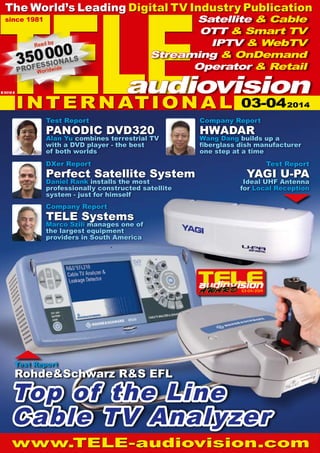
eng TELE-audiovision-1403
- 1. The World’s Leading Digital TV Industry Publication Satellite & Cable OTT & Smart TV IPTV & WebTV Streaming & OnDemand Operator & Retail audiovision B 9318 E 03-04 2014 Company Report HWADAR Wang Dang builds up a fiberglass dish manufacturer one step at a time YAGI U-PA Ideal UHF Antenna for Local Reception 03-04/2014 TELE since 1981 INTERNATIONAL Test Report PANODIC DVD320 Alan Yu combines terrestrial TV with a DVD player - the best of both worlds DXer Report Perfect Satellite System Daniel Rank installs the most professionally constructed satellite system - just for himself Company Report TELE Systems Marco Szili manages one of the largest equipment providers in South America Test Report Test Report Rohde&Schwarz R&S EFL Top of the Line Cable TV Analyzer www.TELE-audiovision.com
- 3. TELE-audiovision International The World’s Largest Digital TV Trade Magazine since 1981 Alexander Wiese Publisher alex@tavmag.com HQ in Munich, Germany Dear Readers, Usually in TELE-audiovision we present test reports about receivers and everything else that you’d need for reception. But rarely is the actual infrastructure the subject of one of our reports. But not this time: in this issue we are introducing a signal analyzer that can precisely determine how good a distribution system was installed. Unfortunately, we see only all too often the lack of tender loving care used in many installations: the installer only cares that some form of a TV signal appears at the end user’s TV ports. Today it’s much easier than it used to be to install a system perfectly and to thoroughly test it with the proper test equipment. Faulty installations should not happen anymore today and if a problem does occur, it can be quickly and easily located and corrected using today’s test equipment like the TV analyzer that we are introducing in this issue of TELE-audiovision. While I’m on the subject of perfect installations, we are also reporting in this issue of TELE-audiovision on a satellite enthusiast’s private installation. His system was so perfectly constructed that even professionals would stand there in awe. It makes you wonder: why is it that so many installers aren’t concerned with how their cable is placed and the connectors attached? If the work is done carefully and properly from the start, it would go a long way to prevent any faults from occurring in the first place. And if any faults do show up at a later time, they would be much easier to find if the cables were as cleanly installed as was the case with our satellite enthusiast. Maybe these two reports in this issue will encourage installers to put the extra effort into their future infrastructure installations. Address TELE-audiovision Magazine, PO Box 1234, 85766 Munich-Ufg, GERMANY/EUROPE Editor-in-Chief Alexander Wiese, alex@tavmag.com Letter to The Editor www.TELE-audiovision.com/letter/ Published by TELE-audiovision Magazine GmbH, Aschheimer Weg 19, 85774 Munich-Ufg, GERMANY/EUROPE Design Németi Barna Attila Advertising www.TELE-audiovision.com/ads/ or email to alex@tavmag.com Hard Copy Subscription www.TELE-audiovision.com/subscription/ Hard Copy Subscription by Courier Service Send Order to subscription@tavmag.com Printer Mesterprint Nyomda Kft., Vak Bottyán u. 30-32/B, 1191 Budapest, HUNGARY/EUROPE Copyright © 2014 by TELE-audiovision ISSN 2195-5433 TELE-audiovision was established in 1981 and today is the oldest, largest and most-read digital tv trade magazine in the world. TELE-audiovision is seen by more than 350,000 digital tv professionals around the world and is available both in printed form and online. www.TELE-audiovision.com Redaktion TELE-audiovision, Postfach 1234, D-85766 München-Ufg Chefredakteur Alexander Wiese (verantwortlich) Anschrift wie Verlag Verlag TELE-audiovision Magazine GmbH, Aschheimer Weg 19, D-85774 Unterföhring Inhaber: Alexander Wiese, Verleger, Unterföhring Anzeigen Alexander Wiese (verantwortlich), Anschrift wie Verlag Abonnementverwaltung IPS Presseservice, Postfach 1211, D-53334 Meckenheim Alexander Wiese Editor-in-Chief TELE-audiovision Magazine
- 8. CONTENT Hwadar.........................126 TELE-System................140 DXer Daniel Rank.........166 Rohde & Schwarz EFL210+EFL-Z100 Professional DVB-C Signal Analyzer........... 22 Panodic DVD320 DVB-T and DVD Player Receiver................... 56 DekTec DTA-2138 Professional DVB PCI Card........... 70 Yagi U-PA UHF Terrestrial Antenna....................... 82 Global Readership of TELE-audiovision Magazine............... 12 AWARD Winning: Digital Receivers of 21st Century........... 90 AWARD Winning: Signal Analyzers of 21st Century......... 100 AWARD Winning: IPTV/WebTV Receivers of 21st Century.............................. 108 AWARD Winning: The Best Cable TV Equipment of 21st Century.............................. 114 Digital Technology: New Developments............................ 120 Company Report: Fiberglass Dish Manufacturer, Hwadar, China .................................. 126 Company Report: Logistics and Satellite Products Provider, TELE System, Brazil........................... 140 Global Company Directory: The Decision Makers in Worldwide Digital TV Industry.......... 152 DXer Report: Satellite DXer Daniel Rank, Germany.... 166 TELE-audiovision History: TELE-audiovision in 1983................. 186 TELE-audiovision History: TELE-audiovision in 1993................. 188 TELE-audiovision History: TELE-audiovision in 2003................. 190 8 TELE-audiovision International — The World‘s Largest Digital TV Trade Magazine — 03-04/2014 — www.TELE-audiovision.com
- 10. ADVERTISER‘S INDEX ALUOSAT................................. China......................... 99 AMIKOSTB............................... Hungary...................... 5 ASIATVRO............................... China........................161 AUDOLICI............................... Portugal..................... 79 AZBOX..................................... Portugal....................195 AZURESHINE........................... Taiwan....................... 51 BIRTV2014.............................. China........................143 B-MAGA................................... Japan........................157 BSD......................................... Brazil.................159, 165 CABSAT2014........................... Dubai........................149 CCBN2014............................... China....................... 135 CES2015.................................. USA...........................145 CHANGHONG........................... China.......................... 9 CHINABROADCASTING........... China........................163 COSMOSAT.............................. Argentina................... 85 DEVISER................................. China...................67, 181 DEKTEC................................... Netherlands............... 87 DEXIN..................................... China......................... 73 DIGITALTELEMEDIA................ China........................196 DISHPOINTER......................... UK.............................159 DISHTUNING........................... India.........................163 FRAUNHOFER.......................... Germany..................... 4 FTATV...................................... Argentina..................161 GIGABLUE............................... Germany.................... 53 GLOBALINVACOM.................... UK.............................. 47 HORIZON................................ UK....................... 31, 113 HTCE....................................... Hongkong.................195 ICECRYPT................................ UK.............................. 77 JIUZHOU................................. China........................196 JEZETEK.................................. China........................196 JONSA..................................... Taiwan....................... 41 MACAB.................................... Sweden.....................171 MFC......................................... USA............................ 55 MICO....................................... China........................... 2 MKTECH.................................. China......................... 63 NABSHOW2014....................... USA............ 18, 19, 20, 21 PANODIC................................. China........................... 2 PERFECTVISION..................... USA............................ 33 ROHDE&SCHWARZ.................. Germany.................... 69 SATBEAMS............................... Belgium....................165 SATELLITEGUYS...................... USA...........................177 SAT-IMPEX.............................. Germany.................... 53 SAT-LINK................................ China......................... 59 SCATINDIA2014...................... India.........................131 SES.......................................... Luxembourg.............155 SICHUANJIUZHOU.................. China........................196 SKYWORTH............................. China......................... 11 SPAUN.......................................Germany.......169, 177, 181 SPAUN ELECTRONIC..................Germany...................... 37 TEKNIKSAT............................. Turkey.......................169 TENOW.................................... China........................171 TIANDITONG........................... China........................ 25 TSINGHWA.............................. China......................... 89 TURBOSAT............................... UK.............................. 77 UGODISK................................. China........................129 WORK MICROWAVE....................Germany.......................29 10 TELE-audiovision International — The World‘s Largest Digital TV Trade Magazine — 03-04/2014 — www.TELE-audiovision.com
- 12. > 350 000 Professional Readers Worldwide 本杂志全球有35万多读者 America Europe The Only Global Digital TV Trade Magazine Published in 20 Languages Arabic العربية Bahasa Indonesia Bulgarian български Czech český German deutsch English Spanish español Farsi فارسی French française Hebrew עברית Croatian hrvatski Italian italiano Hungarian magyar Chinese 中国 North America >28000 Readers USA Canada Mexico South America >42000 Readers Brasil Argentina Chile Venezuela Colombia Peru West Europe >107000 Readers Germany Italy UK France NL Portugal Belgium Spain CH Austria Sweden Norway Ireland Denmark MENA >46000 Readers Iran Algeria Morocco Egypt KSA Tunesia East Europe >60000 Readers Turkey Romania Russia Hungary Poland Bulgaria Czech Greece
- 13. Readers' Breakdown Manufacturers 7% Distributors 11% Wholesaler 18% Dealers 27% Installers 10% Satellite Provider 2% Cable Provider 10% IPTV Provider 6% Program Provider 7% Private Enthusiasts 2% Top 25 to 105 Countries > 130 - 3200 Readers Top 106 to 180 Countries < 130 Readers Top 25 Countries > 3200 Readers COUNTRY Readers # Brazil 35,061 Germany 26,053 USA 21,418 China 14,695 Italy 13,601 France 12,327 UK 11,588 Iran 11,001 Algeria 9,642 Indonesia 9,565 Turkey 9,319 Netherlands 8,513 Portugal 7,916 Romania 7,477 Russia 6,104 Spain 6,028 Morocco 5,798 Belgium 5,787 Bulgaria 4,999 Poland 4,778 Egypt 4,774 Hungary 4,701 India 4,371 Canada 3,902 Greece 3,861 Czech 3,705 KSA 3,700 Ukraine 3,518 Argentina 3,289 COUNTRY Readers # Chile 2,957 Switzerland 2,947 Tunisia 2,831 Slovakia 2,746 Pakistan 2,559 Austria 2,525 Croatia 2,484 Venezuela 2,306 Iraq 2,246 Malaysia 2,181 Sweden 2,137 Australia 2,010 Israel 1,892 Norway 1,849 Serbia 1,797 Mexico 1,698 Colombia 1,627 South Africa 1,541 United Arab Emirates 1,463 Ireland 1,426 Denmark 1,304 Thailand 1,205 Libya 1,178 Finland 1,152 Peru 989 Slovenia 975 Sri Lanka 953 Philippines 935 Yemen 886 Jordan 853 Ecuador 766 Lithuania 765 Lebanon 732 Uruguay 721 Nigeria 710 Syria 686 South Korea 680 Japan 650 Macedonia 647 Bosnia and Herzegovina 631 Sudan 599 Bolivia 598 Albania 588 Kenya 573 Taiwan 563 Puerto Rico 550 Kuwait 517 Panama 495 Qatar 482 Cyprus 467 Hong Kong 466 Latvia 465 Luxembourg 462 Paraguay 447 Senegal 423 New Zealand 394 Belarus 387 Oman 384 Kazakhstan 383 Moldova 373 Georgia 364 Vietnam 308 Estonia 292 Singapore 287 Mauritius 280 Ivory Coast 274 Bahrain 267 Dominican Republic 240 Ghana 240 Palestine 236 Costa Rica 235 Iceland 208 Uganda 198 Ethiopia 194 Malta 181 Suriname 179 Cameroon 173 Bangladesh 171 Afghanistan 158 Uzbekistan 156 Zimbabwe 156 Azerbaijan 154 Tanzania 143 Barbados 142 COUNTRY Readers # Mali 140 Trinidad and Tobago 134 Brunei 133 Montenegro 114 Macau 109 Armenia 104 Botswana 102 Myanmar 101 Malawi 101 Mauritania 95 Martinique 94 Maldives 89 Aruba 86 Netherlands Antilles 84 Madagascar 84 New Caledonia 83 Angola 78 Namibia 78 Rwanda 78 Mozambique 67 Zambia 67 Congo 65 Guatemala 65 Guyana 65 Haiti 63 Kyrgyzstan 61 Burkina Faso 59 Niger 59 French Guiana 58 Cape Verde 55 Reunion 54 Benin 53 French Polynesia 52 Togo 51 Jamaica 48 Cuba 47 Honduras 45 Djibouti 43 El Salvador 42 Turkmenistan 42 Gabon 41 Greenland 41 Nicaragua 41 Tajikistan 37 Guadeloupe 34 Cambodia 34 Kosovo 34 Comoros 31 Seychelles 29 Monaco 28 Dominica 26 Congo [Republic] 24 Mongolia 24 Palau 24 Nepal 23 Bermuda 22 Bahamas 21 Gambia 20 Timor-Leste 19 Laos 18 Somalia 17 Burundi 16 Curacao 16 Fiji 14 Papua New Guinea 13 Belize 12 Guinea 12 Faroe Islands 11 Guernsey 10 Anguilla 9 Swaziland 9 British Virgin Islands 9 Central African Republic 8 Equatorial Guinea 8 Jersey 8 Cayman Islands 8 Liechtenstein 8 Worldwide Asia Source: Google Analytics as of 09-10/2013 Chinese 国 Dutch nederlands Polish polski Portuguese português Romanian român Russian русский Turkish türk Asia >38000 Readers China Indonesia India Pakistan Malaysia
- 16. 16 11-12/2013 AB IPBox Prismcube Ruby Perfectly equipped receiver for multi satellite reception as well as for Internet TV reception from around the world www.TELE-audiovision.com/13/11/abipbox 11-12/2012 JIUZHOU DTP2100 Cutting-edge receiver thanks to Android operating system www.TELE-audiovision.com/12/11/jiuzhou 02-03/2012 AZBox ME Today‘s absolute best Linux Receiver www.TELE-audiovision.com/12/03/azbox-me TELE-audiovision International — The World‘s Largest Digital TV Trade Magazine — 03-04/2014 — www.TELE-audiovision.com
- 17. MAGAZINE 17 08-09/2009 Global Invacom Optical LNB The first worldwide optical satellite reception and transmission system www.TELE-audiovision.com/09/09/globalinvacom 07-08/2013 TBS Streaming Box MOI Offers a double-shot of innovation for the future of TV with its channel streaming and separation of hardware and software www.TELE-audiovision.com/13/07/tenow 01-02/2014 Macab Catline TVB-02 Clever solution to use network cables to distribute TV signals www.TELE-audiovision.com/14/01/macab www.TELE-audiovision.com — 03-04/2014 — TELE-audiovision International — 全球发行量最大的数字电视杂志
- 22. Professional DVB-C Signal Analyzer TEST REPORT Rohde & Schwarz 22 TELE-audiovision International — The World‘s Largest Digital TV Trade Magazine — 03-04/2014 — www.TELE-audiovision.com
- 23. • Top of the Line Cable TV Analyzer • Specially Designed to Detect Leakage Signals • Displays the Entire Spectrum from FM to WiFi • Special Directional Antenna for the Aircraft and LTE Bands • Enables Compliance with the Strictest EMS Regulations R&S EFL www.TELE-audiovision.com — 03-04/2014 — TELE-audiovision International — 全球发行量最大的数字电视杂志23
- 24. TEST REPORT Professional DVB-C Signal Analyzer Signal Analyzer That Provides the Perfect Installation and Leakage Measurement of Cable TV Networks 03-04/2014 cutouts you‘ll also find two special carrying straps that allow you to carry the EFL210 analyzer on your body. Due to the size of the antenna, the carrying case for the analyzer is actually quite www.TELE-audiovision.com/14/03/rohde-schwarz Rohde & Schwartz is well-known for their high-quality test instruments that can be found primarily in laborato-ries and R&D departments. For mobile applications the company has developed the new EFL product line for use by technicians to check and measure an installation. One of the products from this se-ries, the R&S EFL210, is es-pecially interesting. It has been conceived for the installation and mainte-nance of cable TV networks with emphasis on the maxi-mum attenuation of leakage signals. The analyzer comes with a matching antenna and it‘s this combination of the R&S EFL-210 analyzer and R&S EFL-Z100 antenna that we put to the test. Both of these products come shipped in a very sturdy hard plastic case that was designed to be used in extreme outdoor conditions. Inside the case the analyz-er and antenna are further protected by a solid foam material that perfectly fits the R&S EFL-210 analyzer and R&S EFL-Z100 antenna. There are also cutouts in the foam to securely store the accessories such as the power supply, coaxial cable and various connectors. In one of these storage 24 TELE-audiovision International — The World‘s Largest Digital TV Trade Magazine — 03-04/2014 — www.TELE-audiovision.com large: it measures about 52cm (20.5in) wide x 42cm (16.5in) long x 22cm (8.6in) high and weighs about 10 kg (22 LBS) with all of its acces-sories. One thing is for sure though: this case definitely Rohde & Schwarz EFL210 + EFL-Z100 The best and most complete professional instrument for CATV operators and their installers.
- 26. provides the best protection for its contents. At first glance the analyzer itself looks rather unusual in that it isn‘t a typical rectan-gular it has a rounded, almost oval shape to it. It won‘t take long though for you to realize the reason for this ergonomic shape: the R&S EFL210 sits very comfort-ably easily be operated with both thumbs as can be seen by the ring buttons located on 1 2 3 the right side. The analyzer can be securely held in your hands while at the same time all of its functions can easily be accessed. Particularly clever are the three eyelets on which the carrying strap is attached. This allows the technician to carry the R&S EFL210 and have both hands free at the same time. This can be espe-cially crucial if you need one hand to adjust the antenna and the other hand to hold on to something. This carry-ing 4 5 strap system is different from other systems that use only one strap that hangs around your neck. Through a three-point sys-tem the analyzer also has a strap that wraps around your waist. In this way the R&S EFL210 doesn‘t dangle around the upper part of your body, something that many technicians have to live with every day and turns out to be a safety hazard if, for example, you‘re walking around on scaffolding. 6 7 construction. Instead in your hands and can 26 TELE-audiovision International — The World‘s Largest Digital TV Trade Magazine — 03-04/2014 — www.TELE-audiovision.com The front panel features a set of buttons on the left side and the right side. The set of buttons on the left side in-cludes four buttons in the shape of a cross to navigate through the different menus (up, down, back, and OK) as well as a button to access or exit the menu and an addi-tional button to take you to the Main menu. The Power button that turns the analyzer on/off is located on the lower left alongside four LEDs. Three
- 27. 8 10 12 9 11 13 www.TELE-audiovision.com — 03-04/2014 — TELE-audiovision International — 全球发行量最大的数字电视杂志27 of the LEDs show the status of the rechargeable battery (external power source, in-ternal power source and battery is charging) while the fourth LED illuminates when the R&S EFL210 is turned on. On the right side is a „touch-knob“ that simu-lates a mechanical rotating knob; instead of turning a knob, you merely pass your finger (the thumb would be best) over the touch knob. The touch sensor works per-fectly making it easy to use, for example, for extreme fine frequency adjustments. The sensitivity of the sensor can be adjusted to your per-sonal tastes in the analyzer settings but the default set-tings worked just fine for our tests. Surrounding this touch-knob are another 15 buttons that provide direct access to all of the R&S EFL210‘s func-tions. After a short break-in period you‘ll hardly need to access the menu since less-used menu pages can be ac-cessed through an additional function of these buttons, namely pressing and holding the button for 2-3 seconds. To further increase the tech-nician‘ s productivity, two ad-ditional buttons are reserved as function buttons that can be programmed by the user to any desired function. In the middle there‘s a high-resolution color monitor that is exceptionally bright. It has a resolution of 640x480 pixels and parameters such as brightness, contrast and color can, of course, be ad-justed as needed. There‘s also a special mode that pro-vides for exceptional monitor readability. On the top side of the ana-lyzer you‘ll find the HF input. As you might expect with a professional instrument, the input jack is designed to be used with a variety of swappable connectors („F“ connector, BNC connector, etc.) that are naturally in-cluded with the analyzer. There‘s also a slot for an SD memory card available (un-fortunately, only SD cards up to 2GB are recognized; SDHC cards are not com-patible), a USB interface that allows you to connect the R&S EFL210 to a PC, an HDMI output and the power 1. The menu structure of the R&S EFL210 at one glance. One can see that great care has been taken to provide a user friendly and logical menu structure that allows to quickly access all functions of this instrument. 2. Start screen of the Rohde & Schwarz EFL210. 3. The equipment info screen. Throughout the test I was using the latest firmware version. 4. Let’s start configuring the R&S EFL210. The built-in pre-amp can be turned on or off and you can select the preferred units for the measurements. This device can be set to an automatic mode, which will then output the common units for different measurements. This is a highly appreciated new feature. 5. Support for many different languages. 6. Using external amplifiers or other active elements like switches or a LNB the output voltage can be set. The included R&S EFL-Z100 antenna needs to be powered with 13V for the LTE band. 7. In the Antenna menu select between two pre-configured R&S antennas, the EFL-Z100 (included) and the R&S HE-300. Two further antenna settings can be configured by the user, who can then also set the correct antenna factor (K). The K value expresses the antenna gain for a given frequency in MHz. 8. A unique feature with the R&S EFL210: it can be pre-configured for up to four different applications. 9. The R&S EFL210 can be configured for low power consumption, which will allow for a longer autonomy when running on batteries. The drawback will be a less bright screen, but it might get you around for a particularly work intensive day. The auto mode will try to give the best relation of brightness and speed against battery autonomy. 10. Being a handheld measuring instrument for field use the R&S EFL210 features a memory logger that allows to store the measurements made. 11. There are different options within the Memory/Logger menu. It is possible to store the measurements and graphs and to access SD type memory cards. This is particularly important as technicians are often on the field for days, generating a lot of information. Using SD cards, the data can be copied to them and read on a PC without connecting the R&S EFL210, allowing to write reports, while the instrument is still available for measurements. The MACROS option allows to define a set of measurements exactly tailored to the individual need. Once setup, you just run the macro and the instrument will do all measurements automatically. 12. Doing a regular scan. The R&S EFL210 will tune all frequencies of the selected plan and provide a quick PASS/FAIL information view, recording all relevant measurements. These are stored and can be recalled at any time. 13. The R&S EFL210 supports SD cards with sizes up to 2GB; SDHC cards are not supported.
- 28. supply jack. A speaker and a recessed Reset button are also provided. On the rear panel you‘ll find a stand that can be opened into two po-sitions so the analyzer can be comfortably used on a table. Two cooling vents on either side of the analyzer provide sufficient ventilation for the R&S EFL210. Overall, the analyzer felt very solid and robust even though it didn‘t feel all too heavy. Particularly striking is its unusual design that after only a few minutes im-pressed us with its outstand-ing ergonomics and conveni-ent operation. To help us get used to using the R&S EFL210, we first started playing with the otherwise normal func-tions you‘d find in cable TV measurements. Here you can setup, measure and dis-play analog and digital tran-sponders as long as they are not encrypted. For a channel scan the standard cable TV frequency lists are prepro-grammed into the analyzer although you can easily and comfortably edit and expand this list from your PC. More on that later. The following measure-ments can be performed with analog signals: ● Level ● V/A ● C/N ● C/N L ● Field Strength ● Bandwidth ● Display of reception pa-rameters ● BER ● MPEG: Channel list and video display with MPEG2 and MPEG4 support ● Constellation diagrams ● Evaluation of uncorrect-able packets Measurements such as BAR Scan (simultaneous sig-nal level display of multiple channels in bar graph form) and TILT (skew) that can be found in many other CATV signal analyzers are not available in the R&S EFL210. It would be nice to have these functions to, for exam-ple, properly set up an am-plifier so that all of the fre-quency ranges would have a uniform signal level. But there‘s a reason that these 28 TELE-audiovision International — The World‘s Largest Digital TV Trade Magazine — 03-04/2014 — www.TELE-audiovision.com extra functions are missing; the R&S EFL210 includes a spectrum analyzer that in the end is a much better al-ternative! Thanks to the logical menu structure and sufficient num-ber of buttons, using the R&S EFL210 is a piece of cake. We were able to work with all of the measurements in CATV mode without having to refer to the user manual. Especial-ly useful is the simultaneous display of the image and the spectrum. Although the dis-played image is distorted, it is still easy to determine the quality of analog signals by simultaneous analysis of the spectrum. The R&S EFL210‘s spec-trum analyzer highlights the
- 30. 14. Measuring analogue CATV channels is very simple and quick. Just select the required frequency and off you go. All relevant information is displayed in one single screen and PASS/WARNING/FAIL icons show immediately if the channel to noise ratio, video to audio ratio and signal level are adequate. 15. If only one measuring parameter is important it can be displayed exclusively in a larg font. 16. One of the special features of the R&S EFL210 is its capability of mixing different information into one single screen. For analogue channels visualizing the image is often not enough. Being able to evaluate the line signal allows to check for example if the sync signals are within conformity. 17. This oscilloscope functionality can be displayed individually. It is possible to select the line to be analyzed and to zoom in. 16 17 18. Zooming in reveals some noise within the line blanking interval. Despite having an acceptable picture quality, this shows a potential problem. 19. A different visualization mode shows the demodulated image next to the spectrum view of the current transponder. The relevant measurements are displayed as well. 20. The tuner and demodulator are of the finest quality and despite the considerably weak signal a good image is rendered. This only shows how important it is to rely on the measurements and explains why you can never use a normal receiver or TV to evaluate a CATV signal. 21. One interesting measurement is the channel/noise ratio of a selected video line. Instead of measuring against an average of all lines you can select a specific line, against which you measure the ratio to the noise level. This is very handy if you 20 21 are working with test pictures, where the desired pattern occupies only part of the image. 22. You can specify the level thresholds. Once the set level is reached the instrument stops the search. The search function can be done in both directions and the spectrum updates in real-time, following the frequency. 23. Once a channel is found with at least the specified signal level the search stops and immediately the measurements are presented. 24. To make the channel tuning easier it is possible to select from a list of predefined channel plans. I have created my own channel plan, covering all analogue channels of my cable operator using the R&S EFL Suite on the PC. 25. Configuring the audio. 24 25 14 15 18 19 22 23 30 TELE-audiovision International — The World‘s Largest Digital TV Trade Magazine — 03-04/2014 — www.TELE-audiovision.com
- 32. 26. All measurements clearly visible at one glance: Frequency, CBER, Signal Power, C/N Ratio and MER. Notice that CBER is shown twice: once along with the other measurements and then a second time in a bigger format. On the bottom you get the list of services contained in the current transponder. 27. Pressing the MENU button will show further options. You can edit the reception parameters, visualize BER with more detail, and display the MPEG picture, the constellation diagram or a statistic with how many uncorrected packets are being received. 28. This screen allows to edit the reception parameters. Notice that the deviation of the Symbol Rate is automatically calculated and shown. All of these values can be set to automatic and in most situations the R&S EFL210 will be able to automatically tune to the QAM transponder. 29. Here we see the demodulated MPEG picture. The R&S EFL210 supports both MPEG-2 and MPEG-4, so you are always prepared for whatever standard is being used. The OSD shows the CBER along with the relevant channel PID’s and MPEG information. 30. The constellation diagram is fast and functional. 31. With QAM64 you get four quadrants and you can zoom into each one of the four. 32. This will allow analyzing the constellation in more detail. If you give the meter a few seconds it will display MER and CBER as well, thus allowing a complete analysis of the signal. Note that CBER is the Bit Error Rate before the error correction algorithm is applied. While the BER after the correction is useful to effectively see what amount of errors the demodulator will have to deal with it is the CBER that you want to evaluate to get an idea on how stable the reception will be. Many problems in the constellation diagram can only be understood and resolved by simultaneously considering the constellation diagram, MER (modulation error ratio) and CBER. Hence it is a great feature of the R&S EFL210 to provide all three measurements in one screen. This is by no means common in CATV analyzers. 33. Better than a Bit Error Rate after the error correction: the R&S EFL210 gives a complete statistic on uncorrected packets! These are shown in number and time interval, i.e. how much time passed since the last uncorrected packet appeared. Each uncorrected packet will produce a glitch in the TV image, so it is nice to have this measurement running over a small period of time to understand if the reception is indeed acceptable or not. It can be used to spot intermittent problems, too. 34. I especially like this measurement screen: one can see the demodulated picture, the PID’s and MPEG info’s together with CBER. This is a quick and simple way to confirm if everything is OK. Notice that the rather borderline measurements of my CATV service is due to the fact that I am using a very poor signal on purpose to see how the tuner of the R&S EFL210 handles weak signals. You can see the results: no problem for the R&S EFL210 26 29 32 27 28 30 31 33 34 32 TELE-audiovision International — The World‘s Largest Digital TV Trade Magazine — 03-04/2014 — www.TELE-audiovision.com
- 34. strength of this device: the spectrum is displayed not only in real-time but also provides a frequency span of 2500 MHz. In this way you‘d be able to observe the entire frequency spectrum from FM all the way up to WiFi! In addition to standard functions like the ability to place markers (maximum of three different markers) to calculate frequency and level/power offsets, RBW and VBW filters can also be individually customized. Also, the sweep rate can be selected from three dif-ferent and special accuracy. This is especially practical for a technician; this function au-tomatically RBW and VBW values for each selected mode. In cable networks, the higher frequency signals are distributed into the 50 to 2150 MHz range. The re-sult data in a variety of different modulations is simultane-ously radio, analog TV channels, digital TV transponders, broadband Internet and te- 35 36 37 38 39 40 modes: normal, fast selects the ideal is that a large amount of transported, namely: 34 TELE-audiovision International — The World‘s Largest Digital TV Trade Magazine — 03-04/2014 — www.TELE-audiovision.com
- 35. 41 42 43 46 44 45 47 48 www.TELE-audiovision.com — 03-04/2014 — TELE-audiovision International — 全球发行量最大的数字电视杂志35 lephony. In a perfect world, there wouldn‘t be any sig-nal leakage from the cable network, but, of course, the real world looks quite differ-ent. Various leakage signals can manifest themselves and could be caused by the smallest imperfection in a coax cable or an improperly attached connector. Even utilizing defective passive or active compo-nents could cause signal leakage; and especially with these types of defects the coax cable could end up be-having like a transmitting antenna that, depending on the type of defect, would broadcast the signal in the coax cable across various frequency ranges. That‘s why there are spe-cific regulations and rec-ommendations that dictate what kind of leakage and how much of it can be toler-ated before it becomes too much. Signal leakage has become even more preva-lent since the introduction of LTE (4G) mobile networks for broadband Internet. Ca-ble network operators there-fore need to painstakingly test and protect their cable networks against any signal leakage. And it‘s exactly this problem that the Rohde & Schwartz EFL210 with the di-rectional antenna EFL-Z100 were meant to be used for: this compact measurement instrument makes it possible for the technician to quickly and easily test a cable net-work for any signal leakage, locate it and then eliminate it. This instrument also si-multaneously functions as a cable TV analyzer that can be used on both analog and digital cable signals. So, how is this done? The 35. This is a detailed view of the selected CATV transponder. Using a span of 10MHz with a RBW filter width of 100kHz the transponder is rendered with a very nice detail. Individual carriers can be identified and the refresh rate is in real time. 36. The same frequency but with a 20MHz span and a RBW filter settings of 200kHz. 37. Now with 50MHz span. Everything is still rendered in smooth real time. 38. At the 100MHz span the RBW filter automatically adjusts to an 800 kHz window, since you could not benefit from a higher resolution anyway, because of the fixed screen resolution 39. Smooth real time spectrum with a 200MHz span, which outperforms any other spectrum analyzer I have tested so far in the CATV bands. 40. To shorten it up: with an amazing 2GHz span and the RBW filter set to 6.4 MHz width the spectrum is still very detailed and rendered in smooth real time. 41. And yet the R&S EFL210 managed to surprise me with real time spectrum on a full span of 2.5GHz. Congratulations to Rohde & Schwarz! 42. Measurements of analogue signals are represented by a signal level while digital signals use the signal power. In order to correctly represent the measurement at the marker frequency you can select which mode you are interested in. 43. Within the spectrum you can now measure in the analogue mode: Level, V/A (video to audio ratio), C/N (channel to noise ratio), Field Strength and the Bandwidth. 44. Another nice and useful feature: the R&S EFL210 shows an automatic quality assessment of the signal. If you get a green checkmark, everything is OK. Yellow means that you have weak signal quality and red indicates no reception. A technician can see this result immediately, without having to think about the measured values. This increases productivity and makes the job easier. 45. Here you can measure Power, C/N, BER (Bit Error Rate) and bandwidth. Measuring bandwidth of the transponder can be very useful for unknown transponders. 46. Measuring the C/N, also known as frequency noise, shows the difference between signal power and noise power. 47. Here I am measuring the bandwidth of a digital QAM64 transponder. The transponder uses more than 7 MHz. 48. Moving the markers I could determine that the bandwidth of this transponder was indeed 8 MHz.
- 36. ■ 36 TELE-audiovision International — The World‘s Largest Digital TV Trade Magazine — 03-04/2014 — www.TELE-audiovision.com Handling both the R&S EFL210 and the R&S EFL-Z100 is an easy task. The antenna is not too heavy and the straps are very comfortable around the neck. Thanks to the ergonomic shape of the instrument and its circular button grid, you can access all functions with your thumb.
- 37. Highlights SPAUN electronic GmbH & Co. KG Byk - Gulden - Str. 22 · 78224 Singen · Germany Phone: + 49 (0)7731 - 8673 - 0 · Fax: + 49 (0)7731 - 8673 - 17 Email: contact@spaun.com · www.spaun.com BluBox SOTx • Up to 16 SAT IF levels and terresstrial over a single fiber optic cable • 19" base unit with redundant switch mode power supply • Distribution to up to 32 optical nodes possible • Configuration and monitoring via LAN / IP SPAROS 711 Touch Series • Intuitive operating thanks to a 10" Touch Screen • DVB - S / S2, DVB - T/ T2, DVB - C, HDTV TV displaying • Compact and robust aluminium die - cast housing • Supplied in a stable carrying case! WhiteBox • Modular headend for multiple conversions • 19" base unit with redundant switch mode power supply • Configuration and monitoring via LAN / IP
- 38. 49 49. Our calibrated Test Source generates test signals at user defined frequencies and power levels. The test signal is of extreme accuracy, making it the ideal way of testing the R&S EFL210. And indeed, this picture does not lie: using the HDMI-output of the R&S EFL210 connected to my test computer (which has a HDMI capture card), I put both windows side by side. Look at the result: I generated a -40 dBm signal at 130 MHz and on the other side of the cable, the R&S EFL210 measured -40.7 dBm at exactly 130.00 MHz. An excellent result. 50. I repeated the same test at 180 MHz. Now I got only -0.1 dBm deviation. 51. At 950 MHz I got -0.2 dBm difference. 52. Again, only -0.5 dBm difference at 1450 MHz 53. Finally, at 2150 MHz, the deviation was +0.1 dBm. 54. Wondering, why I got a higher deviation at the first measurement, I decided to repeat 55 50 56 51 57 52 58 53 54 38 TELE-audiovision International — The World‘s Largest Digital TV Trade Magazine — 03-04/2014 — www.TELE-audiovision.com
- 39. ■ ■ measurement at 130 MHz and now I got 0 dBm deviation. The truth is that any deviation under 1 dBm is an amazing precision for any HF instrument and the R&S EFL210 beats hands down all our meters, including the reference devices. And why did I get a better result this time? Because you should allow any measuring instrument to warm up properly if you want the most accurate results. 55. The REF LEVEL option is normally called “MAX HOLD” in other devices. It will continually show the highest value measured within the spectrum. 56. First I activated the waterfall display. The picture illustrates the frequency sweep of the signal source generator. 57. Using the REF LEVEL option turned on and allowing for a full sweep the spectrum shows the continuous frequency measurement. I normally try this on all spectrum analyzers and I can assure that this is by far the best result I have seen so far. The maximum value forms practically a horizontal line with very little variation. 58. In this picture I did a frequency sweep over a whopping 1GHz span. Again, the results are fantastic. Remember that on this sweep the R&S EFL210 only gets 1 second to adjust itself to the signal at a given frequency to measure it and to update the REF LEVEL. of a building with CATV cables. Let's see if this doesn't produce some leakage. Guess what: yes it does. Since the R&S EFL210 does not allow to record screen shots of the waterfall diagram in leakage mode I did my best to take a pictures of the screen: notice that to the left of the DVB-T transponder at 754 MHz there is a lot of leakage from the CATV visible (in blue color). The reading in the waterfall diagram is not constant, because I am swinging the R&S EFL-Z100 antenna around, in order to determine the exact location of the leak. www.TELE-audiovision.com — 03-04/2014 — TELE-audiovision International — 全球发行量最大的数字电视杂志39 leakage measurement is performed using a waterfall diagram. It shows the spec-trum over a specific time pe-riod where each spectrum is represented as a color-coded line: black and dark colors signify a weak level while light colors indicate a high signal level. We already reported on this type of display in TELE-audiovision several times (in the 12-01/2012 and 02- 03/2012 issues). The water-fall diagram provides for a continuously running over-view of the spectrum over a time span of seconds or minutes depending on how fast the waterfall diagram of the spectrum scrolls across the screen. This is perfectly suited to quickly finding the source of any leakage sig-nal by slowing moving a di-rectional antenna back and forth. The R&S EFL-Z100 is the perfect directional antenna for the job. It consists of four pieces: the antenna it-self, a hand grip that can be installed in two different po-sitions, as well a two metal rods that can be attached to the antenna on the sides turning the antenna into a dipole (needed when work-ing in the aircraft band). When measurements are performed in the LTE fre-quency range, these dipoles are not attached. The R&S EFL-Z100 is an active anten-na with an integrated ampli-fier. This antenna was designed to work best on the most-often encountered and most dangerous leakage frequen-cies: the aircraft commu-nications band and the LTE mobile frequency band. Roh-de & Schwartz went a step further and calculated the antenna factor for those two frequency bands and stored them in the R&S EFL210. The antenna factor (AF or K-fac-tor) is calculated using the formula AF=E/V and repre-sents the ratio between the electric field strength E of the incoming radiation with respect to the output voltage V of the antenna. But when you use the R&S EFL-Z100 antenna, you don‘t have to worry about any of this: simply select this antenna from the antenna menu and you‘re ready to go. Naturally, you can also connect any antenna you like to the EFL210 but then you would have to correctly define the antenna factor yourself. This antenna defi-nition can only be entered on a PC with the R&S EFL Software Suite. Since the antenna factor is depend-the ant on the actual frequency, the antenna configuration in the R&S EFL Suite involves entering a table: for each frequency a corresponding K-factor can be entered. The user can store two self-de-fined antennas in the analyz-er in addition to the already predefined EFL-Z00 direc-tional antenna and another R&S antenna, the R&S HE-View
- 40. ■ To measure in the aeronautics band, you need to use the two dipoles attached. The 13V power feed can be turned off, as amplification will increase the gain only marginally. 40 TELE-audiovision International — The World‘s Largest Digital TV Trade Magazine — 03-04/2014 — www.TELE-audiovision.com
- 42. Aero 59. A span of 5MHz may be a small span for CATV and satellite technicians but it is a huge span for radio communication specialists. Thanks to the very narrow RBW filter of just 18 kHzW you can clearly see all radio communications happening within the selected span. In this case a pilot is speaking to the tower. 60. Here you see the tower’s reply. Because our test center is just 10 km away from the airport we can clearly receive such communications. The waterfall display allows to register all communica-tions within the span over a period of time. Notice that the R&S EFL210 displays the signal level accurately in μV/m, which is the correct unit to measure EMI. 61. No transmission happening now on 121.10 MHz, the frequency used by the OPO airport tower. Imagine the conse-quences of a leakage, generating inter-ference on this frequency. This could severely disrupt the communication between pilot and tower on a landing maneuver. 62. This picture shows the full span of aeronautics frequencies. This span is universally used throughout the world. Gladly no leakage could be detected in the test center, otherwise we would have to immediately correct the problem. 63. Here we see a communication happen-ing on a different frequency. With the R&S EFL210 I can now visually detect any radio communication in this band at a glance, instead of having to scan through known frequencies or doing a frequency search. FM 64. A pre-programmed frequency range is available to monitor the FM radio band. This allows to analyze if interferences occur between 88 Mhz and 108 MHz. Any radio station can naturally be tuned in by the R&S EFL210 and the audio is repro-duced. 65. View of the FM band with a 20 MHz span. Individual radio stations can clearly be identified. GSM 66. The full span of the GSM band. Two frequencies are being used, but with a faint signal. This is normal, since I am using a smartphone with GPRS and EDGE frequen-cies and usually GSM mode is turned off. There is no other cellphone using GSM in vicinity, either. Also, no leakage. This was to be expected, because cable operators avoid putting transponders at frequencies this high. LTE 67. Leakage measurement with the R&S EFL-Z100 antenna. You can clearly see the DVB-T transponder at 754 MHz and the neighboring LTE transponder at 800 MHz. Some transmission is happening at 742 MHz. 68. The transmission at 742 MHz is highly directional: pointing the R&S EFL-Z100 antenna to a different direction, nothing is detected at this frequency. 69. The same happens to the mobile phone transponder at 786 MHz. Further rotation of the R&S EFL-Z100 and this transponder disappears as well. 70. This is what leakage looks like. You can clearly see the DVB-C transpond-ers, despite the fact that I was using the directional R&S EFL-Z100 antenna a few meters away from the coaxial CATV cable. This should never happen in real life, as it means that radiation is coming out of the coaxial cable, interfering with radio services. 71. The leakage is directional and with the current orientation of the antenna, no leakage is detected (spectrum in the upper half of the screen). However, the waterfall diagram clearly shows that leakage was registered within the last seconds, when the antenna was pointing to a different direction. If you slowly move the antenna from left to right, you will quickly find the source of the leakage! 72. The antenna is pointing at the leakage again, the CATV transponders are clearly visible in the spectrum. Notice how the waterfall diagram shows a faint signal which is getting stronger as the antenna points toward the leakage source. This is an extremely useful functionality of the EFL-210: you won’t just determine that there is leakage occurring, you will indeed find the source very quickly. UHF 73. The waterfall diagram shows the UHF section of the CATV cable in our test center. You can clearly distinguish ana-logue transponders from digital transpond-ers: the thin lines belong to the analogue transponders. Notice that they come in pairs – one line is the video carrier, the other the audio carrier. 74. Using an antenna no CATV transpond-ers are found, which means that there is no leakage in this frequency range. The signal you see comes from different radio applica-tions – I am using a radio scanner antenna. WiFi 75. Because the R&S EFL210 can deal with frequencies up to 2.5GHz it is possible to analyze the 2.4GHz Wi-Fi frequency range as well. In these pictures you can see a 42 TELE-audiovision International — The World‘s Largest Digital TV Trade Magazine — 03-04/2014 — www.TELE-audiovision.com
- 43. 62 63 68 69 74 75 60 61 66 67 72 73 59 64 65 70 71 www.TELE-audiovision.com — 03-04/2014 — TELE-audiovision International — 全球发行量最大的数字电视杂志43 download happening on my laptop, which is connected to the access point by Wi-Fi. Interesting fact: we have a pretty good Wi-Fi connection in our test center, because there are no interfering signals caused by access points from neighbors or other services like analogue video transmitters or wireless security cameras (both normally use the 2.4 GHz frequency range).
- 44. ■ ■ 44 TELE-audiovision International — The World‘s Largest Digital TV Trade Magazine — 03-04/2014 — www.TELE-audiovision.com 300, that with it‘s swappable modules can be used for the 9 kHz to 7.5 GHz range. For our TELE-audiovision tests, a simulated leakage signal was created here in the test center to get a feel for how the analyzer works and from what distance the leakage can be detected. At the same time it gives us an opportunity to get used to using the R&S EFL-Z100 directional antenna. Since this particular antenna is de-signed primarily for the air-craft and mobile LTE bands, the frequencies from 108 to 139 MHz and from 700 to 800 MHz can be analyzed in a waterfall diagram. The first task was to use the EFL-Z100 directional an-tenna to check for both fre-quency bands here in the test center. For the FM and aircraft bands, the antenna is used with the dipoles in- Leakage in the LTE band is determined using the R&S EFL-Z100 antenna without the dipoles and with the internal amplifier turned on. For this you simply activate the 13V power on the RF connector. It is reassuring to hear a slight click inside the antenna, signaling that the amplifier is active. Walking along the street I was impressed on how much leaked radiation I could pick up.
- 45. ■ www.TELE-audiovision.com — 03-04/2014 — TELE-audiovision International — 全球发行量最大的数字电视杂志45 serted and the amplifier turned off. No leakage sig-nals could be detected. For the LTE frequency band, the dipoles are re-moved and the amplifier is turned back on. This acti-vates the 13V at the R&S EFL210‘s HF connector out-put. Once again, no trouble-some leakage signals could be found. This isn‘t at all sur-prising considering that our cabling adheres to certain directives. Now the actual test could start. Leakage signals were artificially generated so that there was something to measure. Our test setup was actually quite simple: we merely inserted a small dipole antenna into the cable TV port. Sure enough, from several meters away and even through a wall we were able to identify some QAM transponders very close to an LTE transponder at 800 MHz (see photos). With analyzers like the R&S EFL210 it can be dif-ficult to compare meas-urement results from the spectrum display with other analyzers. Why? Because the R&S EFL210 displays the spectrum in a higher resolu-tion thus letting you identify individual carriers within a transponder. Of course, the signal strength varies con-siderably depending on the content of the transmitted data. If you want to be able to compare different analyzers side-by-side, you‘d have to set up all of the parameters equally, such as, range as well as RBW and VBW filters. But it would be difficult to do this because of the differ-ences in the settings of each device. You would also have to hope for uniform data transmission. A far better way to check the precision of a signal ana-lyzer like the R&S EFL210 is to measure a synthetically created signal with known parameters. That‘s why we used a calibrated signal gen-erator to test the measure-ment precision of the R&S EFL210. To that end we gen-erated a signal at various frequencies and at different power levels and measured it with the R&S EFL210. It‘s quite impressive to see how precise the measured values turned out. Measure-ments that are off by less than 1.0 dBm are incredibly precise and even a sweep over various frequency ranges delivered consistent results, something that real-ly only can be achieved with high-quality hardware. To measure the sweep we Often though, the source of the leaks were not the splitters of the CATV operators. used a very simple trick: the MAX Hold function was utilized. This feature con-tinuously shows the highest measured values and is nor-mally used, for example, to perfectly align an antenna. In this case with an active MAX Hold function, the spec-trum registers the „wander-ing“ power level. You merely have to wait until it has gone through the entire spectrum. Our conclusion regard-ing measurement precision? The R&S EFL210 is not just a simple signal analyzer, it‘s a fully featured test instru-ment. If you use this Rohde & Schwartz unit to make a measurement, you can be sure that the measured val-ues will be absolutely cor-rect. Naturally, Rohde & Schwartz also includes the necessary Windows software with the EFL210, the R&S EFL Suite. With this software, measurement protocols us-ing the stored Logger files in the EFL210 can be created. You can also edit channel lists and it‘s even possible to create frequency tables and so-called Macros. Specifically, these memory frequency tables (MEM) to-gether with these Macros makes it possible to auto-matically create measure-ment protocols whereby the R&S EFL210 automatically sets up and measures the preprogrammed frequen-cies. This is an excellent time-saving way to perform the same measurement at dif-ferent points in an installa-tion. CATV installers would especially benefit from this since the frequency ta-ble from the cable provider would only need to be pro-grammed once via Macro. From that point on, it would
- 46. ■Notice how I am holding the antenna. For me, this was the most comfortable configuration. If you prefer, you can screw the handle of the antenna rotated 180 degrees and hold it upside down. 46 TELE-audiovision International — The World‘s Largest Digital TV Trade Magazine — 03-04/2014 — www.TELE-audiovision.com
- 48. 76 77 78 This happens, because the radio has not so good band pass filters, which produce second harmonics that are stronger than expected. This second harmonics is visible as the first smaller line to the right of the main signal. 77. This is the spectrum view around the center frequency of 145 MHz wcith a 20 MHz span. The hand held radio is not trans-mitting in this picture, thus the transmis-sion at 148.5 MHz is not being disturbed. 78. See what happens in this picture, when 79 you use the cheap hand held radio: lots of harmonics, obfuscating all transmissions in vicinity. With the R&S EFL210 you can uncover problems resulting from such devices very easily and in an affordable way. Thanks to the included directional antenna you even get to know where the transmission is coming from, if the inter-ferences 80 81 82 Amateur Radio 76. It happens occasionally that a cus-tomer complains about intermittent TV reception. Often the cause is an amateur radio enthusiast, who is using inadequate equipment. The picture shows the water-fall diagram of a transmission done with a cheap handheld radio, emitting at 145 MHz. Interestingly, the radio disturbs a nearby transmission at 148.5 MHz. Notice that the waterfall diagram shows that transmission, whenever the radio is not transmitting. 83 84 85 48 TELE-audiovision International — The World‘s Largest Digital TV Trade Magazine — 03-04/2014 — www.TELE-audiovision.com are within the supported bands of the R&S EFL-Z100 antenna. Otherwise you can use the R&S HE-300 antenna, which covers the whole spectrum from 9 kHz to 7.5 GHz, thanks to its modular design.
- 49. 86 87 88 89 The Rohde & Schwarz EFL Suite 79. The main window of the R&S EFL Suite. 80. The R&S EFL210 is connected to the PC using a USB cable. However, the interface will actually create a virtual serial port (RS-232) for the EFL Driver. It is a good idea to check the Device Manager to confirm that the driver has been properly setup and to read the COM port number. If your computer has other COM ports, for instance because you have a Bluetooth adapter, you will get some odd COM port like I did: in my case it is COM16. You may need to manually configure the R&S EFL Suite to use the specific COM port. 81. The About screen of the R&S EFL Suite. I tested the latest v4.15. 82. No doubt a useful feature: you can import your company logo and input your company details. They will then be included in the automatically generated reports. 83. Next configuration: Which COM port is attributed to the R&S EFL210? Hopefully you did as I suggested and looked it up in the device manager. 84. Once connected the R&S EFL Suite will read out the memory of the instrument. This takes only a few seconds. 85. On the right side you can now choose what you wish to download from the instrument to the computer: data logs, graph logs (actual screen shots) or channel plans. 86. The data logs can be viewed on the PC and you can check them, so that they are included in the report generated by the R&S EFL Suite. 87. A perfect looking report, gener-ated automatically by the R&S EFL Suite and using our custom logo and company information. 88. Of course you can generate reports with screen shots as well. 89. Just select which screen shots you want to include, using the “Mark to print” option. It is great that you can export these screen shots as regular pictures, too. This way you can use your own report templates, for instance using Microsoft Office products. www.TELE-audiovision.com — 03-04/2014 — TELE-audiovision International — 全球发行量最大的数字电视杂志49
- 50. 90 91 92 90. The R&S EFL Suite allows to edit the chan-nel plans and of course you can create your own customer channel plans. This is required when you are working for a CATV provider, who uses specific transponder frequencies. Just program them once and off you go. 91. Another interesting feature of the R&S EFL210 is the possibility to create macros, which are basically frequency lists that you select to be automatically measured. In the first step you need to create a “Memory”, which is basically a transponder. You need to configure the transponder by inputting its channel number or frequency value and specifying if it is an analogue or digital tran-sponder. 92. Once you have your “Memory” defini-tions setup, you can switch to the Macros tab and create a macro. Select a name and put the required memories inside. After uploading the memories and macros to the R&S EFL210, you can select the macro and execute it. The R&S EFL210 will then tune each memory and perform the measure-ments, storing the results automatically in the instruments memory. This is particularly useful, when you need to measure the same transponders over and over. always be available to the installer to test the installation of a customer. With the R&S EFL Suite two additional user-defined antennas can be set up in case other antennas would be used be-sides 50 TELE-audiovision International — The World‘s Largest Digital TV Trade Magazine — 03-04/2014 — www.TELE-audiovision.com the R&S EFL-Z100 and the R&S HE-300. The operation of the R&S EFL Suite is not at all complicated and doesn‘t first require reading a user manual even though a browser-based user manual is available. We really appreciated the import/export capabilities to Microsoft Excel. In this way you‘re not dependent on the functionality of the R&S EFL Suite; you can, for example, also use Micro-soft Word to create protocols. This would hardly be necessary since the protocols generated by the R&S EFL Suite actually look quite good and can even be supplemented by a company logo. Overall, we very much liked the R&S EFL Suite; you‘ll enjoy using it. There are still a few bugs in the cur-rent version but they will be corrected by Rohde & Schwartz in an upcoming update. For example, when the soft-ware is linked with the R&S EFL210, it incorrectly states that a new firmware update is available when in reality that update is only for the R&S EFL240 and R&S EFL340 models. The R&S EFL210 signal analyzer is the ideal solution for cable operators and their subcontractors that are responsi-ble for the installation and maintenance
- 52. 93 94 of cable networks. In just a single device the signal, regardless if it‘s analog or digital, can be measured and displayed while at the same time a large assortment of functions are also available to measure leakage signals. The fact that the R&S EFL210 comes with a spec-trum analyzer that can dis-play an enormous range of 2.5 GHz is unheard of in an analyzer of this class and def-initely helps the technician create a picture of multiple frequency ranges. As you would expect from a Rohde & Schwartz product, its measurement precision is extremely high and yet it‘s very easy to use. From its unique shape to the ar-rangement of all of its but-tons, everything is just right. Given the ever increasing responsibility of the cable TV operators and installers in terms of compliance with maximum permissible inter-ference, the R&S EFL210 is the ideal reference solution. Spectrum Analyzer Operation and the Function of the RBW and VBW Filters The R&S EFL210 signal analyzer comes with a pro-fessional and fully featured spectrum analyzer. Unlike most other standard satel-lite and cable analyzers, with the R&S EFL210 you can set up RBW and VBW filters to your personal requirements. But what are these filters ex-actly? In order to answer this question you first have to understand how a spectrum analyzer works. With the R&S EFL210 the HF input signal is converted to a small frequency range by a bandpass filter that is then digitized and inserted into the spectrum through Fast Fourier Analysis (FFT). This frequency range is continu-ously swept across the se-lected range. This spectrum analysis implementation is called „Hybrid Super Het-erodyne FFT“ and offers the best compromise between an analog spectrum (without FFT analysis and thus lower resolution and precision) and a pure „Realtime FFT“ spec-trum (FFT analysis across the entire frequency range, something that can only be accomplished with extreme-ly high computing power and multiple parallel running FFT analyzers). In fact, the R&S EFL210 functions with a re-markable FFT bandwidth of 20 MHz. This makes it pos-sible, for example, to simul-taneously analyze the entire LTE frequency band. The RBW filter (Resolution Bandwidth) specifies the fre-quency bandwidth that the bandpass filter allows to pass through. The smaller the frequency bandwidth, the higher the resolution of the 52 TELE-audiovision International — The World‘s Largest Digital TV Trade Magazine — 03-04/2014 — www.TELE-audiovision.com resulting spectrum. But this higher resolution requires more time to calculate the spectrum and in turn more time to generate it. If, on the other hand, a larger frequen-cy bandwidth is selected for the bandpass filter, the spec-trum display is generated much more quickly but with a lower resolution. With the R&S EFL210 the RBW parameter is au-tomatically set so that the resolution of the spectrum is as close as possible to the resolution of the display: it doesn‘t make any sense to generate a spectrum with a resolution that is higher than the display itself can handle. Naturally, the bandwidth of the R&S EFL210‘s RBW filter can also be set manu-ally. This would make sense when, for example, two neighboring signals can only be differentiated with maxi-mum resolution. The RBW filter can be set from 300 kHz to 6.4 MHz. 93. When the spectrum is shown in real time it only needs to render 25 to 50 images per second, which is the LCD screen’s refresh rate. However, when looking at analogue or digital transponders the signal varies much quicker. This means that the spectrum analyzer shows the average or maximum signal level within the refresh rate period of the spectrum. Toggling the VBW Filter, you can actually determine the time period that is used to average the signal level. The left picture shows a VBW filter setting of 1 kHz, while the right one shows a VBW filter setting of 15 kHz. Which is better? That is up to the technician to decide: a lower filter will show a more averaged spectrum, which is easier to interpret, while a higher filter setting will show a more “nervous” spectrum, which shows more detail about what is happening on each single frequency. Notice how you can detect the carriers of the transponder. The downside is a more difficult-to-read spectrum, since transponders get harder to distinguish against the background noise. 94. The effect of different RBW Filter configurations: all pictures show the same transponder. On the left picture you see the result of using a resolution bandwidth of 200 kHz, the middle picture uses a resolution bandwidth of 800 kHz and the right picture has the resolution bandwidth set to 1.6 MHz. The bigger the bandwidth, the faster the refresh rate of the spectrum. A faster spectrum reacts quicker to any signal variation, allowing you to see things faster and to detect short timed signals. Don’t worry with the R&S EFL210: all shown resolution bandwidths will be rendered in real time. These pictures are just to show the effect of the RBW filter. What is really important is to be able to adjust the RBW filter to the current span: if you are using a wide span, you want to use a higher resolution bandwidth to maintain the refresh rate of the spectrum high. If you are using a narrow span you want to have maximum resolution, instead. The R&S EFL210 excels in the spectrum analyzer mode.
- 54. OPINION expert + ● Allows a span over the whole 2.5 GHz frequency band ● Configurable RBW and VBW filters ● All common measurements available for spectrum: signal/ power level, bandwidth, up to three markers ● Integrated CATV analyser with analogue and digital measure-ments etc.) ● Demodulator for analogue Radio and TV, MPEG-2 and MPEG-4 ● Leakage measurement through waterfall diagram in selected frequency bands (FM, Aeronautics, VHF, UHF, LTE, GSM and WIFI) ● Includes directional antenna for aeronautic and LTE frequency band ● Allows to measure leakage to comply with EMI regulations ● Easy and intuitive operation ● Highest accuracy ● Does not allow to capture screenshots in Leakage mode – RECOMMENDED PRODUCT BY Vitor Martins Augusto Test Center Portugal Rohde & Schwarz EFL210 Professional DVB-C meter (signal/power level, C/N, MER, BER, constellation diagram, The VBW filter is a Video Bandwidth filter. Once the HF signal has passed through the VBW filter, it is digitized by the detector. The signal is digitized multiple times and, depending on the setting of the spectrum function, a maximum value or an aver-age value is calculated. The video bandwidth sets the sensitivity with which two measured signal levels can still be differentiated. And just like before, the higher the sensitivity, the slower the generation of the spectrum display. The R&S EFL210 sup-ports video bandwidths from 100 Hz to 1 MHz. Measuring Satellite and Terrestrial Antennas with the R&S EFL210 Although the R&S EFL210 was not conceived for satel-lite antenna installations and doesn‘t come with a cor-responding demodulator, it‘s still possible for the tech-nician to set up satellite antennas with this analyzer. For one thing the R&S EFL210 can display the required spectrum from 950 MHz to 2150 MHz with every possible function in real time. The R&S EFL210 is also capable of supplying the necessary 14V and 18V for the LNBs as well as switching between vertical and horizontal po-larization. The only thing missing is the 22 kHz signal to switch between the low and high bands. But it would be good enough to install and align a small satellite an-tenna. It‘s important to note that an installer working under contract to a provider who sets up both CATV and satellite reception systems would save themselves the cost of a second analyzer. The same scenario exists with the sporadic use of the R&S EFL210 in aligning antennas for terrestrial digital TV. Here the excellent real-time spectrum would help and even amplifiers and active antennas could be used with the available 5V, 14V, 18V and 24V. If you need to set up antennas for DVB-T/T2, you could also use the R&S EFL210. 54 TELE-audiovision International — The World‘s Largest Digital TV Trade Magazine — 03-04/2014 — www.TELE-audiovision.com
- 56. DVB-T and DVD Player Receiver TEST REPORT Panodic DVD320 56 TELE-audiovision International — The World‘s Largest Digital TV Trade Magazine — 03-04/2014 — www.TELE-audiovision.com
- 57. • two-in-one set-top box with excellent OSD user interface • accepts all video formats • 1080p video output available • suitable also for visually impaired users • fast DVB-T channel search www.TELE-audiovision.com — 03-04/2014 — TELE-audiovision International — 全球发行量最大的数字电视杂志57
- 58. TEST REPORT DVB-T and DVD Player Receiver Entertainment Out of the Box – With a Single Box! Even at first sight the build quality of the DVD320 is tru-ly impressive. Once again, Panodic shows that receiv-ers don’t necessarily have to look bland, dull and uninspir-ing. What a welcome change! The front panel of this DVB-T receiver with integrated DVD player features the disc tray as well as three buttons for operating the device without the remote control. Added to that are a segment display and an easily accessible USB port. The back panel of the DVD320 sports the RF input and output sockets for DVB-T reception, plus a total of six RCA jacks for stereo audio, composite video and YUV, apart from an HDMI socket. Added to that is a digital audio output that is, however, only available as a coax socket without an optical counterpart. The remote control that is shipped with the DVD320 has to take care of both receiver and DVD functions, which means the number of buttons is on the high side. Nonethe-less, Panodic did a great job and whizzed up an easy-to-use layout which requires lit-tle to no familiarisation so that first-time users should also 0.53 are available as well: 480i, 480p, 576i, 576p, 720p 50 Hz, 720p 60 Hz, 1080i 50 Hz and 1080i 60 Hz. If you don’t want to decide yourself you can also leave it to the box by selecting either “By Na-tive TV” (highest supported resolution of the attached TV panel) or “By Source” (reso-lution of the source material). The initial set-up is completed with a channel search, which in our case only took two min-utes and four seconds and detected all available DVB-T frequencies at our location. The main menu of the DVD320 is of the classic kind, which means it is easy to navi-gate and makes for a straight-forward user experience – just what we expect from Panodic. It goes without saying that the whole range of channel editing options are available, so that users can easily re-name, move, sort, PIN-lock or delete individual entries. A 03-04/2014 www.TELE-audiovision.com/14/03/panodic get the hang of it in next to no time at all. In general, the remote control is quite large due to the many buttons that are required for efficient op-eration. While the level of workman-ship and the build quality of the DVD320 deserve our high-est praise we would have ap-preciated a second USB port on the back panel for a per-manently attached external USB storage medium. If you take the remote con-trol in your hand for the first time you’ll probably notice a key labelled DVD/STB right away. You might suspect why it’s there, and you’ll get proof as soon as you turn on the box. Rather than integrating DVD functions into the DVB-T receiver software Panodic has opted to neatly create two fully independent environ-ments (DVB-T reception and DVD player) in a single box, using the same signal out-puts. So the DVD/STB button on the remote is your point of departure and takes you to one of the two environments. The great thing is that you can switch between modes no matter what the box is currently up to. This interest- 58 TELE-audiovision International — The World‘s Largest Digital TV Trade Magazine — 03-04/2014 — www.TELE-audiovision.com Panodic DVD320 Perfect companion for watching terrestrial TV and content on discs and external storage media. ing overall strategy deserves a closer look, which is why this test report also consists of two sections, dealing with DVB-T functions and DVD fea-tures individually. When you switch on the DVB-T receiver for the very first time it wants to find out your exact reception region, as well as your preferred OSD language, video output resolution and aspect ratio. We did like the fact that the DVD320 supports all major European languages and also provides its video output in 1080p 50/60Hz quality, if de-sired. While this represents the top of the line video reso-lution, the following options
- 60. 1 2 3 4 5 total of eight favourites lists can be set up so that each family member can customise his or her own list, or you may opt to create genre lists or be creative in any other way. If you use an indoor antenna with active signal amplifica-tion you’ll be happy to know that the DVD320 can be set to provide the required voltage via the coax cable. The large range of personalisation op-tions is completed by a num-ber of OSD adjustments, the possibility to activate audio description of images by de-fault and to turn on or off the automatic time-shift buffer. During everyday use we no-ticed that the Panodic DVD320 reacts very swiftly to all com-mands sent from the remote control and that the OSD de-sign makes for an above av-erage user experience. Every time a new channel is select-ed the inserted info bar pre-sents the title of the current and next event for a few sec-onds. Of course an electronic program guide (EPG) is avail-able as well, showing the cur-rent and next events for five channels at a time. Since the DVD320 is a PVR receiver tim-er entries can be created right from EPG view by simply click-ing on the event that should be recorded. Unfortunately, the number of timer entries is limited to eight events. If you want to switch to an-other channel you can either press the OK button to call up the overall channel list or go to one of the favourites lists. New channels appeared in less than one second in our test, which adds tremendous fun to zapping. We also liked the smart integration and im-plementation of all PVR fea-tures: Up to two recordings can take place simultaneously while a third event is being watched live. Channels that are not available for live view-ing due to recordings taking place automatically disappear from the channel list, so it’s all a very straightforward af-fair of what you see is what you get. The Panodic DVD320 also comes with goodies such as an integrated OSD tele-text 60 TELE-audiovision International — The World‘s Largest Digital TV Trade Magazine — 03-04/2014 — www.TELE-audiovision.com decoder, dedicated menu buttons for language selec-tion and subtitles, multi-pic-ture mode for an overview of what’s showing on different channels, and – last but by no means least – software up-dates via the USB port. MP3 music files as well as video files in the AVCHD, AVI, DivX, Flash, Full HD, MOV, MP4, MPEG, TS and WMV formats can be played back flawlessly and if you want to use your TV panel for a slideshow with your latest holiday photos we can confirm that both JPEG and BMP images work nicely and add the finishing touches to the already wide range of features of this Panodic box. When compared with all the DVB-T options, the DVD mode of the DVD320 has not even half the features and functions. But then again, this was to be expected in the first place. We did appreciate the fact that the DVD player willingly accepted and played back the DVD+- R/RW, VCD, CD, CD-R and CD-RW for-mats, which leaves nothing to desire. In addition, it can be used as a fully-fledged mul-timedia jukebox for a wide range of file formats. In DVD player mode, the video out-put resolution can be set at 480p, 576p, 720p, 1080i and 1080p, or the DVD320 can be set to automatically use the 1. Initial set-up of the Panodic DVD320 2. DVB-T channel search 3. Main menu of the Panodic DVD320 4. Channel list editing 5. A total of eight favourites lists are available 6. The DVB-T receiver offers either an automatic or a manual search 7. Manual channel search 8. The automatic search can be restricted to free-to-air channels 9. Language settings 10. Adjusting the video output resolution 11. Setting the internal clock 12. A total of eight timer entries can be created 13. OSD settings 14. Favourites lists can be given individual names 15. Visually impaired users can permanently activate audio description of images
- 61. 6 7 11 12 13 14 15 8 9 10 www.TELE-audiovision.com — 03-04/2014 — TELE-audiovision International — 全球发行量最大的数字电视杂志61
- 62. 16. The video of several channels can be presented in multi-view mode 17. If an indoor antenna with active signal amplification is used, the DVD320 provides the required voltage right via the coax cable 18. Software updates of the Panodic DVD320 are possible through the USB port 19. The integrated media player handles a large variety of file formats 20. All tested video files were played back flawlessly 21. Overview of existing recordings 22. PVR settings 23. MP3 playback 24. M2TS video playback 22 23 24 6 17 18 21 16 19 20 62 TELE-audiovision International — The World‘s Largest Digital TV Trade Magazine — 03-04/2014 — www.TELE-audiovision.com
- 64. 28 6 29 30 31 32 resolution of the DVD source material. While some options in regard to language settings are available, these are more limited than those in DVB-T mode. A child lock system can be activated and you may set the player to remember the last position of a playback so that you can continue from that precise point. 25 26 27 Never taking a manufac-turer’s word for anything, we threw a number of different DVDs and CDs, including re-writable discs, at the Panodic DVD320 and the box was hap-py with each and any of them. By comparison, many other DVD players we had used be-fore were far less accepting, so it’s thumbs up from us in 25. AVI video playback 26. DivX video playback 27. Flash video playback 28. Full HD video playback 29. MOV video playback 30. MP4 video playback 31. TS video playback 32. Channel list of the Panodic DVD320 33. The info bar shows the title of the current and next event 34. OSD teletext 35. Language selection 36. Choosing your preferred subtitles 37. EPG of five channels at a time 38. Multi-picture view 39. Every time a new recording begins the receiver shows the remaining harddisk capacity 40. Two recordings can be made simultaneously. When a third one is attempted an alert message pops up 41. Two recordings can be made simultaneously 42. All DVD functions, such as different menus, are available 64 TELE-audiovision International — The World‘s Largest Digital TV Trade Magazine — 03-04/2014 — www.TELE-audiovision.com
- 65. 33 34 38 39 40 41 42 35 36 37 www.TELE-audiovision.com — 03-04/2014 — TELE-audiovision International — 全球发行量最大的数字电视杂志65
- 66. 43. Language settings in DVD mode 44. Video output settings in DVD mode 45. Audio output settings in DVD mode 46. Child lock 47. If preferred, the DVD player memorises the position at which playback was last stopped 48. Both in DVD mode and in DVB-T mode video output can set at 1080p (Full HD) 49. Direct selection of DVD chapters 50. The Panodic DVD320 cannot only access multimedia content that is stored on a disc, but also process content fed from an external USB storage medium 51. Various video formats are accepted from an external USB storage medium in DVD mode 43 44 45 46 47 48 49 50 51 66 TELE-audiovision International — The World‘s Largest Digital TV Trade Magazine — 03-04/2014 — www.TELE-audiovision.com
- 68. OPINION expert If you want a DVB-T receiver plus DVD player in a single box, then look no further than the Panodic DVD320. We tested both modes and it always cut a fine figure. Thanks to its user-friendly and logical operation it is a perfect match not only for techies. We also noticed its very low power consumption in standby mode – which could hardly be measured at all. The DVB receiver currently only accepts DVB-T signals, the DVD player is not compatible with the Blu-Ray standard. ENERGY DIAGRAM Apparent Power Active Power Mode Apparent Active Factor Active 13 W 7 W 0.53 StandBy 0 W 0 W 1 + – RECOMMENDED PRODUCT BY Thomas Haring Test Center Austria Panodic DVD320 DVD player & DVB-T receiver terms of compatibility. The re-mote control comes with dedi-cated buttons for calling up the DVD menu, chapter over-view or for repeating a single or all tracks. With user-friend-liness at such a high level you will hardly feel a need to look for the user’s manual of the DVD320. Our test revealed that both audio and video quality are nothing short of impressive. And thanks to its built-in USB port the Panodic DVD320 in DVD mode cannot only access multimedia content on discs, but can also be fed with con-tent via this USB port. This is particularly convenient for those who have many ripped DVDs stored onto an external USB harddisk. Simply hook up your external storage medium and you’re all set to party. We should like to mention at this state that in DVD mode the DVD320 can play back au-dio files in the M4A, MP3 and WMA formats, while video files must come as AVI, MP4, MPEG or WMV only. This goes to show that Panodic has well and truly separated the DVB-T mode from the DVD mode. While both fall back on the same output sockets, we’re still talking about two com-pletely independent environ-ments. In summary, the DVD play-er turned out to be a reliable buddy for virtually all kinds of DVDs and CDs. It was even ca-pable of playing back a slightly damaged disc that we tried out. And if you enjoy watching DVDs from all corners of the globe we’ve got another piece of good news for you: The tested DVB-T/DVD box plays back all region codes without any restriction at all. More about this company www.TELE-audiovision.com/12/03/panodic Active use during the first 15 minutes, followed by 15 minutes in standby mode. 68 TELE-audiovision International — The World‘s Largest Digital TV Trade Magazine — 03-04/2014 — www.TELE-audiovision.com
- 70. TEST REPORT Professional DVB PCI Cards DekTec DTA-2138 70 TELE-audiovision International — The World‘s Largest Digital TV Trade Magazine — 03-04/2014 — www.TELE-audiovision.com
- 71. • receives DVB-C, DVB-C2, DVB-T and DVB-T2 • ideally suited for monitoring DVB-C2 and DVB-T2 TV networks • hardware-based demodulation, does not use the PC’s processing power • provides information on HF signal level, MER, BER and L1 parameters • DekTec API for programming and compiling tailor-made applications www.TELE-audiovision.com — 03-04/2014 — TELE-audiovision International — 全球发行量最大的数字电视杂志71
- 72. TEST REPORT Professional DVB PCI Cards Professional DVB-C2/DVB-T2 card for PCI Express DekTec range, you’ll ar-rive at a fully-fledged system for carrying out all imaginable professional tasks. The DTA- 2138 is a PCI Express card with built-in DVB-C2/DVB-T2 receiver, which of course is also compatible with the DVB-C/ DVB-T transmission stand-ards. It comes in a box that – in addition to the card itself – includes an adaptor sheet so that the DTA-2138 can be installed in standard PC cases as well as in small-size cases and blades. Contrary to this adaptor sheet, firmware and suit-able applications for the DTA- 2138 are not shipped with the card by default, but can be downloaded from DekTec’s website. There you will also find the software developer kit (SDK) complete with the DekTec API. Watch out for a 03-04/2014 TELE-audiovision readers have come to know and ap-preciate DekTec as a special-ist for digital signal measure-ment. The range of products on offer includes PCI, PCI Express and USB-based re-ceivers for existing digital TV signals worldwide, as well as corresponding modulators to create all those signal types from scratch. Added to that are software applications for Windows which can be used to analyse, modulate, de-modulate and even multiplex signals – without requiring an IT degree from their users. What’s more: Any combina-tion of DekTec hardware and software can be chosen, since they are all designed to work with each other no matter how you match them. And if you also add the new DTA-2138 card to the exist-ing www.TELE-audiovision.com/14/03/dektec dedicated report on the API in one of the upcoming issues of TELE-audiovision. DekTec recommends the following applications for its DTA-2138 card: • DtTS Television • DtGrabber+ Recording • MuxXpert Real-Time Mul-tiplexing • StreamXpert TS Analyser All of these applications have to be purchased and must be licenced individually. We can also recommend the DtInfoTool software which gives you detailed information on all installed DekTec compo-nents and comes with handy tools for configuring all com-ponents as well as for updat-ing the firmware, if required. Actually, one of the signature features of DtInfoTool is its firmware update alert: Newly added features and functions as well as bug fixes are listed in an exemplary way so that users can decide whether or not an update makes sense on a case-by-case basis. Updates are never forced on anybody, 72 TELE-audiovision International — The World‘s Largest Digital TV Trade Magazine — 03-04/2014 — www.TELE-audiovision.com which is another exemplary strategy by DekTec. What’s more, all installed licences can be called up with this soft-ware, and new licences can be imported. DtTS Television This is an easy-to-use appli-cation for displaying TV chan-nels. Any available transpond-er can be selected from one of the installed DekTec cards and its content will appear on screen quick as a flash. Both window and full-screen mode are available and obviously you can zap up and down the list or call up the required channel directly. Compared to fully-fledged TV applications such as DVB Viewer, this piece of software does not come with additional features like teletext or an EPG. But then again, DtTS Television serves an entirely different purpose. Professionals have differ-ent requirements than your average John Public. One of those prerequisites is reli-able operation 24/7. With the DekTec DTA-2138 Ideal PC card for professional longterm analyzing of digital tv
- 74. re-installed without causing burns. As a pleasant side ef-fect, electrostatic discharge is also reduced considerably. If you expect channel lists and different search modes, DtTS Television is not for you. Frequencies need to be en-tered 1 2 manually, which is just the way it has to be in profes-sional environments. After all, this application is designed for test scenarios that call for quick and efficient evaluation of specific frequencies with-out having to first go through 1. Just fit the DTA-2138 in an empty PCI Express slot and install the drivers. You don’t even have to select between different driver archives, because Dektec offers one single installation to cover all their products. To check if everything is OK, use the free DtInfo utility. In my case DtInfo informed me that a new firmware was available. Clicking on the Info-button reveals this window, showing the changes of the new version. It is nice that DekTec does not force you to update drivers and in some cases DekTec explicitly alerts you which incompatibilities may result with custom software. 2. Of course I updated the firmware immediately, if not just to see how it works. However, there is not much to tell here: it just worked flawlessly. 3. now DtInfo shows that the computer is fitted with one DTA-2138 Rev 1 card running with the latest firmware release. You can consult and import the software licenses with this software, too. 4. DtTV is DekTec’s TV player application. In the upper left corner you select the device (in this case I only have the DTA-2138 installed on my computer) and chose the reception parameters. The toolbar underneath (you can move it wherever you want) allows the selection of the desired channel. 5. DtTV can be started in as many concurrent sessions as you want. The best of it is that different sessions can share the same tuner. This allows you to setup a live TV mosaic. Even better is the fact that I did not notice any slowdown on my test computer, despite using just a Core 2 Quad CPU with 2 GB RAM and no dedicated graphics card. 6. Excerpt from the beginning of an MIB table, which is part of the DtGrabber+ installation. The full MIB table comprises more than 6000 lines of software code and is responsible for defining the functions of the SNMP control software. 3 4 5 DTA-2138 you need not worry about overheating, since the entire card acts as a single solid cooling element. Our test proved that the card does not heat up significantly even un-der heavy use, which means it can easily be removed and 74 TELE-audiovision International — The World‘s Largest Digital TV Trade Magazine — 03-04/2014 — www.TELE-audiovision.com a settings editor and channel search. One of the draw cards of DtTS Television is the fact that you can launch the ap-plication any number of times concurrently, even if only a single card is installed in your
- 75. 6 www.TELE-audiovision.com — 03-04/2014 — TELE-audiovision International — 全球发行量最大的数字电视杂志75 PC. Each instance appears in a separate window that does not interfere with others so that an overall impression of different channels on the chosen tran-sponder can be created. This feature even gives you the option of launching the appli-cation for each single channel on a transponder, thus creat-ing a live mosaic view. There’s only one word for it: brilliant! Additional windows can be en-larged if required and the only limit is your PC’s processing power. At any rate, with DtTS and modulated the UltraHD transponder from DVB-S2 into DVB-T2. MuxXpert was used on the software side. This is a software multiplexer that can be configured through XML files and allows any combina-tion of input-output stream multiplexing. So what did I get out of all this? Well, noth-ing less than perfect reception of the UltraHD test channel that has been modulated into a DVB-T2 signal. And the best part? Even my rather weak PC could handle and display the signal flawlessly. DtGrabber+ Recording This is your number one choice for recording a trans-port stream. DtGrabber+ Re-cording takes the transport stream from any DekTec card that is installed and saves it as a TS file. As an alternative, a network transport stream (IPTV) can be recorded as well. This setup allows to use the DTE-3137 receiver from DekTec, for example, which is an autonomous professional satellite receiver for DVB-S2 that feeds the received trans-port stream into the network. Thanks to its small size it is wonderfully suited for rack in-stallation in a control cabinet. If you want to find out more about this excellent device please have a read of our test report that was published in TELE-audiovision 11-12/2012. After I had installed Dt- Grabber+ Recording on my test computer, the software detected the DTA-2138 card right away and allowed me to modulate the received signal into DVB-C, DVB-C2, DVB-T or DVB-T2. Here, too, we found that the application is not only extremely easy and self-explanatory to use, but also does not require a lot of processing power and there-fore hardly affects your PC’s resources. After a double-click on the application icon it is ready for use more or less immediately. If you’re inclined to assume now that so much ease of use might ultimately affect the range of available Television being a lean and streamlined piece of software and with the DTA-2138 card not requiring CPU capacity for demodulation, you should be able to go a long way before bringing your PC to its knees. To give you an impression of how far you can go: During our test I was able to open up to ten windows with ten live channels using an ageing Intel Core 2 Quad PC with 2 GB of RAM. Talk about efficiency! And while I was at it I wanted to check out whether the UltraHD test transponder of HISPASAT (30.0W) could be passed on as a DVB-T2 modulation as well. It is in a situation like this that you thank heavens for DekTec with its many different hard-ware components that can be shuffled and combined to your heart’s content. For my particular job all I had to do is match the new DekTec DTA- 2137C card – which features a DVB-S2 receiver with two ASI IN/OUT interfaces that can be freely configured – to the DTU-215 Gold USB modulator. This combination did the trick
