Procedure to select Random Value Using Truclient Protocol in LoadRunner?
•
0 likes•286 views
We need to select random value from dropdown list and record the script in develop mode,follow the below mentioned steps and save the script.
Report
Share
Report
Share
Download to read offline
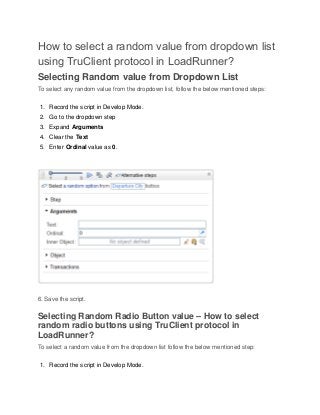
Recommended
More Related Content
Viewers also liked
Viewers also liked (11)
SPICE MODEL of NQ-190AA , LTspice Model in SPICE PARK

SPICE MODEL of NQ-190AA , LTspice Model in SPICE PARK
Recently uploaded
Recently uploaded (20)
This PowerPoint helps students to consider the concept of infinity.

This PowerPoint helps students to consider the concept of infinity.
Salient Features of India constitution especially power and functions

Salient Features of India constitution especially power and functions
UGC NET Paper 1 Mathematical Reasoning & Aptitude.pdf

UGC NET Paper 1 Mathematical Reasoning & Aptitude.pdf
NO1 Top Black Magic Specialist In Lahore Black magic In Pakistan Kala Ilam Ex...

NO1 Top Black Magic Specialist In Lahore Black magic In Pakistan Kala Ilam Ex...
Exploring_the_Narrative_Style_of_Amitav_Ghoshs_Gun_Island.pptx

Exploring_the_Narrative_Style_of_Amitav_Ghoshs_Gun_Island.pptx
Food safety_Challenges food safety laboratories_.pdf

Food safety_Challenges food safety laboratories_.pdf
ICT Role in 21st Century Education & its Challenges.pptx

ICT Role in 21st Century Education & its Challenges.pptx
Procedure to select Random Value Using Truclient Protocol in LoadRunner?
- 1. How to select a random value from dropdown list using TruClient protocol in LoadRunner? Selecting Random value from Dropdown List To select any random value from the dropdown list, follow the below mentioned steps: 1. Record the script in Develop Mode. 2. Go to the dropdown step 3. Expand Arguments 4. Clear the Text 5. Enter Ordinal value as 0. 6. Save the script. Selecting Random Radio Button value – How to select random radio buttons using TruClient protocol in LoadRunner? To select a random value from the dropdown list follow the below mentioned step: 1. Record the script in Develop Mode.
- 2. 2. Go to the radio button step. 3. Make sure that Step Action is Click. 4. Expand Object option. 5. Give any name in Name field. 6. The JavaScript code that will be written evaluate the XPath. First we have to find the XPath expression related to the radio button.To know the XPath of the radio button, Select the ID Method as XPath à Click on the XPath Expression à Copy the expression in Notepad
- 3. Record the step of selecting different radio button option and copy the expression for each radio button selection. Now find the difference among the expression. E.g. In the above script, the user can select any one of seat preference option [Aisle, Window or None] by clicking on the radio button. Minimum no of seat preference option that needs to be selected = 1 [Min] Maximum no of option available for selection = 3 [Max] The Xpath expression for Aisle, Window and None radio button selection are as follows: As you can see in the above XPath expressions, the dimension of the array label[] is changing, that means that the selection of the radio button depends on the dimension value of array label[].
- 4. 7. Select ID Method as JavaScript. 8. Write the following code in JavaScript field by opening the Edit in JavaScript Editor button which will appear at the end of the field. //Declare the variable to hold the random value var options; //Assign a random value using the following operation //(Math.floor(Math.random() * Max – Min + 1) + Min ) options = (Math.floor(Math.random() * 3)+ 1); //Replace the value of the array on which the selection of radio button is dependent evalXPath(“/html/body/blockquote/form/table/tbody/tr[5]/td[1]/label[“+options.valueOf()+”]/ input”); 9. Save the script.