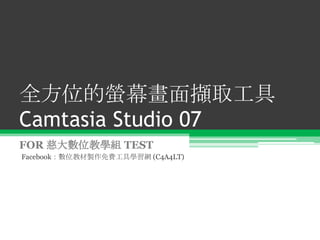
maomei test 2
- 1. 全方位的螢幕畫面擷取工具Camtasia Studio 07 FOR 慈大數位教學組 TEST Facebook:數位教材製作免費工具學習網 (C4A4LT)
- 2. 大綱 官方網站資訊 軟體簡介 它能幫你做什麼? 7.01版功能介紹 它的最新版本(7.1)功能
- 5. 軟體簡介 緊接著,國際上第四屆 Top 100 Tools for Learning 2010 結果已於2010/10/17公告,它於2006-2010於世界百大教學工具都有不錯的成績,在2010於未分類工具中是第27名 2010 Best in Breed List屬性分類排名中, E-Learning content authoring tools:第一名 Screencastingtools:第二名 可想而知Comtasia Studio這套螢幕錄影工具在錄影應用上是有多受到國內外人士的喜愛。
- 6. 它能幫你做什麼? Train、Tech、Sellvideo demo http://www.techsmith.com/camtasia/