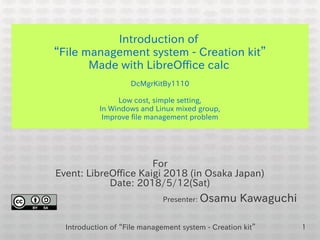
Introduction of "document management system - creation kit"
- 1. Introduction of “File management system - Creation kit” 1 Introduction of “File management system - Creation kit” Made with LibreOffice calc DcMgrKitBy1110 Low cost, simple setting, In Windows and Linux mixed group, Improve file management problem For Event: LibreOffice Kaigi 2018 (in Osaka Japan) Date: 2018/5/12(Sat) Presenter: Osamu Kawaguchi
- 2. Introduction of “File management system - Creation kit” 2 Self-introduction Name: Osamu Kawaguchi ● A pensioner who is studying Linux and LibreOffice ● Mail : cast1110@yahoo.co.jp Study room ● Enjoy Work Coworking Cafe ● Hiratsuka Kanagawa Japan ● 0466-90-3059 ● info@enjoywork.blue
- 3. Introduction of “File management system - Creation kit” 3 table of contents ● Cover, self-introduction, table of contents ● What is the macro? ● What the kit aims for ● Coffee break ● File management system - Creation kit About files provided, requirements of document management system, common operation method, system creation example, setup, possibility, actual system example ● Try this kit ● The sites I referred to ● Back cover 1-3 4-6 8-10 11 12-32 33-34 35 36
- 4. Introduction of “File management system - Creation kit” 4 What is the macro? When troubled with Spreadsheet Sub Print_Dst_Sheet() With Active Sheet .PageSetup.CenterHolizontally = True .PageSetup.CenterVertically = True . Print Preview End With End Sub The macro is a useful tool ● Spreadsheet is Super classic of document creation tool ● Sometimes, troubles happen ● ex. printing problem ● Macros are effective means ● Once you set the macro ● Good results anytime
- 5. Introduction of “File management system - Creation kit” 5 Macro registration procedure Detail Pages Next By1110 What is the macro? For ordinary users Very difficult tool As you imagined, he got confused. Delicious sweets? You can do it. As you like. So, how can we do with the next article? Chief clerk T Chief clerk H Chief clerk W At sales office of a major company
- 6. Introduction of “File management system - Creation kit” 6 What is the macro How can everyone use macros? ● A lot of useful macros ● Can be used anytime . . ● We want to prepare such a system quickly . . .
- 7. Introduction of “File management system - Creation kit” 7 What is the macro How can everyone use macros? Yes, let's make a kit ● A lot of useful macros ● Can be used anytime . . ● We want to prepare such a system quickly . . . ● A kit can do it
- 8. Introduction of “File management system - Creation kit” 8 What the kit aims for Targeting "the most troubling thing" Estimate of DEF Print it out, please Similar names And, in a folder? How can I find it? I don’t want to touch his PC. The boss has gone out. I decide to make a "File management system - Creation kit" Document management system: commercial ones are expensive, no free one At a small company
- 9. Introduction of “File management system - Creation kit” 9 What the kit aims for Target level 1. Effective and easy system ● Consider document management system requirements ● Easy operation ➔ Remote controler of TV 2. Easy system setup ● Easy setup procedure ● No macro source rewriting required 3. Low cost and high function ● Mixed Windows and Linux environments in the cloud ● Wide application, high expandability
- 10. Introduction of “File management system - Creation kit” 10 What the kit aims for My personal motivation 1. A small contribution to Linux and LibreOffice 2. To satisfy my playfulness ● What can user’s programming do? ● What can LibreOffice do?
- 11. Introduction of “File management system - Creation kit” 11 A little break Kit completed in one year. Hiratsuka's Star Festival Memo:
- 12. Introduction of “File management system - Creation kit” 12 File management system - Creation kit Provided files A)Main file 1. Main file: DcMgrKitBy 1110-1805.ods Sheet composition ① "_" Parameter / Record Setting Informations ② "Lch" Launcher / Open Lists (ledgers) ③ "Lst" List / Record summaries, Create and Open Files ④ "Inv" Sample of Invoice ⑤ "Esti" Sample of Estimate Use with ① parameter & one of ② ~⑤ 2. Commentary: Readme.txt Coming soon ● If you are in a hurry please contact cast1110@yahoo.co.jp
- 13. Introduction of “File management system - Creation kit” 13 File management system - Creation kit Provided files B)Samples Demo1805 ┣ 0Lch4Demo1805.ods Launcher ┣ Doc1 ┃ ┣ 0Lst4Doc1.ods List ┃ ┣ 1FmEsti.ods Form ┃ ┣ A01.ods ┃ ┣ … Sample ● "Estimation System for Small company in Construction" ● You can use only by copying the sample directory
- 14. Introduction of “File management system - Creation kit” 14 File management system - Creation kit Document management system requirements Document management system requirements About this system Is it usable level? Arrangement Filing Search Security Disaster countermeasure Save (archive) Maintenance Distribution Workflow Create Authentication Administrator sets directory tree calc's ledger Search function of calc Fraud prevention through regular backup Backup in the cloud Manual Manual Manual Manual after entering the ledger No version control -- ○ ◎ ◎ ○ ◎ ○ △ △ △ △ ~○ △ 1. 2. 3. 4. 5. 6. 7. 8. 9. 10. 11. Total △ ~○ from wiki pedia
- 15. Introduction of “File management system - Creation kit” 15 file management system - Creation kit Common operation method A13.ods 2018/04/20 ABC Construction A14.ods 2018/04/20 DEF Construction A15 Estimate By1110 日付 日付Date contents Att OutList C D FB G H I 1110 1110 Owner EA 4 3 31 33 32 2 1 MENU 1. (Select one of the target lines), press menu button 2. Operate with popup menu Select a cell of the target Estimate Unified and easy operations MENU Button The only one trigger For Starting operations Save and quit ーーーーーーーーーー Open & Edit |_=> GO < ∨ ∧ > ∨∨ ∧∧ Set U 25 Set D 30 List manager Menu |_=> GO Applicationsexcel soffice List management menu Select one and press GO button Select one application And press GO button
- 16. Introduction of “File management system - Creation kit” 16 File management system - Creation kit System creation example (quotation management) Launcher Open Quit リスト 日付 担当 内 容 A01.ods A02.ods A03 18/04/20 /05/10 1110 1110 Estimate ・ Invoice ・ ・ Auto save & close (Free the ledger) Each File Estimate of DEF No. A02 2018/?/? Details Print Quit OpenNew File Estimate of ABC Estimate of DEF List / Estimate ledger ① Select form Create button Automatic② ③ File copy, Extension is to be given to the list name. yes In Use ? No Quit・・・ Cloud on each PC The ledger or each file is Synchronized instantly yes In Use? No Auto save & close ・・・ ・・・ Item A dep note A03.ods Simple & easy Exclusion function Desktop Icon
- 17. Introduction of “File management system - Creation kit” 17 File management system - Creation kit Setup① Installing LibreOffice(Preparation) 1. After installation, set macro security (enable) ● Tools ⇒ Macro security ● Security level ⇒ highest ● Trusted source ⇒ Trusted place ● 〃 file position ⇒ below reference 2. Specified directory 1. Windows: C:UserssomeoneDropboxDemo1805 2. Linux: /home/someone/Dropbox/Demo1805
- 18. Introduction of “File management system - Creation kit” 18 File management system - Creation kit Setup② Applications , Cloud (Preparation) 1. Installing and configuring applications ● Windows: word, excel, wmplayer ● Linux: totem, eog, gedit, ● <Important> For Windows, path setting is necessary even for already installed applications 2. Set up the cloud ● No consideration for location on the directory or drive name ● Obtain file name with full path by program or sheet function
- 19. Introduction of “File management system - Creation kit” 19 File management system - Creation kit Setup③ Directory creation, file copy (Preparation) 1. ( Main File)DcMgrKitBy1110-1805.ods Copy to the following names Demo1805 Base Dir ┣ 0Lch4Demo1805.ods Launcher ┣ Doc1 Data Dir ┃ ┣ 0Lst4Doc1.ods List ┃ ┣ 1FmEsti.ods Form ┃ ┣ A01.ods ┃ ┣ … 2. Delete unnecessary sheets
- 20. Introduction of “File management system - Creation kit” 20 File management system - Creation kit Setup④ Preparation mode (Common procedure) |_=> GO List Mgr/Admin MENUUnlock Setup Prep Mode Company name Open Att Open Out ーーーーーーーーーー Admin menu |_=> GO < ∨ ∧ > ∨∨ ∧∧ Set U 25 Set D 30 List Manager MENU MEN button on a sheet All column display, unlock, show paramete sheet ⇒ preparation mode List Manager / select admin menu Columns width set, specified columns hide, edit lock, hide parameter sheet ⇒ User mode 2018/5/12 DcMgrBy1110 MENU G H I 1 2 3 4 Att Out PassWord cancel(C) OK 1110 |_=> GO List Mgr/Admin MENUUnlock Setup Prep Mode Company name PassWord prompt ( initial value1110 ) Select Setup Select preparation mode
- 21. Introduction of “File management system - Creation kit” 21 File management system - Creation kit Setup⑤ Setting of launcher (file)-A 1 LINUX2 Demo1805/3 AddDir FileName4 5 MENU AddDir FileName A dept. Doc1/ 1Fm4Esti.ods 4 11 12 13 B ~ E G HF 1. Fill in base directory (table) 2. Write target (table) /home/Someone/Dropbox/Demo1805/ + Doc1/ + 1Fm4Mitsumori.ods = filename with full path F G H Necessary for obtaining full path /home/Someone/Dropbox/Demo1805/Lch ~ .ods
- 22. Introduction of “File management system - Creation kit” 22 File management system - Creation kit Setup⑤ Setting of launcher (file)-B 3. Application registration (parameter) winword excel Windows .doc .docx .xls .xlsx extentions soffice .xls .xlsx .doc .docx .ods .odt .odg notepad .txt .html .htm wmplayer .mp3 .mp4 .avi .wmv nkf -w -Lw --overwrite .txt .html .htm A B C soffice .xls .xlsx .doc .docx .ods .odt .odg gedit .txt .html .htm 107 108 106 109 110 111 112 127 128 Linux extentions126 totem .mp3 .mp4 .avi .wmv nkf -w Lw --overwrite .txt .html .htm 129 130 114 131 132 A B C
- 23. Introduction of “File management system - Creation kit” 23 File management system - Creation kit Setup⑥ Settings of List manager 1. Application registration (same procedure as launcher) 2. Form file registration (parameter) 3. Fill in the text that is the base of the file name (table) How many files? 2 1Fm4Estimate.ods 87 88 Form files 事務用86 1Fm4Mnutes.odt89 90 A B C Owner Contents A01.ods 1110 Estimate of BCD A02 A03 A04 List 2018/5/12 Date4 11 12 13 14 C E FD
- 24. Introduction of “File management system - Creation kit” 24 File management system - Creation kit Setup⑦ Understand the mechanism (administrator) 1. New file = copy of the form file ● 1Fm4Some.ods copy to new file name /home/someone/Dropbox/Doc1/A03.ods 2. shell application filename(with full path) ● Get full path automatically ➔ Launcher / formulas ➔ List / macro routines
- 25. Introduction of “File management system - Creation kit” 25 File management system - Creation kit Potentiality① Various file types 1. File types ● Office : text, pdf, excel, calc, word, writer, ● Graffics : .jpg, .png, ● Sound : .mp3, ● Movies : .mp4, .avi, .wmv, 2. Applications ● Office : notepad, gedit, acrobat, MS, Libre, ● AV : wmplayer, totem, ● Tools : nkf -w -Lw --overwrite
- 26. Introduction of “File management system - Creation kit” 26 File management system - Creation kit Potentiality② Group use, Private use 1. Group use 2. Private use ● Opens many files, quickly
- 27. Introduction of “File management system - Creation kit” 27 File management system - Creation kit Potentiality③ Data files decluttering ー □ X terminal C:UsersSome1Music > dir /B J.S.Bach,Toccata und Fuge in d-Moll.mp3 Puccini-Nessun dorma-Plácido Domingo .mp3 Midler, Bette-The Rose!.mp3 C:UsersSomeoneMusic> List Contents AttDate Owner J.S.Bach,Toccata und Fuge in d-Moll.mp3 Toccata und Fuge Bach_Toccata_und_ Fuge_d-minor.mp3 18/5/12 1110 Puccini-Nessun dorma-Plá cido Domingo.mp3 Nessun Dorma Puccini_Nessum_ Dorma_Placido_Domin go.mp3 18/5/12 1110 Midler, Bette-The Rose! .mp3 The Rose Bette_Midler_The_Rose18/5/12 1110 4 31 32 33 Dir *.mp3 copy & paste Copy from List To Att We can listen, even 100 CDs Car stereo can not play mp3s. File names of CDs have many prohi- bited characters. 34 C F GD E To List Col Write better names
- 28. Introduction of “File management system - Creation kit” 28 File management system - Creation kit Potentiality④ Special kit / basic procedure of making Easy installation Target = "Launcher", "List", "Forms" 1. Design the seats 2. Istall the system ① Sheet copy (parameter sheet "_") ② Fill in various parameters ③ Import macro library ④ Create only one button and register macro
- 29. Introduction of “File management system - Creation kit” 29 File management system - Creation kit Potentiality④ Special kit / Detailed setting items Items that can be set in the parameter sheet ● Overall parameters: program name, password, user (g) roup (p) rivate, protection level (b) oth (d) ock (s) heet (n) one, opening message (not displayed when blank) Format ex.YYYY / M / Dggge m / month / d, company / organization 1, company / organization 2, company / organization 3, user skill (H) igh (L) ow ● Parameters of various formats: Line number Column width Where to enter Column number Last column, column number display Last column, prescribed column width (mm), auto input target (b) oth (d) ate (s) erialumber (n) one, print setting type (l) ines (p) ages, line for repeating printing setting line printing (top), line for repeating printing setting line printing (bottom), printing setting start column, both types (left) Column type (right), cell position document number, cell position creation date, cell position page printing start line, cell position page last line of printing, company / organization 1, company / organization 2, company / organization 3 ● Parameter of the launcher: Line number Describe the column width, Column number Last column in use, Last column to display Column width (mm), Column number Write the filename, Print setting Repeat line (upper) Print setting Repeat line (bottom), print setting Repeat matrix number (left), print setting repeat line (right), print setting company / organization 1, print setting company / organization 2, print setting company / organization 3 ● Parameter of list management: line number (column width information), column number (final), column number (display final), prescribed column width (mm), print repeating row (top), printing repetition row (bottom) Number (left), print column number (right), column number source list, column number creation file name, column number list and creation External, column number list and creation attachment, column number Date (source), column number Date , Column number Date (external), column number date (attached), column number edited flag, edit confirmed file (a) llow (f) orbid, directory (model file), directory (source), directory (creation destination) , Directory (external file), directory (attached file), company / organization 1, company / organization 2, company / organization 3 ● List management · Form file: Total number, type ● Application registration: Windows application, extension (separated by a space), application registration of Linux, extension (separated by a space) Many setting items for sheet design Easy-to-fill table is waiting
- 30. Introduction of “File management system - Creation kit” 30 File management system - Creation kit Potentiality④ Special kit / Functions MENU (Button on Launcher) ┃ ┣save-quit ┣open, edit ┃┗select application ⇒ open ┣print ┣printing area clear ┣admin menu ⇒ password ┃┣open ┃┣unlock ┃┣set sheet ┃┣preparation mode ┃┗write company name ┣close ┣execute(GO) ┗move( u, d, l, r, pgup, pgdn ) MENU(Button on List) ┃ ┣save-quit ┣open-edit ┃┗select application ⇒ open ┣file operations menu ┃┣copy, kill (list,Att,Out) ┃┣move(u, d, l, r, pgup, pgdn) ┃┣edit text ┃┃┗read, clear, write ┃┣new file ┃┃┗select form file ⇒ create ┃┣clear printing area ┃┗close ┣print ┣open att file ┣open out file ┣admin menu ⇒ password ┃┣open ┃┣unlock ┃┣set sheet ┃┣preparation mode ┃┗write company name ┣close ┣execute(GO) ┣move( u, d, l, r, pgup, pgdn ) ┣set line number (u) ┗set line number (d) MENU(Button on Form file) ┃ ┣save-quit ┣print ┃┗area or page ┣print sub menu ┃┣clear print area ┃┣show other sheets ┃┗hide other sheets ┣admin menu ⇒ password ┃┣setup sheet ┃┣preparation mode ┃┗set company name ┣close ┣execute(GO) ┣move ( u, d, l, r, pgup, pgdn ) ┣set line number (u) ┗set line number (d) Making only one button installs all these functions.
- 31. Introduction of “File management system - Creation kit” 31 1. Change items and comment text on sheet Change global constant of macro source ● ' Lang = English ' Ttl_01 (14) '--------------------------------------------------------------- Public Const Ttl_Admin = "Admin Menu " Public Const Ttl_EachMenu = "Menu of each form " ● ' Lang = Portuguese ' Ttl_ 01(14) '-------------------------------------------------------- Public Const Ttl_Admin = "Menu Administrador" Public Const Ttl_EachMenu = "Menu de cada formulário" File management system - Creation kit Potentiality⑤ Convert to other Language Changing some source code converts the kit lang to other
- 32. Introduction of “File management system - Creation kit” 32 File management system - Creation kit Actual use case You two have made 800 estimates last year. Was there any trouble? Is that so. Trouble? Any? 60’s 70’s At a small company Of course, they never studied formulas. It seems that making 800 estimates is not a surprising thing for them.
- 33. Introduction of “File management system - Creation kit” 33 Try this kit 1. Using this kit ● Simple document management system ➔ Companies, schools, public institutions ● Manage photos, music, videos, and other libraries ➔ Family, Creator ● A slightly complex communication tool ➔ Circle activity, local community
- 34. Introduction of “File management system - Creation kit” 34 Try this kit 2. Future direction ● Add new functions ● My macro, standard macro 3. Looking for collaborators ● Special kit creator ● About improvement, dissemination
- 35. Introduction of “File management system - Creation kit” 35 The sites I referred to (many thanks!) Sites URL OSS(Open Source Software) でいこう !! 「 OpenOffice.org / LibreOffice を使おう編」…お名前不明 . LibreOffice で行こう! LibreOffice(OpenOffice) について知 ったこと、覚書など… matuaki さん . おジさん学習帳 LibreOffice など Office ソフトなどについて のブログ…おジさん さん . ubuntu & Libreoffice 初心者の試行錯誤メモ… Telster さん . いくやの斬鉄日記 オープンソースからハイスクールフリート、 The Beatles までなんでもありの自称エンターテインメント 日記。…いくやさん . LibreOffice Calc Basic fun!!! …calibreblo さん . http://openoffice3.web.fc2.com/ . . . http://openoffice.sblo.jp/ . . . http://oji3fromdti.blog.fc2.com/ . . . http://j11.blog.so-net.ne.jp/ . . . https://blog.goo.ne.jp/ikunya . . . http://calibreblo.blogspot.jp/
- 36. Introduction of “File management system - Creation kit” 36 Questions? Memo: