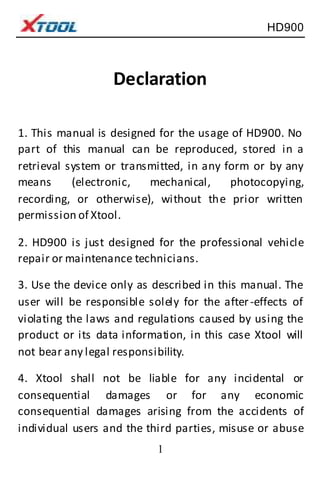
Xtool HD900 Truck Diagnostic Tool User Manual
- 1. HD900 1 Declaration 1. This manual is designed for the usage of HD900. No part of this manual can be reproduced, stored in a retrieval system or transmitted, in any form or by any means (electronic, mechanical, photocopying, recording, or otherwise), without the prior written permission of Xtool. 2. HD900 is just designed for the professional vehicle repair or maintenance technicians. 3. Use the device only as described in this manual. The user will be responsible solely for the after-effects of violating the laws and regulations caused by using the product or its data information, in this case Xtool will not bear any legal responsibility. 4. Xtool shall not be liable for any incidental or consequential damages or for any economic consequential damages arising from the accidents of individual users and the third parties, misuse or abuse
- 2. HD900 2 of the device, unauthorized change or repair of the device, or the failure made by the user not to use the product accordingto the manual. 5. All information, specifications and illustrations in this manual are based on the latest configurations and functions available at the time of printing. Xtool reserves the right to make changes at any time without notice. 6. is the registered trademark of SHENZHEN XTOOLTECH CO.,LTD. 7. In countries that the trademarks, service marks, domain names, logos and the name of the company are not registered, Xtool claims that it still reserves the ownership of the unregistered trademarks, service marks, domain names, logos and the company name. All other marks for the other products and the company’s name mentioned in the manual still belong to the original registered company. You may not use the trademarks,service marks, domain names, logos and company name of Xtool or other
- 3. HD900 3 companies mentioned without written permission from the trademark holder. 8. Please visit www.xtooltech.com for more information on the HD900. 9. Xtool reserves the right for the final interpretation of this manual content. Precautions 1.The HD900 work in 11V~36V voltage, pleasemake sure the diagnostic socketon your vehicleexport 11V~36V voltage. 2.Pleasepinch the non-slip grooves but not draw the middlesection of the harness when pluggingor pullingoutthe diagnostic connector.Pleaseplugthe connector vertically to the DLC PORT. Do not plug it slantly in caseterminal damage.
- 4. HD900 4 3.Do not test the car with harness thatis not from XTOOLTECH in caseof any loss. 4.When HD900 is communicatingwith the car,do not take out the connector directly.Pleasecancel the task AND go back to main menu, and then take out the connector. 5.Be gently to avoid vibration or shock when operating HD900. 6.When you stop usingHD900, pleasetake itout from the diagnosisportof the car. 7.Ensure the temperature of operatingenvironment is - 20℃to 50℃. 8.Avoid damp and corrosiveliquidsin storageand daily
- 5. HD900 5 use of HD900. Contents Chapter Ⅰ About HD900 .....................................................5 1. Appearance & Interfaces........................................5 2. Technical Parameters..............................................7 Chapter Ⅱ Diagnose.............................................................8
- 6. HD900 6 1. Vehicle Connection Diagnosis...............................8 2. HD900 Main Interface.............................................8 3. OBDII Diagnosis........................................................9 Chapter Ⅲ Setting ..............................................................11 1. Language Setting....................................................11 2. Contrast Adjustment.............................................12 3. Metric/English Units............................................118 4. Recording................................................................13 5.Information..............................................................14 Chapter ⅣUpdate................................................................15 1. Upgrade Tool Installing......................................15 2. Software Updating..............................................15
- 7. HD900 7 Chapter ⅠAbout HD900 1. Appearance & Interfaces (1) Appearance The appearanceof product is subjectto practicality. No. Name Descriptions ① Display screen 3.5’’ TFT-LCD, showing testing options and results ① ②③ ④
- 8. HD900 8 ② Power indicator After power on, it will turn to red color and always on. ③ Communication Indicator When communicating with the vehicle, it will turn to green color. ④ Up or Down Left or Right Ok Exit or Back to previous interface Special function key, Retrieve the keyboard and input the words
- 9. HD900 9 Special function key, can be used as OK. (2) Top view: DB15 Port:Connect to the main test cable (3) Down view:
- 10. HD900 10 Micro USB Port: Connecting PC USB2.0 port with mini-USB cableto update SW 2. Technical Parameters CPU: ARM 32bit CPU 72MHz RAM: 64K RAM Program Memory: 512K Flash Internal Memory: built-in 2GBTF card Input Voltage: DC 11~36V External Interface: DB15/ Mini USB Display:3.5’’TFT-LCD Display
- 11. HD900 11 Components: Main frame, Test cable,USB cable OperatingTemperature: -20—50℃ Humidity: <90% Dimension (L*W*H): 7.48’’(L) x 3.94’’(W) x 1.06’’(H) Chapter Ⅱ Diagnose 1. Vehicle Connection Diagnosis (1). Connect the DB15 connector of test cableto the HD900 main frame and the 6/9 pin connector to the vehicles DLC port. (Shown as follows) (2). Switch on the ignition and turn on HD900 to test vehicles.
- 12. HD900 12 ① HD900 main frame ② Test cable ③ 6/9 Pin Truck Connectors ④ Vehicle 2. HD900 Main Interface The main interfaceis shown as below. Select “Function” to test vehicles;Select “Options” to enter the settings menu; Select “About” to check the software version, serial number,etc.; Select “Selftest” to do HD900 self- test.
- 13. HD900 13 3. OBDII Diagnosis (1). Select “Function” in the main interfaceto do OBDII diagnosis.
- 14. HD900 14 (2). Users can choose the protocol accordingto his vehiclefor diagnosing.
- 15. HD900 15
- 16. HD900 16 Chapter Ⅲ Setting Select “Options” in the main interface to enter the settings menu. 1. Language Setting Only English language.
- 17. HD900 17 2. Contrast Adjustment Select “Contrast” and press Left and Right to adjustthe contrast;press OK to savesettings.
- 18. HD900 18 3. Metric/English Units Select “Unit” and press Up and Down to choose unit; press OK to savesettings.
- 19. HD900 19 4. Recording When testing the vehicles,you can record the diagnostic resultsand givefeedback to the after-sales department of XTOOLTECH. Select “Recording” and choose Disableor Enable.
- 20. HD900 20
- 21. HD900 21 5. Information Select “About” in the main interface to check the information,includingtheproduct serial number, hardwareversion,software version,password,etc.
- 22. HD900 22 Chapter ⅣUpdate 1. Upgrade Tool Installing (1). VisitXTOOL website: http://www.xtooltech.com. (2). Click the icon of “Upgrade Tool” (shown as below), then download the Upgrade Tool and save the file to your computer.
- 23. HD900 23 (3). Follow the instructions step by step to install the Upgrade Tool. 2. Software Updating (1). Connect the HD900 main frame to the computer via USB cable. (2). Open the Upgrade Tool, input the Product SN and Password,then click Login.(shown as below)
- 24. HD900 24 (3). After login, you will see as below; click “(Un)Sel” to select the software and click “Upgrade” then it will update automatically.
- 25. HD900 25
