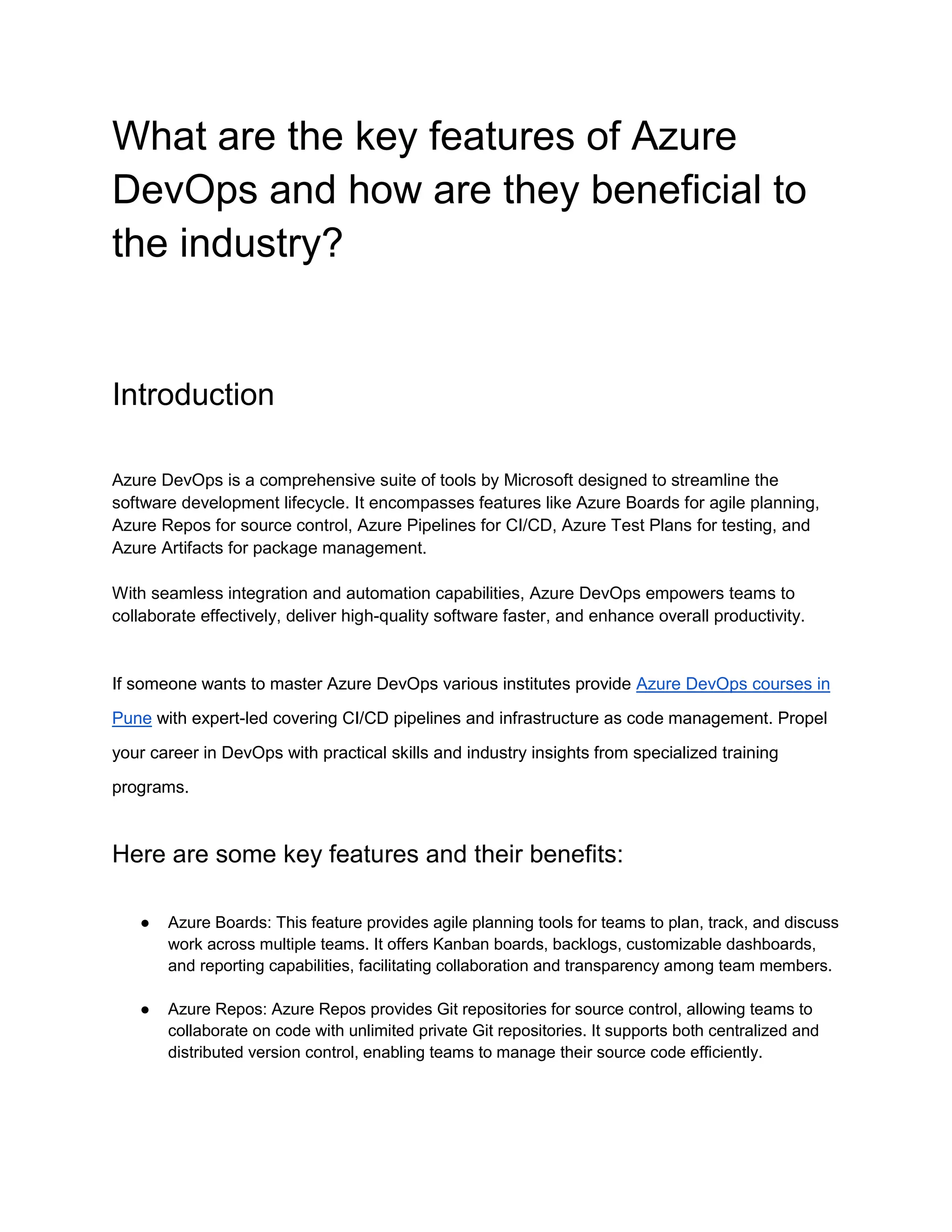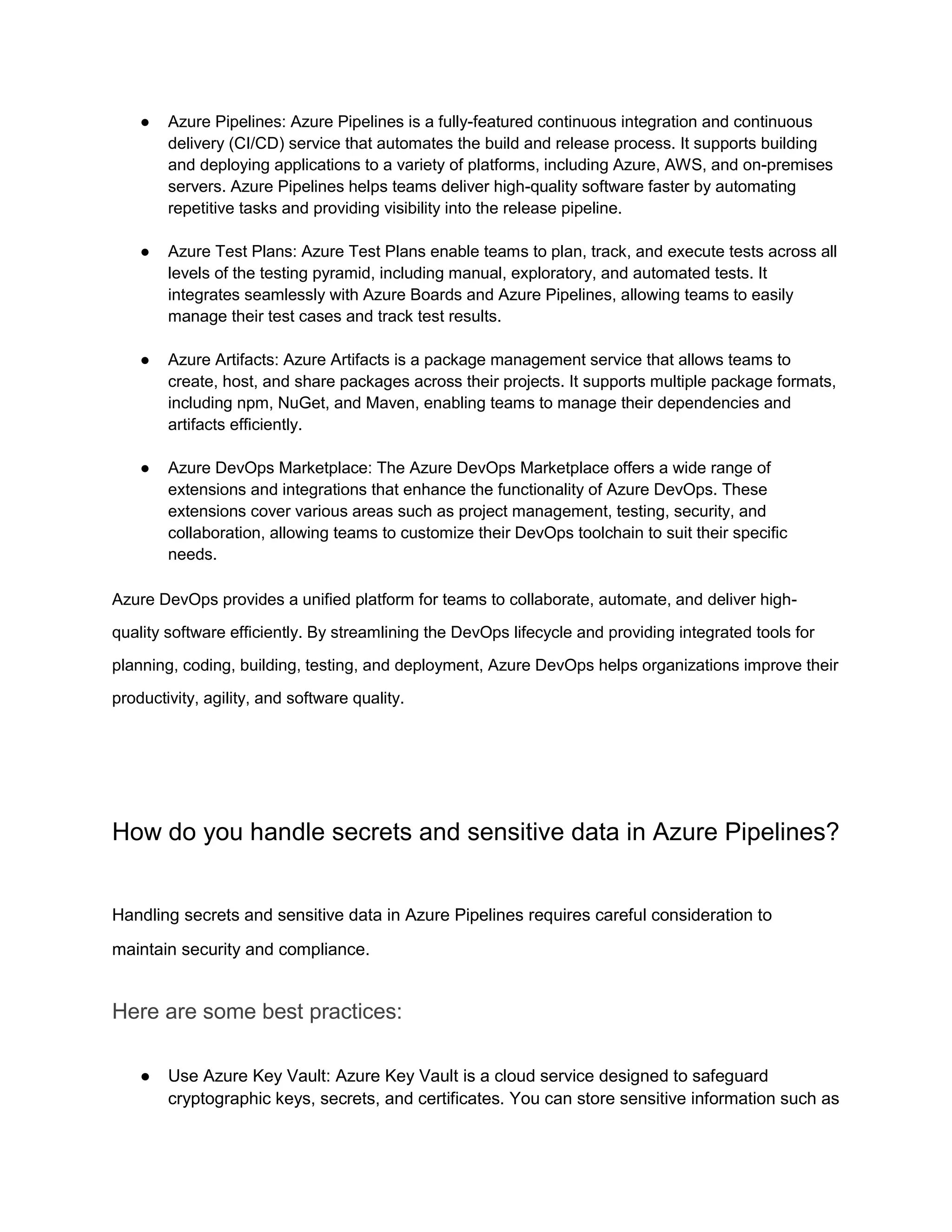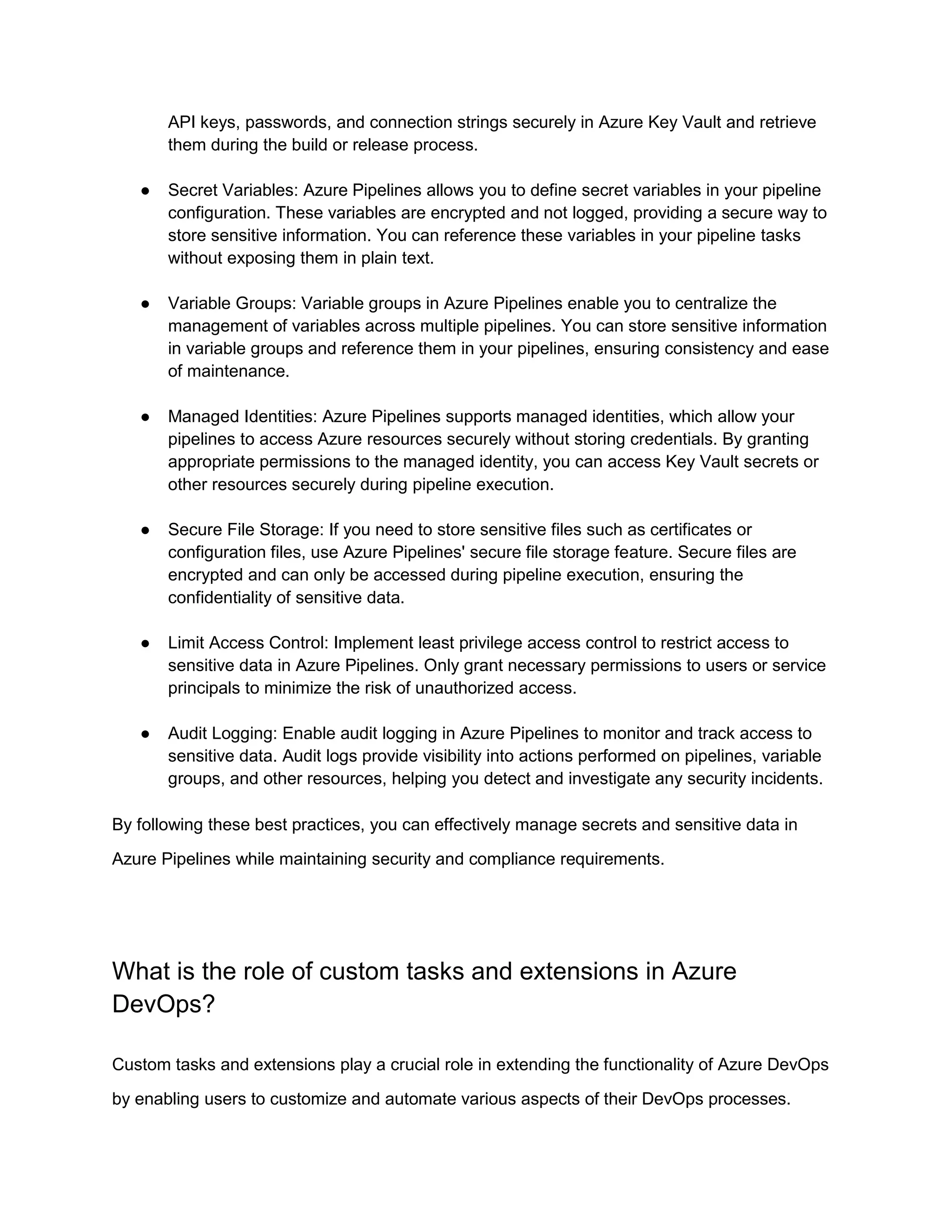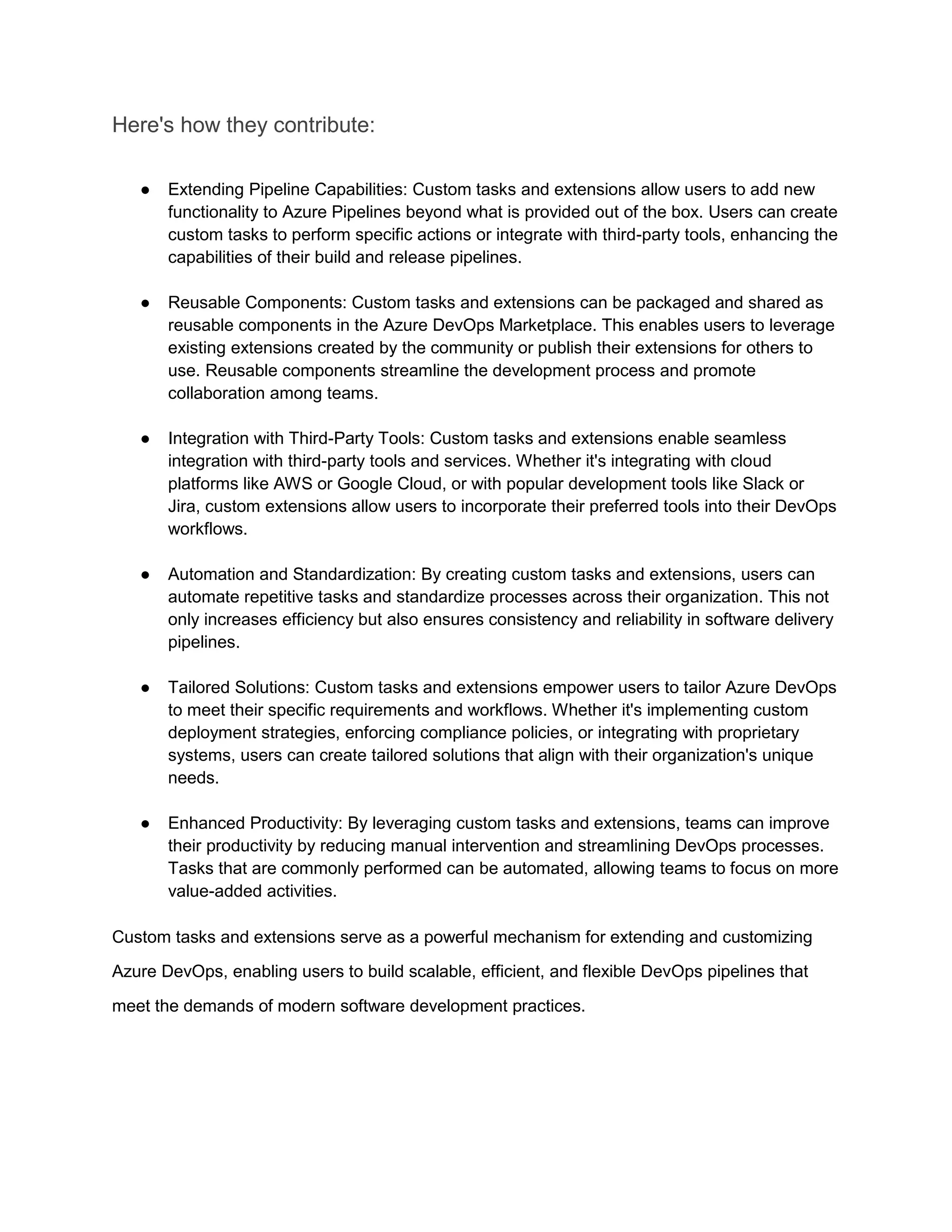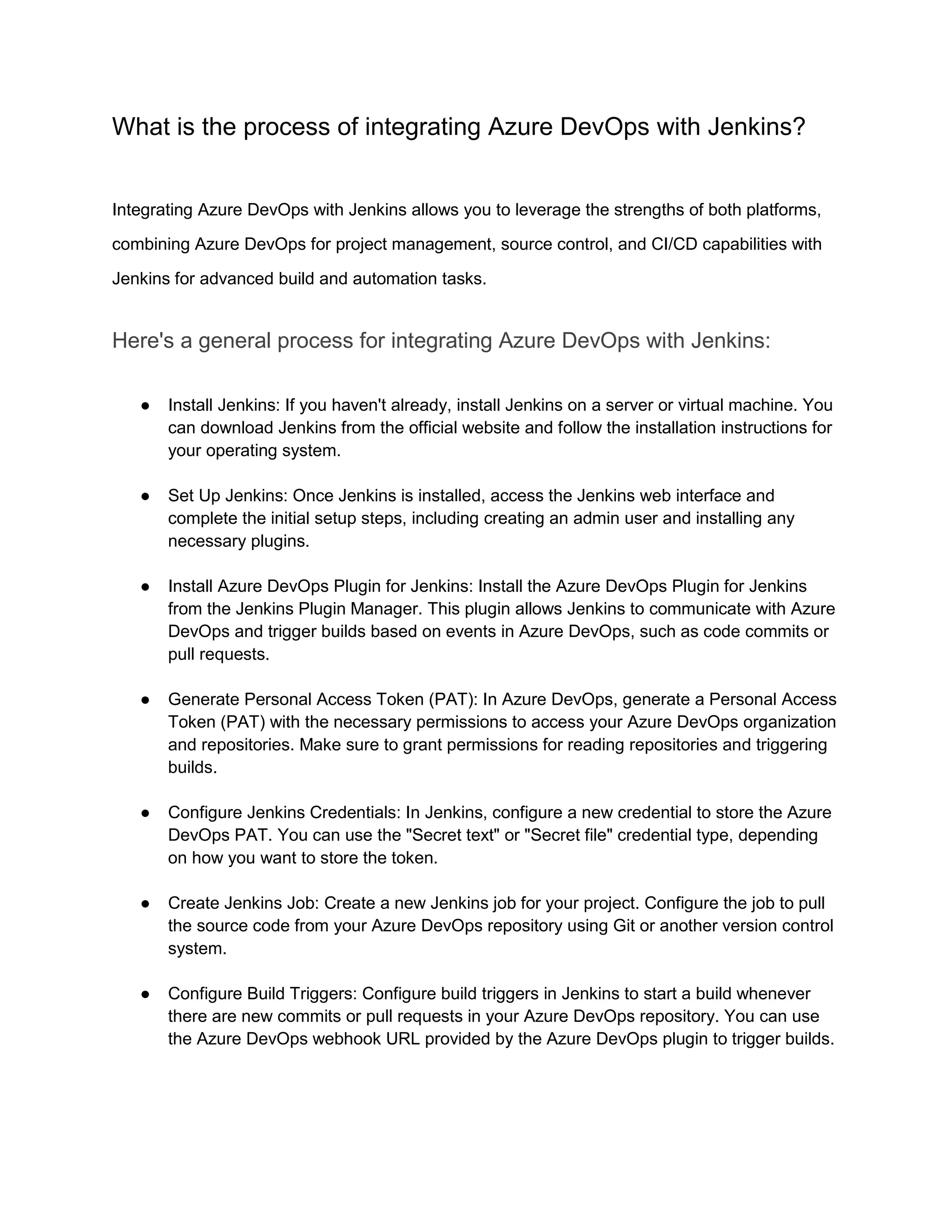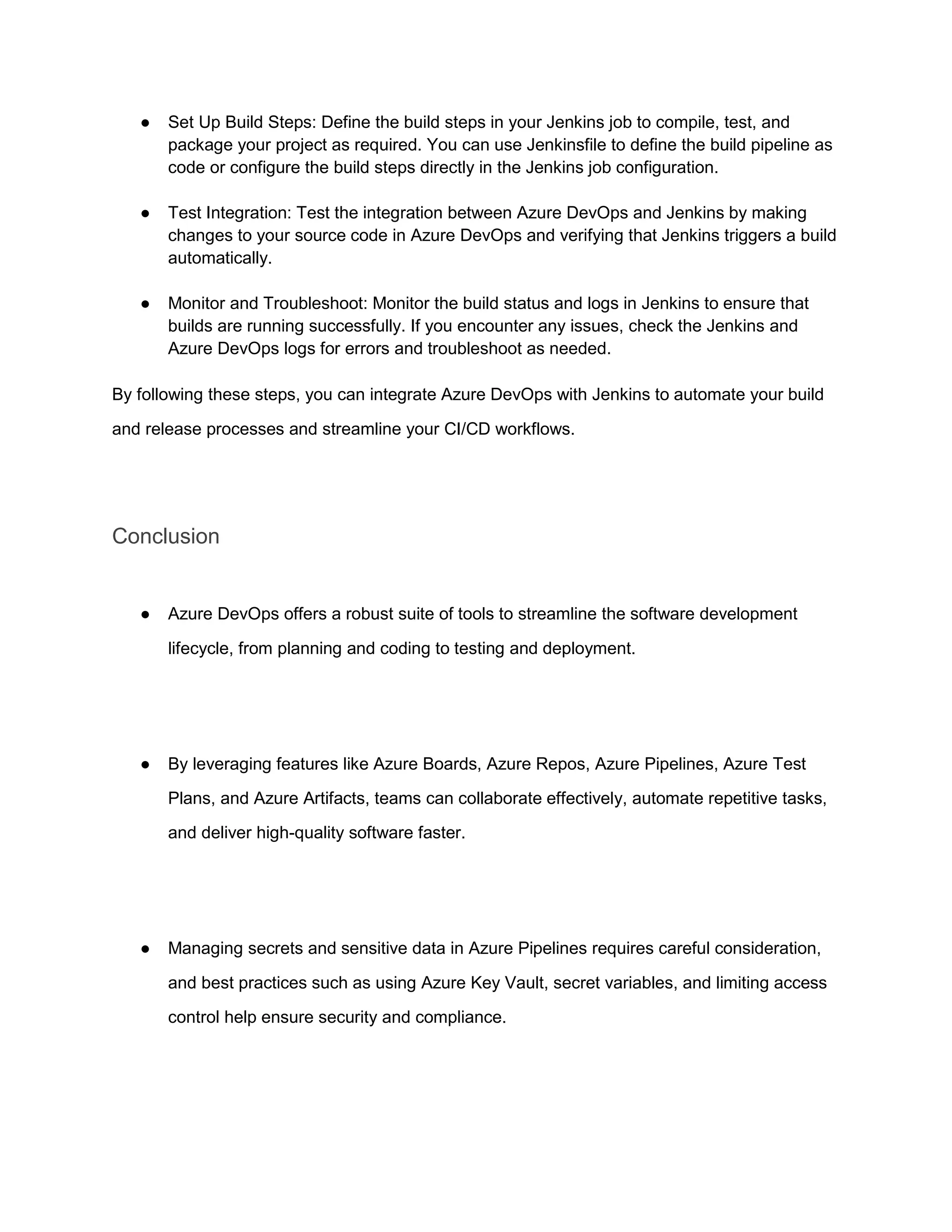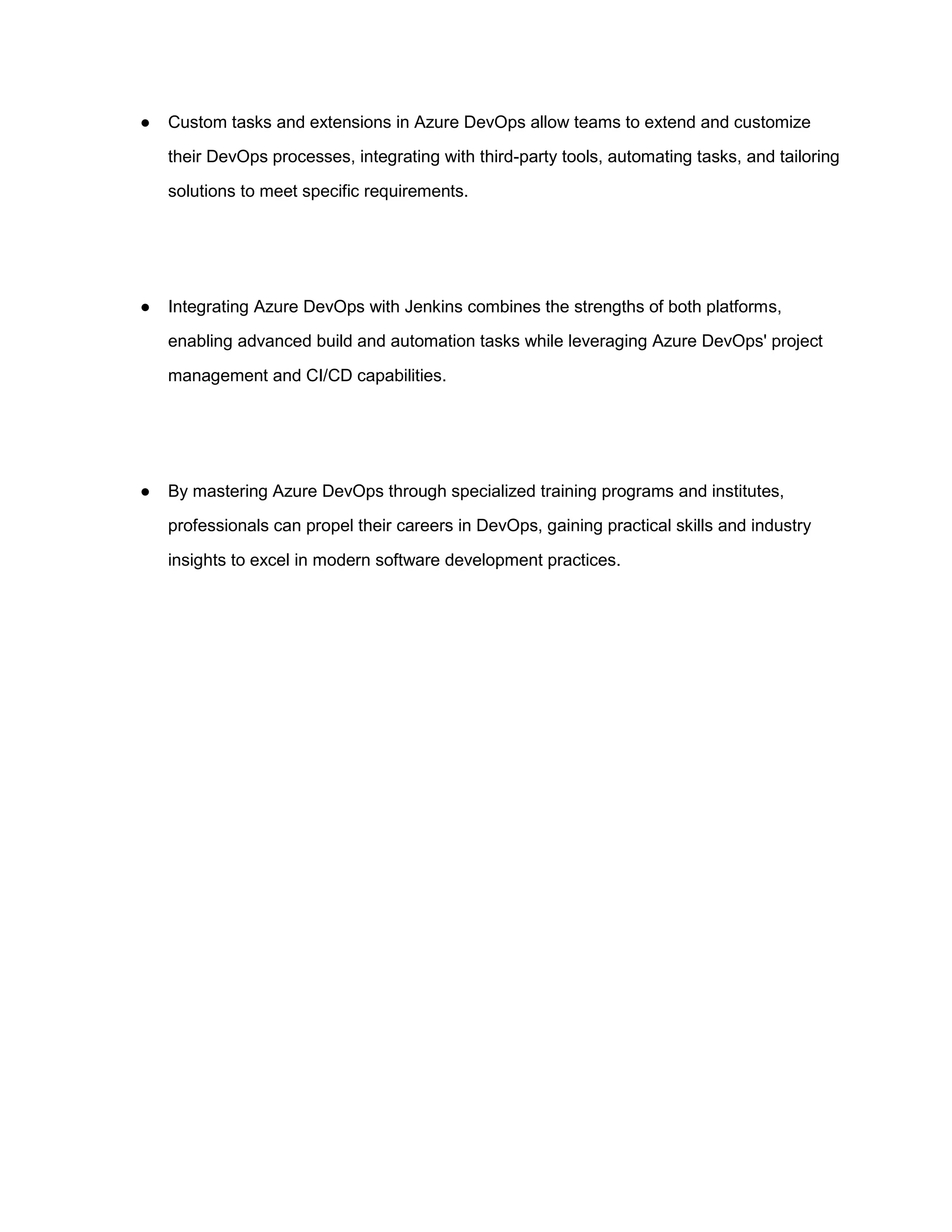Azure DevOps is a comprehensive suite of tools by Microsoft that enhances the software development lifecycle through features like agile planning, source control, CI/CD automation, testing, and package management. It enables effective collaboration, faster software delivery, and improved productivity while ensuring security and compliance for managing sensitive data. Additionally, custom tasks and integrations with platforms like Jenkins allow further customization and automation of the development process.