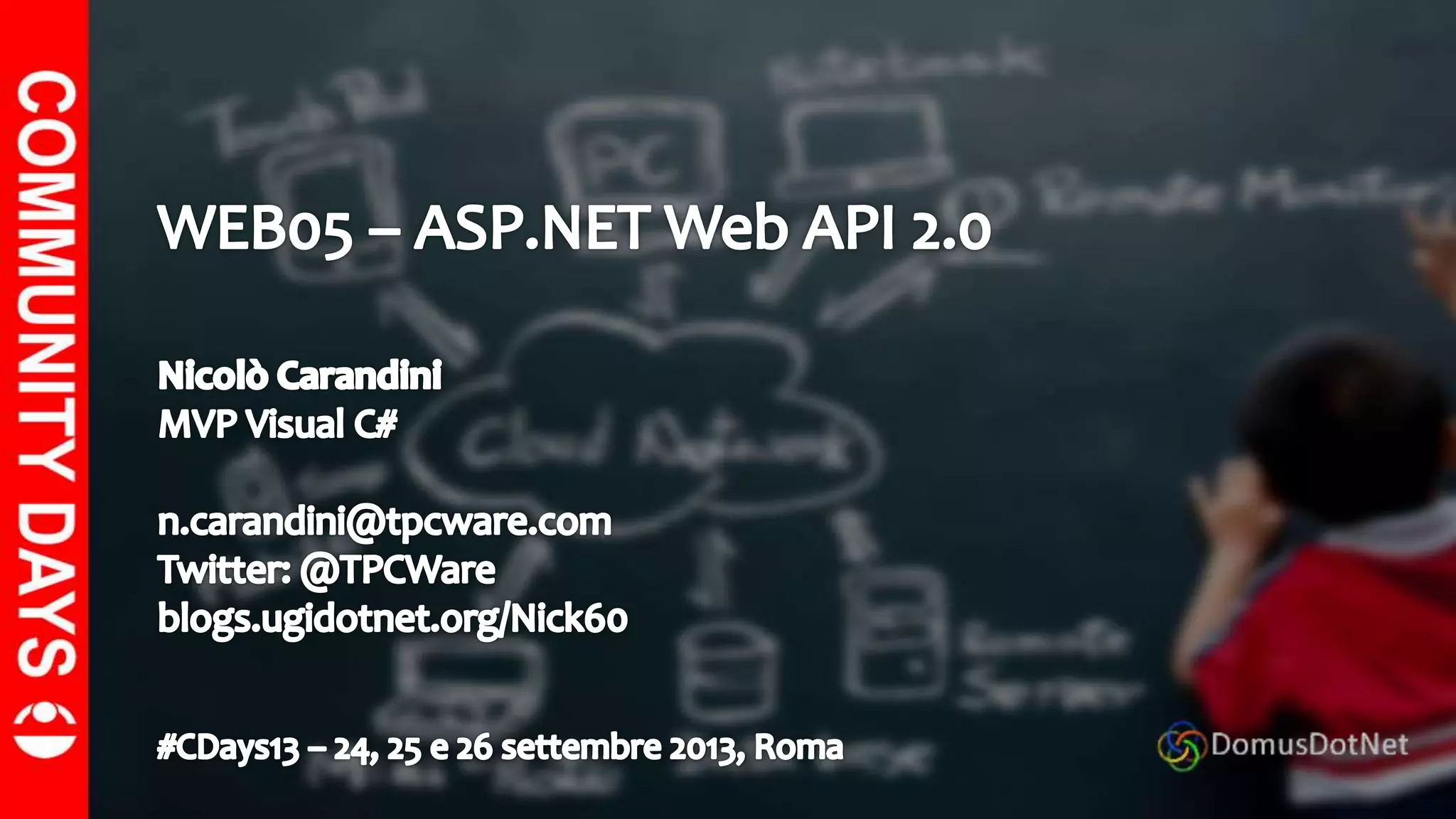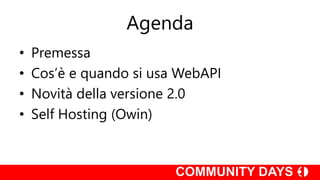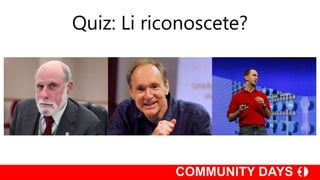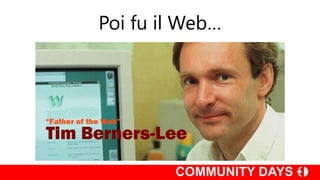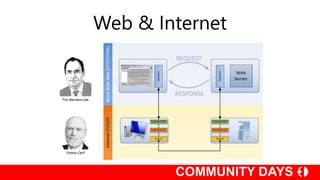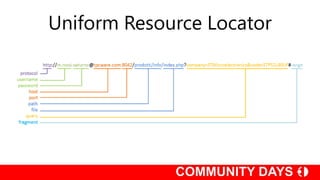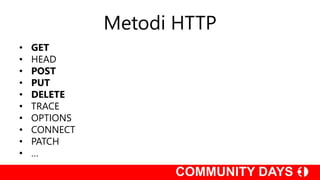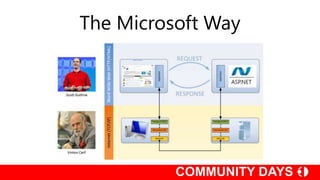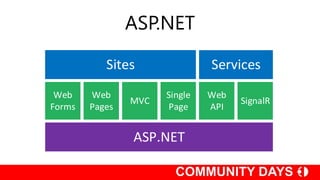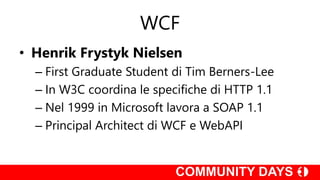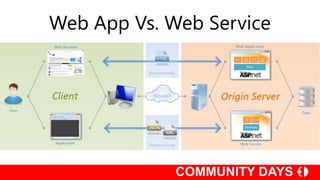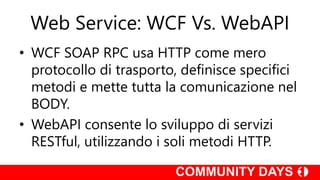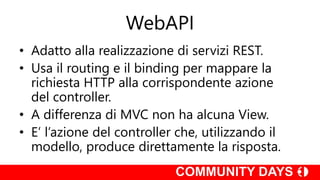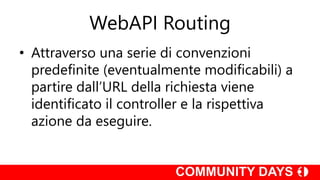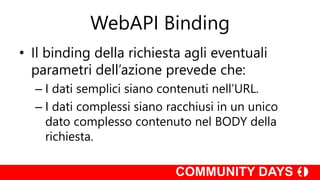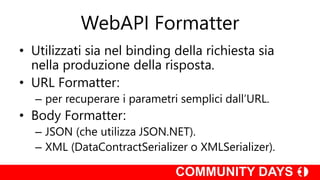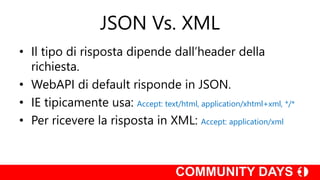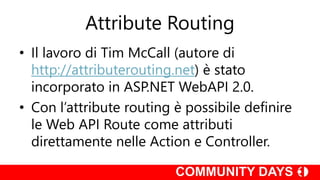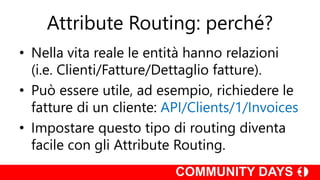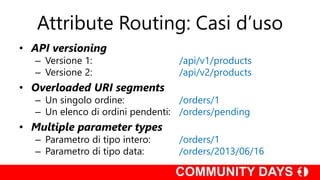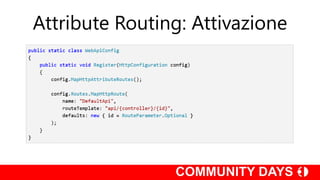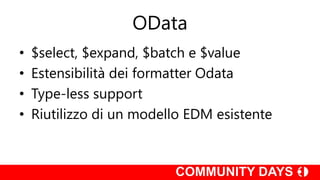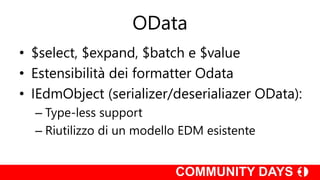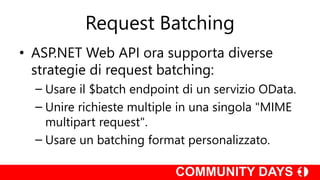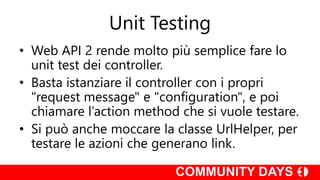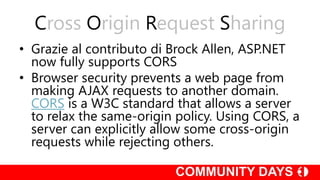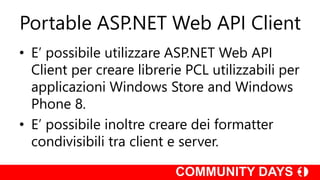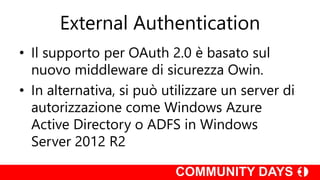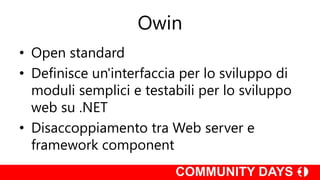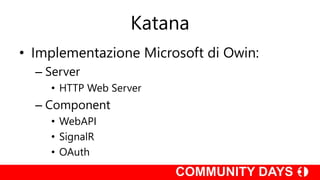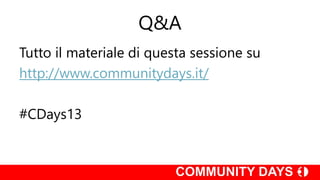Il documento fornisce un'introduzione a Web API, evidenziando le novità della versione 2.0 e i concetti fondamentali come il routing, il binding e il formato delle risposte JSON e XML. Viene spiegata la differenza tra WCF e Web API, con focus sui servizi RESTful e sull'uso di HTTP come protocollo. Infine, vengono trattati argomenti come il testing unitario, il supporto CORS e l'autenticazione esterna tramite OAuth 2.0.