Unity勉強会 エフェクト
•Download as PPTX, PDF•
24 likes•13,583 views
Unityのエフェクトをざっくり説明
Report
Share
Report
Share
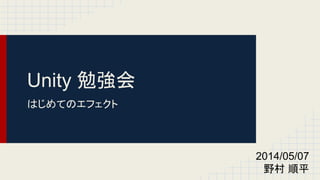
Recommended
Recommended
More Related Content
Featured
Featured (20)
Product Design Trends in 2024 | Teenage Engineerings

Product Design Trends in 2024 | Teenage Engineerings
How Race, Age and Gender Shape Attitudes Towards Mental Health

How Race, Age and Gender Shape Attitudes Towards Mental Health
AI Trends in Creative Operations 2024 by Artwork Flow.pdf

AI Trends in Creative Operations 2024 by Artwork Flow.pdf
Content Methodology: A Best Practices Report (Webinar)

Content Methodology: A Best Practices Report (Webinar)
How to Prepare For a Successful Job Search for 2024

How to Prepare For a Successful Job Search for 2024
Social Media Marketing Trends 2024 // The Global Indie Insights

Social Media Marketing Trends 2024 // The Global Indie Insights
Trends In Paid Search: Navigating The Digital Landscape In 2024

Trends In Paid Search: Navigating The Digital Landscape In 2024
5 Public speaking tips from TED - Visualized summary

5 Public speaking tips from TED - Visualized summary
Google's Just Not That Into You: Understanding Core Updates & Search Intent

Google's Just Not That Into You: Understanding Core Updates & Search Intent
The six step guide to practical project management

The six step guide to practical project management
Beginners Guide to TikTok for Search - Rachel Pearson - We are Tilt __ Bright...

Beginners Guide to TikTok for Search - Rachel Pearson - We are Tilt __ Bright...
Unity勉強会 エフェクト
- 1. Unity 勉強会 はじめてのエフェクト 2014/05/07 野村順平
- 2. 自己紹介 ● 野村順平 ● 永遠の17歳 ● 大人の春休み中 ● Unity 歴は半年くらい? 離乳食食べ始めました!
- 3. 予定 ● 座学(10分) →そもそもエフェクトってなに? Unity でエフェクトってどう表現するの? とか ● 実習(50分) →実際に動かしながらエフェクトのパラメタを弄る ● つくってみる(50分)3個くらい? →成果物になります。 ※時間余れば自由作成あり ● さいごに(10分)
- 4. エフェクトとは? 今回扱うエフェクトはゲームで使うようなモノの例 ヒットエフェクト 的なもの剣の軌跡 自然現象 今日習うことを足がかりに勉強すれば ↑を作れるようになる?!
- 5. Unity ではどうつくるのか? ● Unity の中で作る o Legacy Particle o Shuriken Particle o ツール (FX Maker, Cartoonn FX Editor 色々) o スクリプト書く ● 外部ツール o Adobe After Effect o BISHAMON o Particle Designer など 今日はコイツの入門編 Unity だけで作れる 細かく弄れる 簡単なほう(だと思う) ※詳しくはググってね!
- 6. Shuriken Particle とは ● Unity に標準で装備 ● Paticle(粒子)を発生 ● Paticle にテクスチャを貼ったり、動かし方を工夫 →設定を弄ったり、他コンポーネントと組み合わせる 今日は主要な設定項目を 動かしてみよう!
- 8. とりあえず置いてみる ● Unity を起動したらプロジェクトを作成してシーン作成 o File→New Project で任意の名前でプロジェクト保存 o File→Save Scene で任意の名前でシーン保存 ● Shuriken Particleを配置 o GameObject→Particle System で生成
- 9. ざっくり説明 Inspector ビューの 各項目を弄る Shuriken Particle
- 10. ざっくり説明 Particle (粒子) Emitter (粒子の発生源) Shuriken Particle の 設定 ↓ Particle 1粒の設定 + Paricle 全体の設定 生存時間 色、スピード etc Particle の生成数 Emitter の数、配置 テクスチャ
- 11. とりあえず単純にしてみよう ● Particle System のInspector ビューで「Open Editor」 →Particle Effectビュー表示 ● Particle Effect で o Max Particles の値を1 o Shape のチェックを外す 1個だけに なった!
- 12. Inititial モジュール Initial モジュール Initial モジュールのよく使うパラメタ Duration Particle を噴出する期間 Looping ループするかどうか Start Lifetime Particle 1つの寿命 Start Speed Particle 1つの初期速度 Start Size Particle 1つの初期サイズ Start Rotation Particle 1つの初期角度 Start Color Particle 1つの初期色 Simulation Space Particle 1つの座標系(local/World) Max Particles 同時に噴出できるParticle 最大数
- 13. Editor の操作 右端の▼を押すと様々なスタイルでパラメタを 入力することが出来ます。 Constant ずっと値が変わらない定数 Curve 経過時間などによる値変化 Random Between Two Constants 2値の間でランダム Random Between Two Curves 2つのカーブの間でランダム
- 14. 他のモジュール よく使うモジュール Emission Particle の量設定 Renderer テクスチャとか Shape Emitter の配置形状 Velocity over Lifetime Particle 1つのLifetimeでの速度変化 Force over Lifetime Partice 1つのLifetimeでの外力変化 Color over Lifetime Particle 1つのLifetimeでの色変化 Size over Lifetime Particle 1つのLifetimeでのサイズ変化
- 15. 実際にエフェクトを作りましょう Shuriken System を新規で配置してください 14:05〜〜
- 16. 雪 ● Start Speed をマイナスにして Emitterの噴出方向とは逆に噴 出 ● Max Particles を調整 ● Shape にチェックし、Boxに する ● Box を平べったくする ● オブジェクトの位置を上にす る。 ⇒雪や!
- 17. ね、簡単でしょ
- 18. チャージ ・新規でShuriken Particle を作 成、配置 ・Emission のRate を0 Burst を設定 ・Shape をSphere にする ・Radius を弄って大きさ調整 ・Emitt From Shell にチェック ・Start Speed をいじって内側 向きの速度にする ・Start Lifetimeを調整してちょ うど中心で消えるようにする ・Size over Lifetime とRenderer をいじるとそれっぽくなる
- 19. サテライト① ・新規でShuriken Particle を作成、配置 ・Start Lifetime、Start Size、 Emission を調整 ・Simulation Space を World にする ・Size over lifetime を調整 して先細りさせる
- 20. サテライト② ・Game Object →Game Empty でから のオブジェクト新規配置 ・rotateThisObject.cs を上記オブジェ クトにAdd する ・Rotation Speed X, Y, Z を弄る ・①で作成したShuriken Particle を上 記オブジェクトの子供にする。 →中心より離す ・再生する こんな感じで他コンポーネントと組み 合わせるよ!
- 21. さいごに ● Shuriken Particle は設定さえ覚えてしまえば強力なツール ● ただし、応用のほうが大切 ● Asset Store で配布される他のエフェクトの構造を実際に確認するのが おすすめ ● 成果物はスクショをとってコンフルに貼付けておいてね!
- 22. 参考 ● 「できる!エフェクトfor Unity」Tablet Frontierlet ● 「ゲームつくろー! Unity/パーティクル編」 http://marupeke296.com/UNI_PT_No1_Shuriken.html
- 23. ありがとうございました
