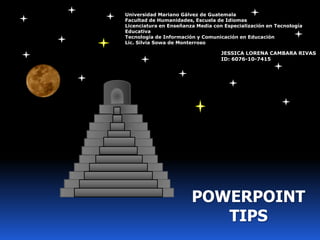
Powerpoint tips
- 1. Universidad Mariano Gálvez de Guatemala Facultad de Humanidades, Escuela de Idiomas Licenciatura en Enseñanza Media con Especialización en Tecnología Educativa Tecnología de Información y Comunicación en Educación Lic. Silvia Sowa de Monterroso JESSICA LORENA CAMBARA RIVAS ID: 6076-10-7415 POWERPOINT TIPS
- 2. Serif fonts To “involve” use Georgia Times New Roman Fonts with “tails” Sans Serif Impersonal character Arial Verdana Fonts without “tails”
- 3. Color Font colors bold and contrast them with the background. Match the Tone of your content Times New Roman (serious), modern Verdana and Tahoma.
- 4. Consistency is the key Use only 2 or 3 fonts. 1. Headline, 2. Text, 3. Labels. Text Effects Ordinary typeface. Text Size Minimum 28 Maximum 36
- 5. Normal upper and lower case. Simple slides are better. How much text? 7 words, 7 lines.
- 6. Background color Cool colors are better Hot colors are the worst. PPT comes with a variety of Templates or you can create your own.
- 7. *Hold the Extras, just when needed. *Keep it simple *Use images when appropriate
- 8. Limited color vision • Avoid when the information has a lot of colors • Avoid text and objects obscured with the bg • Make texts and objects thick or big. • Caution when using red .
- 9. Animated Text Objects Help students remember Make connections between concepts Emphasize key points
- 10. Highlight the progression of a lecture Add visual representation to difficult concepts
