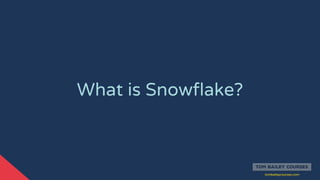
Ultimate+SnowPro+Core+Certification+Course+Slides+by+Tom+Bailey (1).pdf
- 2. tombaileycourses.com What is Snowflake? SaaS Cloud Native Data Platform
- 3. tombaileycourses.com Data Platform Native processing of semi- structured data formats Schema does not need to be defined upfront Scalable storage and compute Data Lake UDFs and Stored Procedures External UDFs Connectors and Drivers Preview features such as Snowpark Data Applications Partner eco-system includes data science tooling: • Amazon SageMaker • DataRobot • Dataiku Remove data management roadblocks with centralised storage Data Science Data Marketplace Data Exchange Secure Data Sharing BI with the Snowflake partner ecosystem tools Data Sharing Tasks and Streams Separate compute clusters All data encrypted at rest and in transit. Data Engineering COPY INTO & Snowpipe ANSI Standard SQL ACID compliant transactions Structured & relational data Data stored in databases, schemas & tables Data Warehouse
- 4. tombaileycourses.com Cloud Native Snowflake’s software is purpose built for the Cloud. All Snowflake infrastructure runs on the Cloud in either AWS, GCP or Azure. Snowflake makes use of Cloud’s elasticity, scalability, high availability, cost-efficiency & durability.
- 5. tombaileycourses.com Software as a service (SaaS) No management of hardware Transparent updates and patches Subscription payment model Ease of access Automatic optimisation
- 6. tombaileycourses.com Multi-cluster Shared Data Architecture
- 10. tombaileycourses.com Multi-cluster Shared Data Architecture Cloud Services Layer Cloud Agnostic Layer Virtual Warehouse Virtual Warehouse Metadata Infrastructure Management Authentication & Access Control Query Optimiser Transaction Manager Security Virtual Warehouse Query Processing Layer Data Storage Layer Three infinitely scalable layers. Decouple storage, compute and management services. Workload isolation with virtual warehouses.
- 12. tombaileycourses.com Storage Layer Persistent and infinitely scalable cloud storage residing in cloud providers blob storage service, such as AWS S3. Data loaded into Snowflake is organized by databases, schemas and accessible primarily as tables. Snowflake users by proxy get the availability & durability guarantees of the cloud providers blob storage. 99.999999999% durability AWS S3 Both structured and semi-structured data files can be loaded and stored in Snowflake. CSV JSON Avro ORC Parquet XML
- 13. tombaileycourses.com Storage Layer CSV $42.00(TB/mo) AWS Europe London SELECT * FROM <table>; The data that is loaded or inserted is also partitioned into what Snowflake call micro-partitions. P1 P2 P3 P4 P5 P6 P7 … When data files are loaded or rows inserted into a table, Snowflake reorganizes the data into its proprietary compressed, columnar table file format. Storage is billed by how much is stored based on a flat rate per TB calculated monthly. Data is not directly accessible in the underlying blob storage, only via SQL commands.
- 15. tombaileycourses.com Query Processing Layer The query processing layer consists of “Virtual Warehouses” that execute the processing tasks required to return results for most SQL statements. A Virtual Warehouse is a named abstraction for a cluster of a cloud-based compute instances that Snowflake manage. CREATE WAREHOUSE MY_WH WAREHOUSE_SIZE=LARGE; Underlying nodes of a Virtual Warehouse cooperate in a similar way to a shared–nothing compute clusters making use of local caching. Virtual Warehouse Virtual Warehouse Virtual Warehouse Cache Storage Layer Cache Cache
- 16. tombaileycourses.com Query Processing Layer Virtual warehouses come in multiple “t-shirt” sizes indicating their relative compute power. Large Small Medium Virtual warehouses can be created or removed instantly. Virtually unlimited number of virtual warehouses can be created each with it’s own configuration. Virtual warehouses can be paused or resumed. All running virtual warehouses have consistent access to the same data in the storage layer. Virtual Warehouse Virtual Warehouse Virtual Warehouse Cache Storage Layer Cache Cache
- 18. tombaileycourses.com Services Layer Metadata Infrastructure Management Authentication & Access Control Query Optimiser Transaction Manager Security The services layer is a collection of highly available and scalable services that coordinate activities such as authentication and query optimization across all Snowflake accounts. Services managed by this layer include: • Authentication & Access Control • Infrastructure Management • Transaction Management • Metadata Management • Query parsing and optimisation • Security Similar to the underlying virtual warehouse resources, the services layer also runs on cloud compute instances. Virtual Warehouse
- 19. tombaileycourses.com Services Layer Metadata Infrastructure Management Authentication & Access Control Query Optimiser Transaction Manager Security The services layer is a collection of highly available and scalable services that coordinate activities such as authentication and query optimization across all Snowflake accounts.
- 20. tombaileycourses.com Editions & Key Features
- 21. tombaileycourses.com Snowflake Editions & Key Features Standard Enterprise Business Critical Virtual Private Snowflake Releases Security, Governance, & Data Protection Compute Resource Management SQL Support Interface & Tools Data Import & Export Data Replication & Failover
- 22. tombaileycourses.com SQL Support Standard Enterprise Business Critical VPS Feature ⇒ Standard SQL defined in SQL:1999 ⇒ Advanced DML defined in SQL:2003 ⇒ Standard data types: VARCHAR, NUMBER, TIMESTAMP etc ⇒ Semi-structured data types: VARIANT, OBJECT & ARRAY. ⇒ Multi-statement transactions
- 23. tombaileycourses.com SQL Support Standard Enterprise Business Critical VPS Feature ⇒ User Defined Functions (UDFs) ⇒ Automatic Clustering ⇒ Zero-copy Cloning ⇒ Search Optimization Service ⇒ Materialized Views
- 24. tombaileycourses.com Security, Governance & Data Protection Standard Enterprise Business Critical VPS Feature Continuous Data Protection ⇒ Federated authentication and SSO ⇒ Multi-factor authentication (MFA) ⇒ Time Travel & Fail-safe ⇒ Encryption at-rest and in-transit ⇒ Network Policies ⇒ Access Control Framework
- 25. tombaileycourses.com Security, Governance & Data Protection Standard Enterprise Business Critical VPS Feature ⇒ Column and row access policies ⇒ Tri-secret secure ⇒ Private Connectivity ⇒ Support for compliance regulations: PCI DSS, HIPAA, HITRUST CSF, IRAP, FedRAMP ⇒ Dedicated metastore and pool of compute resources
- 26. tombaileycourses.com Compute Resource Management Standard Enterprise Business Critical VPS Feature ⇒ Multi-cluster Virtual Warehouses ⇒ Resource Monitors ⇒ Separate compute clusters (Virtual Warehouses)
- 27. tombaileycourses.com Interface & Tools Standard Enterprise Business Critical VPS Feature ⇒ Classic UI & Snowsight UI ⇒ SnowSQL & SnowCD ⇒ Native programming interfaces ⇒ Snowflake Partner Connect ⇒ Third-party tools ecosystem
- 28. tombaileycourses.com Data Import & Export Standard Enterprise Business Critical VPS Feature ⇒ Bulk Loading ⇒ Bulk Unloading ⇒ Continuous Data Loading with Snowpipe ⇒ Snowflake Connector for Kafka
- 29. tombaileycourses.com Data Replication & Failover Standard Enterprise Business Critical VPS Feature ⇒ Database replication ⇒ Database failover and failback
- 31. tombaileycourses.com Snowflake Object Model User Role Database Warehouse Share Schema Network Policy Resource Monitor Table View Stage Procedure Function Task Stream Pipe Organisation Account ALTER ACCOUNT SET SSO_LOGIN_PAGE = TRUE;
- 33. tombaileycourses.com Organisation Overview Manage one or more Snowflake accounts. Organisation Setup and administer Snowflake features which make use of multiple accounts. Monitoring usage across accounts.
- 34. tombaileycourses.com Organisation Setup Contact Snowflake support Provide organisation name and nominate an account ORGADMIN role added to nominated account
- 35. tombaileycourses.com ORGADMIN Role CREATE ACCOUNT MYACCOUNT1 ADMIN_NAME = admin ADMIN_PASSWORD = 'Password123' FIRST_NAME = jane LAST_NAME = smith EMAIL = 'myemail@myorg.org' EDITION = enterprise REGION = aws_us_west_2; SHOW ORGANIZATION ACCOUNTS; SHOW REGIONS; SELECT system$global_account_set_parameter( ‘UT677AA’, ‘ENABLE_ACCOUNT_DATABASE_REPLICATION’, ‘true’); ORGADMIN Account Management Enable cross-account features Monitoring account usage SELECT ROUND(SUM(AVERAGE_BYTES) /POWER(1024,4),2) FROM ORGANIZATION_USAGE.STORAGE_DAILY_HISTORY WHERE USAGE_DATE = CURRENT_DATE();
- 36. tombaileycourses.com Account Overview An account is the administrative name for a collection of storage, compute and cloud services deployed and managed entirely on a selected cloud platform. Each account is hosted on a single cloud provider: • Amazon Web Services (AWS) • Google Cloud Platform (GCP) • Microsoft Azure (Azure) Each account is provisioned in a single geographic region. Each account is created as a single Snowflake edition. An account is created with the system-defined role ACCOUNTADMIN.
- 37. tombaileycourses.com Account Regions aws.us-west-2 US West (Oregon) aws.ca-central-1 Canada (Central) azure.westus2 West US 2 (Washington)
- 38. tombaileycourses.com Account URL Using an Account Locator as an Identifier xy12345.us-east-2.aws.snowflakecomputing.com Account Locator Region ID Cloud Provider acme-marketing-test-account.snowflakecomputing.com Using an Organization and Account Name as Identifier Organization Account Name Account Identifier
- 40. tombaileycourses.com CREATE DATABASE MYDB1 AS REPLICA OF MYORG.ACCOUNT1.MYDB1 DATA_RETENTION_TIME_IN_DAYS = 10; CREATE DATABASE MY_DB_CLONE CLONE MYTESTDB; Database & Schemas SCHEMA DATABASE Databases must have a unique identifier in an account. A database must start with an alphabetic character and cannot contain spaces or special characters unless enclosed in double quotes. CREATE DATABASE SHARED_DB FROM SHARE UTT783.SHARE; Schemas must have a unique identifier in a database. A schema must start with an alphabetic character and cannot contain spaces or special characters unless enclosed in double quotes. MY_DATABASE.MY_SCHEMA Namespace CREATE DATABASE MY_DATABASE; CREATE SCHEMA MY_SCHEMA; CREATE SCHEMA MY_SCHEMA_CLONE CLONE MY_SCHEMA;
- 41. tombaileycourses.com Table and View Types
- 42. tombaileycourses.com Table Types Time Travel Fail-safe External Query data outside Snowflake. Read-only table. 90 days 1 day 1 day Default table type. Permanent Exists until explicitly dropped. Transient Exists until explicitly dropped. No fail-safe period. Temporary Persist for duration of a session. Used for transitory data.
- 43. tombaileycourses.com View Types Standard Does not contribute to storage cost. If source table is dropped, querying view returns error. Used to restrict contents of a table. CREATE VIEW MY_VIEW AS SELECT COL1, COL2 FROM MY_TABLE; Materialized Stores results of a query definition and periodically refreshes it. Used to boost performance of external tables. Incurs cost as a serverless feature. CREATE MATERILIZED VIEW MY_VIEW AS SELECT COL1, COL2 FROM MY_TABLE; Secure Both standard and materialized can be secure. Underlying query definition only visible to authorized users. Some query optimizations bypassed to improve security. CREATE SECURE VIEW MY_VIEW AS SELECT COL1, COL2 FROM MY_TABLE;
- 45. tombaileycourses.com User defined functions (UDFs) are schema-level objects that enable users to write their own functions in three different languages: • SQL • JavaScript • Python • Java CREATE FUNCTION AREA_OF_CIRLE(radius FLOAT) AS $$ pi() * radius * radius $$; RETURNS TABLE (area number) User Defined Functions (UDFs) UDFs accept 0 or more parameters. UDFs can return scalar or tabular results (UDTF). UDFs can be overloaded. UDFs can be called as part of a SQL statement. SELECT AREA_OF_CIRCLE(col1) FROM MY_TABLE; RETURNS FLOAT
- 46. tombaileycourses.com JavaScript UDF CREATE FUNCTION JS_FACTORIAL(d double) RETURNS DOUBLE LANGUAGE JAVASCRIPT AS $$ if (D <= 0) { return 1 } else { var result = 1; for (var i = 2; i <= D; i++) { result = result * i; } return result; } $$; JavaScript JavaScript is specified with the language parameter. Enables use of high-level programming language features. Snowflake data types are mapped to JavaScript data types. JavaScript UDFs can refer to themselves recursively.
- 47. tombaileycourses.com Java UDF CREATE FUNCTION DOUBLE(X INTEGER) RETURNS INTEGER LANGUAGE JAVA HANDLER='TestDoubleFunc.double’ TARGET_PATH='@~/TestDoubleFunc.jar’ AS $$ class TestDoubleFunc { public static int double(int x) { return x * 2; } } $$; Java Snowflake boots up a JVM to execute function written in Java. Snowflake currently supports writing UDFs in Java versions 8.x, 9.x, 10.x, and 11.x. Java UDFs can specify their definition as in-line code or a pre-compiled jar file. Java UDFs cannot be designated as secure.
- 48. tombaileycourses.com External Functions CREATE OR REPLACE EXTERNAL FUNCTION CALC_SENTIMENT(STRING_COL VARCHAR) RETURNS VARIANT API_INTEGRATION = AWS_API_INTEGRATION AS 'https://ttu.execute-api.eu-west-2.amazonaws.com/'; Function Name and Parameters Return Type Integration Object URL Proxy Service CREATE OR REPLACE API INTEGRATION AWS_API_INTEGRATION API_PROVIDER=AWS_API_GATEWAY API_AWS_ROLE_ARN='ARN:AWS:IAM::123456789012:ROLE/MY_CLOUD_ACCOUNT_ROLE' API_ALLOWED_PREFIXES=('HTTPS://XYZ.EXECUTE-API.US-WEST-2.AMAZONAWS.COM/PRODUCTION') ENABLED=TRUE;
- 49. tombaileycourses.com External Function Call Lifecycle SELECT CALC_SENTIMENT(‘x’) FROM MY_TABLE; Client Program Snowflake UI, SnowSQL, Python… Snowflake HTTPS Proxy Service HTTPS Proxy Service External Function API Integration AWS API Gateway AWS Lambda HTTP POST request HTTP response HTTP POST request HTTP response
- 50. tombaileycourses.com External Function Limitations Slower Scalar only Not sharable Less secure Egress charges
- 51. tombaileycourses.com Stored Procedures EXECUTE CLEAR_EMP_TABLES; In Relational Database Management Systems (RDBMS) stored procedures were named collections of SQL statements often containing procedural logic. Database Admin (DBA) CREATE PROCEDURE CLEAR_EMP_TABLES AS BEGIN END DELETE FROM EMP01 WHERE EMP_DATE < DATEADD(MONTH, -1, GET_DATE()) DELETE FROM EMP02 WHERE EMP_DATE < DATEADD(MONTH, -1, GET_DATE()) DELETE FROM EMP03 WHERE EMP_DATE < DATEADD(MONTH, -1, GET_DATE()) DELETE FROM EMP04 WHERE EMP_DATE < DATEADD(MONTH, -1, GET_DATE()) DELETE FROM EMP05 WHERE EMP_DATE < DATEADD(MONTH, -1, GET_DATE()) Data Engineer (DE) SQL examples on this slide from Microsoft SQL Server.
- 52. tombaileycourses.com Snowflake Stored Procedures Java Python Scala Snowpark SQL Snowflake Scripting JavaScript
- 53. tombaileycourses.com Stored Procedure: JavaScript CREATE PROCEDURE EXAMPLE_STORED_PROCEDURE(PARAM1 STRING) RETURNS STRING LANGUAGE JAVASCRIPT EXECUTE AS OWNER AS $$ var param1 = PARAM1; var sql_command = “SELECT * FROM ” + param1; snowflake.execute({sqlText: sql_command}); return "Succeeded."; $$; Stored procedure identifier and input parameters. RETURNS option mandatory. Stored procedures can execute with the owner’s rights or caller’s rights. Stored procedures mix JavaScript and SQL in their definition using Snowflake’s JavaScript API. CALL EXAMPLE_STORED_PROCEDURE(‘EMP01’); JAVASCRIPT, SQL, PYTHON, JAVA & SCALA.
- 54. tombaileycourses.com Stored Procedures & UDFs Feature UDF Stored Procedure Called as part of SQL statement Ability to overload Use of JavaScript API Return of value optional Values returned usable in SQL Call itself recursively 0 or more input parameters Stored procedures perform actions rather than return values. Functions calculate something and return a value to the user.
- 56. tombaileycourses.com Sequences CREATE SEQUENCE DEFAULT_SEQUENCE START = 1 INCREMENT = 1; Values generated by a sequence are globally unique. NEXTVAL 1 SELECT DEFAULT_SEQUENCE.NEXTVAL; NEXTVAL 2 SELECT DEFAULT_SEQUENCE.NEXTVAL; NEXTVAL 3 SELECT DEFAULT_SEQUENCE.NEXTVAL;
- 57. tombaileycourses.com Sequences CREATE SEQUENCE INCREMENT_SEQUENCE START = 0 INCREMENT = 5; NEXTVAL NEXTVAL_1 NEXTVAL_2 NEXTVAL_3 0 5 10 15 SELECT INCREMENT_SEQUENCE.NEXTVAL, INCREMENT_SEQUENCE.NEXTVAL, INCREMENT_SEQUENCE.NEXTVAL, INCREMENT_SEQUENCE.NEXTVAL; NEXTVAL NEXTVAL_1 NEXTVAL_2 NEXTVAL_3 35 40 45 50 Sequences cannot guarantee their values will be gap free.
- 58. tombaileycourses.com Sequences CREATE SEQUENCE TRANSACTION_SEQ START = 1001 INCREMENT = 1; NEXTVAL 1001 INSERT INTO TRANSACTION (ID) VALUES (TRANSACTION_SEQ.NEXTVAL) SELECT ID FROM TRANSACTION; INSERT INTO TABLE.
- 59. tombaileycourses.com Sequences CREATE TABLE TRANSACTIONS (ID INTEGER DEFAULT TRANSACTION_SEQ.NEXTVAL, AMOUNT DOUBLE); INSERT INTO TRANSACTION (AMOUNT) VALUES (756.00); SELECT ID FROM TRANSACTION; DEFAULT VALUE FOR A COLUMN TABLE. ID AMOUNT 1002 756.00
- 61. tombaileycourses.com Tasks & Streams Tasks Streams SQL
- 62. tombaileycourses.com Tasks A task is an object used to schedule the execution of a SQL command or a stored procedure. Task Name Warehouse Definition Triggering Mechanism Query Definition CREATE TASK T1 WAREHOUSE = MYWH AS COPY INTO MY_TABLE FROM $MY_STAGE; ALTER TASK MINUTE_TASK RESUME; T1 T2 T3 T4 Start task ACCOUTNADMIN role or CREATE TASK privilege. Root Task Must define a schedule. Child Task Cannot define a schedule. SCHEDULE = ‘30 MINUTE’ Task Workflow Tree of Tasks CREATE TASK T2 WAREHOUSE = MYWH AFTER T1 AS COPY INTO MY_TABLE FROM $MY_STAGE; Child task triggering mechanism Up to 1000 child tasks …
- 63. tombaileycourses.com Streams A stream is an object created to view & track DML changes to a source table – inserts, updates & deletes. CREATE STREAM MY_STREAM ON TABLE MY_TABLE; Create Stream SELECT * FROM MY_STREAM; Query Stream
- 64. tombaileycourses.com CREATE STREAM MYSTREAM ON TABLE MYTABLE; Streams V3 V2 V1 Action Table Version Stream 2 Updates 2 Updates 1 Delete CREATE TASK MYTASK1 WAREHOUSE = MYWH SCHEDULE = '5 MINUTE' WHEN SYSTEM$STREAM_HAS_DATA('MYSTREAM') AS INSERT INTO MYTABLE1(ID,NAME) SELECT ID, NAME FROM MYSTREAM WHERE METADATA$ACTION = 'INSERT'; SELECT * FROM MYSTREAM; INSERT INTO MYTABLE2 SELECT * FROM MYSTREAM; Progress stream offset INSERT 10 ROWS UPDATE 2 ROWS DELETE 1 ROW SELECT * FROM MYSTREAM; Empty stream SELECT * FROM MYSTREAM; Tasks & Streams
- 66. tombaileycourses.com Billing Overview On-demand Capacity Pay for usage as you go Pay for usage upfront
- 67. tombaileycourses.com Billing Overview Cloud Services Virtual Warehouse Services Serverless Services Storage Data Transfer
- 69. tombaileycourses.com Compute Billing Overview Credits Snowflake billing unit of measure for compute resource consumption. • Credit calculated on per second basis while a virtual warehouse is in ‘started’ state. • Credit calculated with a minimum of 60 seconds. • Credit calculated based on size of virtual warehouse. • This is called the Cloud Services Adjustment. • Credits calculated at a rate of 4.4 Credits per compute hour. • Only cloud services that exceeds 10% of the daily usage of the compute resources are billed. • Serverless features are composed of both compute services and cloud services. • Cloud Services Adjustment does not apply to cloud services usage when used by serverless features. Virtual Warehouse Services Cloud Services Serverless Services • Each serverless feature has it’s own credit rate per compute-hour.
- 70. tombaileycourses.com Data Storage & Transfer Billing Overview Dollar value Storage and Data Transfer are billed in currency. Data Storage Data Transfer • Costs calculated based on a flat dollar value rate per terabyte (TB) based on: o Capacity or On-demand. o Cloud provider. o Region. • Data storage is calculated monthly based on the average number of on-disk bytes per day in the following locations: o Database Tables. o Internal Stages. • Data transfer charges apply when moving data from one region to another or from one cloud platform to another. • Unloading data from Snowflake using COPY INTO <location> command. • Replicating data to a Snowflake account in a different region or cloud platform. • External functions transferring data out of and into Snowflake.
- 71. tombaileycourses.com SELECT SYSTEM$WHITELIST(); SnowCD Returns hostnames and port numbers.
- 72. tombaileycourses.com SnowCD whitelist.json snowcd ~whitelist.json Performing 30 checks on 12 hosts All checks passed.
- 73. tombaileycourses.com Connectivity: Connectors, Drivers and Partnered Tools
- 74. tombaileycourses.com Connectors and Drivers Python Go PHP ODBC ODBC JDBC .NET NodeJS Connect third-party tools Spark Kafka
- 75. tombaileycourses.com pip install snowflake-connector-python==2.6.2 Python Connector Example
- 76. tombaileycourses.com Snowflake Partner Tools Business Intelligence Data Integration Security & Governance SQL Development & Management Machine Learning & Data Science
- 77. tombaileycourses.com Snowflake Partner Tools Business Intelligence Data Integration Security & Governance Snowflake Partner Connect is a feature to expedite connectivity with partnered tools.
- 78. tombaileycourses.com Snowflake Partner Tools SQL Development & Management Machine Learning & Data Science
- 80. tombaileycourses.com Snowflake Scripting DECLARE (variable declarations, cursor declarations, etc.) BEGIN (Snowflake Scripting and SQL statements) EXCEPTION (statements for handling exceptions) END; Snowflake Scripting is an extension to Snowflake SQL that adds support for procedural logic. It’s used to write stored procedures and procedural code outside of a stored procedure.
- 81. tombaileycourses.com Snowflake Scripting declare leg_a number(38, 2); hypotenuse number(38,5); begin leg_a := 2; let leg_b := 5; hypotenuse := sqrt(square(leg_a) + square(leg_b)); return hypotenuse; end; Variables can only be used within the scope of the block. anonymous block 5.38516 2 5 5.38516 Variables can also be declared and assigned in the BEGIN section using the LET keyword.
- 82. tombaileycourses.com Snowflake Scripting CREATE PROCEDURE pythagoras() RETURNS float LANGUAGE sql AS declare leg_a number(38, 2); hypotenuse number(38,5); begin leg_a := 2; let leg_b := 5; hypotenuse := sqrt(square(leg_a) + square(leg_b)); return hypotenuse; end; SnowSQL and the Classic Console do not correctly parse Snowflake Scripting blocks, they need to be wrapped in string constant delimiters like dollar signs. 2 5 5.38516
- 83. tombaileycourses.com Branching Constructs begin let count := 4; if (count % 2 = 0) then return 'even value'; else return 'odd value'; end if; end; DECLARE or EXCEPTION sections of a block are optional. anonymous block even value
- 84. tombaileycourses.com Looping Constructs declare total integer default 0; max_num integer default 10; begin for i in 1 to max_num do total := i + total; end for; return total; end; anonymous block 55
- 85. tombaileycourses.com Cursor anonymous block 136.78 declare total_amount float; c1 cursor for select amount from transactions; begin total_amount := 0.0; for record in c1 do total_amount := total_amount + record.amount; end for; return total_amount; end;
- 86. tombaileycourses.com RESULTSET amount 101.01 24.78 10.99 declare res resultset; begin res := (select amount from transactions); return table(res); end; TABLE()
- 87. tombaileycourses.com RESULTSET anonymous block 136.78 declare total_amount float; res resultset default (select amount from transactions); c1 cursor for res; begin total_amount := 0.0; for record in c1 do total_amount := total_amount + record.amount; end for; return total_amount; end; Cursor
- 90. tombaileycourses.com Snowpark API: Python import os from snowflake.snowpark import Session from snowflake.snowpark.functions import col connection_parameters = { "account": os.environ["snowflake_account"], "user": os.environ["snowflake_user"], "password": os.environ["snowflake_password"], "role": os.environ["snowflake_user_role"], "warehouse": os.environ["snowflake_warehouse"], "database": os.environ["snowflake_database"], "schema": os.environ["snowflake_schema"] } 1 2 3 5 6 7 8 9 10 11 12 13
- 91. tombaileycourses.com Snowpark API: Python session = Session.builder.configs(connection_parameters).create() transactions_df = session.table("transactions") print(transactions_df.collect()) 14 15 16 [Row(ACCOUNT_ID=8764442, AMOUNT=12.99), Row(ACCOUNT_ID=8764442, AMOUNT=50.0), Row(ACCOUNT_ID=8764442, AMOUNT=1100.0), Row(ACCOUNT_ID=8764443, AMOUNT=110.0), Row(ACCOUNT_ID=8764443, AMOUNT=2766.0), Row(ACCOUNT_ID=8764443, AMOUNT=1010.0), Row(ACCOUNT_ID=8764443, AMOUNT=3022.23), Row(ACCOUNT_ID=8764444, AMOUNT=6986.0), Row(ACCOUNT_ID=8764444, AMOUNT=1500.0)] Console output:
- 92. tombaileycourses.com Snowpark API: Python transactions_df_filtered = transactions_df.filter(col("amount") >= 1000.00) transaction_counts_df = transactions_df_filtered.group_by("account_id").count() flagged_transactions_df = transaction_counts_df.filter(col("count") >= 2).rename(col("count"), "flagged_count") flagged_transactions_df.write.save_as_table("flagged_transactions", mode="append") print(flagged_transactions_df.show()) session.close() ---------------------------------- |“ACCOUNT_ID” |“FLAGGED_COUNT” | ---------------------------------- |8764443 |3 | |8764444 |2 | ---------------------------------- 18 19 20 21 22 23 Console output:
- 94. tombaileycourses.com Access Control Overview Role-based access control (RBAC) is an access control framework in which access privileges are assigned to roles and in turn assigned to users. Snowflake combines RBAC with Discretionary Access Control (DAC) in which each object has an owner, who can in turn grant access to that object. Role-based Access Control (RBAC) Discretionary Access Control (DAC) Privilege Role User Role B GRANTS SELECT Role A Object OWNS SELECT MODIFY REMOVE
- 96. tombaileycourses.com Securable Objects Every securable object is owned by a single role which can be found by executing a SHOW <object> command. Unless allowed by a grant, access to a securable object will be denied. Access to objects is also defined by privileges granted to roles: • Ability to create a Warehouse. • Ability to list tables contained in a schema • Ability to add data to a table The owning role: • Has all privileges on the object by default. • Can grant or revoke privileges on the object to other roles. • Transfer ownership to another role. • Share control of an object if the owning role is shared.
- 98. tombaileycourses.com Role Role Role Roles A role is an entity to which privileges on securable objects can be granted or revoked. A user can have multiple roles and switch between them within a Snowflake session. Roles can be granted to other roles creating a role hierarchy. Privilege Privilege Privilege GRANT USAGE ON DATABASE TEST_DB TO ROLE TEST_ROLE; Role GRANT USAGE ON SCHEMA TEST_SCHEMA TO ROLE TEST_ROLE; GRANT SELECT ON TABLE TEST_TABLE TO ROLE TEST_ROLE; Roles are assigned to users to give them the authorization to perform actions. Privileges of child roles are inherited by parent roles. GRANT ROLE TEST_ROLE TO USER ADMIN; Role 3 Role 2 Role 1 Privilege A Privilege A Privilege B Privilege A Privilege B Privilege B GRANT ROLE ROLE_3 TO ROLE ROLE_2; GRANT ROLE ROLE_2 TO ROLE ROLE_1; User
- 100. tombaileycourses.com System-defined Roles ORGADMIN • Manages operations at organization level. • Can create account in an organization. • Can view all accounts in an organization. • Can view usage information across an organization. ACCOUNTADMIN • Top-level and most powerful role for an account. • Encapsulates SYSADMIN & SECURITYADMIN. • Responsible for configuring account-level parameters. • View and operate on all objects in an account. • View and manage Snowflake billing and credit data. • Stop any running SQL statements. SYSADMIN • Can create warehouses, databases, schemas and other objects in an account.
- 101. tombaileycourses.com System-defined Roles USERADMIN • User and Role management via CREATE USER and CREATE ROLE security privileges. • Can create users and roles in an account. SECURITYADMIN • Manage grants globally via the MANAGE GRANTS privilege. • Create, monitor and manage users and roles. PUBLIC • Automatically granted to every user and every role in an account. • Can own securable objects, however objects owned by PUBLIC role are available to every other user and role in an account.
- 102. tombaileycourses.com Custom Roles Custom roles can be created by the SECURITYADMIN & USERADMIN roles as well as by any role to which the CREATE ROLE privilege has been granted. It is recommended to create a hierarchy of custom roles with the top-most custom role assigned to the SYSADMIN role. Custom roles allows you to create a role with custom and fine- grained security privileges defined. Custom roles allow administrators working with the system- defined roles to exercise the security principle of least privilege. If custom roles are not assigned to the SYSADMIN role, system admins will not be able to manage the objects owned by the custom role. Custom Role Custom Role Custom Role
- 104. tombaileycourses.com Privileges A security privilege defines a level of access to an object. Future grants allow privileges to be defined for objects not yet created. There are 4 categories of security privileges: • Global Privileges • Privileges for account objects • Privileges for schemas • Privileges for schema objects For each object there is a set of security privileges that can be granted on it. Privileges are managed using the GRANT and REVOKE commands. MODIFY MONITOR USAGE OWNERSHIP … GRANT USAGE ON DATABASE MY_DB TO ROLE MY_ROLE; REVOKE USAGE ON DATABASE MY_DB TO ROLE MY_ROLE; GRANT SELECT ON FUTURE TABLES IN SCHEMA MY_SCHEMA TO ROLE MY_ROLE; Global Privileges Account Objects Schemas Schema Objects
- 106. tombaileycourses.com User Authentication User authentication is the process of authenticating with Snowflake via user provided username and password credentials. User authentication is the default method of authentication. Users with the USERADMIN role can create additional Snowflake users, which makes use of the CREATE USER privilege. › A password can be any case-sensitive string up to 256 characters. › Must be at least 8 characters long. › Must contain at least 1 digit. › Must contain at least 1 uppercase letter and 1 lowercase letter. ‘q@-*DaC2yjZoq3Re4JYX’ CREATE USER USER1 PASSWORD='ABC123’ DEFAULT_ROLE = MYROLE MUST_CHANGE_PASSWORD = TRUE;
- 108. tombaileycourses.com Multi-factor Authentication (MFA) MFA is an additional layer of security, requiring the user to prove their identity not only with a password but with an additional piece of information (or factor). MFA in Snowflake is powered by a service called Duo Security. x2 MFA is enabled on a per-user basis & only via the UI. Snowflake recommend that all users with the ACCOUNTADMIN role be required to use MFA. ACCOUNTADMIN
- 109. tombaileycourses.com Multi-factor Authentication Flow Approve Duo Push notifications Click Call Me Click Enter A Passcode Enter Snowflake Credentials Login Successful Enter Passcode Follow Instructions on phone Call Device Interface
- 110. tombaileycourses.com ALTER USER USER1 SET MINS_TO_BYPASS_MFA=10; MINS_TO_BYPASS_MFA Specifies the number of minutes to temporarily disable MFA for the user so that they can log in. ALTER USER USER1 SET DISABLE_MFA=TRUE; DISABLE_MFA Disables MFA for the user, effectively cancelling their enrolment. To use MFA again, the user must re-enrol. MFA Properties ALTER USER USER1 SET ALLOWS_CLIENT_MFA_CACHING=TRUE; ALLOWS_CLIENT_MFA_CACHING MFA token caching reduces the number of prompts that must be acknowledged while connecting and authenticating to Snowflake.
- 112. tombaileycourses.com Federated Authentication (SSO) Federated authentication enables users to connect to Snowflake using secure SSO (single sign-on). Snowflake can delegate authentication responsibility to an SAML 2.0 compliant external identity provider (IdP) with native support for Okta and ADFS IdPs. An IdP is an independent service responsible for creating and maintaining user credentials as well as authenticating users for SSO access to Snowflake. In a federated environment Snowflake is referred to as a Service Provider (SP). IdP SP
- 113. tombaileycourses.com Federated Authentication Login Flow Clicks SSO button Enters IdP credentials Login Successful Interface IdP Clicks on Snowflake Application
- 114. tombaileycourses.com ALTER ACCOUNT SET SAML_IDENTITY_PROVIDER = '{ "certificate": "XXXXXXXXXXXXXXXXXXX", "ssoUrl": "https://abccorp.testmachine.com/adfs/ls", "type" : "ADFS", "label" : "ADFSSingleSignOn" }'; SAML_IDENTITY_PROVIDER How to specify an IdP during the Snowflake setup of Federated Authentication. ALTER ACCOUNT SET SSO_LOGIN_PAGE = TRUE; SSO_LOGIN_PAGE Enable button for Snowflake-initiated SSO for your identity provider (as specified in SAML_IDENTITY_PROVIDER) in the Snowflake main login page. Federated Authentication Properties
- 116. tombaileycourses.com Key Pair Authentication Generate Key-Pair using OpenSSL Public Key Private Key 2048-bit RSA key pair Assign Public Key to Snowflake User Configure Snowflake Client Configure Key-Pair Rotation ALTER USER USER1 SET RSA_PUBLIC_KEY='MIIB%JA...'; • SnowSQL • Python connector • Spark connector • Kafka connector • Go driver • JDBC driver • ODBC driver • .NET driver • Node.js Driver ALTER USER USER1 SET RSA_PUBLIC_KEY_2=‘JER£E...'; ALTER USER USER1 UNSET RSA_PUBLIC_KEY;
- 117. tombaileycourses.com OAuth & SCIM Snowflake supports the OAuth 2.0 protocol. OAuth is an open-standard protocol that allows supported clients authorized access to Snowflake without sharing or storing user login credentials. Snowflake offers two OAuth pathways: Snowflake OAuth and External OAuth. OAuth System for Cross-domain Identity Management (SCIM) can be used to manage users and groups ( Snowflake roles) in cloud applications using RESTful APIs. SCIM ADFS (IdP) Snowflake (SP) CREATE USER 201
- 119. tombaileycourses.com Network Policies Network Policies provide the user with the ability to allow or deny access to their Snowflake account based on a single IP address or list of addresses. Network Policies currently support only IPv4 addresses. Network Policies can be applied on the account level or to individual users. If a user is associated to both an account-level and user-level network policy, the user-level policy takes precedence. Network Policies are composed of an allowed IP range and optionally a blocked IP range. Blocked IP ranges are applied first. us47171.eu-west-2.aws.snowflakecomputing.com MY_NETWORK_POLICY Network policies use CIDR notation to express an IP subnet range. CREATE NETWORK POLICY MY_POLICY ALLOWED_IP_LIST=('192.168.1.0/24') BLOCKED_IP_LIST=('192.168.1.99'); Account User
- 120. tombaileycourses.com Network Policies CREATE NETWORK POLICY MYPOLICY ALLOWED_IP_LIST=('192.168.1.0/24') BLOCKED_IP_LIST=('192.168.1.99'); Only one Network Policy can be associated with an account at any one time. ALTER ACCOUNT SET NETWORK_POLICY = MYPOLICY; SECURITYADMIN or ACCOUNTADMIN system roles can apply policies. Or custom role with the ATTACH POLICY global privilege. ACCOUNT SHOW PARAMETERS LIKE ‘MYPOLICY' IN ACCOUNT; Only one Network Policy can be associated with an user at any one time. ALTER USER USER1 SET NETWORK_POLICY = MYPOLICY; SECURITYADMIN or ACCOUNTADMIN system roles can apply policies. Or custom role with the ATTACH POLICY global privilege. USER SHOW PARAMETERS LIKE ‘MYPOLICY' IN USER USER1; SHOW NETWORK POLICIES;
- 122. tombaileycourses.com Data Encryption AES-256 strong encryption HTTPS TLS 1.2 Internal Stage Data Table Data Encryption At Rest Encryption In Transit ODBC JDBC Web UI SnowSQL Virtual Warehouse and Query Result Caches
- 123. tombaileycourses.com E2EE Encryption Flows COPY INTO <table> PUT Internal Stage COPY INTO <table> Cloud Utils External Stage
- 124. tombaileycourses.com Hierarchical Key Model Root Key Account Master Keys Table Master Keys File Keys Account 2 Account 1 AWS CloudHSM Data File Data File Data File Data File Data File Data File
- 125. tombaileycourses.com Key Rotation Key rotation is the practise of transparently replacing existing account and table encryption keys every 30 days with a new key. Data File 3 Data File 4 Data File 5 TIME January February March Data File 1 Data File 2 TMK v1 TMK v2 TMK v3 Rotate Rotate
- 126. tombaileycourses.com Re-Keying TIME Data File 1 Data File 2 TMK v1 Gen1 Once a retired key exceeds 1 year, Snowflake automatically creates a new encryption key and re-encrypts all data previously protected by the retired key using the new key. January 2021 January 2022 Data File 1 Data File 2 TMK v1 Gen2 Re-key ALTER ACCOUNT SET PERIODIC_DATA_REKEYING = TRUE;
- 127. tombaileycourses.com Tri-secret Secure and Customer Managed Keys Root Keys Account Master Composite Key Table Master Keys File Keys Data File AMK-S Data File Data File Data File HSM KMS AMK-C
- 129. tombaileycourses.com Policy Dynamic Data Masking Plain text data Table/View ID Email 101 ******@gmail.com 102 ******@gmail.com 103 ******@gmail.com SELECT Unauthorized Masked Sensitive data in plain text is loaded into Snowflake, and it is dynamically masked at the time of query for unauthorized users.
- 130. tombaileycourses.com Policy Dynamic Data Masking Plain text data Table/View ID Email 101 Vicky_Hall91@gmail.com 102 Shay_B109@gmail.com 103 Sumit.vala@gmail.com SELECT Authorized Unmasked Sensitive data in plain text is loaded into Snowflake, and it is dynamically masked at the time of query for unauthorized users.
- 131. tombaileycourses.com Masking Policies ALTER TABLE IF EXISTS EMP_INFO MODIFY COLUMN USER_EMAIL SET MASKING POLICY EMAIL_MASK; CREATE MASKING POLICY EMAIL_MASK AS (VAL STRING) RETURNS STRING -> CASE WHEN CURRENT_ROLE() IN (‘SUPPORT’) THEN VAL WHEN CURRENT_ROLE() IN (‘ANALYST’) THEN REGEXP_REPLACE(VAL,'.+@','*****@’) WHEN CURRENT_ROLE() IN (‘HR’) THEN SHA2(VAL) WHEN CURRENT_ROLE() IN (‘SALES’) THEN MASK_UDF(VAL) WHEN CURRENT_ROLE() IN (‘FINANCE’) THEN OBJECT_INSERT(VAL, 'USER_EMAIL', '*', TRUE) ELSE '********' END; Partially Masked Unmasked System Functions User Defined Functions Fully Masked Semi-structured
- 132. tombaileycourses.com Masking Policies ALTER TABLE IF EXISTS EMP_INFO MODIFY COLUMN USER_EMAIL SET MASKING POLICY EMAIL_MASK; CREATE MASKING POLICY EMAIL_MASK AS (VAL STRING) RETURNS STRING -> CASE WHEN CURRENT_ROLE() IN (‘SUPPORT’) THEN VAL WHEN CURRENT_ROLE() IN (‘ANALYST’) THEN REGEXP_REPLACE(VAL,'.+@','*****@’) WHEN CURRENT_ROLE() IN (‘HR’) THEN SHA2(VAL) WHEN CURRENT_ROLE() IN (‘SALES’) THEN MASK_UDF(VAL) WHEN CURRENT_ROLE() IN (‘FINANCE’) THEN OBJECT_INSERT(VAL, 'USER_EMAIL', '*', TRUE) ELSE '********' END; Partially Masked Unmasked System Functions User Defined Functions Fully Masked Semi-structured
- 133. tombaileycourses.com Masking Policies Data masking policies are schema-level objects, like tables & views. Creating and applying data masking policies can be done independently of object owners. Masking policies can be nested, existing in tables and views that reference those tables. A masking policy is applied no matter where the column is referenced in a SQL statement. A data masking policy can be applied either when the object is created or after the object is created.
- 134. tombaileycourses.com External Tokenization Tokenized data is loaded into Snowflake, which is detokenized at query run-time for authorized users via masking policies that call an external tokenization service using external functions. External Function External Tokenization Service Tokenized Detokenized REST API Policy Tokenized data Table/View ID DOB 101 01/02/1978 102 10/12/1960 103 10/09/2000 SELECT Authorized Detokenized
- 136. tombaileycourses.com Policy Row Access Policies Table/View ID Email SELECT Unauthorized Rows filtered Row access policies enable a security team to restrict which rows are return in a query.
- 137. tombaileycourses.com ID Email 101 Vicky_Hall91@gmail.com 102 Shay_B109@gmail.com 103 Sumit.vala@gmail.com Row Access Policies Rows unfiltered Row access policies enable a security team to restrict which rows are return in a query. Policy Table/View SELECT Authorized
- 138. tombaileycourses.com CREATE OR REPLACE ROW ACCESS POLICY RAP_ID AS (ACC_ID VARCHAR) RETURNS BOOLEAN -> CASE WHEN 'ADMIN' = CURRENT_ROLE() THEN TRUE ELSE FALSE END; Row Access Policies ALTER TABLE ACCOUNTS ADD ROW ACCESS POLICY RAP_IT ON (ACC_ID); Similarities Schema level object Segregation of duties Creation and applying workflow Nesting policies Adding a masking policy to a column fails if the column is referenced by a row access policy. Row access policies are evaluated before data masking policies.
- 140. tombaileycourses.com Table Standard View Materialized View CREATE OR REPLACE SECURE VIEW MY_SEC_VIEW AS SELECT COL1, COL2, COL3 FROM MY_TABLE; Secure Views Secure views are a type of view designed to limit access to the underlying tables or internal structural details of a view. Both standard and materialized views can be designated as secure. A secure view is created by adding the keyword SECURE in the view DDL. The definition of a secure view is only available to the object owner. Secure views bypass query optimizations which may inadvertently expose data in the underlying table. SHOW VIEWS; GET_DDL(); Information Schema Account Usage Filter Authorization Query Optimizer
- 141. tombaileycourses.com Account Usage and Information Schema
- 142. tombaileycourses.com Account Usage Snowflake provide a shared read-only databased called SNOWFLAKE, imported using a Share object called ACCOUNT_USAGE. It is comprised of 6 schemas, which contain many views providing fine-grained usage metrics at the account and object level. By default, only users with the ACCOUNTADMIN role can access the SNOWFLAKE database. Account usage views record dropped objects, not just those that are currently active. There is latency between an event and when that event is recorded in an account usage view. Certain account usage views provide historical usage metrics. The retention period for these views is 1 year. ACCOUNTADMIN TABLE_ID DELETED 4 2022-12-03 09:08:35.765 -0800 ~ 2 Hours SELECT * FROM "SNOWFLAKE"."ACCOUNT_USAGE"."TABLES"; 365 Days
- 143. tombaileycourses.com Information Schema Each database created in an account automatically includes a built-in, read-only schema named INFORMATION_SCHEMA based on the SQL-92 ANSI Information Schema. Each INFORMATION_SCHEMA contains: • Views displaying metadata for all objects contained in the database. • Views displaying metadata for account-level objects (non-database objects such as roles, warehouses and databases). • Table functions displaying metadata for historical and usage data across an account. Object Metadata Views Account Metadata Views Table Functions The output of a view or table function depends on the privileges granted to the user’s current role. Tables Stages Pipes Functions ... Databases Load History Enabled Roles Applicable Roles ... Task History Login History Copy History Tag References ...
- 144. tombaileycourses.com Account Usage vs. Information Schema Property Account Usage Information Schema Includes dropped objects Yes No Latency of data From 45 minutes to 3 hours (varies by view) None Retention of historical data 1 Year From 7 days to 6 months (varies by view/table function)
- 145. tombaileycourses.com What is a Virtual Warehouse?
- 146. tombaileycourses.com A Virtual Warehouse is a named abstraction for a Massively Parallel Processing (MPP) compute cluster. Virtual Warehouses execute: • DQL operations (SELECT) • DML operations (UPDATE) • Data loading operations (COPY INTO) As a user you only interact with the named warehouse object not the underlying compute resources. Virtual Warehouse Overview
- 147. tombaileycourses.com Virtual Warehouse Overview Spin up and shut-down a virtually unlimited number of warehouses without resource contention. Virtual Warehouse configuration can be changed on-the-fly. Virtual Warehouses are created via the Snowflake UI or through SQL commands. Virtual Warehouses contain local SSD storage used to store raw data retrieved from the storage layer. Storage Layer
- 148. tombaileycourses.com DROP WAREHOUSE MY_WAREHOUSE; CREATE WAREHOUSE MY_MED_WH WAREHOUSE_SIZE=‘MEDIUM’; ALTER WAREHOUSE MY_WH SUSPEND; ALTER WAREHOUSE MY_WH_2 SET WAREHOUSE_SIZE=MEDIUM; CREATE WAREHOUSE MY_WH_3 MIN_CLUSTER_COUNT=1 MAX_CLUSTER_COUNT=3 SCALING_POLICY=STANDARD; Virtual Warehouse Overview
- 150. tombaileycourses.com X-Small Small Medium Large X-Large 2X- Large 3X- Large 4X- Large 5X- Large 6X- Large Virtual Warehouse Sizes Virtual Warehouses can be created in 10 t-shirt sizes. Underlying compute power approximately doubles with each size. In general the larger the Virtual Warehouse the better the query performance. Choosing a size is typically done by experimenting with a representative query of a workload. Data loading does not typically require large Virtual Warehouses and sizing up does not guarantee increased data loading performance.
- 151. tombaileycourses.com X-Small Small Medium Large X-Large 2X-Large 3X-Large 4X-Large 5X-Large 6X-Large 1 2 4 8 16 32 64 128 256 512 0.0003 0.0006 0.0011 0.0022 0.0044 0.0089 0.0178 0.0356 0.0711 0.1422 Virtual Warehouse Size Credits / Hour Credits / Second| Virtual Warehouse Billing
- 152. tombaileycourses.com The first 60 seconds after a virtual warehouse is provisioned and running are always charged. Credit Calculation 0-60 Seconds 61 Seconds 2 Minutes 10 Minutes 1 Hour 0.017 0.017 0.033 0.167 1.000 Running Time Credits
- 153. tombaileycourses.com Credit Pricing Credit price is determined by region & Snowflake edition.
- 154. tombaileycourses.com If a L Virtual Warehouse is active for 3 hours on the Enterprise Edition of Snowflake deployed in AWS AP Northeast 1 (Tokyo) Region it will consume 24 Snowflake Credit costing $72.00 (Nov 2021) If a XS Virtual Warehouse is active for 1 hour on the Standard Edition of Snowflake deployed in AWS Europe (London) Region it will consume 1 Snowflake Credit costing $2.70 (Nov 2021) Credit Pricing Virtual Warehouse
- 155. tombaileycourses.com Virtual Warehouse State and Properties
- 156. tombaileycourses.com Virtual Warehouse State STARTED SUSPENDED RESIZING
- 157. tombaileycourses.com Virtual Warehouse State CREATE WAREHOUSE MY_MED_WH WITH WAREHOUSE_SIZE=‘MEDIUM’; By default when a Virtual Warehouse is created it is in the STARTED state. ALTER WAREHOUSE MY_WH SUSPEND; Suspending a Virtual Warehouse puts it in the SUSPENDED state, removing the compute nodes from a warehouse. ALTER WAREHOUSE MY_WH RESUME; Resuming a Virtual Warehouse puts in back into the STARTED state and can execute queries.
- 158. tombaileycourses.com Virtual Warehouse State Properties CREATE WAREHOUSE MY_MED_WH AUTO_SUSPEND=300; AUTO SUSPEND Specifies the number of seconds of inactivity after which a warehouse is automatically suspended. CREATE WAREHOUSE MY_MED_WH AUTO_RESUME=TRUE; AUTO RESUME Specifies whether to automatically resume a warehouse when a SQL statement is submitted to it. CREATE WAREHOUSE MY_MED_WH INITIALLY_SUSPENDED=TRUE; INITIALLY SUSPENDED Specifies whether the warehouse is created initially in the ‘Suspended’ state.
- 160. tombaileycourses.com Resource Monitors Resource Monitors are objects allowing users to set credit limits on user managed warehouses. Resource Monitors can only be created by account administrators. When limits are reached an action can be triggered, such as notify user or suspend warehouse. Limits can be set for a specified interval or data range. Resource Monitors can be set on either the account or individual warehouse level. Resource Monitor Resource Monitor Send notification when 75% of weekly limit of 10 credits has been consumed.
- 161. tombaileycourses.com CREATE RESOURCE MONITOR ANALYSIS_RM WITH CREDIT_QUOTA=100 FREQUENCY=MONTHLY START_TIMESTAMP=‘2023-01-04 00:00 GMT' TRIGGERS ON 50 PERCENT DO NOTIFY ON 75 PERCENT DO NOTIFY ON 95 PERCENT DO SUSPEND ON 100 PERCENT DO SUSPEND_IMMEDIATE; Number of credits allocated to the resource monitor per frequency interval. Resource Monitors Triggers determine the condition for a certain action to take place. Start timestamp determines when a resource monitor will start once applied to a warehouse or account. The frequency is relative to the start timestamp. DAILY, WEEKLY, MONTHLY, YEARLY or NEVER. ALTER ACCOUNT SET RESOURCE_MONITOR = ANALYSIS_RM;
- 162. tombaileycourses.com Virtual Warehouse Concurrency & Query Complexity
- 163. tombaileycourses.com Scaling Up: Resizing Virtual Warehouses X-Small Large Scaling up a Virtual Warehouse is intended to improve query performance. Virtual Warehouses can be manually resized via the Snowflake UI or SQL commands. Resizing a running warehouse does not impact running queries. The additional compute resources are used for queued and new queries. Decreasing size of running warehouse removes compute resources from the warehouse and clears the warehouse cache. ALTER WAREHOUSE MY_WH SET WAREHOUSE_SIZE=LARGE;
- 164. tombaileycourses.com A multi-cluster warehouse is a named group of virtual warehouses which can automatically scale in and out based on the number of concurrent users/queries. MY_MCW_1 MIN_CLUSTER_COUNT specifies the minimum number of warehouses for a multi-cluster warehouse. MAX_CLUSTER_COUNT specifies the maximum number of warehouses for a multi-cluster warehouse. Maximized Mode Setting these two values the same will put the multi- cluster warehouse in MAXIMIZED mode. Setting these two values differently will put the multi- cluster warehouse in AUTO-SCALE mode. & MAX_CLUSTER_COUNT=4 MIN_CLUSTER_COUNT=4 Scaling out: Multi-cluster Warehouses MY_MCW_2 MIN_CLUSTER_COUNT=1 & MAX_CLUSTER_COUNT=4 Auto-scale Mode
- 165. tombaileycourses.com 50% 60% Scaling Out CREATE WAREHOUSE MY_MCW_1 MIN_CLUSTER_COUNT=1 MAX_CLUSTER_COUNT=4 SCALING_POLICY=STANDARD; Standard Scaling Policy When a query is queued a new warehouse will be added to the group immediately. Scaling In Every minute a background process will check if the load on the least busy warehouse can be redistributed to another warehouse. If this condition is met after 2 consecutive minutes a warehouse will be marked for shutdown. 10% Standard Scaling Policy
- 166. tombaileycourses.com 50% 60% Scaling Out CREATE WAREHOUSE MY_MCW_2 MIN_CLUSTER_COUNT=1 MAX_CLUSTER_COUNT=4 SCALING_POLICY=ECONOMY; Economy Scaling Policy When a query is queued the system will estimate if there’s enough query load to keep a new warehouse busy for 6 minutes. Scaling In Every minute a background process will check if the load on the least busy warehouse can be redistributed to another warehouse. If this condition is met after 6 consecutive minutes a warehouse will be marked for shutdown. 10% Economy Scaling policy
- 167. tombaileycourses.com The total credit cost of a multi-cluster warehouse is the sum of all the individual running warehouses that make up that cluster. The maximum number of credits a multi-cluster can consume is the number of warehouses multiplied by the hourly credit rate of the size of the warehouses. CREATE WAREHOUSE MY_MCW MIN_CLUSTER_COUNT=1 MAX_CLUSTER_COUNT=3 WAREHOUSE_SIZE=‘MEDIUM’; 3 x 4 Credits = 12 Credits / Hour Because multi-cluster warehouses scale in and out based on demand it’s typical to get some fraction of the maximum credit consumption. 1 hour 2 hour Multi-cluster Warehousing Billing
- 168. tombaileycourses.com CREATE WAREHOUSE MY_MED_WH MAX_CONCURRENCY_LEVEL=6; MAX CONCURRENCY LEVEL Specifies the number of concurrent SQL statements that can be executed against a warehouse before either it is queued or additional compute power is provided. CREATE WAREHOUSE MY_MED_WH STATEMENT_QUEUED_TIMEOUT_IN_SECONDS=60; STATEMENT QUEUED TIMEOUT IN SECONDS Specifies the time, in seconds, a SQL statement can be queued on a warehouse before it is aborted. CREATE WAREHOUSE MY_MED_WH STATEMENT_TIMEOUT_IN_SECONDS=600; STATEMENT TIMEOUT IN SECONDS It specifies the time, in seconds, after which any running SQL statement on a warehouse is aborted. Concurrency Behaviour Properties
- 170. tombaileycourses.com Query Performance Analysis Tools History Tab SQL Query Profile Query History History Tab displays query history for the last 14 days. Users can view other users queries but cannot view their query results.
- 172. tombaileycourses.com Database Order Of Execution ROWS GROUPS RESULT FROM JOIN WHERE GROUP BY HAVING SELECT DISTINCT ORDER BY LIMIT
- 173. tombaileycourses.com Join Explosion ORDER_DATE PRODUCT_NAME CUSTOMER_NAME ORDER_AMOUNT 01/12/2022 Apple MacBook Air Arun 1 13/12/2021 Sony Playstation 5 Ana 1 01/01/2022 LG Blu-ray Player Pawel 2 21/02/2020 Sony Playstation 5 Susan 1 PRODUCT_NAME PRODUCT_PRICE ORDER_DATE Apple MacBook Air 899.99 01/12/2022 LG Blu-ray Player 110.00 01/01/2022 Sony Playstation 5 449.00 12/11/2020 Sony Playstation 5 429.00 10/06/2021 SELECT *, (O.ORDER_AMOUNT * P.PRODUCT_PRICE) FROM ORDERS O LEFT JOIN PRODUCTS P ON O.PRODUCT = P.PRODUCT; Orders Products ORDER_DATE PRODUCT_NAME CUSTOMER_NAME ORDER_AMOUNT ORDER_TOTAL 01/12/2022 Apple MacBook Air Arun 1 899.99 13/12/2021 Sony Playstation 5 Ana 1 449.00 01/01/2022 LG Blu-ray Player Pawel 2 220.00 21/02/2020 Sony Playstation 5 Susan 1 449.00 21/02/2020 Sony Playstation 5 Susan 1 429.00 13/12/2021 Sony Playstation 5 Ana 1 429.00
- 174. tombaileycourses.com Join Explosion Join on columns with unique values. Understand table relationships.
- 175. tombaileycourses.com Limit & Order By SELECT * FROM CUSTOMER ORDER BY C_ACCTBAL; SELECT * FROM CUSTOMER ORDER BY C_ACCTBAL LIMIT 10;
- 176. tombaileycourses.com Spilling to Disk Process less data. Virtual Warehouse size. “Bytes spilled to local storage” Volume of data spilled to virtual warehouse local disk. “Bytes spilled to remote storage” Volume of data spilled to remote disk.
- 177. tombaileycourses.com Order By Position SELECT C_NATIONKEY, R.R_NAME, TOTAL_BAL FROM ( SELECT C_NATIONKEY, COUNT(C_ACCTBAL) AS TOTAL_BAL FROM CUSTOMER GROUP BY C_NATIONKEY ORDER BY C_NATIONKEY ) C JOIN REGION R ON (C.C_NATIONKEY = R.R_REGIONKEY) ORDER BY TOTAL_BAL; Redundant Top-level ORDER BY in top-level select only.
- 178. tombaileycourses.com Group By SELECT C_CUSTKEY, COUNT(C_ACCTBAL) FROM CUSTOMER GROUP BY C_CUSTKEY; -- High Cardinality SELECT C_NATIONKEY, COUNT(C_ACCTBAL) FROM CUSTOMER GROUP BY C_NATIONKEY; -- Low Cardinality
- 180. tombaileycourses.com Caching Services Layer Storage Layer Remote Disk Warehouse Layer Metadata Cache Results Cache Virtual Warehouse Local Disk Cache Virtual Warehouse Local Disk Cache Virtual Warehouse Local Disk Cache
- 181. tombaileycourses.com Caching Snowflake has a high availability metadata store which maintains metadata object information and statistics. Some queries can be completed purely using this metadata, not requiring a running virtual warehouse. SELECT COUNT(*) FROM MY_TABLE; SELECT SYSTEM$WHITELIST(); SELECT CURRENT_DATABASE(); Metadata Cache DESCRIBE TABLE MY_TABLE; SHOW TABLES; Services Layer Storage Layer Remote Disk Warehouse Layer Metadata Cache Results Cache Virtual Warehouse Local Disk Cache Virtual Warehouse Local Disk Cache Virtual Warehouse Local Disk Cache
- 182. tombaileycourses.com Caching Services Layer Storage Layer Remote Disk Warehouse Layer Metadata Cache Results Cache Virtual Warehouse Local Disk Cache Virtual Warehouse Local Disk Cache Virtual Warehouse Local Disk Cache Result Cache To reuse a result: • New query exactly matches previous query. • The underlying table data has not changed. • The same role is used as the previous query. If time context functions are used, such as CURRENT_TIME(), the result cache will not be used. 24hr 31 Days Result reuse can be disabled using the session parameter USE_CACHED_RESULT.
- 183. tombaileycourses.com Caching Services Layer Storage Layer Remote Disk Warehouse Layer Metadata Cache Results Cache Virtual Warehouse Local Disk Cache Virtual Warehouse Local Disk Cache Virtual Warehouse Local Disk Cache Warehouse Cache Virtual Warehouses have local SSD storage which maintains raw table data used for processing a query. It is purged when the virtual warehouse is resized, suspended or dropped. The larger the virtual warehouse the greater the local cache. Can be used partially, retrieving the rest of the data required for a query from remote storage.
- 185. tombaileycourses.com Materialized Views MVs are updated via a background process ensuring data is current and consistent with the base table. “A Materialized View is a pre-computed & persisted data set derived from a SELECT query.” MVs improve query performance by making complex queries that are commonly executed readily available. MVs are an enterprise edition and above serverless feature. Base Table Non-materialized View M Materialized View
- 186. tombaileycourses.com Materialized Views MVs use compute resources to perform automatic background maintenance. MVs can be created on top of External Tables to improve their query performance. CREATE OR REPLACE MATERIALIZED VIEW MV1 AS SELECT COL1, COL2 FROM T1; ALTER MATERIALIZED VIEW MV1 SUSPEND; ALTER MATERIALIZED VIEW MV1 RESUME; SHOW MATERIALIZED VIEWS LIKE 'MV1%'; MATERIALIZED_VIEW_REFRESH_HISTORY Single Table JOIN MVs are limited in the following ways: UDF, HAVING, ORDER BY, LIMIT, WINDOW FUNCTIONS MVs use storage to store query results, adding to the monthly storage usage for an account.
- 188. tombaileycourses.com Natural Clustering A A B C D E F F G G G G X Y Z Z G F B X C G F Z D A G Z E A Y G A-C D-F G-G X-Z B-X C-Z D-Z A-Y D
- 189. tombaileycourses.com Clustering Products.csv ORDER_ID PRODUCT_ID ORDER_DATE 1 PROD-YVN1VO 2022-06-16 2 PROD-Y5TTKB 2022-06-16 3 PROD-T9ISFR 2022-06-16 4 PROD-HK2USO 2022-06-16 5 PROD-YVN1VO 2022-06-17 6 PROD-BKMWB 2022-06-17 7 PROD-IPM6HU 2022-06-18 8 PROD-IPM6HU 2022-06-18 9 PROD-YVN1VO 2022-06-19 … … …
- 190. tombaileycourses.com Clustering ORDER_ID PRODUCT_ID ORDER_DATE 1 PROD-YVN1VO 2022-06-16 2 PROD-Y5TTKB 2022-06-16 3 PROD-T9ISFR 2022-06-16 4 PROD-HK2USO 2022-06-16 5 PROD-YVN1VO 2022-06-17 6 PROD-BKMWB 2022-06-17 7 PROD-IPM6HU 2022-06-18 8 PROD-IPM6HU 2022-06-18 9 PROD-YVN1VO 2022-06-19 … … … 1 2 3 PROD-YVN1VO PROD-Y5TTKB PROD-T9ISFR 2022-06-16 2022-06-16 2022-06-16 ORDER_ID PRODUCT_ID ORDER_DATE 4 5 6 PROD-HK2USO PROD-YVN1VO PROD-BKMWB 2022-06-16 2022-06-17 2022-06-17 ORDER_ID PRODUCT_ID ORDER_DATE 7 8 9 PROD-IPM6HU PROD-IPM6HU PROD-YVN1VO 2022-06-18 2022-06-19 2022-06-18 ORDER_ID PRODUCT_ID ORDER_DATE MP 1 MP 2 MP3 7
- 191. tombaileycourses.com Clustering Metadata SYSTEM$CLUSTERING_INFORMATION Snowflake maintains the following clustering metadata for micro-partitions in a table: Total Number of Micro- partitions Depth of Overlapping Micro-partitions Number of Overlapping Micro-partitions SELECT system$clustering_information(‘table’,’(col1,col3)’);
- 192. tombaileycourses.com Clustering Depth 3 2 A N L S Q Z Overlapping Micro-partitions Overlap Depth 3 3 A Z 0 1 A D E J K Z
- 194. tombaileycourses.com Automatic Clustering Snowflake supports specifying one or more table columns/expressions as a clustering key for a table. Clustering aims to co-locate data of the clustering key in the same micro-partitions. PROD-YVN1VO PROD-Y5TTKB PROD-T9ISFR PRODUCT_ID PROD-YVN1VO PROD-YVN1VO PROD-YVN1VO PRODUCT_ID Cluster On PRODUCT_ID Clustering improves performance of queries that frequently filter or sort on the clustered keys. Clustering should be reserved for large tables in the multi-terabyte range. WHERE JOIN ORDER BY GROUP BY >1TB MP 1 MP 2
- 195. tombaileycourses.com Choosing a Clustering Key Columns used in common queries which perform filtering and sorting operations. Consider the cardinality of the clustering key: Snowflake recommended a maximum of 3 or 4 columns (or expressions) per key. CREATE TABLE T1 (C1 date, c2 string, c3 number) CLUSTER BY (C1, C2); CREATE TABLE T1 (C1 date, c2 string, c3 number) CLUSTER BY (MONTH(C1), SUBSTRING(C2,0,10)); ALTER TABLE T1 CLUSTER BY (C1, C3); ALTER TABLE T2 CLUSTER BY (SUBSTRING(C2,5,10), MONTH(C1)); F F F F F M F F F F M M P1 P2 P3 LC X O O T V F U U F Z O Z P1 P2 P3 HC C B I I I T U U U L L O H E Z O V F Q Q T D F W
- 196. tombaileycourses.com Reclustering and Clustering Cost Reclustering is a background process which transparently reorganizes data in the micro-partitions by the clustering key. Initial clustering and subsequent reclustering operations consume compute & storage credits. As DML operations are performed on a clustered table, the data in the table might become less clustered. Clustering is recommended for large tables which do not frequently change and are frequently queried. A A A B B B C C C B C A Clustered Insert Reclustered A A A A B B B B C C C C COMPUTE STORAGE
- 198. tombaileycourses.com Search Optimization Service Search optimization service is a table level property aimed at improving the performance of selective point lookup queries. USER_ID USER_NAME USER_ADDRESS USER_EMAIL 1 Duff Joisce 81 Mandrake Center djoisce0@nasa.gov 2 Ira Downing 33214 Barnett Junction idowning1@trellian.com 3 Alis Litel 9259 Russell Point semper.google.edu 4 Cory Calderon 9266 New Castle Hill ccalderon3@nydailynews.com 5 Pearl Denyuk 499 Thierer Hill pdenyuk4@si.edu The search optimization service is an enterprise edition feature. SELECT NAME, ADDRESS FROM USERS WHERE USER_EMAIL = ‘semper.google.edu’; SELECT NAME, ADDRESS FROM USERS WHERE USER_ID IN (4,5);
- 199. tombaileycourses.com Search Optimization Service A background process creates and maintains a search access path to enable search optimization. ALTER TABLE MY_TABLE ADD SEARCH OPTIMIZATION; ALTER TABLE MY_TABLE DROP SEARCH OPTIMIZATION; SHOW TABLES LIKE ‘%MY_TABLE%'; The access path data structure requires space for each table on which search optimization is enabled. The larger the table, the larger the access path storage costs. 10 Snowflake credits per Snowflake-managed compute hour 5 Snowflake credits per Cloud Services compute hour
- 200. tombaileycourses.com Data Loading Simple Methods
- 201. tombaileycourses.com Data Movement Stage Table Stage Table Table Pipe INSERT Upload via UI Stage
- 202. tombaileycourses.com INSERT INSERT INTO MY_TABLE SELECT ‘001’, ‘John Doughnut’, ‘10/10/1976’; To load specific columns, individual columns can be specified INSERT INTO MY_TABLE (ID, NAME) SELECT ‘001’, ‘John Doughnut’; INSERT INTO MY_TABLE (ID, NAME, DOB) VALUES (‘001’, ‘John Doughnut’, ‘10/10/1976’), (‘002’, ‘Lisa Snowflake’, ‘21/01/1934’), (‘003’, ‘Oggle Berry’, ‘01/01/2001’); The VALUES keyword can be used to insert multiple rows into a table. INSERT INTO MY_TABLE SELECT * FROM MY_TABLE_2; Insert a row into a table from the results of a select query. Another table can be used to insert rows into a table. INSERT OVERWRITE INTO MY_TABLE SELECT * FROM MY_TABLE_2; The keyword OVERWRITE will truncate a table before new values are inserted into it.
- 205. tombaileycourses.com Stages Table Stage User Stage Named Stage Internal External Named Stage Stages are temporary storage locations for data files used in the data loading and unloading process.
- 206. tombaileycourses.com Internal Stages Table Stage PUT ls @%MY_TABLE; Cannot be altered or dropped. User must have ownership privileges on table. Automatically allocated when a table is created. User Stage PUT ls @~; Cannot be altered or dropped. Not appropriate if multiple users need access to stage. Automatically allocated when a user is created. Named Stage PUT ls @MY_STAGE; Securable object. User created database object. Supports copy transformations and applying file formats.
- 207. tombaileycourses.com External Stages and Storage Integrations External stages reference data files stored in a location outside of Snowflake. External Named Stage User created database object. Cloud Utilities ls @MY_STAGE; Storage location can be private or public. Copy options such as ON_ERROR and PURGE can be set on stages. CREATE STAGE MY_EXT_STAGE URL='S3://MY_BUCKET/PATH/' CREATE STORAGE INTEGRATION MY_INT TYPE=EXTERNAL_STAGE STORAGE_PROVIDER=S3 STORAGE_AWS_ROLE_ARN=‘ARN:AWS:IAM::98765:ROLE/MY_ROLE’ ENABLED=TRUE STORAGE_ALLOWED_LOCATIONS=(‘S3://MY_BUCKET/PATH/’); STORAGE_INTEGRATION=MY_INT; CREDENTIALS=(AWS_KEY_ID=‘’ AWS_SECRET_KEY=‘’) ENCRYPTION=(MASTER_KEY=‘’) A storage integration is a reusable and securable Snowflake object which can be applied across stages and is recommended to avoid having to explicitly set sensitive information for each stage definition.
- 208. tombaileycourses.com Stage Helper Commands LIST/ls @MY_STAGE; LIST/ls @~; LIST/ls @%MY_TABLE; LIST List the contents of a stage: • Path of staged file • Size of staged file • MD5 Hash of staged file • Last updated timestamp Can optionally specify a path for specific folders or files. Named and internal table stages can optionally include database and schema global pointer. SELECT metadata$filename, metadata$file_row_number, $1, $2 FROM @MY_STAGE (FILE_FORMAT => ‘MY_FORMAT’); SELECT Query the contents of staged files directly using standard SQL for both internal and external stages. Useful for inspected files prior to data loading/unloading. Reference metadata columns such as filename and row numbers for a staged file. REMOVE/rm @MY_STAGE; REMOVE/rm @~; REMOVE/rm @%MY_TABLE; REMOVE Remove files from either an external or internal stage. Can optionally specify a path for specific folders or files. Named and internal table stages can optionally include database and schema global pointer.
- 209. tombaileycourses.com PUT PUT cannot be executed from within worksheets. The PUT command uploads data files from a local directory on a client machine to any of the three types of internal stage. Uploaded files are automatically encrypted with a 128-bit key with optional support for a 256-bit key. Duplicate files uploaded to a stage via PUT are ignored. PUT FILE:///FOLDER/MY_DATA.CSV @MY_INT_STAGE; macOS / Linux PUT FILE://c:FOLDERMY_DATA.CSV @MY_INT_STAGE; Windows PUT FILE:///FOLDER/MY_DATA.CSV @~; PUT FILE:///FOLDER/MY_DATA.CSV @%MY_TABLE;
- 210. tombaileycourses.com Bulk Loading with COPY INTO <table>
- 211. tombaileycourses.com Data Movement Stage Table Stage Table Table Pipe Stage COPY INTO <table> File Formats
- 212. tombaileycourses.com COPY INTO <table> The following file formats can be uploaded to Snowflake: • Delimited files (CSV, TSC, etc) • JSON • Avro • ORC • Parquet • XML COPY INTO <table> requires a user created virtual warehouse to execute. The COPY INTO <table> statement copies the contents of an internal or external stage or external location directly into a table. Load history is stored in the metadata of the target table for 64 days, which ensures files are not loaded twice. COPY INTO MY_TABLE FROM @MY_INT_STAGE; CSV JSON Avro ORC Parquet XML 64 Days
- 213. tombaileycourses.com COPY INTO <table> COPY INTO MY_TABLE FROM @MY_INT_STAGE; COPY INTO MY_TABLE FROM @MY_INT_STAGE/folder1; COPY INTO MY_TABLE FROM @MY_INT_STAGE/folder1/file1.csv; COPY INTO MY_TABLE FROM @MY_INT_STAGE FILE=(‘folder1/file1.csv’, ‘folder2/file2.csv’); COPY INTO MY_TABLE FROM @MY_INT_STAGE PATTERN=(‘people/.*[.]csv’); Copy contents of a stage from a specific folder/file path. COPY INTO <table> has an option to provide a list of one or more files to copy. Copy all the contents of a stage into a table. COPY INTO <table> has an option to provide a regular expression to extract files to load.
- 214. tombaileycourses.com COPY INTO <table> Load Transformations Snowflake allows users to perform simple transformations on data as it’s loaded into a table. Load transformations allows the user to perform: • Column reordering. • Column omission. • Casting. • Truncate test string that exceed target length. COPY INTO MY_TABLE FROM ( SELECT TO_DOUBLE(T.$1), T.$2, T.$3, TO_TIMESTAMP(T.$4) FROM @MY_INT_STAGE T); Users can specify a set of fields to load from the staged data files using a standard SQL query.
- 215. tombaileycourses.com COPY External Stage/Location COPY INTO MY_TABLE FROM @MY_EXTERNAL_STAGE; Files can be loaded from external stages in the same way as internal stages. Data transfer billing charges may apply when loading data from files in a cloud storage service in a different region or cloud platform from your Snowflake account. COPY INTO MY_TABLE FROM S3://MY_BUCKET/ STORAGE_INTEGRATION=MY_INTEGRATION ENCRYPTION=(MASTER_KEY=‘’); Files can be copied directly from a cloud storage service location. Snowflake recommend encapsulating cloud storage service in an external stage.
- 216. tombaileycourses.com Copy Options Copy Option Definition Default Value ON_ERROR Value that specifies the error handling for the load operation: • CONTINUE • SKIP_FILE • SKIP_FILE_<num> • SKIP_FILE_<num>% • ABORT_STATEMENT ‘ABORT_STATEMENT’ SIZE_LIMIT Number that specifies the maximum size of data loaded by a COPY statement. null (no size limit) PURGE Boolean that specifies whether to remove the data files from the stage automatically after the data is loaded successfully. FALSE RETURN_FAILED_ONLY Boolean that specifies whether to return only files that have failed to load in the statement result. FALSE MATCH_BY_COLUMN_NAME String that specifies whether to load semi-structured data into columns in the target table that match corresponding columns represented in the data. NONE ENFORCE_LENGTH Boolean that specifies whether to truncate text strings that exceed the target column length. TRUE TRUNCATECOLUMNS Boolean that specifies whether to truncate text strings that exceed the target column length. FALSE FORCE Boolean that specifies to load all files, regardless of whether they’ve been loaded previously and have not changed since they were loaded. FALSE LOAD_UNCERTAIN_FILES Boolean that specifies to load files for which the load status is unknown. The COPY command skips these files by default. FALSE
- 217. tombaileycourses.com COPY INTO <table> Output Column Name Data Type Description FILE TEXT Name of source file and relative path to the file. STATUS TEXT Status: loaded, load failed or partially loaded. ROWS_PARSED NUMBER Number of rows parsed from the source file. ROWS_LOADED NUMBER Number of rows loaded from the source file. ERROR_LIMIT NUMBER If the number of errors reaches this limit, then abort. ERRORS_SEEN NUMBER Number of error rows in the source file. FIRST_ERROR TEXT First error of the source file. FIRST_ERROR_LINE NUMBER Line number of the first error. FIRST_ERROR_CHARACTER NUMBER Position of the first error character. FIRST_ERROR_COLUMN_NAME TEXT Column name of the first error.
- 218. tombaileycourses.com COPY INTO <table> Validation VALIDATION_MODE Optional parameter allows you to perform a dry- run of load process to expose errors. COPY INTO MY_TABLE FROM @MY_INT_STAGE; VALIDATION_MODE = ‘RETURN_ERRORS’; • RETURN_N_ROWS • RETURN_ERRORS • RETURN_ALL_ERRORS VALIDATE Validate is a table function to view all errors encountered during a previous COPY INTO execution. SELECT * FROM TABLE(VALIDATE(MY_TABLE, JOB_ID=>'5415FA1E-59C9-4DDA-B652-533DE02FDCF1')); Validate accepts a job id of a previous query or the last load operation executed.
- 220. tombaileycourses.com File Formats CREATE STAGE MY_STAGE FILE_FORMAT=(TYPE='CSV' SKIP_HEADER=1); Explicitly declared file format options can all be rolled up into independent File Format Snowflake objects. File Formats can be applied to both named stages and COPY INTO statements. If set on both COPY INTO will take precedence. File format options can be set on a named stage or COPY INTO statement. CREATE FILE FORMAT MY_CSV_FF TYPE='CSV’ SKIP_HEADER=1; CREATE OR REPLACE STAGE MY_STAGE FILE_FORMAT=MY_CSV_FF;
- 221. tombaileycourses.com File Formats If a File Format object or options are not provided to either the stage or COPY statement, the default behaviour will be to try and interpret the contents of a stage as a CSV with UTF-8 encoding. In the File Format object the file format you’re expecting to load is set via the ‘type’ property with one of the following values: CSV , JSON, AVRO, ORC, PARQUET or XML. Each ‘type’ has it’s own set of properties related to parsing that specific file format. CREATE FILE FORMAT MY_CSV_FF TYPE='CSV’; Number of lines at the start of the file to skip. Specifies the current compression algorithm for the data file.
- 222. tombaileycourses.com Snowpipe and Loading Best Practises
- 224. tombaileycourses.com Snowpipe CREATE PIPE MY_PIPE AUTO_INGEST=TRUE AS COPY INTO MY_TABLE FROM @MY_STAGE FILE_FORMAT = (TYPE = 'CSV'); There are two methods for detecting when a new file has been uploaded to a stage: • Automating Snowpipe using cloud messaging (external stages only) • Calling Snowpipe REST endpoints (internal and external stages) The Pipe object defines a COPY INTO <table> statement that will execute in response to a file being uploaded to a stage.
- 225. tombaileycourses.com Snowpipe: Cloud Messaging Cloud Utils COPY INTO <table> PutObject SQS Queue S3 Bucket / External Stage Table Pipe
- 226. tombaileycourses.com Snowpipe: REST Endpoint COPY INTO <table> S3 Bucket / External Stage Table Pipe InsertFiles REST endpoint File List and Pipe Name
- 227. tombaileycourses.com Snowpipe Snowpipe load history is stored in the metadata of the pipe for 14 days, used to prevent reloading the same files in a table. Snowpipe is designed to load new data typically within a minute after a file notification is sent. When a pipe is paused, event messages received for the pipe enter a limited retention period. The period is 14 days by default. Snowpipe is serverless feature, using Snowflake managed compute resources to load data files not a user managed Virtual Warehouse. Stage Table 1 Minute 14 Days 14 Days
- 228. tombaileycourses.com Bulk Loading vs. Snowpipe Feature Bulk Loading Snowpipe Authentication Relies on the security options supported by the client for authenticating and initiating a user session. When calling the REST endpoints: Requires key pair authentication with JSON Web Token (JWT). JWTs are signed using a public/private key pair with RSA encryption. Load History Stored in the metadata of the target table for 64 days. Stored in the metadata of the pipe for 14 days. Compute Resources Requires a user-specified warehouse to execute COPY statements. Uses Snowflake-supplied compute resources. Billing Billed for the amount of time each virtual warehouse is active. Snowflake tracks the resource consumption of loads for all pipes in an account, with per-second/per-core granularity, as Snowpipe actively queues and processes data files. In addition to resource consumption, an overhead is included in the utilization costs charged for Snowpipe: 0.06 credits per 1000 files notified or listed via event notifications or REST API calls.
- 229. tombaileycourses.com Data Loading Best Practises 100-250 MB Compressed Organize Data By Path • 2022/07/10/05/ • 2022/06/01/11/ 1 Minute Once per minute Pre-sort data Load Query
- 231. tombaileycourses.com Data Unloading Stage Table Stage Table Table Pipe Stage COPY INTO <location> GET
- 232. tombaileycourses.com Data Unloading Table data can be unloaded to a stage via the COPY INTO <location> command. The GET command is used to download a staged file to the local file system. Table Stage Stage COPY INTO @MY_STAGE FROM MY_TABLE; GET @MY_STAGE file:///folder/files/; CSV JSON Parquet
- 233. tombaileycourses.com Data Unloading All data files unloaded to internal stages are automatically encrypted using 128-bit keys. CSV GZIP UTF-8 By default results unloaded to a stage using COPY INTO <location> command are split in to multiple files:
- 234. tombaileycourses.com COPY INTO <location> Examples Output files can be prefixed by specifying a string at the end of a stage path. COPY INTO @MY_STAGE/RESULT/DATA_ FROM (SELECT * FROM T1) FILE_FORMAT = MY_CSV_FILE_FORMAT; COPY INTO <location> includes a PARTITION BY copy option to partition unloaded data into a directory structure. COPY INTO @%T1 FROM T1 PARTITION BY ('DATE=' || TO_VARCHAR(DT)) FILE_FORMAT=MY_CSV_FILE_FORMAT; COPY INTO <location> can copy table records directly to external cloud provider’s blob storage. COPY INTO 'S3://MYBUCKET/UNLOAD/' FROM T1 STORAGE_INTEGRATION = MY_INT FILE_FORMAT=MY_CSV_FILE_FORMAT;
- 235. tombaileycourses.com COPY INTO <location> Copy Options Copy Option Definition Default Value OVERWRITE Boolean that specifies whether the COPY command overwrites existing files with matching names, if any, in the location where files are stored. ‘ABORT_STATEMENT’ SINGLE Boolean that specifies whether to generate a single file or multiple files. FALSE MAX_FILE_SIZE Number (> 0) that specifies the upper size limit (in bytes) of each file to be generated in parallel per thread. FALSE INCLUDE_QUERY_ID Boolean that specifies whether to uniquely identify unloaded files by including a universally unique identifier (UUID) in the filenames of unloaded data files. FALSE
- 236. tombaileycourses.com GET GET is the reverse of PUT. It allows users to specify a source stage and a target local directory to download files to. GET cannot be used for external stages. GET cannot be executed from within worksheets. Downloaded files are automatically decrypted. Parallel optional parameter specifies the number of threads to use for downloading files. Increasing this number can improve parallelisation with downloading large files. Pattern optional parameter specifies a regular expression pattern for filtering files to download. GET @MY_STAGE FILE:///TMP/DATA/; GET @MY_STAGE FILE:///TMP/DATA/ PARALLEL=99; GET @MY_STAGE FILE:///TMP/DATA/ PATTERN=‘*.(csv)’;
- 238. tombaileycourses.com Semi-structured Data Types VARIANT • VARIANT is universal semi-structured data type of Snowflake for loading data in semi-structured data formats. • VARIANT are used to represent arbitrary data structures. • Snowflake stores the VARIANT type internally in an efficient compressed columnar binary representation. • Snowflake extracts as much of the data as possible to a columnar form, based on certain rules. • VARIANT data type can hold up to 16MB compressed data per row. • VARIANT column can contain SQL NULLs and VARIANT NULL which are stored as a string containing the word “null”.
- 239. tombaileycourses.com Semi-structured Data Overview {"widget": { "debug": "on", "window": { "title": "Sample Konfabulator Widget", "name": "main_window", "width": 500, "height": 500 }, "image": { "src": "Images/Sun.png", "name": "sun1", "hOffset": [250, 300, 850], "alignment": "center" }, "text": { "data": "Click Here", "size": 36, "style": "bold", "name": "text1", "hOffset": 250, "vOffset": 100, "alignment": "center", "onMouseUp": "sun1.opacity = 90;" }} JSON <widget> <debug>on</debug> <window title="Sample Konfabulator Widget"> <name>main_window</name> <width>500</width> <height>500</height> </window> <image src="Images/Sun.png" name="sun1"> <hOffset>250</hOffset> <hOffset>300</hOffset> <hOffset>850</hOffset> <alignment>center</alignment> </image> <text data="Click Here" size="36" style="bold"> <name>text1</name> <hOffset>250</hOffset> <vOffset>100</vOffset> <alignment>center</alignment> <onMouseUp> sun1.opacity = 90; </onMouseUp> </text> </widget> XML
- 240. tombaileycourses.com Semi-structured Data Types ARRAY Contains 0 or more elements of data. Each element is accessed by its position in the array. INSERT INTO MY_ARRAY_TABLE SELECT 'Alina Nowak’, ARRAY_CONSTRUCT('Writing', 'Tennis', 'Baking'); CREATE TABLE MY_ARRAY_TABLE ( NAME VARCHAR, HOBBIES ARRAY );
- 241. tombaileycourses.com Semi-structured Data Types OBJECT Represent collections of key-value pairs. INSERT INTO MY_OBJECT_TABLE SELECT 'Alina Nowak', OBJECT_CONSTRUCT('postcode', 'TY5 7NN', 'first_line', '67 Southway Road'); CREATE TABLE MY_OBJECT_TABLE ( NAME VARCHAR, ADDRESS OBJECT );
- 242. tombaileycourses.com Semi-structured Data Types VARIANT Universal Semi-structured data type used to represent arbitrary data structures. CREATE TABLE MY_VARIANT_TABLE ( NAME VARIANT, ADDRESS VARIANT, HOBBIES VARIANT ); INSERT INTO MY_VARIANT_TABLE SELECT 'Alina Nowak'::VARIANT, OBJECT_CONSTRUCT('postcode', 'TY5 7NN', 'first_line', '67 Southway Road'), ARRAY_CONSTRUCT('Writing', 'Tennis', 'Baking’); VARIANT data type can hold up to 16MB compressed data per row
- 243. tombaileycourses.com Load Load Unload Load Load Load Unload Semi-structured Data Formats Plain-text data-interchange format based on a subset of the JavaScript programming language. JSON Binary row-based storage format originally developed for use with Apache Hadoop. AVRO ORC Highly efficient binary format used to store Hive data. Binary format designed for projects in the Hadoop ecosystem. PARQUET Consists primarily of tags <> and elements. XML
- 245. tombaileycourses.com Loading Semi-structured Data PUT COPY INTO SEMI-STRUCTURED DATA FILES STAGE TABLE CREATE FILE FORMAT <name> TYPE = { JSON | AVRO | ORC | PARQUET | XML } [<FORMAT OPTIONS>];
- 246. tombaileycourses.com JSON File Format options Option Details DATE_FORMAT Used only for loading JSON data into separate columns. Defines the format of date string values in the data files. TIME FORMAT Used only for loading JSON data into separate columns. Defines the format on time string values in the data files. COMPRESSION Supported algorithms: GZIP, BZ2, BROTLI, ZSTD, DEFLATE, RAW_DEFLATE, NONE. If BROTLI, cannot use AUTO. ALLOW DUPLICATE Only used for loading. If TRUE, allows duplicate object field names (only the last one will be preserved) STRIP OUTER ARRAY Only used for loading. If TRUE, JSON parser will remove outer brackets [] STRIP NULL VALUES Only used for loading. If TRUE, JSON parser will remove object fields or array elements containing NULL DESC FILE FORMAT FF_JSON;
- 247. tombaileycourses.com Semi-structured Data Loading Approaches CREATE TABLE MY_TABLE ( V VARIANT ); COPY INTO MY_TABLE FROM @MY_STAGE/FILE1.JSON FILE_FORMAT = FF_JSON; ELT CREATE TABLE MY_TABLE ( NAME STRING, AGE NUMBER, DOB DATE ); COPY INTO MY_TABLE FROM ( SELECT V:name, V:age, V:dob FROM @MY_STAGE/FILE1.JSON) FILE_FORMAT = FF_JSON; ETL COPY INTO MY_TABLE FROM @MY_STAGE/FILE1.JSON FILE_FORMAT = (TYPE = ‘JSON’) MATCH_BY_COLUMN_NAME = CASE_SENSITIVE; CREATE TABLE MY_TABLE USING TEMPLATE ( SELECT ARRAY_AGG(OBJECT_CONSTRUCT(*)) FROM TABLE( INFER_SCHEMA( LOCATION=>'@MYSTAGE', FILE_FORMAT=>'FF_PARQUET' ) )); MATCH_BY_COLUMN_NAME INFER_SCHEMA Automatic Schema Detection
- 248. tombaileycourses.com Unloading Semi-structured Data COPY INTO STAGE TABLE GET SEMI-STRUCTURED DATA FILES CREATE FILE FORMAT <name> TYPE = { JSON | AVRO | ORC | PARQUET | XML } [<FORMAT OPTIONS>];
- 250. tombaileycourses.com Accessing Semi-structured Data CREATE TABLE EMPLOYEE ( src VARIANT ); { “employee”:{ “name”:“Aiko Tanaka”, “_id”:“UNX789544”, “age”:42 }, “joined_on”:“2019-01-01”, “skills”:[“Java”, “Kotlin”, “Android”], “is_manager”:true, “base_location”:null, } COPY INTO
- 251. tombaileycourses.com Accessing Semi-structured Data Dot Notation SELECT src:employee.name FROM EMPLOYEES; VARIANT column First level element Subsequent elements SELECT SRC:Employee.name FROM EMPLOYEES; Column name is case insensitive but key names are case insensitive so the above query would result in an error. SELECT SRC[‘employee’][‘name’] FROM EMPLOYEES; VARIANT column Subsequent elements SELECT SRC[‘Employee’][‘name’] FROM EMPLOYEES; Column name is case insensitive but key names are case insensitive so the above query would result in an error. First level element Bracket Notation SELECT SRC:skills[0] FROM EMPLOYEES; Array Element Index SELECT GET(SRC, ‘employee’) FROM EMPLOYEE; SELECT GET(SRC, ‘skills’)[0] FROM EMPLOYEE; Repeating Element
- 252. tombaileycourses.com Casting Semi-structured Data SELECT src:employee.name, src:joined_on, src:employee.age, src:is_manager, src:base_location FROM EMPLOYEE; Double colon SELECT src:employee.joined_on::DATE FROM EMPLOYEE; TO_<datatype>() SELECT TO_DATE(src:employee.joined_on) FROM EMPLOYEE; AS_<datatype>() SELECT AS_VARCHAR(src:employee.name) FROM EMPLOYEE;
- 254. tombaileycourses.com Semi-structured Functions JSON and XML Parsing Array/Object Creation and Manipulation Extraction Conversion/Casting Type Predicates CHECK_JSON CHECK_XML JSON_EXTRACT_PATH_TEXT PARSE_JSON PARSE_XML STRIP_NULL_VALUE ARRAY_AGG ARRAY_APPEND ARRAY_CAT ARRAY_COMPACT ARRAY_CONSTRUCT ARRAY_CONSTRUCT_COMPACT ARRAY_CONTAINS ARRAY_INSERT ARRAY_INTERSECTION ARRAY_POSITION ARRAY_PREPEND ARRAY_SIZE ARRAY_SLICE ARRAY_TO_STRING ARRAYS_OVERLAP OBJECT_AGG OBJECT_CONSTRUCT OBJECT_CONSTRUCT_KEEP_NULL OBJECT_DELETE OBJECT_INSERT OBJECT_PICK FLATTEN GET GET_IGNORE_CASE GET_PATH OBJECT_KEYS XMLGET AS_<object> AS_ARRAY AS_BINARY AS_CHAR , AS_VARCHAR AS_DATE AS_DECIMAL , AS_NUMBER AS_DOUBLE , AS_REAL AS_INTEGER AS_OBJECT AS_TIME AS_TIMESTAMP_* STRTOK_TO_ARRAY TO_ARRAY TO_JSON TO_OBJECT TO_VARIANT TO_XML IS_<object> IS_ARRAY IS_BOOLEAN IS_BINARY IS_CHAR , IS_VARCHAR IS_DATE , IS_DATE_VALUE IS_DECIMAL IS_DOUBLE , IS_REAL IS_INTEGER IS_NULL_VALUE IS_OBJECT IS_TIME IS_TIMESTAMP_* TYPEOF
- 255. tombaileycourses.com FLATTEN Table Function SELECT VALUE FROM TABLE(FLATTEN(INPUT => SELECT src:skills FROM EMPLOYEE)); Flatten is a table function that accepts compound values (VARIANT, OBJECT & ARRAY) and produces a row for each item. Recursive Flattening is performed for all sub-elements recursively. SELECT VALUE FROM TABLE(FLATTEN( INPUT => PARSE_JSON('{"A":1, "B":[77,88]}’), RECURSIVE => true)); Path Specify a path inside object to flatten. SELECT VALUE FROM TABLE(FLATTEN( INPUT => PARSE_JSON('{"A":1, "B":[77,88]}’), PATH => 'B'));
- 256. tombaileycourses.com FLATTEN Output SELECT * FROM TABLE(FLATTEN(INPUT => (ARRAY_CONSTRUCT(1,45,34)))); SEQ KEY PATH INDEX VALUE THIS A unique sequence number associated with the input record. For maps or objects, this column contains the key to the exploded value. The path to the element within a data structure which needs to be flattened. The index of the element, if it is an array; otherwise NULL. The value of the element of the flattened array/object. The element being flattened (useful in recursive flattening).
- 257. tombaileycourses.com LATERAL FLATTEN SELECT src:employee.name, src:employee._id, f.value FROM EMPLOYEE e, LATERAL FLATTEN(INPUT => e.src:skills) f; “Java” “Kotlin” “Android” , , [ ] Aiko Tanaka, UNX789544 Aiko Tanaka, UNX789544, Aiko Tanaka, UNX789544, SELECT src:employee.name::varchar, src:employee._id::varchar, src:skills FROM EMPLOYEE; ,
- 259. tombaileycourses.com Supported Function Types Scalar Input Output Aggregate Input Input Input Output Window Input Input Input Output Table Input Output Output Output System User-defined External
- 260. tombaileycourses.com Scalar Functions Bitwise Expression A scalar function is a function that returns one value per invocation; these are mostly used for returning one value per row. Conditional Expression Context Conversion Data Generation Date & Time Encryption File Geospatial Numeric Semi-structured Data String & Binary Regular Expressions Hash Metadata SELECT UUID_STRING(); -------------------------------------- |“UUID_STRING()” | -------------------------------------- |d29d4bfa-40cb-4159-9186-e10f5d59f031| -------------------------------------- Output:
- 261. tombaileycourses.com Aggregate Functions Aggregate functions operate on values across rows to perform mathematical calculations such as sum, average & counting. General Hash Stats and Probability Similarity Estimation Bitwise Semi-structured Distinct Values Frequency Estimation Boolean Linear Regression Cardinality Estimation Percentile Estimation INSERT INTO ACCOUNT VALUES ('001', 10.00), ('001', 23.78),('002', 67.78); SELECT MAX(AMOUNT) FROM ACCOUNT; ---------------- |“MAX(AMOUNT)” | ---------------- |67.78 | ---------------- Output:
- 262. tombaileycourses.com Window Functions Window functions are a subset of aggregate functions, allowing us to aggregate on a subset of rows used as input to a function. SELECT ACCOUNT_ID, AMOUNT, MAX(AMOUNT) OVER (PARTITION BY ACCOUNT_ID) FROM ACCOUNT; ----------------------------------------- |“ACCOUNT_ID” |“AMOUNT” |“MAX(AMOUNT)” | ----------------------------------------- |001 |10.00 |23.78 | |001 |23.78 |23.78 | |002 |67.78 |67.78 | ----------------------------------------- Output:
- 263. tombaileycourses.com Table Functions Table functions return a set of rows for each input row. The returned set can contain zero, one, or more rows. Each row can contain one or more columns. Data Loading Object Modelling Data Generation Data Conversion Semi-structured Usage Information Query Results SELECT RANDSTR(5, RANDOM()), RANDOM() FROM TABLE(GENERATOR(ROWCOUNT => 3)); -------------------------------------------- |“RANDSTR(5,RANDOM())” |“RANDOM()” | -------------------------------------------- |My4FU |574440610751796211 | |YiPSS |1779357660907745898| |cu2Hw |6562320827285185330| -------------------------------------------- Output:
- 264. tombaileycourses.com System Functions System functions provide a way to execute actions in the system. SELECT system$cancel_query('01a65819-0000-2547-0000-94850008c1ee'); --------------------------------------------------------------- |“SYSTEM$CANCEL_QUERY('01A65819-0000-2547-0000-94850008C1EE’)”| --------------------------------------------------------------- |query [01a65819-0000-2547-0000-94850008c1ee] terminated. | --------------------------------------------------------------- Output:
- 265. tombaileycourses.com System Functions System functions provide information about the system. SELECT system$pipe_status(‘my_pipe'); ---------------------------------------------------- |“SYSTEM$PIPE_STATUS('MYPIPE’)” | --------------------------------------------------- |{"executionState":"RUNNING","pendingFileCount":0} | ---------------------------------------------------- Output: