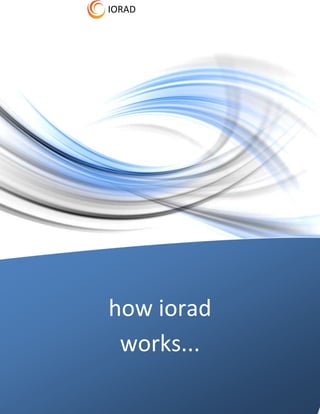
Try2
- 2. how iorad works... Slide 1 of 9 Step 1: Name your instruction TYPE google and CLICK START button google 2|Page Organization name
- 3. how iorad works... Slide 2 of 9 Step 2: Instruction Step Recorder opens CLICK the dropdown 3|Page Organization name
- 4. how iorad works... Slide 3 of 9 Step 3: Select the app you want to create an instruction for SELECT Google - Mozilla Firefox from the dropdown 4|Page Organization name
- 5. how iorad works... Slide 4 of 9 Step 4: Start Recording CLICK Record button 5|Page Organization name
- 6. how iorad works... Slide 5 of 9 Step 5: Your selected app is behind the capture frame. All actions inside this frame will be recorded. CLICK RECORD 6|Page Organization name
- 7. how iorad works... Slide 6 of 9 Step 6: Go through each step like you are showing somebody. A screenshot is autogenerated with each action. CLICK Done 7|Page Organization name
- 8. how iorad works... Slide 7 of 9 Step 7: A simple caption and tool (based on what you did on the slide) are auto-added. In this example, iorad added the typing tool and caption. Your instruction is ready to be edited using the tools panel on the left. If you're done, CLICK Publish 8|Page Organization name
- 9. how iorad works... Slide 8 of 9 Step 8: Your instruction is live. Use the Direct and Embed links to share with the world. CLICK Preview 9|Page Organization name
- 10. how iorad works... Slide 9 of 9 Step 9: DONE This is your instruction page. 10 | P a g e Organization name
- 11. Author name 11 | P a g e Organization name www.companyaddress.com