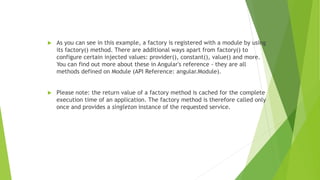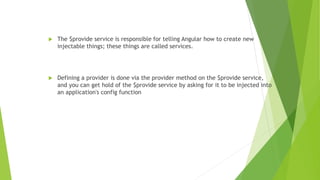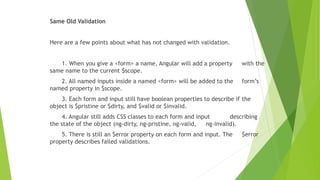This document provides an overview of AngularJS, including:
- AngularJS is an open source JavaScript framework for building single page applications. It extends HTML with directives and two-way data binding.
- Core AngularJS concepts include modules, controllers, scopes, templates, and data binding. AngularJS uses MVVM pattern rather than traditional MVC.
- Templates define the view and use bindings, filters and directives to display dynamic data from the model. Controllers manipulate the model and expose it to templates via scopes.
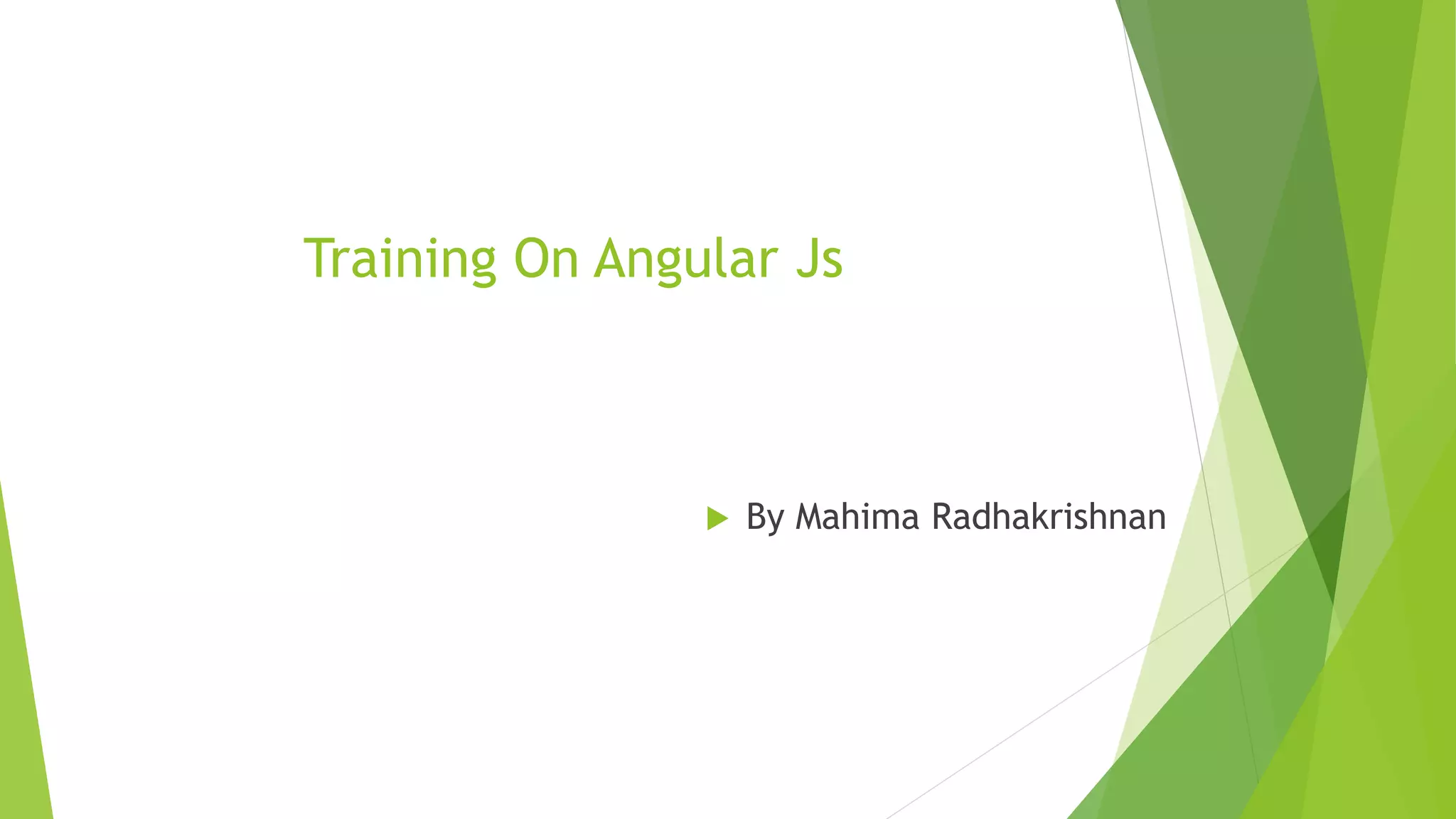
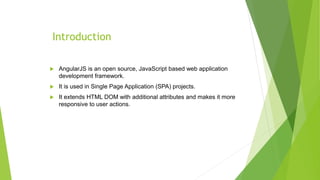
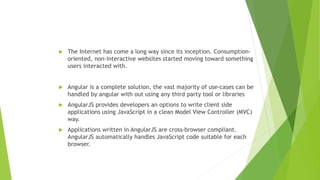
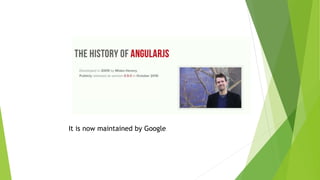


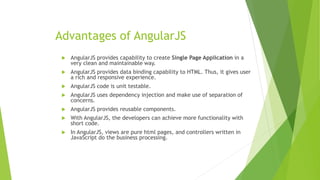

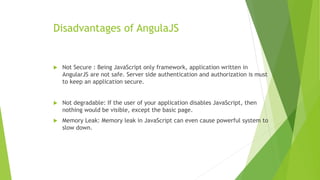

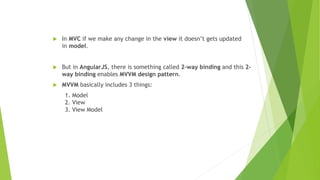
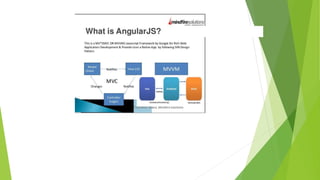
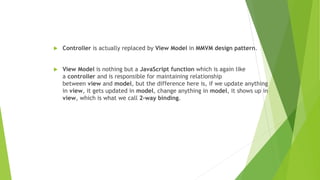


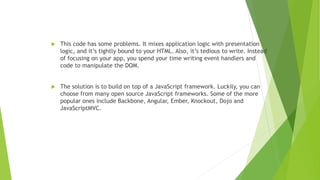




![Sample code
// Create a new module
var myModule = angular.module('myModule', []);](https://image.slidesharecdn.com/37d96093-fa6b-451f-bc1b-c8bd0c334071-160729052746/85/Training-On-Angular-Js-21-320.jpg)
![Controller
AngularJS Controllers. The ng-controller directive defines the
application controller. A controller is a JavaScript Object, created by a
standard JavaScript object constructor.
A new child scope will be created and made available as an injectable
parameter to the Controller's constructor function as $scope.
var myApp = angular.module('myApp',[]);
myApp.controller('GreetingController', ['$scope',
function($scope) {
$scope.greeting = 'Hola!';
}]);](https://image.slidesharecdn.com/37d96093-fa6b-451f-bc1b-c8bd0c334071-160729052746/85/Training-On-Angular-Js-22-320.jpg)
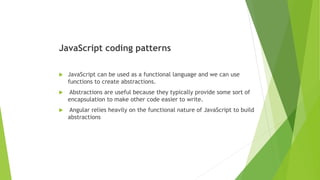

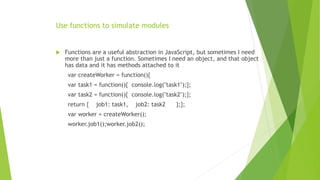

![Define a module
Avoids the global namespace
Angular api – angular.module
One single identifier that angular put into global namespace is
‘anguler’ that we can use anywhere
// .module -> create a module
-> get reference to a module
var app = angular.module(“myModule”, []);](https://image.slidesharecdn.com/37d96093-fa6b-451f-bc1b-c8bd0c334071-160729052746/85/Training-On-Angular-Js-27-320.jpg)
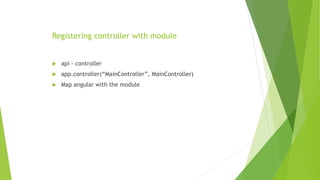
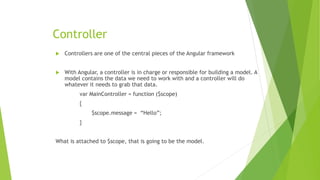

![ var app = angular.module("myApp", []);
var MyController = function($scope)
{ $scope.firstName = "John"; $scope.lastName = "Doe";};
app.controller("MyController", MyController);
Complex Controller
Nested Controller](https://image.slidesharecdn.com/37d96093-fa6b-451f-bc1b-c8bd0c334071-160729052746/85/Training-On-Angular-Js-31-320.jpg)

![ var myApp = angular.module('scopeInheritance', []);
myApp.controller('MainController', ['$scope', function($scope) {
$scope.timeOfDay = 'morning';
$scope.name = 'Nikki';
}]);
myApp.controller('ChildController', ['$scope', function($scope) {
$scope.name = 'Mattie';
}]);
myApp.controller('GrandChildController', ['$scope', function($scope) {
$scope.timeOfDay = 'evening';
$scope.name = 'Gingerbread Baby';
}]);](https://image.slidesharecdn.com/37d96093-fa6b-451f-bc1b-c8bd0c334071-160729052746/85/Training-On-Angular-Js-33-320.jpg)



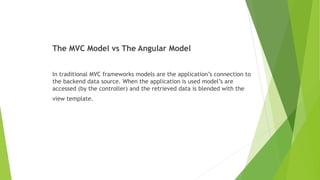

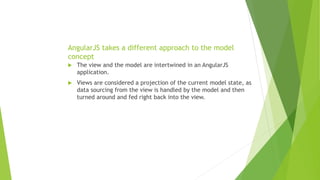
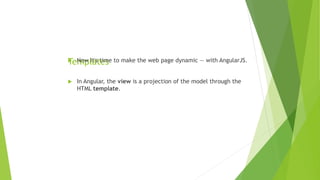
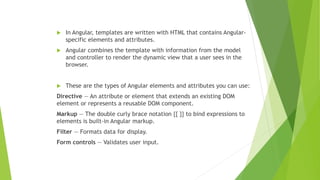

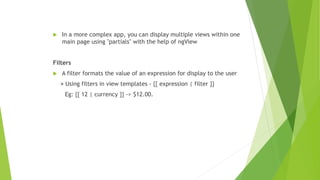

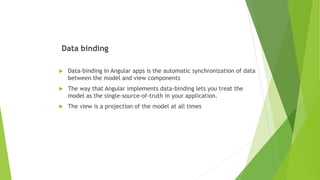
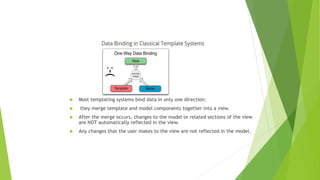
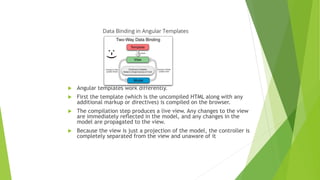




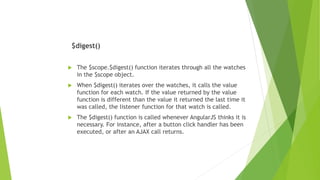

![<div ng-controller="myController">
{{data.time}}
<br/>
<button ng-click="updateTime()">update time - ng-click</button>
<button id="updateTimeButton" >update time</button>
</div>
<script>
var module = angular.module("myapp", []);
var myController1 = module.controller("myController", function($scope) {
$scope.data = { time : new Date() };
$scope.updateTime = function() {
$scope.data.time = new Date();
}
document.getElementById("updateTimeButton")
.addEventListener('click', function() {
console.log("update time clicked");
$scope.data.time = new Date();
});
});
</script>
$scope.$digest();
$scope.$apply(function() {
console.log("update time clicked");
$scope.data.time = new Date();
});](https://image.slidesharecdn.com/37d96093-fa6b-451f-bc1b-c8bd0c334071-160729052746/85/Training-On-Angular-Js-54-320.jpg)

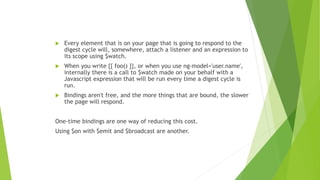

![Expressions
AngularJS expressions are written inside double braces: {{
expression }}.
For example, these are valid expressions in Angular:
1+2
a+b
user.name
items[index]](https://image.slidesharecdn.com/37d96093-fa6b-451f-bc1b-c8bd0c334071-160729052746/85/Training-On-Angular-Js-58-320.jpg)



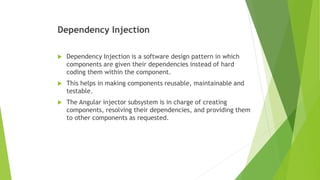
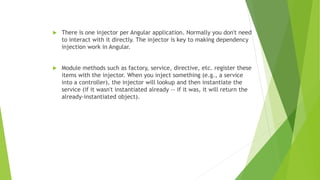





![angular.module('myModule', []).
config(function(injectables) { // provider-injector
// This is an example of config block.
// You can have as many of these as you want.
// You can only inject Providers (not instances)
// into config blocks.
}).
run(function(injectables) { // instance-injector
// This is an example of a run block.
// You can have as many of these as you want.
// You can only inject instances (not Providers)
// into run blocks
});](https://image.slidesharecdn.com/37d96093-fa6b-451f-bc1b-c8bd0c334071-160729052746/85/Training-On-Angular-Js-69-320.jpg)
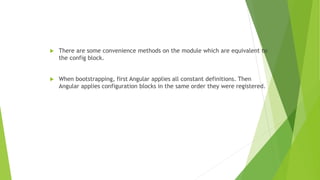
![angular.module('myModule', []).
value('a', 123).
factory('a', function() { return 123; }).
directive('directiveName', ...).
filter('filterName', ...);
// is same as
angular.module('myModule', []).
config(function($provide, $compileProvider, $filterProvider) {
$provide.value('a', 123);
$provide.factory('a', function() { return 123; });
$compileProvider.directive('directiveName', ...);
$filterProvider.register('filterName', ...);
});](https://image.slidesharecdn.com/37d96093-fa6b-451f-bc1b-c8bd0c334071-160729052746/85/Training-On-Angular-Js-71-320.jpg)
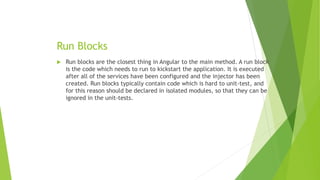

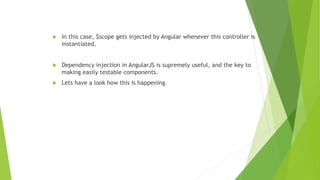

![ Configuration blocks (registered with module.config()) get executed during
provider registration, and can only be injected providers and constants (see
module.provider() and module.constant()). This is typically where you would
configure application-wide stuff, such as the $routeProvider. Stuff that needs to
be configured before the services are created.
angular.module('crazydeveloperModule', [])
.config(['$httpProvider','$locationProvider','$routeProvider','$provi
der','cookieProvider','constant',
function($httpProvider,
$locationProvider,$routeProvider,$provider,cookieProvider,const ant)
{
// provider-injector This is an example of config block. You can have as
many of these as you want.// You can only inject Providers (not instances) into
config blocks.
}])](https://image.slidesharecdn.com/37d96093-fa6b-451f-bc1b-c8bd0c334071-160729052746/85/Training-On-Angular-Js-76-320.jpg)
![ Run blocks (registered with module.run()) get executed after the injector
has all the providers. Now, all instances and constants can be injected.
This is typically where you would configure services, $rootScope, events
and so on.
angular.module('myModule', [])
. run(['$rootscope','security','pageFactory','$httpBackend',
function ($rootscope,security,pageFactory,$httpBackend) {
// instance-injector
// This is an example of a run block.
// You can have as many of these as you want.
// You can only inject instances (not Providers)
// into run blocks
}]);](https://image.slidesharecdn.com/37d96093-fa6b-451f-bc1b-c8bd0c334071-160729052746/85/Training-On-Angular-Js-77-320.jpg)