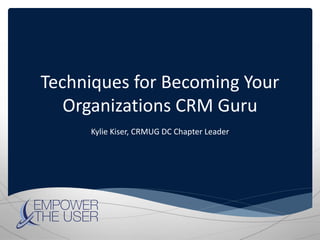
Techniques for Becoming Your Organizations CRM Guru by Kylie Kiser
- 1. Techniques for Becoming Your Organizations CRM Guru Kylie Kiser, CRMUG DC Chapter Leader
- 2. Kylie Kiser CRMUG DC Chapter Leader, www.CRMUG.com/Washington CRMUG All Star CRMUG CRM Administrator Black Belt
- 3. • Quick Tips for Navigation • Advanced Find Assistance • Methods for Data Management • Process Overview • Bonus Tips Session Topics
- 5. View Recent Views & Records
- 8. • Start with the end in mind • Start with an existing view as similar as possible Start with the End
- 9. • Set Up • Select ˅ and click “Select Row” • Repeat for all lines in condition • Click AND or OR buttons • Use ˅ on grouping to add items • Use for Complex Logic • Multiple Options • Conditional inclusions Using AND / OR
- 10. • Active Accounts • Accounts that have been connected with OR will be connected with this week Example
- 11. Data Management
- 12. • Edit up to 250 records at a time • Can be done from Advanced Find or a View • Only limited by the number of records you can view (see Personal Options) • Pros • Quickly edit fields • Workflows and Plugins fire as a regular save Bulk Edit
- 13. • Cons • Limited to only fields on the form • Cannot edit Read-Only fields • Could accidentally overwrite data • Cannot clear fields (You can do this via Workflows!) Bulk Edit
- 14. • Steps • Create Advanced Find including the columns you want to edit • TIP: Remove columns you do not need to avoid accidentally changing • Export Static Worksheet (All records) • Make edits and save in Excel • In CRM Import, browse to file and submit Export for Re-Import
- 15. • Pros • Can save a copy of file before/after for record • Workflows, Plugins fire as with regular record updates • Can use Excel formulas to populate/edit data • Edit read-only & hidden fields • Cons • Be careful with Excel workbook • Do not add/remove columns • Do not sort (may misalign information) • Limited by CRM Export limits • Cannot edit completed Activities Export for Re-Import
- 16. Processes
- 17. Process Options
- 18. • Action • Steps configured by a CRM Administrator but called through code (Plugin) • Business Process Flow • Step by step process that users walk through on specific records • Workflow • Automated action that happens behind the scenes • Can be triggered by an event (automatic) or by a user (on demand) • Dialog • Triggered by a user on one record • Walks through a wizard to gather information and act accordingly Types of Processes
- 19. Workflow Settings • Available to Run • Run this workflow in the background – Asynchronous, users do not see the results as they navigate (Alternative is Real-Time Workflow) • As an On-Demand Process – Selected to run by a user after clicking the “Run Workflow” button for a particular record or group of records • As a Child Process – called from another workflow • Workflow Job Retention • Automatically delete completed Workflow Jobs – Clean up System Job records after workflow runs. Should only be selected after workflow has been well tested.
- 20. • Start When • Record is Created • Record is saved for the first time • Record status changes • Active, Inactive, Complete, etc. • Record is assigned • Owner changes • Record Fields Change • Select fields to monitor • Record is Deleted • Fires when record is deleted • Should be a Real-Time workflow Workflow Settings
- 21. • User • Fires when workflow owner triggers the “Start When” event. Ex. Owner creates a new record • Business Unit • Fires when users in the same Business Unit as the workflow owner cause a trigger event • Parent: Child Business Units • Workflow is triggered for users in the owner’s business unit or any child business unit • Organization • Workflow is triggered on all records that meet the “Start When” conditions Workflow Scope
- 23. Final Thoughts
- 24. • Role Report • Run for all users (Enabled and Disabled) or just those in a view • Shows all roles those users have by Business Unit Evaluating Security
- 25. • Advanced Find Monitoring • Create Advanced Find Views based on Security Role • Use to check for people who have specific access (ex. Export Role, System Administrator) • Look out for Dangerous Permissions • Review roles for Delete, Bulk Edit, Export to Excel, Import Evaluating Security
- 26. • Use a Staging Environment • Test changes in a non- production environment if possible • Make use of solutions to move your processes • Document • Document your changes and when items are released • This gives you a log to review if there is a problem and also a way to demonstrate all you have been working on Test Everything!
- 27. • Control Releases • Take ownership of the changes in the system and ensure they are handled correctly • Plan schedules, testing, communication, etc. • Make Valuable Changes • Ensure the requested changes are beneficial for the system and the business • Evaluate the requirements that are coming to you Own your System!
- 28. • CRM User Group • Great resource for webinars and discussion • Next local DC Chapter Meeting is August 2 • XRMToolbox • Lots of great tools for administrators • http://www.xrmtoolbox.com/ • Blogs • Lots of great blogs to keep you up to date and learning! • http://crmtipoftheday.com/ Find good Resources!
- 29. Your Tips & Questions
- 30. Kylie Kiser Kylie.Kiser@ricedelman.com @KylieKiser CRMKRM.Blogspot.com Next CRMUGDC Chapter Meeting is August 2! Register Now! Thanks for Attending!
Editor's Notes
- Need to increase the speed of getting around in the system? Here are a few tips to help.
- Recently viewed records – quickly jump back to a record within 2 clicks. Maintains the last 10 views and last 40 records Pin these to keep necessary items at the top of the list
- Filtering options Use the alphabet bar along the bottom of a list to jump to records beginning with that letter Use the funnel icon to filter records similar to excel Also keep in mind you can use the * as a wild card, makes any search a “Contains” search
- There are those times that a quick find even if you’ve added the entire list of fields from every entity still won’t make the grade. It’s time for an advanced find. The Dynamics CRM creatures that strike fear in the hearts of even the most seasoned of admins. Let’s tame this beast, or at least train to tame it. We have an advanced guru session tomorrow morning if you want to explore this topic more deeply.
- Advanced Find is context sensitive Whatever view you are looking at will be what opens when you start Advanced Find Start with the most similar information to save time building the view - You can also search in the saved views instead
- Benefits of Advanced Find Filter by any fields on your primary (look for) record Filter by any fields on related records Add columns from the primary record or any record that is directly related (lookup) Advanced Logic All rows are set to AND by default You can use OR when this is not what you need You can also put AND/OR blocks inside other AND/OR blocks to make more complex logic Your Advanced Find is always filtering down Try to read the find as a sentence and see if it makes sense for what you are looking for
- All Accounts that are active that have regarding activities that are Complete OR Open/Scheduled AND due in the next 7 days
- Data Management As an administrator there are many times you will be asked to clean up data, set up new fields, backfill data, etc. A few good ways to look into doing this such as Bulk edit, export for re-import and workflows You need to understand your options to be able to pick the right one
- Bulk edit Edit as many records as you can view Can only edit items on the form, read-only fields are still read only Quick and easy Ensure your Advanced Find, View you are using is just the records you want to edit so you do not accidentally change the wrong thing No backup or audits (unless you have it configured) No undo button
- Bulk edit Edit as many records as you can view Can only edit items on the form, read-only fields are still read only Quick and easy Ensure your Advanced Find, View you are using is just the records you want to edit so you do not accidentally change the wrong thing No backup or audits (unless you have it configured) No undo button
- Intro – Export to Excel allows you to do the record modification from Excel Bulk edit only allows 250 records at a time so if you have to edit a large number of records or modify many fields then Export for Re-import may be faster and easier So you can make a change on one item and copy it down the list or you can use Excel formulas to populate data Let’s talk about the steps and then we can talk about pros and cons In 2011 – need to check box to include data for re-import, automatically included in 2015 Spring Update + (2016 for on-prem) http://www.cloudfronts.com/redesigned-importexport-capabilities-in-crm-2015-spring-update/ Export for re-import Allows you to edit as many records as you can export Tip: Remove columns you do not want to edit to avoid accidentally changing Tip: Save a copy of the original export as a backup in case there is an issue Note: any records that are edited while you are working on the file will not be updated with the import (you will get a list of these) Review in Settings Data Management Imports
- Can be saved separately as a backup Note you cannot just import this if there is a problem, you will need to re-export and then map the data back GUIDs are hidden columns that can be used for this matching Be careful not to edit the spreadsheet If you add additional columns remove before re-import Be EXTREMELY careful with sorting and filtering the list If GUID columns are hidden these may not be sorted with their records and could cause you to overwrite valid data with data from another record
- Let’s jump into a quick overview of workflows Processes are any automated action in the system and fall into several different categories
- Types of processes Workflow Settings Available to run Start when Scope
- 4 types of processes Action – written in CRM and called via code Allows business logic to be controlled by an administrator while when it is used is set by a developer Use if you do not always have access to a developer – let them write their piece once but you can handle any pieces that you think might change Example – have a plugin that fires every time a task is added to a queue and assign it to the manager. Plugin could fire on the item but action would set the logic for who is the manager or finding the manager record Business Process Flow Walk through a sales process Ribbon added at the top of the screen Can span multiple entities Workflow Automated process Fires automatically or triggered on demand Does not allow for user interaction This is what we will focus on in the next few slides Dialog Triggered manually by a user on one record at a time Wizard Relies on manual intervention
- You can set when you how you want the workflow to run Background – Asynchronous – users will not see the action occur on the screen, visible the next time they open the record These items are queued up and run in the order they are triggered Real-time – Synchronous – users can see the action as it runs Can slow down performance as the user will need to wait while the steps occur Use in moderation This will jump in from of any background processes waiting to run Available to Run – TIP: More than one option can be selected. Use “As an On-Demand Process” when testing
- Start when What actions cause the workflow to start Created – new record is saved Status change – record is set to inactive, activity is completed Assigned – owner changed Fields Change – specific fields are monitored for changes Deleted – record is deleted keep in mind if deletion is a trigger for a background workflow it will not have access to the original record as it runs you cannot prevent the deletion If real-time workflow, you can evaluate and prevent the deletion
- Workflow Scope Whose changes should trigger the workflow Users who meet these criteria and perform the action will cause the workflow to start User – only when I make those changes, I create a new record or complete an activity – good for testing Business Unit – we only want one business unit to use this workflow Note: Workflow owner will have to live in this BU Parent: Child Business Units – all business units in a particular hierarchy will use this functionality Note: Workflow owner will have to live in the parent for the BUs where this workflow should be running Organization – run for everyone, most common Workflows are usually assigned to a service account so records will show modified by “System User” (or whatever you want to call it) instead of your name You do not want your name as the workflow owner because created/modified records will show your name and you will be the one getting questions
- Supplemental workflow guide with presentation materials. Simple example For all leads that come in – evaluate if they have a follow up date if not – send an email to the owner of that lead to set a follow up date Quick tips on sending emails via workflow If use “Send Email” – template or design your own, sent as part of workflow If use “Create Record”, Email – created as a draft that still needs to be sent Also work to find ways to drive people back into CRM Have your email include a link to the record (Record Dynamic URL) OR use a task inside My Activities instead of an Email Tips from Collaborate: Using Child workflow to “read” parent record data Turning a workflow into a template to copy Email editor – use html editor Ex. New item set up – pass to next group Master workflow with child workflows Reviewing dates – past due, check if field Is blank, sent email reminder Taking record from a contact to fill in an Account (Alternative, mapping solution) Perhaps include additional examples separately TEST
- A few last things
- Role Report Run for Active Users to see roles everyone has Report is divided by Business Unit Advanced Finds based on role Monitor key roles this way to ensure only valid users have access System Administrator, System Customizer, Export Review roles for permissions you may not want users to have access to: Delete, Bulk Edit, Export, Import, Publish, Merge Do not edit system roles Use copies or create a supplemental role to be layered with a system role Review the roles and ensure they are only granting the access that is needed Start with a basic “All users” role Add additional roles on top of this for special permissions Export Import Delete Merge Easier to identify people with those special permissions Try to simplify Get business reasons for changes to security Work to align business needs with options in CRM Be careful not to overuse sharing Take ownership of this process Name of the role should help you know what they do Hard to know what access someone has if they just have Marketing Manager, Sales person, etc. TIP: Do not edit the out of the box security roles – create a copy to edit for your basic role, then create blank roles to grant “special” permissiosn
- Role Report Run for Active Users to see roles everyone has Report is divided by Business Unit Advanced Finds based on role Monitor key roles this way to ensure only valid users have access System Administrator, System Customizer, Export Review roles for permissions you may not want users to have access to: Delete, Bulk Edit, Export, Import, Publish, Merge Do not edit system roles Use copies or create a supplemental role to be layered with a system role Review the roles and ensure they are only granting the access that is needed Start with a basic “All users” role Add additional roles on top of this for special permissions Export Import Delete Merge Easier to identify people with those special permissions Try to simplify Get business reasons for changes to security Work to align business needs with options in CRM Be careful not to overuse sharing Take ownership of this process Name of the role should help you know what they do Hard to know what access someone has if they just have Marketing Manager, Sales person, etc. TIP: Do not edit the out of the box security roles – create a copy to edit for your basic role, then create blank roles to grant “special” permissiosn
- Test everything Run for just your user, run on demand if you have to test in a production environment Use solutions to compartmentalize and move changes Document everything When are changes made? What change was made? Useful for issue handling, troubleshooting Document who asked for changes and why Visualize workflows with flow charts to ensure the logic makes sense and is what the business is requesting, great document to give to people if they have questions
- When you are making these changes (security, workflows) it is good to control these in a release and ensure those are controlled events Make sure your changes are valuable Open text box? No reporting, will people fill it in, is this meeting the business goals, etc. What is the goal behind this change? How can this make the system more effective? What can you be doing (without a specific request/project) that can improve the system? Take control of your release process Schedule Document Plan Test! And have testing documented! What do you need to test for every release? What could be interconnected? What are the primary business functions?
- Black belt is the best Explain the fundamentals of being an administrator Tools you need to handle all aspects of your CRM Great foundation to strengthen the knowledge you have or help you build a strong foundation XRMToolbox Metadata attribute – export all fields for an entity with the related data points Site map editor Permissions tools to check what permissions are in a role Free and easy to use This should still be tested and used in a development or test environment Blogs CRM tip of the day CRMUG PowerObjects Many other great partner blogs
- That’s all we had What are your questions? Do you have any tips we didn’t share?
