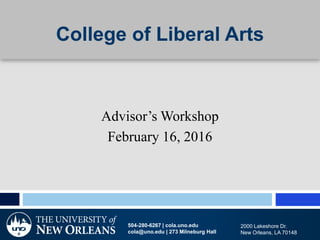
Spring 2016 Advisor's Workshop
- 1. 2000 Lakeshore Dr. New Orleans, LA 70148 College of Liberal Arts Advisor’s Workshop February 16, 2016 504-280-6267 | cola.uno.edu cola@uno.edu | 273 Milneburg Hall
- 2. Expectations and Responsibilities Students are expected: – To seek advising for their first few semesters at UNO, and with each change of major, either from FYA or major department depending on their academic level. – To request a graduation checksheet when they are 2-3 semesters away from graduation (typically 75+ hours earned). Click Here – To check their UNO e-mail weekly.
- 3. Expectations and Responsibilities COLA departments and programs are expected: – To advise their majors who are at or beyond sophomore standing, although it is wise for freshmen to seek verification of their first year advising with their department. – To make determinations of substitutions and waivers and for majors, esp. transfer students. These should be submitted using the Substitution, Waiver, and Adjustment form, but can be e-mailed to Jenn if there are questions about what action to take. – To request re-articulations and bypass credit: • Re-articulations go through Jamie Dello Stritto- jdellost@uno.edu • Bypass credit goes through Maureen Bowen- mbowen@uno.edu
- 4. Expectations and Responsibilities The COLAAcademic Counselor is expected: – To complete graduation checkout for all COLA majors through college procedures. – To advise all COLA students regarding academic success, academic actions (probation, scholastic drop, etc.), appeals and petitions, major decisions, and student athletes.
- 5. College Policies and Procedures Graduation Checkout: – Graduation checksheet- will be completed for any student graduating in 2-3 semesters, ideally with 75+ hours earned. These are done when requested and e-mailed to the student. The college may check with the department about substitutions and clarification of requirements. No substitutions for major requirements will be granted without the permission of the department.
- 6. College Policies and Procedures Graduation Checkout: – Electronic Degree Audit verification- the college will compare the updated graduation checksheet with the electronic degree audit for each student to verify that they are the same in case of errors in the system or human error in input on either system. There are often cases where the audit pulls something it shouldn’t, causing errors in different places. The college will put in audit forms to fix these issues if the department hasn’t already. The audit is also still new, so there are tweaks still needed to have it work more efficiently for us. The college will request these changes as discovered.
- 7. College Policies and Procedures Graduation Checkout: – Final graduation verification- after grades post, the college will check all electronic degree audits and checksheets to verify each student has completed all requirements for degree, and submit the final graduation list to Academic Affairs.
- 8. College Policies and Procedures Student Advising: – Athletes- the COLA advisor will verify with the student athlete advisors and coaches that each athlete has a schedule that meets division requirements, allows for practice schedules, and progresses the student toward graduation – Liberal Arts Undecided- the COLA advisor will discuss major/career options, assist with schedule creation, and direct student to department advisors for potential majors – Graduating Seniors- the COLA advisor will discuss graduation checksheets and remaining requirements, explain college procedures regarding substitutions, waivers, and exceptions, and assist students with post-graduation plans (i.e. provide documentation of graduation progress, advise on graduate programs, etc.). – Academic Success- the COLA advisor will reach out to and meet with students on probation, academic warning, scholastic drop, and other academic issues to discuss previous issues, explain university policies, and plan for future success.
- 9. How to Read the Electronic Degree Audit Catalog year – this is at the top left of the audit. It may be important to see this regarding requirements that have changed. If old major requirements are causing a student’s degree audit not to collapse, it may be better to put in a substitution, waiver, adjustment form than to change the catalog year, because doing so could cause unwanted repercussions.
- 10. Catalog Year
- 11. How to Read the Electronic Degree Audit General Education Requirements – If the student is on the 2014 catalog or later, any gen ed requirements that weren’t met by transfer work or UNO work prior to 2014 must come from the Gen Ed menu found at: http://www.uno.edu/general-education/course- menu.aspx – If the student is on the 2014 catalog, but wants to use a course that’s on the 2015-2016 Gen Ed menu, an audit form will have to be done
- 12. How to Read the Electronic Degree Audit Collapsed Audit • all fields are completed or in progress. You can open it up by clicking the arrow to see what is being used where. All fields will be marked satisfied. – Note that a field will be marked as satisfied if a course for the requirement is in progress, so a collapsed audit at the beginning of the semester, does not guarantee that it will be collapsed at the end.
- 13. Collapsed Audit You can click on the green arrows to open up the collapsed fields if you want to check what has been used for requirements.
- 14. How to Read the Electronic Degree Audit Unsatisfied Fields – anything unsatisfied will be marked in red. These are the fields that should be addressed through advising for future semesters and/or addressed by substitution, waiver, and adjustment forms.
- 16. Submitting Substitution, Waiver, and Adjustment Forms Found on the Registrar’s website under Forms or through the link below https://sharepoint.uno.edu/academicaffairs/regist rar/_layouts/FormServer.aspx?XsnLocation=htt ps://sharepoint.uno.edu/academicaffairs/registra r/Degree%20Audit%20Form/Forms/template.xs n&OpenIn=browser&SaveLocation=https://shar epoint.uno.edu/academicaffairs/registrar/Degree %20Audit%20Form&Source=https://sharepoint. uno.edu/academicaffairs/registrar/Degree%20Au dit%20Form
- 17. Submitting Substitution, Waiver, and Adjustment Forms Special note about Substitutions, Waivers, and Adjustments – Each student can only have 5 actions taken. This does not include adjustments to compensate for other actions, actions taken to fix a problem with the audit, or re-articulations and bypass credit – This rule is not being enforced officially right now, but could go into place sometime soon, so we might as well begin following it as best as we can.
- 18. Submitting Substitution, Waiver, and Adjustment Forms Substitution – to be used when using one course instead of the specified course in the catalog. These are often independent studies, special topics, and transferred non-equivalents. This is also often used when a curriculum has changed, and the department wishes to allow students on previous catalogs to use the new courses to satisfy the requirements. – One for one
- 20. Submitting Substitution, Waiver, and Adjustment Forms Add Course to Requirement – to be used when a course will satisfy a particular requirement, but is not specifically stated in the catalog. These are similar to substitutions, except that the requirement is not a specified course (e.g. Music electives). – One for many
- 21. Example when used one for one
- 22. Example when used one for many
- 23. Submitting Substitution, Waiver, and Adjustment Forms Adjust Required Hours – often used for transfer students who took courses that are either more or less than 3 hours. E.g. Student took 8 hours of foreign language, so the initial 6 hours needs to be adjusted up 2 hours and the free electives adjusted down 2 hours to compensate.
- 25. Submitting Substitution, Waiver, and Adjustment Forms Waive Requirement – often used when a student demonstrates advanced proficiency, usually in the arts. Can also be used when a more recent curriculum has eliminated a requirement.
- 27. Submitting Substitution, Waiver, and Adjustment Forms Exclude Course from Requirement – Used when the audit is pulling in a course it shouldn’t into a requirement, causing problems in other areas- usually residency. This is almost exclusively used by the college to remove excess transfer work.
- 28. Contact Info Jenn Batina Phone: 504-280-1240 E-mail: jmiguez@uno.edu
Editor's Notes
- Expectations and Responsibilities, College Policies and Procedures, How to Read the Electronic Degree Audit, and Submitting Substitution, Waiver, and Adjustment Forms – Introduce Kimberly
- Now using my electronic form- link found in your handout
- Please copy Jenn on Rearticulations and Bypass credit requests
- The audit forms go through me for all COLA students, so even if we haven’t communicated about an action you want to take, if you put through the form, I will know about it, and can block it if it will cause an issue for the student.
- Just FYI
- This is also used when the audit is wrong and not pulling something it should be for a requirement.
- Another common case b/c FTA has a lot of 1 credit electives, and audit often pulls in a 3 credit course rather than two 1 credit courses for this requirement
- Advanced proficiency may also be adjusted through bypass credit.