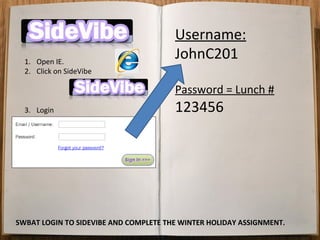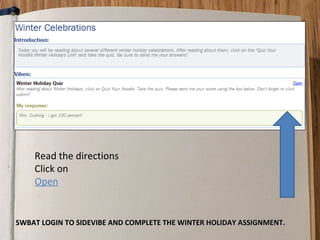The document provides instructions for students to login to the SideVibe website and complete a winter holiday assignment. It outlines having students return books, sit at their assigned seats, login to their netbooks and SideVibe accounts, explore the Nat Geo website, and learn proper checkout procedures. The steps include logging into SideVibe using a provided username and password, viewing the topic and directions for the winter celebrations assignment, and finding the names of books they have checked out by signing up for a SideVibe account and completing a tutorial.