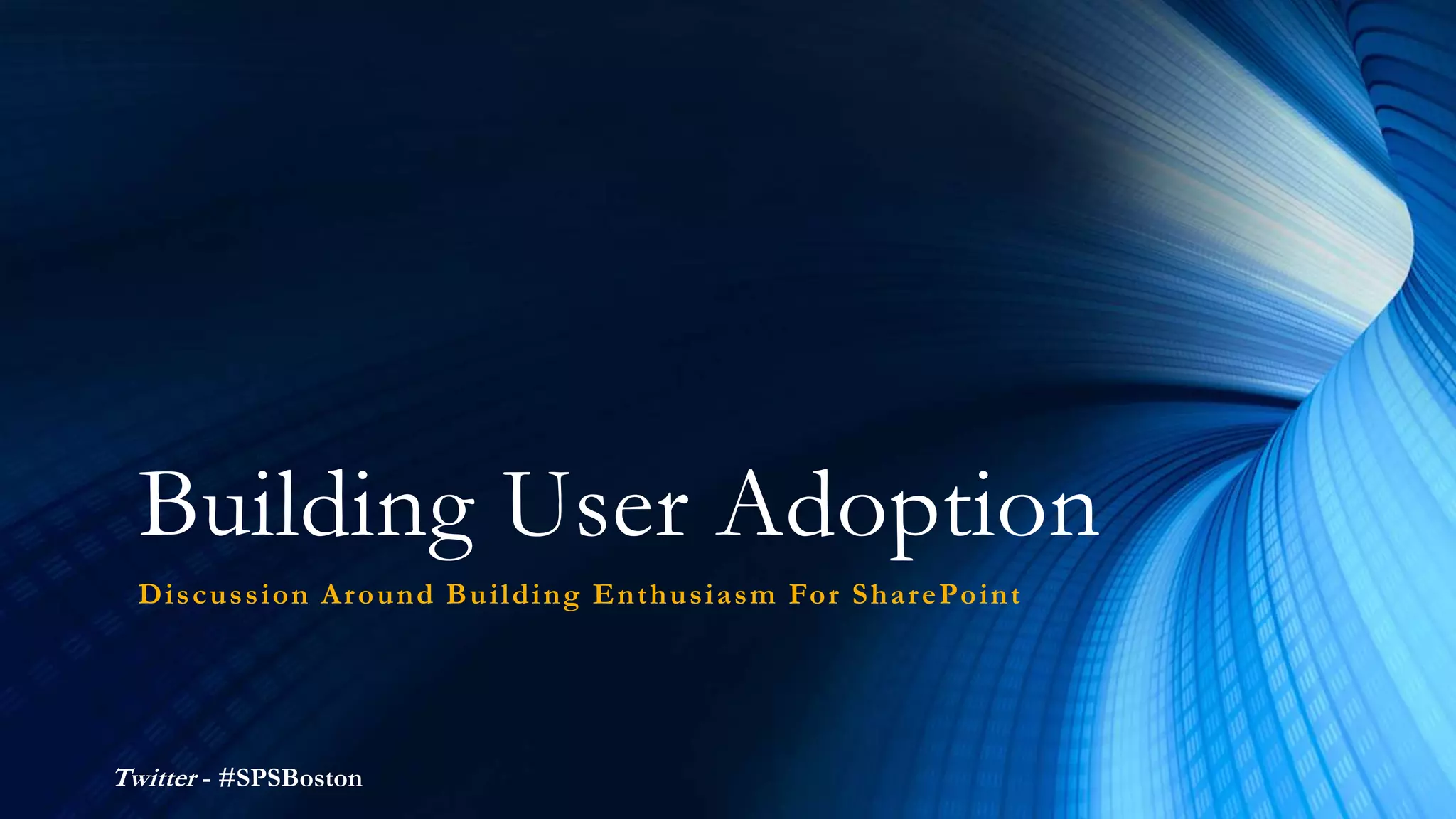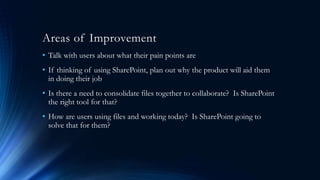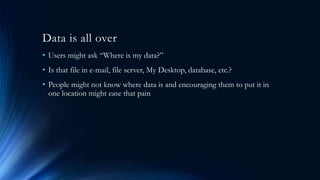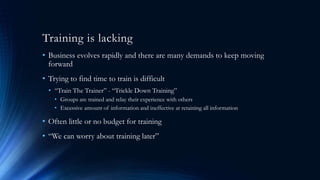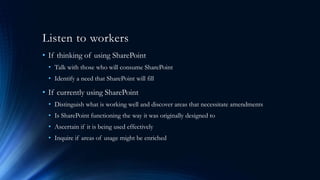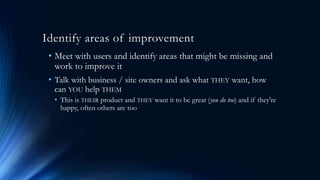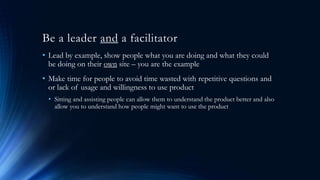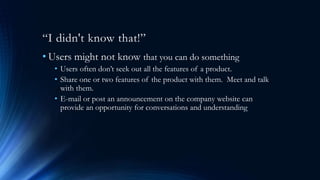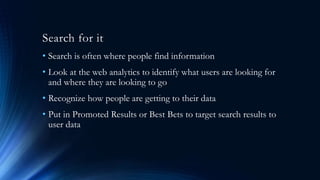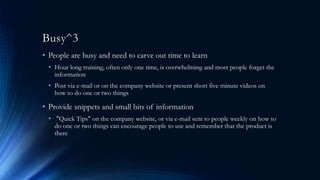The presentation by Matthew Carter focuses on strategies for building user adoption of SharePoint, emphasizing the importance of understanding user needs, improving training, and gaining executive support. Key recommendations include addressing user pain points, providing targeted training materials, and encouraging communication between users and management. Overall, the approach aims to create value and enhance productivity for users considering or currently using SharePoint.