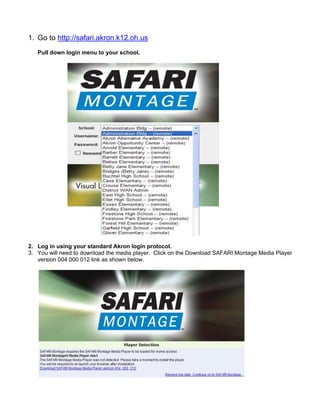The document provides directions for students and teachers to access educational content from their home using SAFARI Montage Managed Home Access (MHA). MHA allows users to access videos and create playlists from the school's server remotely. To use MHA, a broadband internet connection, updated SAFARI Montage Media Player, and Apple QuickTime are required. Directions are included to download the media player and QuickTime if needed. Users must follow security protocols by not sharing their login credentials. Only certain video formats and languages are supported for remote access.