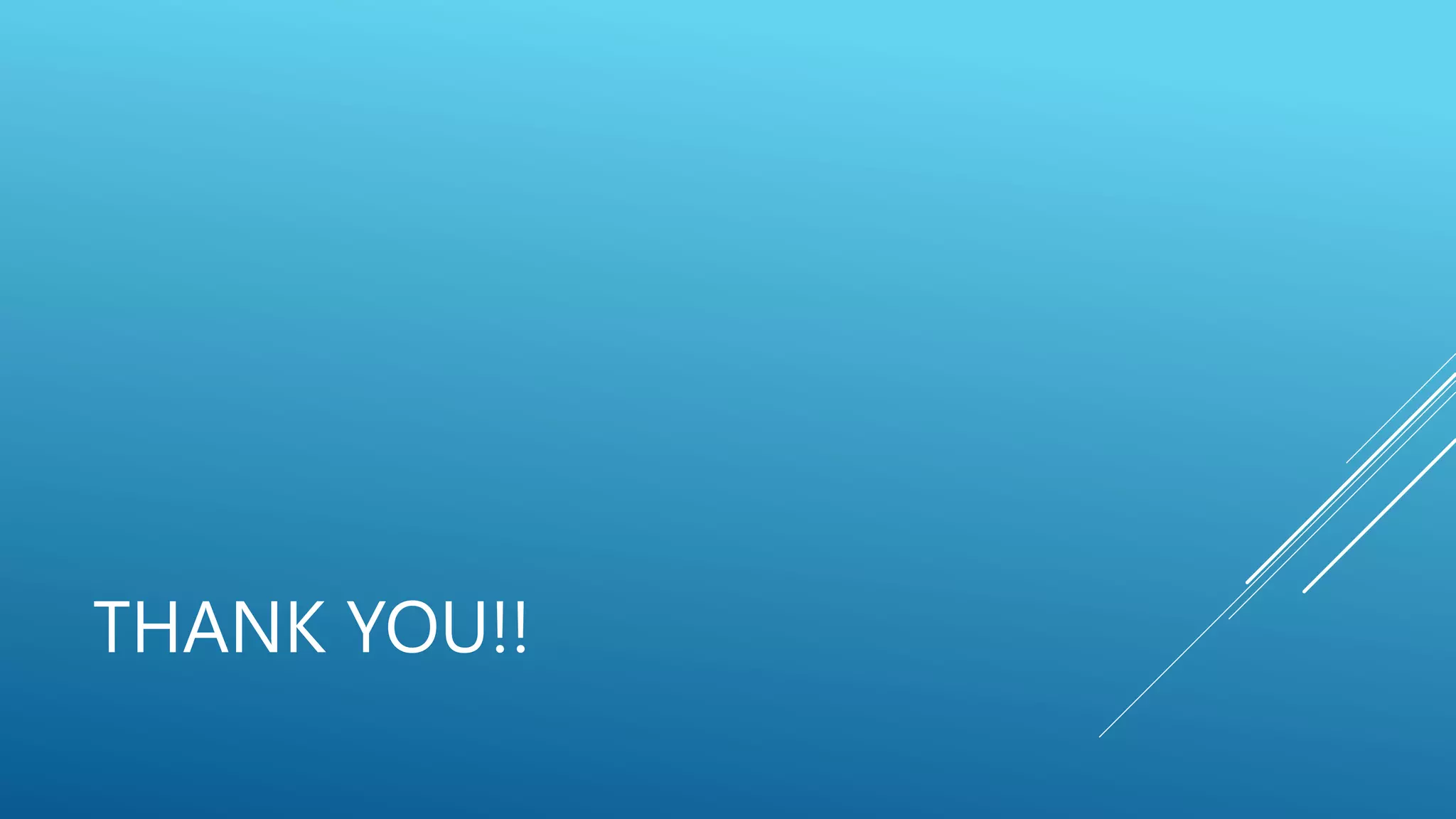PHP arrays allow storing of multiple values under a single variable name. They can store different data types like numbers, strings, and nested arrays. Arrays are useful for organizing related data, dynamically growing/shrinking in size, and efficiently accessing elements through indexes or keys. The two main types are indexed arrays using numeric indexes, and associative arrays using string keys. While arrays provide flexibility, they can also consume more memory and have performance limitations for large datasets.

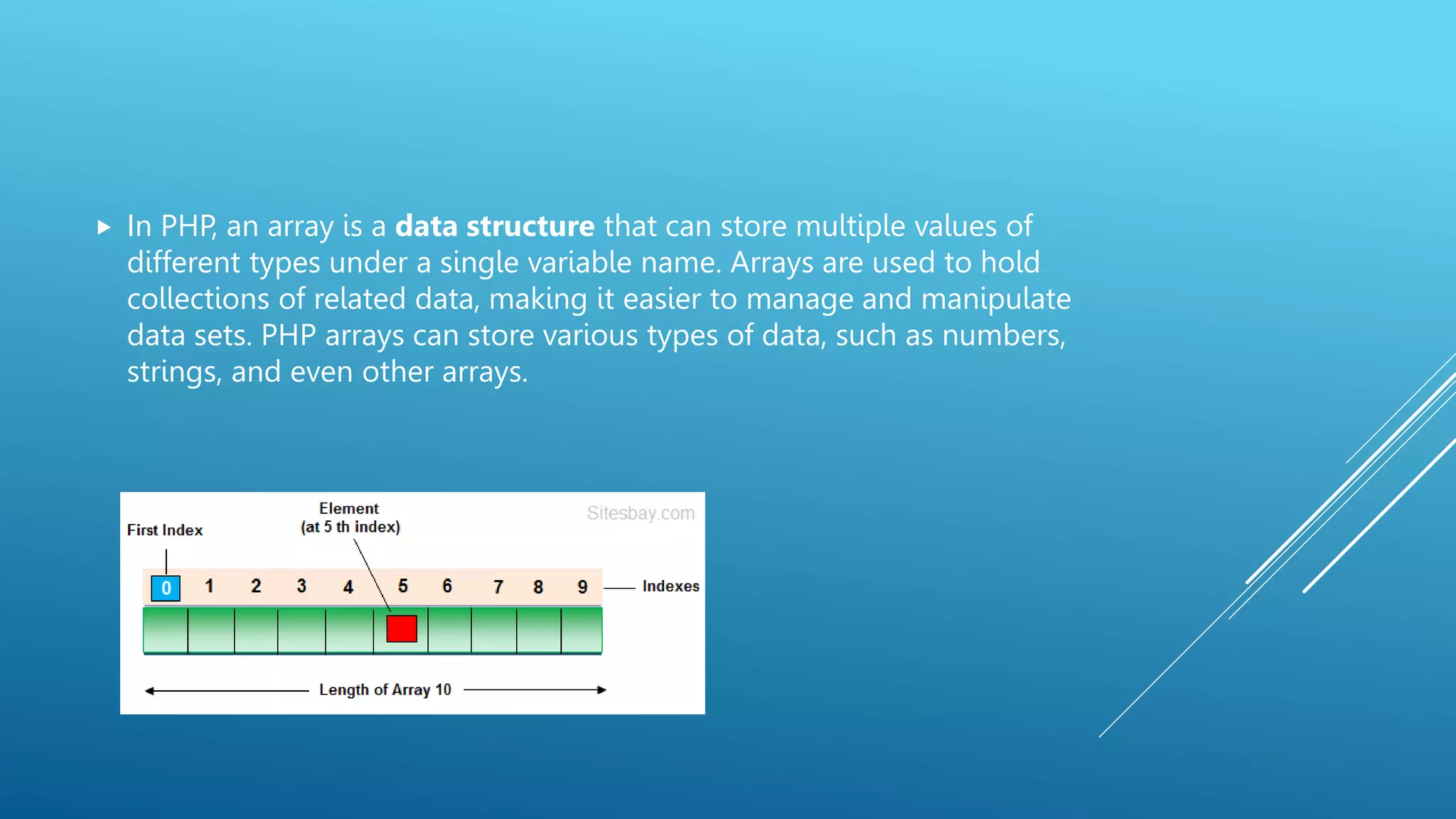
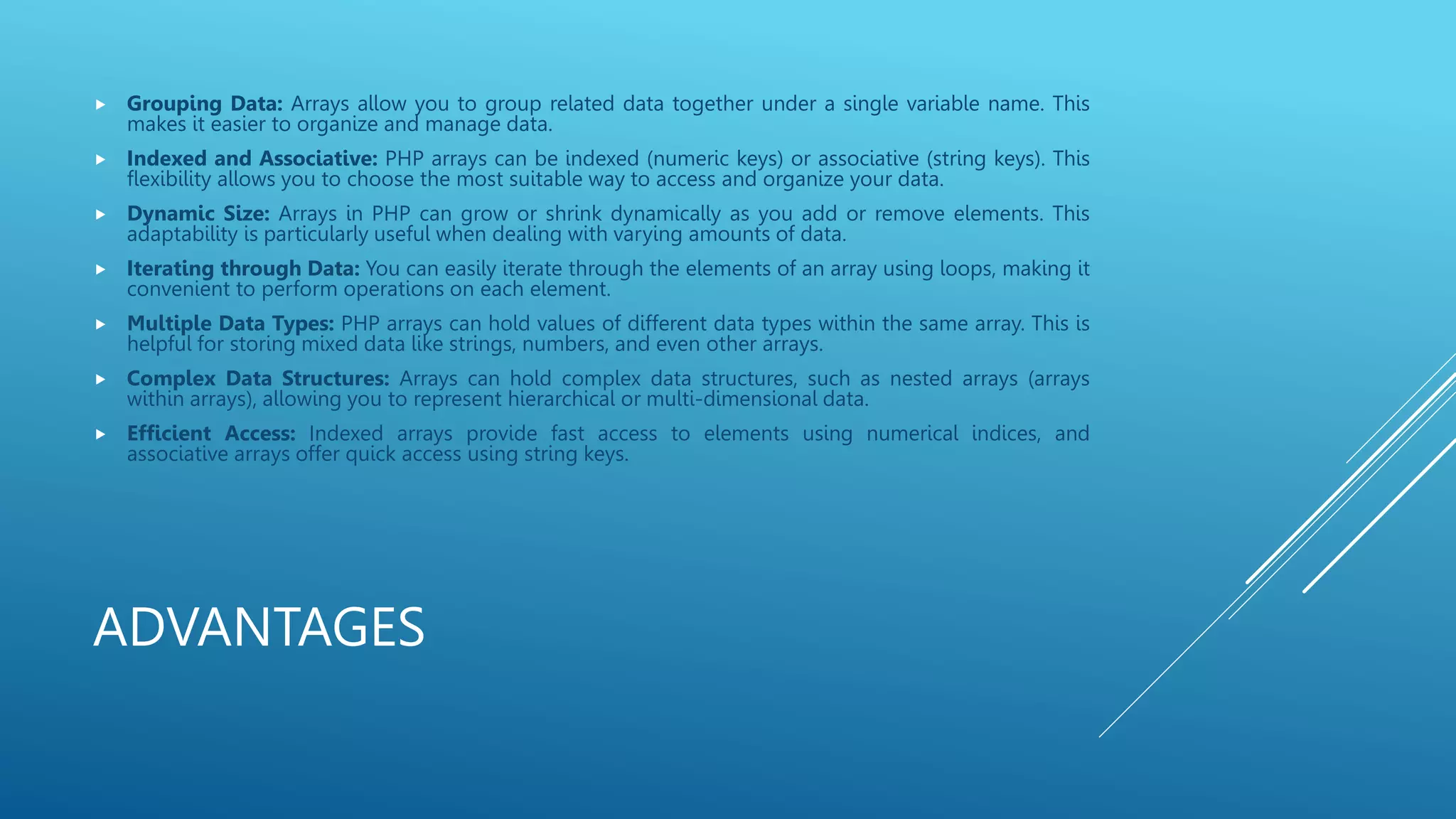
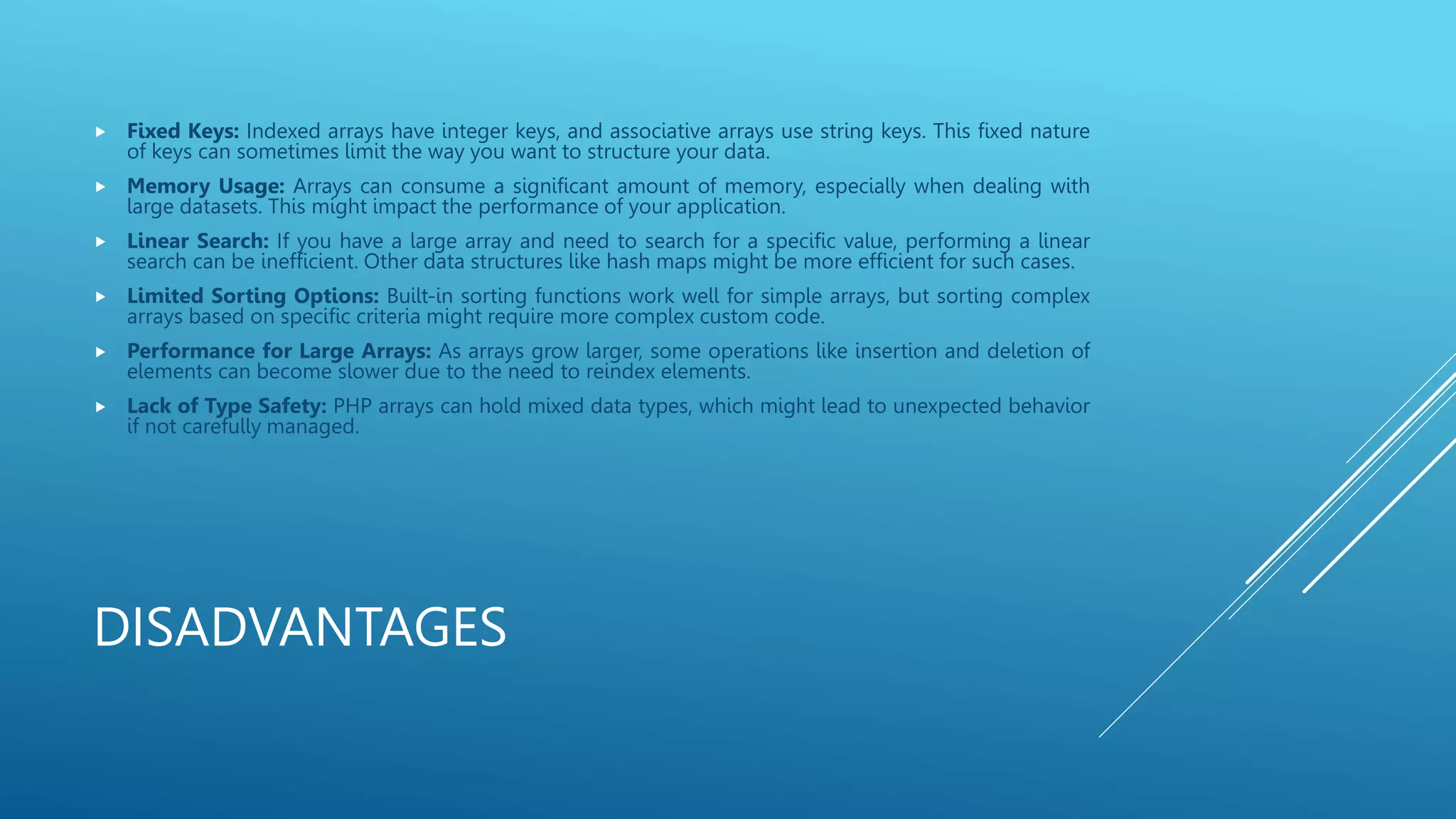
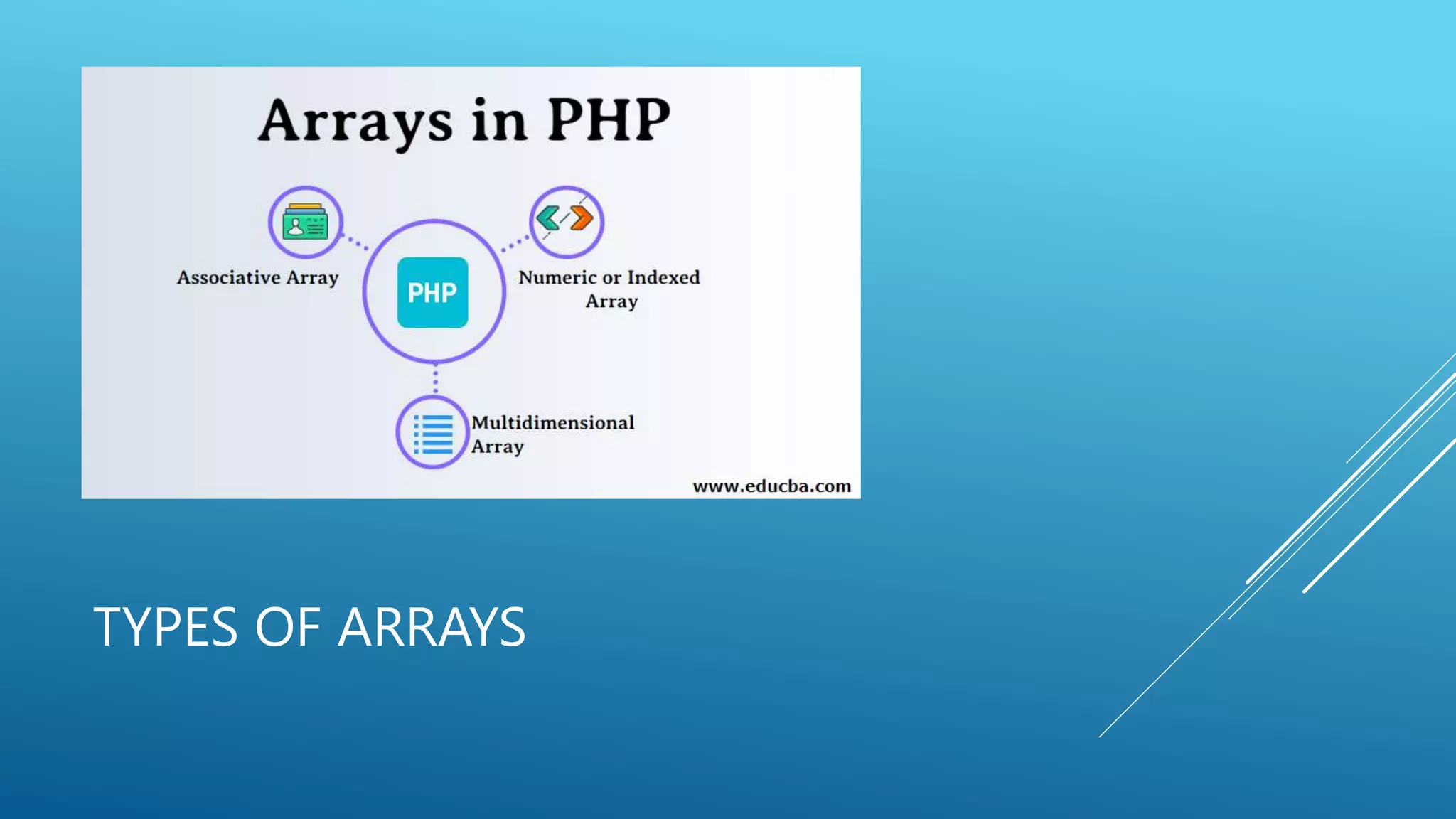
![ASSOCIATIVE ARRAY
An associative array uses string keys instead of numeric indices to
access its elements.
EXAMPLE
// Declaration using array() constructor (older syntax)
$assocArray = array("name" => "John", "age" => 25, "city" => "New
York");
// Declaration using square brackets (modern syntax)
$assocArray = ["name" => "John", "age" => 25, "city" => "New York"];](https://image.slidesharecdn.com/phparraysintroduction-230818103502-c5fac164/75/PHP-Arrays_Introduction-6-2048.jpg)
![INDEXED ARRAY
An indexed array uses numeric indices to access its elements. The
indices start from 0 and increase sequentially.
// Declaration using array() constructor (older syntax)
$indexedArray = array("apple", "banana", "orange");
// Declaration using square brackets (modern syntax)
$indexedArray = ["apple", "banana", "orange"];](https://image.slidesharecdn.com/phparraysintroduction-230818103502-c5fac164/75/PHP-Arrays_Introduction-7-2048.jpg)
![EXAMPLE (INDEXED)
$fruits = ["apple", "banana", "orange", "grape"];
echo "The second fruit is: " . $fruits[1]; // Outputs: "The second fruit is: banana"
// Iterating through the array
foreach ($fruits as $fruit) {
echo $fruit . " ";
}
// Outputs: "apple banana orange grape"](https://image.slidesharecdn.com/phparraysintroduction-230818103502-c5fac164/75/PHP-Arrays_Introduction-8-2048.jpg)
![EXAMPLE (ASSOCIATIVE)
$person = [ "name" => "Alice", "age" => 30,"city" => "London"];
echo $person["name"]; // Outputs: "Alice"
// Iterating through the associative array
foreach ($person as $key => $value) {
echo "$key: $valuen";
}
/* Outputs:
name: Alice
age: 30
city: London
*/](https://image.slidesharecdn.com/phparraysintroduction-230818103502-c5fac164/75/PHP-Arrays_Introduction-9-2048.jpg)