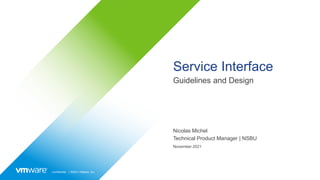
NSX-T and Service Interfaces presentation
- 1. Confidential │ ©2021 VMware, Inc. Service Interface Guidelines and Design Nicolas Michel Technical Product Manager | NSBU November 2021
- 2. Confidential │ ©2021 VMware, Inc. 2 Agenda Service Interface introduction Support and Topologies Lab Topology Diagram and Description vSphere Configuration dVPG TOR-01 / dVPG TOR-02 / dVPG NSX-T Configuration UI Configuration
- 3. Confidential │ ©2021 VMware, Inc. 3 Service Interface Introduction
- 4. Confidential │ ©2021 VMware, Inc. 4 Service Interface Support in NSX-T 3.2 Connectivity Originally developed to connect vlan backed segments. Overlay Segments also supported. On a Tier0, Uplink are recommended. On a Tier1, Service Interfaces are mandatory to provide connectivity to vlan backed segment (no Uplink on Tier0). Service interfaces using the same vlan backed segment can not be instantiated on different logical routers hosted on the same edge node. Topologies Can be used to interconnect Tier-1 gateways together (static routing manually configured). Service Interfaces are supported in Active/Standby topologies only. Networking and Services Dynamic Routing protocols are not supported (OSPF, BGP). Except for EVPN Route Server Mode Static Routing is supported. IPsec not supported A Service Interface supports the following services: • DHCP relay. • DHCP Server • NAT • Gateway Firewall • Native Load Balancer
- 5. Confidential │ ©2021 VMware, Inc. 5 Service Interface Introduction Service Interface*: Interface connecting Vlan backed logical switch to provide connectivity to vlan backed physical or virtual workloads. *Referred as Centralized Service Port (CSP) in NSX-T 2.3 Baremetal Servers Tier-1 Tier-1 Gateway Tier-0 Gateway Vlan Segment SI-2 Baremetal Servers
- 6. Confidential │ ©2021 VMware, Inc. 6 Service Interface Introduction Service Interface: Can also be connected to Overlay Segment for Load balancer use cases. Tier-1 Gateway SI-2 Overlay or Vlan Segment SI-1 Tier-1 Gateway Tier-1 Gateway Standalone Physical Router Vlan Segment Baremetal Servers Tier-0 Gateway
- 7. Confidential │ ©2021 VMware, Inc. 7 Service Interface Topology Interconnect Tier1 gateways Service interface can be used to connect 2 Tier1 gateway together. A service interface is used on the Org VDC Tier1 A Linked Segment is used on the vApp Tier1 Static routing must be configured manually on both Tier1 gateways: • Org VDC Tier1 should have static routes for the vApp tier1 segments : • Static route to 10.2.2.0/24 with a next hop of 172.16.0.2 • Static route to 10.2.3.0/24 with a next hop of 172.16.0.2 • vApp Tier1 should have a default route pointing to the Service Port Tier1 interfaces hosted on the Org VDC: • Static route to 0.0.0.0/0 with a next hop of 172.16.0.1
- 8. Confidential │ ©2021 VMware, Inc. 8 Service Interface Supported Topology Identical Overlay backed segment used on different Tier-1 Service Interface Gateways. 10.1.1.1/24 on Tier-1 Tenant-01 10.1.1.2/24 on Tier-1 Tenant-02 Supported Topology Tier-1 Gateway Tenant-01 Segment – Vlan 10 Active: Edge-01 Tier-1 Gateway Tenant-02 Tier-0 Gateway Same Active Edge node OVERLAY BACKED Active: Edge-01
- 9. Confidential │ ©2021 VMware, Inc. 9 Service Interface NOT Supported Topology Identical VLAN backed segment used on different Tier-1 Service Interface Gateways. 10.1.1.1/24 on Tier-1 Tenant-01 10.1.1.2/24 on Tier-1 Tenant-02 Topology not supported. Tier-1 must be in different edge clusters if they share interfaces on the same segment. Tier-1 Gateway Tenant-01 Segment – Vlan 10 Active: Edge-01 Tier-1 Gateway Tenant-02 Tier-0 Gateway Same Active Edge node VLAN BACKED Active: Edge-01
- 10. Confidential │ ©2021 VMware, Inc. 10 Topology
- 11. Confidential │ ©2021 VMware, Inc. 11 Topology Used Edge Node VM Design - 2 pNICs Design NSX-T Edge 2 PNIC Design Single N-VDS to simplify design and deployment. Multi-TEP on Edge is supported. Single VLAN per uplink is recommended (BGP / OSPF / Static). Easier to troubleshoot. Best Practice in the network industry. Named Teaming Policy is used to map each vNIC to NSX Segment to pNIC to ToR (Detailed in the next slides). Single VLAN and Overlay Transport Zone. VLAN used VLAN 110 is the vlan used for the TEP and is shared between TOR-01 and TOR-02 VLAN 10 is the vlan used to establish the BGP peering between TOR-01 and T0-SR on EDGE-NODE-01 VLAN 13 is the vlan used to establish the BGP peering between TOR-02 and T0-SR on EDGE-NODE-01 VLAN 11 is the vlan used to establish the BGP peering between TOR-01 and T0-SR on EDGE-NODE-02 VLAN 12 is the vlan used to establish the BGP peering between TOR-02 and T0-SR on EDGE-NODE-02 VLAN 300 is the vlan used to connect by the Service Interface Segment on NSX-T N-VDS-01 Mgmt IP Uplink-1 Uplink-2 Edge-01 Mgmt IP Trunk-TOR-LEFT A/S Failover Order Trunk-TOR-RIGHT A/S Failover Order ToR-01 ToR-02 Management-PG VDS Uplink 1 Uplink 2 VLAN10 TEP-IP-1 TEP-IP-2 ESXi Host N-VDS-01 Uplink-1 Uplink-2 TEP-IP-1 TEP-IP-2 Tier-0 (A) eth0 fp-eth2 eth0 fp-eth2 fp-eth0 fp-eth1 fp-eth1 fp-eth0 VLAN 110 -TEP VLAN 10 and 11 - BGP Uplink configured as a trunk VLAN 110 - TEP VLAN 12 and 13 - BGP Uplink configured as a trunk VLAN13 Edge-02 VLAN11 Tier-0 (S) VLAN12 VLAN 300 – Service Interface VLAN 300 – Service Interface VLAN300 VLAN300
- 12. Confidential │ ©2021 VMware, Inc. 12 Topology Used Layer 3 Topology Layer 3 Design Separate VLANs are used for each uplink between the TORs and the T0-SR on EN01 and EN02 VLANs / IP Addressing plan VLAN 300 is the vlan used for the service interface on the T0. Virtual Machine on a standard DVPG (non NSX-T overlay)
- 13. Confidential │ ©2021 VMware, Inc. 13 vSphere Configuration – vNIC - DVPG - Edge Node Virtual Machine vNIC - DVPG TOR-Left - DVPG TOR-Right - DVPG Service Interface (VM vNIC)
- 14. Confidential │ ©2021 VMware, Inc. 14 vSphere Configuration – vNIC - DVPG Edge Node Virtual Machine vNIC Network Adapter 2 This vSphere vNIC is considered as fp-eth0 for NSX-T The adapter type is VMXNet3 Network Adapter 3 This vSphere vNIC is considered as fp-eth1 for NSX-T The adapter type is VMXNet3 Network Adapter 4 is not connected to anything.
- 15. Confidential │ ©2021 VMware, Inc. 15 vSphere Configuration – vNIC - DVPG Distributed Port Group Configuration – TOR LEFT (01)
- 16. Confidential │ ©2021 VMware, Inc. 16 vSphere Configuration – vNIC - DVPG Distributed Port Group Configuration – TOR RIGHT (02)
- 17. Confidential │ ©2021 VMware, Inc. 17 vSphere Configuration – vNIC - DVPG Distributed Port Group Configuration – Service Interface DPG (VM vNIC) Teaming and Failover policy doesn’t really matter in our example as the VM could be hosted anywhere in the DC
- 18. Confidential │ ©2021 VMware, Inc. 18 NSX-T Configuration - Uplink Profile – Teaming Policies - Service Interface Segment – TOR01 - Service Interface on T0 - Verification
- 19. Confidential │ ©2021 VMware, Inc. 19 NSX-T Configuration Uplink Profile An Uplink profile defines the way N-VDS operates Transport VLAN: TEP Vlan MTU: N-VDS MTU Teaming Policies: - Default Teaming Policy: Multi TEP (fp-eth0 and fp-eth1) - TOR-1: Use uplink-1 only (fp-eth0) - TOR-2: Use uplink-2 only (fp-eth1)
- 20. Confidential │ ©2021 VMware, Inc. 20 NSX-T Configuration Teaming policies Teaming Policies Configuration: - Default Teaming Policy: - Multi TEP – Load Balance Source - Uplink-1 maps to fp-eth0 - Uplink-2 maps to fp-eth1 - Named Teaming Policy TOR-1: - Uplink-1 maps to fp-eth0 only - Not supported to have a standby uplink - Name Teaming Policy TOR-2: - Uplink-2 maps to fp-eth1 only - Not supported to have a standby uplink
- 21. Confidential │ ©2021 VMware, Inc. 21 NSX-T Configuration Segment for the Service Interface – TOR 01 Creation of a VLAN Backed Segment This segment is not attached to a specific T0 or T1. The Transport zone must be VLAN Based The Subnet is not set. It will be configured on the Service interface itself (T0 construct) Transport VLAN must match dvPG VLAN connecting the virtual machine. Uplink Teaming Policy: - Supports a single Teaming Policy - TOR-1: - Normal Behavior: - Use fp-eth0 connected to dvPG TOR-LEFT - dvPG Config (Active/Standby) : dvUPLINK1 - Failover Behavior: - Use fp-eth0 connected to dvPG TOR-LEFT - dvPG Config (Active/Standby) : dvUPLINK2
- 22. Confidential │ ©2021 VMware, Inc. 22 NSX-T Configuration Service Interface on the T0 Interface type must be “Service” IP Address in the same range as the Virtual Machine. 172.31.210.1 will be the VM’s default gateway. Connected to the Segment created earlier.
- 23. Confidential │ ©2021 VMware, Inc. 23 NSX-T Configuration SRV-EDGE-01(tier0_sr)> get interfaces Fri May 21 2021 UTC 05:14:33.012 Logical Router UUID VRF LR-ID Name Type a76ffe3e-8ed8-4509-a65b-5e52e43cda15 13 46 SR-Tier0-Tenant01 SERVICE_ROUTER_TIER0 Interfaces (IPv6 DAD Status A-DAD_Success, F-DAD_Duplicate, T-DAD_Tentative, U-DAD_Unavailable) Interface : ddb58170-00eb-4651-90e8-ac3dec6fccd7 Ifuid : 399 Name : Service-Interface Fwd-mode : IPV4_AND_IPV6 Internal name : service-399 Mode : lif Port-type : service IP/Mask : 172.31.210.1/24 MAC : 00:50:56:ab:ce:ac VLAN : 300 Access-VLAN : untagged LS port : 531af945-0f5a-43c9-9313-843e622d8027 Urpf-mode : STRICT_MODE DAD-mode : LOOSE RA-mode : SLAAC_DNS_TRHOUGH_RA(M=0, O=0) Admin : up Op_state : up MTU : 9000 arp_proxy : EDGE-01 Get Interfaces - ACTIVE
- 24. Confidential │ ©2021 VMware, Inc. 24 NSX-T Configuration SRV-EDGE-02(tier0_sr)> get interfaces Fri May 21 2021 UTC 05:14:36.985 Logical Router UUID VRF LR-ID Name Type 126bf0b3-1c60-466b-ae09-f89562e33634 13 43 SR-Tier0-Tenant01 SERVICE_ROUTER_TIER0 Interfaces (IPv6 DAD Status A-DAD_Success, F-DAD_Duplicate, T-DAD_Tentative, U-DAD_Unavailable) Interface : ddb58170-00eb-4651-90e8-ac3dec6fccd7 Ifuid : 397 Name : Service-Interface Fwd-mode : IPV4_AND_IPV6 Internal name : service-397 Mode : lif Port-type : service IP/Mask : 172.31.210.1/24 MAC : 00:50:56:ab:84:94 VLAN : 300 Access-VLAN : untagged LS port : 531af945-0f5a-43c9-9313-843e622d8027 Urpf-mode : STRICT_MODE DAD-mode : LOOSE RA-mode : SLAAC_DNS_TRHOUGH_RA(M=0, O=0) Admin : up Op_state : down MTU : 9000 arp_proxy : EDGE-02 Get Interfaces - STANDBY
- 25. Confidential │ ©2021 VMware, Inc. 25 NSX-T Configuration Representation within vSphere and NSX-T Edge VM Only Service Interface traffic is represented in this diagram for simplicity reason Uplink Teaming Policy configured on the segment: TOR-01 If multiple Edge Node are hosted by the same ESXi hypervisor, all traffic will be pinned to the same uplink. In this case, all edges have been deployed with the same uplink profile. Traffic for VLAN 300 (Service Interface) will be pinned to fp-eth0 from an NSX-T standpoint and to Uplink-1 from a vSphere perspective. N-VDS-01 Mgmt IP Uplink-1 Uplink-2 Edge-01 Mgmt IP Trunk-TOR-LEFT A/S Failover Order Trunk-TOR-RIGHT A/S Failover Order ToR-01 ToR-02 Management-PG VDS Uplink 1 Uplink 2 VLAN10 TEP-IP-1 TEP-IP-2 ESXi Host N-VDS-01 Uplink-1 Uplink-2 TEP-IP-1 TEP-IP-2 Tier-0 (A) eth0 fp-eth2 eth0 fp-eth2 fp-eth0 fp-eth1 fp-eth1 fp-eth0 Uplink configured as a trunk Uplink configured as a trunk VLAN13 Edge-02 VLAN11 Tier-0 (S) VLAN12 VLAN 300 – Service Interface VLAN 300 – Service Interface NORMAL MODE VLAN300 VLAN300
- 26. Confidential │ ©2021 VMware, Inc. 26 NSX-T Configuration packer@tenant01-service-interface-01:~$ arp -a _gateway (172.31.210.1) at 00:50:56:ab:ce:ac [ether] on ens192 packer@tenant01-service-interface-01:~$ ping 10.1.1.10 -c 1 PING 10.1.1.10 (10.1.1.10) 56(84) bytes of data. 64 bytes from 10.1.1.10: icmp_seq=1 ttl=62 time=0.717 ms packer@tenant01-service-interface-01:~$ ping 172.31.100.30 -c 1 PING 172.31.100.30 (172.31.100.30) 56(84) bytes of data. 64 bytes from 172.31.100.30: icmp_seq=1 ttl=60 time=1.16 ms Connectivity on the Virtual machine on the dvPG T0-SR EDGE 01 MAC Interface Successful ping to Northbound VM Successful ping to Overlay VM
- 27. Confidential │ ©2021 VMware, Inc. 27 NSX-T Configuration [root@srv-esxi-01:~] esxtop PORT-ID USED-BY TEAM-PNIC DNAME PKTTX/s MbTX/s PSZTX PKTRX/s MbRX/s PSZRX %DRPTX %DRPRX 67108959 2147032:SRV-EDGE-01.eth2 vmnic1 DvsPortset-0 3.39 0.00 66.00 6.78 0.00 91.00 0.00 0.00 67108960 2147032:SRV-EDGE-01.eth1 vmnic0 DvsPortset-0 3.39 0.00 116.00 6.78 0.00 66.00 0.00 0.00 67108961 2147032:SRV-EDGE-01.eth0 vmnic0 DvsPortset-0 3.39 0.00 66.00 0.00 0.00 0.00 0.00 0.00 [root@srv-esxi-01:~] pktcap-uw --switchport 67108960 --dir 2 --vlan 300 -o /tmp/capture.pcap Verification – ESXTOP (N) ICMP Traffic is being received on fp-eth0 Packet 64 – 68 : ICMP with Overlay VM Packet 146 – 149: ICMP with Northbound VM
- 28. Confidential │ ©2021 VMware, Inc. 28 NSX-T Configuration Representation within vSphere and NSX-T Edge VM Only Service Interface traffic is represented in this diagram for simplicity reason If multiple Edge Node are hosted by the same ESXi hypervisor, all traffic will be pinned to the same uplink. In this case, all edges have been deployed with the same uplink profile. Traffic for VLAN 300 (Service Interface) will be pinned to fp-eth0 from an NSX-T standpoint and to Uplink-1 from a vSphere perspective. In this case, the T0-SR hosted on the Edge Node 02, will send a Gratuitous ARP on VLAN 300 so that the devices can update their ARP entry for 172.31.210.1 . (see next slide) N-VDS-01 Mgmt IP Uplink-1 Uplink-2 Edge-01 Mgmt IP Trunk-TOR-LEFT A/S Failover Order Trunk-TOR-RIGHT A/S Failover Order ToR-01 ToR-02 Management-PG VDS Uplink 1 Uplink 2 VLAN10 TEP-IP-1 TEP-IP-2 ESXi Host N-VDS-01 Uplink-1 Uplink-2 TEP-IP-1 TEP-IP-2 Tier-0 (DOWN) eth0 fp-eth2 eth0 fp-eth2 fp-eth0 fp-eth1 fp-eth1 fp-eth0 VLAN13 Edge-02 VLAN11 Tier-0 (A) VLAN12 EDGE FAILURE Uplink configured as a trunk VLAN 300 – Service Interface Uplink configured as a trunk VLAN 300 – Service Interface VLAN300 VLAN300
- 29. Confidential │ ©2021 VMware, Inc. 29 NSX-T Configuration packer@tenant01-service-interface-01:~$ arp -a _gateway (172.31.210.1) at 00:50:56:ab:84:94 [ether] on ens192 packer@tenant01-service-interface-01:~$ ping 10.1.1.10 -c 1 PING 10.1.1.10 (10.1.1.10) 56(84) bytes of data. 64 bytes from 10.1.1.10: icmp_seq=1 ttl=62 time=0.674 ms packer@tenant01-service-interface-01:~$ ping 172.31.100.30 -c 1 PING 172.31.100.30 (172.31.100.30) 56(84) bytes of data. 64 bytes from 172.31.100.30: icmp_seq=1 ttl=60 time=0.920 ms Connectivity on the Virtual machine on the dvPG T0-SR EDGE 02 MAC Interface Successful ping to Northbound VM Successful ping to Overlay VM
- 30. Confidential │ ©2021 VMware, Inc. 30 NSX-T Configuration Representation within vSphere and NSX-T Edge VM Only Service Interface traffic is represented in this diagram for simplicity reason If multiple Edge Node are hosted by the same ESXi hypervisor, all traffic will be pinned to the same uplink. In this case, all edges have been deployed with the same uplink profile. Since Uplink-1 is down, Network traffic for VLAN 300 (Service Interface) will be pinned to Uplink-2 (dvPG configuration) From an NSX-T standpoint, Traffic is still pinned to fp-eth0 vSphere is handling the Failover (not NSX-T) N-VDS-01 Mgmt IP Uplink-1 Uplink-2 Edge-01 Mgmt IP Trunk-TOR-LEFT A/S Failover Order Trunk-TOR-RIGHT A/S Failover Order ToR-01 ToR-02 Management-PG VDS Uplink 1 Uplink 2 VLAN10 TEP-IP-1 TEP-IP-2 ESXi Host N-VDS-01 Uplink-1 Uplink-2 TEP-IP-1 TEP-IP-2 Tier-0 (A) eth0 fp-eth2 eth0 fp-eth2 fp-eth0 fp-eth1 fp-eth1 fp-eth0 VLAN13 Edge-02 VLAN11 Tier-0 (S) VLAN12 TOR FAILURE Uplink configured as a trunk VLAN 300 – Service Interface Uplink configured as a trunk VLAN 300 – Service Interface VLAN300 VLAN300
- 31. Confidential │ ©2021 VMware, Inc. 31 NSX-T Configuration packer@tenant01-service-interface-01:~$ arp -a _gateway (172.31.210.1) at 00:50:56:ab:ce:ac [ether] on ens192 packer@tenant01-service-interface-01:~$ ping 10.1.1.10 -c 1 PING 10.1.1.10 (10.1.1.10) 56(84) bytes of data. 64 bytes from 10.1.1.10: icmp_seq=1 ttl=62 time=1.07 ms packer@tenant01-service-interface-01:~$ ping 172.31.100.30 -c 1 PING 172.31.100.30 (172.31.100.30) 56(84) bytes of data. 64 bytes from 172.31.100.30: icmp_seq=1 ttl=60 time=1.27 ms Connectivity on the Virtual machine on the dvPG T0-SR EDGE 01 MAC Interface Successful ping to Northbound VM Successful ping to Overlay VM
- 32. Confidential │ ©2021 VMware, Inc. 32 NSX-T Configuration - Service Interface Segment using another uplink teaming policy for testing purpose (ToR02) - Verification
- 33. Confidential │ ©2021 VMware, Inc. 33 NSX-T Configuration Segment for the Service Interface – TOR 02 Teaming Policy has been changed to TOR- 02. Uplink Teaming Policy: - Supports a single Teaming Policy - TOR-2: - Normal Behavior: - Use fp-eth1 connected to dvPG TOR-RIGHT - dvPG Config (Active/Standby) : dvUPLINK2 - Failover Behavior: - Use fp-eth1 connected to dvPG TOR-RIGHT - dvPG Config (Active/Standby) : dvUPLINK1
- 34. Confidential │ ©2021 VMware, Inc. 34 NSX-T Configuration SRV-EDGE-01(tier0_sr)> get interfaces Fri May 21 2021 UTC 05:14:33.012 Logical Router UUID VRF LR-ID Name Type a76ffe3e-8ed8-4509-a65b-5e52e43cda15 13 46 SR-Tier0-Tenant01 SERVICE_ROUTER_TIER0 Interfaces (IPv6 DAD Status A-DAD_Success, F-DAD_Duplicate, T-DAD_Tentative, U-DAD_Unavailable) Interface : ddb58170-00eb-4651-90e8-ac3dec6fccd7 Ifuid : 292 Name : Service-Interface Fwd-mode : IPV4_AND_IPV6 Internal name : service-292 Mode : lif Port-type : service IP/Mask : 172.31.210.1/24 MAC : 00:50:56:ab:03:e1 VLAN : 300 Access-VLAN : untagged LS port : 531af945-0f5a-43c9-9313-843e622d8027 Urpf-mode : STRICT_MODE DAD-mode : LOOSE RA-mode : SLAAC_DNS_TRHOUGH_RA(M=0, O=0) Admin : up Op_state : up MTU : 9000 arp_proxy : EDGE-01 Get Interfaces - ACTIVE
- 35. Confidential │ ©2021 VMware, Inc. 35 NSX-T Configuration SRV-EDGE-02(tier0_sr)> get interfaces Fri May 21 2021 UTC 07:31:32.497 Logical Router UUID VRF LR-ID Name Type 126bf0b3-1c60-466b-ae09-f89562e33634 13 43 SR-Tier0-Tenant01 SERVICE_ROUTER_TIER0 Interfaces (IPv6 DAD Status A-DAD_Success, F-DAD_Duplicate, T-DAD_Tentative, U-DAD_Unavailable) Interface : ddb58170-00eb-4651-90e8-ac3dec6fccd7 Ifuid : 397 Name : Service-Interface Fwd-mode : IPV4_AND_IPV6 Internal name : service-397 Mode : lif Port-type : service IP/Mask : 172.31.210.1/24 MAC : 00:50:56:ab:f6:7d VLAN : 300 Access-VLAN : untagged LS port : 531af945-0f5a-43c9-9313-843e622d8027 Urpf-mode : STRICT_MODE DAD-mode : LOOSE RA-mode : SLAAC_DNS_TRHOUGH_RA(M=0, O=0) Admin : up Op_state : down MTU : 9000 arp_proxy : EDGE-02 Get Interfaces - STANDBY
- 36. Confidential │ ©2021 VMware, Inc. 36 NSX-T Configuration Representation within vSphere and NSX-T Edge VM Only Service Interface traffic is represented in this diagram for simplicity reason Uplink Teaming Policy configured on the segment: TOR-02 If multiple Edge Node are hosted by the same ESXi hypervisor, all traffic will be pinned to the same uplink. In this case, all edge nodes have been deployed with the same uplink profile. Traffic for VLAN 300 (Service Interface) will be pinned to fp-eth1 from an NSX-T standpoint and to Uplink-2 from a vSphere perspective. N-VDS-01 Mgmt IP Uplink-1 Uplink-2 Edge-01 Mgmt IP Trunk-TOR-LEFT A/S Failover Order Trunk-TOR-RIGHT A/S Failover Order ToR-01 ToR-02 Management-PG VDS Uplink 1 Uplink 2 VLAN10 TEP-IP-1 TEP-IP-2 ESXi Host N-VDS-01 Uplink-1 Uplink-2 TEP-IP-1 TEP-IP-2 Tier-0 (A) eth0 fp-eth2 eth0 fp-eth2 fp-eth0 fp-eth1 fp-eth1 fp-eth0 Uplink configured as a trunk Uplink configured as a trunk VLAN13 Edge-02 VLAN11 Tier-0 (S) VLAN12 VLAN 300 – Service Interface VLAN 300 – Service Interface NORMAL MODE VLAN300 VLAN300
- 37. Confidential │ ©2021 VMware, Inc. 37 NSX-T Configuration packer@tenant01-service-interface-01:~$ arp -a _gateway (172.31.210.1) at 00:50:56:ab:03:e1 [ether] on ens192 packer@tenant01-service-interface-01:~$ ping 10.1.1.10 -c 1 PING 10.1.1.10 (10.1.1.10) 56(84) bytes of data. 64 bytes from 10.1.1.10: icmp_seq=1 ttl=62 time=0.987 ms packer@tenant01-service-interface-01:~$ ping 172.31.100.30 -c 1 PING 172.31.100.30 (172.31.100.30) 56(84) bytes of data. 64 bytes from 172.31.100.30: icmp_seq=1 ttl=60 time=0.912 ms Connectivity on the Virtual machine on the dvPG T0-SR EDGE 01 MAC Interface Successful ping to Northbound VM Successful ping to Overlay VM
- 38. Confidential │ ©2021 VMware, Inc. 38 NSX-T Configuration [root@srv-esxi-01:~] esxtop PORT-ID USED-BY TEAM-PNIC DNAME PKTTX/s MbTX/s PSZTX PKTRX/s MbRX/s PSZRX %DRPTX %DRPRX 67108959 2147032:SRV-EDGE-01.eth2 vmnic1 DvsPortset-0 3.39 0.00 66.00 6.78 0.00 91.00 0.00 0.00 67108960 2147032:SRV-EDGE-01.eth1 vmnic0 DvsPortset-0 3.39 0.00 116.00 6.78 0.00 66.00 0.00 0.00 67108961 2147032:SRV-EDGE-01.eth0 vmnic0 DvsPortset-0 3.39 0.00 66.00 0.00 0.00 0.00 0.00 0.00 [root@srv-esxi-01:~] pktcap-uw --switchport 67108959 --dir 2 --vlan 300 -o /tmp/capture.pcap Verification – ESXTOP (N) ICMP Traffic is being received on fp-eth1 Packet 64 – 68 : ICMP with Overlay VM Packet 146 – 149: ICMP with Northbound VM
- 39. Confidential │ ©2021 VMware, Inc. 39 NSX-T Configuration Representation within vSphere and NSX-T Edge VM Only Service Interface traffic is represented in this diagram for simplicity reason Uplink Teaming Policy configured on the segment: TOR-02 If multiple Edge Node are hosted by the same ESXi hypervisor, all traffic will be pinned to the same uplink. In this case, all edge nodes have been deployed with the same uplink profile. Traffic for VLAN 300 (Service Interface) will be pinned to fp-eth1 from an NSX-T standpoint and to Uplink-2 from a vSphere perspective. In this case, the T0-SR hosted on the Edge Node 02, will send a Gratuitous ARP on VLAN so that the devices can update their ARP entry for 172.31.210.1 . (see next slide) N-VDS-01 Mgmt IP Uplink-1 Uplink-2 Edge-01 Mgmt IP Trunk-TOR-LEFT A/S Failover Order Trunk-TOR-RIGHT A/S Failover Order ToR-01 ToR-02 Management-PG VDS Uplink 1 Uplink 2 VLAN10 TEP-IP-1 TEP-IP-2 ESXi Host N-VDS-01 Uplink-1 Uplink-2 TEP-IP-1 TEP-IP-2 Tier-0 (DOWN) eth0 fp-eth2 eth0 fp-eth2 fp-eth0 fp-eth1 fp-eth1 fp-eth0 Uplink configured as a trunk Uplink configured as a trunk VLAN13 Edge-02 VLAN11 Tier-0 (A) VLAN12 VLAN 300 – Service Interface VLAN 300 – Service Interface VLAN300 VLAN300 EDGE FAILURE
- 40. Confidential │ ©2021 VMware, Inc. 40 NSX-T Configuration packer@tenant01-service-interface-01:~$ arp -a _gateway (172.31.210.1) at 00:50:56:ab:f6:7d [ether] on ens192 packer@tenant01-service-interface-01:~$ ping 10.1.1.10 -c 1 PING 10.1.1.10 (10.1.1.10) 56(84) bytes of data. 64 bytes from 10.1.1.10: icmp_seq=1 ttl=62 time=0.127 ms packer@tenant01-service-interface-01:~$ ping 172.31.100.30 -c 1 PING 172.31.100.30 (172.31.100.30) 56(84) bytes of data. 64 bytes from 172.31.100.30: icmp_seq=1 ttl=60 time=0.100 ms Connectivity on the Virtual machine on the dvPG T0-SR EDGE 01 MAC Interface Successful ping to Northbound VM Successful ping to Overlay VM
- 41. Confidential │ ©2021 VMware, Inc. 41 NSX-T Configuration Representation within vSphere and NSX-T Edge VM Only Service Interface traffic is represented in this diagram for simplicity reason Uplink Teaming Policy configured on the segment: TOR-02 If multiple Edge Node are hosted by the same ESXi hypervisor, all traffic will be pinned to the same uplink. In this case, all edge nodes have been deployed with the same uplink profile. Traffic for VLAN 300 (Service Interface) will be pinned to fp-eth1 from an NSX-T standpoint and to Uplink-2 from a vSphere perspective. N-VDS-01 Mgmt IP Uplink-1 Uplink-2 Edge-01 Mgmt IP Trunk-TOR-LEFT A/S Failover Order Trunk-TOR-RIGHT A/S Failover Order ToR-01 ToR-02 Management-PG VDS Uplink 1 Uplink 2 VLAN10 TEP-IP-1 TEP-IP-2 ESXi Host N-VDS-01 Uplink-1 Uplink-2 TEP-IP-1 TEP-IP-2 Tier-0 (A) eth0 fp-eth2 eth0 fp-eth2 fp-eth0 fp-eth1 fp-eth1 fp-eth0 Uplink configured as a trunk Uplink configured as a trunk VLAN13 Edge-02 VLAN11 Tier-0 (S) VLAN12 VLAN 300 – Service Interface VLAN 300 – Service Interface VLAN300 VLAN300 TOR FAILURE
- 42. Thank You Confidential │ ©2021 VMware, Inc.