MailRretriever for Exchange: Contacts Restore
•
0 likes•200 views
How to redirect restored items to PST file, redirect restored items to Recovery folder using MailRetriever email recovery software.
Report
Share
Report
Share
Download to read offline
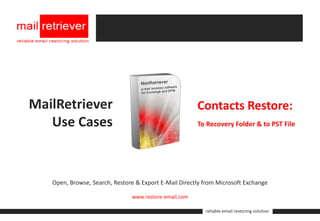
Recommended
Mail Retriever for Exchange: Appointments Restore

MailRetriever is a software tool that allows users to restore email, appointments, tasks, notes and other Microsoft Exchange items from unmounted Exchange data stores. It restores items directly to PST files for portability or back to the original Exchange location. There are two restoration options - redirecting restored items to a recovery folder in the user's Exchange mailbox, or redirecting items to a specified PST file. The tool provides a simple restoration process and can restore single items or entire mailboxes.
MailRetriever Email Recovery: Restoring Mailboxes

How to restore mailboxes using MailRetriever, email recovery solution for MS Exchange and DPM. Restore emails in minutes with MailRetriever.
Metric measurement

The metric system was developed in the late 18th century and is based on powers of 10. It uses prefixes like kilo and milli with the base SI units of the meter for length, gram for mass, and liter for volume. The metric system is widely used internationally and in science for measurement due to being easy to use and convert between units.
MailRetriever for Exchange: Contacts Restore to Original Location

How to restore to original location only differences or create duplicate entries or overwrite if more recent using MailRetriever email restoring Software.
Alex balfour

The document summarizes London 2012's plans for emerging media and digital engagement around the 2012 Olympic Games. It discusses the rapid growth of internet and social media usage, and London 2012's vision to make the 2012 Games the first truly "digital" Olympics. It outlines 5 categories of digital products and services London 2012 aims to provide: 1) websites and social media platforms, 2) games-time results and information, 3) support for functional areas, 4) revenue-generating activities, and 5) engagement projects like Adistars and My2012 to inspire and engage the public.
MailRetriever for DPM: Quick Start Guide

Learn how to quickly and easily start restoring damaged and deleted emails and other items from Outlook PST files with MailRetriever for DPM, reliable email restoring solution. Targeted for Microsoft Exchange Network Administrators, Exchange Engineers, Messaging and Infrastructure Consultants MailRetriever provides the ability to restore individual e-mails, mailboxes, tasks, calendar items, contacts, and public folders from offline Exchange Data Store (.edb file).
MailRetriever for Exchange: Search Mailbox Stores

This document provides steps for searching mailbox stores using MailRetriever software. It outlines selecting search criteria fields, clicking the search button, and displays search progress and matching messages found in real time. MailRetriever allows opening, browsing, searching, restoring and exporting emails directly from Microsoft Exchange for reliable email restoring.
MailRetriever for Exchange: Basic Navigation

MailRetriever is an email restoring solution that allows users to open, browse, search, and export emails directly from a Microsoft Exchange mailbox. It presents the mailbox in a tree panel and message headers. Users can double click headers to view full messages or see restore progress in the status bar. The toolbar provides quick access to opening, closing, restoring emails, and changing settings.
Recommended
Mail Retriever for Exchange: Appointments Restore

MailRetriever is a software tool that allows users to restore email, appointments, tasks, notes and other Microsoft Exchange items from unmounted Exchange data stores. It restores items directly to PST files for portability or back to the original Exchange location. There are two restoration options - redirecting restored items to a recovery folder in the user's Exchange mailbox, or redirecting items to a specified PST file. The tool provides a simple restoration process and can restore single items or entire mailboxes.
MailRetriever Email Recovery: Restoring Mailboxes

How to restore mailboxes using MailRetriever, email recovery solution for MS Exchange and DPM. Restore emails in minutes with MailRetriever.
Metric measurement

The metric system was developed in the late 18th century and is based on powers of 10. It uses prefixes like kilo and milli with the base SI units of the meter for length, gram for mass, and liter for volume. The metric system is widely used internationally and in science for measurement due to being easy to use and convert between units.
MailRetriever for Exchange: Contacts Restore to Original Location

How to restore to original location only differences or create duplicate entries or overwrite if more recent using MailRetriever email restoring Software.
Alex balfour

The document summarizes London 2012's plans for emerging media and digital engagement around the 2012 Olympic Games. It discusses the rapid growth of internet and social media usage, and London 2012's vision to make the 2012 Games the first truly "digital" Olympics. It outlines 5 categories of digital products and services London 2012 aims to provide: 1) websites and social media platforms, 2) games-time results and information, 3) support for functional areas, 4) revenue-generating activities, and 5) engagement projects like Adistars and My2012 to inspire and engage the public.
MailRetriever for DPM: Quick Start Guide

Learn how to quickly and easily start restoring damaged and deleted emails and other items from Outlook PST files with MailRetriever for DPM, reliable email restoring solution. Targeted for Microsoft Exchange Network Administrators, Exchange Engineers, Messaging and Infrastructure Consultants MailRetriever provides the ability to restore individual e-mails, mailboxes, tasks, calendar items, contacts, and public folders from offline Exchange Data Store (.edb file).
MailRetriever for Exchange: Search Mailbox Stores

This document provides steps for searching mailbox stores using MailRetriever software. It outlines selecting search criteria fields, clicking the search button, and displays search progress and matching messages found in real time. MailRetriever allows opening, browsing, searching, restoring and exporting emails directly from Microsoft Exchange for reliable email restoring.
MailRetriever for Exchange: Basic Navigation

MailRetriever is an email restoring solution that allows users to open, browse, search, and export emails directly from a Microsoft Exchange mailbox. It presents the mailbox in a tree panel and message headers. Users can double click headers to view full messages or see restore progress in the status bar. The toolbar provides quick access to opening, closing, restoring emails, and changing settings.
MailRetriever for Exchange: Appointments Restore to Original Location

How to restore to original location only differences, create duplicate entries, overwrite if more recent using MailRetriver email recovery tool.
MailRetriever for DPM: Restore E-mails

The document describes the 5 step process for restoring emails using MailRetriever: 1) select emails to restore from the mailbox tree, 2) choose a restore method like redirecting to a recovery folder or PST file or original location, 3) review the restore selection summary, 4) start the restore process which is tracked on a progress screen, 5) after restore is complete, click next to finish the process. MailRetriever allows opening, browsing, searching, restoring and exporting emails directly from Microsoft Exchange.
MailRetriever for DPM: Installation Guide

Learn how to quickly and easily install MailRetriever for DPM on your computer and start restoring damaged and deleted emails and other items from Outlook PST files immediately. Targeted for Microsoft Exchange Network Administrators, Exchange Engineers, Messaging and Infrastructure Consultants MailRetriever provides the ability to restore individual e-mails, mailboxes, tasks, calendar items, contacts, and public folders from offline Exchange Data Store (.edb file).
MailRetriever for Exchange: Quick Start Guide

Learn how to quickly and easily start restoring damaged and deleted emails and other items from Outlook PST files with MailRetriever for Exchange, reliable email restoring solution. Targeted for Microsoft Exchange Network Administrators, Exchange Engineers, Messaging and Infrastructure Consultants MailRetriever provides the ability to restore individual e-mails, mailboxes, tasks, calendar items, contacts, and public folders from offline Exchange Data Store (.edb file).
MailRetriever Email Recovery: Opening Mailboxes

How to open mailboxes using MailRetriever, email recovery solution for MS Exchange and DPM. Restore emails in minutes with MailRetriever.
MailRetriever Email Recovery: Perform Data Check

How to perform data check using MailRetriever, email recovery solution for MS Exchange and DPM. Restore emails in minutes with MailRetriever.
Columbus Data & Analytics Wednesdays - June 2024

Columbus Data & Analytics Wednesdays, June 2024 with Maria Copot 20
Presentation of the OECD Artificial Intelligence Review of Germany

Consult the full report at https://www.oecd.org/digital/oecd-artificial-intelligence-review-of-germany-609808d6-en.htm
みなさんこんにちはこれ何文字まで入るの?40文字以下不可とか本当に意味わからないけどこれ限界文字数書いてないからマジでやばい文字数いけるんじゃないの?えこ...

ここ3000字までしか入らないけどタイトルの方がたくさん文字入ると思います。
20240605 QFM017 Machine Intelligence Reading List May 2024

Everything I found interesting about machines behaving intelligently during May 2024
AI 101: An Introduction to the Basics and Impact of Artificial Intelligence

Imagine a world where machines not only perform tasks but also learn, adapt, and make decisions. This is the promise of Artificial Intelligence (AI), a technology that's not just enhancing our lives but revolutionizing entire industries.
Building Production Ready Search Pipelines with Spark and Milvus

Spark is the widely used ETL tool for processing, indexing and ingesting data to serving stack for search. Milvus is the production-ready open-source vector database. In this talk we will show how to use Spark to process unstructured data to extract vector representations, and push the vectors to Milvus vector database for search serving.
Mind map of terminologies used in context of Generative AI

Mind map of common terms used in context of Generative AI.
UiPath Test Automation using UiPath Test Suite series, part 6

Welcome to UiPath Test Automation using UiPath Test Suite series part 6. In this session, we will cover Test Automation with generative AI and Open AI.
UiPath Test Automation with generative AI and Open AI webinar offers an in-depth exploration of leveraging cutting-edge technologies for test automation within the UiPath platform. Attendees will delve into the integration of generative AI, a test automation solution, with Open AI advanced natural language processing capabilities.
Throughout the session, participants will discover how this synergy empowers testers to automate repetitive tasks, enhance testing accuracy, and expedite the software testing life cycle. Topics covered include the seamless integration process, practical use cases, and the benefits of harnessing AI-driven automation for UiPath testing initiatives. By attending this webinar, testers, and automation professionals can gain valuable insights into harnessing the power of AI to optimize their test automation workflows within the UiPath ecosystem, ultimately driving efficiency and quality in software development processes.
What will you get from this session?
1. Insights into integrating generative AI.
2. Understanding how this integration enhances test automation within the UiPath platform
3. Practical demonstrations
4. Exploration of real-world use cases illustrating the benefits of AI-driven test automation for UiPath
Topics covered:
What is generative AI
Test Automation with generative AI and Open AI.
UiPath integration with generative AI
Speaker:
Deepak Rai, Automation Practice Lead, Boundaryless Group and UiPath MVP
Taking AI to the Next Level in Manufacturing.pdf

Read Taking AI to the Next Level in Manufacturing to gain insights on AI adoption in the manufacturing industry, such as:
1. How quickly AI is being implemented in manufacturing.
2. Which barriers stand in the way of AI adoption.
3. How data quality and governance form the backbone of AI.
4. Organizational processes and structures that may inhibit effective AI adoption.
6. Ideas and approaches to help build your organization's AI strategy.
Monitoring and Managing Anomaly Detection on OpenShift.pdf

Monitoring and Managing Anomaly Detection on OpenShift
Overview
Dive into the world of anomaly detection on edge devices with our comprehensive hands-on tutorial. This SlideShare presentation will guide you through the entire process, from data collection and model training to edge deployment and real-time monitoring. Perfect for those looking to implement robust anomaly detection systems on resource-constrained IoT/edge devices.
Key Topics Covered
1. Introduction to Anomaly Detection
- Understand the fundamentals of anomaly detection and its importance in identifying unusual behavior or failures in systems.
2. Understanding Edge (IoT)
- Learn about edge computing and IoT, and how they enable real-time data processing and decision-making at the source.
3. What is ArgoCD?
- Discover ArgoCD, a declarative, GitOps continuous delivery tool for Kubernetes, and its role in deploying applications on edge devices.
4. Deployment Using ArgoCD for Edge Devices
- Step-by-step guide on deploying anomaly detection models on edge devices using ArgoCD.
5. Introduction to Apache Kafka and S3
- Explore Apache Kafka for real-time data streaming and Amazon S3 for scalable storage solutions.
6. Viewing Kafka Messages in the Data Lake
- Learn how to view and analyze Kafka messages stored in a data lake for better insights.
7. What is Prometheus?
- Get to know Prometheus, an open-source monitoring and alerting toolkit, and its application in monitoring edge devices.
8. Monitoring Application Metrics with Prometheus
- Detailed instructions on setting up Prometheus to monitor the performance and health of your anomaly detection system.
9. What is Camel K?
- Introduction to Camel K, a lightweight integration framework built on Apache Camel, designed for Kubernetes.
10. Configuring Camel K Integrations for Data Pipelines
- Learn how to configure Camel K for seamless data pipeline integrations in your anomaly detection workflow.
11. What is a Jupyter Notebook?
- Overview of Jupyter Notebooks, an open-source web application for creating and sharing documents with live code, equations, visualizations, and narrative text.
12. Jupyter Notebooks with Code Examples
- Hands-on examples and code snippets in Jupyter Notebooks to help you implement and test anomaly detection models.
20240609 QFM020 Irresponsible AI Reading List May 2024

Everything I found interesting about the irresponsible use of machine intelligence in May 2024
Essentials of Automations: The Art of Triggers and Actions in FME

In this second installment of our Essentials of Automations webinar series, we’ll explore the landscape of triggers and actions, guiding you through the nuances of authoring and adapting workspaces for seamless automations. Gain an understanding of the full spectrum of triggers and actions available in FME, empowering you to enhance your workspaces for efficient automation.
We’ll kick things off by showcasing the most commonly used event-based triggers, introducing you to various automation workflows like manual triggers, schedules, directory watchers, and more. Plus, see how these elements play out in real scenarios.
Whether you’re tweaking your current setup or building from the ground up, this session will arm you with the tools and insights needed to transform your FME usage into a powerhouse of productivity. Join us to discover effective strategies that simplify complex processes, enhancing your productivity and transforming your data management practices with FME. Let’s turn complexity into clarity and make your workspaces work wonders!
Unlock the Future of Search with MongoDB Atlas_ Vector Search Unleashed.pdf

Discover how MongoDB Atlas and vector search technology can revolutionize your application's search capabilities. This comprehensive presentation covers:
* What is Vector Search?
* Importance and benefits of vector search
* Practical use cases across various industries
* Step-by-step implementation guide
* Live demos with code snippets
* Enhancing LLM capabilities with vector search
* Best practices and optimization strategies
Perfect for developers, AI enthusiasts, and tech leaders. Learn how to leverage MongoDB Atlas to deliver highly relevant, context-aware search results, transforming your data retrieval process. Stay ahead in tech innovation and maximize the potential of your applications.
#MongoDB #VectorSearch #AI #SemanticSearch #TechInnovation #DataScience #LLM #MachineLearning #SearchTechnology
Ocean lotus Threat actors project by John Sitima 2024 (1).pptx

Ocean Lotus cyber threat actors represent a sophisticated, persistent, and politically motivated group that poses a significant risk to organizations and individuals in the Southeast Asian region. Their continuous evolution and adaptability underscore the need for robust cybersecurity measures and international cooperation to identify and mitigate the threats posed by such advanced persistent threat groups.
HCL Notes und Domino Lizenzkostenreduzierung in der Welt von DLAU

Webinar Recording: https://www.panagenda.com/webinars/hcl-notes-und-domino-lizenzkostenreduzierung-in-der-welt-von-dlau/
DLAU und die Lizenzen nach dem CCB- und CCX-Modell sind für viele in der HCL-Community seit letztem Jahr ein heißes Thema. Als Notes- oder Domino-Kunde haben Sie vielleicht mit unerwartet hohen Benutzerzahlen und Lizenzgebühren zu kämpfen. Sie fragen sich vielleicht, wie diese neue Art der Lizenzierung funktioniert und welchen Nutzen sie Ihnen bringt. Vor allem wollen Sie sicherlich Ihr Budget einhalten und Kosten sparen, wo immer möglich. Das verstehen wir und wir möchten Ihnen dabei helfen!
Wir erklären Ihnen, wie Sie häufige Konfigurationsprobleme lösen können, die dazu führen können, dass mehr Benutzer gezählt werden als nötig, und wie Sie überflüssige oder ungenutzte Konten identifizieren und entfernen können, um Geld zu sparen. Es gibt auch einige Ansätze, die zu unnötigen Ausgaben führen können, z. B. wenn ein Personendokument anstelle eines Mail-Ins für geteilte Mailboxen verwendet wird. Wir zeigen Ihnen solche Fälle und deren Lösungen. Und natürlich erklären wir Ihnen das neue Lizenzmodell.
Nehmen Sie an diesem Webinar teil, bei dem HCL-Ambassador Marc Thomas und Gastredner Franz Walder Ihnen diese neue Welt näherbringen. Es vermittelt Ihnen die Tools und das Know-how, um den Überblick zu bewahren. Sie werden in der Lage sein, Ihre Kosten durch eine optimierte Domino-Konfiguration zu reduzieren und auch in Zukunft gering zu halten.
Diese Themen werden behandelt
- Reduzierung der Lizenzkosten durch Auffinden und Beheben von Fehlkonfigurationen und überflüssigen Konten
- Wie funktionieren CCB- und CCX-Lizenzen wirklich?
- Verstehen des DLAU-Tools und wie man es am besten nutzt
- Tipps für häufige Problembereiche, wie z. B. Team-Postfächer, Funktions-/Testbenutzer usw.
- Praxisbeispiele und Best Practices zum sofortigen Umsetzen
Cosa hanno in comune un mattoncino Lego e la backdoor XZ?

ABSTRACT: A prima vista, un mattoncino Lego e la backdoor XZ potrebbero avere in comune il fatto di essere entrambi blocchi di costruzione, o dipendenze di progetti creativi e software. La realtà è che un mattoncino Lego e il caso della backdoor XZ hanno molto di più di tutto ciò in comune.
Partecipate alla presentazione per immergervi in una storia di interoperabilità, standard e formati aperti, per poi discutere del ruolo importante che i contributori hanno in una comunità open source sostenibile.
BIO: Sostenitrice del software libero e dei formati standard e aperti. È stata un membro attivo dei progetti Fedora e openSUSE e ha co-fondato l'Associazione LibreItalia dove è stata coinvolta in diversi eventi, migrazioni e formazione relativi a LibreOffice. In precedenza ha lavorato a migrazioni e corsi di formazione su LibreOffice per diverse amministrazioni pubbliche e privati. Da gennaio 2020 lavora in SUSE come Software Release Engineer per Uyuni e SUSE Manager e quando non segue la sua passione per i computer e per Geeko coltiva la sua curiosità per l'astronomia (da cui deriva il suo nickname deneb_alpha).
More Related Content
More from MailRetriever
MailRetriever for Exchange: Appointments Restore to Original Location

How to restore to original location only differences, create duplicate entries, overwrite if more recent using MailRetriver email recovery tool.
MailRetriever for DPM: Restore E-mails

The document describes the 5 step process for restoring emails using MailRetriever: 1) select emails to restore from the mailbox tree, 2) choose a restore method like redirecting to a recovery folder or PST file or original location, 3) review the restore selection summary, 4) start the restore process which is tracked on a progress screen, 5) after restore is complete, click next to finish the process. MailRetriever allows opening, browsing, searching, restoring and exporting emails directly from Microsoft Exchange.
MailRetriever for DPM: Installation Guide

Learn how to quickly and easily install MailRetriever for DPM on your computer and start restoring damaged and deleted emails and other items from Outlook PST files immediately. Targeted for Microsoft Exchange Network Administrators, Exchange Engineers, Messaging and Infrastructure Consultants MailRetriever provides the ability to restore individual e-mails, mailboxes, tasks, calendar items, contacts, and public folders from offline Exchange Data Store (.edb file).
MailRetriever for Exchange: Quick Start Guide

Learn how to quickly and easily start restoring damaged and deleted emails and other items from Outlook PST files with MailRetriever for Exchange, reliable email restoring solution. Targeted for Microsoft Exchange Network Administrators, Exchange Engineers, Messaging and Infrastructure Consultants MailRetriever provides the ability to restore individual e-mails, mailboxes, tasks, calendar items, contacts, and public folders from offline Exchange Data Store (.edb file).
MailRetriever Email Recovery: Opening Mailboxes

How to open mailboxes using MailRetriever, email recovery solution for MS Exchange and DPM. Restore emails in minutes with MailRetriever.
MailRetriever Email Recovery: Perform Data Check

How to perform data check using MailRetriever, email recovery solution for MS Exchange and DPM. Restore emails in minutes with MailRetriever.
More from MailRetriever (6)
MailRetriever for Exchange: Appointments Restore to Original Location

MailRetriever for Exchange: Appointments Restore to Original Location
Recently uploaded
Columbus Data & Analytics Wednesdays - June 2024

Columbus Data & Analytics Wednesdays, June 2024 with Maria Copot 20
Presentation of the OECD Artificial Intelligence Review of Germany

Consult the full report at https://www.oecd.org/digital/oecd-artificial-intelligence-review-of-germany-609808d6-en.htm
みなさんこんにちはこれ何文字まで入るの?40文字以下不可とか本当に意味わからないけどこれ限界文字数書いてないからマジでやばい文字数いけるんじゃないの?えこ...

ここ3000字までしか入らないけどタイトルの方がたくさん文字入ると思います。
20240605 QFM017 Machine Intelligence Reading List May 2024

Everything I found interesting about machines behaving intelligently during May 2024
AI 101: An Introduction to the Basics and Impact of Artificial Intelligence

Imagine a world where machines not only perform tasks but also learn, adapt, and make decisions. This is the promise of Artificial Intelligence (AI), a technology that's not just enhancing our lives but revolutionizing entire industries.
Building Production Ready Search Pipelines with Spark and Milvus

Spark is the widely used ETL tool for processing, indexing and ingesting data to serving stack for search. Milvus is the production-ready open-source vector database. In this talk we will show how to use Spark to process unstructured data to extract vector representations, and push the vectors to Milvus vector database for search serving.
Mind map of terminologies used in context of Generative AI

Mind map of common terms used in context of Generative AI.
UiPath Test Automation using UiPath Test Suite series, part 6

Welcome to UiPath Test Automation using UiPath Test Suite series part 6. In this session, we will cover Test Automation with generative AI and Open AI.
UiPath Test Automation with generative AI and Open AI webinar offers an in-depth exploration of leveraging cutting-edge technologies for test automation within the UiPath platform. Attendees will delve into the integration of generative AI, a test automation solution, with Open AI advanced natural language processing capabilities.
Throughout the session, participants will discover how this synergy empowers testers to automate repetitive tasks, enhance testing accuracy, and expedite the software testing life cycle. Topics covered include the seamless integration process, practical use cases, and the benefits of harnessing AI-driven automation for UiPath testing initiatives. By attending this webinar, testers, and automation professionals can gain valuable insights into harnessing the power of AI to optimize their test automation workflows within the UiPath ecosystem, ultimately driving efficiency and quality in software development processes.
What will you get from this session?
1. Insights into integrating generative AI.
2. Understanding how this integration enhances test automation within the UiPath platform
3. Practical demonstrations
4. Exploration of real-world use cases illustrating the benefits of AI-driven test automation for UiPath
Topics covered:
What is generative AI
Test Automation with generative AI and Open AI.
UiPath integration with generative AI
Speaker:
Deepak Rai, Automation Practice Lead, Boundaryless Group and UiPath MVP
Taking AI to the Next Level in Manufacturing.pdf

Read Taking AI to the Next Level in Manufacturing to gain insights on AI adoption in the manufacturing industry, such as:
1. How quickly AI is being implemented in manufacturing.
2. Which barriers stand in the way of AI adoption.
3. How data quality and governance form the backbone of AI.
4. Organizational processes and structures that may inhibit effective AI adoption.
6. Ideas and approaches to help build your organization's AI strategy.
Monitoring and Managing Anomaly Detection on OpenShift.pdf

Monitoring and Managing Anomaly Detection on OpenShift
Overview
Dive into the world of anomaly detection on edge devices with our comprehensive hands-on tutorial. This SlideShare presentation will guide you through the entire process, from data collection and model training to edge deployment and real-time monitoring. Perfect for those looking to implement robust anomaly detection systems on resource-constrained IoT/edge devices.
Key Topics Covered
1. Introduction to Anomaly Detection
- Understand the fundamentals of anomaly detection and its importance in identifying unusual behavior or failures in systems.
2. Understanding Edge (IoT)
- Learn about edge computing and IoT, and how they enable real-time data processing and decision-making at the source.
3. What is ArgoCD?
- Discover ArgoCD, a declarative, GitOps continuous delivery tool for Kubernetes, and its role in deploying applications on edge devices.
4. Deployment Using ArgoCD for Edge Devices
- Step-by-step guide on deploying anomaly detection models on edge devices using ArgoCD.
5. Introduction to Apache Kafka and S3
- Explore Apache Kafka for real-time data streaming and Amazon S3 for scalable storage solutions.
6. Viewing Kafka Messages in the Data Lake
- Learn how to view and analyze Kafka messages stored in a data lake for better insights.
7. What is Prometheus?
- Get to know Prometheus, an open-source monitoring and alerting toolkit, and its application in monitoring edge devices.
8. Monitoring Application Metrics with Prometheus
- Detailed instructions on setting up Prometheus to monitor the performance and health of your anomaly detection system.
9. What is Camel K?
- Introduction to Camel K, a lightweight integration framework built on Apache Camel, designed for Kubernetes.
10. Configuring Camel K Integrations for Data Pipelines
- Learn how to configure Camel K for seamless data pipeline integrations in your anomaly detection workflow.
11. What is a Jupyter Notebook?
- Overview of Jupyter Notebooks, an open-source web application for creating and sharing documents with live code, equations, visualizations, and narrative text.
12. Jupyter Notebooks with Code Examples
- Hands-on examples and code snippets in Jupyter Notebooks to help you implement and test anomaly detection models.
20240609 QFM020 Irresponsible AI Reading List May 2024

Everything I found interesting about the irresponsible use of machine intelligence in May 2024
Essentials of Automations: The Art of Triggers and Actions in FME

In this second installment of our Essentials of Automations webinar series, we’ll explore the landscape of triggers and actions, guiding you through the nuances of authoring and adapting workspaces for seamless automations. Gain an understanding of the full spectrum of triggers and actions available in FME, empowering you to enhance your workspaces for efficient automation.
We’ll kick things off by showcasing the most commonly used event-based triggers, introducing you to various automation workflows like manual triggers, schedules, directory watchers, and more. Plus, see how these elements play out in real scenarios.
Whether you’re tweaking your current setup or building from the ground up, this session will arm you with the tools and insights needed to transform your FME usage into a powerhouse of productivity. Join us to discover effective strategies that simplify complex processes, enhancing your productivity and transforming your data management practices with FME. Let’s turn complexity into clarity and make your workspaces work wonders!
Unlock the Future of Search with MongoDB Atlas_ Vector Search Unleashed.pdf

Discover how MongoDB Atlas and vector search technology can revolutionize your application's search capabilities. This comprehensive presentation covers:
* What is Vector Search?
* Importance and benefits of vector search
* Practical use cases across various industries
* Step-by-step implementation guide
* Live demos with code snippets
* Enhancing LLM capabilities with vector search
* Best practices and optimization strategies
Perfect for developers, AI enthusiasts, and tech leaders. Learn how to leverage MongoDB Atlas to deliver highly relevant, context-aware search results, transforming your data retrieval process. Stay ahead in tech innovation and maximize the potential of your applications.
#MongoDB #VectorSearch #AI #SemanticSearch #TechInnovation #DataScience #LLM #MachineLearning #SearchTechnology
Ocean lotus Threat actors project by John Sitima 2024 (1).pptx

Ocean Lotus cyber threat actors represent a sophisticated, persistent, and politically motivated group that poses a significant risk to organizations and individuals in the Southeast Asian region. Their continuous evolution and adaptability underscore the need for robust cybersecurity measures and international cooperation to identify and mitigate the threats posed by such advanced persistent threat groups.
HCL Notes und Domino Lizenzkostenreduzierung in der Welt von DLAU

Webinar Recording: https://www.panagenda.com/webinars/hcl-notes-und-domino-lizenzkostenreduzierung-in-der-welt-von-dlau/
DLAU und die Lizenzen nach dem CCB- und CCX-Modell sind für viele in der HCL-Community seit letztem Jahr ein heißes Thema. Als Notes- oder Domino-Kunde haben Sie vielleicht mit unerwartet hohen Benutzerzahlen und Lizenzgebühren zu kämpfen. Sie fragen sich vielleicht, wie diese neue Art der Lizenzierung funktioniert und welchen Nutzen sie Ihnen bringt. Vor allem wollen Sie sicherlich Ihr Budget einhalten und Kosten sparen, wo immer möglich. Das verstehen wir und wir möchten Ihnen dabei helfen!
Wir erklären Ihnen, wie Sie häufige Konfigurationsprobleme lösen können, die dazu führen können, dass mehr Benutzer gezählt werden als nötig, und wie Sie überflüssige oder ungenutzte Konten identifizieren und entfernen können, um Geld zu sparen. Es gibt auch einige Ansätze, die zu unnötigen Ausgaben führen können, z. B. wenn ein Personendokument anstelle eines Mail-Ins für geteilte Mailboxen verwendet wird. Wir zeigen Ihnen solche Fälle und deren Lösungen. Und natürlich erklären wir Ihnen das neue Lizenzmodell.
Nehmen Sie an diesem Webinar teil, bei dem HCL-Ambassador Marc Thomas und Gastredner Franz Walder Ihnen diese neue Welt näherbringen. Es vermittelt Ihnen die Tools und das Know-how, um den Überblick zu bewahren. Sie werden in der Lage sein, Ihre Kosten durch eine optimierte Domino-Konfiguration zu reduzieren und auch in Zukunft gering zu halten.
Diese Themen werden behandelt
- Reduzierung der Lizenzkosten durch Auffinden und Beheben von Fehlkonfigurationen und überflüssigen Konten
- Wie funktionieren CCB- und CCX-Lizenzen wirklich?
- Verstehen des DLAU-Tools und wie man es am besten nutzt
- Tipps für häufige Problembereiche, wie z. B. Team-Postfächer, Funktions-/Testbenutzer usw.
- Praxisbeispiele und Best Practices zum sofortigen Umsetzen
Cosa hanno in comune un mattoncino Lego e la backdoor XZ?

ABSTRACT: A prima vista, un mattoncino Lego e la backdoor XZ potrebbero avere in comune il fatto di essere entrambi blocchi di costruzione, o dipendenze di progetti creativi e software. La realtà è che un mattoncino Lego e il caso della backdoor XZ hanno molto di più di tutto ciò in comune.
Partecipate alla presentazione per immergervi in una storia di interoperabilità, standard e formati aperti, per poi discutere del ruolo importante che i contributori hanno in una comunità open source sostenibile.
BIO: Sostenitrice del software libero e dei formati standard e aperti. È stata un membro attivo dei progetti Fedora e openSUSE e ha co-fondato l'Associazione LibreItalia dove è stata coinvolta in diversi eventi, migrazioni e formazione relativi a LibreOffice. In precedenza ha lavorato a migrazioni e corsi di formazione su LibreOffice per diverse amministrazioni pubbliche e privati. Da gennaio 2020 lavora in SUSE come Software Release Engineer per Uyuni e SUSE Manager e quando non segue la sua passione per i computer e per Geeko coltiva la sua curiosità per l'astronomia (da cui deriva il suo nickname deneb_alpha).
TrustArc Webinar - 2024 Global Privacy Survey

How does your privacy program stack up against your peers? What challenges are privacy teams tackling and prioritizing in 2024?
In the fifth annual Global Privacy Benchmarks Survey, we asked over 1,800 global privacy professionals and business executives to share their perspectives on the current state of privacy inside and outside of their organizations. This year’s report focused on emerging areas of importance for privacy and compliance professionals, including considerations and implications of Artificial Intelligence (AI) technologies, building brand trust, and different approaches for achieving higher privacy competence scores.
See how organizational priorities and strategic approaches to data security and privacy are evolving around the globe.
This webinar will review:
- The top 10 privacy insights from the fifth annual Global Privacy Benchmarks Survey
- The top challenges for privacy leaders, practitioners, and organizations in 2024
- Key themes to consider in developing and maintaining your privacy program
Video Streaming: Then, Now, and in the Future

In his public lecture, Christian Timmerer provides insights into the fascinating history of video streaming, starting from its humble beginnings before YouTube to the groundbreaking technologies that now dominate platforms like Netflix and ORF ON. Timmerer also presents provocative contributions of his own that have significantly influenced the industry. He concludes by looking at future challenges and invites the audience to join in a discussion.
Removing Uninteresting Bytes in Software Fuzzing

Imagine a world where software fuzzing, the process of mutating bytes in test seeds to uncover hidden and erroneous program behaviors, becomes faster and more effective. A lot depends on the initial seeds, which can significantly dictate the trajectory of a fuzzing campaign, particularly in terms of how long it takes to uncover interesting behaviour in your code. We introduce DIAR, a technique designed to speedup fuzzing campaigns by pinpointing and eliminating those uninteresting bytes in the seeds. Picture this: instead of wasting valuable resources on meaningless mutations in large, bloated seeds, DIAR removes the unnecessary bytes, streamlining the entire process.
In this work, we equipped AFL, a popular fuzzer, with DIAR and examined two critical Linux libraries -- Libxml's xmllint, a tool for parsing xml documents, and Binutil's readelf, an essential debugging and security analysis command-line tool used to display detailed information about ELF (Executable and Linkable Format). Our preliminary results show that AFL+DIAR does not only discover new paths more quickly but also achieves higher coverage overall. This work thus showcases how starting with lean and optimized seeds can lead to faster, more comprehensive fuzzing campaigns -- and DIAR helps you find such seeds.
- These are slides of the talk given at IEEE International Conference on Software Testing Verification and Validation Workshop, ICSTW 2022.
Things to Consider When Choosing a Website Developer for your Website | FODUU

Choosing the right website developer is crucial for your business. This article covers essential factors to consider, including experience, portfolio, technical skills, communication, pricing, reputation & reviews, cost and budget considerations and post-launch support. Make an informed decision to ensure your website meets your business goals.
Recently uploaded (20)
Presentation of the OECD Artificial Intelligence Review of Germany

Presentation of the OECD Artificial Intelligence Review of Germany
みなさんこんにちはこれ何文字まで入るの?40文字以下不可とか本当に意味わからないけどこれ限界文字数書いてないからマジでやばい文字数いけるんじゃないの?えこ...

みなさんこんにちはこれ何文字まで入るの?40文字以下不可とか本当に意味わからないけどこれ限界文字数書いてないからマジでやばい文字数いけるんじゃないの?えこ...
20240605 QFM017 Machine Intelligence Reading List May 2024

20240605 QFM017 Machine Intelligence Reading List May 2024
AI 101: An Introduction to the Basics and Impact of Artificial Intelligence

AI 101: An Introduction to the Basics and Impact of Artificial Intelligence
Building Production Ready Search Pipelines with Spark and Milvus

Building Production Ready Search Pipelines with Spark and Milvus
Mind map of terminologies used in context of Generative AI

Mind map of terminologies used in context of Generative AI
UiPath Test Automation using UiPath Test Suite series, part 6

UiPath Test Automation using UiPath Test Suite series, part 6
Monitoring and Managing Anomaly Detection on OpenShift.pdf

Monitoring and Managing Anomaly Detection on OpenShift.pdf
20240609 QFM020 Irresponsible AI Reading List May 2024

20240609 QFM020 Irresponsible AI Reading List May 2024
Essentials of Automations: The Art of Triggers and Actions in FME

Essentials of Automations: The Art of Triggers and Actions in FME
Unlock the Future of Search with MongoDB Atlas_ Vector Search Unleashed.pdf

Unlock the Future of Search with MongoDB Atlas_ Vector Search Unleashed.pdf
Ocean lotus Threat actors project by John Sitima 2024 (1).pptx

Ocean lotus Threat actors project by John Sitima 2024 (1).pptx
HCL Notes und Domino Lizenzkostenreduzierung in der Welt von DLAU

HCL Notes und Domino Lizenzkostenreduzierung in der Welt von DLAU
Cosa hanno in comune un mattoncino Lego e la backdoor XZ?

Cosa hanno in comune un mattoncino Lego e la backdoor XZ?
Things to Consider When Choosing a Website Developer for your Website | FODUU

Things to Consider When Choosing a Website Developer for your Website | FODUU
MailRretriever for Exchange: Contacts Restore
- 1. MailRetriever Contacts Restore: Use Cases To Recovery Folder & to PST File Open, Browse, Search, Restore & Export E-Mail Directly from Microsoft Exchange www.restore-email.com reliable email restoring solution
- 2. Option 1 Redirect restored items to Recovery folder 1. Select a user and expand his/her Mailbox. reliable email restoring solution
- 3. Option 1 Redirect restored items to Recovery folder 2. Navigate to “Top of Information Store”. reliable email restoring solution
- 4. Option 1 Redirect restored items to Recovery folder 3. Navigate to “Contacts”. reliable email restoring solution
- 5. Option 1 Redirect restored items to Recovery folder 4. Mark contacts folder you wish to restore and right-click on it. Select “Restore current folder”. reliable email restoring solution
- 6. Option 1 Redirect restored items to Recovery folder 5. “Restore Wizard” opens. In the “Restore Wizard” select the first option. reliable email restoring solution
- 7. Option 1 Redirect restored items to Recovery folder 6. Select Mailbox and click “Next”. reliable email restoring solution
- 8. Option 1 Redirect restored items to Recovery folder 7. Review the list of items – candidates for restore - and click “Start”. reliable email restoring solution
- 9. Option 1 Redirect restored items to Recovery folder 8. Restore is completed. reliable email restoring solution
- 10. Option 1 Redirect restored items to Recovery folder 9. The items restored can now be reviewed via Microsoft Outlook. reliable email restoring solution
- 11. Option 2 Redirect restored items to PST file 1. Mark contacts folder you wish to restore and right-click on it. Select “Restore current folder”. In the “Restore Wizard” select the second option. Identify the location for the PST file. Click “Next”. reliable email restoring solution
- 12. Option 2 Redirect restored items to PST file 2. Review the list of items – candidates for restore - and click “Start”. reliable email restoring solution
- 13. Option 2 Redirect restored items to PST file 3. Restore is completed. reliable email restoring solution
- 14. Option 2 Redirect restored items to PST file 4. The items restored can now be reviewed via Microsoft Outlook. reliable email restoring solution
- 15. Option 2 Redirect restored items to PST file 5. The path to PST file is identified by “PST Path” parameter. reliable email restoring solution
