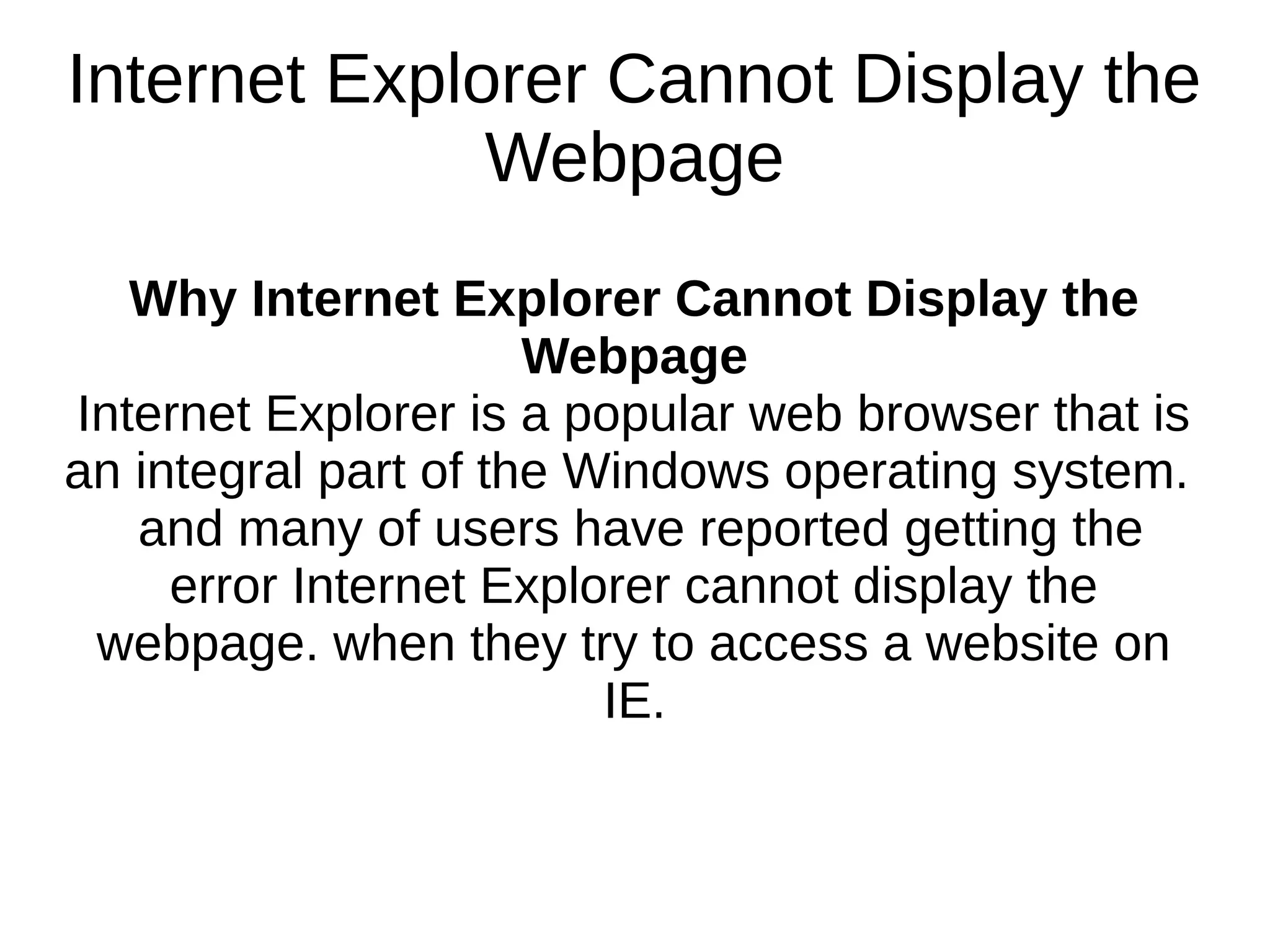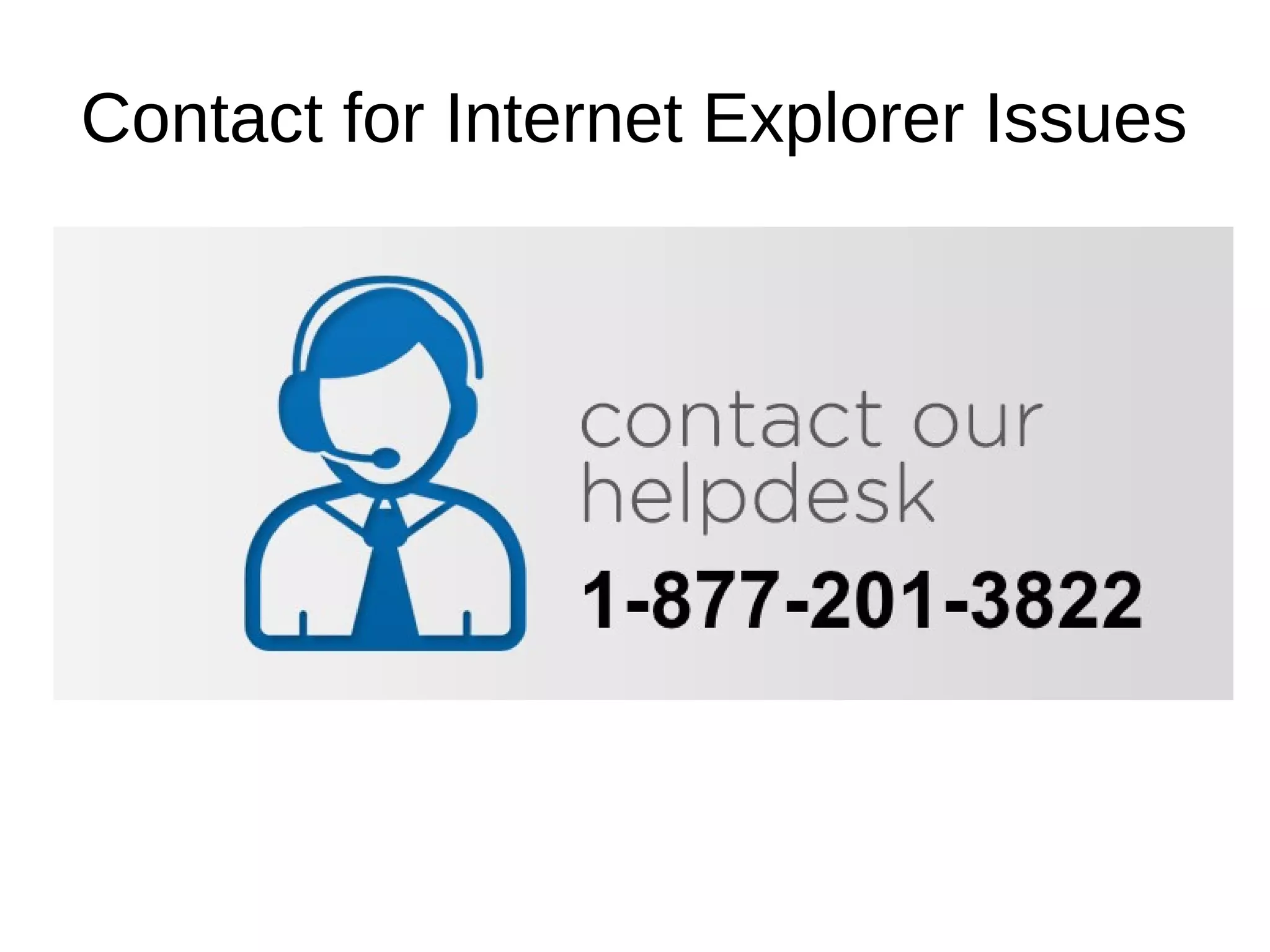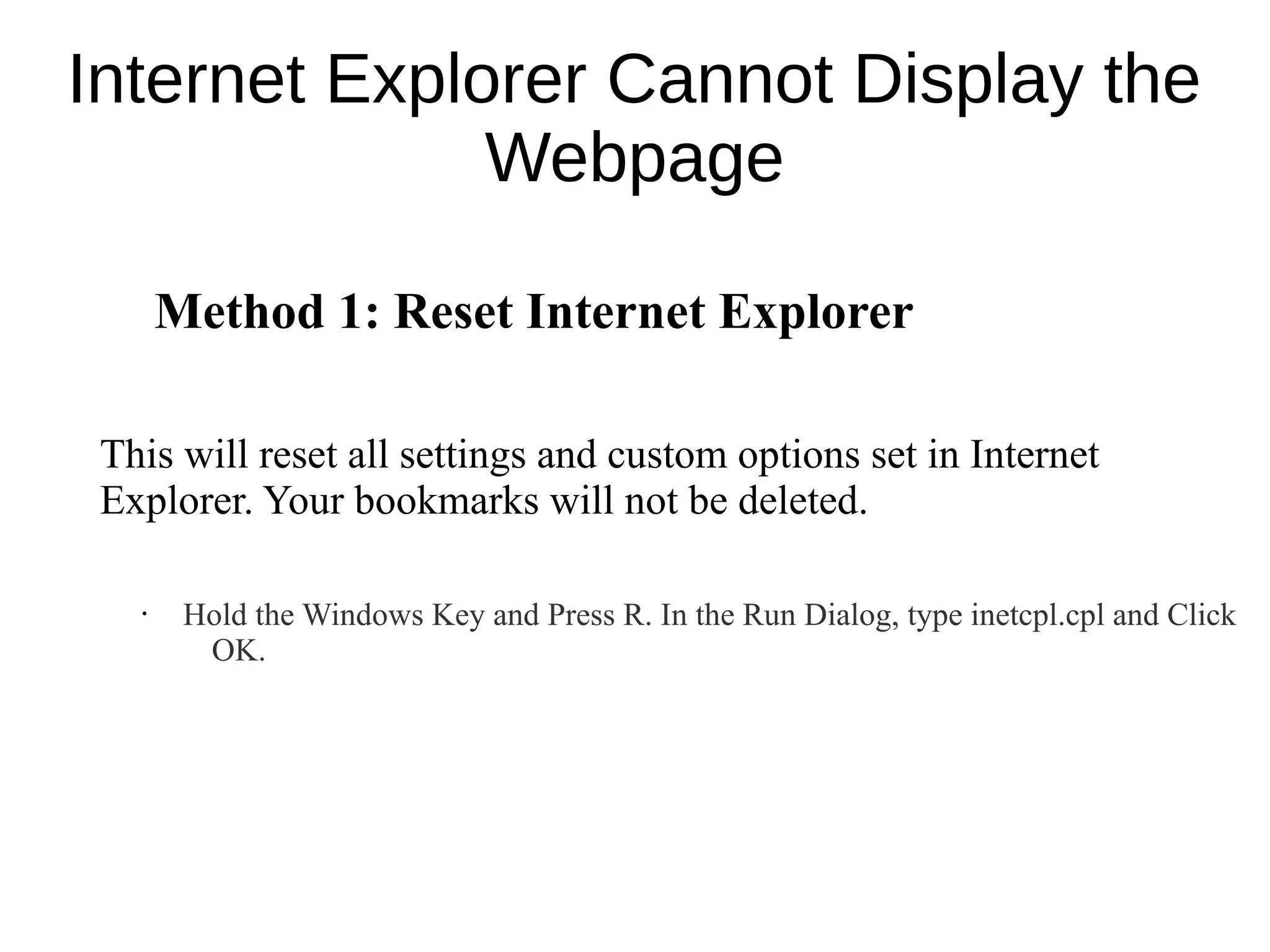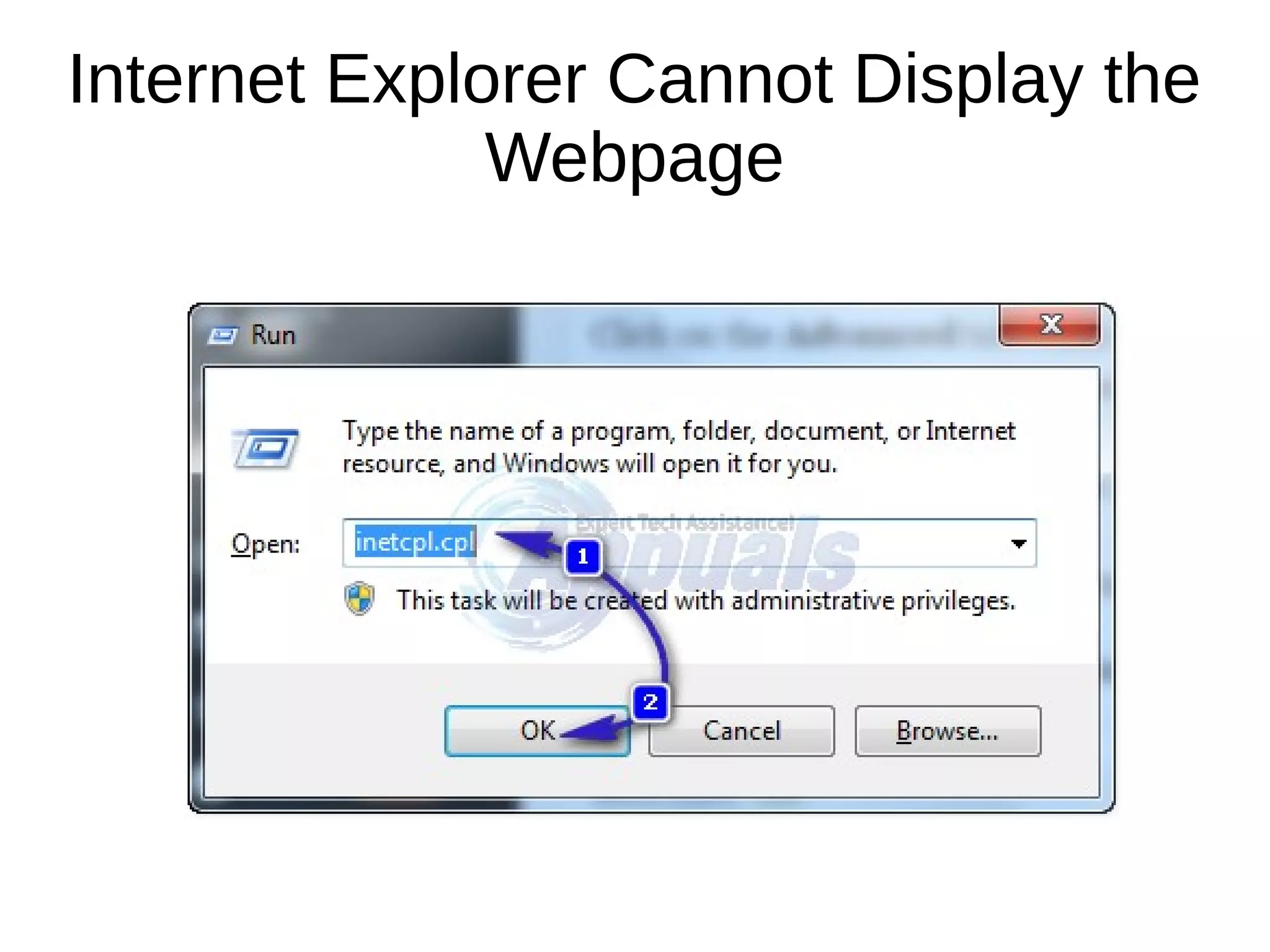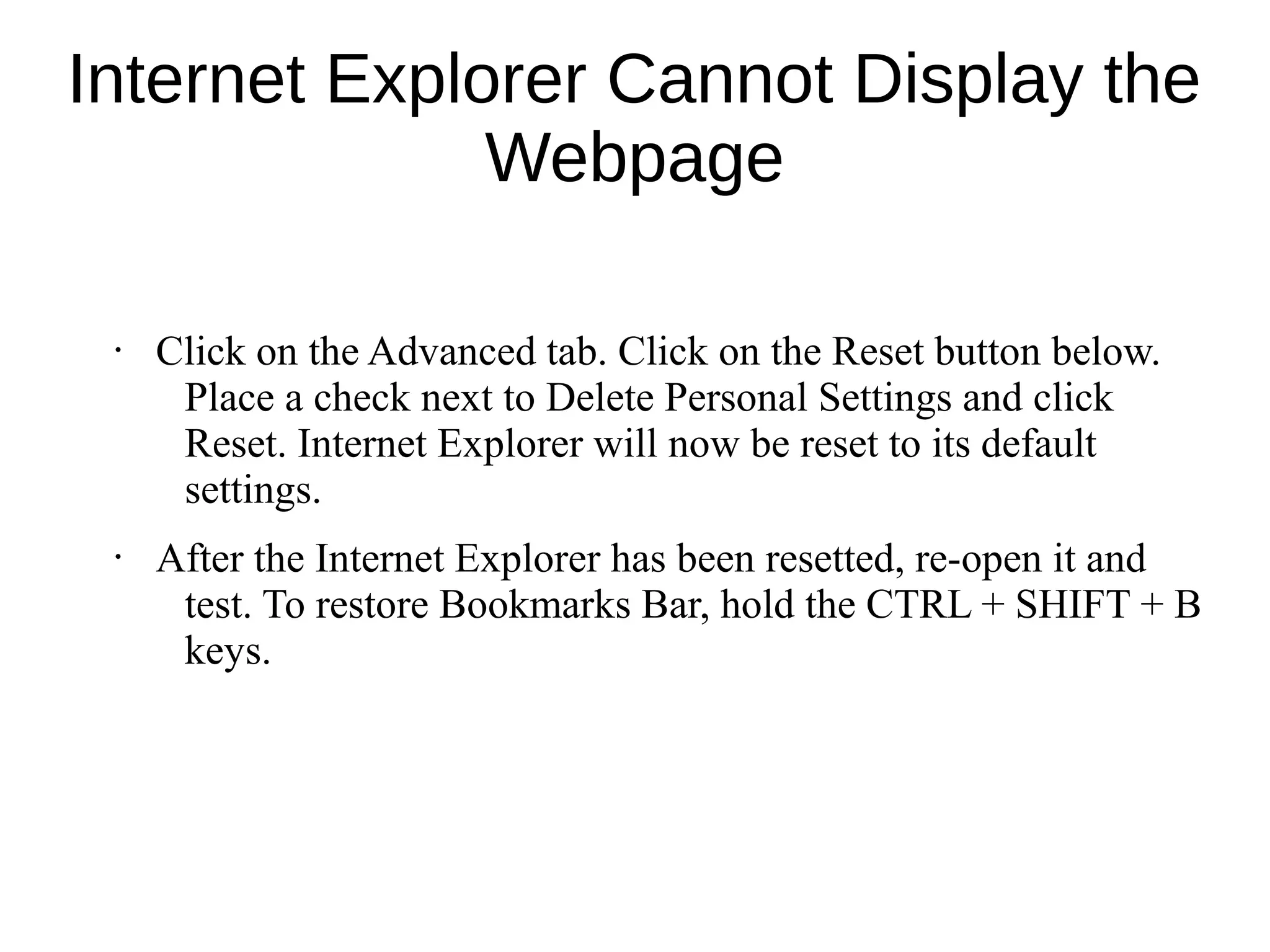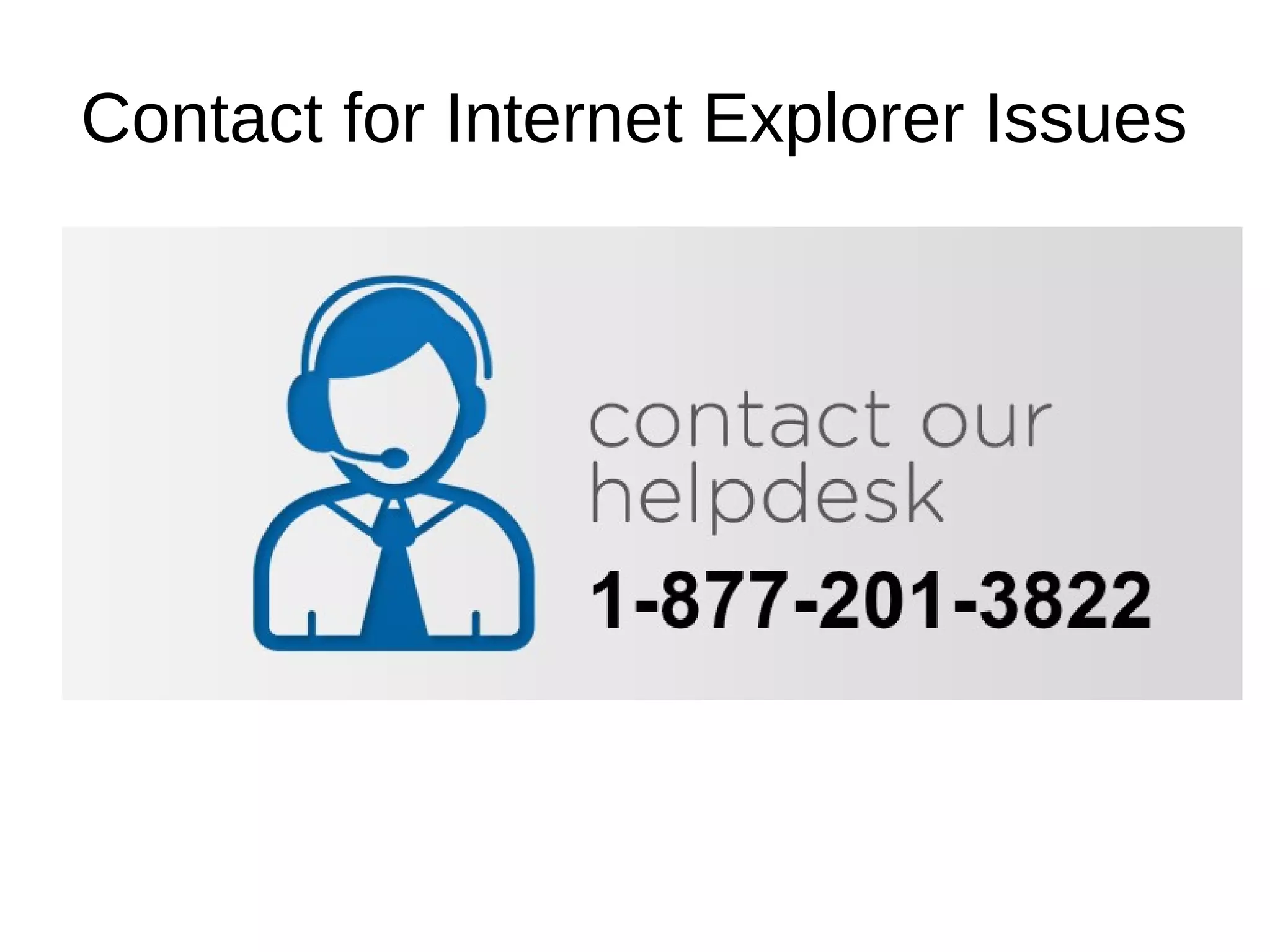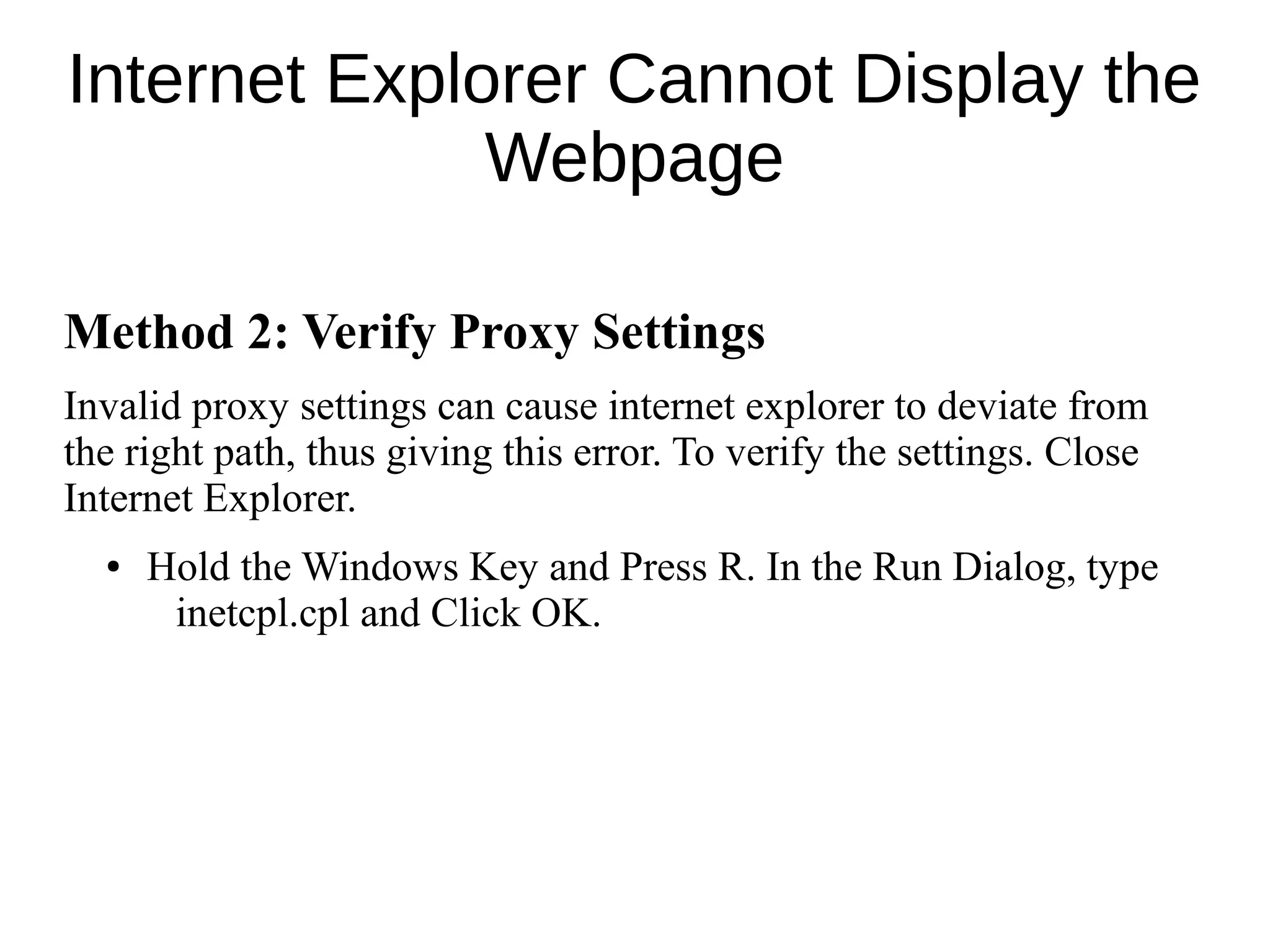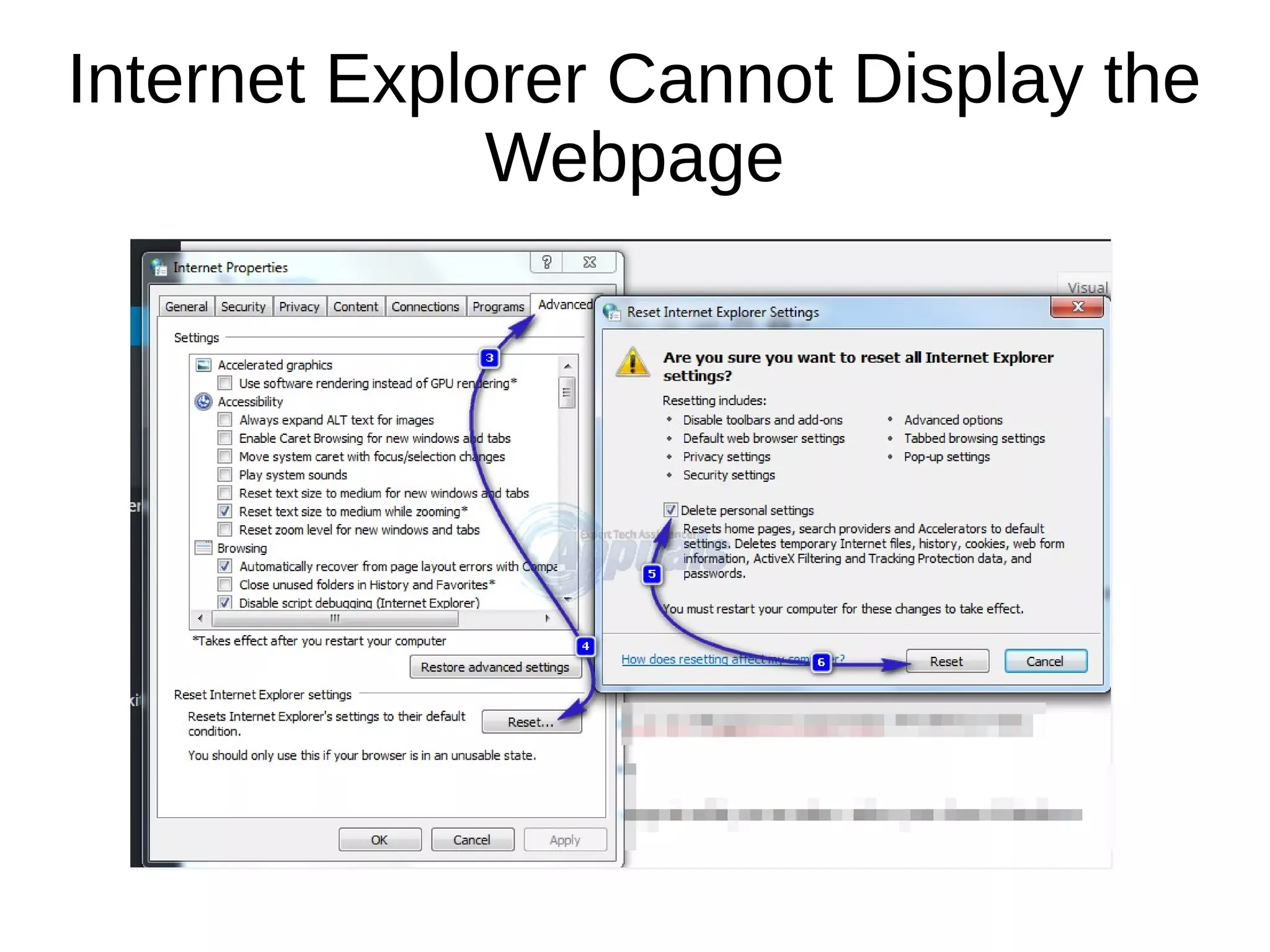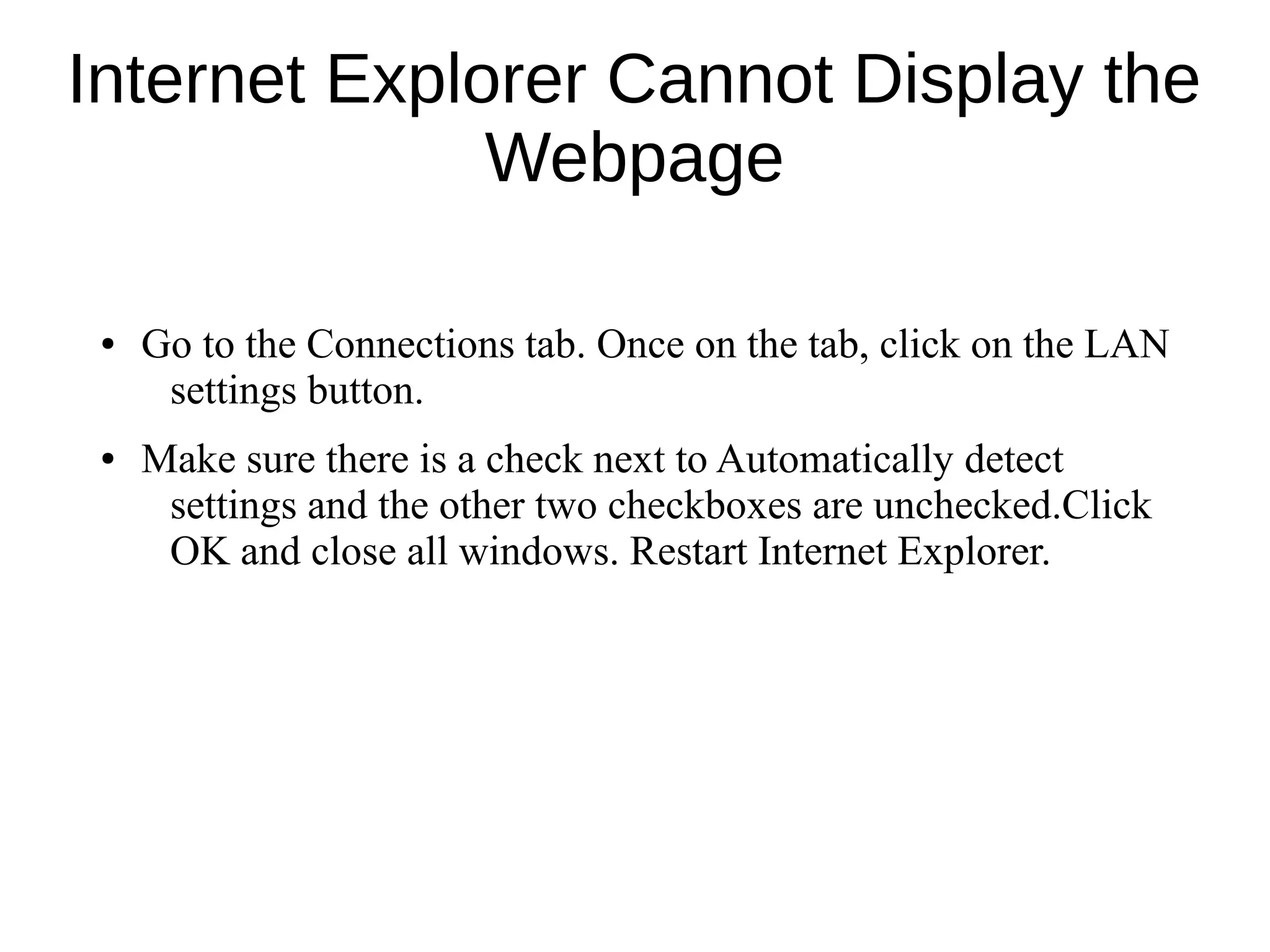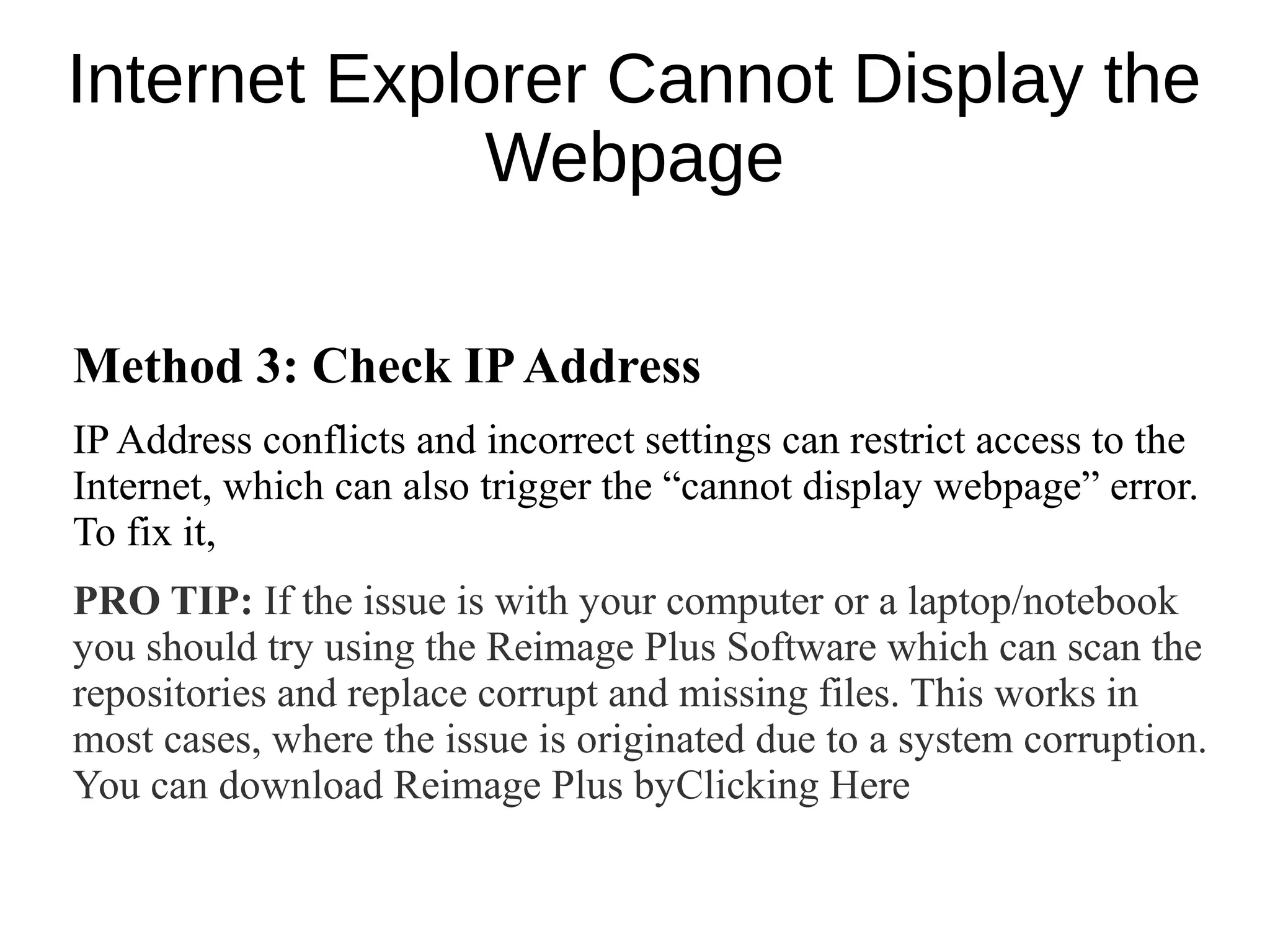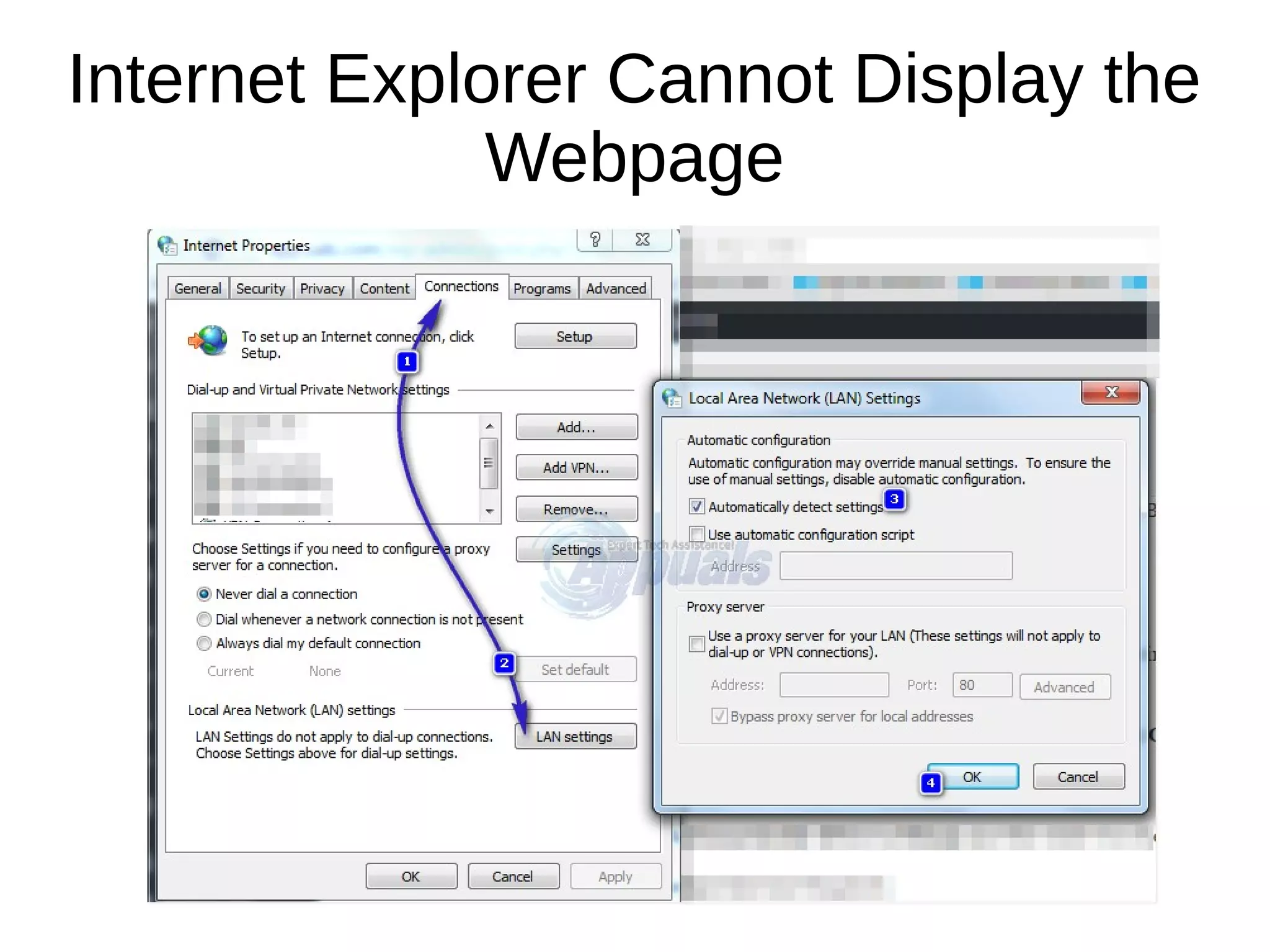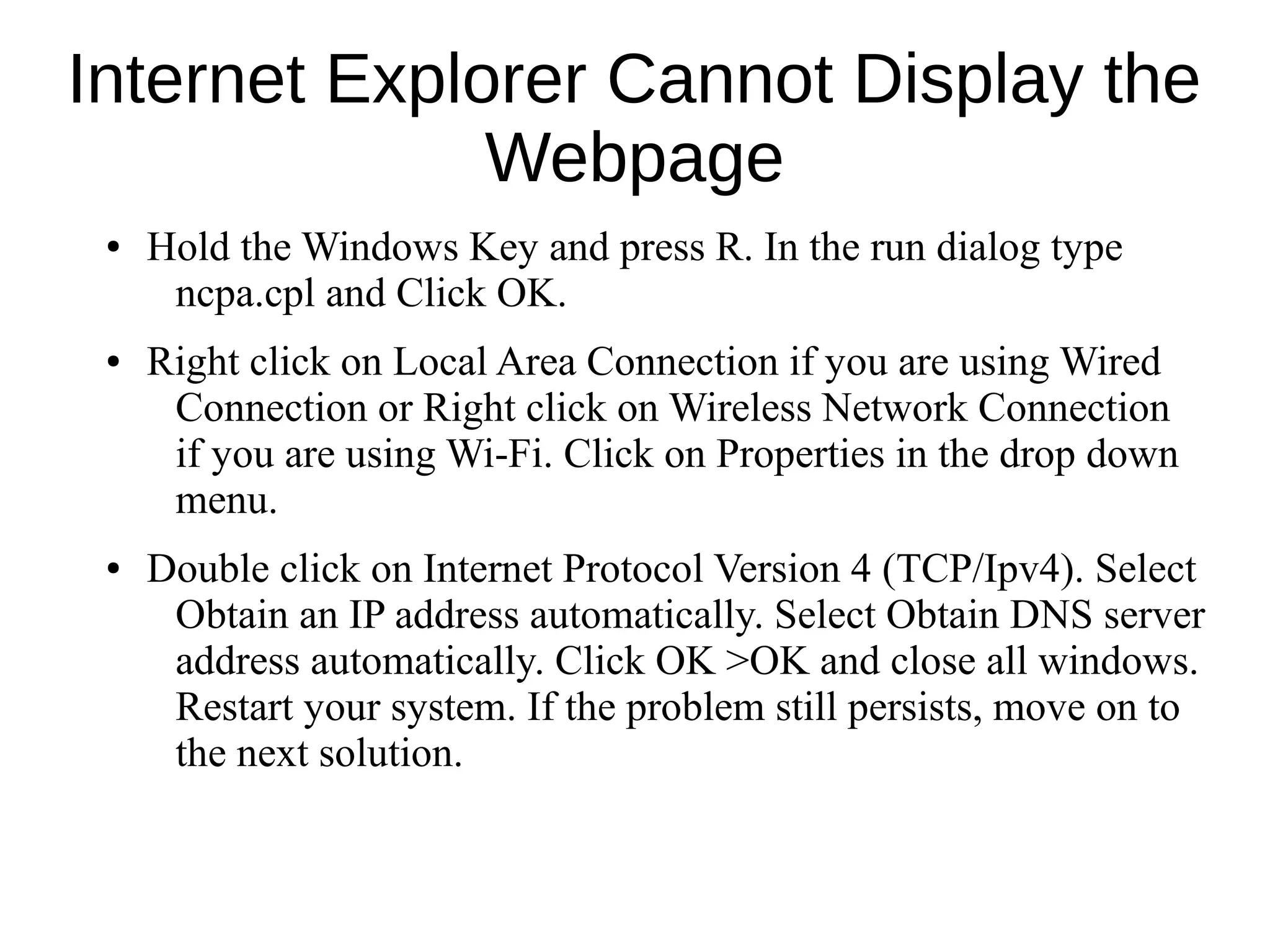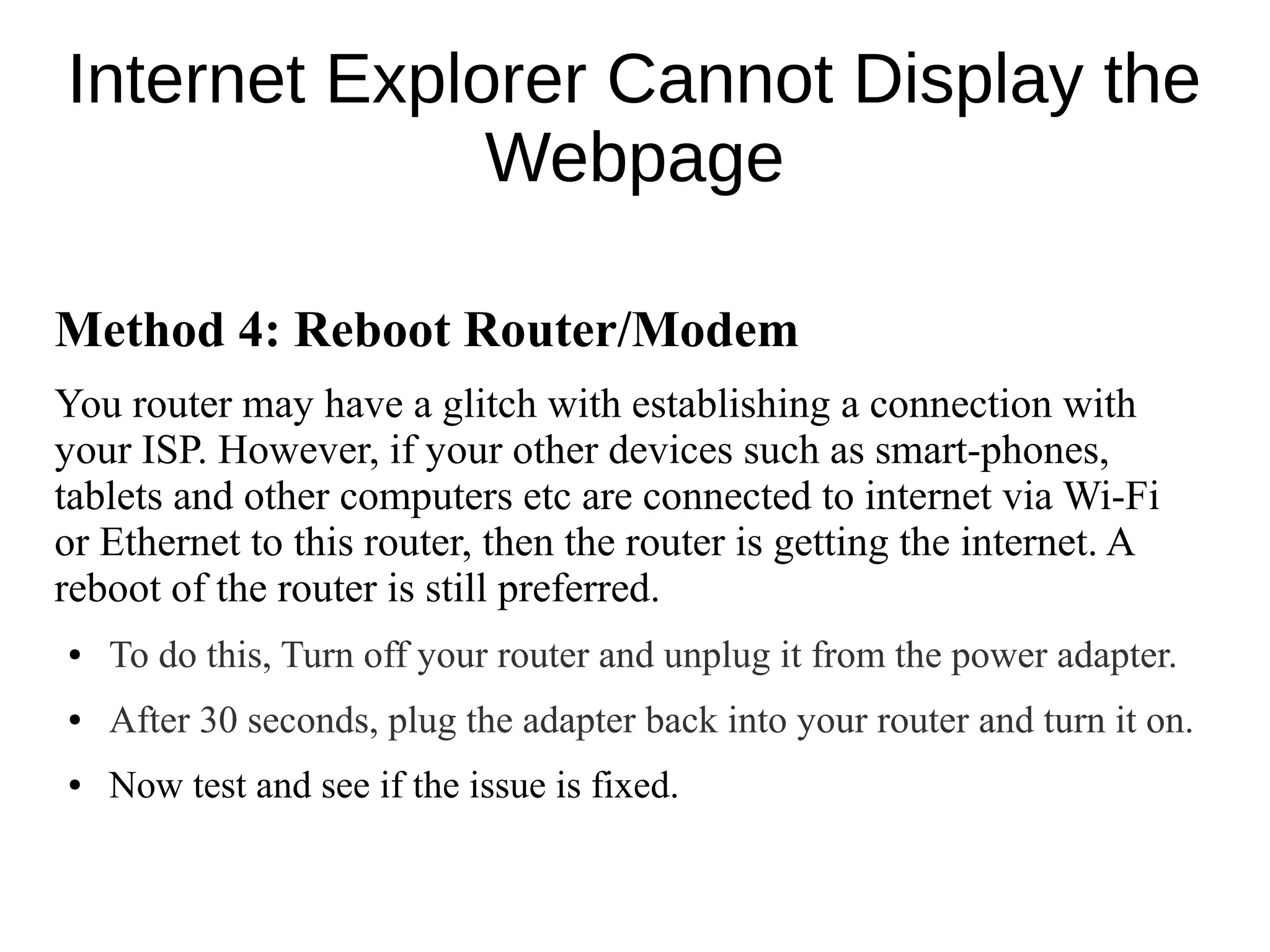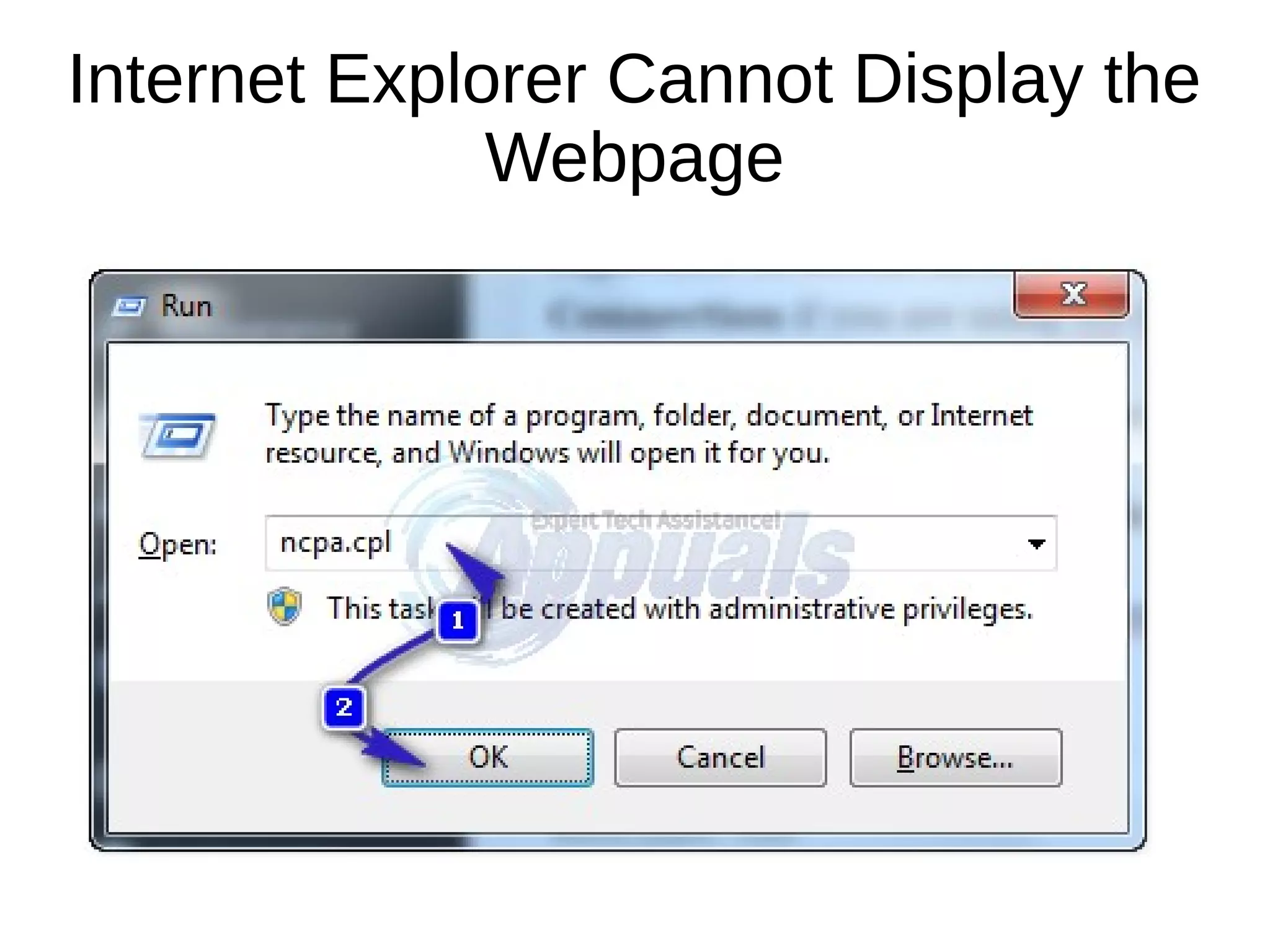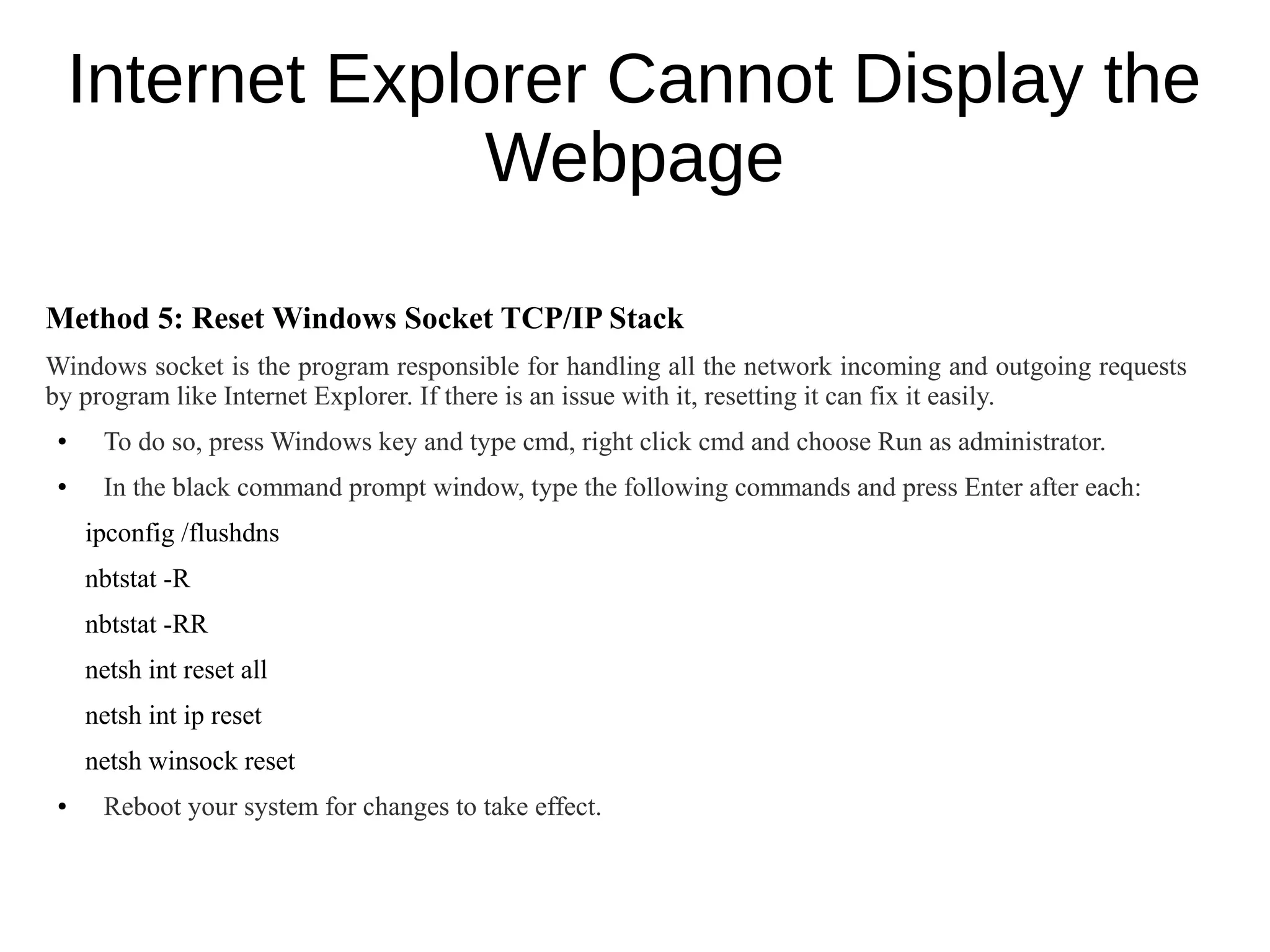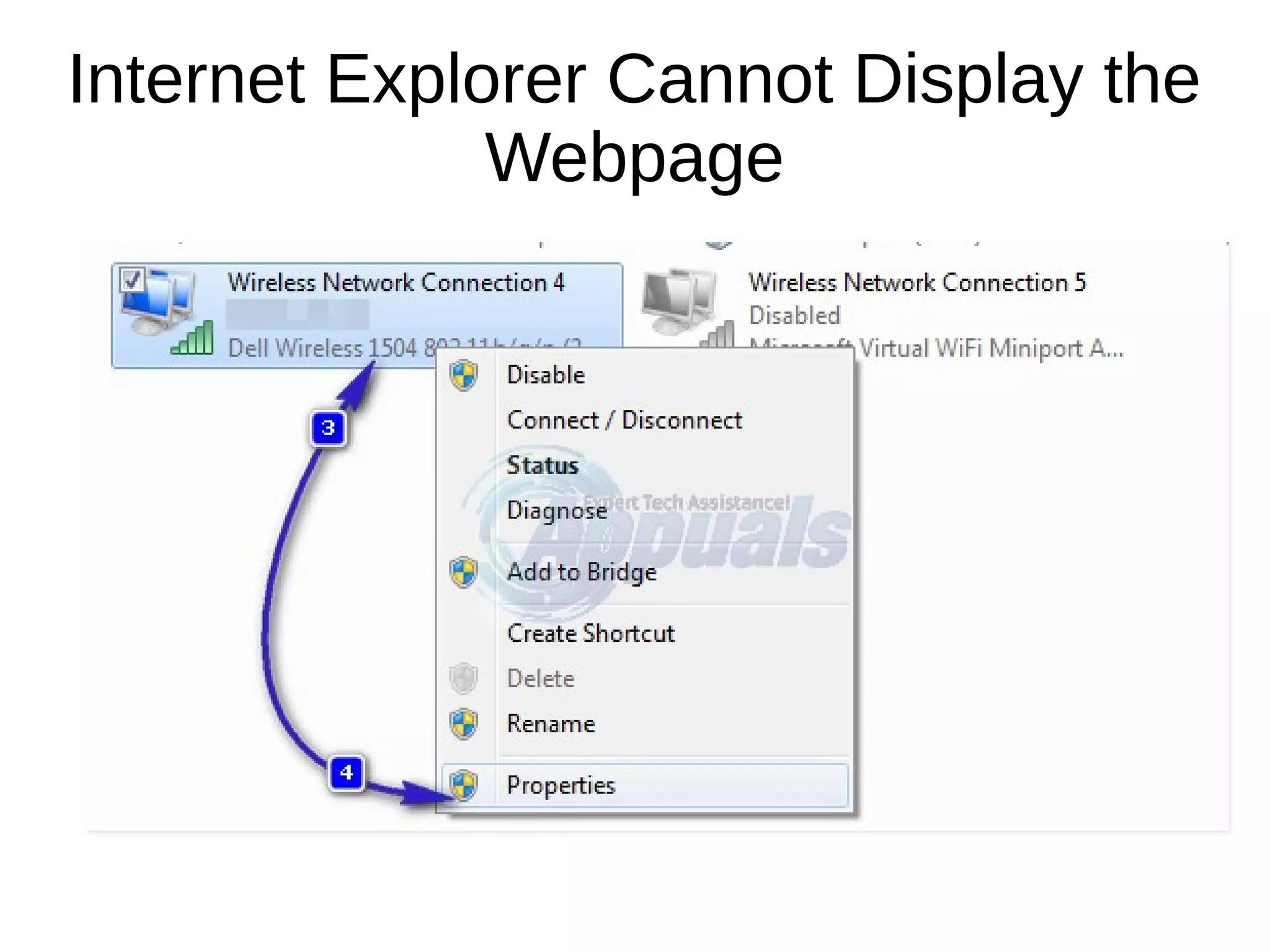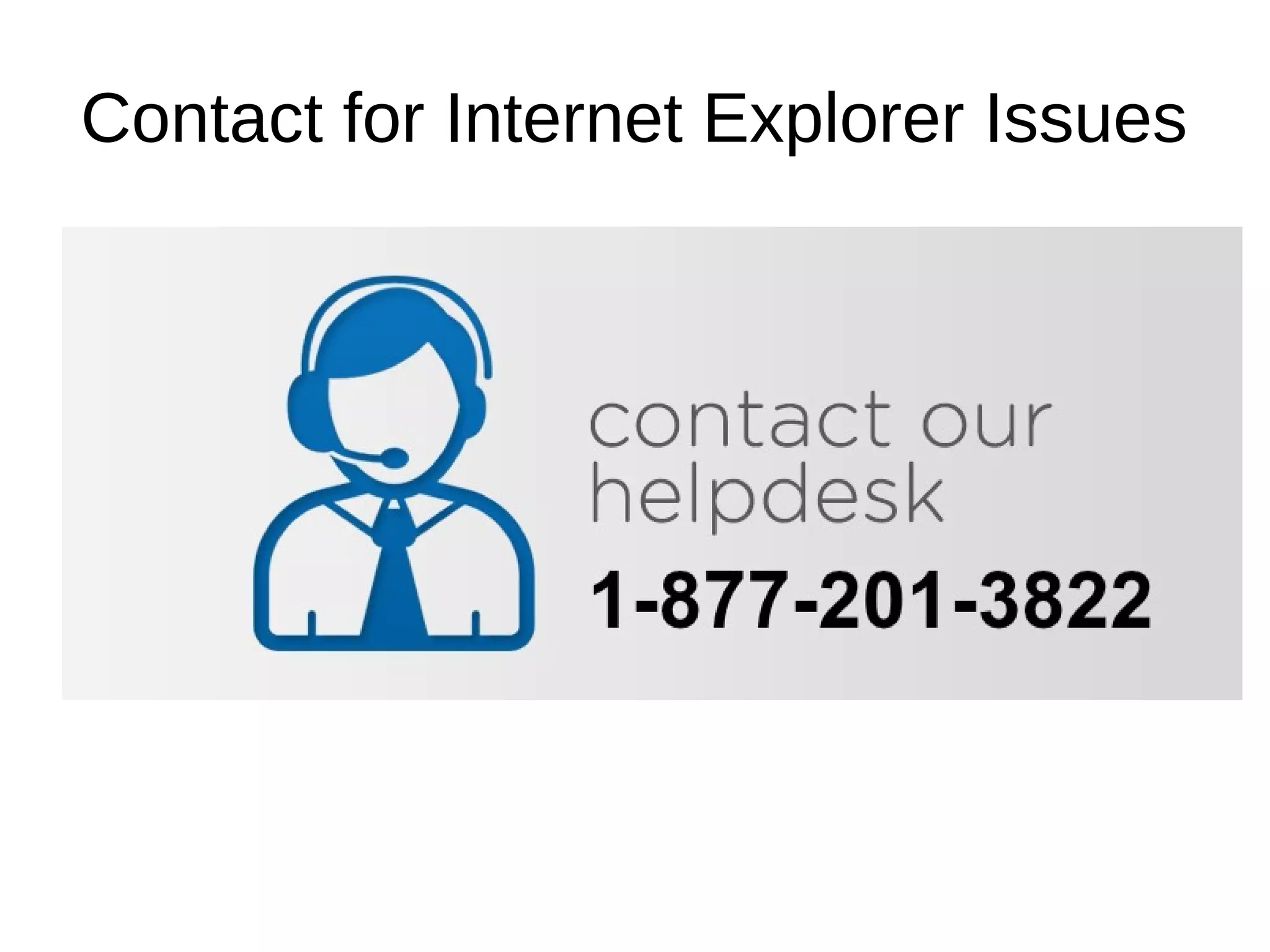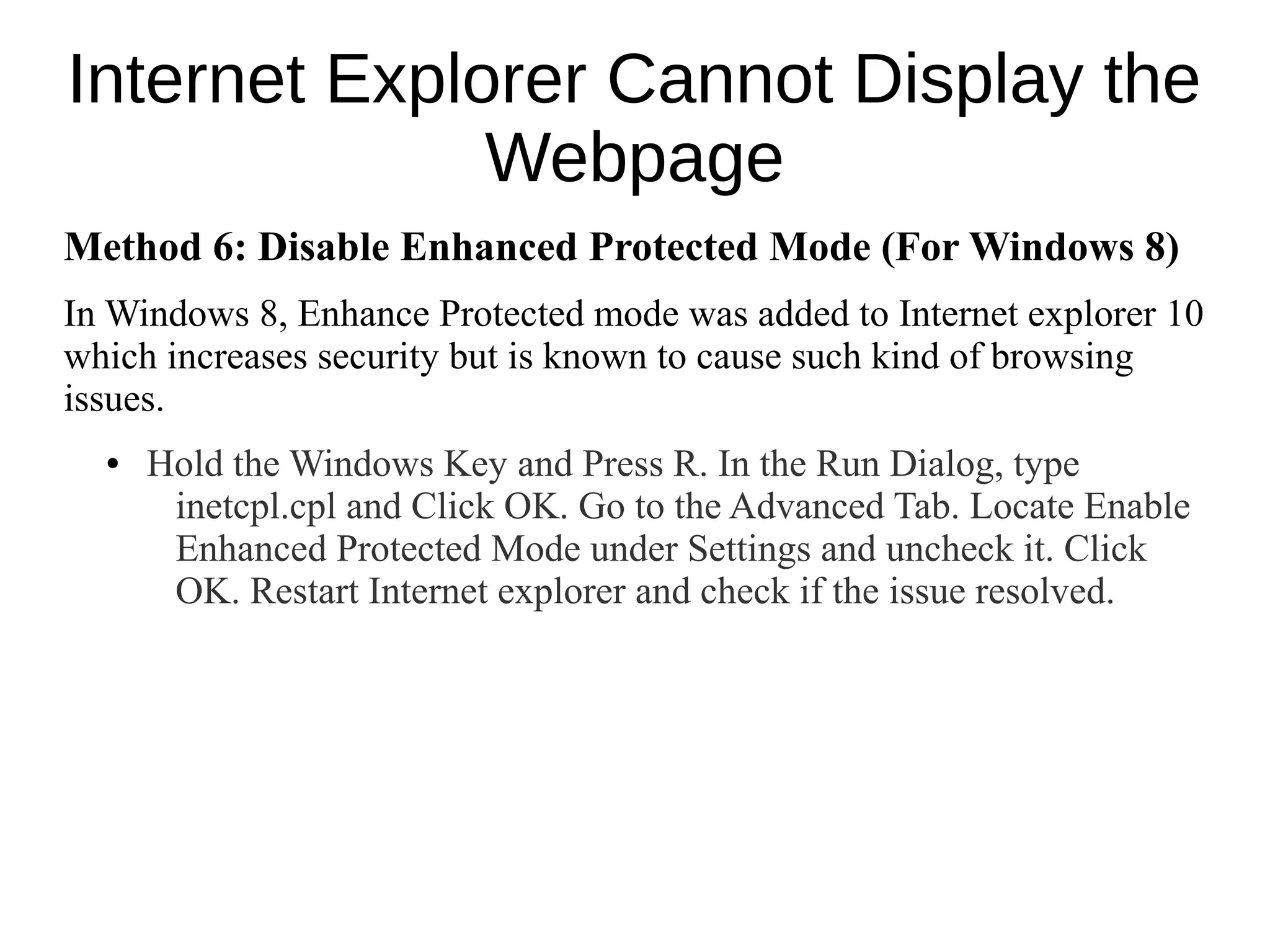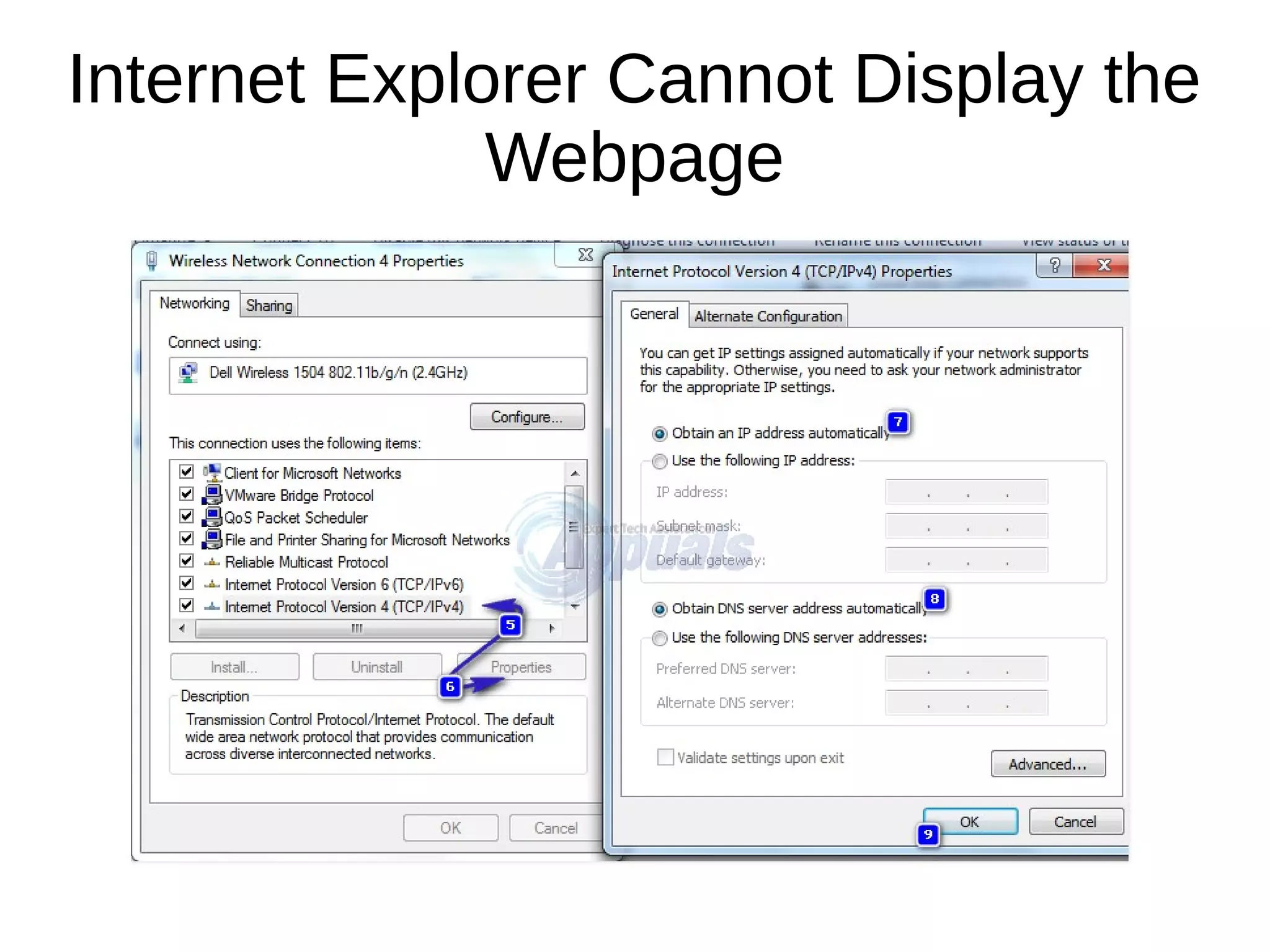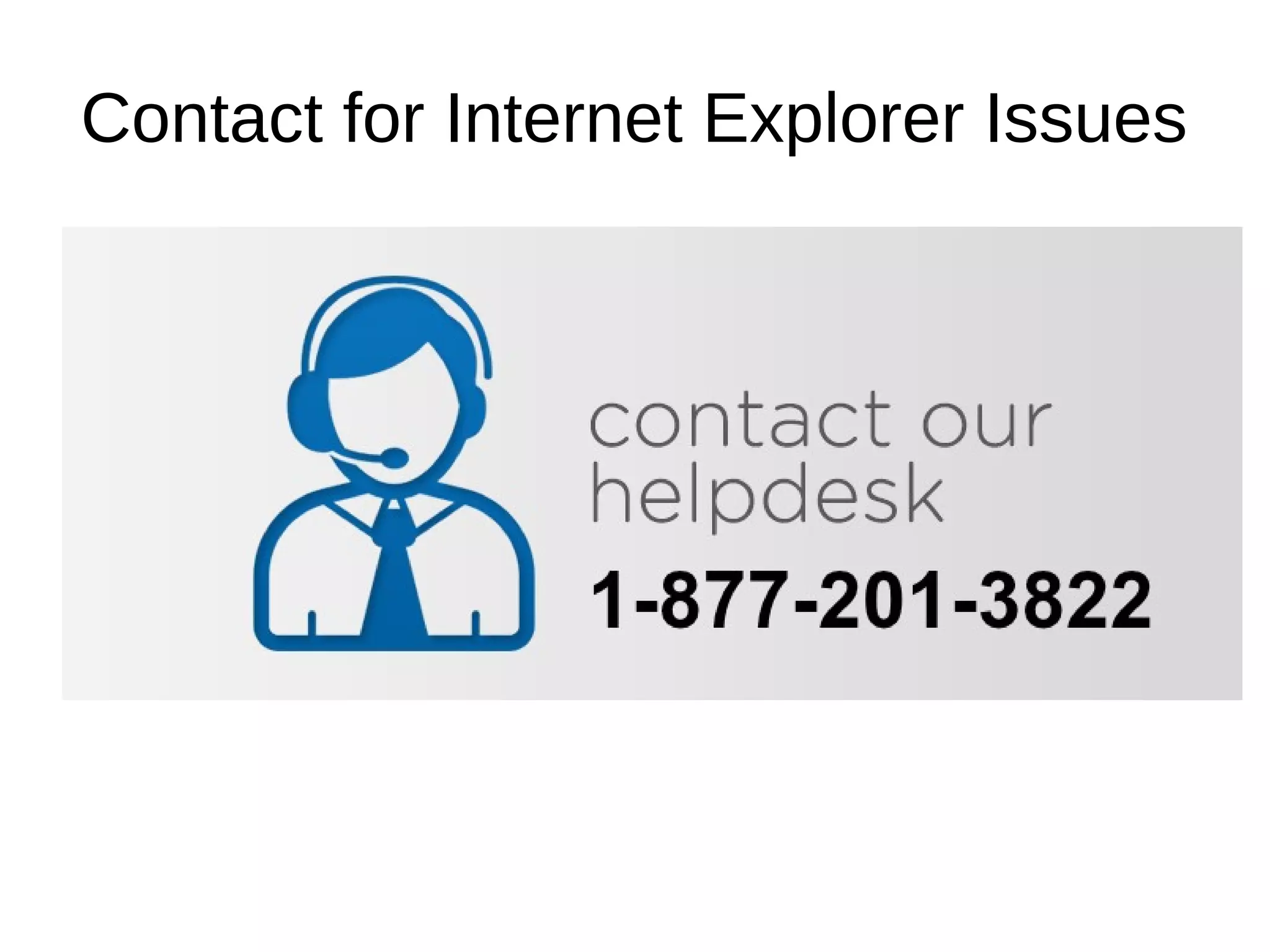The document outlines multiple methods to resolve the 'Internet Explorer cannot display the webpage' error that many users encounter when trying to access websites. Solutions include resetting Internet Explorer, verifying proxy settings, checking IP address configurations, rebooting the router, resetting the TCP/IP stack, and disabling enhanced protected mode in Windows 8. Each method provides step-by-step instructions for users to troubleshoot and fix the issue.