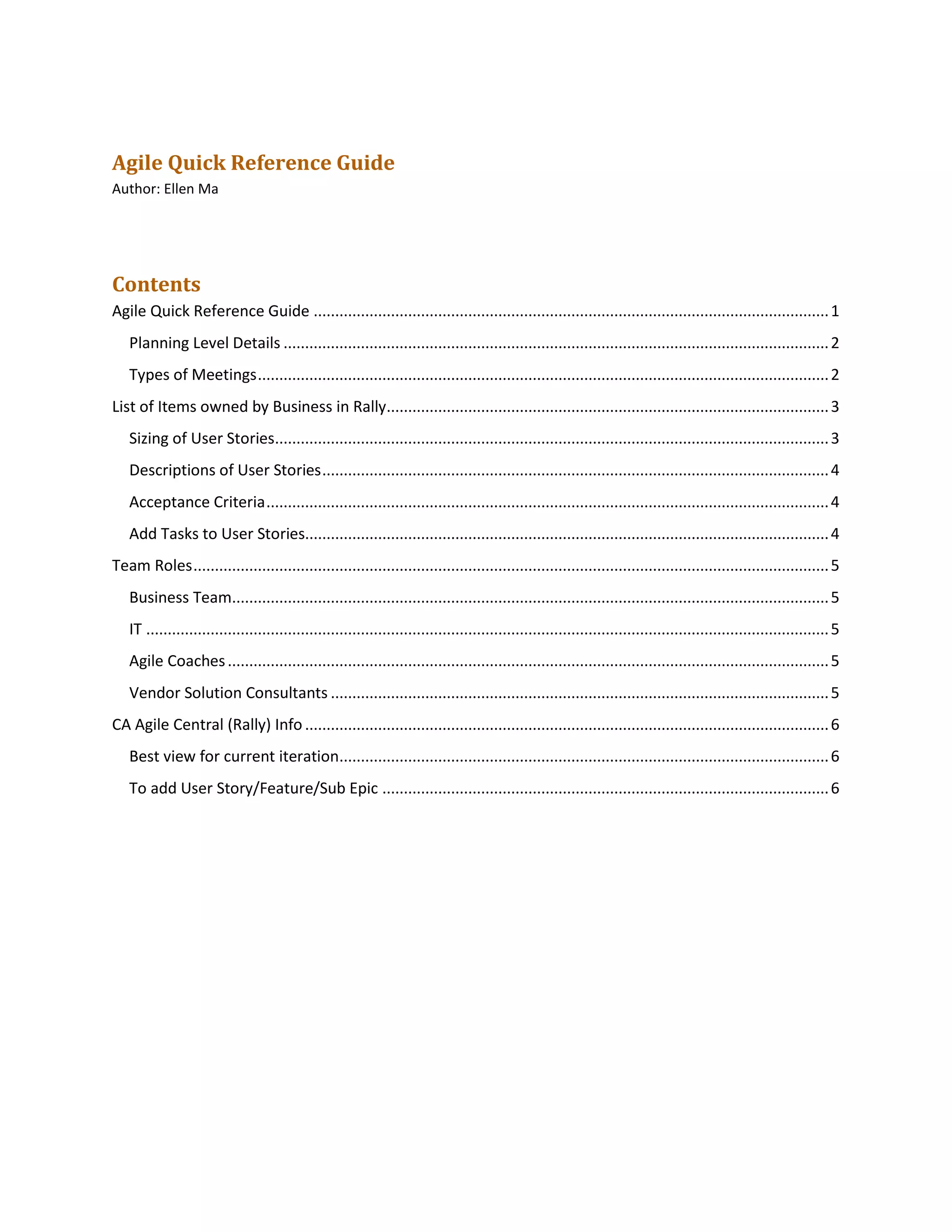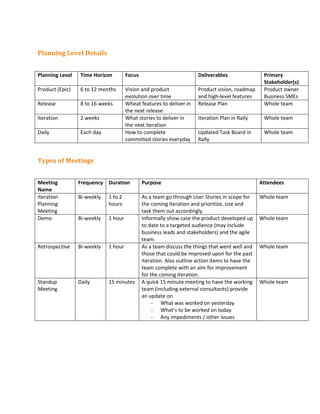This document provides a quick reference guide for agile planning and processes. It describes meeting types and frequencies, user story sizing and descriptions, acceptance criteria, adding tasks, and team roles. It also provides information on navigating the CA Agile Central tool, including how to view the current iteration and add user stories, features, and epics.