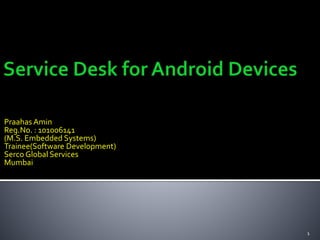
FINAL PRESENTATION
- 1. Praahas Amin Reg.No. : 101006141 (M.S. Embedded Systems) Trainee(Software Development) Serco Global Services Mumbai 1
- 2. Purpose of using Service DeskApplication Service DeskTerminologies Where Does Service Desk fit in the system Modular Description of the Service DeskApp Overview of theTechnologies involved Development Environment & Programming Languages Used Android- Basics & 4 Application Components Web Services Databases Explanation of the Different Modules Sequence of Operation Future Additions to thisApp 2
- 3. Monitor Performance of the Organization in the IT Department at Serco Global Services. Management of the Organization will be travelling often and this app provides an easy way of monitoring performance on the move. Provides a Reports in a Graphical form and in Detailed form. 3
- 4. Tickets- P1,P2,P3 Regions Locations Assigned Groups 4
- 5. Employees raise tickets Monitor the issues using graphical andTabular Reports Monitor the issues using graphical andTabular Reports on Android Devices 5
- 6. 6
- 7. Android OS Web Services (Web Server) Stored Procedures (Database) XML 7
- 8. Eclipse : IDE for programming the Android App. JDK, Android SDK,ADT : DevelopmentTools AVD(AndroidVirtual Device) : Emulator MicrosoftVisual Studio :Web Service Microsoft SQL Server : Stored Procedures Samsung Galaxy SII, Note : Devices used forTesting 8
- 9. Java : Android Application Programming Language C# :Web Service SQL : Stored Procedure 9
- 10. Some default apps & new apps Functionalities provided to apps DVM & Java Libraries Android Libraries Linux Kernel, Drivers etc 10
- 11. (new) StoppedPaused Running (no process) onStart() onStop() onPause onDestroy() onDestroy() onResume() onResume() onStop() 11
- 13. 13
- 14. Activity1 Activity2 Activity3 Activity Stack Android Device with an App having three Activities Activity1Activity2Activity3 BACK 14
- 15. 15
- 16. 16
- 17. 17
- 18. 18
- 19. 19
- 21. 21
- 22. Screen Size- Large ,Portrait, Landscape , Small Screen Density- hdpi , mdpi , ldpi Input Configuration-Trackball, Keypad etc. 22
- 23. A method of communication between two electronic devices over the Internet. A software system designed to support interoperable machine-to-machine interaction over a network. Communication is via SOAP messages using HTTP with an XML serialization. kSOAP2 Library 23
- 24. Role Master User Login Observe that the Password is Encrypted before storing in database Table for maintaining the different Roles Table for maintaining Users login information 24
- 25. User Role Mapping Old Password History Observe that the Password is Encrypted before storing in database Table for Mapping Roles to Users Table for Maintaining a record of User’s Passwords 25
- 26. SQLite Database- Solution for remembering the data even if app is minimized 26
- 27. 27
- 28. Enter User Name here Enter Password here Touch Sign in Touch Exit to close app praahas ********** 28
- 29. 29
- 30. 30
- 31. LongTouch for Refresh Touch to proceed To next screen Touch to change password Touch to Log out Touch any of the graphs to proceed LongTouch any of the the graphs to refresh 31
- 32. 32
- 33. 33
- 34. These are the AssignedGroups Count ofTickets Assigned to each Group 34
- 35. 35
- 36. 36
- 37. Touch Info Button To view more information About theTicket Ticket Information Touch “OK” to close 37
- 38. 38
- 39. 39
- 40. Enter Current Password Enter New Password Enter New Password Again Touch SubmitTouch Exit to close App 40
- 41. 41
- 42. 42
- 43. Notification Touch this update Message to open app Status Bar 43
- 44. 44
- 45. 45
- 46. 46
- 47. 47
- 48. 48
- 49. 49
- 50. 50 Management of the Organization gets a convenient way for monitoring performance.
- 51. 51
- 52. Web References •http://developer.android.com/guide/index.html •http://stackoverflow.com/questions/tagged/android •http://www.apress.com •https://github.com/kenleycapps/ •https://developers.google.com/android/ •http://android-developers.blogspot.in/2010/05/android-cloud-to-device-messaging.html •http://www.vogella.com/tutorials.html •http://code.google.com •http://cs.slu.edu/~goldwasser/class/slu/csa341/2003_Fall/lectures/design/ •http://www.w3.org/TR/2000/NOTE-SOAP-20000508/ •http://software.intel.com/en-us/articles/performance-debugging-of-android-applications/ •http://android-developers.blogspot.in/2011/03/memory-analysis-for-android.html •http://www.vogella.com/articles/AndroidSQLite/article.html •http://www.codeproject.com/Articles/119293/Using-SQLite-Database-with-Android Books •Android Apps for Absolute Beginners – Wallace Jackson •Beginning Android Application Development – Wei-Meng Lee •Recipes – Dave Smith, Jeff Friesen •Learn Java For Android Development – Jeff Friesen •Android Cookbook- Ian F.Darwin 52
- 53. 53
Editor's Notes
- An Activity is an application component that provides a screen with which users can interact. Each activity is given a window to draw its user interface. The window typically fills the screen, but may be smaller than the screen and float on top of other windows. An application can have multiple Activities that are linked to one another. They communicate Via Intent. Main activity is the one presented to the user on launching the application. Each Activity can start another Activity. When a new activity starts the old one is stopped and preserved on the Back Stack and the new activity is on top of the stack and takes User Focus. If a User presses the Back button , the current activity is stopped and Destroyed and the previous Activity takes User Focus. Example: In a game , the splash screen , the instruction screen, the main menu screen. Class Used : Activity
- Services do not have any visual UI. Services are Background Processing Components. Services handle the processing that happens in the background, while the user interacts with the UI. Example: In a game, the processing of the game logic is done by Services. In a music player application, we can continue playing the music file while scrolling through the playlist. The music player service keeps running in the background allowing us to view the playlist . Class Used: Service
- Communication Components that receive messages that are sent between the Android OS & other application components, or between Android applications themselves. Android OS sends out messages regarding the status of the device. Example: Low-Battery Warning , Time-Zone change etc. Application to Application Broadcast message are like a “Download complete” notification. Broadcast Receivers Operate in the background has no UI, however, they can invoke a UI activity Based on the messages they carry. Classes used : NotificationManager , BroadcastReceiver
- Provide a way to make data available to an application. The data can be one that is created in and for the same application, or it can be data that is used By an application but created by a different application . It is very flexible to use. Example: An android Phone utility uses a content provider to access phone number database Within the smart-phone. ContentResolver Object is used to talk to any content provider to navigate the data needed. Class Used: ContentProvider
- View Components such as Buttons, Radio Button, Progress Bar etc. Defined in View Class(as a foundation), Sub classed as widgets and contained in a Package called android.widget . ViewGroup Defines the Layouts such Linear, Relative and Sliding Drawers Defined in ViewGroup Class.
- Events System-Generated messages sent to the View object, when a UI element is accessed (touch , click , slide etc.) Event Handling If events are triggered, they are Handled. Event handling is done by methods such as onClick() , onKeyDown() Each View Object will have its own its own unique events , and event handling methods. Listeners Java Interfaces in the View Class that contains a single method to handle a type of UI event. When an event listener interface is implemented , it means that the View class will handle that specific event on that specific View. View.OnClickListener , View.OnLongClickListener etc.
