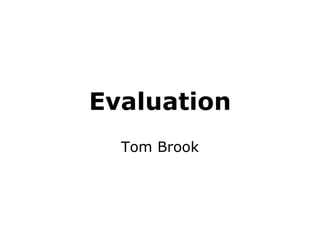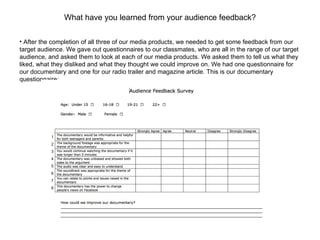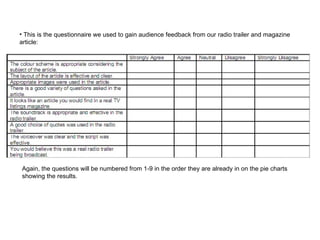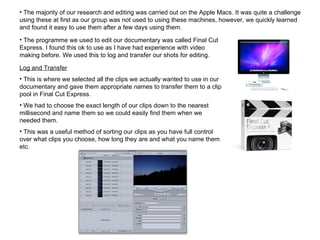The document discusses how a media production team used and developed conventions of documentary films in creating their own documentary. They analyzed other documentaries like "Supersize Me" to understand common documentary codes and conventions. Their documentary employed conventions like formal interviews with titles and professionals in their work environments, as well as casual vox pops with ordinary people. The team linked their documentary, magazine article, and radio advertisement through consistent branding elements like color schemes, fonts, and incorporating clips and music from the documentary.