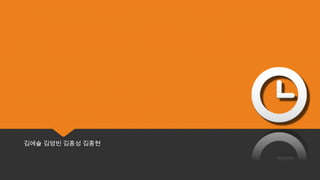
Emb ppt v6
- 1. 김예슬 김영빈 김종성 김종현
- 2. INDEX 서론 프로젝트 개요 및 전반적인 사항에 대해서 다룰 것입니다. 본론 전체적인 프로젝트 시나리오와 함께 구현 결과에 대한 시연을 할 것입니다. 결론 모듈화된 코드 얘기
- 3. 프로젝트 개요 SM5에서 사용된 디바이스 Arduino에서 사용된 디바이스 전체 흐름도 패킷 구성도 및 핀 번호 수정사항 서론 프로젝트 개요 및 전반적인 사항
- 5. SM5에서 사용된 디바이스 사용자가 해야 하는 활동 표시. Guide 역할. Text LCD 왕복 미션 카운터 표시. LED 숫자 입력 표시. 7-Segment Display 알람 요일 설정. Dip Switch Dot Matrix 전광판의 흐르는 문자 효과 및 온도 출력. Keypad 사용자의 input 값 인지. Piezo 알람 소리 출력.
- 6. Arduino에서 사용된 디바이스 사용자가 해야 하는 활동 표시. Guide 역할. Temperature Sensor Relay 커피포트에 전원 공급. 숫자 입력 표시. Sound Sensor Open Detector 문이나 창문이 열렸는지 감지. SM5-아두이노 왕복 미션을 위 한 인식. Switch Light Sensor 방의 밝기를 확인. LED 왕복 미션에서 다음 터치해야 할 버튼 표시.
- 7. 패킷 구성도 - 제어 0 1 2 Start 0x76 3 4 5 ID 0x00 0x10 6 7 8 Data 0x00 Motor Directio n Motor Speed Check Sum ElecSW & Buzzer LED Check Sum 7 bits 로 축소 0 1 2 Start 0x76 3 ID 0x00 0x10 4 5 Data 0x00 ElecSW & Buzzer 6 Check Sum LED Check Sum
- 8. 패킷 구성도 - 센서 0 1 2 3 Start 0x76 4 ID 0x00 0x20 5 6 7 8 Data 0x00 Sensor 0 Check Sum 0 0 Check Sum 비트 7 bits 로 축소 7 6 5 4 3 2 1 0 명칭 0 0 Temp Switch Open Detect Motion Detect Light Sound 0 1 2 Start 0x76 3 4 ID 0x00 0x20 5 6 Data 0x00 Sensor Check Sum 0 Check Sum 비트 7 6 5 4 3 2 1 0 명칭 0 0 Temp Switch Open Detect - Door Open Detect Light Sound Window
- 9. 패킷 구성도 – 송신 패킷 0 1 2 Start 3 4 5 6 7 ID 8 9 10 11 Data 12 Check Sum 0x76 0x00 0x21 0x00 Sound Sound Light Light Motion Detect Open Detect Switch Temp Check Sum 0 1 2 3 4 5 6 7 8 9 10 11 12 Start 0x76 0x00 ID 0x21 Data 0x00 Sound Sound Light Light Open Detect - Door Check Sum Open Detect Window Switch Temp Check Sum
- 10. 핀 번호 변경사항 기존 핀 번호 현재 핀 번호 Buzzer 40 Buzzer 41 Electronic Switch 38 Electronic Switch 38 Open Detector 3 Open Detector 0, 15 Light A1 Light 3 Temp A2 Temp A2 Sound A0 Sound 6
- 11. 시간설정 및 요일 설정 알람 울림 창문 열고 불 켜기 Mission1: 흐르는 숫자 맞추기 Mission2: 소리 지르기 Mission3: 왕복하면서 버튼 누르기 다시 자는지 확인 온도 출력, 릴레이를 이용한 마무리 시나리오와 시연.
- 12. 1. 시간설정 및 요일설정 Text LCD “Set Morning Call” 문구 출력. 7-Segment Display 설정 시간 표시. AM/PM, 시간, 분 순으로 표시. Set Morning Call AM/ PM Hour Min
- 13. 1. 시간설정 및 요일설정 Dip Switch Keypad On 된 Switch 에 따라 서 알람 활성 요일 설 정. 버튼을 이용하여 시간 변경. Set 버튼 클릭 시 세그먼트를 깜빡이 고 버튼 Lock. 목 토 Hour +1 Min +1 Min +10 Change 화 Change Hour -1 Min -1 Min -10 Init. Seg. Set AM/PM AM/PM 월 수 금 일
- 14. 2. 알람 울림 Piezo 알람음, “학교종이 땡땡땡” 이 울려 퍼짐.
- 15. 3. 창문 열고 불 켜기 Text LCD Open the window Bright your room 문구 출력. Open the window Bright your room Activate Open Detector, Light Sensor ADK로 패킷 전송
- 16. 3. 창문 열고 불 켜기 Activate Open Detector, Light Sensor ADK로 패킷 전송 Target 으로 패킷 전송 Data of Open Detector, Light Sensor Processor 패킷을 받아 센서들 활성화. Open Detector (for window) 창문이 열리는지에 대 한 데이터 전송. Light Sensor 방 안의 조도를 체크하 여 데이터 전송.
- 17. 3.창문 열고 불 켜기 Processor 송신 패킷을 통해 방의 불이 켜졌는지, 창문이 열렸는지 확인. 시간초과 시 2. 알람 울림 으로 돌아감 조건을 만족하면 다음 step. Target 으로 패킷 전송 Data of Open Detector, Light Sensor
- 18. 4. Mission1: 흐르는 숫자 맞추기 Text LCD Mission1 Press numbers 문구 출력. Mission1 Press numbers Open Detector (for window) 임의의 숫자 데이터 6 자리를 우->좌로 흐르 게 하여 디스플레이. 3 7 1 5 2
- 19. 4. Mission1: 흐르는 숫자 맞추기 7-Segment Display 키패드를 통해 입력하 는 숫자 디스플레이. 숫자 입력시 Back space Keypad 임의의 숫자 데이터 6 자리를 우->좌로 흐르 게 하여 디스플레이. 1 2 3 4 5 6 7 8 9 0 Backs pace Set
- 20. 5. Mission2: 소리 지르기 Text LCD Mission2 Make some noise 문구 출력. Mission2 Make some noise Activate Sound Sensor ADK로 패킷 전송
- 21. 5. Mission2: 소리 지르기 Activate Sound Sensor ADK로 패킷 전송 Processor Sound Sensor Target 으로 패킷 전송 Data of Sound Sensor 패킷을 받아 센서 활성화. 주변 소리 크기에 대한 데이터 전송.
- 22. 5. Mission2: 소리 지르기 Processor 일정 수준 이상의 소 리가 들렸는지 확인. 시간초과 시 2. 알람 울림 으로 돌아감 조건을 만족하면 다음 step. Target 으로 패킷 전송 Data of Sound Sensor
- 23. 6. Mission3: 왕복하면서 버튼 누르기 Text LCD Mission3 Press buttons 문구 출력. Mission3 Press buttons Activate Button, LED ADK로 패킷 전송
- 24. 6. Mission3: 왕복하면서 버튼 누르기 Activate Button, LED ADK로 패킷 전송 Processor Button Target 으로 패킷 전송 Data of Button LED 패킷을 받아 버튼, LED 활성화. 주변 소리 크기에 대한 데이터 전송. 다음 눌러야 할 버튼 위치의 LED 표시.
- 25. 6. Mission3: 왕복하면서 버튼 누르기 Processor 송신 패킷을 통해 정해 진 위치의 버튼들이 눌 렸는지 확인. 시간초과 시 2. 알람 울림 으로 돌아감 조건을 만족하면 다음 step. Activate Button, LED ADK로 패킷 전송 Target 으로 패킷 전송 Data of Button
- 26. 7. 다시 자는지 확인. Text LCD checking light.. checking door.. 문구 출력. checking light.. checking door.. Activate Open Detector, Light Sensor ADK로 패킷 전송
- 27. 7. 다시 자는지 확인. Activate Open Detector, Light Sensor ADK로 패킷 전송 Target 으로 패킷 전송 Data of Open Detector, Light Sensor Processor Open Detector (for Door) Light Sensor 패킷을 받아 센서들 활성화. 문이 열렸는지에 대한 데이터 전송. 불이 꺼졌는지 확인.
- 28. 7. 다시 자는지 확인. Processor 송신 패킷을 통해 불이 켜져 있는지 확인. 방문이 열리면 무조건 만족. 시간초과 시 2. 알람 울림 으로 돌아감 조건을 만족하면 다음 step. Target 으로 패킷 전송 Data of Open Detector, Light Sensor
- 29. 8. 온도 출력, 릴레이를 이용한 마무리 Text LCD Good Morning! 문구 출력. Good Morning! Activate Temperature Sensor ADK로 패킷 전송
- 30. 8. 온도 출력, 릴레이를 이용한 마무리 Activate Open Detector, Light Sensor ADK로 패킷 전송 Target 으로 패킷 전송 Data of Temperature Sensor Processor Temperature Sensor 패킷을 받아 센서들 활성화. 실외 온도 데이터 전송.
- 31. 8. 온도 출력, 릴레이를 이용한 마무리 Processor 송신 패킷의 온도 데이 터가 올바른 데이터인 지 판단, Dot Matrix로 출력. 온도 출력 후 다음 step. Dot Matrix 온도 데이터 출력. 22 Target 으로 패킷 전송 Data of Temperature Sensor
- 32. 8. 온도 출력, 릴레이를 이용한 마무리 Text LCD Good Morning! 문구 출력 중. Good Morning! Activate Relay ADK로 패킷 전송
- 33. 8. 온도 출력, 릴레이를 이용한 마무리 Activate Relay ADK로 패킷 전송 Processor Relay 패킷을 받아 센서들 활성화. 커피포트 전원 공급.
- 34. 8. 알람 종료. 내일 또 봅시다.
- 35. 코드 재 사용성 개발 편의를 위해 제작된 툴 개발 환경 및 동작 환경 어려웠던 점 발전 방향 QnA 결론
- 36. 코드 재 사용성 각 디바이스를 제어하는 함수들을 모듈화하여 코드의 재 사용성을 높임과 동시에 개발 효율 성 극대화. Static 수정자(Modifier), Getter/Setter 등을 이용한 모듈화. Display Buffer 를 활용하여 Thread 환경에서도 무리 없이 동작 가능.
- 37. 개발 편의를 위해 제작된 툴 Dot Matrix와 7-segment에 대한 데이터를 보다 편하게 생성할 수 있 도록 직접 툴을 제작하여 구현의 효 율성을 높임.
- 39. Q&A
