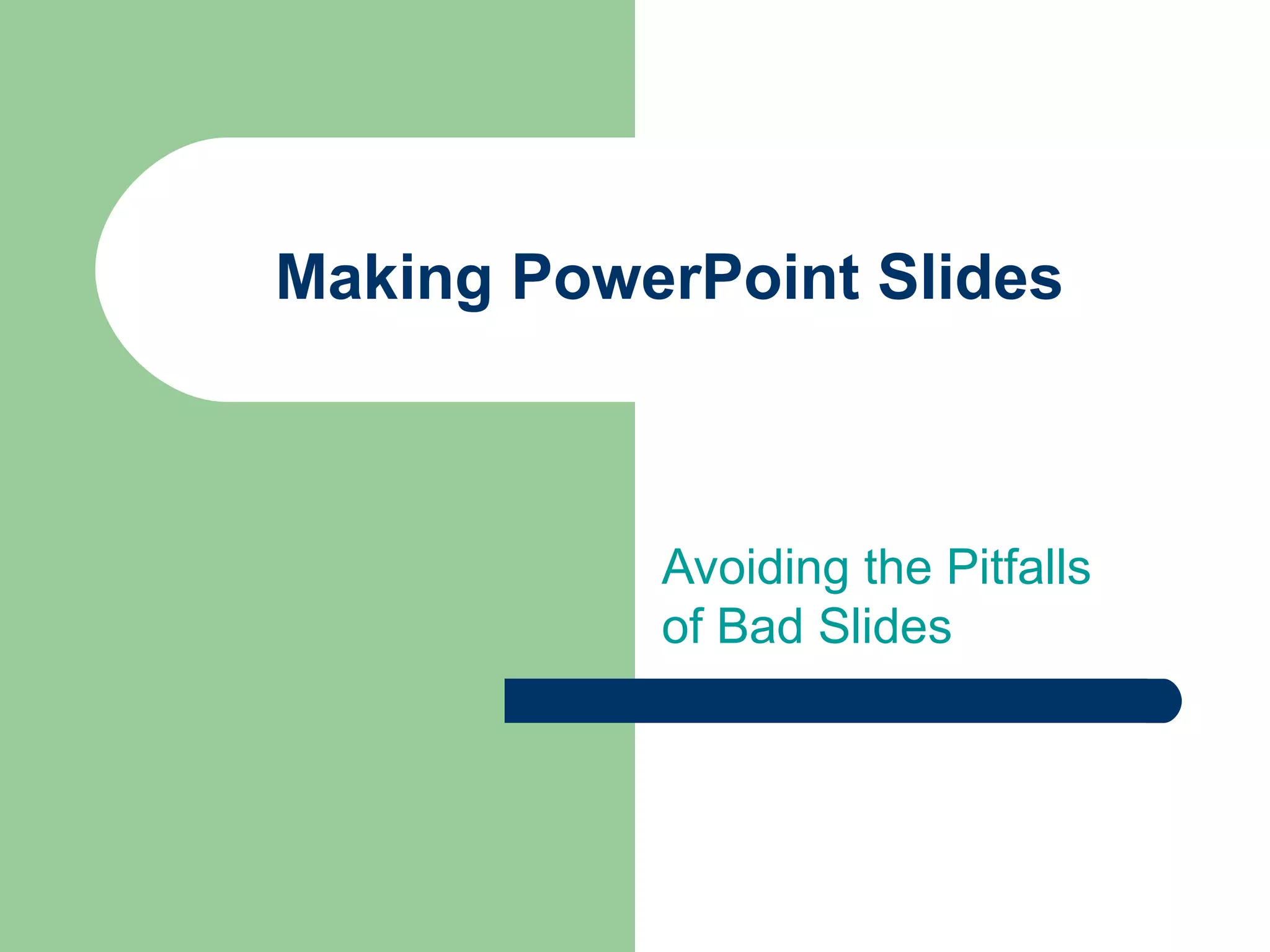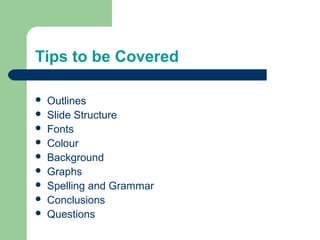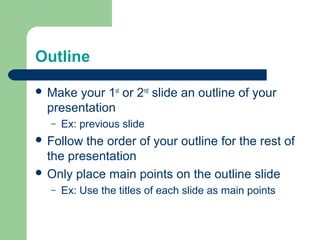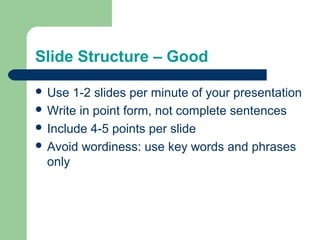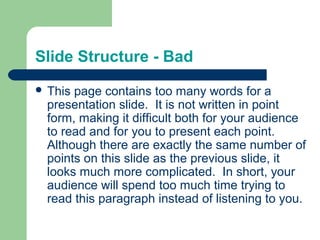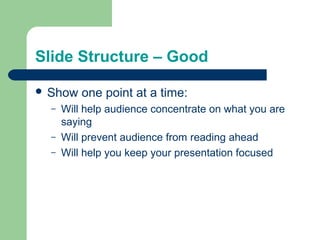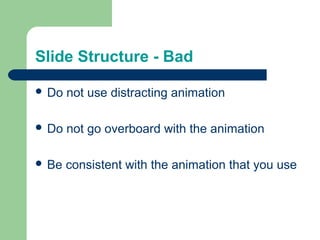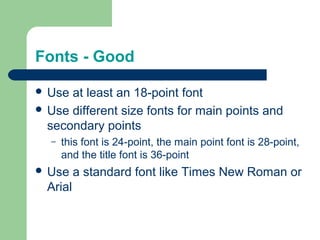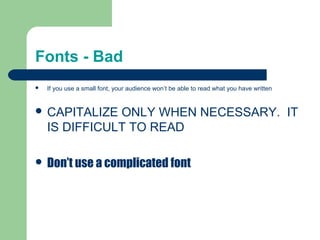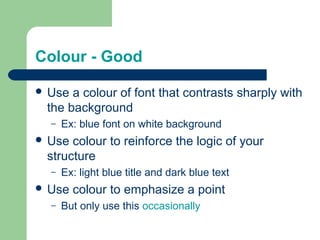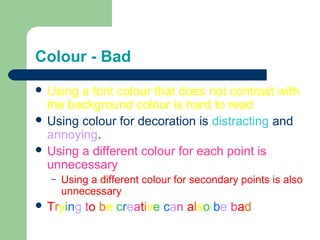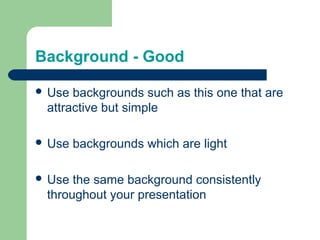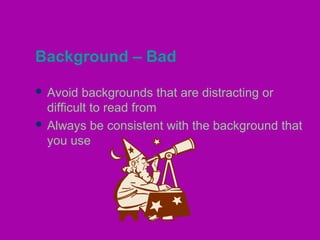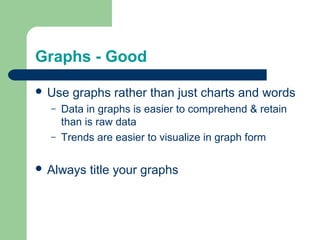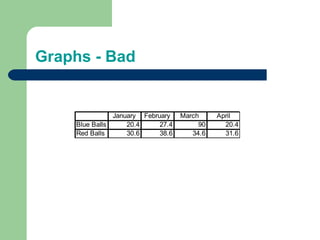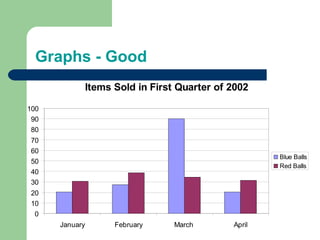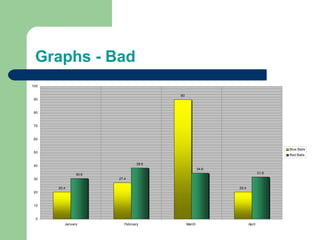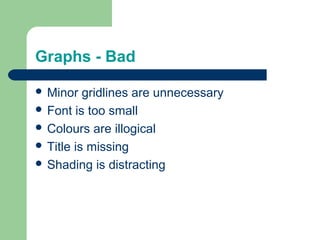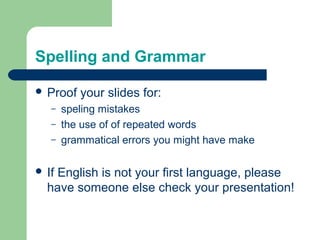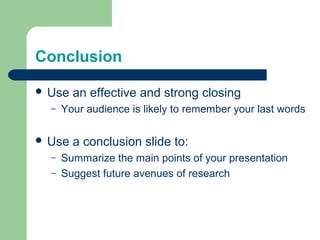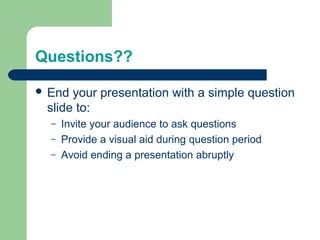This document provides tips for creating effective PowerPoint slides and avoiding pitfalls of bad slides. It covers topics like outlines, slide structure, fonts, color, backgrounds, graphs, spelling and grammar. For slide structure, it recommends using point form, including 4-5 points per slide, and showing one point at a time. For fonts, it suggests using a large, easy-to-read font like Arial. For color, it advises using contrasting font/background colors and being consistent. For graphs, it says to include titles and use graphs over tables when possible. It also stresses proofreading for errors.