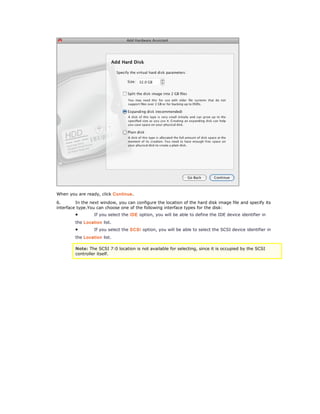This document provides instructions for adding a virtual hard disk drive to a virtual machine. It explains that you can add an existing disk image or create a new blank disk. The steps are to open the virtual machine configuration, add hardware by selecting a hard disk, and then choose whether to use a new or existing disk image file. It also notes limitations on the number and types of disk drives allowed.
![Adding a Virtual Hard Disk Drive
You can add to your virtual machine an existing hard disk image or create a new, blank one.
Note: A virtual machine can have up to four IDE devices (hard disks or CD/DVD-ROM drives) and 15 SCSI devices
(hard disks or CD/DVD-ROM drives).
To add a hard disk to a virtual machine
1. Choose Configure from the Virtual Machine menu to open Virtual Machine Configuration.
2. Click the Add button in the bottom part of the Virtual Machine Configuration dialog to
launch Add Hardware Assistant.
3. In the Select Device window, select Hard Disk and click Continue.
To add a hard disk that will have a typical configuration, choose the Hard Disk icon and click the Add
Typical Device button. Assistant will create a typical hard disk ready for use.
Note: A typical virtual hard disk is in the expanding format and its capacity is 32 GB.
4. In the Add Hard Disk window, select the resource for the new virtual hard disk and
click Continue. You can choose one of the following options:
· New image file. In this case, the assistant will create a new image that will emulate the
hard disk.
· Existing image file. In this case, an existing image file will be added to the virtual
machine and used to emulate the hard disk. If you selected this option, go to Step 8.
· Boot Camp partition. In this case, Boot Camp partition will be added as a hard disk to
your virtual machine. If the virtual machine doesn't have any hard disk, Boot Camp is added as
[0,0] disk. If there is already a virtual disk, Boot Camp will be added as a data disk. For more
information on adding a Boot Camp partition to a virtual machine, see the Using the Boot Camp
Partition in a Virtual Machine chapter . Click Finish.
5. If you selected the New image option, on the next step you will need to set the virtual hard disk
size in the Size field and define its format. You can choose one of the following formats for the
disk: Expanding or Plain. If you want the virtual hard disk to be splitted, select the Split the hard disk
image into 2 GB files option. For more information on hard disk formats, refer to Support of Virtual and
Real Disks.](https://image.slidesharecdn.com/docdocument-141214233020-conversion-gate01/75/Doc-document-1-2048.jpg)