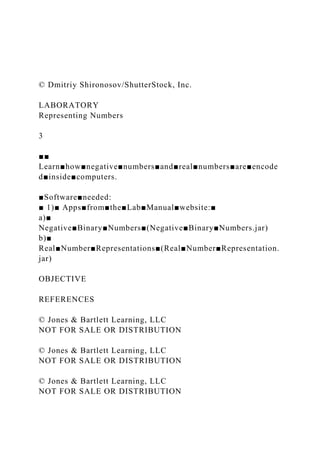
© Dmitriy ShironosovShutterStock, Inc.LABORATORYReprese.docx
- 1. © Dmitriy Shironosov/ShutterStock, Inc. LABORATORY Representing Numbers 3 ■■ Learn■how■negative■numbers■and■real■numbers■are■encode d■inside■computers. ■Software■needed: ■ 1)■ Apps■from■the■Lab■Manual■website:■ a)■ Negative■Binary■Numbers■(Negative■Binary■Numbers.jar) b)■ Real■Number■Representations■(Real■Number■Representation. jar) OBJECTIVE REFERENCES © Jones & Bartlett Learning, LLC NOT FOR SALE OR DISTRIBUTION © Jones & Bartlett Learning, LLC NOT FOR SALE OR DISTRIBUTION © Jones & Bartlett Learning, LLC NOT FOR SALE OR DISTRIBUTION
- 2. © Jones & Bartlett Learning, LLC NOT FOR SALE OR DISTRIBUTION © Jones & Bartlett Learning, LLC NOT FOR SALE OR DISTRIBUTION © Jones & Bartlett Learning, LLC NOT FOR SALE OR DISTRIBUTION © Jones & Bartlett Learning, LLC NOT FOR SALE OR DISTRIBUTION © Jones & Bartlett Learning, LLC NOT FOR SALE OR DISTRIBUTION © Jones & Bartlett Learning, LLC NOT FOR SALE OR DISTRIBUTION © Jones & Bartlett Learning, LLC NOT FOR SALE OR DISTRIBUTION © Jones & Bartlett Learning, LLC NOT FOR SALE OR DISTRIBUTION © Jones & Bartlett Learning, LLC NOT FOR SALE OR DISTRIBUTION © Jones & Bartlett Learning, LLC NOT FOR SALE OR DISTRIBUTION © Jones & Bartlett Learning, LLC NOT FOR SALE OR DISTRIBUTION © Jones & Bartlett Learning, LLC NOT FOR SALE OR DISTRIBUTION
- 3. © Jones & Bartlett Learning, LLC NOT FOR SALE OR DISTRIBUTION © Jones & Bartlett Learning, LLC NOT FOR SALE OR DISTRIBUTION © Jones & Bartlett Learning, LLC NOT FOR SALE OR DISTRIBUTION © Jones & Bartlett Learning, LLC NOT FOR SALE OR DISTRIBUTION © Jones & Bartlett Learning, LLC NOT FOR SALE OR DISTRIBUTION Representing Numbers | 15 BACKGROUND Review these topics from your textbook, lecture notes, or online resources: ■ Representing negative values, signed-magnitude form, two’s- complement notation ■ Representing real numbers ACTIVITY ❯ Part 1 There are a number of ways to encode negative numbers in binary. Two common methods are signed-magnitude representation and two’s- complement representation. To begin, start the Negative Binary numbers app. In the top text
- 4. area, type a negative number, such as “−67.” Either press Return or click the Convert button, and you should see the following: Every representation needs to know the number of digits in the binary number, and that is set in the second text area. Eight is a common number of digits (we should be proper and call these binary digits “bits”), because a byte contains eight bits and the byte is widely used today as the smallest unit of addressable memory. (The analogy between bits and bytes and eating was too irresistible for early computer scientists, who noticed that a four-bit unit was also quite useful, especially in early coding schemes such as binary-coded decimal [BCD]. What do you suppose they called the four-bit unit? A “nibble,” of course, since it is half of a byte.) The sign bit is highlighted in gray in the two bottom text areas. Try typing in a positive number and look at the forms. What sign bit do you see? © Jones & Bartlett Learning, LLC NOT FOR SALE OR DISTRIBUTION © Jones & Bartlett Learning, LLC NOT FOR SALE OR DISTRIBUTION © Jones & Bartlett Learning, LLC NOT FOR SALE OR DISTRIBUTION © Jones & Bartlett Learning, LLC
- 5. NOT FOR SALE OR DISTRIBUTION © Jones & Bartlett Learning, LLC NOT FOR SALE OR DISTRIBUTION © Jones & Bartlett Learning, LLC NOT FOR SALE OR DISTRIBUTION © Jones & Bartlett Learning, LLC NOT FOR SALE OR DISTRIBUTION © Jones & Bartlett Learning, LLC NOT FOR SALE OR DISTRIBUTION © Jones & Bartlett Learning, LLC NOT FOR SALE OR DISTRIBUTION © Jones & Bartlett Learning, LLC NOT FOR SALE OR DISTRIBUTION © Jones & Bartlett Learning, LLC NOT FOR SALE OR DISTRIBUTION © Jones & Bartlett Learning, LLC NOT FOR SALE OR DISTRIBUTION © Jones & Bartlett Learning, LLC NOT FOR SALE OR DISTRIBUTION © Jones & Bartlett Learning, LLC NOT FOR SALE OR DISTRIBUTION © Jones & Bartlett Learning, LLC NOT FOR SALE OR DISTRIBUTION © Jones & Bartlett Learning, LLC
- 6. NOT FOR SALE OR DISTRIBUTION © Jones & Bartlett Learning, LLC NOT FOR SALE OR DISTRIBUTION © Jones & Bartlett Learning, LLC NOT FOR SALE OR DISTRIBUTION © Jones & Bartlett Learning, LLC NOT FOR SALE OR DISTRIBUTION © Jones & Bartlett Learning, LLC NOT FOR SALE OR DISTRIBUTION 16 | Laboratory 3 ❯ Part 2 Real numbers are, well, real important to computer applications. Early computer scientists had a hard enough time figuring out the best way to represent integers. But the need for real numbers arose from the hard sciences— physics, chemistry, engineering. Computer manufacturers invented a number of ways to encode the vital pieces of a real number for science and even business. Some times these representation methods were incompatible with other computers. Control Data Corporation (CDC) was one of these maverick manufacturers. Eventually, an international standard, IEEE 754, was agreed upon, and it has been used in all chips since. (IEEE is the Institute of Electrical and
- 7. Electronics Engineers, and 754 is the number of the document defining the standard.) You can rest assured that your computer’s central processor chip uses IEEE 754 encoding. To begin, start the Real Number representations app and type in some numbers with fractional parts, such as “2.5” and “–373.4698.” Press Return or click the Format button. This app reformats the decimal real number three ways: in scientific notation, as a decimal fraction multiplied by a power of 2, and as a binary fraction. Let’s study the number 2.5. First, 2.5 is already between 0 and 10, so we merely multiply it by 100 (which is 1) in order to get it into scientific notation. Next, we note that the app said 2.5 = 0.625 × 22. Since 22 is 4, 4 × 0.625 is 2.5. The 0.625 part of the number is referred to as the “mantissa,” which is the part of the number between the sign bit and the exponent. Most real number representations (including IEEE 754) place the decimal point in the leftmost position of the mantissa and make sure there is a 0 to the left of it. This contrasts with scientific notation, which specifies that the digit left of the decimal point must be larger than 0 but smaller than 10. © Jones & Bartlett Learning, LLC NOT FOR SALE OR DISTRIBUTION © Jones & Bartlett Learning, LLC NOT FOR SALE OR DISTRIBUTION
- 8. © Jones & Bartlett Learning, LLC NOT FOR SALE OR DISTRIBUTION © Jones & Bartlett Learning, LLC NOT FOR SALE OR DISTRIBUTION © Jones & Bartlett Learning, LLC NOT FOR SALE OR DISTRIBUTION © Jones & Bartlett Learning, LLC NOT FOR SALE OR DISTRIBUTION © Jones & Bartlett Learning, LLC NOT FOR SALE OR DISTRIBUTION © Jones & Bartlett Learning, LLC NOT FOR SALE OR DISTRIBUTION © Jones & Bartlett Learning, LLC NOT FOR SALE OR DISTRIBUTION © Jones & Bartlett Learning, LLC NOT FOR SALE OR DISTRIBUTION © Jones & Bartlett Learning, LLC NOT FOR SALE OR DISTRIBUTION © Jones & Bartlett Learning, LLC NOT FOR SALE OR DISTRIBUTION © Jones & Bartlett Learning, LLC NOT FOR SALE OR DISTRIBUTION © Jones & Bartlett Learning, LLC NOT FOR SALE OR DISTRIBUTION
- 9. © Jones & Bartlett Learning, LLC NOT FOR SALE OR DISTRIBUTION © Jones & Bartlett Learning, LLC NOT FOR SALE OR DISTRIBUTION © Jones & Bartlett Learning, LLC NOT FOR SALE OR DISTRIBUTION © Jones & Bartlett Learning, LLC NOT FOR SALE OR DISTRIBUTION © Jones & Bartlett Learning, LLC NOT FOR SALE OR DISTRIBUTION © Jones & Bartlett Learning, LLC NOT FOR SALE OR DISTRIBUTION Representing Numbers | 17 Finally, let’s look at the binary representation at the bottom of the screen. 0.101 is not a decimal number but a binary one. Positional representation can be extended so that digits (or bits) to the right of the decimal point are multiplied by appropriate powers of 2. The first place after the 1’s position (which is 20) is the halves position, or 2–1. Since 2–1 is 0.5, we call this spot “the halves place.” The second place to the right of the point is the fourths place, or 2–2, which is 0.25. But since there is a 0 in that place in 0.101, we do not add 0.25 to our ongoing sum. Finally, the eighths place has
- 10. a 1 in it, so we add 0.125, which is 1 ÷ 8, or one-eighth. Adding 0.5 and 0.125, we get 0.625, which is our original mantissa. Multiply that by 22, which is 4, and we get 2.5, our original number. Notice that a 1 appears in the two smaller text areas to the left of the numbers if the original number is negative. Real numbers use signed- magnitude representation for the overall number. © Jones & Bartlett Learning, LLC NOT FOR SALE OR DISTRIBUTION © Jones & Bartlett Learning, LLC NOT FOR SALE OR DISTRIBUTION © Jones & Bartlett Learning, LLC NOT FOR SALE OR DISTRIBUTION © Jones & Bartlett Learning, LLC NOT FOR SALE OR DISTRIBUTION © Jones & Bartlett Learning, LLC NOT FOR SALE OR DISTRIBUTION © Jones & Bartlett Learning, LLC NOT FOR SALE OR DISTRIBUTION © Jones & Bartlett Learning, LLC NOT FOR SALE OR DISTRIBUTION © Jones & Bartlett Learning, LLC NOT FOR SALE OR DISTRIBUTION
- 11. © Jones & Bartlett Learning, LLC NOT FOR SALE OR DISTRIBUTION © Jones & Bartlett Learning, LLC NOT FOR SALE OR DISTRIBUTION © Jones & Bartlett Learning, LLC NOT FOR SALE OR DISTRIBUTION © Jones & Bartlett Learning, LLC NOT FOR SALE OR DISTRIBUTION © Jones & Bartlett Learning, LLC NOT FOR SALE OR DISTRIBUTION © Jones & Bartlett Learning, LLC NOT FOR SALE OR DISTRIBUTION © Jones & Bartlett Learning, LLC NOT FOR SALE OR DISTRIBUTION © Jones & Bartlett Learning, LLC NOT FOR SALE OR DISTRIBUTION © Jones & Bartlett Learning, LLC NOT FOR SALE OR DISTRIBUTION © Jones & Bartlett Learning, LLC NOT FOR SALE OR DISTRIBUTION © Jones & Bartlett Learning, LLC NOT FOR SALE OR DISTRIBUTION © Jones & Bartlett Learning, LLC NOT FOR SALE OR DISTRIBUTION
- 12. 22 | Laboratory 3 DELIVERABLES Turn in your handwritten sheets showing your answers to the exercises. DEEPER INVESTIGATION Computers love binary because of the bistable devices out of which we build them. These devices have only two stable states, ideal for representing 0 and 1 but nothing else. But the fact that we like to see numbers in decimal form and computers work in binary leads to some problems, similar to the impossibility of representing 1/3 exactly as a decimal fraction. In the Real Numbers Representations app, type in “0.333” and press Return. Write down what you see in the scientific notation area. Then type in “0.3333” and repeat. Are you surprised? Why do you suppose the app prints out this weird value? Now type in “0.1” (one-tenth) and press Return, looking at the binary representation at the bottom of the screen. It is a bit deceptive to look at what the app puts out. Try to come up with some combination of the negative powers of 2 that exactly equals 0.1. Can you do it? What does that mean about a computer representing 0.1? (You mean a computer can’t even represent 10 cents?!?!?!)
- 13. Because of these inaccuracies in number representations, called “roundoff errors,” early computers that were destined for business used a different method of representing dollars and cents, a method that would not be subject to roundoff errors. It was called the “packed decimal” method. See if you can find out more about the packed decimal online. Failing that, figure out how one could use integers to represent dollar amounts exactly. What kinds of problems would still arise? (Hint: Think about interest rates!) © Jones & Bartlett Learning, LLC NOT FOR SALE OR DISTRIBUTION © Jones & Bartlett Learning, LLC NOT FOR SALE OR DISTRIBUTION © Jones & Bartlett Learning, LLC NOT FOR SALE OR DISTRIBUTION © Jones & Bartlett Learning, LLC NOT FOR SALE OR DISTRIBUTION © Jones & Bartlett Learning, LLC NOT FOR SALE OR DISTRIBUTION © Jones & Bartlett Learning, LLC NOT FOR SALE OR DISTRIBUTION © Jones & Bartlett Learning, LLC NOT FOR SALE OR DISTRIBUTION
- 14. © Jones & Bartlett Learning, LLC NOT FOR SALE OR DISTRIBUTION © Jones & Bartlett Learning, LLC NOT FOR SALE OR DISTRIBUTION © Jones & Bartlett Learning, LLC NOT FOR SALE OR DISTRIBUTION © Jones & Bartlett Learning, LLC NOT FOR SALE OR DISTRIBUTION © Jones & Bartlett Learning, LLC NOT FOR SALE OR DISTRIBUTION © Jones & Bartlett Learning, LLC NOT FOR SALE OR DISTRIBUTION © Jones & Bartlett Learning, LLC NOT FOR SALE OR DISTRIBUTION © Jones & Bartlett Learning, LLC NOT FOR SALE OR DISTRIBUTION © Jones & Bartlett Learning, LLC NOT FOR SALE OR DISTRIBUTION © Jones & Bartlett Learning, LLC NOT FOR SALE OR DISTRIBUTION © Jones & Bartlett Learning, LLC NOT FOR SALE OR DISTRIBUTION © Jones & Bartlett Learning, LLC NOT FOR SALE OR DISTRIBUTION
- 15. © Jones & Bartlett Learning, LLC NOT FOR SALE OR DISTRIBUTION Colorful Characters | 23 © Dmitriy Shironosov/ShutterStock, Inc. LABORATORY ■■ Learn■how■colors■and■text■are■represented. ■Software■needed: ■ 1)■ Apps■from■the■Lab■Manual■website:■ a)■ Character■Codes■(Character■Codes.jar) b)■ Text■Translator■into■ASCII■(Text■Encoding■in■ASCII.jar) c)■ Color■Maker■(Color■Maker.jar) 4 OBJECTIVE REFERENCES Colorful Characters © Jones & Bartlett Learning, LLC NOT FOR SALE OR DISTRIBUTION © Jones & Bartlett Learning, LLC NOT FOR SALE OR DISTRIBUTION © Jones & Bartlett Learning, LLC NOT FOR SALE OR DISTRIBUTION
- 16. © Jones & Bartlett Learning, LLC NOT FOR SALE OR DISTRIBUTION © Jones & Bartlett Learning, LLC NOT FOR SALE OR DISTRIBUTION © Jones & Bartlett Learning, LLC NOT FOR SALE OR DISTRIBUTION © Jones & Bartlett Learning, LLC NOT FOR SALE OR DISTRIBUTION © Jones & Bartlett Learning, LLC NOT FOR SALE OR DISTRIBUTION © Jones & Bartlett Learning, LLC NOT FOR SALE OR DISTRIBUTION © Jones & Bartlett Learning, LLC NOT FOR SALE OR DISTRIBUTION © Jones & Bartlett Learning, LLC NOT FOR SALE OR DISTRIBUTION © Jones & Bartlett Learning, LLC NOT FOR SALE OR DISTRIBUTION © Jones & Bartlett Learning, LLC NOT FOR SALE OR DISTRIBUTION © Jones & Bartlett Learning, LLC NOT FOR SALE OR DISTRIBUTION © Jones & Bartlett Learning, LLC NOT FOR SALE OR DISTRIBUTION
- 17. © Jones & Bartlett Learning, LLC NOT FOR SALE OR DISTRIBUTION © Jones & Bartlett Learning, LLC NOT FOR SALE OR DISTRIBUTION © Jones & Bartlett Learning, LLC NOT FOR SALE OR DISTRIBUTION © Jones & Bartlett Learning, LLC NOT FOR SALE OR DISTRIBUTION © Jones & Bartlett Learning, LLC NOT FOR SALE OR DISTRIBUTION 24 | Laboratory 4 BACKGROUND Review these topics from your textbook, lecture notes, or online resources: ■ Representing text, the ASCII character set ■ Representing images and graphics, RGB color values ACTIVITY ❯ Part 1 As you’ve learned, every kind of data in a computer must be represented by a sequence of ones and zeros. Computer scientists and engineers had to be enormously clever in representing the myriad data forms using only 1s and 0s: text, numbers, sounds, colors,
- 18. still pictures, moving pictures, smells, . . . Wait! Smells? No, not yet (perhaps never!). Now that we know how numbers of all kinds are represented using 1s and 0s, the next step is to learn how characters are represented. A character “mapping” assigns a number to each character, and then this assigned number is encoded in binary. For example, a very simple mapping scheme might assign 1 to A, 2 to B, and so on. A computer would then store B as 10, the binary representation of 2. It is as simple as that—except for making everyone agree on which mapping to use! Pitched battles have been fought over character mappings. Well, that is a bit of an exaggeration, but it did take a long time for the computer industry to stop using many different mappings. IBM mainframes used EBCDIC, while Control Data Corporation (CDC) supercomputers used their own system. Digital Equipment Corporation (DEC) and other smaller companies used ASCII. Perhaps the big breakthrough came when the IBM PC was announced in 1981. Though it was an IBM, it used ASCII, and ASCII has grown ever since, to the point that it is practically the only character mapping used nowadays. Except for Unicode, that is. With the advent of Java and web browsers and the growing international community of computer users, the Unicode character mapping has enabled us to encode virtually every written symbol as a 16-
- 19. bit number. Not all software uses Unicode, and not every PC or computer can support Tibetan or Chinese script, but the mapping is in place, supported by international standards organizations. To learn more about Unicode, visit the Unicode Consortium website at http://www.unicode.org. The Character Codes app provides a way to type in a number, using either decimal or hexadecimal, and see the corresponding character. Following is a screenshot: © Jones & Bartlett Learning, LLC NOT FOR SALE OR DISTRIBUTION © Jones & Bartlett Learning, LLC NOT FOR SALE OR DISTRIBUTION © Jones & Bartlett Learning, LLC NOT FOR SALE OR DISTRIBUTION © Jones & Bartlett Learning, LLC NOT FOR SALE OR DISTRIBUTION © Jones & Bartlett Learning, LLC NOT FOR SALE OR DISTRIBUTION © Jones & Bartlett Learning, LLC NOT FOR SALE OR DISTRIBUTION © Jones & Bartlett Learning, LLC NOT FOR SALE OR DISTRIBUTION © Jones & Bartlett Learning, LLC
- 20. NOT FOR SALE OR DISTRIBUTION © Jones & Bartlett Learning, LLC NOT FOR SALE OR DISTRIBUTION © Jones & Bartlett Learning, LLC NOT FOR SALE OR DISTRIBUTION © Jones & Bartlett Learning, LLC NOT FOR SALE OR DISTRIBUTION © Jones & Bartlett Learning, LLC NOT FOR SALE OR DISTRIBUTION © Jones & Bartlett Learning, LLC NOT FOR SALE OR DISTRIBUTION © Jones & Bartlett Learning, LLC NOT FOR SALE OR DISTRIBUTION © Jones & Bartlett Learning, LLC NOT FOR SALE OR DISTRIBUTION © Jones & Bartlett Learning, LLC NOT FOR SALE OR DISTRIBUTION © Jones & Bartlett Learning, LLC NOT FOR SALE OR DISTRIBUTION © Jones & Bartlett Learning, LLC NOT FOR SALE OR DISTRIBUTION © Jones & Bartlett Learning, LLC NOT FOR SALE OR DISTRIBUTION © Jones & Bartlett Learning, LLC
- 21. NOT FOR SALE OR DISTRIBUTION Colorful Characters | 25 After typing “192” in the numeric code text area, press Return and you will see À, which is the letter A with a grave accent. You could also have typed “0xC0,” which is the hexadecimal number for 192. (The 0x in front is a prefix designating that the following number is base 16, or hexadecimal. x is often an abbreviation for hexadecimal and is seen in programming languages like C.) Try the example buttons. Example 3 cycles through all characters from 33 up to 255. If your computer can’t represent a certain character, Java substitutes a little square. ❯ Part 2 The Text Translator into ASCII app makes it easy to type in some text and have the computer translate all of it to binary using the ASCII character mapping. Start the app. Notice the character mapping in the tall text area on the left. It starts at 32, which just happens to be the blank character, and ends at 127. The codes that are mapped into the numbers 0 through 31 and 127 on up are unprintable. They have names and some are used in various functions, but in general they do not produce any graphical image on the screen.
- 22. Inside the computer’s memory, there are no spaces between the seven-bit chunks that represent each character. The computer just “knows” how wide a character is and counts off bits accordingly. Most computers today store one ASCII character in a byte, which is eight bits, not seven. The ASCII character set was extended to include 128 extra characters, many © Jones & Bartlett Learning, LLC NOT FOR SALE OR DISTRIBUTION © Jones & Bartlett Learning, LLC NOT FOR SALE OR DISTRIBUTION © Jones & Bartlett Learning, LLC NOT FOR SALE OR DISTRIBUTION © Jones & Bartlett Learning, LLC NOT FOR SALE OR DISTRIBUTION © Jones & Bartlett Learning, LLC NOT FOR SALE OR DISTRIBUTION © Jones & Bartlett Learning, LLC NOT FOR SALE OR DISTRIBUTION © Jones & Bartlett Learning, LLC NOT FOR SALE OR DISTRIBUTION © Jones & Bartlett Learning, LLC NOT FOR SALE OR DISTRIBUTION
- 23. © Jones & Bartlett Learning, LLC NOT FOR SALE OR DISTRIBUTION © Jones & Bartlett Learning, LLC NOT FOR SALE OR DISTRIBUTION © Jones & Bartlett Learning, LLC NOT FOR SALE OR DISTRIBUTION © Jones & Bartlett Learning, LLC NOT FOR SALE OR DISTRIBUTION © Jones & Bartlett Learning, LLC NOT FOR SALE OR DISTRIBUTION © Jones & Bartlett Learning, LLC NOT FOR SALE OR DISTRIBUTION © Jones & Bartlett Learning, LLC NOT FOR SALE OR DISTRIBUTION © Jones & Bartlett Learning, LLC NOT FOR SALE OR DISTRIBUTION © Jones & Bartlett Learning, LLC NOT FOR SALE OR DISTRIBUTION © Jones & Bartlett Learning, LLC NOT FOR SALE OR DISTRIBUTION © Jones & Bartlett Learning, LLC NOT FOR SALE OR DISTRIBUTION © Jones & Bartlett Learning, LLC NOT FOR SALE OR DISTRIBUTION
- 24. 26 | Laboratory 4 of them for PC graphics. Then Unicode came along and redefined it all again. But the 128 codes with numeric values from 0 to 127 have remained stable. You can look up tables for all 128 ASCII characters online; just search for “ASCII table” in your favorite search engine and inspect a table you find. Notice that one of the characters, number 8, is called BEL. Can you guess what it does? (It sounds a beep on the computer.) Many of the others were used in early telecommunications equipment. For example, STX is “Start of text” and ACK is “Acknowledge.” ❯ Part 3 The Color Maker app shows you two ways that colors can be encoded using 1s and 0s. The first method is called “RGB” because it represents colors as combinations of three intensity values of the colors red, green, and blue. The second method is called “HSB” because it represents colors as combinations of three values on the scales of hue, saturation, and brightness. To begin, start the Color Maker app, and select Red from the color name choice pull- down menu in the bottom-left corner. The app sets the scrollbars and text areas to the values according to the RGB encoding and the HSB encoding.
- 25. Feel free to play with the sliders and select other colors. Notice how the colors change in the bar near the bottom of the screen. The name of the color choice in the menu does not change, however, when you change the color above by means of the sliders or by typing values into the text areas. RGB represents the red, green, and blue values as integers from 0 to 255. Since 255 is the largest number that can be represented in eight bits, it follows that RGB requires 24 bits (8 + 8 + 8) for one given color. No wonder they call it “24-bit color”! Since 224 is 16,777,216, there are nearly 17 million different colors that can be represented in 24 bits. There is nothing magical about using eight bits except that it matches the size of a byte, the fundamental unit of computer memory in most machines nowadays. © Jones & Bartlett Learning, LLC NOT FOR SALE OR DISTRIBUTION © Jones & Bartlett Learning, LLC NOT FOR SALE OR DISTRIBUTION © Jones & Bartlett Learning, LLC NOT FOR SALE OR DISTRIBUTION © Jones & Bartlett Learning, LLC NOT FOR SALE OR DISTRIBUTION © Jones & Bartlett Learning, LLC NOT FOR SALE OR DISTRIBUTION
- 26. © Jones & Bartlett Learning, LLC NOT FOR SALE OR DISTRIBUTION © Jones & Bartlett Learning, LLC NOT FOR SALE OR DISTRIBUTION © Jones & Bartlett Learning, LLC NOT FOR SALE OR DISTRIBUTION © Jones & Bartlett Learning, LLC NOT FOR SALE OR DISTRIBUTION © Jones & Bartlett Learning, LLC NOT FOR SALE OR DISTRIBUTION © Jones & Bartlett Learning, LLC NOT FOR SALE OR DISTRIBUTION © Jones & Bartlett Learning, LLC NOT FOR SALE OR DISTRIBUTION © Jones & Bartlett Learning, LLC NOT FOR SALE OR DISTRIBUTION © Jones & Bartlett Learning, LLC NOT FOR SALE OR DISTRIBUTION © Jones & Bartlett Learning, LLC NOT FOR SALE OR DISTRIBUTION © Jones & Bartlett Learning, LLC NOT FOR SALE OR DISTRIBUTION © Jones & Bartlett Learning, LLC NOT FOR SALE OR DISTRIBUTION
- 27. © Jones & Bartlett Learning, LLC NOT FOR SALE OR DISTRIBUTION © Jones & Bartlett Learning, LLC NOT FOR SALE OR DISTRIBUTION © Jones & Bartlett Learning, LLC NOT FOR SALE OR DISTRIBUTION Colorful Characters | 27 HSB represents the hue, saturation, and brightness as real numbers between 0 and 1.0. Leave the saturation and brightness values at 1.0 and slide the hue value up and down. Notice how the color goes from red to yellow to green to blue to magenta. The saturation number determines how much white is mixed in, and the brightness determines how strong the intensity is. If it is low, then it is like seeing the color in very dim light or a dark room. Compare the colors red and pink by pulling down each name choice and looking at the values. In HSB, the hue value stays the same, but the saturation goes from 1.0 to about 0.31. However, the RGB version of pink shows that mixing in more green and blue with a lot of red creates pink, too. Neither RGB nor HSB is the “correct” way of viewing colors; they are just alternate ways. However, most computers store colors in RGB and convert to HSB when needed.
- 28. In summary, there are many different ways of encoding the same information in 1s and 0s. There are many different character mappings, several different ways of storing colors, and multiple ways of representing audio and video. © Jones & Bartlett Learning, LLC NOT FOR SALE OR DISTRIBUTION © Jones & Bartlett Learning, LLC NOT FOR SALE OR DISTRIBUTION © Jones & Bartlett Learning, LLC NOT FOR SALE OR DISTRIBUTION © Jones & Bartlett Learning, LLC NOT FOR SALE OR DISTRIBUTION © Jones & Bartlett Learning, LLC NOT FOR SALE OR DISTRIBUTION © Jones & Bartlett Learning, LLC NOT FOR SALE OR DISTRIBUTION © Jones & Bartlett Learning, LLC NOT FOR SALE OR DISTRIBUTION © Jones & Bartlett Learning, LLC NOT FOR SALE OR DISTRIBUTION © Jones & Bartlett Learning, LLC NOT FOR SALE OR DISTRIBUTION © Jones & Bartlett Learning, LLC NOT FOR SALE OR DISTRIBUTION
- 29. © Jones & Bartlett Learning, LLC NOT FOR SALE OR DISTRIBUTION © Jones & Bartlett Learning, LLC NOT FOR SALE OR DISTRIBUTION © Jones & Bartlett Learning, LLC NOT FOR SALE OR DISTRIBUTION © Jones & Bartlett Learning, LLC NOT FOR SALE OR DISTRIBUTION © Jones & Bartlett Learning, LLC NOT FOR SALE OR DISTRIBUTION © Jones & Bartlett Learning, LLC NOT FOR SALE OR DISTRIBUTION © Jones & Bartlett Learning, LLC NOT FOR SALE OR DISTRIBUTION © Jones & Bartlett Learning, LLC NOT FOR SALE OR DISTRIBUTION © Jones & Bartlett Learning, LLC NOT FOR SALE OR DISTRIBUTION © Jones & Bartlett Learning, LLC NOT FOR SALE OR DISTRIBUTION Colorful Characters | 33 DELIVERABLES
- 30. Turn in your handwritten sheets showing your answers to the exercises. Also turn in one screenshot for the Text Translator into ASCII app and another screenshot for the Color Maker app. DEEPER INVESTIGATION The CDC character set started with A = 1, B = 2, C = 3, and so forth. If you were creating a character mapping, this is probably what you would do. However, the CDC character set didn’t have lowercase letters like a, b, or c. (The original character set used six bits, so there weren’t enough possible number combinations.) ASCII and EBCDIC do not use A = 1, or even a = 1. However, there are regularities in the character coding scheme. You discovered one such regularity in the previous exercises. Are there any others in ASCII that you can find? Try to find a listing of EBCDIC’s codes, most likely online. You will find some surprises. For example, A = 193, B = 194, C = 195, . . . and I = 201. But J = 209. What?!?!? There are no similar breaks in ASCII. There was a reason for the breaks in EBCDIC, but you may have to dig to find out what it is. (Hint: If you get stuck, punch the keys of your computer, but not too hard!) Switching to a different train of thought, think about how arbitrary encodings tend to be. Suppose we wanted to encode the four primary directions of the compass. Would we choose north = 1, south = 2, east = 3, and west = 4? Are
- 31. there any particular reasons for choosing other mappings? (Hint: Think about telling a robot to turn completely around, smoothly, without changing directions.) Also, have we shown ethnocentrism by setting north to 1? (Have you ever seen a map of the world where the South Pole is at the top? Australian restaurants love to pin these on the wall to test the sobriety of their customers.) Write down your views on why computer scientists veer away from completely arbitrary encodings, based on all that you have learned in this lab. © Jones & Bartlett Learning, LLC NOT FOR SALE OR DISTRIBUTION © Jones & Bartlett Learning, LLC NOT FOR SALE OR DISTRIBUTION © Jones & Bartlett Learning, LLC NOT FOR SALE OR DISTRIBUTION © Jones & Bartlett Learning, LLC NOT FOR SALE OR DISTRIBUTION © Jones & Bartlett Learning, LLC NOT FOR SALE OR DISTRIBUTION © Jones & Bartlett Learning, LLC NOT FOR SALE OR DISTRIBUTION © Jones & Bartlett Learning, LLC NOT FOR SALE OR DISTRIBUTION
- 32. © Jones & Bartlett Learning, LLC NOT FOR SALE OR DISTRIBUTION © Jones & Bartlett Learning, LLC NOT FOR SALE OR DISTRIBUTION © Jones & Bartlett Learning, LLC NOT FOR SALE OR DISTRIBUTION © Jones & Bartlett Learning, LLC NOT FOR SALE OR DISTRIBUTION © Jones & Bartlett Learning, LLC NOT FOR SALE OR DISTRIBUTION © Jones & Bartlett Learning, LLC NOT FOR SALE OR DISTRIBUTION © Jones & Bartlett Learning, LLC NOT FOR SALE OR DISTRIBUTION © Jones & Bartlett Learning, LLC NOT FOR SALE OR DISTRIBUTION © Jones & Bartlett Learning, LLC NOT FOR SALE OR DISTRIBUTION © Jones & Bartlett Learning, LLC NOT FOR SALE OR DISTRIBUTION © Jones & Bartlett Learning, LLC NOT FOR SALE OR DISTRIBUTION © Jones & Bartlett Learning, LLC NOT FOR SALE OR DISTRIBUTION
- 33. © Jones & Bartlett Learning, LLC NOT FOR SALE OR DISTRIBUTION Applets_Lab3/Character Codes.jar META-INF/MANIFEST.MF Manifest-Version: 1.0 Created-By: 1.6.0_38 (Sun Microsystems Inc.) Main-Class: CharCodes CharCodes$1.classsynchronizedclass CharCodes$1 extends java.awt.event.WindowAdapter { void CharCodes$1(CharCodes); public void windowClosing(java.awt.event.WindowEvent); } CharCodes$2.classsynchronizedclass CharCodes$2 extends Thread { void CharCodes$2(CharCodes); public void run(); } CharCodes.classpublicsynchronizedclass CharCodes extends java.awt.Frame implements java.awt.event.ActionListener { java.awt.Button convert1Button;
- 34. java.awt.Button convert2Button; java.awt.Button example1B; java.awt.Button example2B; java.awt.Button example3B; java.awt.TextField field1; java.awt.TextField field2; java.awt.Label Label1; java.awt.Label Label2; java.awt.Label Label3; java.awt.Label Label4; java.awt.Image buffer; java.awt.Graphics gg; java.awt.Color acolor; staticfinal int X = 0; staticfinal int Y = 0; publicstatic void main(String[]); public void CharCodes(); public void paint(java.awt.Graphics); public void update(java.awt.Graphics); public void actionPerformed(java.awt.event.ActionEvent); privatestatic int atoi(String); private int deconvert(String, int); } Applets_Lab3/Color Maker.jar META-INF/MANIFEST.MF Manifest-Version: 1.0 Created-By: 1.6.0_38 (Sun Microsystems Inc.) Main-Class: Colors
- 35. Colors$1.classsynchronizedclass Colors$1 extends java.awt.event.WindowAdapter { void Colors$1(Colors); public void windowClosing(java.awt.event.WindowEvent); } Colors$2.classsynchronizedclass Colors$2 extends Thread { void Colors$2(Colors); public void run(); } Colors$3.classsynchronizedclass Colors$3 extends Thread { void Colors$3(Colors); public void run(); } Colors.classpublicsynchronizedclass Colors extends java.awt.Frame implements java.awt.event.AdjustmentListener, java.awt.event.ActionListener, java.awt.event.ItemListener, java.awt.event.TextListener { int redvalue; int greenvalue; int bluevalue; float huevalue; float satvalue; float brightvalue; java.awt.TextField redTF; java.awt.TextField greenTF; java.awt.TextField blueTF; java.awt.TextField hueTF; java.awt.TextField satTF;
- 36. java.awt.TextField brightTF; java.awt.Scrollbar redSB; java.awt.Scrollbar greenSB; java.awt.Scrollbar blueSB; java.awt.Scrollbar hueSB; java.awt.Scrollbar satSB; java.awt.Scrollbar brightSB; java.awt.Choice colorNames; java.awt.Choice fontColor; String fontMethod; java.awt.Label lab1; java.awt.Label lab2; java.awt.Label lab3; java.awt.Label lab4; java.awt.Label lab5; java.awt.Label lab6; java.awt.Label lab7; public java.awt.Color tempColor; publicstatic void main(String[]); public void Colors(); public void adjustmentValueChanged(java.awt.event.AdjustmentEvent); public void changeBg(java.awt.Color); public void actionPerformed(java.awt.event.ActionEvent); public void itemStateChanged(java.awt.event.ItemEvent); public void textValueChanged(java.awt.event.TextEvent); private java.awt.Color current(); private void setColors(java.awt.Color); private void setHSB(); private void setRGB(); private void setHSBbars(); publicstatic int atoi(String); public void paint(java.awt.Graphics); publicstatic String toHex(int); }
- 37. Popup$1.classsynchronizedclass Popup$1 extends java.awt.event.WindowAdapter { void Popup$1(Popup); public void windowClosing(java.awt.event.WindowEvent); } Popup.classsynchronizedclass Popup extends java.awt.Frame { java.awt.TextArea ta; public void Popup(String); public void Popup(String, int, int); public void Popup(String, int, int, int, int); } Applets_Lab3/Negative Binary Numbers.jar META-INF/MANIFEST.MF Manifest-Version: 1.0 Created-By: 1.6.0_38 (Sun Microsystems Inc.) Main-Class: Negatives Negatives$1.classsynchronizedclass Negatives$1 extends java.awt.event.WindowAdapter { void Negatives$1(Negatives); public void windowClosing(java.awt.event.WindowEvent); }
- 38. Negatives.classpublicsynchronizedclass Negatives extends java.awt.Frame implements java.awt.event.ActionListener, java.awt.event.ComponentListener, java.awt.event.TextListener { java.awt.TextField binary1TF; java.awt.TextField binary2TF; java.awt.TextField decimalTF; java.awt.TextField numDigitsTF; java.awt.Button convertB; java.awt.Label Label1; java.awt.Label Label2; java.awt.Label Label3; java.awt.Label Label4; java.awt.Image buffer; java.awt.Graphics gg; java.awt.Font labelFont; publicstatic void main(String[]); public void Negatives(); public void actionPerformed(java.awt.event.ActionEvent); public void textValueChanged(java.awt.event.TextEvent); public void componentResized(java.awt.event.ComponentEvent); public void componentHidden(java.awt.event.ComponentEvent); public void componentMoved(java.awt.event.ComponentEvent); public void componentShown(java.awt.event.ComponentEvent); public void paint(java.awt.Graphics); public void update(java.awt.Graphics); private void convertBinary(); private String convert(long, int); private String make2sComplement(String, boolean); }
- 39. Popup$1.classsynchronizedclass Popup$1 extends java.awt.event.WindowAdapter { void Popup$1(Popup); public void windowClosing(java.awt.event.WindowEvent); } Popup.classsynchronizedclass Popup extends java.awt.Frame { java.awt.TextArea ta; public void Popup(String); } U.classpublicsynchronizedclass U { public void U(); publicstatic int atoi(String); publicstatic long atol(String); publicstatic String[] copy(String[]); publicstatic String[] tokenize(String); publicstatic String[] tokenize(String, String); publicstatic String detokenize(String[]); publicstatic boolean equals(String[], String[]); publicstatic void sleep(long); publicstatic long power(int, int); publicstatic boolean isint(String); } Applets_Lab3/Text Encoding in ASCII.jar META-INF/MANIFEST.MF Manifest-Version: 1.0 Created-By: 1.6.0_38 (Sun Microsystems Inc.) Main-Class: TextCodes
- 40. TextCodes$1.classsynchronizedclass TextCodes$1 extends java.awt.event.WindowAdapter { void TextCodes$1(TextCodes); public void windowClosing(java.awt.event.WindowEvent); } TextCodes.classpublicsynchronizedclass TextCodes extends java.awt.Frame implements java.awt.event.ActionListener { java.awt.TextArea input; java.awt.TextArea output1; java.awt.TextArea output2; java.awt.Button translateButton; java.awt.Color bg; java.awt.TextArea bigTA; staticfinal int highestNumber = 256; java.awt.Image buffer; java.awt.Graphics gg; publicstatic void main(String[]); public void TextCodes(); public void actionPerformed(java.awt.event.ActionEvent); publicstatic int atoi(String); private void translate(); private String convert(int, int); } CS1150 Introduction to Computer Science Lab #3 – Representing Numbers, 40 points Objective: To understand how negative and real numbers encoded inside
- 41. computers. Instructions: Make sure to do the Activities as outlined in the LabCH03.pdf and LabCH04.pdf files. The activity is actually a tutorial that will help you to solve the problems in the exercises. It is expected that you will complete the Activities before you begin the exercises. When you are finished, save and rename the completed document as “firstname_lastname_lab3.docx”. Then, submit the saved document to Pilot. Activity: 1. LabCH03.pdf · Activity · Part 1 2. LabCH04.pdf · Activity · Part 1 · Part 2 · Part 3 Exercise 1: Representing Negative Numbers 1) Start the “Negative binary numbers” applet. a. Type in -1 and press “Enter” key. Study the result. Find the “sign bit”. How does the applet indicate it? Come up with a theory of how the sign bit is indicated/ what the rule is for determining which bit is the sign bit. Try and test your theory to be sure. See if you can prove and/or disprove it. Write down
- 42. your theory of how the sign bit is indicated: b. Change the number of bits to 32 in the text field “Number of digits in binary” and convert -1 again. Write down how the two forms of binary -1 are different in 32 bits compared to 8 bits. (Feel free to convert -1 into 8 bits again to see the different forms.) 2) a. Fill in the table you made with the binary values for these two numbers (6 and -6), changing the number of bits from 8 to 16, and then to 32. 6 -6 8 bits 16 bits 32 bits b. Using the applet, change the number size back to 8 bits. Type in 127 and press Enter. Describe what you see below. 3) a) Now type in -127 to the “Negative binary numbers” applet and convert. Write down the values. What is the
- 43. difference between +127 and -127 in 2’s complement form? b) Perform 38 + (-52) by converting the numbers to binary and use 8 bits. Write each and every step required to perform this operation including the 2’s complement conversion. 4) Type 4 into the “number of digits in binary” field. Then convert the number 8. What do you see? Does this seem right? How many bits you need to represent 8? Write down your reasoning and answer: Exercise 2: Representing Characters 1. Start the “Character codes” applet. a. Type 100 into the top text area and press “Enter” (or click on the Convert to Character button). Write down what you see. b. Type in 68 and do the same. What relation does this character have to the first one? c. Do the same for 101 and 69, and for 102 and 70. Write down the codes and the characters you see. d. What conclusion can you draw about how upper- and lowercase characters in ASCII are represented, based on your experiments? (HINT:If you are still stuck, fill out this table.)
- 44. Code Letter 68 100 69 101 70 102 2. If you were writing an algorithm or formula to capitalize text for a word-processing program, what simple mathematical transformation would you make to the character codes to capitalize a letter? 3. Now type in 232, 233, 234, and 235, one at a time. a. Write down what you see for each one. (Copy from applet and paste it here) 232: 233: 234: 235: b. What characteristics do these characters share? 4. What does ASCII code 241 look like? (Copy from applet and paste it here)
- 45. Exercise 3: Text Translator 1. Start the “Text Encoding in ASCII” applet. Type in a short sentence and press “Enter” or click on “translate text” button. Paste your screenshot below. 2. Suppose you wrote an essay and your word processor reported that it contained 10,000 characters. How many bits would your computer need to store the essay using ASCII codes? How many bytes is that? 3. Scroll the tall window on the left to see all the ASCII codes. Write down the numerical codes for these symbols: __________ ½ __________ ¼ __________ ¾ __________ x (multiplication) __________ ÷ (division) __________ ± Exercise 4: Representing Colors 1. Start the “Color maker” applet.
- 46. a. Select Yellow from the names choice pull-down menu. Write down the RGB and HSB values. RGB: HSB: b. Now select Magenta and do the same. RGB: HSB: 2. Suppose you heard that Kathy’s favorite color was 0,255,0. What would Kathy call that color? 3. Pick a color from the pull-down list of names in the center, and gradually slide the saturation scrollbar toward the top so that the value in the box below “Sat” goes down to 0. Test various colors and figure out which color doesn’t change. 4. Pick another color from the pull-down list and gradually slide the brightness scrollbar toward 0. What color do you end up with? Is this true of any color? 5. Set 140 into the Red box by scrolling it . Then type 0 into the green box and press return, and do the same for the blue box. Take a screenshot of the applet, and paste it here, below this line:
- 47. Rubric (40 pts possible): Exercise Points 1 Question 1 2 Question 2 2 Question 3 4 Question 4 2 2 Question 1 4 Question 2 2 Question 3 2 Question 4 2 3 Question 1 2 Question 2 2
- 48. Question 3 6 4 Question 1 2 Question 2 2 Question 3 2 Question 4 2 Question 5 2 Total 40 7 BUSI 645 Group Project Instructions The purpose of the Group Project is to generate interaction among students in regard to relevant current course topics with faith integration. Groups will be assigned by the instructor based on random selection by Module/Week 4. A minimum 1,000-word essay will be worked on as a group based on the prompt given.
- 49. Each group will complete a 1-page project outline and tentative reference page on an approved topic. The reference page will contain a minimum of 5 scholarly sources. This assignment must be in current APA format. Each group is to select 3 broad course topics (e.g., pay for performance; person-based versus job-based pay determination; fair pay). Discuss those topics in light of a biblical worldview. For instance, consider and discuss pay fairness in relation to the Christian worldview of fairness. In addition to the Bible, the essay must include at least 3 other outside scholarly sources in current APA format (the text may count as one) to substantiate the group’s position. Each reply must cite at least 2 sources. Acceptable sources include the Bible (which is required), the text, and other scholarly sources. Each paper must be submitted in current APA format with an introduction and conclusion. It must be presented as though it is a “whole” paper, well edited, not individually written in parts and then pieced together. Individual projects are not allowed. Lack of participation is not acceptable and will result in a grade of 0. In other words, the instructor will review levels of contribution in order to determine individual grades in relation to the group grade. Submit your outline by 11:59 p.m. on Sunday of Module/Week 5. The essay must be submitted to SafeAssign and the corresponding Discussion Board Forum by 11:59 p.m. (ET) on Thursday of Module/Week 7 by 1 group member. Individual replies of at least 250 words to 2 other groups must be submitted by 11:59 p.m. (ET) on Sunday of the same module/week. The Final version of the group project must be
- 50. submitted by one member to the group assignment link by 11:59 (ET) on Sunday of week 7. Criteria Levels of Achievement Content 70% Advanced Proficient Developing Not present Content and development 7 Points Information clearly relates to the main topic. It includes several supporting details and/or examples. All topics are thoroughly addressed and/or all questions are answered. Minimum word count is reached. 6 to 5 points Information clearly relates to the main topic. No details and/or examples are given. All or most topics are generally but not
- 51. comprehensively addressed and all or most questions are answered. Minimum word count is reached. 4 to 1 points Assignment is missing key elements; lackscontextual presentation and the central thesis of the project is unclear. Information has little or no relation to the main topic. Topics and/or questions were not addressed satisfactorily. Minimum word count is not reached. 0 points No assignment submitted. Structure 30% Advanced Proficient Developing Not present Organization and Sources 3 points
- 52. Outline is complete. Includes title, planned sections, and sample list of 5 scholarly sources. 2 points Outline is somewhat complete. References or planned sections may be missing. 1 point The information appears to be disorganized. Key parts are missing. 0 points No assignment submitted or is posted in question and answer format.