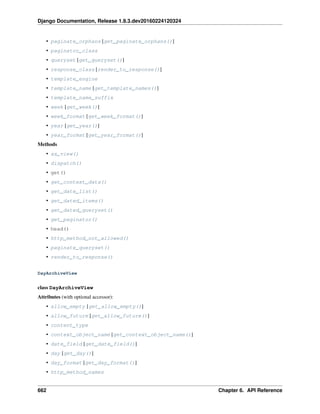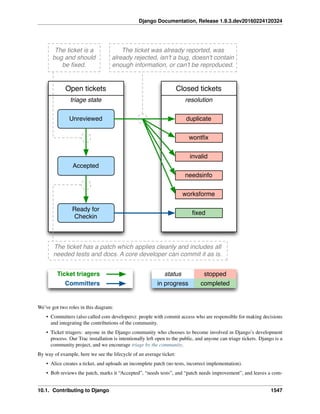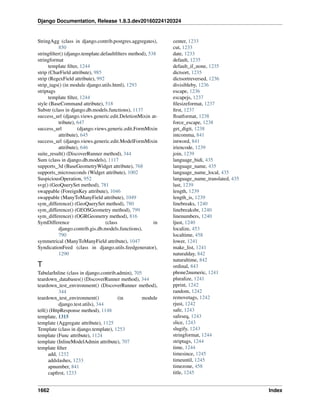The document provides an overview of the Django documentation, which contains tutorials, guides, and reference materials on the major components of the Django web framework, including the model layer, view layer, template layer, forms, and the development and deployment processes. It describes how the documentation is organized and where to find information on specific topics like databases, security, internationalization, and contributing to the Django project.
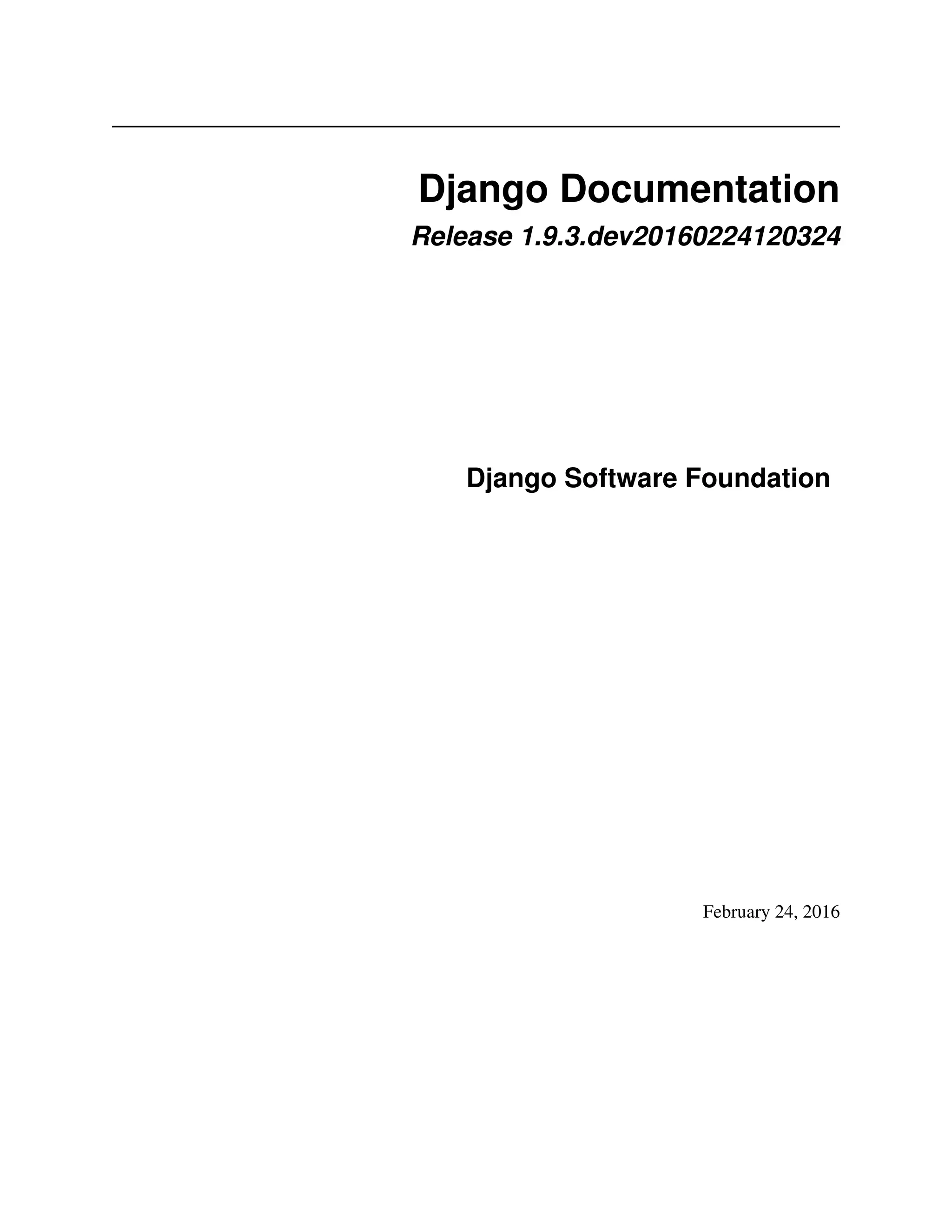










![Django Documentation, Release 1.9.3.dev20160224120324
2.1.2 Install it
Next, run the Django command-line utility to create the database tables automatically:
$ python manage.py migrate
The migrate command looks at all your available models and creates tables in your database for whichever tables
don’t already exist, as well as optionally providing much richer schema control.
2.1.3 Enjoy the free API
With that, you’ve got a free, and rich, Python API to access your data. The API is created on the fly, no code generation
necessary:
# Import the models we created from our "news" app
>>> from news.models import Reporter, Article
# No reporters are in the system yet.
>>> Reporter.objects.all()
[]
# Create a new Reporter.
>>> r = Reporter(full_name='John Smith')
# Save the object into the database. You have to call save() explicitly.
>>> r.save()
# Now it has an ID.
>>> r.id
1
# Now the new reporter is in the database.
>>> Reporter.objects.all()
[<Reporter: John Smith>]
# Fields are represented as attributes on the Python object.
>>> r.full_name
'John Smith'
# Django provides a rich database lookup API.
>>> Reporter.objects.get(id=1)
<Reporter: John Smith>
>>> Reporter.objects.get(full_name__startswith='John')
<Reporter: John Smith>
>>> Reporter.objects.get(full_name__contains='mith')
<Reporter: John Smith>
>>> Reporter.objects.get(id=2)
Traceback (most recent call last):
...
DoesNotExist: Reporter matching query does not exist.
# Create an article.
>>> from datetime import date
>>> a = Article(pub_date=date.today(), headline='Django is cool',
... content='Yeah.', reporter=r)
>>> a.save()
8 Chapter 2. Getting started](https://image.slidesharecdn.com/20160225-django-documentation-160225091707/85/Django-Documentation-12-320.jpg)
![Django Documentation, Release 1.9.3.dev20160224120324
# Now the article is in the database.
>>> Article.objects.all()
[<Article: Django is cool>]
# Article objects get API access to related Reporter objects.
>>> r = a.reporter
>>> r.full_name
'John Smith'
# And vice versa: Reporter objects get API access to Article objects.
>>> r.article_set.all()
[<Article: Django is cool>]
# The API follows relationships as far as you need, performing efficient
# JOINs for you behind the scenes.
# This finds all articles by a reporter whose name starts with "John".
>>> Article.objects.filter(reporter__full_name__startswith='John')
[<Article: Django is cool>]
# Change an object by altering its attributes and calling save().
>>> r.full_name = 'Billy Goat'
>>> r.save()
# Delete an object with delete().
>>> r.delete()
2.1.4 A dynamic admin interface: it’s not just scaffolding – it’s the whole house
Once your models are defined, Django can automatically create a professional, production ready administrative inter-
face – a website that lets authenticated users add, change and delete objects. It’s as easy as registering your model in
the admin site:
mysite/news/models.py
from django.db import models
class Article(models.Model):
pub_date = models.DateField()
headline = models.CharField(max_length=200)
content = models.TextField()
reporter = models.ForeignKey(Reporter, on_delete=models.CASCADE)
mysite/news/admin.py
from django.contrib import admin
from . import models
admin.site.register(models.Article)
The philosophy here is that your site is edited by a staff, or a client, or maybe just you – and you don’t want to have to
deal with creating backend interfaces just to manage content.
One typical workflow in creating Django apps is to create models and get the admin sites up and running as fast as
possible, so your staff (or clients) can start populating data. Then, develop the way data is presented to the public.
2.1. Django at a glance 9](https://image.slidesharecdn.com/20160225-django-documentation-160225091707/85/Django-Documentation-13-320.jpg)
![Django Documentation, Release 1.9.3.dev20160224120324
2.1.5 Design your URLs
A clean, elegant URL scheme is an important detail in a high-quality Web application. Django encourages beautiful
URL design and doesn’t put any cruft in URLs, like .php or .asp.
To design URLs for an app, you create a Python module called a URLconf. A table of contents for your app, it contains
a simple mapping between URL patterns and Python callback functions. URLconfs also serve to decouple URLs from
Python code.
Here’s what a URLconf might look like for the Reporter/Article example above:
mysite/news/urls.py
from django.conf.urls import url
from . import views
urlpatterns = [
url(r'^articles/([0-9]{4})/$', views.year_archive),
url(r'^articles/([0-9]{4})/([0-9]{2})/$', views.month_archive),
url(r'^articles/([0-9]{4})/([0-9]{2})/([0-9]+)/$', views.article_detail),
]
The code above maps URLs, as simple regular expressions, to the location of Python callback functions (“views”).
The regular expressions use parenthesis to “capture” values from the URLs. When a user requests a page, Django runs
through each pattern, in order, and stops at the first one that matches the requested URL. (If none of them matches,
Django calls a special-case 404 view.) This is blazingly fast, because the regular expressions are compiled at load
time.
Once one of the regexes matches, Django imports and calls the given view, which is a simple Python function. Each
view gets passed a request object – which contains request metadata – and the values captured in the regex.
For example, if a user requested the URL “/articles/2005/05/39323/”, Django would call the function
news.views.article_detail(request, ’2005’, ’05’, ’39323’).
2.1.6 Write your views
Each view is responsible for doing one of two things: Returning an HttpResponse object containing the content
for the requested page, or raising an exception such as Http404. The rest is up to you.
Generally, a view retrieves data according to the parameters, loads a template and renders the template with the
retrieved data. Here’s an example view for year_archive from above:
mysite/news/views.py
from django.shortcuts import render
from .models import Article
def year_archive(request, year):
a_list = Article.objects.filter(pub_date__year=year)
context = {'year': year, 'article_list': a_list}
return render(request, 'news/year_archive.html', context)
This example uses Django’s template system, which has several powerful features but strives to stay simple enough
for non-programmers to use.
10 Chapter 2. Getting started](https://image.slidesharecdn.com/20160225-django-documentation-160225091707/85/Django-Documentation-14-320.jpg)

![Django Documentation, Release 1.9.3.dev20160224120324
It also lets you create multiple versions of a site, with different base templates, while reusing child templates. Django’s
creators have used this technique to create strikingly different mobile versions of sites – simply by creating a new base
template.
Note that you don’t have to use Django’s template system if you prefer another system. While Django’s template
system is particularly well-integrated with Django’s model layer, nothing forces you to use it. For that matter, you
don’t have to use Django’s database API, either. You can use another database abstraction layer, you can read XML
files, you can read files off disk, or anything you want. Each piece of Django – models, views, templates – is decoupled
from the next.
2.1.8 This is just the surface
This has been only a quick overview of Django’s functionality. Some more useful features:
• A caching framework that integrates with memcached or other backends.
• A syndication framework that makes creating RSS and Atom feeds as easy as writing a small Python class.
• More sexy automatically-generated admin features – this overview barely scratched the surface.
The next obvious steps are for you to download Django, read the tutorial and join the community. Thanks for your
interest!
2.2 Quick install guide
Before you can use Django, you’ll need to get it installed. We have a complete installation guide that covers all
the possibilities; this guide will guide you to a simple, minimal installation that’ll work while you walk through the
introduction.
2.2.1 Install Python
Being a Python Web framework, Django requires Python. See What Python version can I use with Django? for details.
Python includes a lightweight database called SQLite so you won’t need to set up a database just yet.
Get the latest version of Python at https://www.python.org/download/ or with your operating system’s package man-
ager.
Django on Jython
If you use Jython (a Python implementation for the Java platform), you’ll need to follow a few additional steps. See
Running Django on Jython for details.
You can verify that Python is installed by typing python from your shell; you should see something like:
Python 3.4.x
[GCC 4.x] on linux
Type "help", "copyright", "credits" or "license" for more information.
>>>
2.2.2 Set up a database
This step is only necessary if you’d like to work with a “large” database engine like PostgreSQL, MySQL, or Oracle.
To install such a database, consult the database installation information.
12 Chapter 2. Getting started](https://image.slidesharecdn.com/20160225-django-documentation-160225091707/85/Django-Documentation-16-320.jpg)




![Django Documentation, Release 1.9.3.dev20160224120324
2.3.4 Write your first view
Let’s write the first view. Open the file polls/views.py and put the following Python code in it:
polls/views.py
from django.http import HttpResponse
def index(request):
return HttpResponse("Hello, world. You're at the polls index.")
This is the simplest view possible in Django. To call the view, we need to map it to a URL - and for this we need a
URLconf.
To create a URLconf in the polls directory, create a file called urls.py. Your app directory should now look like:
polls/
__init__.py
admin.py
apps.py
migrations/
__init__.py
models.py
tests.py
urls.py
views.py
In the polls/urls.py file include the following code:
polls/urls.py
from django.conf.urls import url
from . import views
urlpatterns = [
url(r'^$', views.index, name='index'),
]
The next step is to point the root URLconf at the polls.urls module. In mysite/urls.py, add an import for
django.conf.urls.include and insert an include() in the urlpatterns list, so you have:
mysite/urls.py
from django.conf.urls import include, url
from django.contrib import admin
urlpatterns = [
url(r'^polls/', include('polls.urls')),
url(r'^admin/', admin.site.urls),
]
When to use include()
You should always use include() when you include other URL patterns. admin.site.urls is the only excep-
tion to this.
Doesn’t match what you see?
2.3. Writing your first Django app, part 1 17](https://image.slidesharecdn.com/20160225-django-documentation-160225091707/85/Django-Documentation-21-320.jpg)



![Django Documentation, Release 1.9.3.dev20160224120324
The name of each Field instance (e.g. question_text or pub_date) is the field’s name, in machine-friendly
format. You’ll use this value in your Python code, and your database will use it as the column name.
You can use an optional first positional argument to a Field to designate a human-readable name. That’s used in a
couple of introspective parts of Django, and it doubles as documentation. If this field isn’t provided, Django will use the
machine-readable name. In this example, we’ve only defined a human-readable name for Question.pub_date.
For all other fields in this model, the field’s machine-readable name will suffice as its human-readable name.
Some Field classes have required arguments. CharField, for example, requires that you give it a max_length.
That’s used not only in the database schema, but in validation, as we’ll soon see.
A Field can also have various optional arguments; in this case, we’ve set the default value of votes to 0.
Finally, note a relationship is defined, using ForeignKey. That tells Django each Choice is related to a single
Question. Django supports all the common database relationships: many-to-one, many-to-many, and one-to-one.
2.4.3 Activating models
That small bit of model code gives Django a lot of information. With it, Django is able to:
• Create a database schema (CREATE TABLE statements) for this app.
• Create a Python database-access API for accessing Question and Choice objects.
But first we need to tell our project that the polls app is installed.
Philosophy
Django apps are “pluggable”: You can use an app in multiple projects, and you can distribute apps, because they don’t
have to be tied to a given Django installation.
Edit the mysite/settings.py file again, and change the INSTALLED_APPS setting to include the string
’polls.apps.PollsConfig’. It’ll look like this:
mysite/settings.py
INSTALLED_APPS = [
'polls.apps.PollsConfig',
'django.contrib.admin',
'django.contrib.auth',
'django.contrib.contenttypes',
'django.contrib.sessions',
'django.contrib.messages',
'django.contrib.staticfiles',
]
Now Django knows to include the polls app. Let’s run another command:
$ python manage.py makemigrations polls
You should see something similar to the following:
Migrations for 'polls':
0001_initial.py:
- Create model Choice
- Create model Question
- Add field question to choice
2.4. Writing your first Django app, part 2 21](https://image.slidesharecdn.com/20160225-django-documentation-160225091707/85/Django-Documentation-25-320.jpg)


![Django Documentation, Release 1.9.3.dev20160224120324
>>> import django
>>> django.setup()
If this raises an AttributeError, you’re probably using a version of Django that doesn’t match this tutorial
version. You’ll want to either switch to the older tutorial or the newer Django version.
You must run python from the same directory manage.py is in, or ensure that directory is on the Python path, so
that import mysite works.
For more information on all of this, see the django-admin documentation.
Once you’re in the shell, explore the database API:
>>> from polls.models import Question, Choice # Import the model classes we just wrote.
# No questions are in the system yet.
>>> Question.objects.all()
[]
# Create a new Question.
# Support for time zones is enabled in the default settings file, so
# Django expects a datetime with tzinfo for pub_date. Use timezone.now()
# instead of datetime.datetime.now() and it will do the right thing.
>>> from django.utils import timezone
>>> q = Question(question_text="What's new?", pub_date=timezone.now())
# Save the object into the database. You have to call save() explicitly.
>>> q.save()
# Now it has an ID. Note that this might say "1L" instead of "1", depending
# on which database you're using. That's no biggie; it just means your
# database backend prefers to return integers as Python long integer
# objects.
>>> q.id
1
# Access model field values via Python attributes.
>>> q.question_text
"What's new?"
>>> q.pub_date
datetime.datetime(2012, 2, 26, 13, 0, 0, 775217, tzinfo=<UTC>)
# Change values by changing the attributes, then calling save().
>>> q.question_text = "What's up?"
>>> q.save()
# objects.all() displays all the questions in the database.
>>> Question.objects.all()
[<Question: Question object>]
Wait a minute. <Question: Question object> is, utterly, an unhelpful representation of this object. Let’s
fix that by editing the Question model (in the polls/models.py file) and adding a __str__() method to
both Question and Choice:
polls/models.py
from django.db import models
from django.utils.encoding import python_2_unicode_compatible
24 Chapter 2. Getting started](https://image.slidesharecdn.com/20160225-django-documentation-160225091707/85/Django-Documentation-28-320.jpg)
![Django Documentation, Release 1.9.3.dev20160224120324
@python_2_unicode_compatible # only if you need to support Python 2
class Question(models.Model):
# ...
def __str__(self):
return self.question_text
@python_2_unicode_compatible # only if you need to support Python 2
class Choice(models.Model):
# ...
def __str__(self):
return self.choice_text
It’s important to add __str__() methods to your models, not only for your own convenience when dealing with the
interactive prompt, but also because objects’ representations are used throughout Django’s automatically-generated
admin.
Note these are normal Python methods. Let’s add a custom method, just for demonstration:
polls/models.py
import datetime
from django.db import models
from django.utils import timezone
class Question(models.Model):
# ...
def was_published_recently(self):
return self.pub_date >= timezone.now() - datetime.timedelta(days=1)
Note the addition of import datetime and from django.utils import timezone, to reference
Python’s standard datetime module and Django’s time-zone-related utilities in django.utils.timezone,
respectively. If you aren’t familiar with time zone handling in Python, you can learn more in the time zone support
docs.
Save these changes and start a new Python interactive shell by running python manage.py shell again:
>>> from polls.models import Question, Choice
# Make sure our __str__() addition worked.
>>> Question.objects.all()
[<Question: What's up?>]
# Django provides a rich database lookup API that's entirely driven by
# keyword arguments.
>>> Question.objects.filter(id=1)
[<Question: What's up?>]
>>> Question.objects.filter(question_text__startswith='What')
[<Question: What's up?>]
# Get the question that was published this year.
>>> from django.utils import timezone
>>> current_year = timezone.now().year
>>> Question.objects.get(pub_date__year=current_year)
<Question: What's up?>
# Request an ID that doesn't exist, this will raise an exception.
>>> Question.objects.get(id=2)
2.4. Writing your first Django app, part 2 25](https://image.slidesharecdn.com/20160225-django-documentation-160225091707/85/Django-Documentation-29-320.jpg)
![Django Documentation, Release 1.9.3.dev20160224120324
Traceback (most recent call last):
...
DoesNotExist: Question matching query does not exist.
# Lookup by a primary key is the most common case, so Django provides a
# shortcut for primary-key exact lookups.
# The following is identical to Question.objects.get(id=1).
>>> Question.objects.get(pk=1)
<Question: What's up?>
# Make sure our custom method worked.
>>> q = Question.objects.get(pk=1)
>>> q.was_published_recently()
True
# Give the Question a couple of Choices. The create call constructs a new
# Choice object, does the INSERT statement, adds the choice to the set
# of available choices and returns the new Choice object. Django creates
# a set to hold the "other side" of a ForeignKey relation
# (e.g. a question's choice) which can be accessed via the API.
>>> q = Question.objects.get(pk=1)
# Display any choices from the related object set -- none so far.
>>> q.choice_set.all()
[]
# Create three choices.
>>> q.choice_set.create(choice_text='Not much', votes=0)
<Choice: Not much>
>>> q.choice_set.create(choice_text='The sky', votes=0)
<Choice: The sky>
>>> c = q.choice_set.create(choice_text='Just hacking again', votes=0)
# Choice objects have API access to their related Question objects.
>>> c.question
<Question: What's up?>
# And vice versa: Question objects get access to Choice objects.
>>> q.choice_set.all()
[<Choice: Not much>, <Choice: The sky>, <Choice: Just hacking again>]
>>> q.choice_set.count()
3
# The API automatically follows relationships as far as you need.
# Use double underscores to separate relationships.
# This works as many levels deep as you want; there's no limit.
# Find all Choices for any question whose pub_date is in this year
# (reusing the 'current_year' variable we created above).
>>> Choice.objects.filter(question__pub_date__year=current_year)
[<Choice: Not much>, <Choice: The sky>, <Choice: Just hacking again>]
# Let's delete one of the choices. Use delete() for that.
>>> c = q.choice_set.filter(choice_text__startswith='Just hacking')
>>> c.delete()
For more information on model relations, see Accessing related objects. For more on how to use double underscores
to perform field lookups via the API, see Field lookups. For full details on the database API, see our Database API
reference.
26 Chapter 2. Getting started](https://image.slidesharecdn.com/20160225-django-documentation-160225091707/85/Django-Documentation-30-320.jpg)

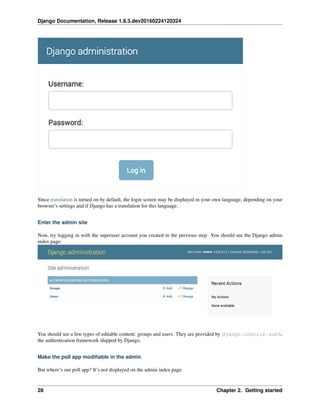
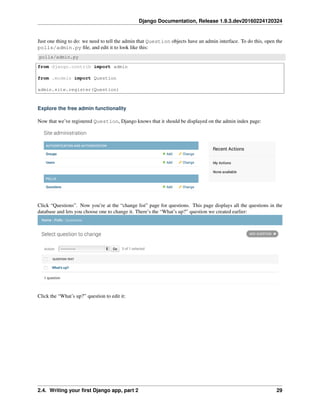


![Django Documentation, Release 1.9.3.dev20160224120324
def vote(request, question_id):
return HttpResponse("You're voting on question %s." % question_id)
Wire these new views into the polls.urls module by adding the following url() calls:
polls/urls.py
from django.conf.urls import url
from . import views
urlpatterns = [
# ex: /polls/
url(r'^$', views.index, name='index'),
# ex: /polls/5/
url(r'^(?P<question_id>[0-9]+)/$', views.detail, name='detail'),
# ex: /polls/5/results/
url(r'^(?P<question_id>[0-9]+)/results/$', views.results, name='results'),
# ex: /polls/5/vote/
url(r'^(?P<question_id>[0-9]+)/vote/$', views.vote, name='vote'),
]
Take a look in your browser, at “/polls/34/”. It’ll run the detail() method and display whatever ID you provide
in the URL. Try “/polls/34/results/” and “/polls/34/vote/” too – these will display the placeholder results and voting
pages.
When somebody requests a page from your website – say, “/polls/34/”, Django will load the mysite.urls Python
module because it’s pointed to by the ROOT_URLCONF setting. It finds the variable named urlpatterns and
traverses the regular expressions in order. The include() functions we are using simply reference other URLconfs.
Note that the regular expressions for the include() functions don’t have a $ (end-of-string match character) but
rather a trailing slash. Whenever Django encounters include(), it chops off whatever part of the URL matched up
to that point and sends the remaining string to the included URLconf for further processing.
The idea behind include() is to make it easy to plug-and-play URLs. Since polls are in their own URLconf
(polls/urls.py), they can be placed under “/polls/”, or under “/fun_polls/”, or under “/content/polls/”, or any
other path root, and the app will still work.
Here’s what happens if a user goes to “/polls/34/” in this system:
• Django will find the match at ’^polls/’
• Then, Django will strip off the matching text ("polls/") and send the remaining text – "34/" – to the
‘polls.urls’ URLconf for further processing which matches r’^(?P<question_id>[0-9]+)/$’ resulting
in a call to the detail() view like so:
detail(request=<HttpRequest object>, question_id='34')
The question_id=’34’ part comes from (?P<question_id>[0-9]+). Using parentheses around a pattern
“captures” the text matched by that pattern and sends it as an argument to the view function; ?P<question_id>
defines the name that will be used to identify the matched pattern; and [0-9]+ is a regular expression to match a
sequence of digits (i.e., a number).
Because the URL patterns are regular expressions, there really is no limit on what you can do with them. And there’s
no need to add URL cruft such as .html – unless you want to, in which case you can do something like this:
url(r'^polls/latest.html$', views.index),
But, don’t do that. It’s silly.
32 Chapter 2. Getting started](https://image.slidesharecdn.com/20160225-django-documentation-160225091707/85/Django-Documentation-36-320.jpg)
![Django Documentation, Release 1.9.3.dev20160224120324
2.5.3 Write views that actually do something
Each view is responsible for doing one of two things: returning an HttpResponse object containing the content for
the requested page, or raising an exception such as Http404. The rest is up to you.
Your view can read records from a database, or not. It can use a template system such as Django’s – or a third-party
Python template system – or not. It can generate a PDF file, output XML, create a ZIP file on the fly, anything you
want, using whatever Python libraries you want.
All Django wants is that HttpResponse. Or an exception.
Because it’s convenient, let’s use Django’s own database API, which we covered in Tutorial 2. Here’s one stab at
a new index() view, which displays the latest 5 poll questions in the system, separated by commas, according to
publication date:
polls/views.py
from django.http import HttpResponse
from .models import Question
def index(request):
latest_question_list = Question.objects.order_by('-pub_date')[:5]
output = ', '.join([q.question_text for q in latest_question_list])
return HttpResponse(output)
# Leave the rest of the views (detail, results, vote) unchanged
There’s a problem here, though: the page’s design is hard-coded in the view. If you want to change the way the page
looks, you’ll have to edit this Python code. So let’s use Django’s template system to separate the design from Python
by creating a template that the view can use.
First, create a directory called templates in your polls directory. Django will look for templates in there.
Your project’s TEMPLATES setting describes how Django will load and render templates. The default set-
tings file configures a DjangoTemplates backend whose APP_DIRS option is set to True. By convention
DjangoTemplates looks for a “templates” subdirectory in each of the INSTALLED_APPS.
Within the templates directory you have just created, create another directory called polls,
and within that create a file called index.html. In other words, your template should be at
polls/templates/polls/index.html. Because of how the app_directories template loader
works as described above, you can refer to this template within Django simply as polls/index.html.
Template namespacing
Now we might be able to get away with putting our templates directly in polls/templates (rather than creating
another polls subdirectory), but it would actually be a bad idea. Django will choose the first template it finds whose
name matches, and if you had a template with the same name in a different application, Django would be unable to
distinguish between them. We need to be able to point Django at the right one, and the easiest way to ensure this is by
namespacing them. That is, by putting those templates inside another directory named for the application itself.
Put the following code in that template:
polls/templates/polls/index.html
{% if latest_question_list %}
<ul>
{% for question in latest_question_list %}
2.5. Writing your first Django app, part 3 33](https://image.slidesharecdn.com/20160225-django-documentation-160225091707/85/Django-Documentation-37-320.jpg)
![Django Documentation, Release 1.9.3.dev20160224120324
<li><a href="/polls/{{ question.id }}/">{{ question.question_text }}</a></li>
{% endfor %}
</ul>
{% else %}
<p>No polls are available.</p>
{% endif %}
Now let’s update our index view in polls/views.py to use the template:
polls/views.py
from django.http import HttpResponse
from django.template import loader
from .models import Question
def index(request):
latest_question_list = Question.objects.order_by('-pub_date')[:5]
template = loader.get_template('polls/index.html')
context = {
'latest_question_list': latest_question_list,
}
return HttpResponse(template.render(context, request))
That code loads the template called polls/index.html and passes it a context. The context is a dictionary
mapping template variable names to Python objects.
Load the page by pointing your browser at “/polls/”, and you should see a bulleted-list containing the “What’s up”
question from Tutorial 2. The link points to the question’s detail page.
A shortcut: render()
It’s a very common idiom to load a template, fill a context and return an HttpResponse object with the result of the
rendered template. Django provides a shortcut. Here’s the full index() view, rewritten:
polls/views.py
from django.shortcuts import render
from .models import Question
def index(request):
latest_question_list = Question.objects.order_by('-pub_date')[:5]
context = {'latest_question_list': latest_question_list}
return render(request, 'polls/index.html', context)
Note that once we’ve done this in all these views, we no longer need to import loader and HttpResponse (you’ll
want to keep HttpResponse if you still have the stub methods for detail, results, and vote).
The render() function takes the request object as its first argument, a template name as its second argument and a
dictionary as its optional third argument. It returns an HttpResponse object of the given template rendered with
the given context.
2.5.4 Raising a 404 error
Now, let’s tackle the question detail view – the page that displays the question text for a given poll. Here’s the view:
34 Chapter 2. Getting started](https://image.slidesharecdn.com/20160225-django-documentation-160225091707/85/Django-Documentation-38-320.jpg)

![Django Documentation, Release 1.9.3.dev20160224120324
2.5.5 Use the template system
Back to the detail() view for our poll application. Given the context variable question, here’s what the
polls/detail.html template might look like:
polls/templates/polls/detail.html
<h1>{{ question.question_text }}</h1>
<ul>
{% for choice in question.choice_set.all %}
<li>{{ choice.choice_text }}</li>
{% endfor %}
</ul>
The template system uses dot-lookup syntax to access variable attributes. In the example of {{
question.question_text }}, first Django does a dictionary lookup on the object question. Failing that,
it tries an attribute lookup – which works, in this case. If attribute lookup had failed, it would’ve tried a list-index
lookup.
Method-calling happens in the {% for %} loop: question.choice_set.all is interpreted as the Python code
question.choice_set.all(), which returns an iterable of Choice objects and is suitable for use in the {%
for %} tag.
See the template guide for more about templates.
2.5.6 Removing hardcoded URLs in templates
Remember, when we wrote the link to a question in the polls/index.html template, the link was partially
hardcoded like this:
<li><a href="/polls/{{ question.id }}/">{{ question.question_text }}</a></li>
The problem with this hardcoded, tightly-coupled approach is that it becomes challenging to change URLs on projects
with a lot of templates. However, since you defined the name argument in the url() functions in the polls.urls
module, you can remove a reliance on specific URL paths defined in your url configurations by using the {% url
%} template tag:
<li><a href="{% url 'detail' question.id %}">{{ question.question_text }}</a></li>
The way this works is by looking up the URL definition as specified in the polls.urls module. You can see exactly
where the URL name of ‘detail’ is defined below:
...
# the 'name' value as called by the {% url %} template tag
url(r'^(?P<question_id>[0-9]+)/$', views.detail, name='detail'),
...
If you want to change the URL of the polls detail view to something else, perhaps to something like
polls/specifics/12/ instead of doing it in the template (or templates) you would change it in
polls/urls.py:
...
# added the word 'specifics'
url(r'^specifics/(?P<question_id>[0-9]+)/$', views.detail, name='detail'),
...
36 Chapter 2. Getting started](https://image.slidesharecdn.com/20160225-django-documentation-160225091707/85/Django-Documentation-40-320.jpg)
![Django Documentation, Release 1.9.3.dev20160224120324
2.5.7 Namespacing URL names
The tutorial project has just one app, polls. In real Django projects, there might be five, ten, twenty apps or more.
How does Django differentiate the URL names between them? For example, the polls app has a detail view, and
so might an app on the same project that is for a blog. How does one make it so that Django knows which app view to
create for a url when using the {% url %} template tag?
The answer is to add namespaces to your URLconf. In the polls/urls.py file, go ahead and add an app_name
to set the application namespace:
polls/urls.py
from django.conf.urls import url
from . import views
app_name = 'polls'
urlpatterns = [
url(r'^$', views.index, name='index'),
url(r'^(?P<question_id>[0-9]+)/$', views.detail, name='detail'),
url(r'^(?P<question_id>[0-9]+)/results/$', views.results, name='results'),
url(r'^(?P<question_id>[0-9]+)/vote/$', views.vote, name='vote'),
]
Now change your polls/index.html template from:
polls/templates/polls/index.html
<li><a href="{% url 'detail' question.id %}">{{ question.question_text }}</a></li>
to point at the namespaced detail view:
polls/templates/polls/index.html
<li><a href="{% url 'polls:detail' question.id %}">{{ question.question_text }}</a></li>
When you’re comfortable with writing views, read part 4 of this tutorial to learn about simple form processing and
generic views.
2.6 Writing your first Django app, part 4
This tutorial begins where Tutorial 3 left off. We’re continuing the Web-poll application and will focus on simple form
processing and cutting down our code.
2.6.1 Write a simple form
Let’s update our poll detail template (“polls/detail.html”) from the last tutorial, so that the template contains an HTML
<form> element:
polls/templates/polls/detail.html
<h1>{{ question.question_text }}</h1>
{% if error_message %}<p><strong>{{ error_message }}</strong></p>{% endif %}
<form action="{% url 'polls:vote' question.id %}" method="post">
{% csrf_token %}
2.6. Writing your first Django app, part 4 37](https://image.slidesharecdn.com/20160225-django-documentation-160225091707/85/Django-Documentation-41-320.jpg)
![Django Documentation, Release 1.9.3.dev20160224120324
{% for choice in question.choice_set.all %}
<input type="radio" name="choice" id="choice{{ forloop.counter }}" value="{{ choice.id }}" />
<label for="choice{{ forloop.counter }}">{{ choice.choice_text }}</label><br />
{% endfor %}
<input type="submit" value="Vote" />
</form>
A quick rundown:
• The above template displays a radio button for each question choice. The value of each radio button is the
associated question choice’s ID. The name of each radio button is "choice". That means, when somebody
selects one of the radio buttons and submits the form, it’ll send the POST data choice=# where # is the ID of
the selected choice. This is the basic concept of HTML forms.
• We set the form’s action to {% url ’polls:vote’ question.id %}, and we set
method="post". Using method="post" (as opposed to method="get") is very important, be-
cause the act of submitting this form will alter data server-side. Whenever you create a form that alters data
server-side, use method="post". This tip isn’t specific to Django; it’s just good Web development practice.
• forloop.counter indicates how many times the for tag has gone through its loop
• Since we’re creating a POST form (which can have the effect of modifying data), we need to worry about Cross
Site Request Forgeries. Thankfully, you don’t have to worry too hard, because Django comes with a very easy-
to-use system for protecting against it. In short, all POST forms that are targeted at internal URLs should use
the {% csrf_token %} template tag.
Now, let’s create a Django view that handles the submitted data and does something with it. Remember, in Tutorial 3,
we created a URLconf for the polls application that includes this line:
polls/urls.py
url(r'^(?P<question_id>[0-9]+)/vote/$', views.vote, name='vote'),
We also created a dummy implementation of the vote() function. Let’s create a real version. Add the following to
polls/views.py:
polls/views.py
from django.shortcuts import get_object_or_404, render
from django.http import HttpResponseRedirect, HttpResponse
from django.core.urlresolvers import reverse
from .models import Choice, Question
# ...
def vote(request, question_id):
question = get_object_or_404(Question, pk=question_id)
try:
selected_choice = question.choice_set.get(pk=request.POST['choice'])
except (KeyError, Choice.DoesNotExist):
# Redisplay the question voting form.
return render(request, 'polls/detail.html', {
'question': question,
'error_message': "You didn't select a choice.",
})
else:
selected_choice.votes += 1
selected_choice.save()
# Always return an HttpResponseRedirect after successfully dealing
# with POST data. This prevents data from being posted twice if a
38 Chapter 2. Getting started](https://image.slidesharecdn.com/20160225-django-documentation-160225091707/85/Django-Documentation-42-320.jpg)
![Django Documentation, Release 1.9.3.dev20160224120324
# user hits the Back button.
return HttpResponseRedirect(reverse('polls:results', args=(question.id,)))
This code includes a few things we haven’t covered yet in this tutorial:
• request.POST is a dictionary-like object that lets you access submitted data by key name. In this case,
request.POST[’choice’] returns the ID of the selected choice, as a string. request.POST values are
always strings.
Note that Django also provides request.GET for accessing GET data in the same way – but we’re explicitly
using request.POST in our code, to ensure that data is only altered via a POST call.
• request.POST[’choice’] will raise KeyError if choice wasn’t provided in POST data. The above
code checks for KeyError and redisplays the question form with an error message if choice isn’t given.
• After incrementing the choice count, the code returns an HttpResponseRedirect rather than a normal
HttpResponse. HttpResponseRedirect takes a single argument: the URL to which the user will be
redirected (see the following point for how we construct the URL in this case).
As the Python comment above points out, you should always return an HttpResponseRedirect after
successfully dealing with POST data. This tip isn’t specific to Django; it’s just good Web development practice.
• We are using the reverse() function in the HttpResponseRedirect constructor in this example. This
function helps avoid having to hardcode a URL in the view function. It is given the name of the view that we
want to pass control to and the variable portion of the URL pattern that points to that view. In this case, using
the URLconf we set up in Tutorial 3, this reverse() call will return a string like
'/polls/3/results/'
where the 3 is the value of question.id. This redirected URL will then call the ’results’ view to display
the final page.
As mentioned in Tutorial 3, request is an HttpRequest object. For more on HttpRequest objects, see the
request and response documentation.
After somebody votes in a question, the vote() view redirects to the results page for the question. Let’s write that
view:
polls/views.py
from django.shortcuts import get_object_or_404, render
def results(request, question_id):
question = get_object_or_404(Question, pk=question_id)
return render(request, 'polls/results.html', {'question': question})
This is almost exactly the same as the detail() view from Tutorial 3. The only difference is the template name.
We’ll fix this redundancy later.
Now, create a polls/results.html template:
polls/templates/polls/results.html
<h1>{{ question.question_text }}</h1>
<ul>
{% for choice in question.choice_set.all %}
<li>{{ choice.choice_text }} -- {{ choice.votes }} vote{{ choice.votes|pluralize }}</li>
{% endfor %}
</ul>
2.6. Writing your first Django app, part 4 39](https://image.slidesharecdn.com/20160225-django-documentation-160225091707/85/Django-Documentation-43-320.jpg)

![Django Documentation, Release 1.9.3.dev20160224120324
url(r'^$', views.IndexView.as_view(), name='index'),
url(r'^(?P<pk>[0-9]+)/$', views.DetailView.as_view(), name='detail'),
url(r'^(?P<pk>[0-9]+)/results/$', views.ResultsView.as_view(), name='results'),
url(r'^(?P<question_id>[0-9]+)/vote/$', views.vote, name='vote'),
]
Note that the name of the matched pattern in the regexes of the second and third patterns has changed from
<question_id> to <pk>.
Amend views
Next, we’re going to remove our old index, detail, and results views and use Django’s generic views instead.
To do so, open the polls/views.py file and change it like so:
polls/views.py
from django.shortcuts import get_object_or_404, render
from django.http import HttpResponseRedirect
from django.core.urlresolvers import reverse
from django.views import generic
from .models import Choice, Question
class IndexView(generic.ListView):
template_name = 'polls/index.html'
context_object_name = 'latest_question_list'
def get_queryset(self):
"""Return the last five published questions."""
return Question.objects.order_by('-pub_date')[:5]
class DetailView(generic.DetailView):
model = Question
template_name = 'polls/detail.html'
class ResultsView(generic.DetailView):
model = Question
template_name = 'polls/results.html'
def vote(request, question_id):
... # same as above, no changes needed.
We’re using two generic views here: ListView and DetailView. Respectively, those two views abstract the
concepts of “display a list of objects” and “display a detail page for a particular type of object.”
• Each generic view needs to know what model it will be acting upon. This is provided using the model attribute.
• The DetailView generic view expects the primary key value captured from the URL to be called "pk", so
we’ve changed question_id to pk for the generic views.
By default, the DetailView generic view uses a template called <app name>/<model
name>_detail.html. In our case, it would use the template "polls/question_detail.html".
The template_name attribute is used to tell Django to use a specific template name instead of the autogenerated
default template name. We also specify the template_name for the results list view – this ensures that the
2.6. Writing your first Django app, part 4 41](https://image.slidesharecdn.com/20160225-django-documentation-160225091707/85/Django-Documentation-45-320.jpg)






![Django Documentation, Release 1.9.3.dev20160224120324
b'nnn <ul>n n <li><a href="/polls/1/">Who is your favorite Beatle?</a></li>n n
>>> # If the following doesn't work, you probably omitted the call to
>>> # setup_test_environment() described above
>>> response.context['latest_question_list']
[<Question: Who is your favorite Beatle?>]
Improving our view
The list of polls shows polls that aren’t published yet (i.e. those that have a pub_date in the future). Let’s fix that.
In Tutorial 4 we introduced a class-based view, based on ListView:
polls/views.py
class IndexView(generic.ListView):
template_name = 'polls/index.html'
context_object_name = 'latest_question_list'
def get_queryset(self):
"""Return the last five published questions."""
return Question.objects.order_by('-pub_date')[:5]
We need to amend the get_queryset() method and change it so that it also checks the date by comparing it with
timezone.now(). First we need to add an import:
polls/views.py
from django.utils import timezone
and then we must amend the get_queryset method like so:
polls/views.py
def get_queryset(self):
"""
Return the last five published questions (not including those set to be
published in the future).
"""
return Question.objects.filter(
pub_date__lte=timezone.now()
).order_by('-pub_date')[:5]
Question.objects.filter(pub_date__lte=timezone.now()) returns a queryset containing
Questions whose pub_date is less than or equal to - that is, earlier than or equal to - timezone.now.
Testing our new view
Now you can satisfy yourself that this behaves as expected by firing up the runserver, loading the site in your browser,
creating Questions with dates in the past and future, and checking that only those that have been published are
listed. You don’t want to have to do that every single time you make any change that might affect this - so let’s also
create a test, based on our shell session above.
Add the following to polls/tests.py:
polls/tests.py
from django.core.urlresolvers import reverse
48 Chapter 2. Getting started](https://image.slidesharecdn.com/20160225-django-documentation-160225091707/85/Django-Documentation-52-320.jpg)
![Django Documentation, Release 1.9.3.dev20160224120324
and we’ll create a shortcut function to create questions as well as a new test class:
polls/tests.py
def create_question(question_text, days):
"""
Creates a question with the given `question_text` and published the
given number of `days` offset to now (negative for questions published
in the past, positive for questions that have yet to be published).
"""
time = timezone.now() + datetime.timedelta(days=days)
return Question.objects.create(question_text=question_text,
pub_date=time)
class QuestionViewTests(TestCase):
def test_index_view_with_no_questions(self):
"""
If no questions exist, an appropriate message should be displayed.
"""
response = self.client.get(reverse('polls:index'))
self.assertEqual(response.status_code, 200)
self.assertContains(response, "No polls are available.")
self.assertQuerysetEqual(response.context['latest_question_list'], [])
def test_index_view_with_a_past_question(self):
"""
Questions with a pub_date in the past should be displayed on the
index page.
"""
create_question(question_text="Past question.", days=-30)
response = self.client.get(reverse('polls:index'))
self.assertQuerysetEqual(
response.context['latest_question_list'],
['<Question: Past question.>']
)
def test_index_view_with_a_future_question(self):
"""
Questions with a pub_date in the future should not be displayed on
the index page.
"""
create_question(question_text="Future question.", days=30)
response = self.client.get(reverse('polls:index'))
self.assertContains(response, "No polls are available.",
status_code=200)
self.assertQuerysetEqual(response.context['latest_question_list'], [])
def test_index_view_with_future_question_and_past_question(self):
"""
Even if both past and future questions exist, only past questions
should be displayed.
"""
create_question(question_text="Past question.", days=-30)
create_question(question_text="Future question.", days=30)
response = self.client.get(reverse('polls:index'))
self.assertQuerysetEqual(
response.context['latest_question_list'],
['<Question: Past question.>']
2.7. Writing your first Django app, part 5 49](https://image.slidesharecdn.com/20160225-django-documentation-160225091707/85/Django-Documentation-53-320.jpg)
![Django Documentation, Release 1.9.3.dev20160224120324
)
def test_index_view_with_two_past_questions(self):
"""
The questions index page may display multiple questions.
"""
create_question(question_text="Past question 1.", days=-30)
create_question(question_text="Past question 2.", days=-5)
response = self.client.get(reverse('polls:index'))
self.assertQuerysetEqual(
response.context['latest_question_list'],
['<Question: Past question 2.>', '<Question: Past question 1.>']
)
Let’s look at some of these more closely.
First is a question shortcut function, create_question, to take some repetition out of the process of creating
questions.
test_index_view_with_no_questions doesn’t create any questions, but checks the message: “No polls
are available.” and verifies the latest_question_list is empty. Note that the django.test.TestCase
class provides some additional assertion methods. In these examples, we use assertContains() and
assertQuerysetEqual().
In test_index_view_with_a_past_question, we create a question and verify that it appears in the list.
In test_index_view_with_a_future_question, we create a question with a pub_date in the future.
The database is reset for each test method, so the first question is no longer there, and so again the index shouldn’t
have any questions in it.
And so on. In effect, we are using the tests to tell a story of admin input and user experience on the site, and checking
that at every state and for every new change in the state of the system, the expected results are published.
Testing the DetailView
What we have works well; however, even though future questions don’t appear in the index, users can still reach them
if they know or guess the right URL. So we need to add a similar constraint to DetailView:
polls/views.py
class DetailView(generic.DetailView):
...
def get_queryset(self):
"""
Excludes any questions that aren't published yet.
"""
return Question.objects.filter(pub_date__lte=timezone.now())
And of course, we will add some tests, to check that a Question whose pub_date is in the past can be displayed,
and that one with a pub_date in the future is not:
polls/tests.py
class QuestionIndexDetailTests(TestCase):
def test_detail_view_with_a_future_question(self):
"""
The detail view of a question with a pub_date in the future should
return a 404 not found.
"""
50 Chapter 2. Getting started](https://image.slidesharecdn.com/20160225-django-documentation-160225091707/85/Django-Documentation-54-320.jpg)



![Django Documentation, Release 1.9.3.dev20160224120324
2.9 Writing your first Django app, part 7
This tutorial begins where Tutorial 6 left off. We’re continuing the Web-poll application and will focus on customizing
the Django’s automatically-generated admin site that we first explored in Tutorial 2.
2.9.1 Customize the admin form
By registering the Question model with admin.site.register(Question), Django was able to construct
a default form representation. Often, you’ll want to customize how the admin form looks and works. You’ll do this by
telling Django the options you want when you register the object.
Let’s see how this works by reordering the fields on the edit form. Replace the
admin.site.register(Question) line with:
polls/admin.py
from django.contrib import admin
from .models import Question
class QuestionAdmin(admin.ModelAdmin):
fields = ['pub_date', 'question_text']
admin.site.register(Question, QuestionAdmin)
You’ll follow this pattern – create a model admin class, then pass it as the second argument to
admin.site.register() – any time you need to change the admin options for an model.
This particular change above makes the “Publication date” come before the “Question” field:
This isn’t impressive with only two fields, but for admin forms with dozens of fields, choosing an intuitive order is an
important usability detail.
And speaking of forms with dozens of fields, you might want to split the form up into fieldsets:
polls/admin.py
54 Chapter 2. Getting started](https://image.slidesharecdn.com/20160225-django-documentation-160225091707/85/Django-Documentation-58-320.jpg)
![Django Documentation, Release 1.9.3.dev20160224120324
from django.contrib import admin
from .models import Question
class QuestionAdmin(admin.ModelAdmin):
fieldsets = [
(None, {'fields': ['question_text']}),
('Date information', {'fields': ['pub_date']}),
]
admin.site.register(Question, QuestionAdmin)
The first element of each tuple in fieldsets is the title of the fieldset. Here’s what our form looks like now:
2.9.2 Adding related objects
OK, we have our Question admin page, but a Question has multiple Choices, and the admin page doesn’t display
choices.
Yet.
There are two ways to solve this problem. The first is to register Choice with the admin just as we did with
Question. That’s easy:
polls/admin.py
from django.contrib import admin
from .models import Choice, Question
# ...
admin.site.register(Choice)
2.9. Writing your first Django app, part 7 55](https://image.slidesharecdn.com/20160225-django-documentation-160225091707/85/Django-Documentation-59-320.jpg)
![Django Documentation, Release 1.9.3.dev20160224120324
Now “Choices” is an available option in the Django admin. The “Add choice” form looks like this:
In that form, the “Question” field is a select box containing every question in the database. Django knows that a
ForeignKey should be represented in the admin as a <select> box. In our case, only one question exists at this
point.
Also note the “Add Another” link next to “Question.” Every object with a ForeignKey relationship to another gets
this for free. When you click “Add Another”, you’ll get a popup window with the “Add question” form. If you add a
question in that window and click “Save”, Django will save the question to the database and dynamically add it as the
selected choice on the “Add choice” form you’re looking at.
But, really, this is an inefficient way of adding Choice objects to the system. It’d be better if you could add a bunch
of Choices directly when you create the Question object. Let’s make that happen.
Remove the register() call for the Choice model. Then, edit the Question registration code to read:
polls/admin.py
from django.contrib import admin
from .models import Choice, Question
class ChoiceInline(admin.StackedInline):
model = Choice
extra = 3
class QuestionAdmin(admin.ModelAdmin):
fieldsets = [
(None, {'fields': ['question_text']}),
('Date information', {'fields': ['pub_date'], 'classes': ['collapse']}),
]
inlines = [ChoiceInline]
admin.site.register(Question, QuestionAdmin)
This tells Django: “Choice objects are edited on the Question admin page. By default, provide enough fields for
56 Chapter 2. Getting started](https://image.slidesharecdn.com/20160225-django-documentation-160225091707/85/Django-Documentation-60-320.jpg)
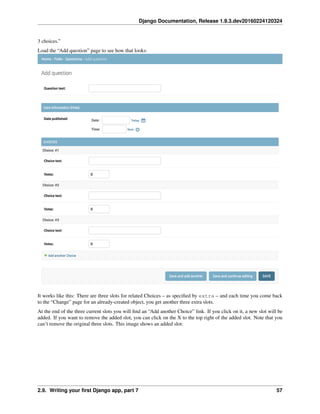
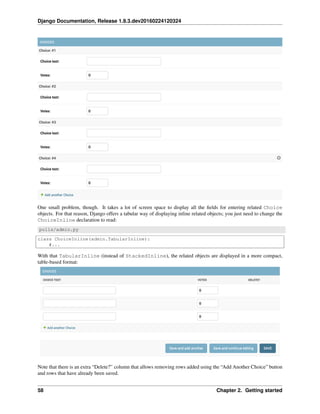

![Django Documentation, Release 1.9.3.dev20160224120324
You can improve that by giving that method (in polls/models.py) a few attributes, as follows:
polls/models.py
class Question(models.Model):
# ...
def was_published_recently(self):
return self.pub_date >= timezone.now() - datetime.timedelta(days=1)
was_published_recently.admin_order_field = 'pub_date'
was_published_recently.boolean = True
was_published_recently.short_description = 'Published recently?'
For more information on these method properties, see list_display.
Edit your polls/admin.py file again and add an improvement to the Question change list page: filters using
the list_filter. Add the following line to QuestionAdmin:
list_filter = ['pub_date']
That adds a “Filter” sidebar that lets people filter the change list by the pub_date field:
The type of filter displayed depends on the type of field you’re filtering on. Because pub_date is a
DateTimeField, Django knows to give appropriate filter options: “Any date”, “Today”, “Past 7 days”, “This
month”, “This year”.
This is shaping up well. Let’s add some search capability:
search_fields = ['question_text']
That adds a search box at the top of the change list. When somebody enters search terms, Django will search the
question_text field. You can use as many fields as you’d like – although because it uses a LIKE query behind
the scenes, limiting the number of search fields to a reasonable number will make it easier for your database to do the
search.
Now’s also a good time to note that change lists give you free pagination. The default is to display 100
items per page. Change list pagination, search boxes, filters, date-hierarchies, and
column-header-ordering all work together like you think they should.
2.9.4 Customize the admin look and feel
Clearly, having “Django administration” at the top of each admin page is ridiculous. It’s just placeholder text.
That’s easy to change, though, using Django’s template system. The Django admin is powered by Django itself, and
its interfaces use Django’s own template system.
60 Chapter 2. Getting started](https://image.slidesharecdn.com/20160225-django-documentation-160225091707/85/Django-Documentation-64-320.jpg)
![Django Documentation, Release 1.9.3.dev20160224120324
Customizing your project’s templates
Create a templates directory in your project directory (the one that contains manage.py). Templates can live
anywhere on your filesystem that Django can access. (Django runs as whatever user your server runs.) However,
keeping your templates within the project is a good convention to follow.
Open your settings file (mysite/settings.py, remember) and add a DIRS option in the TEMPLATES setting:
mysite/settings.py
TEMPLATES = [
{
'BACKEND': 'django.template.backends.django.DjangoTemplates',
'DIRS': [os.path.join(BASE_DIR, 'templates')],
'APP_DIRS': True,
'OPTIONS': {
'context_processors': [
'django.template.context_processors.debug',
'django.template.context_processors.request',
'django.contrib.auth.context_processors.auth',
'django.contrib.messages.context_processors.messages',
],
},
},
]
DIRS is a list of filesystem directories to check when loading Django templates; it’s a search path.
Organizing templates
Just like the static files, we could have all our templates together, in one big templates directory, and it would work
perfectly well. However, templates that belongs to a particular application, we should put in the application’s template
directory (e.g. polls/templates) rather than the project’s (templates). We’ll discuss in more detail in the
reusable apps tutorial why we do this.
Now create a directory called admin inside templates, and copy the template admin/base_site.html
from within the default Django admin template directory in the source code of Django itself
(django/contrib/admin/templates) into that directory.
Where are the Django source files?
If you have difficulty finding where the Django source files are located on your system, run the following command:
$ python -c "import django; print(django.__path__)"
Then, just edit the file and replace {{ site_header|default:_(’Django administration’) }} (in-
cluding the curly braces) with your own site’s name as you see fit. You should end up with a section of code like:
{% block branding %}
<h1 id="site-name"><a href="{% url 'admin:index' %}">Polls Administration</a></h1>
{% endblock %}
We use this approach to teach you how to override templates. In an actual project, you would probably use
the django.contrib.admin.AdminSite.site_header attribute to more easily make this particular cus-
tomization.
2.9. Writing your first Django app, part 7 61](https://image.slidesharecdn.com/20160225-django-documentation-160225091707/85/Django-Documentation-65-320.jpg)



![Django Documentation, Release 1.9.3.dev20160224120324
1. Add "polls" to your INSTALLED_APPS setting like this::
INSTALLED_APPS = [
...
'polls',
]
2. Include the polls URLconf in your project urls.py like this::
url(r'^polls/', include('polls.urls')),
3. Run `python manage.py migrate` to create the polls models.
4. Start the development server and visit http://127.0.0.1:8000/admin/
to create a poll (you'll need the Admin app enabled).
5. Visit http://127.0.0.1:8000/polls/ to participate in the poll.
4. Create a django-polls/LICENSE file. Choosing a license is beyond the scope of this tutorial, but suffice
it to say that code released publicly without a license is useless. Django and many Django-compatible apps
are distributed under the BSD license; however, you’re free to pick your own license. Just be aware that your
licensing choice will affect who is able to use your code.
5. Next we’ll create a setup.py file which provides details about how to build and install the app. A full
explanation of this file is beyond the scope of this tutorial, but the setuptools docs have a good explanation.
Create a file django-polls/setup.py with the following contents:
django-polls/setup.py
import os
from setuptools import find_packages, setup
with open(os.path.join(os.path.dirname(__file__), 'README.rst')) as readme:
README = readme.read()
# allow setup.py to be run from any path
os.chdir(os.path.normpath(os.path.join(os.path.abspath(__file__), os.pardir)))
setup(
name='django-polls',
version='0.1',
packages=find_packages(),
include_package_data=True,
license='BSD License', # example license
description='A simple Django app to conduct Web-based polls.',
long_description=README,
url='https://www.example.com/',
author='Your Name',
author_email='yourname@example.com',
classifiers=[
'Environment :: Web Environment',
'Framework :: Django',
'Framework :: Django :: X.Y', # replace "X.Y" as appropriate
'Intended Audience :: Developers',
'License :: OSI Approved :: BSD License', # example license
'Operating System :: OS Independent',
'Programming Language :: Python',
# Replace these appropriately if you are stuck on Python 2.
'Programming Language :: Python :: 3',
2.10. Advanced tutorial: How to write reusable apps 65](https://image.slidesharecdn.com/20160225-django-documentation-160225091707/85/Django-Documentation-69-320.jpg)
![Django Documentation, Release 1.9.3.dev20160224120324
'Programming Language :: Python :: 3.4',
'Programming Language :: Python :: 3.5',
'Topic :: Internet :: WWW/HTTP',
'Topic :: Internet :: WWW/HTTP :: Dynamic Content',
],
)
6. Only Python modules and packages are included in the package by default. To include additional files,
we’ll need to create a MANIFEST.in file. The setuptools docs referred to in the previous step discuss
this file in more details. To include the templates, the README.rst and our LICENSE file, create a file
django-polls/MANIFEST.in with the following contents:
django-polls/MANIFEST.in
include LICENSE
include README.rst
recursive-include polls/static *
recursive-include polls/templates *
7. It’s optional, but recommended, to include detailed documentation with your app. Create an
empty directory django-polls/docs for future documentation. Add an additional line to
django-polls/MANIFEST.in:
recursive-include docs *
Note that the docs directory won’t be included in your package unless you add some files to it. Many Django
apps also provide their documentation online through sites like readthedocs.org.
8. Try building your package with python setup.py sdist (run from inside django-polls). This cre-
ates a directory called dist and builds your new package, django-polls-0.1.tar.gz.
For more information on packaging, see Python’s Tutorial on Packaging and Distributing Projects.
2.10.5 Using your own package
Since we moved the polls directory out of the project, it’s no longer working. We’ll now fix this by installing our
new django-polls package.
Installing as a user library
The following steps install django-polls as a user library. Per-user installs have a lot of advantages over installing
the package system-wide, such as being usable on systems where you don’t have administrator access as well as
preventing the package from affecting system services and other users of the machine.
Note that per-user installations can still affect the behavior of system tools that run as that user, so virtualenv is a
more robust solution (see below).
1. To install the package, use pip (you already installed it, right?):
pip install --user django-polls/dist/django-polls-0.1.tar.gz
2. With luck, your Django project should now work correctly again. Run the server again to confirm this.
3. To uninstall the package, use pip:
pip uninstall django-polls
66 Chapter 2. Getting started](https://image.slidesharecdn.com/20160225-django-documentation-160225091707/85/Django-Documentation-70-320.jpg)







![Django Documentation, Release 1.9.3.dev20160224120324
While Django’s test suite is running, you’ll see a stream of characters representing the status of each test as it’s run.
E indicates that an error was raised during a test, and F indicates that a test’s assertions failed. Both of these are
considered to be test failures. Meanwhile, x and s indicated expected failures and skipped tests, respectively. Dots
indicate passing tests.
Skipped tests are typically due to missing external libraries required to run the test; see Running all the tests for a list
of dependencies and be sure to install any for tests related to the changes you are making (we won’t need any for this
tutorial).
Once the tests complete, you should be greeted with a message informing you whether the test suite passed or failed.
Since you haven’t yet made any changes to Django’s code, the entire test suite should pass. If you get failures or
errors make sure you’ve followed all of the previous steps properly. See Running the unit tests for more information.
Note that the latest Django trunk may not always be stable. When developing against trunk, you can check Django’s
continuous integration builds to determine if the failures are specific to your machine or if they are also present in
Django’s official builds. If you click to view a particular build, you can view the “Configuration Matrix” which shows
failures broken down by Python version and database backend.
Note: For this tutorial and the ticket we’re working on, testing against SQLite is sufficient, however, it’s possible (and
sometimes necessary) to run the tests using a different database.
2.12.7 Writing some tests for your ticket
In most cases, for a patch to be accepted into Django it has to include tests. For bug fix patches, this means writing a
regression test to ensure that the bug is never reintroduced into Django later on. A regression test should be written in
such a way that it will fail while the bug still exists and pass once the bug has been fixed. For patches containing new
features, you’ll need to include tests which ensure that the new features are working correctly. They too should fail
when the new feature is not present, and then pass once it has been implemented.
A good way to do this is to write your new tests first, before making any changes to the code. This style of development
is called test-driven development and can be applied to both entire projects and single patches. After writing your tests,
you then run them to make sure that they do indeed fail (since you haven’t fixed that bug or added that feature yet). If
your new tests don’t fail, you’ll need to fix them so that they do. After all, a regression test that passes regardless of
whether a bug is present is not very helpful at preventing that bug from reoccurring down the road.
Now for our hands-on example.
Writing some tests for ticket #24788
Ticket #24788 proposes a small feature addition: the ability to specify the class level attribute prefix on Form
classes, so that:
[...] forms which ship with apps could effectively namespace themselves such
that N overlapping form fields could be POSTed at once and resolved to the
correct form.
In order to resolve this ticket, we’ll add a prefix attribute to the BaseForm class. When creating instances of this
class, passing a prefix to the __init__() method will still set that prefix on the created instance. But not passing a
prefix (or passing None) will use the class-level prefix. Before we make those changes though, we’re going to write a
couple tests to verify that our modification functions correctly and continues to function correctly in the future.
Navigate to Django’s tests/forms_tests/tests/ folder and open the test_forms.py file. Add the fol-
lowing code on line 1674 right before the test_forms_with_null_boolean function:
74 Chapter 2. Getting started](https://image.slidesharecdn.com/20160225-django-documentation-160225091707/85/Django-Documentation-78-320.jpg)



![Django Documentation, Release 1.9.3.dev20160224120324
+ >>> class PersonForm(forms.Form):
+ ... ...
+ ... prefix = 'person'
+
+.. versionadded:: 1.9
+
+ The ability to specify ``prefix`` on the form class was added.
diff --git a/docs/releases/1.9.txt b/docs/releases/1.9.txt
index 5b58f79..f9bb9de 100644
--- a/docs/releases/1.9.txt
+++ b/docs/releases/1.9.txt
@@ -161,6 +161,9 @@ Forms
:attr:`~django.forms.Form.field_order` attribute, the ``field_order``
constructor argument , or the :meth:`~django.forms.Form.order_fields` method.
+* A form prefix can be specified inside a form class, not only when
+ instantiating a form. See :ref:`form-prefix` for details.
+
Generic Views
^^^^^^^^^^^^^
diff --git a/tests/forms_tests/tests/test_forms.py b/tests/forms_tests/tests/test_forms.py
index 690f205..e07fae2 100644
--- a/tests/forms_tests/tests/test_forms.py
+++ b/tests/forms_tests/tests/test_forms.py
@@ -1671,6 +1671,18 @@ class FormsTestCase(SimpleTestCase):
self.assertEqual(p.cleaned_data['last_name'], 'Lennon')
self.assertEqual(p.cleaned_data['birthday'], datetime.date(1940, 10, 9))
+ def test_class_prefix(self):
+ # Prefix can be also specified at the class level.
+ class Person(Form):
+ first_name = CharField()
+ prefix = 'foo'
+
+ p = Person()
+ self.assertEqual(p.prefix, 'foo')
+
+ p = Person(prefix='bar')
+ self.assertEqual(p.prefix, 'bar')
+
def test_forms_with_null_boolean(self):
# NullBooleanField is a bit of a special case because its presentation (widget)
# is different than its data. This is handled transparently, though.
2.12.12 So what do I do next?
Congratulations, you’ve generated your very first Django patch! Now that you’ve got that under your belt, you can
put those skills to good use by helping to improve Django’s codebase. Generating patches and attaching them to Trac
tickets is useful, however, since we are using git - adopting a more git oriented workflow is recommended.
Since we never committed our changes locally, perform the following to get your git branch back to a good starting
point:
$ git reset --hard HEAD
$ git checkout master
78 Chapter 2. Getting started](https://image.slidesharecdn.com/20160225-django-documentation-160225091707/85/Django-Documentation-82-320.jpg)






![Django Documentation, Release 1.9.3.dev20160224120324
Using models
Once you have defined your models, you need to tell Django you’re going to use those models. Do this by editing
your settings file and changing the INSTALLED_APPS setting to add the name of the module that contains your
models.py.
For example, if the models for your application live in the module myapp.models (the package structure that is
created for an application by the manage.py startapp script), INSTALLED_APPS should read, in part:
INSTALLED_APPS = [
#...
'myapp',
#...
]
When you add new apps to INSTALLED_APPS, be sure to run manage.py migrate, optionally making migra-
tions for them first with manage.py makemigrations.
Fields
The most important part of a model – and the only required part of a model – is the list of database fields it defines.
Fields are specified by class attributes. Be careful not to choose field names that conflict with the models API like
clean, save, or delete.
Example:
from django.db import models
class Musician(models.Model):
first_name = models.CharField(max_length=50)
last_name = models.CharField(max_length=50)
instrument = models.CharField(max_length=100)
class Album(models.Model):
artist = models.ForeignKey(Musician, on_delete=models.CASCADE)
name = models.CharField(max_length=100)
release_date = models.DateField()
num_stars = models.IntegerField()
Field types
Each field in your model should be an instance of the appropriate Field class. Django uses the field class types to
determine a few things:
• The column type, which tells the database what kind of data to store (e.g. INTEGER, VARCHAR, TEXT).
• The default HTML widget to use when rendering a form field (e.g. <input type="text">, <select>).
• The minimal validation requirements, used in Django’s admin and in automatically-generated forms.
Django ships with dozens of built-in field types; you can find the complete list in the model field reference. You can
easily write your own fields if Django’s built-in ones don’t do the trick; see Writing custom model fields.
Field options
Each field takes a certain set of field-specific arguments (documented in the model field reference). For example,
CharField (and its subclasses) require a max_length argument which specifies the size of the VARCHAR database
3.2. Models and databases 85](https://image.slidesharecdn.com/20160225-django-documentation-160225091707/85/Django-Documentation-89-320.jpg)

![Django Documentation, Release 1.9.3.dev20160224120324
from django.db import models
class Fruit(models.Model):
name = models.CharField(max_length=100, primary_key=True)
>>> fruit = Fruit.objects.create(name='Apple')
>>> fruit.name = 'Pear'
>>> fruit.save()
>>> Fruit.objects.values_list('name', flat=True)
['Apple', 'Pear']
unique If True, this field must be unique throughout the table.
Again, these are just short descriptions of the most common field options. Full details can be found in the common
model field option reference.
Automatic primary key fields
By default, Django gives each model the following field:
id = models.AutoField(primary_key=True)
This is an auto-incrementing primary key.
If you’d like to specify a custom primary key, just specify primary_key=True on one of your fields. If Django
sees you’ve explicitly set Field.primary_key, it won’t add the automatic id column.
Each model requires exactly one field to have primary_key=True (either explicitly declared or automatically
added).
Verbose field names
Each field type, except for ForeignKey, ManyToManyField and OneToOneField, takes an optional first
positional argument – a verbose name. If the verbose name isn’t given, Django will automatically create it using the
field’s attribute name, converting underscores to spaces.
In this example, the verbose name is "person’s first name":
first_name = models.CharField("person's first name", max_length=30)
In this example, the verbose name is "first name":
first_name = models.CharField(max_length=30)
ForeignKey, ManyToManyField and OneToOneField require the first argument to be a model class, so use
the verbose_name keyword argument:
poll = models.ForeignKey(
Poll,
on_delete=models.CASCADE,
verbose_name="the related poll",
)
sites = models.ManyToManyField(Site, verbose_name="list of sites")
place = models.OneToOneField(
Place,
on_delete=models.CASCADE,
verbose_name="related place",
)
3.2. Models and databases 87](https://image.slidesharecdn.com/20160225-django-documentation-160225091707/85/Django-Documentation-91-320.jpg)


![Django Documentation, Release 1.9.3.dev20160224120324
class Membership(models.Model):
person = models.ForeignKey(Person, on_delete=models.CASCADE)
group = models.ForeignKey(Group, on_delete=models.CASCADE)
date_joined = models.DateField()
invite_reason = models.CharField(max_length=64)
When you set up the intermediary model, you explicitly specify foreign keys to the models that are involved in the
many-to-many relationship. This explicit declaration defines how the two models are related.
There are a few restrictions on the intermediate model:
• Your intermediate model must contain one - and only one - foreign key to the source model (this would
be Group in our example), or you must explicitly specify the foreign keys Django should use for the re-
lationship using ManyToManyField.through_fields. If you have more than one foreign key and
through_fields is not specified, a validation error will be raised. A similar restriction applies to the foreign
key to the target model (this would be Person in our example).
• For a model which has a many-to-many relationship to itself through an intermediary model, two foreign keys
to the same model are permitted, but they will be treated as the two (different) sides of the many-to-many
relationship. If there are more than two foreign keys though, you must also specify through_fields as
above, or a validation error will be raised.
• When defining a many-to-many relationship from a model to itself, using an intermediary model, you must use
symmetrical=False (see the model field reference).
Now that you have set up your ManyToManyField to use your intermediary model (Membership, in this case),
you’re ready to start creating some many-to-many relationships. You do this by creating instances of the intermediate
model:
>>> ringo = Person.objects.create(name="Ringo Starr")
>>> paul = Person.objects.create(name="Paul McCartney")
>>> beatles = Group.objects.create(name="The Beatles")
>>> m1 = Membership(person=ringo, group=beatles,
... date_joined=date(1962, 8, 16),
... invite_reason="Needed a new drummer.")
>>> m1.save()
>>> beatles.members.all()
[<Person: Ringo Starr>]
>>> ringo.group_set.all()
[<Group: The Beatles>]
>>> m2 = Membership.objects.create(person=paul, group=beatles,
... date_joined=date(1960, 8, 1),
... invite_reason="Wanted to form a band.")
>>> beatles.members.all()
[<Person: Ringo Starr>, <Person: Paul McCartney>]
Unlike normal many-to-many fields, you can’t use add, create, or assignment (i.e., beatles.members =
[...]) to create relationships:
# THIS WILL NOT WORK
>>> beatles.members.add(john)
# NEITHER WILL THIS
>>> beatles.members.create(name="George Harrison")
# AND NEITHER WILL THIS
>>> beatles.members = [john, paul, ringo, george]
Why? You can’t just create a relationship between a Person and a Group - you need to specify all the detail for the
relationship required by the Membership model. The simple add, create and assignment calls don’t provide a
90 Chapter 3. Using Django](https://image.slidesharecdn.com/20160225-django-documentation-160225091707/85/Django-Documentation-94-320.jpg)
![Django Documentation, Release 1.9.3.dev20160224120324
way to specify this extra detail. As a result, they are disabled for many-to-many relationships that use an intermediate
model. The only way to create this type of relationship is to create instances of the intermediate model.
The remove() method is disabled for similar reasons. However, the clear() method can be used to remove all
many-to-many relationships for an instance:
>>> # Beatles have broken up
>>> beatles.members.clear()
>>> # Note that this deletes the intermediate model instances
>>> Membership.objects.all()
[]
Once you have established the many-to-many relationships by creating instances of your intermediate model, you can
issue queries. Just as with normal many-to-many relationships, you can query using the attributes of the many-to-
many-related model:
# Find all the groups with a member whose name starts with 'Paul'
>>> Group.objects.filter(members__name__startswith='Paul')
[<Group: The Beatles>]
As you are using an intermediate model, you can also query on its attributes:
# Find all the members of the Beatles that joined after 1 Jan 1961
>>> Person.objects.filter(
... group__name='The Beatles',
... membership__date_joined__gt=date(1961,1,1))
[<Person: Ringo Starr]
If you need to access a membership’s information you may do so by directly querying the Membership model:
>>> ringos_membership = Membership.objects.get(group=beatles, person=ringo)
>>> ringos_membership.date_joined
datetime.date(1962, 8, 16)
>>> ringos_membership.invite_reason
'Needed a new drummer.'
Another way to access the same information is by querying the many-to-many reverse relationship from a Person
object:
>>> ringos_membership = ringo.membership_set.get(group=beatles)
>>> ringos_membership.date_joined
datetime.date(1962, 8, 16)
>>> ringos_membership.invite_reason
'Needed a new drummer.'
One-to-one relationships To define a one-to-one relationship, use OneToOneField. You use it just like any other
Field type: by including it as a class attribute of your model.
This is most useful on the primary key of an object when that object “extends” another object in some way.
OneToOneField requires a positional argument: the class to which the model is related.
For example, if you were building a database of “places”, you would build pretty standard stuff such as address, phone
number, etc. in the database. Then, if you wanted to build a database of restaurants on top of the places, instead of
repeating yourself and replicating those fields in the Restaurant model, you could make Restaurant have a
OneToOneField to Place (because a restaurant “is a” place; in fact, to handle this you’d typically use inheritance,
which involves an implicit one-to-one relation).
As with ForeignKey, a recursive relationship can be defined and references to as-yet undefined models can be
made.
3.2. Models and databases 91](https://image.slidesharecdn.com/20160225-django-documentation-160225091707/85/Django-Documentation-95-320.jpg)

![Django Documentation, Release 1.9.3.dev20160224120324
Meta options
Give your model metadata by using an inner class Meta, like so:
from django.db import models
class Ox(models.Model):
horn_length = models.IntegerField()
class Meta:
ordering = ["horn_length"]
verbose_name_plural = "oxen"
Model metadata is “anything that’s not a field”, such as ordering options (ordering), database table name
(db_table), or human-readable singular and plural names (verbose_name and verbose_name_plural).
None are required, and adding class Meta to a model is completely optional.
A complete list of all possible Meta options can be found in the model option reference.
Model attributes
objects The most important attribute of a model is the Manager. It’s the interface through which database query
operations are provided to Django models and is used to retrieve the instances from the database. If no custom
Manager is defined, the default name is objects. Managers are only accessible via model classes, not the
model instances.
Model methods
Define custom methods on a model to add custom “row-level” functionality to your objects. Whereas Manager
methods are intended to do “table-wide” things, model methods should act on a particular model instance.
This is a valuable technique for keeping business logic in one place – the model.
For example, this model has a few custom methods:
from django.db import models
class Person(models.Model):
first_name = models.CharField(max_length=50)
last_name = models.CharField(max_length=50)
birth_date = models.DateField()
def baby_boomer_status(self):
"Returns the person's baby-boomer status."
import datetime
if self.birth_date < datetime.date(1945, 8, 1):
return "Pre-boomer"
elif self.birth_date < datetime.date(1965, 1, 1):
return "Baby boomer"
else:
return "Post-boomer"
def _get_full_name(self):
"Returns the person's full name."
return '%s %s' % (self.first_name, self.last_name)
full_name = property(_get_full_name)
3.2. Models and databases 93](https://image.slidesharecdn.com/20160225-django-documentation-160225091707/85/Django-Documentation-97-320.jpg)


![Django Documentation, Release 1.9.3.dev20160224120324
class Meta:
abstract = True
class Student(CommonInfo):
home_group = models.CharField(max_length=5)
The Student model will have three fields: name, age and home_group. The CommonInfo model cannot be
used as a normal Django model, since it is an abstract base class. It does not generate a database table or have a
manager, and cannot be instantiated or saved directly.
For many uses, this type of model inheritance will be exactly what you want. It provides a way to factor out common
information at the Python level, while still only creating one database table per child model at the database level.
Meta inheritance When an abstract base class is created, Django makes any Meta inner class you declared in the
base class available as an attribute. If a child class does not declare its own Meta class, it will inherit the parent’s Meta.
If the child wants to extend the parent’s Meta class, it can subclass it. For example:
from django.db import models
class CommonInfo(models.Model):
# ...
class Meta:
abstract = True
ordering = ['name']
class Student(CommonInfo):
# ...
class Meta(CommonInfo.Meta):
db_table = 'student_info'
Django does make one adjustment to the Meta class of an abstract base class: before installing the Meta attribute,
it sets abstract=False. This means that children of abstract base classes don’t automatically become abstract
classes themselves. Of course, you can make an abstract base class that inherits from another abstract base class. You
just need to remember to explicitly set abstract=True each time.
Some attributes won’t make sense to include in the Meta class of an abstract base class. For example, including
db_table would mean that all the child classes (the ones that don’t specify their own Meta) would use the same
database table, which is almost certainly not what you want.
Be careful with related_name If you are using the related_name attribute on a ForeignKey or
ManyToManyField, you must always specify a unique reverse name for the field. This would normally cause a
problem in abstract base classes, since the fields on this class are included into each of the child classes, with exactly
the same values for the attributes (including related_name) each time.
To work around this problem, when you are using related_name in an abstract base class (only), part of the name
should contain ’%(app_label)s’ and ’%(class)s’.
• ’%(class)s’ is replaced by the lower-cased name of the child class that the field is used in.
• ’%(app_label)s’ is replaced by the lower-cased name of the app the child class is contained within. Each
installed application name must be unique and the model class names within each app must also be unique,
therefore the resulting name will end up being different.
For example, given an app common/models.py:
from django.db import models
96 Chapter 3. Using Django](https://image.slidesharecdn.com/20160225-django-documentation-160225091707/85/Django-Documentation-100-320.jpg)

![Django Documentation, Release 1.9.3.dev20160224120324
>>> p = Place.objects.get(id=12)
# If p is a Restaurant object, this will give the child class:
>>> p.restaurant
<Restaurant: ...>
However, if p in the above example was not a Restaurant (it had been created directly as a Place object or
was the parent of some other class), referring to p.restaurant would raise a Restaurant.DoesNotExist
exception.
Meta and multi-table inheritance In the multi-table inheritance situation, it doesn’t make sense for a child class to
inherit from its parent’s Meta class. All the Meta options have already been applied to the parent class and applying
them again would normally only lead to contradictory behavior (this is in contrast with the abstract base class case,
where the base class doesn’t exist in its own right).
So a child model does not have access to its parent’s Meta class. However, there are a few limited cases where the
child inherits behavior from the parent: if the child does not specify an ordering attribute or a get_latest_by
attribute, it will inherit these from its parent.
If the parent has an ordering and you don’t want the child to have any natural ordering, you can explicitly disable it:
class ChildModel(ParentModel):
# ...
class Meta:
# Remove parent's ordering effect
ordering = []
Inheritance and reverse relations Because multi-table inheritance uses an implicit OneToOneField to link the
child and the parent, it’s possible to move from the parent down to the child, as in the above example. However, this
uses up the name that is the default related_name value for ForeignKey and ManyToManyField relations.
If you are putting those types of relations on a subclass of the parent model, you must specify the related_name
attribute on each such field. If you forget, Django will raise a validation error.
For example, using the above Place class again, let’s create another subclass with a ManyToManyField:
class Supplier(Place):
customers = models.ManyToManyField(Place)
This results in the error:
Reverse query name for 'Supplier.customers' clashes with reverse query
name for 'Supplier.place_ptr'.
HINT: Add or change a related_name argument to the definition for
'Supplier.customers' or 'Supplier.place_ptr'.
Adding related_name to the customers field as follows would resolve the error:
models.ManyToManyField(Place, related_name=’provider’).
Specifying the parent link field As mentioned, Django will automatically create a OneToOneField linking your
child class back to any non-abstract parent models. If you want to control the name of the attribute linking back to the
parent, you can create your own OneToOneField and set parent_link=True to indicate that your field is the
link back to the parent class.
98 Chapter 3. Using Django](https://image.slidesharecdn.com/20160225-django-documentation-160225091707/85/Django-Documentation-102-320.jpg)
![Django Documentation, Release 1.9.3.dev20160224120324
Proxy models
When using multi-table inheritance, a new database table is created for each subclass of a model. This is usually the
desired behavior, since the subclass needs a place to store any additional data fields that are not present on the base
class. Sometimes, however, you only want to change the Python behavior of a model – perhaps to change the default
manager, or add a new method.
This is what proxy model inheritance is for: creating a proxy for the original model. You can create, delete and update
instances of the proxy model and all the data will be saved as if you were using the original (non-proxied) model. The
difference is that you can change things like the default model ordering or the default manager in the proxy, without
having to alter the original.
Proxy models are declared like normal models. You tell Django that it’s a proxy model by setting the proxy attribute
of the Meta class to True.
For example, suppose you want to add a method to the Person model. You can do it like this:
from django.db import models
class Person(models.Model):
first_name = models.CharField(max_length=30)
last_name = models.CharField(max_length=30)
class MyPerson(Person):
class Meta:
proxy = True
def do_something(self):
# ...
pass
The MyPerson class operates on the same database table as its parent Person class. In particular, any new instances
of Person will also be accessible through MyPerson, and vice-versa:
>>> p = Person.objects.create(first_name="foobar")
>>> MyPerson.objects.get(first_name="foobar")
<MyPerson: foobar>
You could also use a proxy model to define a different default ordering on a model. You might not always want to
order the Person model, but regularly order by the last_name attribute when you use the proxy. This is easy:
class OrderedPerson(Person):
class Meta:
ordering = ["last_name"]
proxy = True
Now normal Person queries will be unordered and OrderedPerson queries will be ordered by last_name.
QuerySets still return the model that was requested There is no way to have Django return, say, a MyPerson
object whenever you query for Person objects. A queryset for Person objects will return those types of objects.
The whole point of proxy objects is that code relying on the original Person will use those and your own code can
use the extensions you included (that no other code is relying on anyway). It is not a way to replace the Person (or
any other) model everywhere with something of your own creation.
Base class restrictions A proxy model must inherit from exactly one non-abstract model class. You can’t inherit
from multiple non-abstract models as the proxy model doesn’t provide any connection between the rows in the different
3.2. Models and databases 99](https://image.slidesharecdn.com/20160225-django-documentation-160225091707/85/Django-Documentation-103-320.jpg)






![Django Documentation, Release 1.9.3.dev20160224120324
QuerySet is evaluated by accessing the database. For more details on exactly when evaluation takes place, see
When QuerySets are evaluated.
Retrieving a single object with get()
filter() will always give you a QuerySet, even if only a single object matches the query - in this case, it will be
a QuerySet containing a single element.
If you know there is only one object that matches your query, you can use the get() method on a Manager which
returns the object directly:
>>> one_entry = Entry.objects.get(pk=1)
You can use any query expression with get(), just like with filter() - again, see Field lookups below.
Note that there is a difference between using get(), and using filter() with a slice of [0]. If there are no results
that match the query, get() will raise a DoesNotExist exception. This exception is an attribute of the model
class that the query is being performed on - so in the code above, if there is no Entry object with a primary key of 1,
Django will raise Entry.DoesNotExist.
Similarly, Django will complain if more than one item matches the get() query. In this case, it will raise
MultipleObjectsReturned, which again is an attribute of the model class itself.
Other QuerySet methods
Most of the time you’ll use all(), get(), filter() and exclude() when you need to look up objects from
the database. However, that’s far from all there is; see the QuerySet API Reference for a complete list of all the various
QuerySet methods.
Limiting QuerySets
Use a subset of Python’s array-slicing syntax to limit your QuerySet to a certain number of results. This is the
equivalent of SQL’s LIMIT and OFFSET clauses.
For example, this returns the first 5 objects (LIMIT 5):
>>> Entry.objects.all()[:5]
This returns the sixth through tenth objects (OFFSET 5 LIMIT 5):
>>> Entry.objects.all()[5:10]
Negative indexing (i.e. Entry.objects.all()[-1]) is not supported.
Generally, slicing a QuerySet returns a new QuerySet – it doesn’t evaluate the query. An exception is if you use
the “step” parameter of Python slice syntax. For example, this would actually execute the query in order to return a
list of every second object of the first 10:
>>> Entry.objects.all()[:10:2]
To retrieve a single object rather than a list (e.g. SELECT foo FROM bar LIMIT 1), use a simple index instead
of a slice. For example, this returns the first Entry in the database, after ordering entries alphabetically by headline:
>>> Entry.objects.order_by('headline')[0]
This is roughly equivalent to:
106 Chapter 3. Using Django](https://image.slidesharecdn.com/20160225-django-documentation-160225091707/85/Django-Documentation-110-320.jpg)
![Django Documentation, Release 1.9.3.dev20160224120324
>>> Entry.objects.order_by('headline')[0:1].get()
Note, however, that the first of these will raise IndexError while the second will raise DoesNotExist if no
objects match the given criteria. See get() for more details.
Field lookups
Field lookups are how you specify the meat of an SQL WHERE clause. They’re specified as keyword arguments to the
QuerySet methods filter(), exclude() and get().
Basic lookups keyword arguments take the form field__lookuptype=value. (That’s a double-underscore).
For example:
>>> Entry.objects.filter(pub_date__lte='2006-01-01')
translates (roughly) into the following SQL:
SELECT * FROM blog_entry WHERE pub_date <= '2006-01-01';
How this is possible
Python has the ability to define functions that accept arbitrary name-value arguments whose names and values are
evaluated at runtime. For more information, see Keyword Arguments in the official Python tutorial.
The field specified in a lookup has to be the name of a model field. There’s one exception though, in case of a
ForeignKey you can specify the field name suffixed with _id. In this case, the value parameter is expected to
contain the raw value of the foreign model’s primary key. For example:
>>> Entry.objects.filter(blog_id=4)
If you pass an invalid keyword argument, a lookup function will raise TypeError.
The database API supports about two dozen lookup types; a complete reference can be found in the field lookup
reference. To give you a taste of what’s available, here’s some of the more common lookups you’ll probably use:
exact An “exact” match. For example:
>>> Entry.objects.get(headline__exact="Cat bites dog")
Would generate SQL along these lines:
SELECT ... WHERE headline = 'Cat bites dog';
If you don’t provide a lookup type – that is, if your keyword argument doesn’t contain a double underscore –
the lookup type is assumed to be exact.
For example, the following two statements are equivalent:
>>> Blog.objects.get(id__exact=14) # Explicit form
>>> Blog.objects.get(id=14) # __exact is implied
This is for convenience, because exact lookups are the common case.
iexact A case-insensitive match. So, the query:
>>> Blog.objects.get(name__iexact="beatles blog")
Would match a Blog titled "Beatles Blog", "beatles blog", or even "BeAtlES blOG".
3.2. Models and databases 107](https://image.slidesharecdn.com/20160225-django-documentation-160225091707/85/Django-Documentation-111-320.jpg)


![Django Documentation, Release 1.9.3.dev20160224120324
Filters can reference fields on the model
In the examples given so far, we have constructed filters that compare the value of a model field with a constant. But
what if you want to compare the value of a model field with another field on the same model?
Django provides F expressions to allow such comparisons. Instances of F() act as a reference to a model field
within a query. These references can then be used in query filters to compare the values of two different fields on the
same model instance.
For example, to find a list of all blog entries that have had more comments than pingbacks, we construct an F() object
to reference the pingback count, and use that F() object in the query:
>>> from django.db.models import F
>>> Entry.objects.filter(n_comments__gt=F('n_pingbacks'))
Django supports the use of addition, subtraction, multiplication, division, modulo, and power arithmetic with F()
objects, both with constants and with other F() objects. To find all the blog entries with more than twice as many
comments as pingbacks, we modify the query:
>>> Entry.objects.filter(n_comments__gt=F('n_pingbacks') * 2)
To find all the entries where the rating of the entry is less than the sum of the pingback count and comment count, we
would issue the query:
>>> Entry.objects.filter(rating__lt=F('n_comments') + F('n_pingbacks'))
You can also use the double underscore notation to span relationships in an F() object. An F() object with a double
underscore will introduce any joins needed to access the related object. For example, to retrieve all the entries where
the author’s name is the same as the blog name, we could issue the query:
>>> Entry.objects.filter(authors__name=F('blog__name'))
For date and date/time fields, you can add or subtract a timedelta object. The following would return all entries
that were modified more than 3 days after they were published:
>>> from datetime import timedelta
>>> Entry.objects.filter(mod_date__gt=F('pub_date') + timedelta(days=3))
The F() objects support bitwise operations by .bitand() and .bitor(), for example:
>>> F('somefield').bitand(16)
The pk lookup shortcut
For convenience, Django provides a pk lookup shortcut, which stands for “primary key”.
In the example Blog model, the primary key is the id field, so these three statements are equivalent:
>>> Blog.objects.get(id__exact=14) # Explicit form
>>> Blog.objects.get(id=14) # __exact is implied
>>> Blog.objects.get(pk=14) # pk implies id__exact
The use of pk isn’t limited to __exact queries – any query term can be combined with pk to perform a query on the
primary key of a model:
# Get blogs entries with id 1, 4 and 7
>>> Blog.objects.filter(pk__in=[1,4,7])
110 Chapter 3. Using Django](https://image.slidesharecdn.com/20160225-django-documentation-160225091707/85/Django-Documentation-114-320.jpg)
![Django Documentation, Release 1.9.3.dev20160224120324
# Get all blog entries with id > 14
>>> Blog.objects.filter(pk__gt=14)
pk lookups also work across joins. For example, these three statements are equivalent:
>>> Entry.objects.filter(blog__id__exact=3) # Explicit form
>>> Entry.objects.filter(blog__id=3) # __exact is implied
>>> Entry.objects.filter(blog__pk=3) # __pk implies __id__exact
Escaping percent signs and underscores in LIKE statements
The field lookups that equate to LIKE SQL statements (iexact, contains, icontains, startswith,
istartswith, endswith and iendswith) will automatically escape the two special characters used in LIKE
statements – the percent sign and the underscore. (In a LIKE statement, the percent sign signifies a multiple-character
wildcard and the underscore signifies a single-character wildcard.)
This means things should work intuitively, so the abstraction doesn’t leak. For example, to retrieve all the entries that
contain a percent sign, just use the percent sign as any other character:
>>> Entry.objects.filter(headline__contains='%')
Django takes care of the quoting for you; the resulting SQL will look something like this:
SELECT ... WHERE headline LIKE '%%%';
Same goes for underscores. Both percentage signs and underscores are handled for you transparently.
Caching and QuerySets
Each QuerySet contains a cache to minimize database access. Understanding how it works will allow you to write
the most efficient code.
In a newly created QuerySet, the cache is empty. The first time a QuerySet is evaluated – and, hence, a database
query happens – Django saves the query results in the QuerySet’s cache and returns the results that have been
explicitly requested (e.g., the next element, if the QuerySet is being iterated over). Subsequent evaluations of the
QuerySet reuse the cached results.
Keep this caching behavior in mind, because it may bite you if you don’t use your QuerySets correctly. For example,
the following will create two QuerySets, evaluate them, and throw them away:
>>> print([e.headline for e in Entry.objects.all()])
>>> print([e.pub_date for e in Entry.objects.all()])
That means the same database query will be executed twice, effectively doubling your database load. Also, there’s
a possibility the two lists may not include the same database records, because an Entry may have been added or
deleted in the split second between the two requests.
To avoid this problem, simply save the QuerySet and reuse it:
>>> queryset = Entry.objects.all()
>>> print([p.headline for p in queryset]) # Evaluate the query set.
>>> print([p.pub_date for p in queryset]) # Re-use the cache from the evaluation.
When QuerySets are not cached Querysets do not always cache their results. When evaluating only part of the
queryset, the cache is checked, but if it is not populated then the items returned by the subsequent query are not cached.
Specifically, this means that limiting the queryset using an array slice or an index will not populate the cache.
3.2. Models and databases 111](https://image.slidesharecdn.com/20160225-django-documentation-160225091707/85/Django-Documentation-115-320.jpg)
![Django Documentation, Release 1.9.3.dev20160224120324
For example, repeatedly getting a certain index in a queryset object will query the database each time:
>>> queryset = Entry.objects.all()
>>> print queryset[5] # Queries the database
>>> print queryset[5] # Queries the database again
However, if the entire queryset has already been evaluated, the cache will be checked instead:
>>> queryset = Entry.objects.all()
>>> [entry for entry in queryset] # Queries the database
>>> print queryset[5] # Uses cache
>>> print queryset[5] # Uses cache
Here are some examples of other actions that will result in the entire queryset being evaluated and therefore populate
the cache:
>>> [entry for entry in queryset]
>>> bool(queryset)
>>> entry in queryset
>>> list(queryset)
Note: Simply printing the queryset will not populate the cache. This is because the call to __repr__() only returns
a slice of the entire queryset.
Complex lookups with Q objects
Keyword argument queries – in filter(), etc. – are “AND”ed together. If you need to execute more complex
queries (for example, queries with OR statements), you can use Q objects.
A Q object (django.db.models.Q) is an object used to encapsulate a collection of keyword arguments. These
keyword arguments are specified as in “Field lookups” above.
For example, this Q object encapsulates a single LIKE query:
from django.db.models import Q
Q(question__startswith='What')
Q objects can be combined using the & and | operators. When an operator is used on two Q objects, it yields a new Q
object.
For example, this statement yields a single Q object that represents the “OR” of two "question__startswith"
queries:
Q(question__startswith='Who') | Q(question__startswith='What')
This is equivalent to the following SQL WHERE clause:
WHERE question LIKE 'Who%' OR question LIKE 'What%'
You can compose statements of arbitrary complexity by combining Q objects with the & and | operators and use
parenthetical grouping. Also, Q objects can be negated using the ~ operator, allowing for combined lookups that
combine both a normal query and a negated (NOT) query:
Q(question__startswith='Who') | ~Q(pub_date__year=2005)
Each lookup function that takes keyword-arguments (e.g. filter(), exclude(), get()) can also be passed
one or more Q objects as positional (not-named) arguments. If you provide multiple Q object arguments to a lookup
function, the arguments will be “AND”ed together. For example:
112 Chapter 3. Using Django](https://image.slidesharecdn.com/20160225-django-documentation-160225091707/85/Django-Documentation-116-320.jpg)

![Django Documentation, Release 1.9.3.dev20160224120324
For example, this deletes all Entry objects with a pub_date year of 2005:
>>> Entry.objects.filter(pub_date__year=2005).delete()
(5, {'webapp.Entry': 5})
Keep in mind that this will, whenever possible, be executed purely in SQL, and so the delete() methods of in-
dividual object instances will not necessarily be called during the process. If you’ve provided a custom delete()
method on a model class and want to ensure that it is called, you will need to “manually” delete instances of that model
(e.g., by iterating over a QuerySet and calling delete() on each object individually) rather than using the bulk
delete() method of a QuerySet.
The return value describing the number of objects deleted was added.
When Django deletes an object, by default it emulates the behavior of the SQL constraint ON DELETE CASCADE –
in other words, any objects which had foreign keys pointing at the object to be deleted will be deleted along with it.
For example:
b = Blog.objects.get(pk=1)
# This will delete the Blog and all of its Entry objects.
b.delete()
This cascade behavior is customizable via the on_delete argument to the ForeignKey.
Note that delete() is the only QuerySet method that is not exposed on a Manager itself. This is a safety
mechanism to prevent you from accidentally requesting Entry.objects.delete(), and deleting all the entries.
If you do want to delete all the objects, then you have to explicitly request a complete query set:
Entry.objects.all().delete()
Copying model instances
Although there is no built-in method for copying model instances, it is possible to easily create new instance with all
fields’ values copied. In the simplest case, you can just set pk to None. Using our blog example:
blog = Blog(name='My blog', tagline='Blogging is easy')
blog.save() # blog.pk == 1
blog.pk = None
blog.save() # blog.pk == 2
Things get more complicated if you use inheritance. Consider a subclass of Blog:
class ThemeBlog(Blog):
theme = models.CharField(max_length=200)
django_blog = ThemeBlog(name='Django', tagline='Django is easy', theme='python')
django_blog.save() # django_blog.pk == 3
Due to how inheritance works, you have to set both pk and id to None:
django_blog.pk = None
django_blog.id = None
django_blog.save() # django_blog.pk == 4
This process does not copy related objects. If you want to copy relations, you have to write a little bit more code. In
our example, Entry has a many to many field to Author:
entry = Entry.objects.all()[0] # some previous entry
old_authors = entry.authors.all()
114 Chapter 3. Using Django](https://image.slidesharecdn.com/20160225-django-documentation-160225091707/85/Django-Documentation-118-320.jpg)



![Django Documentation, Release 1.9.3.dev20160224120324
To assign the members of a related set in one fell swoop, just assign to it from any iterable object. The iterable can
contain object instances, or just a list of primary key values. For example:
b = Blog.objects.get(id=1)
b.entry_set = [e1, e2]
In this example, e1 and e2 can be full Entry instances, or integer primary key values.
If the clear() method is available, any pre-existing objects will be removed from the entry_set before all
objects in the iterable (in this case, a list) are added to the set. If the clear() method is not available, all objects in
the iterable will be added without removing any existing elements.
Each “reverse” operation described in this section has an immediate effect on the database. Every addition, creation
and deletion is immediately and automatically saved to the database.
Many-to-many relationships
Both ends of a many-to-many relationship get automatic API access to the other end. The API works just as a
“backward” one-to-many relationship, above.
The only difference is in the attribute naming: The model that defines the ManyToManyField uses the attribute
name of that field itself, whereas the “reverse” model uses the lowercased model name of the original model, plus
’_set’ (just like reverse one-to-many relationships).
An example makes this easier to understand:
e = Entry.objects.get(id=3)
e.authors.all() # Returns all Author objects for this Entry.
e.authors.count()
e.authors.filter(name__contains='John')
a = Author.objects.get(id=5)
a.entry_set.all() # Returns all Entry objects for this Author.
Like ForeignKey, ManyToManyField can specify related_name. In the above example, if the
ManyToManyField in Entry had specified related_name=’entries’, then each Author instance would
have an entries attribute instead of entry_set.
One-to-one relationships
One-to-one relationships are very similar to many-to-one relationships. If you define a OneToOneField on your
model, instances of that model will have access to the related object via a simple attribute of the model.
For example:
class EntryDetail(models.Model):
entry = models.OneToOneField(Entry, on_delete=models.CASCADE)
details = models.TextField()
ed = EntryDetail.objects.get(id=2)
ed.entry # Returns the related Entry object.
The difference comes in “reverse” queries. The related model in a one-to-one relationship also has access to a
Manager object, but that Manager represents a single object, rather than a collection of objects:
e = Entry.objects.get(id=2)
e.entrydetail # returns the related EntryDetail object
118 Chapter 3. Using Django](https://image.slidesharecdn.com/20160225-django-documentation-160225091707/85/Django-Documentation-122-320.jpg)


![Django Documentation, Release 1.9.3.dev20160224120324
>>> pubs
[<Publisher BaloneyPress>, <Publisher SalamiPress>, ...]
>>> pubs[0].num_books
73
# The top 5 publishers, in order by number of books.
>>> pubs = Publisher.objects.annotate(num_books=Count('book')).order_by('-num_books')[:5]
>>> pubs[0].num_books
1323
Generating aggregates over a QuerySet
Django provides two ways to generate aggregates. The first way is to generate summary values over an entire
QuerySet. For example, say you wanted to calculate the average price of all books available for sale. Django’s
query syntax provides a means for describing the set of all books:
>>> Book.objects.all()
What we need is a way to calculate summary values over the objects that belong to this QuerySet. This is done by
appending an aggregate() clause onto the QuerySet:
>>> from django.db.models import Avg
>>> Book.objects.all().aggregate(Avg('price'))
{'price__avg': 34.35}
The all() is redundant in this example, so this could be simplified to:
>>> Book.objects.aggregate(Avg('price'))
{'price__avg': 34.35}
The argument to the aggregate() clause describes the aggregate value that we want to compute - in this case, the
average of the price field on the Book model. A list of the aggregate functions that are available can be found in the
QuerySet reference.
aggregate() is a terminal clause for a QuerySet that, when invoked, returns a dictionary of name-value pairs.
The name is an identifier for the aggregate value; the value is the computed aggregate. The name is automatically
generated from the name of the field and the aggregate function. If you want to manually specify a name for the
aggregate value, you can do so by providing that name when you specify the aggregate clause:
>>> Book.objects.aggregate(average_price=Avg('price'))
{'average_price': 34.35}
If you want to generate more than one aggregate, you just add another argument to the aggregate() clause. So, if
we also wanted to know the maximum and minimum price of all books, we would issue the query:
>>> from django.db.models import Avg, Max, Min
>>> Book.objects.aggregate(Avg('price'), Max('price'), Min('price'))
{'price__avg': 34.35, 'price__max': Decimal('81.20'), 'price__min': Decimal('12.99')}
Generating aggregates for each item in a QuerySet
The second way to generate summary values is to generate an independent summary for each object in a QuerySet.
For example, if you are retrieving a list of books, you may want to know how many authors contributed to each book.
Each Book has a many-to-many relationship with the Author; we want to summarize this relationship for each book
in the QuerySet.
3.2. Models and databases 121](https://image.slidesharecdn.com/20160225-django-documentation-160225091707/85/Django-Documentation-125-320.jpg)
![Django Documentation, Release 1.9.3.dev20160224120324
Per-object summaries can be generated using the annotate() clause. When an annotate() clause is specified,
each object in the QuerySet will be annotated with the specified values.
The syntax for these annotations is identical to that used for the aggregate() clause. Each argument to
annotate() describes an aggregate that is to be calculated. For example, to annotate books with the number of
authors:
# Build an annotated queryset
>>> from django.db.models import Count
>>> q = Book.objects.annotate(Count('authors'))
# Interrogate the first object in the queryset
>>> q[0]
<Book: The Definitive Guide to Django>
>>> q[0].authors__count
2
# Interrogate the second object in the queryset
>>> q[1]
<Book: Practical Django Projects>
>>> q[1].authors__count
1
As with aggregate(), the name for the annotation is automatically derived from the name of the aggregate function
and the name of the field being aggregated. You can override this default name by providing an alias when you specify
the annotation:
>>> q = Book.objects.annotate(num_authors=Count('authors'))
>>> q[0].num_authors
2
>>> q[1].num_authors
1
Unlike aggregate(), annotate() is not a terminal clause. The output of the annotate() clause is
a QuerySet; this QuerySet can be modified using any other QuerySet operation, including filter(),
order_by(), or even additional calls to annotate().
Combining multiple aggregations
Combining multiple aggregations with annotate() will yield the wrong results because joins are used instead of
subqueries:
>>> Book.objects.first().authors.count()
2
>>> Book.objects.first().chapters.count()
3
>>> q = Book.objects.annotate(Count('authors'), Count('chapters'))
>>> q[0].authors__count
6
>>> q[0].chapters__count
6
For most aggregates, there is no way to avoid this problem, however, the Count aggregate has a distinct parameter
that may help:
>>> q = Book.objects.annotate(Count('authors', distinct=True), Count('chapters', distinct=True))
>>> q[0].authors__count
2
>>> q[0].chapters__count
3
122 Chapter 3. Using Django](https://image.slidesharecdn.com/20160225-django-documentation-160225091707/85/Django-Documentation-126-320.jpg)



![Django Documentation, Release 1.9.3.dev20160224120324
result for each result in the original QuerySet, the original results are grouped according to the unique combinations
of the fields specified in the values() clause. An annotation is then provided for each unique group; the annotation
is computed over all members of the group.
For example, consider an author query that attempts to find out the average rating of books written by each author:
>>> Author.objects.annotate(average_rating=Avg('book__rating'))
This will return one result for each author in the database, annotated with their average book rating.
However, the result will be slightly different if you use a values() clause:
>>> Author.objects.values('name').annotate(average_rating=Avg('book__rating'))
In this example, the authors will be grouped by name, so you will only get an annotated result for each unique author
name. This means if you have two authors with the same name, their results will be merged into a single result in the
output of the query; the average will be computed as the average over the books written by both authors.
Order of annotate() and values() clauses As with the filter() clause, the order in which annotate()
and values() clauses are applied to a query is significant. If the values() clause precedes the annotate(),
the annotation will be computed using the grouping described by the values() clause.
However, if the annotate() clause precedes the values() clause, the annotations will be generated over the
entire query set. In this case, the values() clause only constrains the fields that are generated on output.
For example, if we reverse the order of the values() and annotate() clause from our previous example:
>>> Author.objects.annotate(average_rating=Avg('book__rating')).values('name', 'average_rating')
This will now yield one unique result for each author; however, only the author’s name and the average_rating
annotation will be returned in the output data.
You should also note that average_rating has been explicitly included in the list of values to be returned. This is
required because of the ordering of the values() and annotate() clause.
If the values() clause precedes the annotate() clause, any annotations will be automatically added to the result
set. However, if the values() clause is applied after the annotate() clause, you need to explicitly include the
aggregate column.
Interaction with default ordering or order_by() Fields that are mentioned in the order_by() part of a
queryset (or which are used in the default ordering on a model) are used when selecting the output data, even if they
are not otherwise specified in the values() call. These extra fields are used to group “like” results together and they
can make otherwise identical result rows appear to be separate. This shows up, particularly, when counting things.
By way of example, suppose you have a model like this:
from django.db import models
class Item(models.Model):
name = models.CharField(max_length=10)
data = models.IntegerField()
class Meta:
ordering = ["name"]
The important part here is the default ordering on the name field. If you want to count how many times each distinct
data value appears, you might try this:
126 Chapter 3. Using Django](https://image.slidesharecdn.com/20160225-django-documentation-160225091707/85/Django-Documentation-130-320.jpg)

![Django Documentation, Release 1.9.3.dev20160224120324
#...
people = models.Manager()
Using this example model, Person.objects will generate an AttributeError exception, but
Person.people.all() will provide a list of all Person objects.
Custom managers
You can use a custom Manager in a particular model by extending the base Manager class and instantiating your
custom Manager in your model.
There are two reasons you might want to customize a Manager: to add extra Manager methods, and/or to modify
the initial QuerySet the Manager returns.
Adding extra manager methods
Adding extra Manager methods is the preferred way to add “table-level” functionality to your models. (For “row-
level” functionality – i.e., functions that act on a single instance of a model object – use Model methods, not custom
Manager methods.)
A custom Manager method can return anything you want. It doesn’t have to return a QuerySet.
For example, this custom Manager offers a method with_counts(), which returns a list of all OpinionPoll
objects, each with an extra num_responses attribute that is the result of an aggregate query:
from django.db import models
class PollManager(models.Manager):
def with_counts(self):
from django.db import connection
cursor = connection.cursor()
cursor.execute("""
SELECT p.id, p.question, p.poll_date, COUNT(*)
FROM polls_opinionpoll p, polls_response r
WHERE p.id = r.poll_id
GROUP BY p.id, p.question, p.poll_date
ORDER BY p.poll_date DESC""")
result_list = []
for row in cursor.fetchall():
p = self.model(id=row[0], question=row[1], poll_date=row[2])
p.num_responses = row[3]
result_list.append(p)
return result_list
class OpinionPoll(models.Model):
question = models.CharField(max_length=200)
poll_date = models.DateField()
objects = PollManager()
class Response(models.Model):
poll = models.ForeignKey(OpinionPoll, on_delete=models.CASCADE)
person_name = models.CharField(max_length=50)
response = models.TextField()
With this example, you’d use OpinionPoll.objects.with_counts() to return that list of OpinionPoll
objects with num_responses attributes.
128 Chapter 3. Using Django](https://image.slidesharecdn.com/20160225-django-documentation-160225091707/85/Django-Documentation-132-320.jpg)








![Django Documentation, Release 1.9.3.dev20160224120324
>>> first_person = Person.objects.raw('SELECT * FROM myapp_person')[0]
However, the indexing and slicing are not performed at the database level. If you have a large number of Person
objects in your database, it is more efficient to limit the query at the SQL level:
>>> first_person = Person.objects.raw('SELECT * FROM myapp_person LIMIT 1')[0]
Deferring model fields
Fields may also be left out:
>>> people = Person.objects.raw('SELECT id, first_name FROM myapp_person')
The Person objects returned by this query will be deferred model instances (see defer()). This means that the
fields that are omitted from the query will be loaded on demand. For example:
>>> for p in Person.objects.raw('SELECT id, first_name FROM myapp_person'):
... print(p.first_name, # This will be retrieved by the original query
... p.last_name) # This will be retrieved on demand
...
John Smith
Jane Jones
From outward appearances, this looks like the query has retrieved both the first name and last name. However, this
example actually issued 3 queries. Only the first names were retrieved by the raw() query – the last names were both
retrieved on demand when they were printed.
There is only one field that you can’t leave out - the primary key field. Django uses the primary key to identify model
instances, so it must always be included in a raw query. An InvalidQuery exception will be raised if you forget to
include the primary key.
Adding annotations
You can also execute queries containing fields that aren’t defined on the model. For example, we could use Post-
greSQL’s age() function to get a list of people with their ages calculated by the database:
>>> people = Person.objects.raw('SELECT *, age(birth_date) AS age FROM myapp_person')
>>> for p in people:
... print("%s is %s." % (p.first_name, p.age))
John is 37.
Jane is 42.
...
Passing parameters into raw()
If you need to perform parameterized queries, you can use the params argument to raw():
>>> lname = 'Doe'
>>> Person.objects.raw('SELECT * FROM myapp_person WHERE last_name = %s', [lname])
params is a list or dictionary of parameters. You’ll use %s placeholders in the query string for a list, or %(key)s
placeholders for a dictionary (where key is replaced by a dictionary key, of course), regardless of your database
engine. Such placeholders will be replaced with parameters from the params argument.
3.2. Models and databases 137](https://image.slidesharecdn.com/20160225-django-documentation-160225091707/85/Django-Documentation-141-320.jpg)
![Django Documentation, Release 1.9.3.dev20160224120324
Note: Dictionary params are not supported with the SQLite backend; with this backend, you must pass parameters as
a list.
Warning: Do not use string formatting on raw queries!
It’s tempting to write the above query as:
>>> query = 'SELECT * FROM myapp_person WHERE last_name = %s' % lname
>>> Person.objects.raw(query)
Don’t.
Using the params argument completely protects you from SQL injection attacks, a common exploit where at-
tackers inject arbitrary SQL into your database. If you use string interpolation, sooner or later you’ll fall victim to
SQL injection. As long as you remember to always use the params argument you’ll be protected.
Executing custom SQL directly
Sometimes even Manager.raw() isn’t quite enough: you might need to perform queries that don’t map cleanly to
models, or directly execute UPDATE, INSERT, or DELETE queries.
In these cases, you can always access the database directly, routing around the model layer entirely.
The object django.db.connection represents the default database connection. To use the database connec-
tion, call connection.cursor() to get a cursor object. Then, call cursor.execute(sql, [params]) to
execute the SQL and cursor.fetchone() or cursor.fetchall() to return the resulting rows.
For example:
from django.db import connection
def my_custom_sql(self):
cursor = connection.cursor()
cursor.execute("UPDATE bar SET foo = 1 WHERE baz = %s", [self.baz])
cursor.execute("SELECT foo FROM bar WHERE baz = %s", [self.baz])
row = cursor.fetchone()
return row
Note that if you want to include literal percent signs in the query, you have to double them in the case you are passing
parameters:
cursor.execute("SELECT foo FROM bar WHERE baz = '30%'")
cursor.execute("SELECT foo FROM bar WHERE baz = '30%%' AND id = %s", [self.id])
If you are using more than one database, you can use django.db.connections to obtain the connection (and
cursor) for a specific database. django.db.connections is a dictionary-like object that allows you to retrieve a
specific connection using its alias:
from django.db import connections
cursor = connections['my_db_alias'].cursor()
# Your code here...
By default, the Python DB API will return results without their field names, which means you end up with a list
of values, rather than a dict. At a small performance and memory cost, you can return results as a dict by using
something like this:
138 Chapter 3. Using Django](https://image.slidesharecdn.com/20160225-django-documentation-160225091707/85/Django-Documentation-142-320.jpg)
![Django Documentation, Release 1.9.3.dev20160224120324
def dictfetchall(cursor):
"Return all rows from a cursor as a dict"
columns = [col[0] for col in cursor.description]
return [
dict(zip(columns, row))
for row in cursor.fetchall()
]
Another option is to use collections.namedtuple() from the Python standard library. A namedtuple is a
tuple-like object that has fields accessible by attribute lookup; it’s also indexable and iterable. Results are immutable
and accessible by field names or indices, which might be useful:
from collections import namedtuple
def namedtuplefetchall(cursor):
"Return all rows from a cursor as a namedtuple"
desc = cursor.description
nt_result = namedtuple('Result', [col[0] for col in desc])
return [nt_result(*row) for row in cursor.fetchall()]
Here is an example of the difference between the three:
>>> cursor.execute("SELECT id, parent_id FROM test LIMIT 2");
>>> cursor.fetchall()
((54360982, None), (54360880, None))
>>> cursor.execute("SELECT id, parent_id FROM test LIMIT 2");
>>> dictfetchall(cursor)
[{'parent_id': None, 'id': 54360982}, {'parent_id': None, 'id': 54360880}]
>>> cursor.execute("SELECT id, parent_id FROM test LIMIT 2");
>>> results = namedtuplefetchall(cursor)
>>> results
[Result(id=54360982, parent_id=None), Result(id=54360880, parent_id=None)]
>>> results[0].id
54360982
>>> results[0][0]
54360982
Connections and cursors
connection and cursor mostly implement the standard Python DB-API described in PEP 249 — except when it
comes to transaction handling.
If you’re not familiar with the Python DB-API, note that the SQL statement in cursor.execute() uses placehold-
ers, "%s", rather than adding parameters directly within the SQL. If you use this technique, the underlying database
library will automatically escape your parameters as necessary.
Also note that Django expects the "%s" placeholder, not the "?" placeholder, which is used by the SQLite Python
bindings. This is for the sake of consistency and sanity.
Using a cursor as a context manager:
with connection.cursor() as c:
c.execute(...)
is equivalent to:
3.2. Models and databases 139](https://image.slidesharecdn.com/20160225-django-documentation-160225091707/85/Django-Documentation-143-320.jpg)













![Django Documentation, Release 1.9.3.dev20160224120324
return None
def allow_relation(self, obj1, obj2, **hints):
"""
Allow relations if a model in the auth app is involved.
"""
if obj1._meta.app_label == 'auth' or
obj2._meta.app_label == 'auth':
return True
return None
def allow_migrate(self, db, app_label, model_name=None, **hints):
"""
Make sure the auth app only appears in the 'auth_db'
database.
"""
if app_label == 'auth':
return db == 'auth_db'
return None
And we also want a router that sends all other apps to the primary/replica configuration, and randomly chooses a
replica to read from:
import random
class PrimaryReplicaRouter(object):
def db_for_read(self, model, **hints):
"""
Reads go to a randomly-chosen replica.
"""
return random.choice(['replica1', 'replica2'])
def db_for_write(self, model, **hints):
"""
Writes always go to primary.
"""
return 'primary'
def allow_relation(self, obj1, obj2, **hints):
"""
Relations between objects are allowed if both objects are
in the primary/replica pool.
"""
db_list = ('primary', 'replica1', 'replica2')
if obj1._state.db in db_list and obj2._state.db in db_list:
return True
return None
def allow_migrate(self, db, app_label, model_name=None, **hints):
"""
All non-auth models end up in this pool.
"""
return True
Finally, in the settings file, we add the following (substituting path.to. with the actual Python path to the module(s)
where the routers are defined):
DATABASE_ROUTERS = ['path.to.AuthRouter', 'path.to.PrimaryReplicaRouter']
3.2. Models and databases 153](https://image.slidesharecdn.com/20160225-django-documentation-160225091707/85/Django-Documentation-157-320.jpg)



![Django Documentation, Release 1.9.3.dev20160224120324
def formfield_for_foreignkey(self, db_field, request=None, **kwargs):
# Tell Django to populate ForeignKey widgets using a query
# on the 'other' database.
return super(MultiDBModelAdmin, self).formfield_for_foreignkey(db_field, request=request, usi
def formfield_for_manytomany(self, db_field, request=None, **kwargs):
# Tell Django to populate ManyToMany widgets using a query
# on the 'other' database.
return super(MultiDBModelAdmin, self).formfield_for_manytomany(db_field, request=request, usi
The implementation provided here implements a multi-database strategy where all objects of a given type are stored
on a specific database (e.g., all User objects are in the other database). If your usage of multiple databases is more
complex, your ModelAdmin will need to reflect that strategy.
Inlines can be handled in a similar fashion. They require three customized methods:
class MultiDBTabularInline(admin.TabularInline):
using = 'other'
def get_queryset(self, request):
# Tell Django to look for inline objects on the 'other' database.
return super(MultiDBTabularInline, self).get_queryset(request).using(self.using)
def formfield_for_foreignkey(self, db_field, request=None, **kwargs):
# Tell Django to populate ForeignKey widgets using a query
# on the 'other' database.
return super(MultiDBTabularInline, self).formfield_for_foreignkey(db_field, request=request,
def formfield_for_manytomany(self, db_field, request=None, **kwargs):
# Tell Django to populate ManyToMany widgets using a query
# on the 'other' database.
return super(MultiDBTabularInline, self).formfield_for_manytomany(db_field, request=request,
Once you’ve written your model admin definitions, they can be registered with any Admin instance:
from django.contrib import admin
# Specialize the multi-db admin objects for use with specific models.
class BookInline(MultiDBTabularInline):
model = Book
class PublisherAdmin(MultiDBModelAdmin):
inlines = [BookInline]
admin.site.register(Author, MultiDBModelAdmin)
admin.site.register(Publisher, PublisherAdmin)
othersite = admin.AdminSite('othersite')
othersite.register(Publisher, MultiDBModelAdmin)
This example sets up two admin sites. On the first site, the Author and Publisher objects are exposed;
Publisher objects have an tabular inline showing books published by that publisher. The second site exposes
just publishers, without the inlines.
3.2. Models and databases 157](https://image.slidesharecdn.com/20160225-django-documentation-160225091707/85/Django-Documentation-161-320.jpg)
![Django Documentation, Release 1.9.3.dev20160224120324
Using raw cursors with multiple databases
If you are using more than one database you can use django.db.connections to obtain the connection (and
cursor) for a specific database. django.db.connections is a dictionary-like object that allows you to retrieve a
specific connection using its alias:
from django.db import connections
cursor = connections['my_db_alias'].cursor()
Limitations of multiple databases
Cross-database relations
Django doesn’t currently provide any support for foreign key or many-to-many relationships spanning multiple
databases. If you have used a router to partition models to different databases, any foreign key and many-to-many
relationships defined by those models must be internal to a single database.
This is because of referential integrity. In order to maintain a relationship between two objects, Django needs to know
that the primary key of the related object is valid. If the primary key is stored on a separate database, it’s not possible
to easily evaluate the validity of a primary key.
If you’re using Postgres, Oracle, or MySQL with InnoDB, this is enforced at the database integrity level – database
level key constraints prevent the creation of relations that can’t be validated.
However, if you’re using SQLite or MySQL with MyISAM tables, there is no enforced referential integrity; as a
result, you may be able to ‘fake’ cross database foreign keys. However, this configuration is not officially supported
by Django.
Behavior of contrib apps
Several contrib apps include models, and some apps depend on others. Since cross-database relationships are impos-
sible, this creates some restrictions on how you can split these models across databases:
• each one of contenttypes.ContentType, sessions.Session and sites.Site can be stored in
any database, given a suitable router.
• auth models — User, Group and Permission — are linked together and linked to ContentType, so
they must be stored in the same database as ContentType.
• admin depends on auth, so their models must be in the same database as auth.
• flatpages and redirects depend on sites, so their models must be in the same database as sites.
In addition, some objects are automatically created just after migrate creates a table to hold them in a database:
• a default Site,
• a ContentType for each model (including those not stored in that database),
• three Permission for each model (including those not stored in that database).
For common setups with multiple databases, it isn’t useful to have these objects in more than one database. Common
setups include primary/replica and connecting to external databases. Therefore, it’s recommended to write a database
router that allows synchronizing these three models to only one database. Use the same approach for contrib and
third-party apps that don’t need their tables in multiple databases.
158 Chapter 3. Using Django](https://image.slidesharecdn.com/20160225-django-documentation-160225091707/85/Django-Documentation-162-320.jpg)





![Django Documentation, Release 1.9.3.dev20160224120324
Use QuerySet.update() and delete()
Rather than retrieve a load of objects, set some values, and save them individual, use a bulk SQL UPDATE statement,
via QuerySet.update(). Similarly, do bulk deletes where possible.
Note, however, that these bulk update methods cannot call the save() or delete() methods of individual instances,
which means that any custom behavior you have added for these methods will not be executed, including anything
driven from the normal database object signals.
Use foreign key values directly
If you only need a foreign key value, use the foreign key value that is already on the object you’ve got, rather than
getting the whole related object and taking its primary key. i.e. do:
entry.blog_id
instead of:
entry.blog.id
Don’t order results if you don’t care
Ordering is not free; each field to order by is an operation the database must perform. If a model has a default ordering
(Meta.ordering) and you don’t need it, remove it on a QuerySet by calling order_by() with no parameters.
Adding an index to your database may help to improve ordering performance.
Insert in bulk
When creating objects, where possible, use the bulk_create() method to reduce the number of SQL queries. For
example:
Entry.objects.bulk_create([
Entry(headline="Python 3.0 Released"),
Entry(headline="Python 3.1 Planned")
])
...is preferable to:
Entry.objects.create(headline="Python 3.0 Released")
Entry.objects.create(headline="Python 3.1 Planned")
Note that there are a number of caveats to this method, so make sure it’s appropriate for your use case.
This also applies to ManyToManyFields, so doing:
my_band.members.add(me, my_friend)
...is preferable to:
my_band.members.add(me)
my_band.members.add(my_friend)
...where Bands and Artists have a many-to-many relationship.
164 Chapter 3. Using Django](https://image.slidesharecdn.com/20160225-django-documentation-160225091707/85/Django-Documentation-168-320.jpg)

![Django Documentation, Release 1.9.3.dev20160224120324
>>> a1.publications.add(p1)
Create another Article, and set it to appear in both Publications:
>>> a2 = Article(headline='NASA uses Python')
>>> a2.save()
>>> a2.publications.add(p1, p2)
>>> a2.publications.add(p3)
Adding a second time is OK:
>>> a2.publications.add(p3)
Adding an object of the wrong type raises TypeError:
>>> a2.publications.add(a1)
Traceback (most recent call last):
...
TypeError: 'Publication' instance expected
Create and add a Publication to an Article in one step using create():
>>> new_publication = a2.publications.create(title='Highlights for Children')
Article objects have access to their related Publication objects:
>>> a1.publications.all()
[<Publication: The Python Journal>]
>>> a2.publications.all()
[<Publication: Highlights for Children>, <Publication: Science News>, <Publication: Science Weekly>,
Publication objects have access to their related Article objects:
>>> p2.article_set.all()
[<Article: NASA uses Python>]
>>> p1.article_set.all()
[<Article: Django lets you build Web apps easily>, <Article: NASA uses Python>]
>>> Publication.objects.get(id=4).article_set.all()
[<Article: NASA uses Python>]
Many-to-many relationships can be queried using lookups across relationships:
>>> Article.objects.filter(publications__id=1)
[<Article: Django lets you build Web apps easily>, <Article: NASA uses Python>]
>>> Article.objects.filter(publications__pk=1)
[<Article: Django lets you build Web apps easily>, <Article: NASA uses Python>]
>>> Article.objects.filter(publications=1)
[<Article: Django lets you build Web apps easily>, <Article: NASA uses Python>]
>>> Article.objects.filter(publications=p1)
[<Article: Django lets you build Web apps easily>, <Article: NASA uses Python>]
>>> Article.objects.filter(publications__title__startswith="Science")
[<Article: NASA uses Python>, <Article: NASA uses Python>]
>>> Article.objects.filter(publications__title__startswith="Science").distinct()
[<Article: NASA uses Python>]
The count() function respects distinct() as well:
166 Chapter 3. Using Django](https://image.slidesharecdn.com/20160225-django-documentation-160225091707/85/Django-Documentation-170-320.jpg)
![Django Documentation, Release 1.9.3.dev20160224120324
>>> Article.objects.filter(publications__title__startswith="Science").count()
2
>>> Article.objects.filter(publications__title__startswith="Science").distinct().count()
1
>>> Article.objects.filter(publications__in=[1,2]).distinct()
[<Article: Django lets you build Web apps easily>, <Article: NASA uses Python>]
>>> Article.objects.filter(publications__in=[p1,p2]).distinct()
[<Article: Django lets you build Web apps easily>, <Article: NASA uses Python>]
Reverse m2m queries are supported (i.e., starting at the table that doesn’t have a ManyToManyField):
>>> Publication.objects.filter(id=1)
[<Publication: The Python Journal>]
>>> Publication.objects.filter(pk=1)
[<Publication: The Python Journal>]
>>> Publication.objects.filter(article__headline__startswith="NASA")
[<Publication: Highlights for Children>, <Publication: Science News>, <Publication: Science Weekly>,
>>> Publication.objects.filter(article__id=1)
[<Publication: The Python Journal>]
>>> Publication.objects.filter(article__pk=1)
[<Publication: The Python Journal>]
>>> Publication.objects.filter(article=1)
[<Publication: The Python Journal>]
>>> Publication.objects.filter(article=a1)
[<Publication: The Python Journal>]
>>> Publication.objects.filter(article__in=[1,2]).distinct()
[<Publication: Highlights for Children>, <Publication: Science News>, <Publication: Science Weekly>,
>>> Publication.objects.filter(article__in=[a1,a2]).distinct()
[<Publication: Highlights for Children>, <Publication: Science News>, <Publication: Science Weekly>,
Excluding a related item works as you would expect, too (although the SQL involved is a little complex):
>>> Article.objects.exclude(publications=p2)
[<Article: Django lets you build Web apps easily>]
If we delete a Publication, its Articles won’t be able to access it:
>>> p1.delete()
>>> Publication.objects.all()
[<Publication: Highlights for Children>, <Publication: Science News>, <Publication: Science Weekly>]
>>> a1 = Article.objects.get(pk=1)
>>> a1.publications.all()
[]
If we delete an Article, its Publications won’t be able to access it:
>>> a2.delete()
>>> Article.objects.all()
[<Article: Django lets you build Web apps easily>]
>>> p2.article_set.all()
[]
Adding via the ‘other’ end of an m2m:
3.2. Models and databases 167](https://image.slidesharecdn.com/20160225-django-documentation-160225091707/85/Django-Documentation-171-320.jpg)
![Django Documentation, Release 1.9.3.dev20160224120324
>>> a4 = Article(headline='NASA finds intelligent life on Earth')
>>> a4.save()
>>> p2.article_set.add(a4)
>>> p2.article_set.all()
[<Article: NASA finds intelligent life on Earth>]
>>> a4.publications.all()
[<Publication: Science News>]
Adding via the other end using keywords:
>>> new_article = p2.article_set.create(headline='Oxygen-free diet works wonders')
>>> p2.article_set.all()
[<Article: NASA finds intelligent life on Earth>, <Article: Oxygen-free diet works wonders>]
>>> a5 = p2.article_set.all()[1]
>>> a5.publications.all()
[<Publication: Science News>]
Removing Publication from an Article:
>>> a4.publications.remove(p2)
>>> p2.article_set.all()
[<Article: Oxygen-free diet works wonders>]
>>> a4.publications.all()
[]
And from the other end:
>>> p2.article_set.remove(a5)
>>> p2.article_set.all()
[]
>>> a5.publications.all()
[]
Relation sets can be assigned. Assignment clears any existing set members:
>>> a4.publications.all()
[<Publication: Science News>]
>>> a4.publications = [p3]
>>> a4.publications.all()
[<Publication: Science Weekly>]
Relation sets can be cleared:
>>> p2.article_set.clear()
>>> p2.article_set.all()
[]
And you can clear from the other end:
>>> p2.article_set.add(a4, a5)
>>> p2.article_set.all()
[<Article: NASA finds intelligent life on Earth>, <Article: Oxygen-free diet works wonders>]
>>> a4.publications.all()
[<Publication: Science News>, <Publication: Science Weekly>]
>>> a4.publications.clear()
>>> a4.publications.all()
[]
>>> p2.article_set.all()
[<Article: Oxygen-free diet works wonders>]
168 Chapter 3. Using Django](https://image.slidesharecdn.com/20160225-django-documentation-160225091707/85/Django-Documentation-172-320.jpg)
![Django Documentation, Release 1.9.3.dev20160224120324
Recreate the Article and Publication we have deleted:
>>> p1 = Publication(title='The Python Journal')
>>> p1.save()
>>> a2 = Article(headline='NASA uses Python')
>>> a2.save()
>>> a2.publications.add(p1, p2, p3)
Bulk delete some Publications - references to deleted publications should go:
>>> Publication.objects.filter(title__startswith='Science').delete()
>>> Publication.objects.all()
[<Publication: Highlights for Children>, <Publication: The Python Journal>]
>>> Article.objects.all()
[<Article: Django lets you build Web apps easily>, <Article: NASA finds intelligent life on Earth>, <
>>> a2.publications.all()
[<Publication: The Python Journal>]
Bulk delete some articles - references to deleted objects should go:
>>> q = Article.objects.filter(headline__startswith='Django')
>>> print(q)
[<Article: Django lets you build Web apps easily>]
>>> q.delete()
After the delete(), the QuerySet cache needs to be cleared, and the referenced objects should be gone:
>>> print(q)
[]
>>> p1.article_set.all()
[<Article: NASA uses Python>]
An alternate to calling clear() is to assign the empty set:
>>> p1.article_set = []
>>> p1.article_set.all()
[]
>>> a2.publications = [p1, new_publication]
>>> a2.publications.all()
[<Publication: Highlights for Children>, <Publication: The Python Journal>]
>>> a2.publications = []
>>> a2.publications.all()
[]
Many-to-one relationships
To define a many-to-one relationship, use ForeignKey:
from django.db import models
class Reporter(models.Model):
first_name = models.CharField(max_length=30)
last_name = models.CharField(max_length=30)
email = models.EmailField()
def __str__(self): # __unicode__ on Python 2
return "%s %s" % (self.first_name, self.last_name)
3.2. Models and databases 169](https://image.slidesharecdn.com/20160225-django-documentation-160225091707/85/Django-Documentation-173-320.jpg)

![Django Documentation, Release 1.9.3.dev20160224120324
<Article: John's second story>
>>> new_article.reporter
<Reporter: John Smith>
>>> new_article.reporter.id
1
Create a new article, and add it to the article set:
>>> new_article2 = Article(headline="Paul's story", pub_date=date(2006, 1, 17))
>>> r.article_set.add(new_article2)
>>> new_article2.reporter
<Reporter: John Smith>
>>> new_article2.reporter.id
1
>>> r.article_set.all()
[<Article: John's second story>, <Article: Paul's story>, <Article: This is a test>]
Add the same article to a different article set - check that it moves:
>>> r2.article_set.add(new_article2)
>>> new_article2.reporter.id
2
>>> new_article2.reporter
<Reporter: Paul Jones>
Adding an object of the wrong type raises TypeError:
>>> r.article_set.add(r2)
Traceback (most recent call last):
...
TypeError: 'Article' instance expected
>>> r.article_set.all()
[<Article: John's second story>, <Article: This is a test>]
>>> r2.article_set.all()
[<Article: Paul's story>]
>>> r.article_set.count()
2
>>> r2.article_set.count()
1
Note that in the last example the article has moved from John to Paul.
Related managers support field lookups as well. The API automatically follows relationships as far as you need. Use
double underscores to separate relationships. This works as many levels deep as you want. There’s no limit. For
example:
>>> r.article_set.filter(headline__startswith='This')
[<Article: This is a test>]
# Find all Articles for any Reporter whose first name is "John".
>>> Article.objects.filter(reporter__first_name='John')
[<Article: John's second story>, <Article: This is a test>]
Exact match is implied here:
>>> Article.objects.filter(reporter__first_name='John')
[<Article: John's second story>, <Article: This is a test>]
3.2. Models and databases 171](https://image.slidesharecdn.com/20160225-django-documentation-160225091707/85/Django-Documentation-175-320.jpg)
![Django Documentation, Release 1.9.3.dev20160224120324
Query twice over the related field. This translates to an AND condition in the WHERE clause:
>>> Article.objects.filter(reporter__first_name='John', reporter__last_name='Smith')
[<Article: John's second story>, <Article: This is a test>]
For the related lookup you can supply a primary key value or pass the related object explicitly:
>>> Article.objects.filter(reporter__pk=1)
[<Article: John's second story>, <Article: This is a test>]
>>> Article.objects.filter(reporter=1)
[<Article: John's second story>, <Article: This is a test>]
>>> Article.objects.filter(reporter=r)
[<Article: John's second story>, <Article: This is a test>]
>>> Article.objects.filter(reporter__in=[1,2]).distinct()
[<Article: John's second story>, <Article: Paul's story>, <Article: This is a test>]
>>> Article.objects.filter(reporter__in=[r,r2]).distinct()
[<Article: John's second story>, <Article: Paul's story>, <Article: This is a test>]
You can also use a queryset instead of a literal list of instances:
>>> Article.objects.filter(reporter__in=Reporter.objects.filter(first_name='John')).distinct()
[<Article: John's second story>, <Article: This is a test>]
Querying in the opposite direction:
>>> Reporter.objects.filter(article__pk=1)
[<Reporter: John Smith>]
>>> Reporter.objects.filter(article=1)
[<Reporter: John Smith>]
>>> Reporter.objects.filter(article=a)
[<Reporter: John Smith>]
>>> Reporter.objects.filter(article__headline__startswith='This')
[<Reporter: John Smith>, <Reporter: John Smith>, <Reporter: John Smith>]
>>> Reporter.objects.filter(article__headline__startswith='This').distinct()
[<Reporter: John Smith>]
Counting in the opposite direction works in conjunction with distinct():
>>> Reporter.objects.filter(article__headline__startswith='This').count()
3
>>> Reporter.objects.filter(article__headline__startswith='This').distinct().count()
1
Queries can go round in circles:
>>> Reporter.objects.filter(article__reporter__first_name__startswith='John')
[<Reporter: John Smith>, <Reporter: John Smith>, <Reporter: John Smith>, <Reporter: John Smith>]
>>> Reporter.objects.filter(article__reporter__first_name__startswith='John').distinct()
[<Reporter: John Smith>]
>>> Reporter.objects.filter(article__reporter=r).distinct()
[<Reporter: John Smith>]
If you delete a reporter, his articles will be deleted (assuming that the ForeignKey was defined with
django.db.models.ForeignKey.on_delete set to CASCADE, which is the default):
>>> Article.objects.all()
[<Article: John's second story>, <Article: Paul's story>, <Article: This is a test>]
>>> Reporter.objects.order_by('first_name')
[<Reporter: John Smith>, <Reporter: Paul Jones>]
172 Chapter 3. Using Django](https://image.slidesharecdn.com/20160225-django-documentation-160225091707/85/Django-Documentation-176-320.jpg)
![Django Documentation, Release 1.9.3.dev20160224120324
>>> r2.delete()
>>> Article.objects.all()
[<Article: John's second story>, <Article: This is a test>]
>>> Reporter.objects.order_by('first_name')
[<Reporter: John Smith>]
You can delete using a JOIN in the query:
>>> Reporter.objects.filter(article__headline__startswith='This').delete()
>>> Reporter.objects.all()
[]
>>> Article.objects.all()
[]
One-to-one relationships
To define a one-to-one relationship, use OneToOneField.
In this example, a Place optionally can be a Restaurant:
from django.db import models
class Place(models.Model):
name = models.CharField(max_length=50)
address = models.CharField(max_length=80)
def __str__(self): # __unicode__ on Python 2
return "%s the place" % self.name
class Restaurant(models.Model):
place = models.OneToOneField(
Place,
on_delete=models.CASCADE,
primary_key=True,
)
serves_hot_dogs = models.BooleanField(default=False)
serves_pizza = models.BooleanField(default=False)
def __str__(self): # __unicode__ on Python 2
return "%s the restaurant" % self.place.name
class Waiter(models.Model):
restaurant = models.ForeignKey(Restaurant, on_delete=models.CASCADE)
name = models.CharField(max_length=50)
def __str__(self): # __unicode__ on Python 2
return "%s the waiter at %s" % (self.name, self.restaurant)
What follows are examples of operations that can be performed using the Python API facilities.
Create a couple of Places:
>>> p1 = Place(name='Demon Dogs', address='944 W. Fullerton')
>>> p1.save()
>>> p2 = Place(name='Ace Hardware', address='1013 N. Ashland')
>>> p2.save()
Create a Restaurant. Pass the ID of the “parent” object as this object’s ID:
3.2. Models and databases 173](https://image.slidesharecdn.com/20160225-django-documentation-160225091707/85/Django-Documentation-177-320.jpg)

![Django Documentation, Release 1.9.3.dev20160224120324
>>> Restaurant.objects.all()
[<Restaurant: Demon Dogs the restaurant>, <Restaurant: Ace Hardware the restaurant>]
Place.objects.all() returns all Places, regardless of whether they have Restaurants:
>>> Place.objects.order_by('name')
[<Place: Ace Hardware the place>, <Place: Demon Dogs the place>]
You can query the models using lookups across relationships:
>>> Restaurant.objects.get(place=p1)
<Restaurant: Demon Dogs the restaurant>
>>> Restaurant.objects.get(place__pk=1)
<Restaurant: Demon Dogs the restaurant>
>>> Restaurant.objects.filter(place__name__startswith="Demon")
[<Restaurant: Demon Dogs the restaurant>]
>>> Restaurant.objects.exclude(place__address__contains="Ashland")
[<Restaurant: Demon Dogs the restaurant>]
This of course works in reverse:
>>> Place.objects.get(pk=1)
<Place: Demon Dogs the place>
>>> Place.objects.get(restaurant__place=p1)
<Place: Demon Dogs the place>
>>> Place.objects.get(restaurant=r)
<Place: Demon Dogs the place>
>>> Place.objects.get(restaurant__place__name__startswith="Demon")
<Place: Demon Dogs the place>
Add a Waiter to the Restaurant:
>>> w = r.waiter_set.create(name='Joe')
>>> w.save()
>>> w
<Waiter: Joe the waiter at Demon Dogs the restaurant>
Query the waiters:
>>> Waiter.objects.filter(restaurant__place=p1)
[<Waiter: Joe the waiter at Demon Dogs the restaurant>]
>>> Waiter.objects.filter(restaurant__place__name__startswith="Demon")
[<Waiter: Joe the waiter at Demon Dogs the restaurant>]
3.3 Handling HTTP requests
Information on handling HTTP requests in Django:
3.3.1 URL dispatcher
A clean, elegant URL scheme is an important detail in a high-quality Web application. Django lets you design URLs
however you want, with no framework limitations.
There’s no .php or .cgi required, and certainly none of that 0,2097,1-1-1928,00 nonsense.
See Cool URIs don’t change, by World Wide Web creator Tim Berners-Lee, for excellent arguments on why URLs
should be clean and usable.
3.3. Handling HTTP requests 175](https://image.slidesharecdn.com/20160225-django-documentation-160225091707/85/Django-Documentation-179-320.jpg)
![Django Documentation, Release 1.9.3.dev20160224120324
Overview
To design URLs for an app, you create a Python module informally called a URLconf (URL configuration). This
module is pure Python code and is a simple mapping between URL patterns (simple regular expressions) to Python
functions (your views).
This mapping can be as short or as long as needed. It can reference other mappings. And, because it’s pure Python
code, it can be constructed dynamically.
Django also provides a way to translate URLs according to the active language. See the internationalization documen-
tation for more information.
How Django processes a request
When a user requests a page from your Django-powered site, this is the algorithm the system follows to determine
which Python code to execute:
1. Django determines the root URLconf module to use. Ordinarily, this is the value of the ROOT_URLCONF
setting, but if the incoming HttpRequest object has a urlconf attribute (set by middleware request pro-
cessing), its value will be used in place of the ROOT_URLCONF setting.
2. Django loads that Python module and looks for the variable urlpatterns. This should be a Python list of
django.conf.urls.url() instances.
3. Django runs through each URL pattern, in order, and stops at the first one that matches the requested URL.
4. Once one of the regexes matches, Django imports and calls the given view, which is a simple Python function
(or a class-based view). The view gets passed the following arguments:
• An instance of HttpRequest.
• If the matched regular expression returned no named groups, then the matches from the regular expression
are provided as positional arguments.
• The keyword arguments are made up of any named groups matched by the regular expression, overridden
by any arguments specified in the optional kwargs argument to django.conf.urls.url().
5. If no regex matches, or if an exception is raised during any point in this process, Django invokes an appropriate
error-handling view. See Error handling below.
Example
Here’s a sample URLconf:
from django.conf.urls import url
from . import views
urlpatterns = [
url(r'^articles/2003/$', views.special_case_2003),
url(r'^articles/([0-9]{4})/$', views.year_archive),
url(r'^articles/([0-9]{4})/([0-9]{2})/$', views.month_archive),
url(r'^articles/([0-9]{4})/([0-9]{2})/([0-9]+)/$', views.article_detail),
]
Notes:
• To capture a value from the URL, just put parenthesis around it.
176 Chapter 3. Using Django](https://image.slidesharecdn.com/20160225-django-documentation-160225091707/85/Django-Documentation-180-320.jpg)
![Django Documentation, Release 1.9.3.dev20160224120324
• There’s no need to add a leading slash, because every URL has that. For example, it’s ^articles, not
^/articles.
• The ’r’ in front of each regular expression string is optional but recommended. It tells Python that a string is
“raw” – that nothing in the string should be escaped. See Dive Into Python’s explanation.
Example requests:
• A request to /articles/2005/03/ would match the third entry in the list. Django would call the function
views.month_archive(request, ’2005’, ’03’).
• /articles/2005/3/ would not match any URL patterns, because the third entry in the list requires two
digits for the month.
• /articles/2003/ would match the first pattern in the list, not the second one, because the patterns are
tested in order, and the first one is the first test to pass. Feel free to exploit the ordering to insert special cases
like this. Here, Django would call the function views.special_case_2003(request)
• /articles/2003 would not match any of these patterns, because each pattern requires that the URL end
with a slash.
• /articles/2003/03/03/ would match the final pattern. Django would call the function
views.article_detail(request, ’2003’, ’03’, ’03’).
Named groups
The above example used simple, non-named regular-expression groups (via parenthesis) to capture bits of the URL and
pass them as positional arguments to a view. In more advanced usage, it’s possible to use named regular-expression
groups to capture URL bits and pass them as keyword arguments to a view.
In Python regular expressions, the syntax for named regular-expression groups is (?P<name>pattern), where
name is the name of the group and pattern is some pattern to match.
Here’s the above example URLconf, rewritten to use named groups:
from django.conf.urls import url
from . import views
urlpatterns = [
url(r'^articles/2003/$', views.special_case_2003),
url(r'^articles/(?P<year>[0-9]{4})/$', views.year_archive),
url(r'^articles/(?P<year>[0-9]{4})/(?P<month>[0-9]{2})/$', views.month_archive),
url(r'^articles/(?P<year>[0-9]{4})/(?P<month>[0-9]{2})/(?P<day>[0-9]{2})/$', views.article_detail
]
This accomplishes exactly the same thing as the previous example, with one subtle difference: The captured values
are passed to view functions as keyword arguments rather than positional arguments. For example:
• A request to /articles/2005/03/ would call the function views.month_archive(request,
year=’2005’, month=’03’), instead of views.month_archive(request, ’2005’, ’03’).
• A request to /articles/2003/03/03/ would call the function views.article_detail(request,
year=’2003’, month=’03’, day=’03’).
In practice, this means your URLconfs are slightly more explicit and less prone to argument-order bugs – and you can
reorder the arguments in your views’ function definitions. Of course, these benefits come at the cost of brevity; some
developers find the named-group syntax ugly and too verbose.
3.3. Handling HTTP requests 177](https://image.slidesharecdn.com/20160225-django-documentation-160225091707/85/Django-Documentation-181-320.jpg)
![Django Documentation, Release 1.9.3.dev20160224120324
The matching/grouping algorithm
Here’s the algorithm the URLconf parser follows, with respect to named groups vs. non-named groups in a regular
expression:
1. If there are any named arguments, it will use those, ignoring non-named arguments.
2. Otherwise, it will pass all non-named arguments as positional arguments.
In both cases, any extra keyword arguments that have been given as per Passing extra options to view functions (below)
will also be passed to the view.
What the URLconf searches against
The URLconf searches against the requested URL, as a normal Python string. This does not include GET or POST
parameters, or the domain name.
For example, in a request to https://www.example.com/myapp/, the URLconf will look for myapp/.
In a request to https://www.example.com/myapp/?page=3, the URLconf will look for myapp/.
The URLconf doesn’t look at the request method. In other words, all request methods – POST, GET, HEAD, etc. – will
be routed to the same function for the same URL.
Captured arguments are always strings
Each captured argument is sent to the view as a plain Python string, regardless of what sort of match the regular
expression makes. For example, in this URLconf line:
url(r'^articles/(?P<year>[0-9]{4})/$', views.year_archive),
...the year argument passed to views.year_archive() will be a string, not an integer, even though the
[0-9]{4} will only match integer strings.
Specifying defaults for view arguments
A convenient trick is to specify default parameters for your views’ arguments. Here’s an example URLconf and view:
# URLconf
from django.conf.urls import url
from . import views
urlpatterns = [
url(r'^blog/$', views.page),
url(r'^blog/page(?P<num>[0-9]+)/$', views.page),
]
# View (in blog/views.py)
def page(request, num="1"):
# Output the appropriate page of blog entries, according to num.
...
In the above example, both URL patterns point to the same view – views.page – but the first pattern doesn’t capture
anything from the URL. If the first pattern matches, the page() function will use its default argument for num, "1".
If the second pattern matches, page() will use whatever num value was captured by the regex.
178 Chapter 3. Using Django](https://image.slidesharecdn.com/20160225-django-documentation-160225091707/85/Django-Documentation-182-320.jpg)
![Django Documentation, Release 1.9.3.dev20160224120324
Performance
Each regular expression in a urlpatterns is compiled the first time it’s accessed. This makes the system blazingly
fast.
Syntax of the urlpatterns variable
urlpatterns should be a Python list of url() instances.
Error handling
When Django can’t find a regex matching the requested URL, or when an exception is raised, Django will invoke an
error-handling view.
The views to use for these cases are specified by four variables. Their default values should suffice for most projects,
but further customization is possible by overriding their default values.
See the documentation on customizing error views for the full details.
Such values can be set in your root URLconf. Setting these variables in any other URLconf will have no effect.
Values must be callables, or strings representing the full Python import path to the view that should be called to handle
the error condition at hand.
The variables are:
• handler400 – See django.conf.urls.handler400.
• handler403 – See django.conf.urls.handler403.
• handler404 – See django.conf.urls.handler404.
• handler500 – See django.conf.urls.handler500.
Including other URLconfs
At any point, your urlpatterns can “include” other URLconf modules. This essentially “roots” a set of URLs
below other ones.
For example, here’s an excerpt of the URLconf for the Django website itself. It includes a number of other URLconfs:
from django.conf.urls import include, url
urlpatterns = [
# ... snip ...
url(r'^community/', include('django_website.aggregator.urls')),
url(r'^contact/', include('django_website.contact.urls')),
# ... snip ...
]
Note that the regular expressions in this example don’t have a $ (end-of-string match character) but do include a trailing
slash. Whenever Django encounters include() (django.conf.urls.include()), it chops off whatever part
of the URL matched up to that point and sends the remaining string to the included URLconf for further processing.
Another possibility is to include additional URL patterns by using a list of url() instances. For example, consider
this URLconf:
3.3. Handling HTTP requests 179](https://image.slidesharecdn.com/20160225-django-documentation-160225091707/85/Django-Documentation-183-320.jpg)
![Django Documentation, Release 1.9.3.dev20160224120324
from django.conf.urls import include, url
from apps.main import views as main_views
from credit import views as credit_views
extra_patterns = [
url(r'^reports/$', credit_views.report),
url(r'^reports/(?P<id>[0-9]+)/$', credit_views.report),
url(r'^charge/$', credit_views.charge),
]
urlpatterns = [
url(r'^$', main_views.homepage),
url(r'^help/', include('apps.help.urls')),
url(r'^credit/', include(extra_patterns)),
]
In this example, the /credit/reports/ URL will be handled by the credit_views.report() Django view.
This can be used to remove redundancy from URLconfs where a single pattern prefix is used repeatedly. For example,
consider this URLconf:
from django.conf.urls import url
from . import views
urlpatterns = [
url(r'^(?P<page_slug>[w-]+)-(?P<page_id>w+)/history/$', views.history),
url(r'^(?P<page_slug>[w-]+)-(?P<page_id>w+)/edit/$', views.edit),
url(r'^(?P<page_slug>[w-]+)-(?P<page_id>w+)/discuss/$', views.discuss),
url(r'^(?P<page_slug>[w-]+)-(?P<page_id>w+)/permissions/$', views.permissions),
]
We can improve this by stating the common path prefix only once and grouping the suffixes that differ:
from django.conf.urls import include, url
from . import views
urlpatterns = [
url(r'^(?P<page_slug>[w-]+)-(?P<page_id>w+)/', include([
url(r'^history/$', views.history),
url(r'^edit/$', views.edit),
url(r'^discuss/$', views.discuss),
url(r'^permissions/$', views.permissions),
])),
]
Captured parameters
An included URLconf receives any captured parameters from parent URLconfs, so the following example is valid:
# In settings/urls/main.py
from django.conf.urls import include, url
urlpatterns = [
url(r'^(?P<username>w+)/blog/', include('foo.urls.blog')),
]
# In foo/urls/blog.py
180 Chapter 3. Using Django](https://image.slidesharecdn.com/20160225-django-documentation-160225091707/85/Django-Documentation-184-320.jpg)
![Django Documentation, Release 1.9.3.dev20160224120324
from django.conf.urls import url
from . import views
urlpatterns = [
url(r'^$', views.blog.index),
url(r'^archive/$', views.blog.archive),
]
In the above example, the captured "username" variable is passed to the included URLconf, as expected.
Nested arguments
Regular expressions allow nested arguments, and Django will resolve them and pass them to the view. When reversing,
Django will try to fill in all outer captured arguments, ignoring any nested captured arguments. Consider the following
URL patterns which optionally take a page argument:
from django.conf.urls import url
urlpatterns = [
url(r'blog/(page-(d+)/)?$', blog_articles), # bad
url(r'comments/(?:page-(?P<page_number>d+)/)?$', comments), # good
]
Both patterns use nested arguments and will resolve: for example, blog/page-2/ will result in a match to
blog_articles with two positional arguments: page-2/ and 2. The second pattern for comments will match
comments/page-2/ with keyword argument page_number set to 2. The outer argument in this case is a non-
capturing argument (?:...).
The blog_articles view needs the outermost captured argument to be reversed, page-2/ or no arguments in
this case, while comments can be reversed with either no arguments or a value for page_number.
Nested captured arguments create a strong coupling between the view arguments and the URL as illustrated by
blog_articles: the view receives part of the URL (page-2/) instead of only the value the view is interested in.
This coupling is even more pronounced when reversing, since to reverse the view we need to pass the piece of URL
instead of the page number.
As a rule of thumb, only capture the values the view needs to work with and use non-capturing arguments when the
regular expression needs an argument but the view ignores it.
Passing extra options to view functions
URLconfs have a hook that lets you pass extra arguments to your view functions, as a Python dictionary.
The django.conf.urls.url() function can take an optional third argument which should be a dictionary of
extra keyword arguments to pass to the view function.
For example:
from django.conf.urls import url
from . import views
urlpatterns = [
url(r'^blog/(?P<year>[0-9]{4})/$', views.year_archive, {'foo': 'bar'}),
]
In this example, for a request to /blog/2005/, Django will call views.year_archive(request,
year=’2005’, foo=’bar’).
3.3. Handling HTTP requests 181](https://image.slidesharecdn.com/20160225-django-documentation-160225091707/85/Django-Documentation-185-320.jpg)
![Django Documentation, Release 1.9.3.dev20160224120324
This technique is used in the syndication framework to pass metadata and options to views.
Dealing with conflicts
It’s possible to have a URL pattern which captures named keyword arguments, and also passes arguments with the
same names in its dictionary of extra arguments. When this happens, the arguments in the dictionary will be used
instead of the arguments captured in the URL.
Passing extra options to include()
Similarly, you can pass extra options to include(). When you pass extra options to include(), each line in the
included URLconf will be passed the extra options.
For example, these two URLconf sets are functionally identical:
Set one:
# main.py
from django.conf.urls import include, url
urlpatterns = [
url(r'^blog/', include('inner'), {'blogid': 3}),
]
# inner.py
from django.conf.urls import url
from mysite import views
urlpatterns = [
url(r'^archive/$', views.archive),
url(r'^about/$', views.about),
]
Set two:
# main.py
from django.conf.urls import include, url
from mysite import views
urlpatterns = [
url(r'^blog/', include('inner')),
]
# inner.py
from django.conf.urls import url
urlpatterns = [
url(r'^archive/$', views.archive, {'blogid': 3}),
url(r'^about/$', views.about, {'blogid': 3}),
]
Note that extra options will always be passed to every line in the included URLconf, regardless of whether the line’s
view actually accepts those options as valid. For this reason, this technique is only useful if you’re certain that every
view in the included URLconf accepts the extra options you’re passing.
182 Chapter 3. Using Django](https://image.slidesharecdn.com/20160225-django-documentation-160225091707/85/Django-Documentation-186-320.jpg)
![Django Documentation, Release 1.9.3.dev20160224120324
Reverse resolution of URLs
A common need when working on a Django project is the possibility to obtain URLs in their final forms either
for embedding in generated content (views and assets URLs, URLs shown to the user, etc.) or for handling of the
navigation flow on the server side (redirections, etc.)
It is strongly desirable to avoid hard-coding these URLs (a laborious, non-scalable and error-prone strategy). Equally
dangerous is devising ad-hoc mechanisms to generate URLs that are parallel to the design described by the URLconf,
which can result in the production of URLs that become stale over time.
In other words, what’s needed is a DRY mechanism. Among other advantages it would allow evolution of the URL
design without having to go over all the project source code to search and replace outdated URLs.
The primary piece of information we have available to get a URL is an identification (e.g. the name) of the view in
charge of handling it. Other pieces of information that necessarily must participate in the lookup of the right URL are
the types (positional, keyword) and values of the view arguments.
Django provides a solution such that the URL mapper is the only repository of the URL design. You feed it with your
URLconf and then it can be used in both directions:
• Starting with a URL requested by the user/browser, it calls the right Django view providing any arguments it
might need with their values as extracted from the URL.
• Starting with the identification of the corresponding Django view plus the values of arguments that would be
passed to it, obtain the associated URL.
The first one is the usage we’ve been discussing in the previous sections. The second one is what is known as reverse
resolution of URLs, reverse URL matching, reverse URL lookup, or simply URL reversing.
Django provides tools for performing URL reversing that match the different layers where URLs are needed:
• In templates: Using the url template tag.
• In Python code: Using the django.core.urlresolvers.reverse() function.
• In higher level code related to handling of URLs of Django model instances: The get_absolute_url()
method.
Examples
Consider again this URLconf entry:
from django.conf.urls import url
from . import views
urlpatterns = [
#...
url(r'^articles/([0-9]{4})/$', views.year_archive, name='news-year-archive'),
#...
]
According to this design, the URL for the archive corresponding to year nnnn is /articles/nnnn/.
You can obtain these in template code by using:
<a href="{% url 'news-year-archive' 2012 %}">2012 Archive</a>
{# Or with the year in a template context variable: #}
<ul>
{% for yearvar in year_list %}
<li><a href="{% url 'news-year-archive' yearvar %}">{{ yearvar }} Archive</a></li>
3.3. Handling HTTP requests 183](https://image.slidesharecdn.com/20160225-django-documentation-160225091707/85/Django-Documentation-187-320.jpg)

![Django Documentation, Release 1.9.3.dev20160224120324
is used to specify a default instance of an application. For example, the default Django admin instance has an
instance namespace of ’admin’.
Namespaced URLs are specified using the ’:’ operator. For example, the main index page of the admin application
is referenced using ’admin:index’. This indicates a namespace of ’admin’, and a named URL of ’index’.
Namespaces can also be nested. The named URL ’sports:polls:index’ would look for a pattern named
’index’ in the namespace ’polls’ that is itself defined within the top-level namespace ’sports’.
Reversing namespaced URLs
When given a namespaced URL (e.g. ’polls:index’) to resolve, Django splits the fully qualified name into parts
and then tries the following lookup:
1. First, Django looks for a matching application namespace (in this example, ’polls’). This will yield a list of
instances of that application.
2. If there is a current application defined, Django finds and returns the URL resolver for that instance. The current
application can be specified with the current_app argument to the reverse() function.
The url template tag uses the namespace of the currently resolved view as the current application
in a RequestContext. You can override this default by setting the current application on the
request.current_app attribute.
In previous versions of Django, you had to set the current_app attribute on any Context or
RequestContext that is used to render a template.
Previously, the url template tag did not use the namespace of the currently resolved view and you had to set
the current_app attribute on the request.
3. If there is no current application. Django looks for a default application instance. The default application
instance is the instance that has an instance namespace matching the application namespace (in this example,
an instance of polls called ’polls’).
4. If there is no default application instance, Django will pick the last deployed instance of the application, whatever
its instance name may be.
5. If the provided namespace doesn’t match an application namespace in step 1, Django will attempt a direct
lookup of the namespace as an instance namespace.
If there are nested namespaces, these steps are repeated for each part of the namespace until only the view name is
unresolved. The view name will then be resolved into a URL in the namespace that has been found.
Example To show this resolution strategy in action, consider an example of two instances of the polls application
from the tutorial: one called ’author-polls’ and one called ’publisher-polls’. Assume we have enhanced
that application so that it takes the instance namespace into consideration when creating and displaying polls.
urls.py
from django.conf.urls import include, url
urlpatterns = [
url(r'^author-polls/', include('polls.urls', namespace='author-polls')),
url(r'^publisher-polls/', include('polls.urls', namespace='publisher-polls')),
]
polls/urls.py
3.3. Handling HTTP requests 185](https://image.slidesharecdn.com/20160225-django-documentation-160225091707/85/Django-Documentation-189-320.jpg)
![Django Documentation, Release 1.9.3.dev20160224120324
from django.conf.urls import url
from . import views
app_name = 'polls'
urlpatterns = [
url(r'^$', views.IndexView.as_view(), name='index'),
url(r'^(?P<pk>d+)/$', views.DetailView.as_view(), name='detail'),
...
]
Using this setup, the following lookups are possible:
• If one of the instances is current - say, if we were rendering the detail page in the instance ’author-polls’ -
’polls:index’ will resolve to the index page of the ’author-polls’ instance; i.e. both of the following
will result in "/author-polls/".
In the method of a class-based view:
reverse('polls:index', current_app=self.request.resolver_match.namespace)
and in the template:
{% url 'polls:index' %}
• If there is no current instance - say, if we were rendering a page somewhere else on the site - ’polls:index’
will resolve to the last registered instance of polls. Since there is no default instance (instance namespace of
’polls’), the last instance of polls that is registered will be used. This would be ’publisher-polls’
since it’s declared last in the urlpatterns.
• ’author-polls:index’ will always resolve to the index page of the instance ’author-polls’ (and
likewise for ’publisher-polls’) .
If there were also a default instance - i.e., an instance named ’polls’ - the only change from above would be in
the case where there is no current instance (the second item in the list above). In this case ’polls:index’ would
resolve to the index page of the default instance instead of the instance declared last in urlpatterns.
URL namespaces and included URLconfs
Application namespaces of included URLconfs can be specified in two ways.
Firstly, you can set an app_name attribute in the included URLconf module, at the same level as the urlpatterns
attribute. You have to pass the actual module, or a string reference to the module, to include(), not the list of
urlpatterns itself.
polls/urls.py
from django.conf.urls import url
from . import views
app_name = 'polls'
urlpatterns = [
url(r'^$', views.IndexView.as_view(), name='index'),
url(r'^(?P<pk>d+)/$', views.DetailView.as_view(), name='detail'),
...
]
urls.py
186 Chapter 3. Using Django](https://image.slidesharecdn.com/20160225-django-documentation-160225091707/85/Django-Documentation-190-320.jpg)
![Django Documentation, Release 1.9.3.dev20160224120324
from django.conf.urls import include, url
urlpatterns = [
url(r'^polls/', include('polls.urls')),
]
The URLs defined in polls.urls will have an application namespace polls.
Secondly, you can include an object that contains embedded namespace data. If you include() a list of url() in-
stances, the URLs contained in that object will be added to the global namespace. However, you can also include()
a 2-tuple containing:
(<list of url() instances>, <application namespace>)
For example:
from django.conf.urls import include, url
from . import views
polls_patterns = ([
url(r'^$', views.IndexView.as_view(), name='index'),
url(r'^(?P<pk>d+)/$', views.DetailView.as_view(), name='detail'),
], 'polls')
url(r'^polls/', include(polls_patterns)),
This will include the nominated URL patterns into the given application namespace.
The instance namespace can be specified using the namespace argument to include(). If the instance namespace
is not specified, it will default to the included URLconf’s application namespace. This means it will also be the default
instance for that namespace.
In previous versions, you had to specify both the application namespace and the instance namespace in a single place,
either by passing them as parameters to include() or by including a 3-tuple containing (<list of url()
instances>, <application namespace>, <instance namespace>).
3.3.2 Writing views
A view function, or view for short, is simply a Python function that takes a Web request and returns a Web response.
This response can be the HTML contents of a Web page, or a redirect, or a 404 error, or an XML document, or an
image . . . or anything, really. The view itself contains whatever arbitrary logic is necessary to return that response.
This code can live anywhere you want, as long as it’s on your Python path. There’s no other requirement–no “magic,”
so to speak. For the sake of putting the code somewhere, the convention is to put views in a file called views.py,
placed in your project or application directory.
A simple view
Here’s a view that returns the current date and time, as an HTML document:
from django.http import HttpResponse
import datetime
def current_datetime(request):
now = datetime.datetime.now()
html = "<html><body>It is now %s.</body></html>" % now
return HttpResponse(html)
3.3. Handling HTTP requests 187](https://image.slidesharecdn.com/20160225-django-documentation-160225091707/85/Django-Documentation-191-320.jpg)


![Django Documentation, Release 1.9.3.dev20160224120324
Allowed HTTP methods
The decorators in django.views.decorators.http can be used to restrict access to views based on the request
method. These decorators will return a django.http.HttpResponseNotAllowed if the conditions are not
met.
require_http_methods(request_method_list)
Decorator to require that a view only accepts particular request methods. Usage:
from django.views.decorators.http import require_http_methods
@require_http_methods(["GET", "POST"])
def my_view(request):
# I can assume now that only GET or POST requests make it this far
# ...
pass
Note that request methods should be in uppercase.
require_GET()
Decorator to require that a view only accepts the GET method.
require_POST()
Decorator to require that a view only accepts the POST method.
require_safe()
Decorator to require that a view only accepts the GET and HEAD methods. These methods are commonly
considered “safe” because they should not have the significance of taking an action other than retrieving the
requested resource.
Note: Django will automatically strip the content of responses to HEAD requests while leaving the headers un-
changed, so you may handle HEAD requests exactly like GET requests in your views. Since some software, such
as link checkers, rely on HEAD requests, you might prefer using require_safe instead of require_GET.
Conditional view processing
The following decorators in django.views.decorators.http can be used to control caching behavior on
particular views.
condition(etag_func=None, last_modified_func=None)
etag(etag_func)
last_modified(last_modified_func)
These decorators can be used to generate ETag and Last-Modified headers; see conditional view process-
ing.
GZip compression
The decorators in django.views.decorators.gzip control content compression on a per-view basis.
gzip_page()
This decorator compresses content if the browser allows gzip compression. It sets the Vary header accordingly,
so that caches will base their storage on the Accept-Encoding header.
190 Chapter 3. Using Django](https://image.slidesharecdn.com/20160225-django-documentation-160225091707/85/Django-Documentation-194-320.jpg)
![Django Documentation, Release 1.9.3.dev20160224120324
Vary headers
The decorators in django.views.decorators.vary can be used to control caching based on specific request
headers.
vary_on_cookie(func)
vary_on_headers(*headers)
The Vary header defines which request headers a cache mechanism should take into account when building its
cache key.
See using vary headers.
Caching
The decorators in django.views.decorators.cache control server and client-side caching.
never_cache(view_func)
This decorator adds a Cache-Control: max-age=0, no-cache, no-store,
must-revalidate header to a response to indicate that a page should never be cached.
Before Django 1.9, Cache-Control: max-age=0 was sent. This didn’t reliably prevent caching in all
browsers.
3.3.4 File Uploads
When Django handles a file upload, the file data ends up placed in request.FILES (for more on the request
object see the documentation for request and response objects). This document explains how files are stored on disk
and in memory, and how to customize the default behavior.
Warning: There are security risks if you are accepting uploaded content from untrusted users! See the security
guide’s topic on User-uploaded content for mitigation details.
Basic file uploads
Consider a simple form containing a FileField:
# In forms.py...
from django import forms
class UploadFileForm(forms.Form):
title = forms.CharField(max_length=50)
file = forms.FileField()
A view handling this form will receive the file data in request.FILES, which is a dictionary containing a key for
each FileField (or ImageField, or other FileField subclass) in the form. So the data from the above form
would be accessible as request.FILES[’file’].
Note that request.FILES will only contain data if the request method was POST and the <form> that posted the
request has the attribute enctype="multipart/form-data". Otherwise, request.FILES will be empty.
Most of the time, you’ll simply pass the file data from request into the form as described in Binding uploaded files
to a form. This would look something like:
3.3. Handling HTTP requests 191](https://image.slidesharecdn.com/20160225-django-documentation-160225091707/85/Django-Documentation-195-320.jpg)
![Django Documentation, Release 1.9.3.dev20160224120324
from django.http import HttpResponseRedirect
from django.shortcuts import render
from .forms import UploadFileForm
# Imaginary function to handle an uploaded file.
from somewhere import handle_uploaded_file
def upload_file(request):
if request.method == 'POST':
form = UploadFileForm(request.POST, request.FILES)
if form.is_valid():
handle_uploaded_file(request.FILES['file'])
return HttpResponseRedirect('/success/url/')
else:
form = UploadFileForm()
return render(request, 'upload.html', {'form': form})
Notice that we have to pass request.FILES into the form’s constructor; this is how file data gets bound into a
form.
Here’s a common way you might handle an uploaded file:
def handle_uploaded_file(f):
with open('some/file/name.txt', 'wb+') as destination:
for chunk in f.chunks():
destination.write(chunk)
Looping over UploadedFile.chunks() instead of using read() ensures that large files don’t overwhelm your
system’s memory.
There are a few other methods and attributes available on UploadedFile objects; see UploadedFile for a
complete reference.
Handling uploaded files with a model
If you’re saving a file on a Model with a FileField, using a ModelForm makes this process much easier. The
file object will be saved to the location specified by the upload_to argument of the corresponding FileField
when calling form.save():
from django.http import HttpResponseRedirect
from django.shortcuts import render
from .forms import ModelFormWithFileField
def upload_file(request):
if request.method == 'POST':
form = ModelFormWithFileField(request.POST, request.FILES)
if form.is_valid():
# file is saved
form.save()
return HttpResponseRedirect('/success/url/')
else:
form = ModelFormWithFileField()
return render(request, 'upload.html', {'form': form})
If you are constructing an object manually, you can simply assign the file object from request.FILES to the file
field in the model:
192 Chapter 3. Using Django](https://image.slidesharecdn.com/20160225-django-documentation-160225091707/85/Django-Documentation-196-320.jpg)
![Django Documentation, Release 1.9.3.dev20160224120324
from django.http import HttpResponseRedirect
from django.shortcuts import render
from .forms import UploadFileForm
from .models import ModelWithFileField
def upload_file(request):
if request.method == 'POST':
form = UploadFileForm(request.POST, request.FILES)
if form.is_valid():
instance = ModelWithFileField(file_field=request.FILES['file'])
instance.save()
return HttpResponseRedirect('/success/url/')
else:
form = UploadFileForm()
return render(request, 'upload.html', {'form': form})
Upload Handlers
When a user uploads a file, Django passes off the file data to an upload handler – a small class that handles file data as
it gets uploaded. Upload handlers are initially defined in the FILE_UPLOAD_HANDLERS setting, which defaults to:
["django.core.files.uploadhandler.MemoryFileUploadHandler",
"django.core.files.uploadhandler.TemporaryFileUploadHandler"]
Together MemoryFileUploadHandler and TemporaryFileUploadHandler provide Django’s default file
upload behavior of reading small files into memory and large ones onto disk.
You can write custom handlers that customize how Django handles files. You could, for example, use custom handlers
to enforce user-level quotas, compress data on the fly, render progress bars, and even send data to another storage
location directly without storing it locally. See Writing custom upload handlers for details on how you can customize
or completely replace upload behavior.
Where uploaded data is stored
Before you save uploaded files, the data needs to be stored somewhere.
By default, if an uploaded file is smaller than 2.5 megabytes, Django will hold the entire contents of the upload in
memory. This means that saving the file involves only a read from memory and a write to disk and thus is very fast.
However, if an uploaded file is too large, Django will write the uploaded file to a temporary file stored in your system’s
temporary directory. On a Unix-like platform this means you can expect Django to generate a file called something
like /tmp/tmpzfp6I6.upload. If an upload is large enough, you can watch this file grow in size as Django
streams the data onto disk.
These specifics – 2.5 megabytes; /tmp; etc. – are simply “reasonable defaults” which can be customized as described
in the next section.
Changing upload handler behavior
There are a few settings which control Django’s file upload behavior. See File Upload Settings for details.
3.3. Handling HTTP requests 193](https://image.slidesharecdn.com/20160225-django-documentation-160225091707/85/Django-Documentation-197-320.jpg)
![Django Documentation, Release 1.9.3.dev20160224120324
Modifying upload handlers on the fly
Sometimes particular views require different upload behavior. In these cases, you can override upload handlers on a
per-request basis by modifying request.upload_handlers. By default, this list will contain the upload handlers
given by FILE_UPLOAD_HANDLERS, but you can modify the list as you would any other list.
For instance, suppose you’ve written a ProgressBarUploadHandler that provides feedback on upload progress
to some sort of AJAX widget. You’d add this handler to your upload handlers like this:
request.upload_handlers.insert(0, ProgressBarUploadHandler())
You’d probably want to use list.insert() in this case (instead of append()) because a progress bar handler
would need to run before any other handlers. Remember, the upload handlers are processed in order.
If you want to replace the upload handlers completely, you can just assign a new list:
request.upload_handlers = [ProgressBarUploadHandler()]
Note: You can only modify upload handlers before accessing request.POST or request.FILES – it
doesn’t make sense to change upload handlers after upload handling has already started. If you try to modify
request.upload_handlers after reading from request.POST or request.FILES Django will throw an
error.
Thus, you should always modify uploading handlers as early in your view as possible.
Also, request.POST is accessed by CsrfViewMiddleware which is enabled by default. This means you will
need to use csrf_exempt() on your view to allow you to change the upload handlers. You will then need to use
csrf_protect() on the function that actually processes the request. Note that this means that the handlers may
start receiving the file upload before the CSRF checks have been done. Example code:
from django.views.decorators.csrf import csrf_exempt, csrf_protect
@csrf_exempt
def upload_file_view(request):
request.upload_handlers.insert(0, ProgressBarUploadHandler())
return _upload_file_view(request)
@csrf_protect
def _upload_file_view(request):
... # Process request
3.3.5 Django shortcut functions
The package django.shortcuts collects helper functions and classes that “span” multiple levels of MVC. In
other words, these functions/classes introduce controlled coupling for convenience’s sake.
render()
render(request, template_name, context=None, context_instance=_context_instance_undefined, con-
tent_type=None, status=None, current_app=_current_app_undefined, dirs=_dirs_undefined, us-
ing=None)
Combines a given template with a given context dictionary and returns an HttpResponse object with that
rendered text.
194 Chapter 3. Using Django](https://image.slidesharecdn.com/20160225-django-documentation-160225091707/85/Django-Documentation-198-320.jpg)





![Django Documentation, Release 1.9.3.dev20160224120324
'django.contrib.auth.middleware.AuthenticationMiddleware',
'django.contrib.auth.middleware.SessionAuthenticationMiddleware',
'django.contrib.messages.middleware.MessageMiddleware',
'django.middleware.clickjacking.XFrameOptionsMiddleware',
]
A Django installation doesn’t require any middleware — MIDDLEWARE_CLASSES can be empty, if you’d like —
but it’s strongly suggested that you at least use CommonMiddleware.
The order in MIDDLEWARE_CLASSES matters because a middleware can depend on other middleware. For in-
stance, AuthenticationMiddleware stores the authenticated user in the session; therefore, it must run after
SessionMiddleware. See Middleware ordering for some common hints about ordering of Django middleware
classes.
Hooks and application order
During the request phase, before calling the view, Django applies middleware in the order it’s defined in
MIDDLEWARE_CLASSES, top-down. Two hooks are available:
• process_request()
• process_view()
During the response phase, after calling the view, middleware are applied in reverse order, from the bottom up. Three
hooks are available:
• process_exception() (only if the view raised an exception)
• process_template_response() (only for template responses)
• process_response()
200 Chapter 3. Using Django](https://image.slidesharecdn.com/20160225-django-documentation-160225091707/85/Django-Documentation-204-320.jpg)
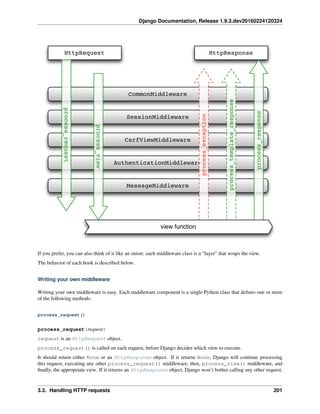




![Django Documentation, Release 1.9.3.dev20160224120324
Warning: If the SECRET_KEY is not kept secret and you are using the PickleSerializer, this can
lead to arbitrary remote code execution.
An attacker in possession of the SECRET_KEY can not only generate falsified session data, which your site will
trust, but also remotely execute arbitrary code, as the data is serialized using pickle.
If you use cookie-based sessions, pay extra care that your secret key is always kept completely secret, for any
system which might be remotely accessible.
The session data is signed but not encrypted
When using the cookies backend the session data can be read by the client.
A MAC (Message Authentication Code) is used to protect the data against changes by the client, so that the session
data will be invalidated when being tampered with. The same invalidation happens if the client storing the cookie
(e.g. your user’s browser) can’t store all of the session cookie and drops data. Even though Django compresses the
data, it’s still entirely possible to exceed the common limit of 4096 bytes per cookie.
No freshness guarantee
Note also that while the MAC can guarantee the authenticity of the data (that it was generated by your site, and
not someone else), and the integrity of the data (that it is all there and correct), it cannot guarantee freshness i.e.
that you are being sent back the last thing you sent to the client. This means that for some uses of session data,
the cookie backend might open you up to replay attacks. Unlike other session backends which keep a server-side
record of each session and invalidate it when a user logs out, cookie-based sessions are not invalidated when a user
logs out. Thus if an attacker steals a user’s cookie, they can use that cookie to login as that user even if the user
logs out. Cookies will only be detected as ‘stale’ if they are older than your SESSION_COOKIE_AGE.
Performance
Finally, the size of a cookie can have an impact on the speed of your site.
Using sessions in views
When SessionMiddleware is activated, each HttpRequest object – the first argument to any Django view
function – will have a session attribute, which is a dictionary-like object.
You can read it and write to request.session at any point in your view. You can edit it multiple times.
class backends.base.SessionBase
This is the base class for all session objects. It has the following standard dictionary methods:
__getitem__(key)
Example: fav_color = request.session[’fav_color’]
__setitem__(key, value)
Example: request.session[’fav_color’] = ’blue’
__delitem__(key)
Example: del request.session[’fav_color’]. This raises KeyError if the given key isn’t
already in the session.
__contains__(key)
Example: ’fav_color’ in request.session
get(key, default=None)
Example: fav_color = request.session.get(’fav_color’, ’red’)
pop(key, default=None)
Example: fav_color = request.session.pop(’fav_color’, ’blue’)
keys()
items()
setdefault()
206 Chapter 3. Using Django](https://image.slidesharecdn.com/20160225-django-documentation-160225091707/85/Django-Documentation-210-320.jpg)

![Django Documentation, Release 1.9.3.dev20160224120324
clear_expired()
Removes expired sessions from the session store. This class method is called by clearsessions.
cycle_key()
Creates a new session key while retaining the current session data.
django.contrib.auth.login() calls this method to mitigate against session fixation.
Session serialization
By default, Django serializes session data using JSON. You can use the SESSION_SERIALIZER setting to customize
the session serialization format. Even with the caveats described in Write your own serializer, we highly recommend
sticking with JSON serialization especially if you are using the cookie backend.
For example, here’s an attack scenario if you use pickle to serialize session data. If you’re using the signed cookie
session backend and SECRET_KEY is known by an attacker (there isn’t an inherent vulnerability in Django that would
cause it to leak), the attacker could insert a string into their session which, when unpickled, executes arbitrary code
on the server. The technique for doing so is simple and easily available on the internet. Although the cookie session
storage signs the cookie-stored data to prevent tampering, a SECRET_KEY leak immediately escalates to a remote
code execution vulnerability.
Bundled serializers
class serializers.JSONSerializer
A wrapper around the JSON serializer from django.core.signing. Can only serialize basic data types.
In addition, as JSON supports only string keys, note that using non-string keys in request.session won’t
work as expected:
>>> # initial assignment
>>> request.session[0] = 'bar'
>>> # subsequent requests following serialization & deserialization
>>> # of session data
>>> request.session[0] # KeyError
>>> request.session['0']
'bar'
See the Write your own serializer section for more details on limitations of JSON serialization.
class serializers.PickleSerializer
Supports arbitrary Python objects, but, as described above, can lead to a remote code execution vulnerability if
SECRET_KEY becomes known by an attacker.
Write your own serializer Note that unlike PickleSerializer, the JSONSerializer cannot han-
dle arbitrary Python data types. As is often the case, there is a trade-off between convenience and secu-
rity. If you wish to store more advanced data types including datetime and Decimal in JSON backed
sessions, you will need to write a custom serializer (or convert such values to a JSON serializable ob-
ject before storing them in request.session). While serializing these values is fairly straightforward
(django.core.serializers.json.DateTimeAwareJSONEncoder may be helpful), writing a decoder
that can reliably get back the same thing that you put in is more fragile. For example, you run the risk of returning a
datetime that was actually a string that just happened to be in the same format chosen for datetimes).
Your serializer class must implement two methods, dumps(self, obj) and loads(self, data), to serialize
and deserialize the dictionary of session data, respectively.
208 Chapter 3. Using Django](https://image.slidesharecdn.com/20160225-django-documentation-160225091707/85/Django-Documentation-212-320.jpg)
![Django Documentation, Release 1.9.3.dev20160224120324
Session object guidelines
• Use normal Python strings as dictionary keys on request.session. This is more of a convention than a
hard-and-fast rule.
• Session dictionary keys that begin with an underscore are reserved for internal use by Django.
• Don’t override request.session with a new object, and don’t access or set its attributes. Use it like a
Python dictionary.
Examples
This simplistic view sets a has_commented variable to True after a user posts a comment. It doesn’t let a user post
a comment more than once:
def post_comment(request, new_comment):
if request.session.get('has_commented', False):
return HttpResponse("You've already commented.")
c = comments.Comment(comment=new_comment)
c.save()
request.session['has_commented'] = True
return HttpResponse('Thanks for your comment!')
This simplistic view logs in a “member” of the site:
def login(request):
m = Member.objects.get(username=request.POST['username'])
if m.password == request.POST['password']:
request.session['member_id'] = m.id
return HttpResponse("You're logged in.")
else:
return HttpResponse("Your username and password didn't match.")
...And this one logs a member out, according to login() above:
def logout(request):
try:
del request.session['member_id']
except KeyError:
pass
return HttpResponse("You're logged out.")
The standard django.contrib.auth.logout() function actually does a bit more than this to prevent inadver-
tent data leakage. It calls the flush() method of request.session. We are using this example as a demonstra-
tion of how to work with session objects, not as a full logout() implementation.
Setting test cookies
As a convenience, Django provides an easy way to test whether the user’s browser accepts cookies. Just call the
set_test_cookie() method of request.session in a view, and call test_cookie_worked() in a sub-
sequent view – not in the same view call.
This awkward split between set_test_cookie() and test_cookie_worked() is necessary due to the way
cookies work. When you set a cookie, you can’t actually tell whether a browser accepted it until the browser’s next
request.
3.3. Handling HTTP requests 209](https://image.slidesharecdn.com/20160225-django-documentation-160225091707/85/Django-Documentation-213-320.jpg)
![Django Documentation, Release 1.9.3.dev20160224120324
It’s good practice to use delete_test_cookie() to clean up after yourself. Do this after you’ve verified that the
test cookie worked.
Here’s a typical usage example:
from django.http import HttpResponse
from django.shortcuts import render
def login(request):
if request.method == 'POST':
if request.session.test_cookie_worked():
request.session.delete_test_cookie()
return HttpResponse("You're logged in.")
else:
return HttpResponse("Please enable cookies and try again.")
request.session.set_test_cookie()
return render(request, 'foo/login_form.html')
Using sessions out of views
Note: The examples in this section import the SessionStore object directly from the
django.contrib.sessions.backends.db backend. In your own code, you should consider import-
ing SessionStore from the session engine designated by SESSION_ENGINE, as below:
>>> from importlib import import_module
>>> from django.conf import settings
>>> SessionStore = import_module(settings.SESSION_ENGINE).SessionStore
An API is available to manipulate session data outside of a view:
>>> from django.contrib.sessions.backends.db import SessionStore
>>> s = SessionStore()
>>> # stored as seconds since epoch since datetimes are not serializable in JSON.
>>> s['last_login'] = 1376587691
>>> s.save()
>>> s.session_key
'2b1189a188b44ad18c35e113ac6ceead'
>>> s = SessionStore(session_key='2b1189a188b44ad18c35e113ac6ceead')
>>> s['last_login']
1376587691
In order to mitigate session fixation attacks, sessions keys that don’t exist are regenerated:
>>> from django.contrib.sessions.backends.db import SessionStore
>>> s = SessionStore(session_key='no-such-session-here')
>>> s.save()
>>> s.session_key
'ff882814010ccbc3c870523934fee5a2'
If you’re using the django.contrib.sessions.backends.db backend, each session is just a normal Django
model. The Session model is defined in django/contrib/sessions/models.py. Because it’s a normal
model, you can access sessions using the normal Django database API:
>>> from django.contrib.sessions.models import Session
>>> s = Session.objects.get(pk='2b1189a188b44ad18c35e113ac6ceead')
210 Chapter 3. Using Django](https://image.slidesharecdn.com/20160225-django-documentation-160225091707/85/Django-Documentation-214-320.jpg)
![Django Documentation, Release 1.9.3.dev20160224120324
>>> s.expire_date
datetime.datetime(2005, 8, 20, 13, 35, 12)
Note that you’ll need to call get_decoded() to get the session dictionary. This is necessary because the dictionary
is stored in an encoded format:
>>> s.session_data
'KGRwMQpTJ19hdXRoX3VzZXJfaWQnCnAyCkkxCnMuMTExY2ZjODI2Yj...'
>>> s.get_decoded()
{'user_id': 42}
When sessions are saved
By default, Django only saves to the session database when the session has been modified – that is if any of its
dictionary values have been assigned or deleted:
# Session is modified.
request.session['foo'] = 'bar'
# Session is modified.
del request.session['foo']
# Session is modified.
request.session['foo'] = {}
# Gotcha: Session is NOT modified, because this alters
# request.session['foo'] instead of request.session.
request.session['foo']['bar'] = 'baz'
In the last case of the above example, we can tell the session object explicitly that it has been modified by setting the
modified attribute on the session object:
request.session.modified = True
To change this default behavior, set the SESSION_SAVE_EVERY_REQUEST setting to True. When set to True,
Django will save the session to the database on every single request.
Note that the session cookie is only sent when a session has been created or modified. If
SESSION_SAVE_EVERY_REQUEST is True, the session cookie will be sent on every request.
Similarly, the expires part of a session cookie is updated each time the session cookie is sent.
The session is not saved if the response’s status code is 500.
Browser-length sessions vs. persistent sessions
You can control whether the session framework uses browser-length sessions vs. persistent sessions with the
SESSION_EXPIRE_AT_BROWSER_CLOSE setting.
By default, SESSION_EXPIRE_AT_BROWSER_CLOSE is set to False, which means session cookies will be
stored in users’ browsers for as long as SESSION_COOKIE_AGE. Use this if you don’t want people to have to
log in every time they open a browser.
If SESSION_EXPIRE_AT_BROWSER_CLOSE is set to True, Django will use browser-length cookies – cookies
that expire as soon as the user closes their browser. Use this if you want people to have to log in every time they open
a browser.
3.3. Handling HTTP requests 211](https://image.slidesharecdn.com/20160225-django-documentation-160225091707/85/Django-Documentation-215-320.jpg)










![Django Documentation, Release 1.9.3.dev20160224120324
subject = form.cleaned_data['subject']
message = form.cleaned_data['message']
sender = form.cleaned_data['sender']
cc_myself = form.cleaned_data['cc_myself']
recipients = ['info@example.com']
if cc_myself:
recipients.append(sender)
send_mail(subject, message, sender, recipients)
return HttpResponseRedirect('/thanks/')
Tip: For more on sending email from Django, see Sending email.
Some field types need some extra handling. For example, files that are uploaded using a form need to be handled
differently (they can be retrieved from request.FILES, rather than request.POST). For details of how to handle
file uploads with your form, see Binding uploaded files to a form.
3.4.6 Working with form templates
All you need to do to get your form into a template is to place the form instance into the template context. So if your
form is called form in the context, {{ form }} will render its <label> and <input> elements appropriately.
Form rendering options
Additional form template furniture
Don’t forget that a form’s output does not include the surrounding <form> tags, or the form’s submit control. You
will have to provide these yourself.
There are other output options though for the <label>/<input> pairs:
• {{ form.as_table }} will render them as table cells wrapped in <tr> tags
• {{ form.as_p }} will render them wrapped in <p> tags
• {{ form.as_ul }} will render them wrapped in <li> tags
Note that you’ll have to provide the surrounding <table> or <ul> elements yourself.
Here’s the output of {{ form.as_p }} for our ContactForm instance:
<p><label for="id_subject">Subject:</label>
<input id="id_subject" type="text" name="subject" maxlength="100" /></p>
<p><label for="id_message">Message:</label>
<input type="text" name="message" id="id_message" /></p>
<p><label for="id_sender">Sender:</label>
<input type="email" name="sender" id="id_sender" /></p>
<p><label for="id_cc_myself">Cc myself:</label>
<input type="checkbox" name="cc_myself" id="id_cc_myself" /></p>
Note that each form field has an ID attribute set to id_<field-name>, which is referenced by the accompanying
label tag. This is important in ensuring that forms are accessible to assistive technology such as screen reader software.
You can also customize the way in which labels and ids are generated.
222 Chapter 3. Using Django](https://image.slidesharecdn.com/20160225-django-documentation-160225091707/85/Django-Documentation-226-320.jpg)




![Django Documentation, Release 1.9.3.dev20160224120324
>>> import datetime
>>> from django.forms import formset_factory
>>> from myapp.forms import ArticleForm
>>> ArticleFormSet = formset_factory(ArticleForm, extra=2)
>>> formset = ArticleFormSet(initial=[
... {'title': 'Django is now open source',
... 'pub_date': datetime.date.today(),}
... ])
>>> for form in formset:
... print(form.as_table())
<tr><th><label for="id_form-0-title">Title:</label></th><td><input type="text" name="form-0-title" va
<tr><th><label for="id_form-0-pub_date">Pub date:</label></th><td><input type="text" name="form-0-pub
<tr><th><label for="id_form-1-title">Title:</label></th><td><input type="text" name="form-1-title" id
<tr><th><label for="id_form-1-pub_date">Pub date:</label></th><td><input type="text" name="form-1-pub
<tr><th><label for="id_form-2-title">Title:</label></th><td><input type="text" name="form-2-title" id
<tr><th><label for="id_form-2-pub_date">Pub date:</label></th><td><input type="text" name="form-2-pub
There are now a total of three forms showing above. One for the initial data that was passed in and two extra forms.
Also note that we are passing in a list of dictionaries as the initial data.
See also:
Creating formsets from models with model formsets.
Limiting the maximum number of forms
The max_num parameter to formset_factory() gives you the ability to limit the number of forms the formset
will display:
>>> from django.forms import formset_factory
>>> from myapp.forms import ArticleForm
>>> ArticleFormSet = formset_factory(ArticleForm, extra=2, max_num=1)
>>> formset = ArticleFormSet()
>>> for form in formset:
... print(form.as_table())
<tr><th><label for="id_form-0-title">Title:</label></th><td><input type="text" name="form-0-title" id
<tr><th><label for="id_form-0-pub_date">Pub date:</label></th><td><input type="text" name="form-0-pub
If the value of max_num is greater than the number of existing items in the initial data, up to extra additional blank
forms will be added to the formset, so long as the total number of forms does not exceed max_num. For example, if
extra=2 and max_num=2 and the formset is initialized with one initial item, a form for the initial item and one
blank form will be displayed.
If the number of items in the initial data exceeds max_num, all initial data forms will be displayed regardless of the
value of max_num and no extra forms will be displayed. For example, if extra=3 and max_num=1 and the formset
is initialized with two initial items, two forms with the initial data will be displayed.
A max_num value of None (the default) puts a high limit on the number of forms displayed (1000). In practice this
is equivalent to no limit.
By default, max_num only affects how many forms are displayed and does not affect validation. If
validate_max=True is passed to the formset_factory(), then max_num will affect validation. See Vali-
dating the number of forms in a formset.
3.4. Working with forms 227](https://image.slidesharecdn.com/20160225-django-documentation-160225091707/85/Django-Documentation-231-320.jpg)
![Django Documentation, Release 1.9.3.dev20160224120324
Formset validation
Validation with a formset is almost identical to a regular Form. There is an is_valid method on the formset to
provide a convenient way to validate all forms in the formset:
>>> from django.forms import formset_factory
>>> from myapp.forms import ArticleForm
>>> ArticleFormSet = formset_factory(ArticleForm)
>>> data = {
... 'form-TOTAL_FORMS': '1',
... 'form-INITIAL_FORMS': '0',
... 'form-MAX_NUM_FORMS': '',
... }
>>> formset = ArticleFormSet(data)
>>> formset.is_valid()
True
We passed in no data to the formset which is resulting in a valid form. The formset is smart enough to ignore extra
forms that were not changed. If we provide an invalid article:
>>> data = {
... 'form-TOTAL_FORMS': '2',
... 'form-INITIAL_FORMS': '0',
... 'form-MAX_NUM_FORMS': '',
... 'form-0-title': 'Test',
... 'form-0-pub_date': '1904-06-16',
... 'form-1-title': 'Test',
... 'form-1-pub_date': '', # <-- this date is missing but required
... }
>>> formset = ArticleFormSet(data)
>>> formset.is_valid()
False
>>> formset.errors
[{}, {'pub_date': ['This field is required.']}]
As we can see, formset.errors is a list whose entries correspond to the forms in the formset. Validation was
performed for each of the two forms, and the expected error message appears for the second item.
BaseFormSet.total_error_count()
To check how many errors there are in the formset, we can use the total_error_count method:
>>> # Using the previous example
>>> formset.errors
[{}, {'pub_date': ['This field is required.']}]
>>> len(formset.errors)
2
>>> formset.total_error_count()
1
We can also check if form data differs from the initial data (i.e. the form was sent without any data):
>>> data = {
... 'form-TOTAL_FORMS': '1',
... 'form-INITIAL_FORMS': '0',
... 'form-MAX_NUM_FORMS': '',
... 'form-0-title': '',
... 'form-0-pub_date': '',
... }
>>> formset = ArticleFormSet(data)
228 Chapter 3. Using Django](https://image.slidesharecdn.com/20160225-django-documentation-160225091707/85/Django-Documentation-232-320.jpg)
![Django Documentation, Release 1.9.3.dev20160224120324
>>> formset.has_changed()
False
Understanding the ManagementForm You may have noticed the additional data (form-TOTAL_FORMS,
form-INITIAL_FORMS and form-MAX_NUM_FORMS) that was required in the formset’s data above. This data is
required for the ManagementForm. This form is used by the formset to manage the collection of forms contained
in the formset. If you don’t provide this management data, an exception will be raised:
>>> data = {
... 'form-0-title': 'Test',
... 'form-0-pub_date': '',
... }
>>> formset = ArticleFormSet(data)
>>> formset.is_valid()
Traceback (most recent call last):
...
django.forms.utils.ValidationError: ['ManagementForm data is missing or has been tampered with']
It is used to keep track of how many form instances are being displayed. If you are adding new forms via JavaScript,
you should increment the count fields in this form as well. On the other hand, if you are using JavaScript to allow
deletion of existing objects, then you need to ensure the ones being removed are properly marked for deletion by
including form-#-DELETE in the POST data. It is expected that all forms are present in the POST data regardless.
The management form is available as an attribute of the formset itself. When rendering a formset in a template, you
can include all the management data by rendering {{ my_formset.management_form }} (substituting the
name of your formset as appropriate).
total_form_count and initial_form_count BaseFormSet has a couple of methods that are closely
related to the ManagementForm, total_form_count and initial_form_count.
total_form_count returns the total number of forms in this formset. initial_form_count returns the
number of forms in the formset that were pre-filled, and is also used to determine how many forms are required. You
will probably never need to override either of these methods, so please be sure you understand what they do before
doing so.
empty_form BaseFormSet provides an additional attribute empty_form which returns a form instance with
a prefix of __prefix__ for easier use in dynamic forms with JavaScript.
Custom formset validation A formset has a clean method similar to the one on a Form class. This is where you
define your own validation that works at the formset level:
>>> from django.forms import BaseFormSet
>>> from django.forms import formset_factory
>>> from myapp.forms import ArticleForm
>>> class BaseArticleFormSet(BaseFormSet):
... def clean(self):
... """Checks that no two articles have the same title."""
... if any(self.errors):
... # Don't bother validating the formset unless each form is valid on its own
... return
... titles = []
... for form in self.forms:
... title = form.cleaned_data['title']
3.4. Working with forms 229](https://image.slidesharecdn.com/20160225-django-documentation-160225091707/85/Django-Documentation-233-320.jpg)
![Django Documentation, Release 1.9.3.dev20160224120324
... if title in titles:
... raise forms.ValidationError("Articles in a set must have distinct titles.")
... titles.append(title)
>>> ArticleFormSet = formset_factory(ArticleForm, formset=BaseArticleFormSet)
>>> data = {
... 'form-TOTAL_FORMS': '2',
... 'form-INITIAL_FORMS': '0',
... 'form-MAX_NUM_FORMS': '',
... 'form-0-title': 'Test',
... 'form-0-pub_date': '1904-06-16',
... 'form-1-title': 'Test',
... 'form-1-pub_date': '1912-06-23',
... }
>>> formset = ArticleFormSet(data)
>>> formset.is_valid()
False
>>> formset.errors
[{}, {}]
>>> formset.non_form_errors()
['Articles in a set must have distinct titles.']
The formset clean method is called after all the Form.clean methods have been called. The errors will be found
using the non_form_errors() method on the formset.
Validating the number of forms in a formset
Django provides a couple ways to validate the minimum or maximum number of submitted forms. Applications which
need more customizable validation of the number of forms should use custom formset validation.
validate_max If validate_max=True is passed to formset_factory(), validation will also check that
the number of forms in the data set, minus those marked for deletion, is less than or equal to max_num.
>>> from django.forms import formset_factory
>>> from myapp.forms import ArticleForm
>>> ArticleFormSet = formset_factory(ArticleForm, max_num=1, validate_max=True)
>>> data = {
... 'form-TOTAL_FORMS': '2',
... 'form-INITIAL_FORMS': '0',
... 'form-MIN_NUM_FORMS': '',
... 'form-MAX_NUM_FORMS': '',
... 'form-0-title': 'Test',
... 'form-0-pub_date': '1904-06-16',
... 'form-1-title': 'Test 2',
... 'form-1-pub_date': '1912-06-23',
... }
>>> formset = ArticleFormSet(data)
>>> formset.is_valid()
False
>>> formset.errors
[{}, {}]
>>> formset.non_form_errors()
['Please submit 1 or fewer forms.']
validate_max=True validates against max_num strictly even if max_num was exceeded because the amount of
initial data supplied was excessive.
230 Chapter 3. Using Django](https://image.slidesharecdn.com/20160225-django-documentation-160225091707/85/Django-Documentation-234-320.jpg)
![Django Documentation, Release 1.9.3.dev20160224120324
Note: Regardless of validate_max, if the number of forms in a data set exceeds max_num by more than 1000,
then the form will fail to validate as if validate_max were set, and additionally only the first 1000 forms above
max_num will be validated. The remainder will be truncated entirely. This is to protect against memory exhaustion
attacks using forged POST requests.
validate_min If validate_min=True is passed to formset_factory(), validation will also check that
the number of forms in the data set, minus those marked for deletion, is greater than or equal to min_num.
>>> from django.forms import formset_factory
>>> from myapp.forms import ArticleForm
>>> ArticleFormSet = formset_factory(ArticleForm, min_num=3, validate_min=True)
>>> data = {
... 'form-TOTAL_FORMS': '2',
... 'form-INITIAL_FORMS': '0',
... 'form-MIN_NUM_FORMS': '',
... 'form-MAX_NUM_FORMS': '',
... 'form-0-title': 'Test',
... 'form-0-pub_date': '1904-06-16',
... 'form-1-title': 'Test 2',
... 'form-1-pub_date': '1912-06-23',
... }
>>> formset = ArticleFormSet(data)
>>> formset.is_valid()
False
>>> formset.errors
[{}, {}]
>>> formset.non_form_errors()
['Please submit 3 or more forms.']
Dealing with ordering and deletion of forms
The formset_factory() provides two optional parameters can_order and can_delete to help with order-
ing of forms in formsets and deletion of forms from a formset.
can_order
BaseFormSet.can_order
Default: False
Lets you create a formset with the ability to order:
>>> from django.forms import formset_factory
>>> from myapp.forms import ArticleForm
>>> ArticleFormSet = formset_factory(ArticleForm, can_order=True)
>>> formset = ArticleFormSet(initial=[
... {'title': 'Article #1', 'pub_date': datetime.date(2008, 5, 10)},
... {'title': 'Article #2', 'pub_date': datetime.date(2008, 5, 11)},
... ])
>>> for form in formset:
... print(form.as_table())
<tr><th><label for="id_form-0-title">Title:</label></th><td><input type="text" name="form-0-title" va
<tr><th><label for="id_form-0-pub_date">Pub date:</label></th><td><input type="text" name="form-0-pub
<tr><th><label for="id_form-0-ORDER">Order:</label></th><td><input type="number" name="form-0-ORDER"
<tr><th><label for="id_form-1-title">Title:</label></th><td><input type="text" name="form-1-title" va
3.4. Working with forms 231](https://image.slidesharecdn.com/20160225-django-documentation-160225091707/85/Django-Documentation-235-320.jpg)
![Django Documentation, Release 1.9.3.dev20160224120324
<tr><th><label for="id_form-1-pub_date">Pub date:</label></th><td><input type="text" name="form-1-pub
<tr><th><label for="id_form-1-ORDER">Order:</label></th><td><input type="number" name="form-1-ORDER"
<tr><th><label for="id_form-2-title">Title:</label></th><td><input type="text" name="form-2-title" id
<tr><th><label for="id_form-2-pub_date">Pub date:</label></th><td><input type="text" name="form-2-pub
<tr><th><label for="id_form-2-ORDER">Order:</label></th><td><input type="number" name="form-2-ORDER"
This adds an additional field to each form. This new field is named ORDER and is an forms.IntegerField.
For the forms that came from the initial data it automatically assigned them a numeric value. Let’s look at what will
happen when the user changes these values:
>>> data = {
... 'form-TOTAL_FORMS': '3',
... 'form-INITIAL_FORMS': '2',
... 'form-MAX_NUM_FORMS': '',
... 'form-0-title': 'Article #1',
... 'form-0-pub_date': '2008-05-10',
... 'form-0-ORDER': '2',
... 'form-1-title': 'Article #2',
... 'form-1-pub_date': '2008-05-11',
... 'form-1-ORDER': '1',
... 'form-2-title': 'Article #3',
... 'form-2-pub_date': '2008-05-01',
... 'form-2-ORDER': '0',
... }
>>> formset = ArticleFormSet(data, initial=[
... {'title': 'Article #1', 'pub_date': datetime.date(2008, 5, 10)},
... {'title': 'Article #2', 'pub_date': datetime.date(2008, 5, 11)},
... ])
>>> formset.is_valid()
True
>>> for form in formset.ordered_forms:
... print(form.cleaned_data)
{'pub_date': datetime.date(2008, 5, 1), 'ORDER': 0, 'title': 'Article #3'}
{'pub_date': datetime.date(2008, 5, 11), 'ORDER': 1, 'title': 'Article #2'}
{'pub_date': datetime.date(2008, 5, 10), 'ORDER': 2, 'title': 'Article #1'}
can_delete
BaseFormSet.can_delete
Default: False
Lets you create a formset with the ability to select forms for deletion:
>>> from django.forms import formset_factory
>>> from myapp.forms import ArticleForm
>>> ArticleFormSet = formset_factory(ArticleForm, can_delete=True)
>>> formset = ArticleFormSet(initial=[
... {'title': 'Article #1', 'pub_date': datetime.date(2008, 5, 10)},
... {'title': 'Article #2', 'pub_date': datetime.date(2008, 5, 11)},
... ])
>>> for form in formset:
... print(form.as_table())
<tr><th><label for="id_form-0-title">Title:</label></th><td><input type="text" name="form-0-title" va
<tr><th><label for="id_form-0-pub_date">Pub date:</label></th><td><input type="text" name="form-0-pub
<tr><th><label for="id_form-0-DELETE">Delete:</label></th><td><input type="checkbox" name="form-0-DEL
<tr><th><label for="id_form-1-title">Title:</label></th><td><input type="text" name="form-1-title" va
<tr><th><label for="id_form-1-pub_date">Pub date:</label></th><td><input type="text" name="form-1-pub
<tr><th><label for="id_form-1-DELETE">Delete:</label></th><td><input type="checkbox" name="form-1-DEL
232 Chapter 3. Using Django](https://image.slidesharecdn.com/20160225-django-documentation-160225091707/85/Django-Documentation-236-320.jpg)
![Django Documentation, Release 1.9.3.dev20160224120324
<tr><th><label for="id_form-2-title">Title:</label></th><td><input type="text" name="form-2-title" id
<tr><th><label for="id_form-2-pub_date">Pub date:</label></th><td><input type="text" name="form-2-pub
<tr><th><label for="id_form-2-DELETE">Delete:</label></th><td><input type="checkbox" name="form-2-DEL
Similar to can_order this adds a new field to each form named DELETE and is a forms.BooleanField. When
data comes through marking any of the delete fields you can access them with deleted_forms:
>>> data = {
... 'form-TOTAL_FORMS': '3',
... 'form-INITIAL_FORMS': '2',
... 'form-MAX_NUM_FORMS': '',
... 'form-0-title': 'Article #1',
... 'form-0-pub_date': '2008-05-10',
... 'form-0-DELETE': 'on',
... 'form-1-title': 'Article #2',
... 'form-1-pub_date': '2008-05-11',
... 'form-1-DELETE': '',
... 'form-2-title': '',
... 'form-2-pub_date': '',
... 'form-2-DELETE': '',
... }
>>> formset = ArticleFormSet(data, initial=[
... {'title': 'Article #1', 'pub_date': datetime.date(2008, 5, 10)},
... {'title': 'Article #2', 'pub_date': datetime.date(2008, 5, 11)},
... ])
>>> [form.cleaned_data for form in formset.deleted_forms]
[{'DELETE': True, 'pub_date': datetime.date(2008, 5, 10), 'title': 'Article #1'}]
If you are using a ModelFormSet, model instances for deleted forms will be deleted when you call
formset.save().
If you call formset.save(commit=False), objects will not be deleted automatically. You’ll need to call
delete() on each of the formset.deleted_objects to actually delete them:
>>> instances = formset.save(commit=False)
>>> for obj in formset.deleted_objects:
... obj.delete()
On the other hand, if you are using a plain FormSet, it’s up to you to handle formset.deleted_forms, perhaps
in your formset’s save() method, as there’s no general notion of what it means to delete a form.
Adding additional fields to a formset
If you need to add additional fields to the formset this can be easily accomplished. The formset base class provides
an add_fields method. You can simply override this method to add your own fields or even redefine the default
fields/attributes of the order and deletion fields:
>>> from django.forms import BaseFormSet
>>> from django.forms import formset_factory
>>> from myapp.forms import ArticleForm
>>> class BaseArticleFormSet(BaseFormSet):
... def add_fields(self, form, index):
... super(BaseArticleFormSet, self).add_fields(form, index)
... form.fields["my_field"] = forms.CharField()
>>> ArticleFormSet = formset_factory(ArticleForm, formset=BaseArticleFormSet)
>>> formset = ArticleFormSet()
3.4. Working with forms 233](https://image.slidesharecdn.com/20160225-django-documentation-160225091707/85/Django-Documentation-237-320.jpg)
![Django Documentation, Release 1.9.3.dev20160224120324
>>> for form in formset:
... print(form.as_table())
<tr><th><label for="id_form-0-title">Title:</label></th><td><input type="text" name="form-0-title" id
<tr><th><label for="id_form-0-pub_date">Pub date:</label></th><td><input type="text" name="form-0-pub
<tr><th><label for="id_form-0-my_field">My field:</label></th><td><input type="text" name="form-0-my_
Passing custom parameters to formset forms
Sometimes your form class takes custom parameters, like MyArticleForm. You can pass this parameter when
instantiating the formset:
>>> from django.forms import BaseFormSet
>>> from django.forms import formset_factory
>>> from myapp.forms import ArticleForm
>>> class MyArticleForm(ArticleForm):
... def __init__(self, *args, **kwargs):
... self.user = kwargs.pop('user')
... super(MyArticleForm, self).__init__(*args, **kwargs)
>>> ArticleFormSet = formset_factory(MyArticleForm)
>>> formset = ArticleFormSet(form_kwargs={'user': request.user})
The form_kwargs may also depend on the specific form instance. The formset base class provides a
get_form_kwargs method. The method takes a single argument - the index of the form in the formset. The
index is None for the empty_form:
>>> from django.forms import BaseFormSet
>>> from django.forms import formset_factory
>>> class BaseArticleFormSet(BaseFormSet):
... def get_form_kwargs(self, index):
... kwargs = super(BaseArticleFormSet, self).get_form_kwargs(index)
... kwargs['custom_kwarg'] = index
... return kwargs
The form_kwargs argument was added.
Using a formset in views and templates
Using a formset inside a view is as easy as using a regular Form class. The only thing you will want to be aware of is
making sure to use the management form inside the template. Let’s look at a sample view:
from django.forms import formset_factory
from django.shortcuts import render
from myapp.forms import ArticleForm
def manage_articles(request):
ArticleFormSet = formset_factory(ArticleForm)
if request.method == 'POST':
formset = ArticleFormSet(request.POST, request.FILES)
if formset.is_valid():
# do something with the formset.cleaned_data
pass
else:
234 Chapter 3. Using Django](https://image.slidesharecdn.com/20160225-django-documentation-160225091707/85/Django-Documentation-238-320.jpg)

![Django Documentation, Release 1.9.3.dev20160224120324
book_formset = BookFormSet(request.POST, request.FILES, prefix='books')
if article_formset.is_valid() and book_formset.is_valid():
# do something with the cleaned_data on the formsets.
pass
else:
article_formset = ArticleFormSet(prefix='articles')
book_formset = BookFormSet(prefix='books')
return render(request, 'manage_articles.html', {
'article_formset': article_formset,
'book_formset': book_formset,
})
You would then render the formsets as normal. It is important to point out that you need to pass prefix on both the
POST and non-POST cases so that it is rendered and processed correctly.
Creating forms from models
ModelForm
class ModelForm
If you’re building a database-driven app, chances are you’ll have forms that map closely to Django models. For
instance, you might have a BlogComment model, and you want to create a form that lets people submit comments.
In this case, it would be redundant to define the field types in your form, because you’ve already defined the fields in
your model.
For this reason, Django provides a helper class that lets you create a Form class from a Django model.
For example:
>>> from django.forms import ModelForm
>>> from myapp.models import Article
# Create the form class.
>>> class ArticleForm(ModelForm):
... class Meta:
... model = Article
... fields = ['pub_date', 'headline', 'content', 'reporter']
# Creating a form to add an article.
>>> form = ArticleForm()
# Creating a form to change an existing article.
>>> article = Article.objects.get(pk=1)
>>> form = ArticleForm(instance=article)
Field types The generated Form class will have a form field for every model field specified, in the order specified
in the fields attribute.
Each model field has a corresponding default form field. For example, a CharField on a model is represented as a
CharField on a form. A model ManyToManyField is represented as a MultipleChoiceField. Here is the
full list of conversions:
236 Chapter 3. Using Django](https://image.slidesharecdn.com/20160225-django-documentation-160225091707/85/Django-Documentation-240-320.jpg)

![Django Documentation, Release 1.9.3.dev20160224120324
from django.db import models
from django.forms import ModelForm
TITLE_CHOICES = (
('MR', 'Mr.'),
('MRS', 'Mrs.'),
('MS', 'Ms.'),
)
class Author(models.Model):
name = models.CharField(max_length=100)
title = models.CharField(max_length=3, choices=TITLE_CHOICES)
birth_date = models.DateField(blank=True, null=True)
def __str__(self): # __unicode__ on Python 2
return self.name
class Book(models.Model):
name = models.CharField(max_length=100)
authors = models.ManyToManyField(Author)
class AuthorForm(ModelForm):
class Meta:
model = Author
fields = ['name', 'title', 'birth_date']
class BookForm(ModelForm):
class Meta:
model = Book
fields = ['name', 'authors']
With these models, the ModelForm subclasses above would be roughly equivalent to this (the only difference being
the save() method, which we’ll discuss in a moment.):
from django import forms
class AuthorForm(forms.Form):
name = forms.CharField(max_length=100)
title = forms.CharField(max_length=3,
widget=forms.Select(choices=TITLE_CHOICES))
birth_date = forms.DateField(required=False)
class BookForm(forms.Form):
name = forms.CharField(max_length=100)
authors = forms.ModelMultipleChoiceField(queryset=Author.objects.all())
Validation on a ModelForm There are two main steps involved in validating a ModelForm:
1. Validating the form
2. Validating the model instance
Just like normal form validation, model form validation is triggered implicitly when calling is_valid() or access-
ing the errors attribute and explicitly when calling full_clean(), although you will typically not use the latter
method in practice.
Model validation (Model.full_clean()) is triggered from within the form validation step, right after the form’s
clean() method is called.
238 Chapter 3. Using Django](https://image.slidesharecdn.com/20160225-django-documentation-160225091707/85/Django-Documentation-242-320.jpg)


![Django Documentation, Release 1.9.3.dev20160224120324
Selecting the fields to use It is strongly recommended that you explicitly set all fields that should be edited in the
form using the fields attribute. Failure to do so can easily lead to security problems when a form unexpectedly
allows a user to set certain fields, especially when new fields are added to a model. Depending on how the form is
rendered, the problem may not even be visible on the web page.
The alternative approach would be to include all fields automatically, or blacklist only some. This fundamental ap-
proach is known to be much less secure and has led to serious exploits on major websites (e.g. GitHub).
There are, however, two shortcuts available for cases where you can guarantee these security concerns do not apply to
you:
1. Set the fields attribute to the special value ’__all__’ to indicate that all fields in the model should be
used. For example:
from django.forms import ModelForm
class AuthorForm(ModelForm):
class Meta:
model = Author
fields = '__all__'
2. Set the exclude attribute of the ModelForm’s inner Meta class to a list of fields to be excluded from the
form.
For example:
class PartialAuthorForm(ModelForm):
class Meta:
model = Author
exclude = ['title']
Since the Author model has the 3 fields name, title and birth_date, this will result in the fields name
and birth_date being present on the form.
If either of these are used, the order the fields appear in the form will be the order the fields are defined in the model,
with ManyToManyField instances appearing last.
In addition, Django applies the following rule: if you set editable=False on the model field, any form created
from the model via ModelForm will not include that field.
In older versions, omitting both fields and exclude resulted in a form with all the model’s fields. Doing this now
raises an ImproperlyConfigured exception.
Note: Any fields not included in a form by the above logic will not be set by the form’s save() method. Also, if
you manually add the excluded fields back to the form, they will not be initialized from the model instance.
Django will prevent any attempt to save an incomplete model, so if the model does not allow the missing fields to
be empty, and does not provide a default value for the missing fields, any attempt to save() a ModelForm with
missing fields will fail. To avoid this failure, you must instantiate your model with initial values for the missing, but
required fields:
author = Author(title='Mr')
form = PartialAuthorForm(request.POST, instance=author)
form.save()
Alternatively, you can use save(commit=False) and manually set any extra required fields:
form = PartialAuthorForm(request.POST)
author = form.save(commit=False)
author.title = 'Mr'
author.save()
3.4. Working with forms 241](https://image.slidesharecdn.com/20160225-django-documentation-160225091707/85/Django-Documentation-245-320.jpg)
![Django Documentation, Release 1.9.3.dev20160224120324
See the section on saving forms for more details on using save(commit=False).
Overriding the default fields The default field types, as described in the Field types table above, are sensible
defaults. If you have a DateField in your model, chances are you’d want that to be represented as a DateField
in your form. But ModelForm gives you the flexibility of changing the form field for a given model.
To specify a custom widget for a field, use the widgets attribute of the inner Meta class. This should be a dictionary
mapping field names to widget classes or instances.
For example, if you want the CharField for the name attribute of Author to be represented by a <textarea>
instead of its default <input type="text">, you can override the field’s widget:
from django.forms import ModelForm, Textarea
from myapp.models import Author
class AuthorForm(ModelForm):
class Meta:
model = Author
fields = ('name', 'title', 'birth_date')
widgets = {
'name': Textarea(attrs={'cols': 80, 'rows': 20}),
}
The widgets dictionary accepts either widget instances (e.g., Textarea(...)) or classes (e.g., Textarea).
Similarly, you can specify the labels, help_texts and error_messages attributes of the inner Meta class if
you want to further customize a field.
For example if you wanted to customize the wording of all user facing strings for the name field:
from django.utils.translation import ugettext_lazy as _
class AuthorForm(ModelForm):
class Meta:
model = Author
fields = ('name', 'title', 'birth_date')
labels = {
'name': _('Writer'),
}
help_texts = {
'name': _('Some useful help text.'),
}
error_messages = {
'name': {
'max_length': _("This writer's name is too long."),
},
}
You can also specify field_classes to customize the type of fields instantiated by the form.
For example, if you wanted to use MySlugFormField for the slug field, you could do the following:
from django.forms import ModelForm
from myapp.models import Article
class ArticleForm(ModelForm):
class Meta:
model = Article
fields = ['pub_date', 'headline', 'content', 'reporter', 'slug']
242 Chapter 3. Using Django](https://image.slidesharecdn.com/20160225-django-documentation-160225091707/85/Django-Documentation-246-320.jpg)
![Django Documentation, Release 1.9.3.dev20160224120324
field_classes = {
'slug': MySlugFormField,
}
Finally, if you want complete control over of a field – including its type, validators, required, etc. – you can do this by
declaratively specifying fields like you would in a regular Form.
If you want to specify a field’s validators, you can do so by defining the field declaratively and setting its validators
parameter:
from django.forms import ModelForm, CharField
from myapp.models import Article
class ArticleForm(ModelForm):
slug = CharField(validators=[validate_slug])
class Meta:
model = Article
fields = ['pub_date', 'headline', 'content', 'reporter', 'slug']
The Meta.field_classes attribute was added.
Note: When you explicitly instantiate a form field like this, it is important to understand how ModelForm and
regular Form are related.
ModelForm is a regular Form which can automatically generate certain fields. The fields that are automatically
generated depend on the content of the Meta class and on which fields have already been defined declaratively.
Basically, ModelForm will only generate fields that are missing from the form, or in other words, fields that weren’t
defined declaratively.
Fields defined declaratively are left as-is, therefore any customizations made to Meta attributes such as widgets,
labels, help_texts, or error_messages are ignored; these only apply to fields that are generated automati-
cally.
Similarly, fields defined declaratively do not draw their attributes like max_length or required from the corre-
sponding model. If you want to maintain the behavior specified in the model, you must set the relevant arguments
explicitly when declaring the form field.
For example, if the Article model looks like this:
class Article(models.Model):
headline = models.CharField(max_length=200, null=True, blank=True,
help_text="Use puns liberally")
content = models.TextField()
and you want to do some custom validation for headline, while keeping the blank and help_text values as
specified, you might define ArticleForm like this:
class ArticleForm(ModelForm):
headline = MyFormField(max_length=200, required=False,
help_text="Use puns liberally")
class Meta:
model = Article
fields = ['headline', 'content']
You must ensure that the type of the form field can be used to set the contents of the corresponding model field. When
they are not compatible, you will get a ValueError as no implicit conversion takes place.
3.4. Working with forms 243](https://image.slidesharecdn.com/20160225-django-documentation-160225091707/85/Django-Documentation-247-320.jpg)

![Django Documentation, Release 1.9.3.dev20160224120324
>>> article = Article.objects.get(pk=1)
>>> article.headline
'My headline'
>>> form = ArticleForm(initial={'headline': 'Initial headline'}, instance=article)
>>> form['headline'].value()
'Initial headline'
ModelForm factory function You can create forms from a given model using the standalone function
modelform_factory(), instead of using a class definition. This may be more convenient if you do not have
many customizations to make:
>>> from django.forms import modelform_factory
>>> from myapp.models import Book
>>> BookForm = modelform_factory(Book, fields=("author", "title"))
This can also be used to make simple modifications to existing forms, for example by specifying the widgets to be
used for a given field:
>>> from django.forms import Textarea
>>> Form = modelform_factory(Book, form=BookForm,
... widgets={"title": Textarea()})
The fields to include can be specified using the fields and exclude keyword arguments, or the corresponding
attributes on the ModelForm inner Meta class. Please see the ModelForm Selecting the fields to use documentation.
... or enable localization for specific fields:
>>> Form = modelform_factory(Author, form=AuthorForm, localized_fields=("birth_date",))
Model formsets
class models.BaseModelFormSet
Like regular formsets, Django provides a couple of enhanced formset classes that make it easy to work with Django
models. Let’s reuse the Author model from above:
>>> from django.forms import modelformset_factory
>>> from myapp.models import Author
>>> AuthorFormSet = modelformset_factory(Author, fields=('name', 'title'))
Using fields restricts the formset to use only the given fields. Alternatively, you can take an “opt-out” approach,
specifying which fields to exclude:
>>> AuthorFormSet = modelformset_factory(Author, exclude=('birth_date',))
In older versions, omitting both fields and exclude resulted in a formset with all the model’s fields. Doing this
now raises an ImproperlyConfigured exception.
This will create a formset that is capable of working with the data associated with the Author model. It works just
like a regular formset:
>>> formset = AuthorFormSet()
>>> print(formset)
<input type="hidden" name="form-TOTAL_FORMS" value="1" id="id_form-TOTAL_FORMS" /><input type="hidden
<tr><th><label for="id_form-0-name">Name:</label></th><td><input id="id_form-0-name" type="text" name
<tr><th><label for="id_form-0-title">Title:</label></th><td><select name="form-0-title" id="id_form-0
<option value="" selected="selected">---------</option>
3.4. Working with forms 245](https://image.slidesharecdn.com/20160225-django-documentation-160225091707/85/Django-Documentation-249-320.jpg)


![Django Documentation, Release 1.9.3.dev20160224120324
models.BaseModelFormSet.new_objects
Limiting the number of editable objects As with regular formsets, you can use the max_num and extra param-
eters to modelformset_factory() to limit the number of extra forms displayed.
max_num does not prevent existing objects from being displayed:
>>> Author.objects.order_by('name')
[<Author: Charles Baudelaire>, <Author: Paul Verlaine>, <Author: Walt Whitman>]
>>> AuthorFormSet = modelformset_factory(Author, fields=('name',), max_num=1)
>>> formset = AuthorFormSet(queryset=Author.objects.order_by('name'))
>>> [x.name for x in formset.get_queryset()]
['Charles Baudelaire', 'Paul Verlaine', 'Walt Whitman']
Also, extra=0 doesn’t prevent creation of new model instances as you can add additional forms with JavaScript or
just send additional POST data. Formsets don’t yet provide functionality for an “edit only” view that prevents creation
of new instances.
If the value of max_num is greater than the number of existing related objects, up to extra additional blank forms
will be added to the formset, so long as the total number of forms does not exceed max_num:
>>> AuthorFormSet = modelformset_factory(Author, fields=('name',), max_num=4, extra=2)
>>> formset = AuthorFormSet(queryset=Author.objects.order_by('name'))
>>> for form in formset:
... print(form.as_table())
<tr><th><label for="id_form-0-name">Name:</label></th><td><input id="id_form-0-name" type="text" name
<tr><th><label for="id_form-1-name">Name:</label></th><td><input id="id_form-1-name" type="text" name
<tr><th><label for="id_form-2-name">Name:</label></th><td><input id="id_form-2-name" type="text" name
<tr><th><label for="id_form-3-name">Name:</label></th><td><input id="id_form-3-name" type="text" name
A max_num value of None (the default) puts a high limit on the number of forms displayed (1000). In practice this
is equivalent to no limit.
Using a model formset in a view Model formsets are very similar to formsets. Let’s say we want to present a
formset to edit Author model instances:
from django.forms import modelformset_factory
from django.shortcuts import render
from myapp.models import Author
def manage_authors(request):
AuthorFormSet = modelformset_factory(Author, fields=('name', 'title'))
if request.method == 'POST':
formset = AuthorFormSet(request.POST, request.FILES)
if formset.is_valid():
formset.save()
# do something.
else:
formset = AuthorFormSet()
return render(request, 'manage_authors.html', {'formset': formset})
As you can see, the view logic of a model formset isn’t drastically different than that of a “normal” formset. The only
difference is that we call formset.save() to save the data into the database. (This was described above, in Saving
objects in the formset.)
248 Chapter 3. Using Django](https://image.slidesharecdn.com/20160225-django-documentation-160225091707/85/Django-Documentation-252-320.jpg)
![Django Documentation, Release 1.9.3.dev20160224120324
Overriding clean() on a ModelFormSet Just like with ModelForms, by default the clean() method
of a ModelFormSet will validate that none of the items in the formset violate the unique constraints on your
model (either unique, unique_together or unique_for_date|month|year). If you want to override
the clean() method on a ModelFormSet and maintain this validation, you must call the parent class’s clean
method:
from django.forms import BaseModelFormSet
class MyModelFormSet(BaseModelFormSet):
def clean(self):
super(MyModelFormSet, self).clean()
# example custom validation across forms in the formset
for form in self.forms:
# your custom formset validation
...
Also note that by the time you reach this step, individual model instances have already been created for each Form.
Modifying a value in form.cleaned_data is not sufficient to affect the saved value. If you wish to modify a value
in ModelFormSet.clean() you must modify form.instance:
from django.forms import BaseModelFormSet
class MyModelFormSet(BaseModelFormSet):
def clean(self):
super(MyModelFormSet, self).clean()
for form in self.forms:
name = form.cleaned_data['name'].upper()
form.cleaned_data['name'] = name
# update the instance value.
form.instance.name = name
Using a custom queryset As stated earlier, you can override the default queryset used by the model formset:
from django.forms import modelformset_factory
from django.shortcuts import render
from myapp.models import Author
def manage_authors(request):
AuthorFormSet = modelformset_factory(Author, fields=('name', 'title'))
if request.method == "POST":
formset = AuthorFormSet(request.POST, request.FILES,
queryset=Author.objects.filter(name__startswith='O'))
if formset.is_valid():
formset.save()
# Do something.
else:
formset = AuthorFormSet(queryset=Author.objects.filter(name__startswith='O'))
return render(request, 'manage_authors.html', {'formset': formset})
Note that we pass the queryset argument in both the POST and GET cases in this example.
Using the formset in the template There are three ways to render a formset in a Django template.
First, you can let the formset do most of the work:
3.4. Working with forms 249](https://image.slidesharecdn.com/20160225-django-documentation-160225091707/85/Django-Documentation-253-320.jpg)






![Django Documentation, Release 1.9.3.dev20160224120324
files in the <head> block of your HTML page.
However, Media objects have some other interesting properties.
Subsets of assets If you only want files of a particular type, you can use the subscript operator to filter out a medium
of interest. For example:
>>> w = CalendarWidget()
>>> print(w.media)
<link href="http://static.example.com/pretty.css" type="text/css" media="all" rel="stylesheet" />
<script type="text/javascript" src="http://static.example.com/animations.js"></script>
<script type="text/javascript" src="http://static.example.com/actions.js"></script>
>>> print(w.media['css'])
<link href="http://static.example.com/pretty.css" type="text/css" media="all" rel="stylesheet" />
When you use the subscript operator, the value that is returned is a new Media object – but one that only contains the
media of interest.
Combining Media objects Media objects can also be added together. When two Media objects are added, the
resulting Media object contains the union of the assets specified by both:
>>> from django import forms
>>> class CalendarWidget(forms.TextInput):
... class Media:
... css = {
... 'all': ('pretty.css',)
... }
... js = ('animations.js', 'actions.js')
>>> class OtherWidget(forms.TextInput):
... class Media:
... js = ('whizbang.js',)
>>> w1 = CalendarWidget()
>>> w2 = OtherWidget()
>>> print(w1.media + w2.media)
<link href="http://static.example.com/pretty.css" type="text/css" media="all" rel="stylesheet" />
<script type="text/javascript" src="http://static.example.com/animations.js"></script>
<script type="text/javascript" src="http://static.example.com/actions.js"></script>
<script type="text/javascript" src="http://static.example.com/whizbang.js"></script>
Media on Forms
Widgets aren’t the only objects that can have media definitions – forms can also define media. The rules for media
definitions on forms are the same as the rules for widgets: declarations can be static or dynamic; path and inheritance
rules for those declarations are exactly the same.
Regardless of whether you define a media declaration, all Form objects have a media property. The default value
for this property is the result of adding the media definitions for all widgets that are part of the form:
>>> from django import forms
>>> class ContactForm(forms.Form):
... date = DateField(widget=CalendarWidget)
... name = CharField(max_length=40, widget=OtherWidget)
256 Chapter 3. Using Django](https://image.slidesharecdn.com/20160225-django-documentation-160225091707/85/Django-Documentation-260-320.jpg)

![Django Documentation, Release 1.9.3.dev20160224120324
3.5.1 Support for template engines
Support for multiple template engines and the TEMPLATES setting were added in Django 1.8.
Configuration
Templates engines are configured with the TEMPLATES setting. It’s a list of configurations, one for each engine.
The default value is empty. The settings.py generated by the startproject command defines a more useful
value:
TEMPLATES = [
{
'BACKEND': 'django.template.backends.django.DjangoTemplates',
'DIRS': [],
'APP_DIRS': True,
'OPTIONS': {
# ... some options here ...
},
},
]
BACKEND is a dotted Python path to a template engine class implementing Django’s template back-
end API. The built-in backends are django.template.backends.django.DjangoTemplates and
django.template.backends.jinja2.Jinja2.
Since most engines load templates from files, the top-level configuration for each engine contains two common set-
tings:
• DIRS defines a list of directories where the engine should look for template source files, in search order.
• APP_DIRS tells whether the engine should look for templates inside installed applications. Each backend
defines a conventional name for the subdirectory inside applications where its templates should be stored.
While uncommon, it’s possible to configure several instances of the same backend with different options. In that case
you should define a unique NAME for each engine.
OPTIONS contains backend-specific settings.
Usage
The django.template.loader module defines two functions to load templates.
get_template(template_name, dirs=_dirs_undefined, using=None)
This function loads the template with the given name and returns a Template object.
The exact type of the return value depends on the backend that loaded the template. Each backend has its own
Template class.
get_template() tries each template engine in order until one succeeds. If the template cannot be
found, it raises TemplateDoesNotExist. If the template is found but contains invalid syntax, it raises
TemplateSyntaxError.
How templates are searched and loaded depends on each engine’s backend and configuration.
If you want to restrict the search to a particular template engine, pass the engine’s NAME in the using argument.
Deprecated since version 1.8: The dirs parameter was deprecated.
The using parameter was added.
258 Chapter 3. Using Django](https://image.slidesharecdn.com/20160225-django-documentation-160225091707/85/Django-Documentation-262-320.jpg)
![Django Documentation, Release 1.9.3.dev20160224120324
get_template() returns a backend-dependent Template instead of a django.template.Template.
select_template(template_name_list, dirs=_dirs_undefined, using=None)
select_template() is just like get_template(), except it takes a list of template names. It tries each
name in order and returns the first template that exists.
Deprecated since version 1.8: The dirs parameter was deprecated.
The using parameter was added.
select_template() returns a backend-dependent Template instead of a
django.template.Template.
If loading a template fails, the following two exceptions, defined in django.template, may be raised:
exception TemplateDoesNotExist(msg, tried=None, backend=None, chain=None)
This exception is raised when a template cannot be found. It accepts the following optional arguments for
populating the template postmortem on the debug page:
backend The template backend instance from which the exception originated.
tried A list of sources that were tried when finding the template. This is formatted as a list of tuples containing
(origin, status), where origin is an origin-like object and status is a string with the reason
the template wasn’t found.
chain A list of intermediate TemplateDoesNotExist exceptions raised when trying to load a template.
This is used by functions, such as get_template(), that try to load a given template from multiple
engines.
The backend, tried, and chain arguments were added.
exception TemplateSyntaxError(msg)
This exception is raised when a template was found but contains errors.
Template objects returned by get_template() and select_template() must provide a render()
method with the following signature:
Template.render(context=None, request=None)
Renders this template with a given context.
If context is provided, it must be a dict. If it isn’t provided, the engine will render the template with an
empty context.
If request is provided, it must be an HttpRequest. Then the engine must make it, as well as the CSRF
token, available in the template. How this is achieved is up to each backend.
Here’s an example of the search algorithm. For this example the TEMPLATES setting is:
TEMPLATES = [
{
'BACKEND': 'django.template.backends.django.DjangoTemplates',
'DIRS': [
'/home/html/example.com',
'/home/html/default',
],
},
{
'BACKEND': 'django.template.backends.jinja2.Jinja2',
'DIRS': [
'/home/html/jinja2',
],
},
]
3.5. Templates 259](https://image.slidesharecdn.com/20160225-django-documentation-160225091707/85/Django-Documentation-263-320.jpg)
![Django Documentation, Release 1.9.3.dev20160224120324
If you call get_template(’story_detail.html’), here are the files Django will look for, in order:
• /home/html/example.com/story_detail.html (’django’ engine)
• /home/html/default/story_detail.html (’django’ engine)
• /home/html/jinja2/story_detail.html (’jinja2’ engine)
If you call select_template([’story_253_detail.html’, ’story_detail.html’]), here’s what
Django will look for:
• /home/html/example.com/story_253_detail.html (’django’ engine)
• /home/html/default/story_253_detail.html (’django’ engine)
• /home/html/jinja2/story_253_detail.html (’jinja2’ engine)
• /home/html/example.com/story_detail.html (’django’ engine)
• /home/html/default/story_detail.html (’django’ engine)
• /home/html/jinja2/story_detail.html (’jinja2’ engine)
When Django finds a template that exists, it stops looking.
Tip
You can use select_template() for flexible template loading. For example, if you’ve
written a news story and want some stories to have custom templates, use something like
select_template([’story_%s_detail.html’ % story.id, ’story_detail.html’]).
That’ll allow you to use a custom template for an individual story, with a fallback template for stories that don’t have
custom templates.
It’s possible – and preferable – to organize templates in subdirectories inside each directory containing templates. The
convention is to make a subdirectory for each Django app, with subdirectories within those subdirectories as needed.
Do this for your own sanity. Storing all templates in the root level of a single directory gets messy.
To load a template that’s within a subdirectory, just use a slash, like so:
get_template('news/story_detail.html')
Using the same TEMPLATES option as above, this will attempt to load the following templates:
• /home/html/example.com/news/story_detail.html (’django’ engine)
• /home/html/default/news/story_detail.html (’django’ engine)
• /home/html/jinja2/news/story_detail.html (’jinja2’ engine)
In addition, to cut down on the repetitive nature of loading and rendering templates, Django provides a shortcut
function which automates the process.
render_to_string(template_name, context=None, context_instance=_context_instance_undefined, re-
quest=None, using=None)
render_to_string() loads a template like get_template() and calls its render() method imme-
diately. It takes the following arguments.
template_name The name of the template to load and render. If it’s a list of template names, Django uses
select_template() instead of get_template() to find the template.
context A dict to be used as the template’s context for rendering.
The context argument used to be called dictionary. That name is deprecated in Django 1.8 and will
be removed in Django 1.10.
260 Chapter 3. Using Django](https://image.slidesharecdn.com/20160225-django-documentation-160225091707/85/Django-Documentation-264-320.jpg)
![Django Documentation, Release 1.9.3.dev20160224120324
context is now optional. An empty context will be used if it isn’t provided.
context_instance An instance of Context or a subclass (e.g., an instance of RequestContext) to
use as the template’s context.
Deprecated since version 1.8: The context_instance argument is deprecated. Use context and if
needed request.
request An optional HttpRequest that will be available during the template’s rendering process.
The request argument was added.
See also the render() shortcut which calls render_to_string() and feeds the result into an HttpResponse
suitable for returning from a view.
Finally, you can use configured engines directly:
engines
Template engines are available in django.template.engines:
from django.template import engines
django_engine = engines['django']
template = django_engine.from_string("Hello {{ name }}!")
The lookup key — ’django’ in this example — is the engine’s NAME.
Built-in backends
class DjangoTemplates
Set BACKEND to ’django.template.backends.django.DjangoTemplates’ to configure a Django
template engine.
When APP_DIRS is True, DjangoTemplates engines look for templates in the templates subdirectory of
installed applications. This generic name was kept for backwards-compatibility.
DjangoTemplates engines accept the following OPTIONS:
• ’allowed_include_roots’: a list of strings representing allowed prefixes for the {% ssi %} template
tag. This is a security measure, so that template authors can’t access files that they shouldn’t be accessing.
For example, if ’allowed_include_roots’ is [’/home/html’, ’/var/www’], then {% ssi
/home/html/foo.txt %} would work, but {% ssi /etc/passwd %} wouldn’t.
It defaults to an empty list.
Deprecated since version 1.8: allowed_include_roots is deprecated because the {% ssi %} tag is dep-
recated.
• ’context_processors’: a list of dotted Python paths to callables that are used to populate the context
when a template is rendered with a request. These callables take a request object as their argument and return a
dict of items to be merged into the context.
It defaults to an empty list.
See RequestContext for more information.
• ’debug’: a boolean that turns on/off template debug mode. If it is True, the fancy error page will display a
detailed report for any exception raised during template rendering. This report contains the relevant snippet of
the template with the appropriate line highlighted.
It defaults to the value of the DEBUG setting.
3.5. Templates 261](https://image.slidesharecdn.com/20160225-django-documentation-160225091707/85/Django-Documentation-265-320.jpg)
![Django Documentation, Release 1.9.3.dev20160224120324
• ’loaders’: a list of dotted Python paths to template loader classes. Each Loader class knows how to import
templates from a particular source. Optionally, a tuple can be used instead of a string. The first item in the tuple
should be the Loader class name, and subsequent items are passed to the Loader during initialization.
The default depends on the values of DIRS and APP_DIRS.
See Loader types for details.
• ’string_if_invalid’: the output, as a string, that the template system should use for invalid (e.g. mis-
spelled) variables.
It defaults to an empty string.
See How invalid variables are handled for details.
• ’file_charset’: the charset used to read template files on disk.
It defaults to the value of FILE_CHARSET.
• ’libraries’: A dictionary of labels and dotted Python paths of template tag modules to register with the
template engine. This can be used to add new libraries or provide alternate labels for existing ones. For example:
OPTIONS={
'libraries': {
'myapp_tags': 'path.to.myapp.tags',
'admin.urls': 'django.contrib.admin.templatetags.admin_urls',
},
}
Libraries can be loaded by passing the corresponding dictionary key to the {% load %} tag.
• ’builtins’: A list of dotted Python paths of template tag modules to add to built-ins. For example:
OPTIONS={
'builtins': ['myapp.builtins'],
}
Tags and filters from built-in libraries can be used without first calling the {% load %} tag.
The libraries and builtins arguments were added.
class Jinja2
Requires Jinja2 to be installed:
$ pip install Jinja2
Set BACKEND to ’django.template.backends.jinja2.Jinja2’ to configure a Jinja2 engine.
When APP_DIRS is True, Jinja2 engines look for templates in the jinja2 subdirectory of installed applications.
The most important entry in OPTIONS is ’environment’. It’s a dotted Python path to a callable returning a Jinja2
environment. It defaults to ’jinja2.Environment’. Django invokes that callable and passes other options as
keyword arguments. Furthermore, Django adds defaults that differ from Jinja2’s for a few options:
• ’autoescape’: True
• ’loader’: a loader configured for DIRS and APP_DIRS
• ’auto_reload’: settings.DEBUG
• ’undefined’: DebugUndefined if settings.DEBUG else Undefined
The default configuration is purposefully kept to a minimum. The Jinja2 backend doesn’t create a Django-flavored
environment. It doesn’t know about Django context processors, filters, and tags. In order to use Django-specific APIs,
you must configure them into the environment.
262 Chapter 3. Using Django](https://image.slidesharecdn.com/20160225-django-documentation-160225091707/85/Django-Documentation-266-320.jpg)

![Django Documentation, Release 1.9.3.dev20160224120324
def from_string(self, template_code):
try:
return Template(self.engine.from_string(template_code))
except foobar.TemplateCompilationFailed as exc:
raise TemplateSyntaxError(exc.args)
def get_template(self, template_name):
try:
return Template(self.engine.get_template(template_name))
except foobar.TemplateNotFound as exc:
raise TemplateDoesNotExist(exc.args, backend=self)
except foobar.TemplateCompilationFailed as exc:
raise TemplateSyntaxError(exc.args)
class Template(object):
def __init__(self, template):
self.template = template
def render(self, context=None, request=None):
if context is None:
context = {}
if request is not None:
context['request'] = request
context['csrf_input'] = csrf_input_lazy(request)
context['csrf_token'] = csrf_token_lazy(request)
return self.template.render(context)
See DEP 182 for more information.
Debug integration for custom engines
Debug page integration for non-Django template engines was added.
The Django debug page has hooks to provide detailed information when a template error arises. Custom template
engines can use these hooks to enhance the traceback information that appears to users. The following hooks are
available:
Template postmortem
The postmortem appears when TemplateDoesNotExist is raised. It lists the template engines and loaders that
were used when trying to find a given template. For example, if two Django engines are configured, the postmortem
will appear like:
264 Chapter 3. Using Django](https://image.slidesharecdn.com/20160225-django-documentation-160225091707/85/Django-Documentation-268-320.jpg)

![Django Documentation, Release 1.9.3.dev20160224120324
],
'line': 4,
'before': 'Hello ',
'during': '{% syntax error %}',
'after': ' {{ world }}n',
'total': 9,
'bottom': 9,
'top': 1,
}
Origin API and 3rd-party integration
Django templates have an Origin object available through the template.origin attribute. This enables debug
information to be displayed in the template postmortem, as well as in 3rd-party libraries, like the Django Debug
Toolbar.
Custom engines can provide their own template.origin information by creating an object that specifies the
following attributes:
• ’name’: The full path to the template.
• ’template_name’: The relative path to the template as passed into the the template loading methods.
• ’loader_name’: An optional string identifying the function or class used to load the template, e.g.
django.template.loaders.filesystem.Loader.
3.5.2 The Django template language
Syntax
About this section
This is an overview of the Django template language’s syntax. For details see the language syntax reference.
A Django template is simply a text document or a Python string marked-up using the Django template language. Some
constructs are recognized and interpreted by the template engine. The main ones are variables and tags.
A template is rendered with a context. Rendering replaces variables with their values, which are looked up in the
context, and executes tags. Everything else is output as is.
The syntax of the Django template language involves four constructs.
Variables
A variable outputs a value from the context, which is a dict-like object mapping keys to values.
Variables are surrounded by {{ and }} like this:
My first name is {{ first_name }}. My last name is {{ last_name }}.
With a context of {’first_name’: ’John’, ’last_name’: ’Doe’}, this template renders to:
My first name is John. My last name is Doe.
266 Chapter 3. Using Django](https://image.slidesharecdn.com/20160225-django-documentation-160225091707/85/Django-Documentation-270-320.jpg)



![Django Documentation, Release 1.9.3.dev20160224120324
from django.http import HttpResponse
def my_view(request):
if request.method == 'GET':
# <view logic>
return HttpResponse('result')
In a class-based view, this would become:
from django.http import HttpResponse
from django.views.generic import View
class MyView(View):
def get(self, request):
# <view logic>
return HttpResponse('result')
Because Django’s URL resolver expects to send the request and associated arguments to a callable function, not a
class, class-based views have an as_view() class method which serves as the callable entry point to your class. The
as_view entry point creates an instance of your class and calls its dispatch() method. dispatch looks at the
request to determine whether it is a GET, POST, etc, and relays the request to a matching method if one is defined, or
raises HttpResponseNotAllowed if not:
# urls.py
from django.conf.urls import url
from myapp.views import MyView
urlpatterns = [
url(r'^about/', MyView.as_view()),
]
It is worth noting that what your method returns is identical to what you return from a function-based view, namely
some form of HttpResponse. This means that http shortcuts or TemplateResponse objects are valid to use
inside a class-based view.
While a minimal class-based view does not require any class attributes to perform its job, class attributes are useful in
many class-based designs, and there are two ways to configure or set class attributes.
The first is the standard Python way of subclassing and overriding attributes and methods in the subclass. So that if
your parent class had an attribute greeting like this:
from django.http import HttpResponse
from django.views.generic import View
class GreetingView(View):
greeting = "Good Day"
def get(self, request):
return HttpResponse(self.greeting)
You can override that in a subclass:
class MorningGreetingView(GreetingView):
greeting = "Morning to ya"
Another option is to configure class attributes as keyword arguments to the as_view() call in the URLconf:
urlpatterns = [
url(r'^about/', GreetingView.as_view(greeting="G'day")),
]
270 Chapter 3. Using Django](https://image.slidesharecdn.com/20160225-django-documentation-160225091707/85/Django-Documentation-274-320.jpg)

![Django Documentation, Release 1.9.3.dev20160224120324
def get(self, request, *args, **kwargs):
form = self.form_class(initial=self.initial)
return render(request, self.template_name, {'form': form})
def post(self, request, *args, **kwargs):
form = self.form_class(request.POST)
if form.is_valid():
# <process form cleaned data>
return HttpResponseRedirect('/success/')
return render(request, self.template_name, {'form': form})
This is a very simple case, but you can see that you would then have the option of customizing this view by overriding
any of the class attributes, e.g. form_class, via URLconf configuration, or subclassing and overriding one or more
of the methods (or both!).
Decorating class-based views
The extension of class-based views isn’t limited to using mixins. You can also use decorators. Since class-based views
aren’t functions, decorating them works differently depending on if you’re using as_view() or creating a subclass.
Decorating in URLconf
The simplest way of decorating class-based views is to decorate the result of the as_view() method. The easiest
place to do this is in the URLconf where you deploy your view:
from django.contrib.auth.decorators import login_required, permission_required
from django.views.generic import TemplateView
from .views import VoteView
urlpatterns = [
url(r'^about/', login_required(TemplateView.as_view(template_name="secret.html"))),
url(r'^vote/', permission_required('polls.can_vote')(VoteView.as_view())),
]
This approach applies the decorator on a per-instance basis. If you want every instance of a view to be decorated, you
need to take a different approach.
Decorating the class
To decorate every instance of a class-based view, you need to decorate the class definition itself. To do this you apply
the decorator to the dispatch() method of the class.
A method on a class isn’t quite the same as a standalone function, so you can’t just apply a function decorator to the
method – you need to transform it into a method decorator first. The method_decorator decorator transforms a
function decorator into a method decorator so that it can be used on an instance method. For example:
from django.contrib.auth.decorators import login_required
from django.utils.decorators import method_decorator
from django.views.generic import TemplateView
class ProtectedView(TemplateView):
template_name = 'secret.html'
272 Chapter 3. Using Django](https://image.slidesharecdn.com/20160225-django-documentation-160225091707/85/Django-Documentation-276-320.jpg)
![Django Documentation, Release 1.9.3.dev20160224120324
@method_decorator(login_required)
def dispatch(self, *args, **kwargs):
return super(ProtectedView, self).dispatch(*args, **kwargs)
Or, more succinctly, you can decorate the class instead and pass the name of the method to be decorated as the keyword
argument name:
@method_decorator(login_required, name='dispatch')
class ProtectedView(TemplateView):
template_name = 'secret.html'
If you have a set of common decorators used in several places, you can define a list or tuple of decorators and use this
instead of invoking method_decorator() multiple times. These two classes are equivalent:
decorators = [never_cache, login_required]
@method_decorator(decorators, name='dispatch')
class ProtectedView(TemplateView):
template_name = 'secret.html'
@method_decorator(never_cache, name='dispatch')
@method_decorator(login_required, name='dispatch')
class ProtectedView(TemplateView):
template_name = 'secret.html'
The decorators will process a request in the order they are passed to the decorator. In the example, never_cache()
will process the request before login_required().
The ability to use method_decorator() on a class and the ability for it to accept a list or tuple of decorators were
added.
In this example, every instance of ProtectedView will have login protection.
Note: method_decorator passes *args and **kwargs as parameters to the decorated method on the class. If
your method does not accept a compatible set of parameters it will raise a TypeError exception.
3.6.2 Built-in class-based generic views
Writing Web applications can be monotonous, because we repeat certain patterns again and again. Django tries to take
away some of that monotony at the model and template layers, but Web developers also experience this boredom at
the view level.
Django’s generic views were developed to ease that pain. They take certain common idioms and patterns found in
view development and abstract them so that you can quickly write common views of data without having to write too
much code.
We can recognize certain common tasks, like displaying a list of objects, and write code that displays a list of any
object. Then the model in question can be passed as an extra argument to the URLconf.
Django ships with generic views to do the following:
• Display list and detail pages for a single object. If we were creating an application to manage conferences then
a TalkListView and a RegisteredUserListView would be examples of list views. A single talk page
is an example of what we call a “detail” view.
• Present date-based objects in year/month/day archive pages, associated detail, and “latest” pages.
3.6. Class-based views 273](https://image.slidesharecdn.com/20160225-django-documentation-160225091707/85/Django-Documentation-277-320.jpg)
![Django Documentation, Release 1.9.3.dev20160224120324
• Allow users to create, update, and delete objects – with or without authorization.
Taken together, these views provide easy interfaces to perform the most common tasks developers encounter.
Extending generic views
There’s no question that using generic views can speed up development substantially. In most projects, however, there
comes a moment when the generic views no longer suffice. Indeed, the most common question asked by new Django
developers is how to make generic views handle a wider array of situations.
This is one of the reasons generic views were redesigned for the 1.3 release - previously, they were just view functions
with a bewildering array of options; now, rather than passing in a large amount of configuration in the URLconf, the
recommended way to extend generic views is to subclass them, and override their attributes or methods.
That said, generic views will have a limit. If you find you’re struggling to implement your view as a subclass of
a generic view, then you may find it more effective to write just the code you need, using your own class-based or
functional views.
More examples of generic views are available in some third party applications, or you could write your own as needed.
Generic views of objects
TemplateView certainly is useful, but Django’s generic views really shine when it comes to presenting views of
your database content. Because it’s such a common task, Django comes with a handful of built-in generic views that
make generating list and detail views of objects incredibly easy.
Let’s start by looking at some examples of showing a list of objects or an individual object.
We’ll be using these models:
# models.py
from django.db import models
class Publisher(models.Model):
name = models.CharField(max_length=30)
address = models.CharField(max_length=50)
city = models.CharField(max_length=60)
state_province = models.CharField(max_length=30)
country = models.CharField(max_length=50)
website = models.URLField()
class Meta:
ordering = ["-name"]
def __str__(self): # __unicode__ on Python 2
return self.name
class Author(models.Model):
salutation = models.CharField(max_length=10)
name = models.CharField(max_length=200)
email = models.EmailField()
headshot = models.ImageField(upload_to='author_headshots')
def __str__(self): # __unicode__ on Python 2
return self.name
class Book(models.Model):
title = models.CharField(max_length=100)
274 Chapter 3. Using Django](https://image.slidesharecdn.com/20160225-django-documentation-160225091707/85/Django-Documentation-278-320.jpg)
![Django Documentation, Release 1.9.3.dev20160224120324
authors = models.ManyToManyField('Author')
publisher = models.ForeignKey(Publisher, on_delete=models.CASCADE)
publication_date = models.DateField()
Now we need to define a view:
# views.py
from django.views.generic import ListView
from books.models import Publisher
class PublisherList(ListView):
model = Publisher
Finally hook that view into your urls:
# urls.py
from django.conf.urls import url
from books.views import PublisherList
urlpatterns = [
url(r'^publishers/$', PublisherList.as_view()),
]
That’s all the Python code we need to write. We still need to write a template, however. We could explicitly
tell the view which template to use by adding a template_name attribute to the view, but in the absence of
an explicit template Django will infer one from the object’s name. In this case, the inferred template will be
"books/publisher_list.html" – the “books” part comes from the name of the app that defines the model,
while the “publisher” bit is just the lowercased version of the model’s name.
Note: Thus, when (for example) the APP_DIRS option of a DjangoTemplates backend is set to True in
TEMPLATES, a template location could be: /path/to/project/books/templates/books/publisher_list.html
This template will be rendered against a context containing a variable called object_list that contains all the
publisher objects. A very simple template might look like the following:
{% extends "base.html" %}
{% block content %}
<h2>Publishers</h2>
<ul>
{% for publisher in object_list %}
<li>{{ publisher.name }}</li>
{% endfor %}
</ul>
{% endblock %}
That’s really all there is to it. All the cool features of generic views come from changing the attributes set on the
generic view. The generic views reference documents all the generic views and their options in detail; the rest of this
document will consider some of the common ways you might customize and extend generic views.
Making “friendly” template contexts
You might have noticed that our sample publisher list template stores all the publishers in a variable named
object_list. While this works just fine, it isn’t all that “friendly” to template authors: they have to “just know”
that they’re dealing with publishers here.
3.6. Class-based views 275](https://image.slidesharecdn.com/20160225-django-documentation-160225091707/85/Django-Documentation-279-320.jpg)
![Django Documentation, Release 1.9.3.dev20160224120324
Well, if you’re dealing with a model object, this is already done for you. When you are dealing with an object
or queryset, Django is able to populate the context using the lower cased version of the model class’ name. This is
provided in addition to the default object_list entry, but contains exactly the same data, i.e. publisher_list.
If this still isn’t a good match, you can manually set the name of the context variable. The context_object_name
attribute on a generic view specifies the context variable to use:
# views.py
from django.views.generic import ListView
from books.models import Publisher
class PublisherList(ListView):
model = Publisher
context_object_name = 'my_favorite_publishers'
Providing a useful context_object_name is always a good idea. Your coworkers who design templates will
thank you.
Adding extra context
Often you simply need to present some extra information beyond that provided by the generic view. For example,
think of showing a list of all the books on each publisher detail page. The DetailView generic view provides the
publisher to the context, but how do we get additional information in that template?
The answer is to subclass DetailView and provide your own implementation of the get_context_data
method. The default implementation simply adds the object being displayed to the template, but you can override
it to send more:
from django.views.generic import DetailView
from books.models import Publisher, Book
class PublisherDetail(DetailView):
model = Publisher
def get_context_data(self, **kwargs):
# Call the base implementation first to get a context
context = super(PublisherDetail, self).get_context_data(**kwargs)
# Add in a QuerySet of all the books
context['book_list'] = Book.objects.all()
return context
Note: Generally, get_context_data will merge the context data of all parent classes with those of the current
class. To preserve this behavior in your own classes where you want to alter the context, you should be sure to call
get_context_data on the super class. When no two classes try to define the same key, this will give the expected
results. However if any class attempts to override a key after parent classes have set it (after the call to super), any
children of that class will also need to explicitly set it after super if they want to be sure to override all parents. If
you’re having trouble, review the method resolution order of your view.
Another consideration is that the context data from class-based generic views will override data provided by context
processors; see get_context_data() for an example.
276 Chapter 3. Using Django](https://image.slidesharecdn.com/20160225-django-documentation-160225091707/85/Django-Documentation-280-320.jpg)

![Django Documentation, Release 1.9.3.dev20160224120324
arbitrary publisher?
Handily, the ListView has a get_queryset() method we can override. Previously, it has just been returning the
value of the queryset attribute, but now we can add more logic.
The key part to making this work is that when class-based views are called, various useful things are stored on self; as
well as the request (self.request) this includes the positional (self.args) and name-based (self.kwargs)
arguments captured according to the URLconf.
Here, we have a URLconf with a single captured group:
# urls.py
from django.conf.urls import url
from books.views import PublisherBookList
urlpatterns = [
url(r'^books/([w-]+)/$', PublisherBookList.as_view()),
]
Next, we’ll write the PublisherBookList view itself:
# views.py
from django.shortcuts import get_object_or_404
from django.views.generic import ListView
from books.models import Book, Publisher
class PublisherBookList(ListView):
template_name = 'books/books_by_publisher.html'
def get_queryset(self):
self.publisher = get_object_or_404(Publisher, name=self.args[0])
return Book.objects.filter(publisher=self.publisher)
As you can see, it’s quite easy to add more logic to the queryset selection; if we wanted, we could use
self.request.user to filter using the current user, or other more complex logic.
We can also add the publisher into the context at the same time, so we can use it in the template:
# ...
def get_context_data(self, **kwargs):
# Call the base implementation first to get a context
context = super(PublisherBookList, self).get_context_data(**kwargs)
# Add in the publisher
context['publisher'] = self.publisher
return context
Performing extra work
The last common pattern we’ll look at involves doing some extra work before or after calling the generic view.
Imagine we had a last_accessed field on our Author model that we were using to keep track of the last time
anybody looked at that author:
# models.py
from django.db import models
class Author(models.Model):
salutation = models.CharField(max_length=10)
278 Chapter 3. Using Django](https://image.slidesharecdn.com/20160225-django-documentation-160225091707/85/Django-Documentation-282-320.jpg)
![Django Documentation, Release 1.9.3.dev20160224120324
name = models.CharField(max_length=200)
email = models.EmailField()
headshot = models.ImageField(upload_to='author_headshots')
last_accessed = models.DateTimeField()
The generic DetailView class, of course, wouldn’t know anything about this field, but once again we could easily
write a custom view to keep that field updated.
First, we’d need to add an author detail bit in the URLconf to point to a custom view:
from django.conf.urls import url
from books.views import AuthorDetailView
urlpatterns = [
#...
url(r'^authors/(?P<pk>[0-9]+)/$', AuthorDetailView.as_view(), name='author-detail'),
]
Then we’d write our new view – get_object is the method that retrieves the object – so we simply override it and
wrap the call:
from django.views.generic import DetailView
from django.utils import timezone
from books.models import Author
class AuthorDetailView(DetailView):
queryset = Author.objects.all()
def get_object(self):
# Call the superclass
object = super(AuthorDetailView, self).get_object()
# Record the last accessed date
object.last_accessed = timezone.now()
object.save()
# Return the object
return object
Note: The URLconf here uses the named group pk - this name is the default name that DetailView uses to find
the value of the primary key used to filter the queryset.
If you want to call the group something else, you can set pk_url_kwarg on the view. More details can be found in
the reference for DetailView
3.6.3 Form handling with class-based views
Form processing generally has 3 paths:
• Initial GET (blank or prepopulated form)
• POST with invalid data (typically redisplay form with errors)
• POST with valid data (process the data and typically redirect)
Implementing this yourself often results in a lot of repeated boilerplate code (see Using a form in a view). To help
avoid this, Django provides a collection of generic class-based views for form processing.
3.6. Class-based views 279](https://image.slidesharecdn.com/20160225-django-documentation-160225091707/85/Django-Documentation-283-320.jpg)

![Django Documentation, Release 1.9.3.dev20160224120324
Note: When specifying a custom form class, you must still specify the model, even though the form_class may
be a ModelForm.
First we need to add get_absolute_url() to our Author class:
models.py
from django.core.urlresolvers import reverse
from django.db import models
class Author(models.Model):
name = models.CharField(max_length=200)
def get_absolute_url(self):
return reverse('author-detail', kwargs={'pk': self.pk})
Then we can use CreateView and friends to do the actual work. Notice how we’re just configuring the generic
class-based views here; we don’t have to write any logic ourselves:
views.py
from django.views.generic.edit import CreateView, UpdateView, DeleteView
from django.core.urlresolvers import reverse_lazy
from myapp.models import Author
class AuthorCreate(CreateView):
model = Author
fields = ['name']
class AuthorUpdate(UpdateView):
model = Author
fields = ['name']
class AuthorDelete(DeleteView):
model = Author
success_url = reverse_lazy('author-list')
Note: We have to use reverse_lazy() here, not just reverse as the urls are not loaded when the file is
imported.
The fields attribute works the same way as the fields attribute on the inner Meta class on ModelForm.
Unless you define the form class in another way, the attribute is required and the view will raise an
ImproperlyConfigured exception if it’s not.
If you specify both the fields and form_class attributes, an ImproperlyConfigured exception will be
raised.
Omitting the fields attribute was previously allowed and resulted in a form with all of the model’s fields.
Previously if both fields and form_class were specified, fields was silently ignored.
Finally, we hook these new views into the URLconf:
urls.py
from django.conf.urls import url
from myapp.views import AuthorCreate, AuthorUpdate, AuthorDelete
3.6. Class-based views 281](https://image.slidesharecdn.com/20160225-django-documentation-160225091707/85/Django-Documentation-285-320.jpg)
![Django Documentation, Release 1.9.3.dev20160224120324
urlpatterns = [
# ...
url(r'author/add/$', AuthorCreate.as_view(), name='author-add'),
url(r'author/(?P<pk>[0-9]+)/$', AuthorUpdate.as_view(), name='author-update'),
url(r'author/(?P<pk>[0-9]+)/delete/$', AuthorDelete.as_view(), name='author-delete'),
]
Note: These views inherit SingleObjectTemplateResponseMixin which uses
template_name_suffix to construct the template_name based on the model.
In this example:
• CreateView and UpdateView use myapp/author_form.html
• DeleteView uses myapp/author_confirm_delete.html
If you wish to have separate templates for CreateView and UpdateView, you can set either template_name
or template_name_suffix on your view class.
Models and request.user
To track the user that created an object using a CreateView, you can use a custom ModelForm to do this. First,
add the foreign key relation to the model:
models.py
from django.contrib.auth.models import User
from django.db import models
class Author(models.Model):
name = models.CharField(max_length=200)
created_by = models.ForeignKey(User, on_delete=models.CASCADE)
# ...
In the view, ensure that you don’t include created_by in the list of fields to edit, and override form_valid() to
add the user:
views.py
from django.views.generic.edit import CreateView
from myapp.models import Author
class AuthorCreate(CreateView):
model = Author
fields = ['name']
def form_valid(self, form):
form.instance.created_by = self.request.user
return super(AuthorCreate, self).form_valid(form)
Note that you’ll need to decorate this view using login_required(), or alternatively handle unauthorized users
in the form_valid().
282 Chapter 3. Using Django](https://image.slidesharecdn.com/20160225-django-documentation-160225091707/85/Django-Documentation-286-320.jpg)
![Django Documentation, Release 1.9.3.dev20160224120324
AJAX example
Here is a simple example showing how you might go about implementing a form that works for AJAX requests as
well as ‘normal’ form POSTs:
from django.http import JsonResponse
from django.views.generic.edit import CreateView
from myapp.models import Author
class AjaxableResponseMixin(object):
"""
Mixin to add AJAX support to a form.
Must be used with an object-based FormView (e.g. CreateView)
"""
def form_invalid(self, form):
response = super(AjaxableResponseMixin, self).form_invalid(form)
if self.request.is_ajax():
return JsonResponse(form.errors, status=400)
else:
return response
def form_valid(self, form):
# We make sure to call the parent's form_valid() method because
# it might do some processing (in the case of CreateView, it will
# call form.save() for example).
response = super(AjaxableResponseMixin, self).form_valid(form)
if self.request.is_ajax():
data = {
'pk': self.object.pk,
}
return JsonResponse(data)
else:
return response
class AuthorCreate(AjaxableResponseMixin, CreateView):
model = Author
fields = ['name']
3.6.4 Using mixins with class-based views
Caution: This is an advanced topic. A working knowledge of Django’s class-based views is advised before
exploring these techniques.
Django’s built-in class-based views provide a lot of functionality, but some of it you may want to use separately.
For instance, you may want to write a view that renders a template to make the HTTP response, but you can’t use
TemplateView; perhaps you need to render a template only on POST, with GET doing something else entirely.
While you could use TemplateResponse directly, this will likely result in duplicate code.
For this reason, Django also provides a number of mixins that provide more discrete functionality. Template rendering,
for instance, is encapsulated in the TemplateResponseMixin. The Django reference documentation contains full
documentation of all the mixins.
3.6. Class-based views 283](https://image.slidesharecdn.com/20160225-django-documentation-160225091707/85/Django-Documentation-287-320.jpg)


![Django Documentation, Release 1.9.3.dev20160224120324
def post(self, request, *args, **kwargs):
if not request.user.is_authenticated():
return HttpResponseForbidden()
# Look up the author we're interested in.
self.object = self.get_object()
# Actually record interest somehow here!
return HttpResponseRedirect(reverse('author-detail', kwargs={'pk': self.object.pk}))
In practice you’d probably want to record the interest in a key-value store rather than in a relational database, so we’ve
left that bit out. The only bit of the view that needs to worry about using SingleObjectMixin is where we want
to look up the author we’re interested in, which it just does with a simple call to self.get_object(). Everything
else is taken care of for us by the mixin.
We can hook this into our URLs easily enough:
urls.py
from django.conf.urls import url
from books.views import RecordInterest
urlpatterns = [
#...
url(r'^author/(?P<pk>[0-9]+)/interest/$', RecordInterest.as_view(), name='author-interest'),
]
Note the pk named group, which get_object() uses to look up the Author instance. You could also use a slug,
or any of the other features of SingleObjectMixin.
Using SingleObjectMixin with ListView
ListView provides built-in pagination, but you might want to paginate a list of objects that are all linked (by a
foreign key) to another object. In our publishing example, you might want to paginate through all the books by a
particular publisher.
One way to do this is to combine ListView with SingleObjectMixin, so that the queryset for the paginated
list of books can hang off the publisher found as the single object. In order to do this, we need to have two different
querysets:
Book queryset for use by ListView Since we have access to the Publisher whose books we want to list, we
simply override get_queryset() and use the Publisher’s reverse foreign key manager.
Publisher queryset for use in get_object() We’ll rely on the default implementation of get_object()
to fetch the correct Publisher object. However, we need to explicitly pass a queryset argument because
otherwise the default implementation of get_object() would call get_queryset() which we have over-
ridden to return Book objects instead of Publisher ones.
Note: We have to think carefully about get_context_data(). Since both SingleObjectMixin and
ListView will put things in the context data under the value of context_object_name if it’s set, we’ll in-
stead explicitly ensure the Publisher is in the context data. ListView will add in the suitable page_obj and
paginator for us providing we remember to call super().
Now we can write a new PublisherDetail:
286 Chapter 3. Using Django](https://image.slidesharecdn.com/20160225-django-documentation-160225091707/85/Django-Documentation-290-320.jpg)
![Django Documentation, Release 1.9.3.dev20160224120324
from django.views.generic import ListView
from django.views.generic.detail import SingleObjectMixin
from books.models import Publisher
class PublisherDetail(SingleObjectMixin, ListView):
paginate_by = 2
template_name = "books/publisher_detail.html"
def get(self, request, *args, **kwargs):
self.object = self.get_object(queryset=Publisher.objects.all())
return super(PublisherDetail, self).get(request, *args, **kwargs)
def get_context_data(self, **kwargs):
context = super(PublisherDetail, self).get_context_data(**kwargs)
context['publisher'] = self.object
return context
def get_queryset(self):
return self.object.book_set.all()
Notice how we set self.object within get() so we can use it again later in get_context_data() and
get_queryset(). If you don’t set template_name, the template will default to the normal ListView choice,
which in this case would be "books/book_list.html" because it’s a list of books; ListView knows nothing
about SingleObjectMixin, so it doesn’t have any clue this view is anything to do with a Publisher.
The paginate_by is deliberately small in the example so you don’t have to create lots of books to see the pagination
working! Here’s the template you’d want to use:
{% extends "base.html" %}
{% block content %}
<h2>Publisher {{ publisher.name }}</h2>
<ol>
{% for book in page_obj %}
<li>{{ book.title }}</li>
{% endfor %}
</ol>
<div class="pagination">
<span class="step-links">
{% if page_obj.has_previous %}
<a href="?page={{ page_obj.previous_page_number }}">previous</a>
{% endif %}
<span class="current">
Page {{ page_obj.number }} of {{ paginator.num_pages }}.
</span>
{% if page_obj.has_next %}
<a href="?page={{ page_obj.next_page_number }}">next</a>
{% endif %}
</span>
</div>
{% endblock %}
3.6. Class-based views 287](https://image.slidesharecdn.com/20160225-django-documentation-160225091707/85/Django-Documentation-291-320.jpg)

![Django Documentation, Release 1.9.3.dev20160224120324
form_class = AuthorInterestForm
def get_success_url(self):
return reverse('author-detail', kwargs={'pk': self.object.pk})
def get_context_data(self, **kwargs):
context = super(AuthorDetail, self).get_context_data(**kwargs)
context['form'] = self.get_form()
return context
def post(self, request, *args, **kwargs):
if not request.user.is_authenticated():
return HttpResponseForbidden()
self.object = self.get_object()
form = self.get_form()
if form.is_valid():
return self.form_valid(form)
else:
return self.form_invalid(form)
def form_valid(self, form):
# Here, we would record the user's interest using the message
# passed in form.cleaned_data['message']
return super(AuthorDetail, self).form_valid(form)
get_success_url() is just providing somewhere to redirect to, which gets used in the default implementation of
form_valid(). We have to provide our own post() as noted earlier, and override get_context_data() to
make the Form available in the context data.
A better solution
It should be obvious that the number of subtle interactions between FormMixin and DetailView is already testing
our ability to manage things. It’s unlikely you’d want to write this kind of class yourself.
In this case, it would be fairly easy to just write the post() method yourself, keeping DetailView as the only
generic functionality, although writing Form handling code involves a lot of duplication.
Alternatively, it would still be easier than the above approach to have a separate view for processing the form, which
could use FormView distinct from DetailView without concerns.
An alternative better solution
What we’re really trying to do here is to use two different class based views from the same URL. So why not do just
that? We have a very clear division here: GET requests should get the DetailView (with the Form added to the
context data), and POST requests should get the FormView. Let’s set up those views first.
The AuthorDisplay view is almost the same as when we first introduced AuthorDetail; we have to write our
own get_context_data() to make the AuthorInterestForm available to the template. We’ll skip the
get_object() override from before for clarity:
from django.views.generic import DetailView
from django import forms
from books.models import Author
class AuthorInterestForm(forms.Form):
message = forms.CharField()
3.6. Class-based views 289](https://image.slidesharecdn.com/20160225-django-documentation-160225091707/85/Django-Documentation-293-320.jpg)
![Django Documentation, Release 1.9.3.dev20160224120324
class AuthorDisplay(DetailView):
model = Author
def get_context_data(self, **kwargs):
context = super(AuthorDisplay, self).get_context_data(**kwargs)
context['form'] = AuthorInterestForm()
return context
Then the AuthorInterest is a simple FormView, but we have to bring in SingleObjectMixin so we can
find the author we’re talking about, and we have to remember to set template_name to ensure that form errors will
render the same template as AuthorDisplay is using on GET:
from django.core.urlresolvers import reverse
from django.http import HttpResponseForbidden
from django.views.generic import FormView
from django.views.generic.detail import SingleObjectMixin
class AuthorInterest(SingleObjectMixin, FormView):
template_name = 'books/author_detail.html'
form_class = AuthorInterestForm
model = Author
def post(self, request, *args, **kwargs):
if not request.user.is_authenticated():
return HttpResponseForbidden()
self.object = self.get_object()
return super(AuthorInterest, self).post(request, *args, **kwargs)
def get_success_url(self):
return reverse('author-detail', kwargs={'pk': self.object.pk})
Finally we bring this together in a new AuthorDetail view. We already know that calling as_view() on a
class-based view gives us something that behaves exactly like a function based view, so we can do that at the point we
choose between the two subviews.
You can of course pass through keyword arguments to as_view() in the same way you would in your URLconf,
such as if you wanted the AuthorInterest behavior to also appear at another URL but using a different template:
from django.views.generic import View
class AuthorDetail(View):
def get(self, request, *args, **kwargs):
view = AuthorDisplay.as_view()
return view(request, *args, **kwargs)
def post(self, request, *args, **kwargs):
view = AuthorInterest.as_view()
return view(request, *args, **kwargs)
This approach can also be used with any other generic class-based views or your own class-based views inheriting
directly from View or TemplateView, as it keeps the different views as separate as possible.
More than just HTML
Where class-based views shine is when you want to do the same thing many times. Suppose you’re writing an API,
and every view should return JSON instead of rendered HTML.
290 Chapter 3. Using Django](https://image.slidesharecdn.com/20160225-django-documentation-160225091707/85/Django-Documentation-294-320.jpg)

![Django Documentation, Release 1.9.3.dev20160224120324
the implementation of render_to_response() to defer to the appropriate rendering method depending on the
type of response that the user requested:
from django.views.generic.detail import SingleObjectTemplateResponseMixin
class HybridDetailView(JSONResponseMixin, SingleObjectTemplateResponseMixin, BaseDetailView):
def render_to_response(self, context):
# Look for a 'format=json' GET argument
if self.request.GET.get('format') == 'json':
return self.render_to_json_response(context)
else:
return super(HybridDetailView, self).render_to_response(context)
Because of the way that Python resolves method overloading, the call to super(HybridDetailView,
self).render_to_response(context) ends up calling the render_to_response() implementation
of TemplateResponseMixin.
3.6.5 Basic examples
Django provides base view classes which will suit a wide range of applications. All views inherit from the
View class, which handles linking the view in to the URLs, HTTP method dispatching and other simple features.
RedirectView is for a simple HTTP redirect, and TemplateView extends the base class to make it also render
a template.
3.6.6 Simple usage in your URLconf
The simplest way to use generic views is to create them directly in your URLconf. If you’re only changing a few
simple attributes on a class-based view, you can simply pass them into the as_view() method call itself:
from django.conf.urls import url
from django.views.generic import TemplateView
urlpatterns = [
url(r'^about/', TemplateView.as_view(template_name="about.html")),
]
Any arguments passed to as_view() will override attributes set on the class. In this example, we set
template_name on the TemplateView. A similar overriding pattern can be used for the url attribute on
RedirectView.
3.6.7 Subclassing generic views
The second, more powerful way to use generic views is to inherit from an existing view and override attributes (such
as the template_name) or methods (such as get_context_data) in your subclass to provide new values or
methods. Consider, for example, a view that just displays one template, about.html. Django has a generic view to
do this - TemplateView - so we can just subclass it, and override the template name:
# some_app/views.py
from django.views.generic import TemplateView
class AboutView(TemplateView):
template_name = "about.html"
Then we just need to add this new view into our URLconf. TemplateView is a class, not a function, so we point
the URL to the as_view() class method instead, which provides a function-like entry to class-based views:
292 Chapter 3. Using Django](https://image.slidesharecdn.com/20160225-django-documentation-160225091707/85/Django-Documentation-296-320.jpg)
![Django Documentation, Release 1.9.3.dev20160224120324
# urls.py
from django.conf.urls import url
from some_app.views import AboutView
urlpatterns = [
url(r'^about/', AboutView.as_view()),
]
For more information on how to use the built in generic views, consult the next topic on generic class-based views.
Supporting other HTTP methods
Suppose somebody wants to access our book library over HTTP using the views as an API. The API client would
connect every now and then and download book data for the books published since last visit. But if no new books
appeared since then, it is a waste of CPU time and bandwidth to fetch the books from the database, render a full
response and send it to the client. It might be preferable to ask the API when the most recent book was published.
We map the URL to book list view in the URLconf:
from django.conf.urls import url
from books.views import BookListView
urlpatterns = [
url(r'^books/$', BookListView.as_view()),
]
And the view:
from django.http import HttpResponse
from django.views.generic import ListView
from books.models import Book
class BookListView(ListView):
model = Book
def head(self, *args, **kwargs):
last_book = self.get_queryset().latest('publication_date')
response = HttpResponse('')
# RFC 1123 date format
response['Last-Modified'] = last_book.publication_date.strftime('%a, %d %b %Y %H:%M:%S GMT')
return response
If the view is accessed from a GET request, a plain-and-simple object list is returned in the response (using
book_list.html template). But if the client issues a HEAD request, the response has an empty body and the
Last-Modified header indicates when the most recent book was published. Based on this information, the client
may or may not download the full object list.
3.7 Migrations
Migrations are Django’s way of propagating changes you make to your models (adding a field, deleting a model,
etc.) into your database schema. They’re designed to be mostly automatic, but you’ll need to know when to make
migrations, when to run them, and the common problems you might run into.
3.7. Migrations 293](https://image.slidesharecdn.com/20160225-django-documentation-160225091707/85/Django-Documentation-297-320.jpg)


![Django Documentation, Release 1.9.3.dev20160224120324
Version control
Because migrations are stored in version control, you’ll occasionally come across situations where you and another
developer have both committed a migration to the same app at the same time, resulting in two migrations with the
same number.
Don’t worry - the numbers are just there for developers’ reference, Django just cares that each migration has a different
name. Migrations specify which other migrations they depend on - including earlier migrations in the same app - in
the file, so it’s possible to detect when there’s two new migrations for the same app that aren’t ordered.
When this happens, Django will prompt you and give you some options. If it thinks it’s safe enough, it will offer to
automatically linearize the two migrations for you. If not, you’ll have to go in and modify the migrations yourself -
don’t worry, this isn’t difficult, and is explained more in Migration files below.
3.7.4 Dependencies
While migrations are per-app, the tables and relationships implied by your models are too complex to be created for
just one app at a time. When you make a migration that requires something else to run - for example, you add a
ForeignKey in your books app to your authors app - the resulting migration will contain a dependency on a
migration in authors.
This means that when you run the migrations, the authors migration runs first and creates the table the
ForeignKey references, and then the migration that makes the ForeignKey column runs afterwards and cre-
ates the constraint. If this didn’t happen, the migration would try to create the ForeignKey column without the table
it’s referencing existing and your database would throw an error.
This dependency behavior affects most migration operations where you restrict to a single app. Restricting to a single
app (either in makemigrations or migrate) is a best-efforts promise, and not a guarantee; any other apps that
need to be used to get dependencies correct will be.
3.7.5 Migration files
Migrations are stored as an on-disk format, referred to here as “migration files”. These files are actually just normal
Python files with an agreed-upon object layout, written in a declarative style.
A basic migration file looks like this:
from django.db import migrations, models
class Migration(migrations.Migration):
dependencies = [("migrations", "0001_initial")]
operations = [
migrations.DeleteModel("Tribble"),
migrations.AddField("Author", "rating", models.IntegerField(default=0)),
]
What Django looks for when it loads a migration file (as a Python module) is a subclass of
django.db.migrations.Migration called Migration. It then inspects this object for four attributes, only
two of which are used most of the time:
• dependencies, a list of migrations this one depends on.
• operations, a list of Operation classes that define what this migration does.
296 Chapter 3. Using Django](https://image.slidesharecdn.com/20160225-django-documentation-160225091707/85/Django-Documentation-300-320.jpg)



![Django Documentation, Release 1.9.3.dev20160224120324
# -*- coding: utf-8 -*-
# Generated by Django A.B on YYYY-MM-DD HH:MM
from __future__ import unicode_literals
from django.db import migrations, models
class Migration(migrations.Migration):
initial = True
dependencies = [
('yourappname', '0001_initial'),
]
operations = [
]
Now, all you need to do is create a new function and have RunPython use it. RunPython expects a callable as its
argument which takes two arguments - the first is an app registry that has the historical versions of all your models
loaded into it to match where in your history the migration sits, and the second is a SchemaEditor, which you can use
to manually effect database schema changes (but beware, doing this can confuse the migration autodetector!)
Let’s write a simple migration that populates our new name field with the combined values of first_name and
last_name (we’ve come to our senses and realized that not everyone has first and last names). All we need to do is
use the historical model and iterate over the rows:
# -*- coding: utf-8 -*-
from __future__ import unicode_literals
from django.db import migrations, models
def combine_names(apps, schema_editor):
# We can't import the Person model directly as it may be a newer
# version than this migration expects. We use the historical version.
Person = apps.get_model("yourappname", "Person")
for person in Person.objects.all():
person.name = "%s %s" % (person.first_name, person.last_name)
person.save()
class Migration(migrations.Migration):
initial = True
dependencies = [
('yourappname', '0001_initial'),
]
operations = [
migrations.RunPython(combine_names),
]
Once that’s done, we can just run python manage.py migrate as normal and the data migration will run in
place alongside other migrations.
You can pass a second callable to RunPython to run whatever logic you want executed when migrating backwards.
If this callable is omitted, migrating backwards will raise an exception.
300 Chapter 3. Using Django](https://image.slidesharecdn.com/20160225-django-documentation-160225091707/85/Django-Documentation-304-320.jpg)
![Django Documentation, Release 1.9.3.dev20160224120324
Accessing models from other apps
When writing a RunPython function that uses models from apps other than the one in which the migration is located,
the migration’s dependencies attribute should include the latest migration of each app that is involved, otherwise
you may get an error similar to: LookupError: No installed app with label ’myappname’ when
you try to retrieve the model in the RunPython function using apps.get_model().
In the following example, we have a migration in app1 which needs to use models in app2. We aren’t concerned
with the details of move_m1 other than the fact it will need to access models from both apps. Therefore we’ve added
a dependency that specifies the last migration of app2:
class Migration(migrations.Migration):
dependencies = [
('app1', '0001_initial'),
# added dependency to enable using models from app2 in move_m1
('app2', '0004_foobar'),
]
operations = [
migrations.RunPython(move_m1),
]
More advanced migrations
If you’re interested in the more advanced migration operations, or want to be able to write your own, see the migration
operations reference and the “how-to” on writing migrations.
3.7.10 Squashing migrations
You are encouraged to make migrations freely and not worry about how many you have; the migration code is opti-
mized to deal with hundreds at a time without much slowdown. However, eventually you will want to move back from
having several hundred migrations to just a few, and that’s where squashing comes in.
Squashing is the act of reducing an existing set of many migrations down to one (or sometimes a few) migrations
which still represent the same changes.
Django does this by taking all of your existing migrations, extracting their Operations and putting them all in
sequence, and then running an optimizer over them to try and reduce the length of the list - for example, it knows
that CreateModel and DeleteModel cancel each other out, and it knows that AddField can be rolled into
CreateModel.
Once the operation sequence has been reduced as much as possible - the amount possible depends on how closely
intertwined your models are and if you have any RunSQL or RunPython operations (which can’t be optimized
through) - Django will then write it back out into a new set of migration files.
These files are marked to say they replace the previously-squashed migrations, so they can coexist with the old mi-
gration files, and Django will intelligently switch between them depending where you are in the history. If you’re still
part-way through the set of migrations that you squashed, it will keep using them until it hits the end and then switch
to the squashed history, while new installs will just use the new squashed migration and skip all the old ones.
This enables you to squash and not mess up systems currently in production that aren’t fully up-to-date yet. The
recommended process is to squash, keeping the old files, commit and release, wait until all systems are upgraded with
the new release (or if you’re a third-party project, just ensure your users upgrade releases in order without skipping
any), and then remove the old files, commit and do a second release.
3.7. Migrations 301](https://image.slidesharecdn.com/20160225-django-documentation-160225091707/85/Django-Documentation-305-320.jpg)
![Django Documentation, Release 1.9.3.dev20160224120324
The command that backs all this is squashmigrations - just pass it the app label and migration name you want
to squash up to, and it’ll get to work:
$ ./manage.py squashmigrations myapp 0004
Will squash the following migrations:
- 0001_initial
- 0002_some_change
- 0003_another_change
- 0004_undo_something
Do you wish to proceed? [yN] y
Optimizing...
Optimized from 12 operations to 7 operations.
Created new squashed migration /home/andrew/Programs/DjangoTest/test/migrations/0001_squashed_0004_un
You should commit this migration but leave the old ones in place;
the new migration will be used for new installs. Once you are sure
all instances of the codebase have applied the migrations you squashed,
you can delete them.
Note that model interdependencies in Django can get very complex, and squashing may result in migrations that do
not run; either mis-optimized (in which case you can try again with --no-optimize, though you should also report
an issue), or with a CircularDependencyError, in which case you can manually resolve it.
To manually resolve a CircularDependencyError, break out one of the ForeignKeys in the circular dependency
loop into a separate migration, and move the dependency on the other app with it. If you’re unsure, see how makem-
igrations deals with the problem when asked to create brand new migrations from your models. In a future release of
Django, squashmigrations will be updated to attempt to resolve these errors itself.
Once you’ve squashed your migration, you should then commit it alongside the migrations it replaces and distribute
this change to all running instances of your application, making sure that they run migrate to store the change in
their database.
You must then transition the squashed migration to a normal migration by:
• Deleting all the migration files it replaces.
• Updating all migrations that depend on the deleted migrations to depend on the squashed migration instead.
• Removing the replaces attribute in the Migration class of the squashed migration (this is how Django
tells that it is a squashed migration).
Note: Once you’ve squashed a migration, you should not then re-squash that squashed migration until you have fully
transitioned it to a normal migration.
3.7.11 Serializing values
Migrations are just Python files containing the old definitions of your models - thus, to write them, Django must take
the current state of your models and serialize them out into a file.
While Django can serialize most things, there are some things that we just can’t serialize out into a valid Python
representation - there’s no Python standard for how a value can be turned back into code (repr() only works for
basic values, and doesn’t specify import paths).
Django can serialize the following:
• int, long, float, bool, str, unicode, bytes, None
• list, set, tuple, dict
302 Chapter 3. Using Django](https://image.slidesharecdn.com/20160225-django-documentation-160225091707/85/Django-Documentation-306-320.jpg)




![Django Documentation, Release 1.9.3.dev20160224120324
Now you can use any of the documented attributes and methods of the File class.
Be aware that files created in this way are not automatically closed. The following approach may be used to close files
automatically:
>>> from django.core.files import File
# Create a Python file object using open() and the with statement
>>> with open('/path/to/hello.world', 'w') as f:
... myfile = File(f)
... myfile.write('Hello World')
...
>>> myfile.closed
True
>>> f.closed
True
Closing files is especially important when accessing file fields in a loop over a large number of objects. If files are
not manually closed after accessing them, the risk of running out of file descriptors may arise. This may lead to the
following error:
IOError: [Errno 24] Too many open files
3.8.3 File storage
Behind the scenes, Django delegates decisions about how and where to store files to a file storage system. This is the
object that actually understands things like file systems, opening and reading files, etc.
Django’s default file storage is given by the DEFAULT_FILE_STORAGE setting; if you don’t explicitly provide a
storage system, this is the one that will be used.
See below for details of the built-in default file storage system, and see Writing a custom storage system for information
on writing your own file storage system.
Storage objects
Though most of the time you’ll want to use a File object (which delegates to the proper storage for that file), you can
use file storage systems directly. You can create an instance of some custom file storage class, or – often more useful
– you can use the global default storage system:
>>> from django.core.files.storage import default_storage
>>> from django.core.files.base import ContentFile
>>> path = default_storage.save('/path/to/file', ContentFile('new content'))
>>> path
'/path/to/file'
>>> default_storage.size(path)
11
>>> default_storage.open(path).read()
'new content'
>>> default_storage.delete(path)
>>> default_storage.exists(path)
False
See File storage API for the file storage API.
3.8. Managing files 307](https://image.slidesharecdn.com/20160225-django-documentation-160225091707/85/Django-Documentation-311-320.jpg)





![Django Documentation, Release 1.9.3.dev20160224120324
Speeding up the tests
In recent versions of Django, the default password hasher is rather slow by design. If during your tests you are
authenticating many users, you may want to use a custom settings file and set the PASSWORD_HASHERS setting to a
faster hashing algorithm:
PASSWORD_HASHERS = [
'django.contrib.auth.hashers.MD5PasswordHasher',
]
Don’t forget to also include in PASSWORD_HASHERS any hashing algorithm used in fixtures, if any.
3.9.2 Testing tools
Django provides a small set of tools that come in handy when writing tests.
The test client
The test client is a Python class that acts as a dummy Web browser, allowing you to test your views and interact with
your Django-powered application programmatically.
Some of the things you can do with the test client are:
• Simulate GET and POST requests on a URL and observe the response – everything from low-level HTTP (result
headers and status codes) to page content.
• See the chain of redirects (if any) and check the URL and status code at each step.
• Test that a given request is rendered by a given Django template, with a template context that contains certain
values.
Note that the test client is not intended to be a replacement for Selenium or other “in-browser” frameworks. Django’s
test client has a different focus. In short:
• Use Django’s test client to establish that the correct template is being rendered and that the template is passed
the correct context data.
• Use in-browser frameworks like Selenium to test rendered HTML and the behavior of Web pages, namely
JavaScript functionality. Django also provides special support for those frameworks; see the section on
LiveServerTestCase for more details.
A comprehensive test suite should use a combination of both test types.
Overview and a quick example
To use the test client, instantiate django.test.Client and retrieve Web pages:
>>> from django.test import Client
>>> c = Client()
>>> response = c.post('/login/', {'username': 'john', 'password': 'smith'})
>>> response.status_code
200
>>> response = c.get('/customer/details/')
>>> response.content
b'<!DOCTYPE html...'
3.9. Testing in Django 313](https://image.slidesharecdn.com/20160225-django-documentation-160225091707/85/Django-Documentation-317-320.jpg)

![Django Documentation, Release 1.9.3.dev20160224120324
...will result in the evaluation of a GET request equivalent to:
/customers/details/?name=fred&age=7
The extra keyword arguments parameter can be used to specify headers to be sent in the request. For
example:
>>> c = Client()
>>> c.get('/customers/details/', {'name': 'fred', 'age': 7},
... HTTP_X_REQUESTED_WITH='XMLHttpRequest')
...will send the HTTP header HTTP_X_REQUESTED_WITH to the details view, which is a good way to
test code paths that use the django.http.HttpRequest.is_ajax() method.
CGI specification
The headers sent via **extra should follow CGI specification. For example, emulating a different
“Host” header as sent in the HTTP request from the browser to the server should be passed as HTTP_HOST.
If you already have the GET arguments in URL-encoded form, you can use that encoding instead of using
the data argument. For example, the previous GET request could also be posed as:
>>> c = Client()
>>> c.get('/customers/details/?name=fred&age=7')
If you provide a URL with both an encoded GET data and a data argument, the data argument will take
precedence.
If you set follow to True the client will follow any redirects and a redirect_chain attribute will
be set in the response object containing tuples of the intermediate urls and status codes.
If you had a URL /redirect_me/ that redirected to /next/, that redirected to /final/, this is what
you’d see:
>>> response = c.get('/redirect_me/', follow=True)
>>> response.redirect_chain
[('http://testserver/next/', 302), ('http://testserver/final/', 302)]
If you set secure to True the client will emulate an HTTPS request.
post(path, data=None, content_type=MULTIPART_CONTENT, follow=False, secure=False, **extra)
Makes a POST request on the provided path and returns a Response object, which is documented
below.
The key-value pairs in the data dictionary are used to submit POST data. For example:
>>> c = Client()
>>> c.post('/login/', {'name': 'fred', 'passwd': 'secret'})
...will result in the evaluation of a POST request to this URL:
/login/
...with this POST data:
name=fred&passwd=secret
If you provide content_type (e.g. text/xml for an XML payload), the contents of data will be
sent as-is in the POST request, using content_type in the HTTP Content-Type header.
3.9. Testing in Django 315](https://image.slidesharecdn.com/20160225-django-documentation-160225091707/85/Django-Documentation-319-320.jpg)


![Django Documentation, Release 1.9.3.dev20160224120324
password. Alternatively, you can use the create_user() helper method to create a new user with a
correctly hashed password.
force_login(user, backend=None)
If your site uses Django’s authentication system, you can use the force_login() method to simulate
the effect of a user logging into the site. Use this method instead of login() when a test requires a user
be logged in and the details of how a user logged in aren’t important.
Unlike login(), this method skips the authentication and verification steps: inactive users
(is_active=False) are permitted to login and the user’s credentials don’t need to be provided.
The user will have its backend attribute set to the value of the backend argument (which should be
a dotted Python path string), or to settings.AUTHENTICATION_BACKENDS[0] if a value isn’t
provided. The authenticate() function called by login() normally annotates the user like this.
This method is faster than login() since the expensive password hashing algorithms are bypassed. Also,
you can speed up login() by using a weaker hasher while testing.
logout()
If your site uses Django’s authentication system, the logout() method can be used to simulate the effect
of a user logging out of your site.
After you call this method, the test client will have all the cookies and session data cleared to defaults.
Subsequent requests will appear to come from an AnonymousUser.
Testing responses
The get() and post() methods both return a Response object. This Response object is not the same as the
HttpResponse object returned by Django views; the test response object has some additional data useful for test
code to verify.
Specifically, a Response object has the following attributes:
class Response
client
The test client that was used to make the request that resulted in the response.
content
The body of the response, as a bytestring. This is the final page content as rendered by the view, or any
error message.
context
The template Context instance that was used to render the template that produced the response content.
If the rendered page used multiple templates, then context will be a list of Context objects, in the
order in which they were rendered.
Regardless of the number of templates used during rendering, you can retrieve context values using the []
operator. For example, the context variable name could be retrieved using:
>>> response = client.get('/foo/')
>>> response.context['name']
'Arthur'
Not using Django templates?
318 Chapter 3. Using Django](https://image.slidesharecdn.com/20160225-django-documentation-160225091707/85/Django-Documentation-322-320.jpg)
![Django Documentation, Release 1.9.3.dev20160224120324
This attribute is only populated when using the DjangoTemplates backend. If you’re using another
template engine, context_data may be a suitable alternative on responses with that attribute.
json(**kwargs)
The body of the response, parsed as JSON. Extra keyword arguments are passed to json.loads(). For
example:
>>> response = client.get('/foo/')
>>> response.json()['name']
'Arthur'
If the Content-Type header is not "application/json", then a ValueError will be raised
when trying to parse the response.
request
The request data that stimulated the response.
wsgi_request
The WSGIRequest instance generated by the test handler that generated the response.
status_code
The HTTP status of the response, as an integer. See RFC 2616#section-10 for a full list of HTTP status
codes.
templates
A list of Template instances used to render the final content, in the order they were rendered. For each
template in the list, use template.name to get the template’s file name, if the template was loaded from
a file. (The name is a string such as ’admin/index.html’.)
Not using Django templates?
This attribute is only populated when using the DjangoTemplates backend. If you’re using another
template engine, template_name may be a suitable alternative if you only need the name of the tem-
plate used for rendering.
resolver_match
An instance of ResolverMatch for the response. You can use the func attribute, for example, to verify
the view that served the response:
# my_view here is a function based view
self.assertEqual(response.resolver_match.func, my_view)
# class-based views need to be compared by name, as the functions
# generated by as_view() won't be equal
self.assertEqual(response.resolver_match.func.__name__, MyView.as_view().__name__)
If the given URL is not found, accessing this attribute will raise a Resolver404 exception.
You can also use dictionary syntax on the response object to query the value of any settings in the HTTP headers. For
example, you could determine the content type of a response using response[’Content-Type’].
Exceptions
If you point the test client at a view that raises an exception, that exception will be visible in the test case. You can
then use a standard try ... except block or assertRaises() to test for exceptions.
3.9. Testing in Django 319](https://image.slidesharecdn.com/20160225-django-documentation-160225091707/85/Django-Documentation-323-320.jpg)
![Django Documentation, Release 1.9.3.dev20160224120324
The only exceptions that are not visible to the test client are Http404, PermissionDenied, SystemExit, and
SuspiciousOperation. Django catches these exceptions internally and converts them into the appropriate HTTP
response codes. In these cases, you can check response.status_code in your test.
Persistent state
The test client is stateful. If a response returns a cookie, then that cookie will be stored in the test client and sent with
all subsequent get() and post() requests.
Expiration policies for these cookies are not followed. If you want a cookie to expire, either delete it manually or
create a new Client instance (which will effectively delete all cookies).
A test client has two attributes that store persistent state information. You can access these properties as part of a test
condition.
Client.cookies
A Python SimpleCookie object, containing the current values of all the client cookies. See the documentation
of the http.cookies module for more.
Client.session
A dictionary-like object containing session information. See the session documentation for full details.
To modify the session and then save it, it must be stored in a variable first (because a new SessionStore is
created every time this property is accessed):
def test_something(self):
session = self.client.session
session['somekey'] = 'test'
session.save()
Example
The following is a simple unit test using the test client:
import unittest
from django.test import Client
class SimpleTest(unittest.TestCase):
def setUp(self):
# Every test needs a client.
self.client = Client()
def test_details(self):
# Issue a GET request.
response = self.client.get('/customer/details/')
# Check that the response is 200 OK.
self.assertEqual(response.status_code, 200)
# Check that the rendered context contains 5 customers.
self.assertEqual(len(response.context['customers']), 5)
See also:
django.test.RequestFactory
320 Chapter 3. Using Django](https://image.slidesharecdn.com/20160225-django-documentation-160225091707/85/Django-Documentation-324-320.jpg)



![Django Documentation, Release 1.9.3.dev20160224120324
# Some other test using self.foo
...
Note that if the tests are run on a database with no transaction support (for instance, MySQL with the MyISAM
engine), setUpTestData() will be called before each test, negating the speed benefits.
Be careful not to modify any objects created in setUpTestData() in your test methods. Modifications to
in-memory objects from setup work done at the class level will persist between test methods. If you do need to
modify them, you could reload them in the setUp() method with refresh_from_db(), for example.
Warning: If you want to test some specific database transaction behavior, you should use
TransactionTestCase, as TestCase wraps test execution within an atomic() block.
TestCase inherits from TransactionTestCase.
LiveServerTestCase
class LiveServerTestCase
LiveServerTestCase does basically the same as TransactionTestCase with one extra feature: it launches
a live Django server in the background on setup, and shuts it down on teardown. This allows the use of automated test
clients other than the Django dummy client such as, for example, the Selenium client, to execute a series of functional
tests inside a browser and simulate a real user’s actions.
By default the live server listens on localhost and picks the first available port in the 8081-8179 range. Its full
URL can be accessed with self.live_server_url during the tests.
In earlier versions, the live server’s default address was always ’localhost:8081’.
If you’d like to select another address, you may pass a different one using the test --liveserver option, for
example:
$ ./manage.py test --liveserver=localhost:8082
In older versions live_server_url could only be accessed from an instance. It now is a class property and can
be accessed from class methods like setUpClass().
Another way of changing the default server address is by setting the DJANGO_LIVE_TEST_SERVER_ADDRESS
environment variable somewhere in your code (for example, in a custom test runner):
import os
os.environ['DJANGO_LIVE_TEST_SERVER_ADDRESS'] = 'localhost:8082'
In the case where the tests are run by multiple processes in parallel (for example, in the context of several simulta-
neous continuous integration builds), the processes will compete for the same address, and therefore your tests might
randomly fail with an “Address already in use” error. To avoid this problem, you can pass a comma-separated list of
ports or ranges of ports (at least as many as the number of potential parallel processes). For example:
$ ./manage.py test --liveserver=localhost:8082,8090-8100,9000-9200,7041
Then, during test execution, each new live test server will try every specified port until it finds one that is free and
takes it.
To demonstrate how to use LiveServerTestCase, let’s write a simple Selenium test. First of all, you need to
install the selenium package into your Python path:
$ pip install selenium
324 Chapter 3. Using Django](https://image.slidesharecdn.com/20160225-django-documentation-160225091707/85/Django-Documentation-328-320.jpg)
![Django Documentation, Release 1.9.3.dev20160224120324
Then, add a LiveServerTestCase-based test to your app’s tests module (for example: myapp/tests.py).
For this example, we’ll assume you’re using the staticfiles app and want to have static files served during
the execution of your tests similar to what we get at development time with DEBUG=True, i.e. without having to
collect them using collectstatic. We’ll use the StaticLiveServerTestCase subclass which provides
that functionality. Replace it with django.test.LiveServerTestCase if you don’t need that.
The code for this test may look as follows:
from django.contrib.staticfiles.testing import StaticLiveServerTestCase
from selenium.webdriver.firefox.webdriver import WebDriver
class MySeleniumTests(StaticLiveServerTestCase):
fixtures = ['user-data.json']
@classmethod
def setUpClass(cls):
super(MySeleniumTests, cls).setUpClass()
cls.selenium = WebDriver()
@classmethod
def tearDownClass(cls):
cls.selenium.quit()
super(MySeleniumTests, cls).tearDownClass()
def test_login(self):
self.selenium.get('%s%s' % (self.live_server_url, '/login/'))
username_input = self.selenium.find_element_by_name("username")
username_input.send_keys('myuser')
password_input = self.selenium.find_element_by_name("password")
password_input.send_keys('secret')
self.selenium.find_element_by_xpath('//input[@value="Log in"]').click()
Finally, you may run the test as follows:
$ ./manage.py test myapp.tests.MySeleniumTests.test_login
This example will automatically open Firefox then go to the login page, enter the credentials and press the “Log in”
button. Selenium offers other drivers in case you do not have Firefox installed or wish to use another browser. The
example above is just a tiny fraction of what the Selenium client can do; check out the full reference for more details.
Note: When using an in-memory SQLite database to run the tests, the same database connection will be shared
by two threads in parallel: the thread in which the live server is run and the thread in which the test case is run.
It’s important to prevent simultaneous database queries via this shared connection by the two threads, as that may
sometimes randomly cause the tests to fail. So you need to ensure that the two threads don’t access the database at the
same time. In particular, this means that in some cases (for example, just after clicking a link or submitting a form),
you might need to check that a response is received by Selenium and that the next page is loaded before proceeding
with further test execution. Do this, for example, by making Selenium wait until the <body> HTML tag is found in
the response (requires Selenium > 2.13):
def test_login(self):
from selenium.webdriver.support.wait import WebDriverWait
timeout = 2
...
self.selenium.find_element_by_xpath('//input[@value="Log in"]').click()
# Wait until the response is received
WebDriverWait(self.selenium, timeout).until(
lambda driver: driver.find_element_by_tag_name('body'))
3.9. Testing in Django 325](https://image.slidesharecdn.com/20160225-django-documentation-160225091707/85/Django-Documentation-329-320.jpg)

![Django Documentation, Release 1.9.3.dev20160224120324
...
class MyTest(TestCase):
client_class = MyTestClient
def test_my_stuff(self):
# Here self.client is an instance of MyTestClient...
call_some_test_code()
Fixture loading
TransactionTestCase.fixtures
A test case for a database-backed website isn’t much use if there isn’t any data in the database. Tests are more readable
and it’s more maintainable to create objects using the ORM, for example in TestCase.setUpTestData(),
however, you can also use fixtures.
A fixture is a collection of data that Django knows how to import into a database. For example, if your site has user
accounts, you might set up a fixture of fake user accounts in order to populate your database during tests.
The most straightforward way of creating a fixture is to use the manage.py dumpdata command. This assumes
you already have some data in your database. See the dumpdata documentation for more details.
Once you’ve created a fixture and placed it in a fixtures directory in one of your INSTALLED_APPS, you can
use it in your unit tests by specifying a fixtures class attribute on your django.test.TestCase subclass:
from django.test import TestCase
from myapp.models import Animal
class AnimalTestCase(TestCase):
fixtures = ['mammals.json', 'birds']
def setUp(self):
# Test definitions as before.
call_setup_methods()
def testFluffyAnimals(self):
# A test that uses the fixtures.
call_some_test_code()
Here’s specifically what will happen:
• At the start of each test, before setUp() is run, Django will flush the database, returning the database to the
state it was in directly after migrate was called.
• Then, all the named fixtures are installed. In this example, Django will install any JSON fixture named
mammals, followed by any fixture named birds. See the loaddata documentation for more details on
defining and installing fixtures.
For performance reasons, TestCase loads fixtures once for the entire test class, before setUpTestData(), in-
stead of before each test, and it uses transactions to clean the database before each test. In any case, you can be certain
that the outcome of a test will not be affected by another test or by the order of test execution.
By default, fixtures are only loaded into the default database. If you are using multiple databases and set
multi_db=True, fixtures will be loaded into all databases.
3.9. Testing in Django 327](https://image.slidesharecdn.com/20160225-django-documentation-160225091707/85/Django-Documentation-331-320.jpg)

![Django Documentation, Release 1.9.3.dev20160224120324
Overriding settings
Warning: Use the functions below to temporarily alter the value of settings in tests. Don’t manipulate
django.conf.settings directly as Django won’t restore the original values after such manipulations.
SimpleTestCase.settings()
For testing purposes it’s often useful to change a setting temporarily and revert to the original value after run-
ning the testing code. For this use case Django provides a standard Python context manager (see PEP 343) called
settings(), which can be used like this:
from django.test import TestCase
class LoginTestCase(TestCase):
def test_login(self):
# First check for the default behavior
response = self.client.get('/sekrit/')
self.assertRedirects(response, '/accounts/login/?next=/sekrit/')
# Then override the LOGIN_URL setting
with self.settings(LOGIN_URL='/other/login/'):
response = self.client.get('/sekrit/')
self.assertRedirects(response, '/other/login/?next=/sekrit/')
This example will override the LOGIN_URL setting for the code in the with block and reset its value to the previous
state afterwards.
SimpleTestCase.modify_settings()
It can prove unwieldy to redefine settings that contain a list of values. In practice, adding or removing values is often
sufficient. The modify_settings() context manager makes it easy:
from django.test import TestCase
class MiddlewareTestCase(TestCase):
def test_cache_middleware(self):
with self.modify_settings(MIDDLEWARE_CLASSES={
'append': 'django.middleware.cache.FetchFromCacheMiddleware',
'prepend': 'django.middleware.cache.UpdateCacheMiddleware',
'remove': [
'django.contrib.sessions.middleware.SessionMiddleware',
'django.contrib.auth.middleware.AuthenticationMiddleware',
'django.contrib.messages.middleware.MessageMiddleware',
],
}):
response = self.client.get('/')
# ...
For each action, you can supply either a list of values or a string. When the value already exists in the list, append
and prepend have no effect; neither does remove when the value doesn’t exist.
override_settings()
In case you want to override a setting for a test method, Django provides the override_settings() decorator
(see PEP 318). It’s used like this:
3.9. Testing in Django 329](https://image.slidesharecdn.com/20160225-django-documentation-160225091707/85/Django-Documentation-333-320.jpg)





![Django Documentation, Release 1.9.3.dev20160224120324
The comparison of the contents of qs and values is performed using the function transform; by default,
this means that the repr() of each value is compared. Any other callable can be used if repr() doesn’t
provide a unique or helpful comparison.
By default, the comparison is also ordering dependent. If qs doesn’t provide an implicit ordering, you can set the
ordered parameter to False, which turns the comparison into a collections.Counter comparison. If
the order is undefined (if the given qs isn’t ordered and the comparison is against more than one ordered values),
a ValueError is raised.
Output in case of error can be customized with the msg argument.
TransactionTestCase.assertNumQueries(num, func, *args, **kwargs)
Asserts that when func is called with *args and **kwargs that num database queries are executed.
If a "using" key is present in kwargs it is used as the database alias for which to check the number of queries.
If you wish to call a function with a using parameter you can do it by wrapping the call with a lambda to add
an extra parameter:
self.assertNumQueries(7, lambda: my_function(using=7))
You can also use this as a context manager:
with self.assertNumQueries(2):
Person.objects.create(name="Aaron")
Person.objects.create(name="Daniel")
Email services
If any of your Django views send email using Django’s email functionality, you probably don’t want to send email
each time you run a test using that view. For this reason, Django’s test runner automatically redirects all Django-sent
email to a dummy outbox. This lets you test every aspect of sending email – from the number of messages sent to the
contents of each message – without actually sending the messages.
The test runner accomplishes this by transparently replacing the normal email backend with a testing backend. (Don’t
worry – this has no effect on any other email senders outside of Django, such as your machine’s mail server, if you’re
running one.)
django.core.mail.outbox
During test running, each outgoing email is saved in django.core.mail.outbox. This is a simple list of all
EmailMessage instances that have been sent. The outbox attribute is a special attribute that is created only when
the locmem email backend is used. It doesn’t normally exist as part of the django.core.mail module and you
can’t import it directly. The code below shows how to access this attribute correctly.
Here’s an example test that examines django.core.mail.outbox for length and contents:
from django.core import mail
from django.test import TestCase
class EmailTest(TestCase):
def test_send_email(self):
# Send message.
mail.send_mail('Subject here', 'Here is the message.',
'from@example.com', ['to@example.com'],
fail_silently=False)
# Test that one message has been sent.
self.assertEqual(len(mail.outbox), 1)
3.9. Testing in Django 335](https://image.slidesharecdn.com/20160225-django-documentation-160225091707/85/Django-Documentation-339-320.jpg)
![Django Documentation, Release 1.9.3.dev20160224120324
# Verify that the subject of the first message is correct.
self.assertEqual(mail.outbox[0].subject, 'Subject here')
As noted previously, the test outbox is emptied at the start of every test in a Django *TestCase. To empty the outbox
manually, assign the empty list to mail.outbox:
from django.core import mail
# Empty the test outbox
mail.outbox = []
Management Commands
Management commands can be tested with the call_command() function. The output can be redirected into a
StringIO instance:
from django.core.management import call_command
from django.test import TestCase
from django.utils.six import StringIO
class ClosepollTest(TestCase):
def test_command_output(self):
out = StringIO()
call_command('closepoll', stdout=out)
self.assertIn('Expected output', out.getvalue())
Skipping tests
The unittest library provides the @skipIf and @skipUnless decorators to allow you to skip tests if you know
ahead of time that those tests are going to fail under certain conditions.
For example, if your test requires a particular optional library in order to succeed, you could decorate the test case
with @skipIf. Then, the test runner will report that the test wasn’t executed and why, instead of failing the test or
omitting the test altogether.
To supplement these test skipping behaviors, Django provides two additional skip decorators. Instead of testing a
generic boolean, these decorators check the capabilities of the database, and skip the test if the database doesn’t
support a specific named feature.
The decorators use a string identifier to describe database features. This string corresponds to attributes of the
database connection features class. See django.db.backends.BaseDatabaseFeatures class for a full list
of database features that can be used as a basis for skipping tests.
skipIfDBFeature(*feature_name_strings)
Skip the decorated test or TestCase if all of the named database features are supported.
For example, the following test will not be executed if the database supports transactions (e.g., it would not run under
PostgreSQL, but it would under MySQL with MyISAM tables):
class MyTests(TestCase):
@skipIfDBFeature('supports_transactions')
def test_transaction_behavior(self):
# ... conditional test code
pass
skipIfDBFeature can accept multiple feature strings.
336 Chapter 3. Using Django](https://image.slidesharecdn.com/20160225-django-documentation-160225091707/85/Django-Documentation-340-320.jpg)


![Django Documentation, Release 1.9.3.dev20160224120324
Controlling creation order for test databases
By default, Django will assume all databases depend on the default database and therefore always create the
default database first. However, no guarantees are made on the creation order of any other databases in your test
setup.
If your database configuration requires a specific creation order, you can specify the dependencies that exist using the
DEPENDENCIES test setting. Consider the following (simplified) example database configuration:
DATABASES = {
'default': {
# ... db settings
'TEST': {
'DEPENDENCIES': ['diamonds'],
},
},
'diamonds': {
... db settings
'TEST': {
'DEPENDENCIES': [],
},
},
'clubs': {
# ... db settings
'TEST': {
'DEPENDENCIES': ['diamonds'],
},
},
'spades': {
# ... db settings
'TEST': {
'DEPENDENCIES': ['diamonds', 'hearts'],
},
},
'hearts': {
# ... db settings
'TEST': {
'DEPENDENCIES': ['diamonds', 'clubs'],
},
}
}
Under this configuration, the diamonds database will be created first, as it is the only database alias without de-
pendencies. The default and clubs alias will be created next (although the order of creation of this pair is not
guaranteed), then hearts, and finally spades.
If there are any circular dependencies in the DEPENDENCIES definition, an ImproperlyConfigured exception
will be raised.
Advanced features of TransactionTestCase
TransactionTestCase.available_apps
Warning: This attribute is a private API. It may be changed or removed without a deprecation period in the
future, for instance to accommodate changes in application loading.
It’s used to optimize Django’s own test suite, which contains hundreds of models but no relations between
models in different applications.
3.9. Testing in Django 339](https://image.slidesharecdn.com/20160225-django-documentation-160225091707/85/Django-Documentation-343-320.jpg)

![Django Documentation, Release 1.9.3.dev20160224120324
test_settings.py
tests.py
Let’s take a look inside a couple of those files:
runtests.py
#!/usr/bin/env python
import os
import sys
import django
from django.conf import settings
from django.test.utils import get_runner
if __name__ == "__main__":
os.environ['DJANGO_SETTINGS_MODULE'] = 'tests.test_settings'
django.setup()
TestRunner = get_runner(settings)
test_runner = TestRunner()
failures = test_runner.run_tests(["tests"])
sys.exit(bool(failures))
This is the script that you invoke to run the test suite. It sets up the Django environment, creates the test database and
runs the tests.
For the sake of clarity, this example contains only the bare minimum necessary to use the Django test runner. You may
want to add command-line options for controlling verbosity, passing in specific test labels to run, etc.
tests/test_settings.py
SECRET_KEY = 'fake-key'
INSTALLED_APPS = [
"tests",
]
This file contains the Django settings required to run your app’s tests.
Again, this is a minimal example; your tests may require additional settings to run.
Since the tests package is included in INSTALLED_APPS when running your tests, you can define test-only models
in its models.py file.
Using different testing frameworks
Clearly, unittest is not the only Python testing framework. While Django doesn’t provide explicit support for
alternative frameworks, it does provide a way to invoke tests constructed for an alternative framework as if they were
normal Django tests.
When you run ./manage.py test, Django looks at the TEST_RUNNER setting to determine what to do. By
default, TEST_RUNNER points to ’django.test.runner.DiscoverRunner’. This class defines the default
Django testing behavior. This behavior involves:
1. Performing global pre-test setup.
2. Looking for tests in any file below the current directory whose name matches the pattern test*.py.
3. Creating the test databases.
4. Running migrate to install models and initial data into the test databases.
3.9. Testing in Django 341](https://image.slidesharecdn.com/20160225-django-documentation-160225091707/85/Django-Documentation-345-320.jpg)






![Django Documentation, Release 1.9.3.dev20160224120324
Permissions can be set not only per type of object, but also per specific object instance. By using the
has_add_permission(), has_change_permission() and has_delete_permission() methods
provided by the ModelAdmin class, it is possible to customize permissions for different object instances of the
same type.
User objects have two many-to-many fields: groups and user_permissions. User objects can access their
related objects in the same way as any other Django model:
myuser.groups = [group_list]
myuser.groups.add(group, group, ...)
myuser.groups.remove(group, group, ...)
myuser.groups.clear()
myuser.user_permissions = [permission_list]
myuser.user_permissions.add(permission, permission, ...)
myuser.user_permissions.remove(permission, permission, ...)
myuser.user_permissions.clear()
Default permissions
When django.contrib.auth is listed in your INSTALLED_APPS setting, it will ensure that three default per-
missions – add, change and delete – are created for each Django model defined in one of your installed applications.
These permissions will be created when you run manage.py migrate; the first time you run migrate after
adding django.contrib.auth to INSTALLED_APPS, the default permissions will be created for all previously-
installed models, as well as for any new models being installed at that time. Afterward, it will create default permis-
sions for new models each time you run manage.py migrate (the function that creates permissions is connected
to the post_migrate signal).
Assuming you have an application with an app_label foo and a model named Bar, to test for basic permissions
you should use:
• add: user.has_perm(’foo.add_bar’)
• change: user.has_perm(’foo.change_bar’)
• delete: user.has_perm(’foo.delete_bar’)
The Permission model is rarely accessed directly.
Groups
django.contrib.auth.models.Group models are a generic way of categorizing users so you can apply
permissions, or some other label, to those users. A user can belong to any number of groups.
A user in a group automatically has the permissions granted to that group. For example, if the group Site editors
has the permission can_edit_home_page, any user in that group will have that permission.
Beyond permissions, groups are a convenient way to categorize users to give them some label, or extended functional-
ity. For example, you could create a group ’Special users’, and you could write code that could, say, give them
access to a members-only portion of your site, or send them members-only email messages.
Programmatically creating permissions
While custom permissions can be defined within a model’s Meta class, you can also create permissions directly. For
example, you can create the can_publish permission for a BlogPost model in myapp:
348 Chapter 3. Using Django](https://image.slidesharecdn.com/20160225-django-documentation-160225091707/85/Django-Documentation-352-320.jpg)

![Django Documentation, Release 1.9.3.dev20160224120324
# Do something for anonymous users.
...
How to log a user in
If you have an authenticated user you want to attach to the current session - this is done with a login() function.
login(request, user)
To log a user in, from a view, use login(). It takes an HttpRequest object and a User object. login()
saves the user’s ID in the session, using Django’s session framework.
Note that any data set during the anonymous session is retained in the session after a user logs in.
This example shows how you might use both authenticate() and login():
from django.contrib.auth import authenticate, login
def my_view(request):
username = request.POST['username']
password = request.POST['password']
user = authenticate(username=username, password=password)
if user is not None:
if user.is_active:
login(request, user)
# Redirect to a success page.
else:
# Return a 'disabled account' error message
...
else:
# Return an 'invalid login' error message.
...
Calling authenticate() first
When you’re manually logging a user in, you must successfully authenticate the user with authenticate() before
you call login(). authenticate() sets an attribute on the User noting which authentication backend success-
fully authenticated that user (see the backends documentation for details), and this information is needed later during
the login process. An error will be raised if you try to login a user object retrieved from the database directly.
Selecting the authentication backend When a user logs in, the user’s ID and the backend that was used for authen-
tication are saved in the user’s session. This allows the same authentication backend to fetch the user’s details on a
future request. The authentication backend to save in the session is selected as follows:
1. Use the value of the optional backend argument, if provided.
2. Use the value of the user.backend attribute, if present. This allows pairing authenticate() and
login(): authenticate() sets the user.backend attribute on the User object it returns.
3. Use the backend in AUTHENTICATION_BACKENDS, if there is only one.
4. Otherwise, raise an exception.
In cases 1 and 2, the value of the backend argument or the user.backend attribute should be a dotted import path
string (like that found in AUTHENTICATION_BACKENDS), not the actual backend class.
350 Chapter 3. Using Django](https://image.slidesharecdn.com/20160225-django-documentation-160225091707/85/Django-Documentation-354-320.jpg)






![Django Documentation, Release 1.9.3.dev20160224120324
If you are upgrading an existing site and wish to enable this middleware without requiring all your users to re-
login afterward, you should first upgrade to Django 1.7 and run it for a while so that as sessions are naturally
recreated as users login, they include the session hash as described above. Once you start running your site with
SessionAuthenticationMiddleware, any users who have not logged in and had their session updated with
the verification hash will have their existing session invalidated and be required to login.
Note: Since get_session_auth_hash() is based on SECRET_KEY, updating your site to use a new secret
will invalidate all existing sessions.
Authentication Views
Django provides several views that you can use for handling login, logout, and password management. These make
use of the stock auth forms but you can pass in your own forms as well.
Django provides no default template for the authentication views. You should create your own templates for the views
you want to use. The template context is documented in each view, see All authentication views.
Using the views There are different methods to implement these views in your project. The easiest way is to include
the provided URLconf in django.contrib.auth.urls in your own URLconf, for example:
urlpatterns = [
url('^', include('django.contrib.auth.urls'))
]
This will include the following URL patterns:
^login/$ [name='login']
^logout/$ [name='logout']
^password_change/$ [name='password_change']
^password_change/done/$ [name='password_change_done']
^password_reset/$ [name='password_reset']
^password_reset/done/$ [name='password_reset_done']
^reset/(?P<uidb64>[0-9A-Za-z_-]+)/(?P<token>[0-9A-Za-z]{1,13}-[0-9A-Za-z]{1,20})/$ [name='password_r
^reset/done/$ [name='password_reset_complete']
The views provide a URL name for easier reference. See the URL documentation for details on using named URL
patterns.
If you want more control over your URLs, you can reference a specific view in your URLconf:
from django.contrib.auth import views as auth_views
urlpatterns = [
url('^change-password/', auth_views.password_change)
]
The views have optional arguments you can use to alter the behavior of the view. For example, if you want to change
the template name a view uses, you can provide the template_name argument. A way to do this is to provide
keyword arguments in the URLconf, these will be passed on to the view. For example:
urlpatterns = [
url(
'^change-password/',
auth_views.password_change,
{'template_name': 'change-password.html'}
3.10. User authentication in Django 357](https://image.slidesharecdn.com/20160225-django-documentation-160225091707/85/Django-Documentation-361-320.jpg)
![Django Documentation, Release 1.9.3.dev20160224120324
)
]
All views return a TemplateResponse instance, which allows you to easily customize the response data before
rendering. A way to do this is to wrap a view in your own view:
from django.contrib.auth import views
def change_password(request):
template_response = views.password_change(request)
# Do something with `template_response`
return template_response
For more details, see the TemplateResponse documentation.
All authentication views This is a list with all the views django.contrib.auth provides. For implementation
details see Using the views.
login(request, template_name=‘registration/login.html‘, redirect_field_name=, authentication_form, cur-
rent_app, extra_context)
URL name: login
See the URL documentation for details on using named URL patterns.
Optional arguments:
•template_name: The name of a template to display for the view used to log the user in. Defaults to
registration/login.html.
•redirect_field_name: The name of a GET field containing the URL to redirect to after login. De-
faults to next.
•authentication_form: A callable (typically just a form class) to use for authentication. Defaults to
AuthenticationForm.
•current_app: A hint indicating which application contains the current view. See the namespaced URL
resolution strategy for more information.
•extra_context: A dictionary of context data that will be added to the default context data passed to
the template.
Deprecated since version 1.9: The current_app parameter is deprecated and will be removed in Django 2.0.
Callers should set request.current_app instead.
Here’s what django.contrib.auth.views.login does:
•If called via GET, it displays a login form that POSTs to the same URL. More on this in a bit.
•If called via POST with user submitted credentials, it tries to log the user in. If login is suc-
cessful, the view redirects to the URL specified in next. If next isn’t provided, it redirects to
settings.LOGIN_REDIRECT_URL (which defaults to /accounts/profile/). If login isn’t suc-
cessful, it redisplays the login form.
It’s your responsibility to provide the html for the login template , called registration/login.html by
default. This template gets passed four template context variables:
•form: A Form object representing the AuthenticationForm.
•next: The URL to redirect to after successful login. This may contain a query string, too.
358 Chapter 3. Using Django](https://image.slidesharecdn.com/20160225-django-documentation-160225091707/85/Django-Documentation-362-320.jpg)
![Django Documentation, Release 1.9.3.dev20160224120324
•site: The current Site, according to the SITE_ID setting. If you don’t have the site framework
installed, this will be set to an instance of RequestSite, which derives the site name and domain from
the current HttpRequest.
•site_name: An alias for site.name. If you don’t have the site framework installed, this will be set to
the value of request.META[’SERVER_NAME’]. For more on sites, see The “sites” framework.
If you’d prefer not to call the template registration/login.html, you can pass the template_name
parameter via the extra arguments to the view in your URLconf. For example, this URLconf line would use
myapp/login.html instead:
url(r'^accounts/login/$', auth_views.login, {'template_name': 'myapp/login.html'}),
You can also specify the name of the GET field which contains the URL to redirect to after login by passing
redirect_field_name to the view. By default, the field is called next.
Here’s a sample registration/login.html template you can use as a starting point. It assumes you
have a base.html template that defines a content block:
{% extends "base.html" %}
{% block content %}
{% if form.errors %}
<p>Your username and password didn't match. Please try again.</p>
{% endif %}
{% if next %}
{% if user.is_authenticated %}
<p>Your account doesn't have access to this page. To proceed,
please login with an account that has access.</p>
{% else %}
<p>Please login to see this page.</p>
{% endif %}
{% endif %}
<form method="post" action="{% url 'login' %}">
{% csrf_token %}
<table>
<tr>
<td>{{ form.username.label_tag }}</td>
<td>{{ form.username }}</td>
</tr>
<tr>
<td>{{ form.password.label_tag }}</td>
<td>{{ form.password }}</td>
</tr>
</table>
<input type="submit" value="login" />
<input type="hidden" name="next" value="{{ next }}" />
</form>
{# Assumes you setup the password_reset view in your URLconf #}
<p><a href="{% url 'password_reset' %}">Lost password?</a></p>
{% endblock %}
If you have customized authentication (see Customizing Authentication) you can pass a custom authentication
form to the login view via the authentication_form parameter. This form must accept a request key-
3.10. User authentication in Django 359](https://image.slidesharecdn.com/20160225-django-documentation-160225091707/85/Django-Documentation-363-320.jpg)
![Django Documentation, Release 1.9.3.dev20160224120324
word argument in its __init__ method, and provide a get_user() method which returns the authenticated
user object (this method is only ever called after successful form validation).
logout(request, next_page=None, template_name=’registration/logged_out.html’, redi-
rect_field_name=’next’, current_app=None, extra_context=None)
Logs a user out.
URL name: logout
Optional arguments:
•next_page: The URL to redirect to after logout.
•template_name: The full name of a template to display after logging the user out. Defaults to
registration/logged_out.html if no argument is supplied.
•redirect_field_name: The name of a GET field containing the URL to redirect to after log out.
Defaults to next. Overrides the next_page URL if the given GET parameter is passed.
•current_app: A hint indicating which application contains the current view. See the namespaced URL
resolution strategy for more information.
•extra_context: A dictionary of context data that will be added to the default context data passed to
the template.
Deprecated since version 1.9: The current_app parameter is deprecated and will be removed in Django 2.0.
Callers should set request.current_app instead.
Template context:
•title: The string “Logged out”, localized.
•site: The current Site, according to the SITE_ID setting. If you don’t have the site framework
installed, this will be set to an instance of RequestSite, which derives the site name and domain from
the current HttpRequest.
•site_name: An alias for site.name. If you don’t have the site framework installed, this will be set to
the value of request.META[’SERVER_NAME’]. For more on sites, see The “sites” framework.
•current_app: A hint indicating which application contains the current view. See the namespaced URL
resolution strategy for more information.
•extra_context: A dictionary of context data that will be added to the default context data passed to
the template.
logout_then_login(request, login_url=None, current_app=None, extra_context=None)
Logs a user out, then redirects to the login page.
URL name: No default URL provided
Optional arguments:
•login_url: The URL of the login page to redirect to. Defaults to settings.LOGIN_URL if not
supplied.
•current_app: A hint indicating which application contains the current view. See the namespaced URL
resolution strategy for more information.
•extra_context: A dictionary of context data that will be added to the default context data passed to
the template.
Deprecated since version 1.9: The current_app parameter is deprecated and will be removed in Django 2.0.
Callers should set request.current_app instead.
360 Chapter 3. Using Django](https://image.slidesharecdn.com/20160225-django-documentation-160225091707/85/Django-Documentation-364-320.jpg)

![Django Documentation, Release 1.9.3.dev20160224120324
Users flagged with an unusable password (see set_unusable_password() aren’t allowed to request a
password reset to prevent misuse when using an external authentication source like LDAP. Note that they won’t
receive any error message since this would expose their account’s existence but no mail will be sent either.
URL name: password_reset
Optional arguments:
•template_name: The full name of a template to use for displaying the password reset form. Defaults
to registration/password_reset_form.html if not supplied.
•email_template_name: The full name of a template to use for generating the email with the reset
password link. Defaults to registration/password_reset_email.html if not supplied.
•subject_template_name: The full name of a template to use for the subject of the email with the
reset password link. Defaults to registration/password_reset_subject.txt if not supplied.
•password_reset_form: Form that will be used to get the email of the user to reset the password for.
Defaults to PasswordResetForm.
•token_generator: Instance of the class to check the one time link.
This will default to default_token_generator, it’s an instance of
django.contrib.auth.tokens.PasswordResetTokenGenerator.
•post_reset_redirect: The URL to redirect to after a successful password reset request.
•from_email: A valid email address. By default Django uses the DEFAULT_FROM_EMAIL.
•current_app: A hint indicating which application contains the current view. See the namespaced URL
resolution strategy for more information.
•extra_context: A dictionary of context data that will be added to the default context data passed to
the template.
•html_email_template_name: The full name of a template to use for generating a text/html
multipart email with the password reset link. By default, HTML email is not sent.
•extra_email_context: A dictionary of context data that will available in the email template.
Deprecated since version 1.8: The is_admin_site argument is deprecated and will be removed in Django
1.10.
Deprecated since version 1.9: The current_app parameter is deprecated and will be removed in Django 2.0.
Callers should set request.current_app instead.
The extra_email_context parameter was added.
Template context:
•form: The form (see password_reset_form above) for resetting the user’s password.
Email template context:
•email: An alias for user.email
•user: The current User, according to the email form field. Only active users are able to reset their
passwords (User.is_active is True).
•site_name: An alias for site.name. If you don’t have the site framework installed, this will be set to
the value of request.META[’SERVER_NAME’]. For more on sites, see The “sites” framework.
•domain: An alias for site.domain. If you don’t have the site framework installed, this will be set to
the value of request.get_host().
•protocol: http or https
362 Chapter 3. Using Django](https://image.slidesharecdn.com/20160225-django-documentation-160225091707/85/Django-Documentation-366-320.jpg)





![Django Documentation, Release 1.9.3.dev20160224120324
passwords, how the storage hashing can be configured, and some utilities to work with hashed passwords.
See also:
Even though users may use strong passwords, attackers might be able to eavesdrop on their connections. Use HTTPS
to avoid sending passwords (or any other sensitive data) over plain HTTP connections because they will be vulnerable
to password sniffing.
How Django stores passwords
Django provides a flexible password storage system and uses PBKDF2 by default.
The password attribute of a User object is a string in this format:
<algorithm>$<iterations>$<salt>$<hash>
Those are the components used for storing a User’s password, separated by the dollar-sign character and consist of: the
hashing algorithm, the number of algorithm iterations (work factor), the random salt, and the resulting password hash.
The algorithm is one of a number of one-way hashing or password storage algorithms Django can use; see below.
Iterations describe the number of times the algorithm is run over the hash. Salt is the random seed used and the hash
is the result of the one-way function.
By default, Django uses the PBKDF2 algorithm with a SHA256 hash, a password stretching mechanism recommended
by NIST. This should be sufficient for most users: it’s quite secure, requiring massive amounts of computing time to
break.
However, depending on your requirements, you may choose a different algorithm, or even use a custom algorithm to
match your specific security situation. Again, most users shouldn’t need to do this – if you’re not sure, you probably
don’t. If you do, please read on:
Django chooses the algorithm to use by consulting the PASSWORD_HASHERS setting. This is a list
of hashing algorithm classes that this Django installation supports. The first entry in this list (that is,
settings.PASSWORD_HASHERS[0]) will be used to store passwords, and all the other entries are valid hash-
ers that can be used to check existing passwords. This means that if you want to use a different algorithm, you’ll need
to modify PASSWORD_HASHERS to list your preferred algorithm first in the list.
The default for PASSWORD_HASHERS is:
PASSWORD_HASHERS = [
'django.contrib.auth.hashers.PBKDF2PasswordHasher',
'django.contrib.auth.hashers.PBKDF2SHA1PasswordHasher',
'django.contrib.auth.hashers.BCryptSHA256PasswordHasher',
'django.contrib.auth.hashers.BCryptPasswordHasher',
'django.contrib.auth.hashers.SHA1PasswordHasher',
'django.contrib.auth.hashers.MD5PasswordHasher',
'django.contrib.auth.hashers.CryptPasswordHasher',
]
This means that Django will use PBKDF2 to store all passwords, but will support checking passwords stored with
PBKDF2SHA1, bcrypt, SHA1, etc. The next few sections describe a couple of common ways advanced users may
want to modify this setting.
Using bcrypt with Django
Bcrypt is a popular password storage algorithm that’s specifically designed for long-term password storage. It’s not
the default used by Django since it requires the use of third-party libraries, but since many people may want to use it
Django supports bcrypt with minimal effort.
368 Chapter 3. Using Django](https://image.slidesharecdn.com/20160225-django-documentation-160225091707/85/Django-Documentation-372-320.jpg)
![Django Documentation, Release 1.9.3.dev20160224120324
To use Bcrypt as your default storage algorithm, do the following:
1. Install the bcrypt library. This can be done by running pip install django[bcrypt], or by download-
ing the library and installing it with python setup.py install.
2. Modify PASSWORD_HASHERS to list BCryptSHA256PasswordHasher first. That is, in your settings file,
you’d put:
PASSWORD_HASHERS = [
'django.contrib.auth.hashers.BCryptSHA256PasswordHasher',
'django.contrib.auth.hashers.BCryptPasswordHasher',
'django.contrib.auth.hashers.PBKDF2PasswordHasher',
'django.contrib.auth.hashers.PBKDF2SHA1PasswordHasher',
'django.contrib.auth.hashers.SHA1PasswordHasher',
'django.contrib.auth.hashers.MD5PasswordHasher',
'django.contrib.auth.hashers.CryptPasswordHasher',
]
(You need to keep the other entries in this list, or else Django won’t be able to upgrade passwords; see below).
That’s it – now your Django install will use Bcrypt as the default storage algorithm.
Password truncation with BCryptPasswordHasher
The designers of bcrypt truncate all passwords at 72 characters which means that
bcrypt(password_with_100_chars) == bcrypt(password_with_100_chars[:72]). The
original BCryptPasswordHasher does not have any special handling and thus is also subject to this hidden
password length limit. BCryptSHA256PasswordHasher fixes this by first first hashing the password using
sha256. This prevents the password truncation and so should be preferred over the BCryptPasswordHasher. The
practical ramification of this truncation is pretty marginal as the average user does not have a password greater than 72
characters in length and even being truncated at 72 the compute powered required to brute force bcrypt in any useful
amount of time is still astronomical. Nonetheless, we recommend you use BCryptSHA256PasswordHasher
anyway on the principle of “better safe than sorry”.
Other bcrypt implementations
There are several other implementations that allow bcrypt to be used with Django. Django’s
bcrypt support is NOT directly compatible with these. To upgrade, you will need to modify the
hashes in your database to be in the form bcrypt$(raw bcrypt output). For example:
bcrypt$$2a$12$NT0I31Sa7ihGEWpka9ASYrEFkhuTNeBQ2xfZskIiiJeyFXhRgS.Sy.
Increasing the work factor
The PBKDF2 and bcrypt algorithms use a number of iterations or rounds of hashing. This deliberately slows down
attackers, making attacks against hashed passwords harder. However, as computing power increases, the number of
iterations needs to be increased. We’ve chosen a reasonable default (and will increase it with each release of Django),
but you may wish to tune it up or down, depending on your security needs and available processing power. To do so,
you’ll subclass the appropriate algorithm and override the iterations parameters. For example, to increase the
number of iterations used by the default PBKDF2 algorithm:
1. Create a subclass of django.contrib.auth.hashers.PBKDF2PasswordHasher:
from django.contrib.auth.hashers import PBKDF2PasswordHasher
class MyPBKDF2PasswordHasher(PBKDF2PasswordHasher):
3.10. User authentication in Django 369](https://image.slidesharecdn.com/20160225-django-documentation-160225091707/85/Django-Documentation-373-320.jpg)
![Django Documentation, Release 1.9.3.dev20160224120324
"""
A subclass of PBKDF2PasswordHasher that uses 100 times more iterations.
"""
iterations = PBKDF2PasswordHasher.iterations * 100
Save this somewhere in your project. For example, you might put this in a file like myproject/hashers.py.
2. Add your new hasher as the first entry in PASSWORD_HASHERS:
PASSWORD_HASHERS = [
'myproject.hashers.MyPBKDF2PasswordHasher',
'django.contrib.auth.hashers.PBKDF2PasswordHasher',
'django.contrib.auth.hashers.PBKDF2SHA1PasswordHasher',
'django.contrib.auth.hashers.BCryptSHA256PasswordHasher',
'django.contrib.auth.hashers.BCryptPasswordHasher',
'django.contrib.auth.hashers.SHA1PasswordHasher',
'django.contrib.auth.hashers.MD5PasswordHasher',
'django.contrib.auth.hashers.CryptPasswordHasher',
]
That’s it – now your Django install will use more iterations when it stores passwords using PBKDF2.
Password upgrading
When users log in, if their passwords are stored with anything other than the preferred algorithm, Django will auto-
matically upgrade the algorithm to the preferred one. This means that old installs of Django will get automatically
more secure as users log in, and it also means that you can switch to new (and better) storage algorithms as they get
invented.
However, Django can only upgrade passwords that use algorithms mentioned in PASSWORD_HASHERS, so as you
upgrade to new systems you should make sure never to remove entries from this list. If you do, users using unmentioned
algorithms won’t be able to upgrade. Hashed passwords will be updated when increasing (or decreasing) the number
of PBKDF2 iterations or bcrypt rounds.
Passwords updates when changing the number of bcrypt rounds was added.
Password upgrading without requiring a login
If you have an existing database with an older, weak hash such as MD5 or SHA1, you might want to upgrade those
hashes yourself instead of waiting for the upgrade to happen when a user logs in (which may never happen if a user
doesn’t return to your site). In this case, you can use a “wrapped” password hasher.
For this example, we’ll migrate a collection of SHA1 hashes to use PBKDF2(SHA1(password)) and add the cor-
responding password hasher for checking if a user entered the correct password on login. We assume we’re using
the built-in User model and that our project has an accounts app. You can modify the pattern to work with any
algorithm or with a custom user model.
First, we’ll add the custom hasher:
accounts/hashers.py
from django.contrib.auth.hashers import (
PBKDF2PasswordHasher, SHA1PasswordHasher,
)
class PBKDF2WrappedSHA1PasswordHasher(PBKDF2PasswordHasher):
370 Chapter 3. Using Django](https://image.slidesharecdn.com/20160225-django-documentation-160225091707/85/Django-Documentation-374-320.jpg)
![Django Documentation, Release 1.9.3.dev20160224120324
algorithm = 'pbkdf2_wrapped_sha1'
def encode_sha1_hash(self, sha1_hash, salt, iterations=None):
return super(PBKDF2WrappedSHA1PasswordHasher, self).encode(sha1_hash, salt, iterations)
def encode(self, password, salt, iterations=None):
_, _, sha1_hash = SHA1PasswordHasher().encode(password, salt).split('$', 2)
return self.encode_sha1_hash(sha1_hash, salt, iterations)
The data migration might look something like:
accounts/migrations/0002_migrate_sha1_passwords.py
from django.db import migrations
from ..hashers import PBKDF2WrappedSHA1PasswordHasher
def forwards_func(apps, schema_editor):
User = apps.get_model('auth', 'User')
users = User.objects.filter(password__startswith='sha1$')
hasher = PBKDF2WrappedSHA1PasswordHasher()
for user in users:
algorithm, salt, sha1_hash = user.password.split('$', 2)
user.password = hasher.encode_sha1_hash(sha1_hash, salt)
user.save(update_fields=['password'])
class Migration(migrations.Migration):
dependencies = [
('accounts', '0001_initial'),
# replace this with the latest migration in contrib.auth
('auth', '####_migration_name'),
]
operations = [
migrations.RunPython(forwards_func),
]
Be aware that this migration will take on the order of several minutes for several thousand users, depending on the
speed of your hardware.
Finally, we’ll add a PASSWORD_HASHERS setting:
mysite/settings.py
PASSWORD_HASHERS = [
'django.contrib.auth.hashers.PBKDF2PasswordHasher',
'accounts.hashers.PBKDF2WrappedSHA1PasswordHasher',
]
Include any other hashers that your site uses in this list.
Manually managing a user’s password
The django.contrib.auth.hashers module provides a set of functions to create and validate hashed pass-
word. You can use them independently from the User model.
3.10. User authentication in Django 371](https://image.slidesharecdn.com/20160225-django-documentation-160225091707/85/Django-Documentation-375-320.jpg)

![Django Documentation, Release 1.9.3.dev20160224120324
{
'NAME': 'django.contrib.auth.password_validation.NumericPasswordValidator',
},
]
This example enables all four included validators:
• UserAttributeSimilarityValidator, which checks the similarity between the password and a set of
attributes of the user.
• MinimumLengthValidator, which simply checks whether the password meets a minimum length. This
validator is configured with a custom option: it now requires the minimum length to be nine characters, instead
of the default eight.
• CommonPasswordValidator, which checks whether the password occurs in a list of common passwords.
By default, it compares to an included list of 1000 common passwords.
• NumericPasswordValidator, which checks whether the password isn’t entirely numeric.
For UserAttributeSimilarityValidator and CommonPasswordValidator, we’re simply using the
default settings in this example. NumericPasswordValidator has no settings.
The help texts and any errors from password validators are always returned in the order they are listed in
AUTH_PASSWORD_VALIDATORS.
Included validators
Django includes four validators:
class MinimumLengthValidator(min_length=8)
Validates whether the password meets a minimum length. The minimum length can be customized with the
min_length parameter.
class UserAttributeSimilarityValidator(user_attributes=DEFAULT_USER_ATTRIBUTES,
max_similarity=0.7)
Validates whether the password is sufficiently different from certain attributes of the user.
The user_attributes parameter should be an iterable of names of user attributes to compare to. If
this argument is not provided, the default is used: ’username’, ’first_name’, ’last_name’,
’email’. Attributes that don’t exist are ignored.
The maximum similarity the password can have, before it is rejected, can be set with the max_similarity
parameter, on a scale of 0 to 1. A setting of 0 will cause all passwords to be rejected, whereas a setting of 1 will
cause it to only reject passwords that are identical to an attribute’s value.
class CommonPasswordValidator(password_list_path=DEFAULT_PASSWORD_LIST_PATH)
Validates whether the password is not a common password. By default, this checks against a list of 1000
common password created by Mark Burnett.
The password_list_path can be set to the path of a custom file of common passwords. This file should
contain one password per line and may be plain text or gzipped.
class NumericPasswordValidator
Validates whether the password is not entirely numeric.
Integrating validation
There are a few functions in django.contrib.auth.password_validation that you can call from your
own forms or other code to integrate password validation. This can be useful if you use custom forms for password
3.10. User authentication in Django 373](https://image.slidesharecdn.com/20160225-django-documentation-160225091707/85/Django-Documentation-377-320.jpg)


![Django Documentation, Release 1.9.3.dev20160224120324
The list of authentication backends to use is specified in the AUTHENTICATION_BACKENDS setting. This should be
a list of Python path names that point to Python classes that know how to authenticate. These classes can be anywhere
on your Python path.
By default, AUTHENTICATION_BACKENDS is set to:
['django.contrib.auth.backends.ModelBackend']
That’s the basic authentication backend that checks the Django users database and queries the built-in permissions. It
does not provide protection against brute force attacks via any rate limiting mechanism. You may either implement
your own rate limiting mechanism in a custom auth backend, or use the mechanisms provided by most Web servers.
The order of AUTHENTICATION_BACKENDS matters, so if the same username and password is valid in multiple
backends, Django will stop processing at the first positive match.
If a backend raises a PermissionDenied exception, authentication will immediately fail. Django won’t check the
backends that follow.
Note: Once a user has authenticated, Django stores which backend was used to authenticate the user in the user’s
session, and re-uses the same backend for the duration of that session whenever access to the currently authenticated
user is needed. This effectively means that authentication sources are cached on a per-session basis, so if you change
AUTHENTICATION_BACKENDS, you’ll need to clear out session data if you need to force users to re-authenticate
using different methods. A simple way to do that is simply to execute Session.objects.all().delete().
Writing an authentication backend
An authentication backend is a class that implements two required methods: get_user(user_id) and
authenticate(**credentials), as well as a set of optional permission related authorization methods.
The get_user method takes a user_id – which could be a username, database ID or whatever, but has to be the
primary key of your User object – and returns a User object.
The authenticate method takes credentials as keyword arguments. Most of the time, it’ll just look like this:
class MyBackend(object):
def authenticate(self, username=None, password=None):
# Check the username/password and return a User.
...
But it could also authenticate a token, like so:
class MyBackend(object):
def authenticate(self, token=None):
# Check the token and return a User.
...
Either way, authenticate should check the credentials it gets, and it should return a User object that matches
those credentials, if the credentials are valid. If they’re not valid, it should return None.
The Django admin is tightly coupled to the Django User object. The best way to deal with this is to create a Django
User object for each user that exists for your backend (e.g., in your LDAP directory, your external SQL database,
etc.) You can either write a script to do this in advance, or your authenticate method can do it the first time a
user logs in.
Here’s an example backend that authenticates against a username and password variable defined in your
settings.py file and creates a Django User object the first time a user authenticates:
376 Chapter 3. Using Django](https://image.slidesharecdn.com/20160225-django-documentation-160225091707/85/Django-Documentation-380-320.jpg)





![Django Documentation, Release 1.9.3.dev20160224120324
usually be a username of some kind, but it can also be an email address, or any other unique identifier. The
field must be unique (i.e., have unique=True set in its definition), unless you use a custom authentication
backend that can support non-unique usernames.
In the following example, the field identifier is used as the identifying field:
class MyUser(AbstractBaseUser):
identifier = models.CharField(max_length=40, unique=True)
...
USERNAME_FIELD = 'identifier'
USERNAME_FIELD now supports ForeignKeys. Since there is no way to pass model instances
during the createsuperuser prompt, expect the user to enter the value of to_field value (the
primary_key by default) of an existing instance.
REQUIRED_FIELDS
A list of the field names that will be prompted for when creating a user via the createsuperuser
management command. The user will be prompted to supply a value for each of these fields. It must
include any field for which blank is False or undefined and may include additional fields you want
prompted for when a user is created interactively. REQUIRED_FIELDS has no effect in other parts of
Django, like creating a user in the admin.
For example, here is the partial definition for a User model that defines two required fields - a date of
birth and height:
class MyUser(AbstractBaseUser):
...
date_of_birth = models.DateField()
height = models.FloatField()
...
REQUIRED_FIELDS = ['date_of_birth', 'height']
Note: REQUIRED_FIELDS must contain all required fields on your User model, but should not contain
the USERNAME_FIELD or password as these fields will always be prompted for.
REQUIRED_FIELDS now supports ForeignKeys. Since there is no way to pass model instances
during the createsuperuser prompt, expect the user to enter the value of to_field value (the
primary_key by default) of an existing instance.
is_active
A boolean attribute that indicates whether the user is considered “active”. This attribute is provided as an
attribute on AbstractBaseUser defaulting to True. How you choose to implement it will depend on
the details of your chosen auth backends. See the documentation of the is_active attribute on
the built-in user model for details.
get_full_name()
A longer formal identifier for the user. A common interpretation would be the full name of the user, but it
can be any string that identifies the user.
get_short_name()
A short, informal identifier for the user. A common interpretation would be the first name of the user,
but it can be any string that identifies the user in an informal way. It may also return the same value as
django.contrib.auth.models.User.get_full_name().
Importing AbstractBaseUser
AbstractBaseUser and BaseUserManager are importable from
382 Chapter 3. Using Django](https://image.slidesharecdn.com/20160225-django-documentation-160225091707/85/Django-Documentation-386-320.jpg)




![Django Documentation, Release 1.9.3.dev20160224120324
class MyUserManager(BaseUserManager):
def create_user(self, email, date_of_birth, password=None):
"""
Creates and saves a User with the given email, date of
birth and password.
"""
if not email:
raise ValueError('Users must have an email address')
user = self.model(
email=self.normalize_email(email),
date_of_birth=date_of_birth,
)
user.set_password(password)
user.save(using=self._db)
return user
def create_superuser(self, email, date_of_birth, password):
"""
Creates and saves a superuser with the given email, date of
birth and password.
"""
user = self.create_user(email,
password=password,
date_of_birth=date_of_birth
)
user.is_admin = True
user.save(using=self._db)
return user
class MyUser(AbstractBaseUser):
email = models.EmailField(
verbose_name='email address',
max_length=255,
unique=True,
)
date_of_birth = models.DateField()
is_active = models.BooleanField(default=True)
is_admin = models.BooleanField(default=False)
objects = MyUserManager()
USERNAME_FIELD = 'email'
REQUIRED_FIELDS = ['date_of_birth']
def get_full_name(self):
# The user is identified by their email address
return self.email
def get_short_name(self):
# The user is identified by their email address
return self.email
def __str__(self): # __unicode__ on Python 2
return self.email
3.10. User authentication in Django 387](https://image.slidesharecdn.com/20160225-django-documentation-160225091707/85/Django-Documentation-391-320.jpg)
![Django Documentation, Release 1.9.3.dev20160224120324
def has_perm(self, perm, obj=None):
"Does the user have a specific permission?"
# Simplest possible answer: Yes, always
return True
def has_module_perms(self, app_label):
"Does the user have permissions to view the app `app_label`?"
# Simplest possible answer: Yes, always
return True
@property
def is_staff(self):
"Is the user a member of staff?"
# Simplest possible answer: All admins are staff
return self.is_admin
Then, to register this custom User model with Django’s admin, the following code would be required in the app’s
admin.py file:
from django import forms
from django.contrib import admin
from django.contrib.auth.models import Group
from django.contrib.auth.admin import UserAdmin as BaseUserAdmin
from django.contrib.auth.forms import ReadOnlyPasswordHashField
from customauth.models import MyUser
class UserCreationForm(forms.ModelForm):
"""A form for creating new users. Includes all the required
fields, plus a repeated password."""
password1 = forms.CharField(label='Password', widget=forms.PasswordInput)
password2 = forms.CharField(label='Password confirmation', widget=forms.PasswordInput)
class Meta:
model = MyUser
fields = ('email', 'date_of_birth')
def clean_password2(self):
# Check that the two password entries match
password1 = self.cleaned_data.get("password1")
password2 = self.cleaned_data.get("password2")
if password1 and password2 and password1 != password2:
raise forms.ValidationError("Passwords don't match")
return password2
def save(self, commit=True):
# Save the provided password in hashed format
user = super(UserCreationForm, self).save(commit=False)
user.set_password(self.cleaned_data["password1"])
if commit:
user.save()
return user
class UserChangeForm(forms.ModelForm):
"""A form for updating users. Includes all the fields on
the user, but replaces the password field with admin's
388 Chapter 3. Using Django](https://image.slidesharecdn.com/20160225-django-documentation-160225091707/85/Django-Documentation-392-320.jpg)
![Django Documentation, Release 1.9.3.dev20160224120324
password hash display field.
"""
password = ReadOnlyPasswordHashField()
class Meta:
model = MyUser
fields = ('email', 'password', 'date_of_birth', 'is_active', 'is_admin')
def clean_password(self):
# Regardless of what the user provides, return the initial value.
# This is done here, rather than on the field, because the
# field does not have access to the initial value
return self.initial["password"]
class UserAdmin(BaseUserAdmin):
# The forms to add and change user instances
form = UserChangeForm
add_form = UserCreationForm
# The fields to be used in displaying the User model.
# These override the definitions on the base UserAdmin
# that reference specific fields on auth.User.
list_display = ('email', 'date_of_birth', 'is_admin')
list_filter = ('is_admin',)
fieldsets = (
(None, {'fields': ('email', 'password')}),
('Personal info', {'fields': ('date_of_birth',)}),
('Permissions', {'fields': ('is_admin',)}),
)
# add_fieldsets is not a standard ModelAdmin attribute. UserAdmin
# overrides get_fieldsets to use this attribute when creating a user.
add_fieldsets = (
(None, {
'classes': ('wide',),
'fields': ('email', 'date_of_birth', 'password1', 'password2')}
),
)
search_fields = ('email',)
ordering = ('email',)
filter_horizontal = ()
# Now register the new UserAdmin...
admin.site.register(MyUser, UserAdmin)
# ... and, since we're not using Django's built-in permissions,
# unregister the Group model from admin.
admin.site.unregister(Group)
Finally, specify the custom model as the default user model for your project using the AUTH_USER_MODEL setting
in your settings.py:
AUTH_USER_MODEL = 'customauth.MyUser'
Django comes with a user authentication system. It handles user accounts, groups, permissions and cookie-based user
sessions. This section of the documentation explains how the default implementation works out of the box, as well as
how to extend and customize it to suit your project’s needs.
3.10. User authentication in Django 389](https://image.slidesharecdn.com/20160225-django-documentation-160225091707/85/Django-Documentation-393-320.jpg)



![Django Documentation, Release 1.9.3.dev20160224120324
'172.19.26.242:11211',
]
}
}
In the following example, the cache is shared over Memcached instances running on the IP addresses 172.19.26.240
(port 11211), 172.19.26.242 (port 11212), and 172.19.26.244 (port 11213):
CACHES = {
'default': {
'BACKEND': 'django.core.cache.backends.memcached.MemcachedCache',
'LOCATION': [
'172.19.26.240:11211',
'172.19.26.242:11212',
'172.19.26.244:11213',
]
}
}
A final point about Memcached is that memory-based caching has a disadvantage: because the cached data is stored
in memory, the data will be lost if your server crashes. Clearly, memory isn’t intended for permanent data storage, so
don’t rely on memory-based caching as your only data storage. Without a doubt, none of the Django caching backends
should be used for permanent storage – they’re all intended to be solutions for caching, not storage – but we point this
out here because memory-based caching is particularly temporary.
Database caching
Django can store its cached data in your database. This works best if you’ve got a fast, well-indexed database server.
To use a database table as your cache backend:
• Set BACKEND to django.core.cache.backends.db.DatabaseCache
• Set LOCATION to tablename, the name of the database table. This name can be whatever you want, as long
as it’s a valid table name that’s not already being used in your database.
In this example, the cache table’s name is my_cache_table:
CACHES = {
'default': {
'BACKEND': 'django.core.cache.backends.db.DatabaseCache',
'LOCATION': 'my_cache_table',
}
}
Creating the cache table
Before using the database cache, you must create the cache table with this command:
python manage.py createcachetable
This creates a table in your database that is in the proper format that Django’s database-cache system expects. The
name of the table is taken from LOCATION.
If you are using multiple database caches, createcachetable creates one table for each cache.
If you are using multiple databases, createcachetable observes the allow_migrate() method of your
database routers (see below).
3.11. Django’s cache framework 393](https://image.slidesharecdn.com/20160225-django-documentation-160225091707/85/Django-Documentation-397-320.jpg)



![Django Documentation, Release 1.9.3.dev20160224120324
'TIMEOUT': 60,
'OPTIONS': {
'MAX_ENTRIES': 1000
}
}
}
Invalid arguments are silently ignored, as are invalid values of known arguments.
3.11.2 The per-site cache
Once the cache is set up, the simplest way to use caching is to cache your entire site.
You’ll need to add ’django.middleware.cache.UpdateCacheMiddleware’ and
’django.middleware.cache.FetchFromCacheMiddleware’ to your MIDDLEWARE_CLASSES
setting, as in this example:
MIDDLEWARE_CLASSES = [
'django.middleware.cache.UpdateCacheMiddleware',
'django.middleware.common.CommonMiddleware',
'django.middleware.cache.FetchFromCacheMiddleware',
]
Note: No, that’s not a typo: the “update” middleware must be first in the list, and the “fetch” middleware must be
last. The details are a bit obscure, but see Order of MIDDLEWARE_CLASSES below if you’d like the full story.
Then, add the following required settings to your Django settings file:
• CACHE_MIDDLEWARE_ALIAS – The cache alias to use for storage.
• CACHE_MIDDLEWARE_SECONDS – The number of seconds each page should be cached.
• CACHE_MIDDLEWARE_KEY_PREFIX – If the cache is shared across multiple sites using the same Django
installation, set this to the name of the site, or some other string that is unique to this Django instance, to prevent
key collisions. Use an empty string if you don’t care.
FetchFromCacheMiddleware caches GET and HEAD responses with status 200, where the request and response
headers allow. Responses to requests for the same URL with different query parameters are considered to be unique
pages and are cached separately. This middleware expects that a HEAD request is answered with the same response
headers as the corresponding GET request; in which case it can return a cached GET response for HEAD request.
Additionally, UpdateCacheMiddleware automatically sets a few headers in each HttpResponse:
• Sets the Last-Modified header to the current date/time when a fresh (not cached) version of the page is
requested.
• Sets the Expires header to the current date/time plus the defined CACHE_MIDDLEWARE_SECONDS.
• Sets the Cache-Control header to give a max age for the page – again, from the
CACHE_MIDDLEWARE_SECONDS setting.
See Middleware for more on middleware.
If a view sets its own cache expiry time (i.e. it has a max-age section in its Cache-Control header) then the
page will be cached until the expiry time, rather than CACHE_MIDDLEWARE_SECONDS. Using the decorators in
django.views.decorators.cache you can easily set a view’s expiry time (using the cache_control
decorator) or disable caching for a view (using the never_cache decorator). See the using other headers section
for more on these decorators. If USE_I18N is set to True then the generated cache key will include the name of the
3.11. Django’s cache framework 397](https://image.slidesharecdn.com/20160225-django-documentation-160225091707/85/Django-Documentation-401-320.jpg)
![Django Documentation, Release 1.9.3.dev20160224120324
active language – see also How Django discovers language preference). This allows you to easily cache multilingual
sites without having to create the cache key yourself.
Cache keys also include the active language when USE_L10N is set to True and the current time zone when USE_TZ
is set to True.
3.11.3 The per-view cache
django.views.decorators.cache.cache_page()
A more granular way to use the caching framework is by caching the output of individual views.
django.views.decorators.cache defines a cache_page decorator that will automatically cache the view’s
response for you. It’s easy to use:
from django.views.decorators.cache import cache_page
@cache_page(60 * 15)
def my_view(request):
...
cache_page takes a single argument: the cache timeout, in seconds. In the above example, the result of the
my_view() view will be cached for 15 minutes. (Note that we’ve written it as 60 * 15 for the purpose of read-
ability. 60 * 15 will be evaluated to 900 – that is, 15 minutes multiplied by 60 seconds per minute.)
The per-view cache, like the per-site cache, is keyed off of the URL. If multiple URLs point at the same view, each
URL will be cached separately. Continuing the my_view example, if your URLconf looks like this:
urlpatterns = [
url(r'^foo/([0-9]{1,2})/$', my_view),
]
then requests to /foo/1/ and /foo/23/ will be cached separately, as you may expect. But once a particular URL
(e.g., /foo/23/) has been requested, subsequent requests to that URL will use the cache.
cache_page can also take an optional keyword argument, cache, which directs the decorator to use a specific
cache (from your CACHES setting) when caching view results. By default, the default cache will be used, but you
can specify any cache you want:
@cache_page(60 * 15, cache="special_cache")
def my_view(request):
...
You can also override the cache prefix on a per-view basis. cache_page takes an optional keyword argument,
key_prefix, which works in the same way as the CACHE_MIDDLEWARE_KEY_PREFIX setting for the middle-
ware. It can be used like this:
@cache_page(60 * 15, key_prefix="site1")
def my_view(request):
...
The key_prefix and cache arguments may be specified together. The key_prefix argument and the
KEY_PREFIX specified under CACHES will be concatenated.
Specifying per-view cache in the URLconf
The examples in the previous section have hard-coded the fact that the view is cached, because cache_page alters
the my_view function in place. This approach couples your view to the cache system, which is not ideal for several
reasons. For instance, you might want to reuse the view functions on another, cache-less site, or you might want to
398 Chapter 3. Using Django](https://image.slidesharecdn.com/20160225-django-documentation-160225091707/85/Django-Documentation-402-320.jpg)
![Django Documentation, Release 1.9.3.dev20160224120324
distribute the views to people who might want to use them without being cached. The solution to these problems is to
specify the per-view cache in the URLconf rather than next to the view functions themselves.
Doing so is easy: simply wrap the view function with cache_page when you refer to it in the URLconf. Here’s the
old URLconf from earlier:
urlpatterns = [
url(r'^foo/([0-9]{1,2})/$', my_view),
]
Here’s the same thing, with my_view wrapped in cache_page:
from django.views.decorators.cache import cache_page
urlpatterns = [
url(r'^foo/([0-9]{1,2})/$', cache_page(60 * 15)(my_view)),
]
3.11.4 Template fragment caching
If you’re after even more control, you can also cache template fragments using the cache template tag. To give your
template access to this tag, put {% load cache %} near the top of your template.
The {% cache %} template tag caches the contents of the block for a given amount of time. It takes at least two
arguments: the cache timeout, in seconds, and the name to give the cache fragment. The name will be taken as is, do
not use a variable. For example:
{% load cache %}
{% cache 500 sidebar %}
.. sidebar ..
{% endcache %}
Sometimes you might want to cache multiple copies of a fragment depending on some dynamic data that appears
inside the fragment. For example, you might want a separate cached copy of the sidebar used in the previous example
for every user of your site. Do this by passing additional arguments to the {% cache %} template tag to uniquely
identify the cache fragment:
{% load cache %}
{% cache 500 sidebar request.user.username %}
.. sidebar for logged in user ..
{% endcache %}
It’s perfectly fine to specify more than one argument to identify the fragment. Simply pass as many arguments to {%
cache %} as you need.
If USE_I18N is set to True the per-site middleware cache will respect the active language. For the cache template
tag you could use one of the translation-specific variables available in templates to achieve the same result:
{% load i18n %}
{% load cache %}
{% get_current_language as LANGUAGE_CODE %}
{% cache 600 welcome LANGUAGE_CODE %}
{% trans "Welcome to example.com" %}
{% endcache %}
The cache timeout can be a template variable, as long as the template variable resolves to an integer value. For example,
if the template variable my_timeout is set to the value 600, then the following two examples are equivalent:
3.11. Django’s cache framework 399](https://image.slidesharecdn.com/20160225-django-documentation-160225091707/85/Django-Documentation-403-320.jpg)
![Django Documentation, Release 1.9.3.dev20160224120324
{% cache 600 sidebar %} ... {% endcache %}
{% cache my_timeout sidebar %} ... {% endcache %}
This feature is useful in avoiding repetition in templates. You can set the timeout in a variable, in one place, and just
reuse that value.
By default, the cache tag will try to use the cache called “template_fragments”. If no such cache exists, it will fall
back to using the default cache. You may select an alternate cache backend to use with the using keyword argument,
which must be the last argument to the tag.
{% cache 300 local-thing ... using="localcache" %}
It is considered an error to specify a cache name that is not configured.
django.core.cache.utils.make_template_fragment_key(fragment_name, vary_on=None)
If you want to obtain the cache key used for a cached fragment, you can use make_template_fragment_key.
fragment_name is the same as second argument to the cache template tag; vary_on is a list of all additional
arguments passed to the tag. This function can be useful for invalidating or overwriting a cached item, for example:
>>> from django.core.cache import cache
>>> from django.core.cache.utils import make_template_fragment_key
# cache key for {% cache 500 sidebar username %}
>>> key = make_template_fragment_key('sidebar', [username])
>>> cache.delete(key) # invalidates cached template fragment
3.11.5 The low-level cache API
Sometimes, caching an entire rendered page doesn’t gain you very much and is, in fact, inconvenient overkill.
Perhaps, for instance, your site includes a view whose results depend on several expensive queries, the results of which
change at different intervals. In this case, it would not be ideal to use the full-page caching that the per-site or per-view
cache strategies offer, because you wouldn’t want to cache the entire result (since some of the data changes often), but
you’d still want to cache the results that rarely change.
For cases like this, Django exposes a simple, low-level cache API. You can use this API to store objects in the cache
with any level of granularity you like. You can cache any Python object that can be pickled safely: strings, dictionaries,
lists of model objects, and so forth. (Most common Python objects can be pickled; refer to the Python documentation
for more information about pickling.)
Accessing the cache
django.core.cache.caches
You can access the caches configured in the CACHES setting through a dict-like object:
django.core.cache.caches. Repeated requests for the same alias in the same thread will return
the same object.
>>> from django.core.cache import caches
>>> cache1 = caches['myalias']
>>> cache2 = caches['myalias']
>>> cache1 is cache2
True
If the named key does not exist, InvalidCacheBackendError will be raised.
To provide thread-safety, a different instance of the cache backend will be returned for each thread.
400 Chapter 3. Using Django](https://image.slidesharecdn.com/20160225-django-documentation-160225091707/85/Django-Documentation-404-320.jpg)
![Django Documentation, Release 1.9.3.dev20160224120324
django.core.cache.cache
As a shortcut, the default cache is available as django.core.cache.cache:
>>> from django.core.cache import cache
This object is equivalent to caches[’default’].
Basic usage
The basic interface is set(key, value, timeout) and get(key):
>>> cache.set('my_key', 'hello, world!', 30)
>>> cache.get('my_key')
'hello, world!'
The timeout argument is optional and defaults to the timeout argument of the appropriate backend in the CACHES
setting (explained above). It’s the number of seconds the value should be stored in the cache. Passing in None for
timeout will cache the value forever. A timeout of 0 won’t cache the value.
If the object doesn’t exist in the cache, cache.get() returns None:
# Wait 30 seconds for 'my_key' to expire...
>>> cache.get('my_key')
None
We advise against storing the literal value None in the cache, because you won’t be able to distinguish between your
stored None value and a cache miss signified by a return value of None.
cache.get() can take a default argument. This specifies which value to return if the object doesn’t exist in the
cache:
>>> cache.get('my_key', 'has expired')
'has expired'
To add a key only if it doesn’t already exist, use the add() method. It takes the same parameters as set(), but it
will not attempt to update the cache if the key specified is already present:
>>> cache.set('add_key', 'Initial value')
>>> cache.add('add_key', 'New value')
>>> cache.get('add_key')
'Initial value'
If you need to know whether add() stored a value in the cache, you can check the return value. It will return True
if the value was stored, False otherwise.
If you want to get a key’s value or set a value if the key isn’t in the cache, there is the get_or_set() method.
It takes the same parameters as get() but the default is set as the new cache value for that key, rather than simply
returned:
>>> cache.get('my_new_key') # returns None
>>> cache.get_or_set('my_new_key', 'my new value', 100)
'my new value'
You can also pass any callable as a default value:
>>> import datetime
>>> cache.get_or_set('some-timestamp-key', datetime.datetime.now)
datetime.datetime(2014, 12, 11, 0, 15, 49, 457920)
3.11. Django’s cache framework 401](https://image.slidesharecdn.com/20160225-django-documentation-160225091707/85/Django-Documentation-405-320.jpg)
![Django Documentation, Release 1.9.3.dev20160224120324
The get_or_set() method was added.
There’s also a get_many() interface that only hits the cache once. get_many() returns a dictionary with all the
keys you asked for that actually exist in the cache (and haven’t expired):
>>> cache.set('a', 1)
>>> cache.set('b', 2)
>>> cache.set('c', 3)
>>> cache.get_many(['a', 'b', 'c'])
{'a': 1, 'b': 2, 'c': 3}
To set multiple values more efficiently, use set_many() to pass a dictionary of key-value pairs:
>>> cache.set_many({'a': 1, 'b': 2, 'c': 3})
>>> cache.get_many(['a', 'b', 'c'])
{'a': 1, 'b': 2, 'c': 3}
Like cache.set(), set_many() takes an optional timeout parameter.
You can delete keys explicitly with delete(). This is an easy way of clearing the cache for a particular object:
>>> cache.delete('a')
If you want to clear a bunch of keys at once, delete_many() can take a list of keys to be cleared:
>>> cache.delete_many(['a', 'b', 'c'])
Finally, if you want to delete all the keys in the cache, use cache.clear(). Be careful with this; clear() will
remove everything from the cache, not just the keys set by your application.
>>> cache.clear()
You can also increment or decrement a key that already exists using the incr() or decr() methods, respectively.
By default, the existing cache value will incremented or decremented by 1. Other increment/decrement values can
be specified by providing an argument to the increment/decrement call. A ValueError will be raised if you attempt to
increment or decrement a nonexistent cache key.:
>>> cache.set('num', 1)
>>> cache.incr('num')
2
>>> cache.incr('num', 10)
12
>>> cache.decr('num')
11
>>> cache.decr('num', 5)
6
Note: incr()/decr() methods are not guaranteed to be atomic. On those backends that support atomic in-
crement/decrement (most notably, the memcached backend), increment and decrement operations will be atomic.
However, if the backend doesn’t natively provide an increment/decrement operation, it will be implemented using a
two-step retrieve/update.
You can close the connection to your cache with close() if implemented by the cache backend.
>>> cache.close()
Note: For caches that don’t implement close methods it is a no-op.
402 Chapter 3. Using Django](https://image.slidesharecdn.com/20160225-django-documentation-160225091707/85/Django-Documentation-406-320.jpg)

![Django Documentation, Release 1.9.3.dev20160224120324
def make_key(key, key_prefix, version):
return ':'.join([key_prefix, str(version), key])
If you want to combine the parts in different ways, or apply other processing to the final key (e.g., taking a hash digest
of the key parts), you can provide a custom key function.
The KEY_FUNCTION cache setting specifies a dotted-path to a function matching the prototype of make_key()
above. If provided, this custom key function will be used instead of the default key combining function.
Cache key warnings
Memcached, the most commonly-used production cache backend, does not allow cache keys longer than 250 char-
acters or containing whitespace or control characters, and using such keys will cause an exception. To encour-
age cache-portable code and minimize unpleasant surprises, the other built-in cache backends issue a warning
(django.core.cache.backends.base.CacheKeyWarning) if a key is used that would cause an error on
memcached.
If you are using a production backend that can accept a wider range of keys (a custom backend, or one of
the non-memcached built-in backends), and want to use this wider range without warnings, you can silence
CacheKeyWarning with this code in the management module of one of your INSTALLED_APPS:
import warnings
from django.core.cache import CacheKeyWarning
warnings.simplefilter("ignore", CacheKeyWarning)
If you want to instead provide custom key validation logic for one of the built-in backends, you can subclass it, override
just the validate_key method, and follow the instructions for using a custom cache backend. For instance, to do
this for the locmem backend, put this code in a module:
from django.core.cache.backends.locmem import LocMemCache
class CustomLocMemCache(LocMemCache):
def validate_key(self, key):
"""Custom validation, raising exceptions or warnings as needed."""
# ...
...and use the dotted Python path to this class in the BACKEND portion of your CACHES setting.
3.11.6 Downstream caches
So far, this document has focused on caching your own data. But another type of caching is relevant to Web develop-
ment, too: caching performed by “downstream” caches. These are systems that cache pages for users even before the
request reaches your website.
Here are a few examples of downstream caches:
• Your ISP may cache certain pages, so if you requested a page from https://example.com/, your ISP would
send you the page without having to access example.com directly. The maintainers of example.com have no
knowledge of this caching; the ISP sits between example.com and your Web browser, handling all of the caching
transparently.
• Your Django website may sit behind a proxy cache, such as Squid Web Proxy Cache (http://www.squid-
cache.org/), that caches pages for performance. In this case, each request first would be handled by the proxy,
and it would be passed to your application only if needed.
404 Chapter 3. Using Django](https://image.slidesharecdn.com/20160225-django-documentation-160225091707/85/Django-Documentation-408-320.jpg)
![Django Documentation, Release 1.9.3.dev20160224120324
• Your Web browser caches pages, too. If a Web page sends out the appropriate headers, your browser will use
the local cached copy for subsequent requests to that page, without even contacting the Web page again to see
whether it has changed.
Downstream caching is a nice efficiency boost, but there’s a danger to it: Many Web pages’ contents differ based on
authentication and a host of other variables, and cache systems that blindly save pages based purely on URLs could
expose incorrect or sensitive data to subsequent visitors to those pages.
For example, say you operate a Web email system, and the contents of the “inbox” page obviously depend on which
user is logged in. If an ISP blindly cached your site, then the first user who logged in through that ISP would have
their user-specific inbox page cached for subsequent visitors to the site. That’s not cool.
Fortunately, HTTP provides a solution to this problem. A number of HTTP headers exist to instruct downstream
caches to differ their cache contents depending on designated variables, and to tell caching mechanisms not to cache
particular pages. We’ll look at some of these headers in the sections that follow.
3.11.7 Using Vary headers
The Vary header defines which request headers a cache mechanism should take into account when building its cache
key. For example, if the contents of a Web page depend on a user’s language preference, the page is said to “vary on
language.”
By default, Django’s cache system creates its cache keys using the requested fully-qualified URL – e.g.,
"https://www.example.com/stories/2005/?order_by=author". This means every request to that
URL will use the same cached version, regardless of user-agent differences such as cookies or language preferences.
However, if this page produces different content based on some difference in request headers – such as a cookie, or
a language, or a user-agent – you’ll need to use the Vary header to tell caching mechanisms that the page output
depends on those things.
To do this in Django, use the convenient django.views.decorators.vary.vary_on_headers() view
decorator, like so:
from django.views.decorators.vary import vary_on_headers
@vary_on_headers('User-Agent')
def my_view(request):
# ...
In this case, a caching mechanism (such as Django’s own cache middleware) will cache a separate version of the page
for each unique user-agent.
The advantage to using the vary_on_headers decorator rather than manually setting the Vary header (using
something like response[’Vary’] = ’user-agent’) is that the decorator adds to the Vary header (which
may already exist), rather than setting it from scratch and potentially overriding anything that was already in there.
You can pass multiple headers to vary_on_headers():
@vary_on_headers('User-Agent', 'Cookie')
def my_view(request):
# ...
This tells downstream caches to vary on both, which means each combination of user-agent and cookie will get its own
cache value. For example, a request with the user-agent Mozilla and the cookie value foo=bar will be considered
different from a request with the user-agent Mozilla and the cookie value foo=ham.
Because varying on cookie is so common, there’s a django.views.decorators.vary.vary_on_cookie()
decorator. These two views are equivalent:
3.11. Django’s cache framework 405](https://image.slidesharecdn.com/20160225-django-documentation-160225091707/85/Django-Documentation-409-320.jpg)
![Django Documentation, Release 1.9.3.dev20160224120324
@vary_on_cookie
def my_view(request):
# ...
@vary_on_headers('Cookie')
def my_view(request):
# ...
The headers you pass to vary_on_headers are not case sensitive; "User-Agent" is the same thing as
"user-agent".
You can also use a helper function, django.utils.cache.patch_vary_headers(), directly. This function
sets, or adds to, the Vary header. For example:
from django.shortcuts import render
from django.utils.cache import patch_vary_headers
def my_view(request):
# ...
response = render(request, 'template_name', context)
patch_vary_headers(response, ['Cookie'])
return response
patch_vary_headers takes an HttpResponse instance as its first argument and a list/tuple of case-insensitive
header names as its second argument.
For more on Vary headers, see the official Vary spec.
3.11.8 Controlling cache: Using other headers
Other problems with caching are the privacy of data and the question of where data should be stored in a cascade of
caches.
A user usually faces two kinds of caches: their own browser cache (a private cache) and their provider’s cache (a
public cache). A public cache is used by multiple users and controlled by someone else. This poses problems with
sensitive data–you don’t want, say, your bank account number stored in a public cache. So Web applications need a
way to tell caches which data is private and which is public.
The solution is to indicate a page’s cache should be “private.” To do this in Django, use the cache_control view
decorator. Example:
from django.views.decorators.cache import cache_control
@cache_control(private=True)
def my_view(request):
# ...
This decorator takes care of sending out the appropriate HTTP header behind the scenes.
Note that the cache control settings “private” and “public” are mutually exclusive. The decorator ensures that the
“public” directive is removed if “private” should be set (and vice versa). An example use of the two directives would
be a blog site that offers both private and public entries. Public entries may be cached on any shared cache. The
following code uses django.utils.cache.patch_cache_control(), the manual way to modify the cache
control header (it is internally called by the cache_control decorator):
from django.views.decorators.cache import patch_cache_control
from django.views.decorators.vary import vary_on_cookie
@vary_on_cookie
406 Chapter 3. Using Django](https://image.slidesharecdn.com/20160225-django-documentation-160225091707/85/Django-Documentation-410-320.jpg)






![Django Documentation, Release 1.9.3.dev20160224120324
SignatureExpired: Signature age 15.5289158821 > 10 seconds
>>> signer.unsign(value, max_age=20)
'hello'
>>> signer.unsign(value, max_age=timedelta(seconds=20))
'hello'
class TimestampSigner(key=None, sep=’:’, salt=None)
sign(value)
Sign value and append current timestamp to it.
unsign(value, max_age=None)
Checks if value was signed less than max_age seconds ago, otherwise raises SignatureExpired.
The max_age parameter can accept an integer or a datetime.timedelta object.
Previously, the max_age parameter only accepted an integer.
Protecting complex data structures
If you wish to protect a list, tuple or dictionary you can do so using the signing module’s dumps and loads functions.
These imitate Python’s pickle module, but use JSON serialization under the hood. JSON ensures that even if your
SECRET_KEY is stolen an attacker will not be able to execute arbitrary commands by exploiting the pickle format:
>>> from django.core import signing
>>> value = signing.dumps({"foo": "bar"})
>>> value
'eyJmb28iOiJiYXIifQ:1NMg1b:zGcDE4-TCkaeGzLeW9UQwZesciI'
>>> signing.loads(value)
{'foo': 'bar'}
Because of the nature of JSON (there is no native distinction between lists and tuples) if you pass in a tuple, you will
get a list from signing.loads(object):
>>> from django.core import signing
>>> value = signing.dumps(('a','b','c'))
>>> signing.loads(value)
['a', 'b', 'c']
dumps(obj, key=None, salt=’django.core.signing’, compress=False)
Returns URL-safe, sha1 signed base64 compressed JSON string. Serialized object is signed using
TimestampSigner.
loads(string, key=None, salt=’django.core.signing’, max_age=None)
Reverse of dumps(), raises BadSignature if signature fails. Checks max_age (in seconds) if given.
3.14 Sending email
Although Python makes sending email relatively easy via the smtplib module, Django provides a couple of light
wrappers over it. These wrappers are provided to make sending email extra quick, to make it easy to test email sending
during development, and to provide support for platforms that can’t use SMTP.
The code lives in the django.core.mail module.
3.14. Sending email 413](https://image.slidesharecdn.com/20160225-django-documentation-160225091707/85/Django-Documentation-417-320.jpg)
![Django Documentation, Release 1.9.3.dev20160224120324
3.14.1 Quick example
In two lines:
from django.core.mail import send_mail
send_mail('Subject here', 'Here is the message.', 'from@example.com',
['to@example.com'], fail_silently=False)
Mail is sent using the SMTP host and port specified in the EMAIL_HOST and EMAIL_PORT settings. The
EMAIL_HOST_USER and EMAIL_HOST_PASSWORD settings, if set, are used to authenticate to the SMTP server,
and the EMAIL_USE_TLS and EMAIL_USE_SSL settings control whether a secure connection is used.
Note: The character set of email sent with django.core.mail will be set to the value of your
DEFAULT_CHARSET setting.
3.14.2 send_mail()
send_mail(subject, message, from_email, recipient_list, fail_silently=False, auth_user=None,
auth_password=None, connection=None, html_message=None)
The simplest way to send email is using django.core.mail.send_mail().
The subject, message, from_email and recipient_list parameters are required.
• subject: A string.
• message: A string.
• from_email: A string.
• recipient_list: A list of strings, each an email address. Each member of recipient_list will see
the other recipients in the “To:” field of the email message.
• fail_silently: A boolean. If it’s False, send_mail will raise an smtplib.SMTPException. See
the smtplib docs for a list of possible exceptions, all of which are subclasses of SMTPException.
• auth_user: The optional username to use to authenticate to the SMTP server. If this isn’t provided, Django
will use the value of the EMAIL_HOST_USER setting.
• auth_password: The optional password to use to authenticate to the SMTP server. If this isn’t provided,
Django will use the value of the EMAIL_HOST_PASSWORD setting.
• connection: The optional email backend to use to send the mail. If unspecified, an instance of the default
backend will be used. See the documentation on Email backends for more details.
• html_message: If html_message is provided, the resulting email will be a
multipart/alternative email with message as the text/plain content type and html_message
as the text/html content type.
The return value will be the number of successfully delivered messages (which can be 0 or 1 since it can only send
one message).
3.14.3 send_mass_mail()
send_mass_mail(datatuple, fail_silently=False, auth_user=None, auth_password=None, connec-
tion=None)
414 Chapter 3. Using Django](https://image.slidesharecdn.com/20160225-django-documentation-160225091707/85/Django-Documentation-418-320.jpg)
![Django Documentation, Release 1.9.3.dev20160224120324
django.core.mail.send_mass_mail() is intended to handle mass emailing.
datatuple is a tuple in which each element is in this format:
(subject, message, from_email, recipient_list)
fail_silently, auth_user and auth_password have the same functions as in send_mail().
Each separate element of datatuple results in a separate email message. As in send_mail(), recipients in the
same recipient_list will all see the other addresses in the email messages’ “To:” field.
For example, the following code would send two different messages to two different sets of recipients; however, only
one connection to the mail server would be opened:
message1 = ('Subject here', 'Here is the message', 'from@example.com', ['first@example.com', 'other@e
message2 = ('Another Subject', 'Here is another message', 'from@example.com', ['second@test.com'])
send_mass_mail((message1, message2), fail_silently=False)
The return value will be the number of successfully delivered messages.
send_mass_mail() vs. send_mail()
The main difference between send_mass_mail() and send_mail() is that send_mail() opens a connec-
tion to the mail server each time it’s executed, while send_mass_mail() uses a single connection for all of its
messages. This makes send_mass_mail() slightly more efficient.
3.14.4 mail_admins()
mail_admins(subject, message, fail_silently=False, connection=None, html_message=None)
django.core.mail.mail_admins() is a shortcut for sending an email to the site admins, as defined in the
ADMINS setting.
mail_admins() prefixes the subject with the value of the EMAIL_SUBJECT_PREFIX setting, which is
"[Django] " by default.
The “From:” header of the email will be the value of the SERVER_EMAIL setting.
This method exists for convenience and readability.
If html_message is provided, the resulting email will be a multipart/alternative email with message
as the text/plain content type and html_message as the text/html content type.
3.14.5 mail_managers()
mail_managers(subject, message, fail_silently=False, connection=None, html_message=None)
django.core.mail.mail_managers() is just like mail_admins(), except it sends an email to the site
managers, as defined in the MANAGERS setting.
3.14.6 Examples
This sends a single email to john@example.com and jane@example.com, with them both appearing in the “To:”:
send_mail('Subject', 'Message.', 'from@example.com',
['john@example.com', 'jane@example.com'])
3.14. Sending email 415](https://image.slidesharecdn.com/20160225-django-documentation-160225091707/85/Django-Documentation-419-320.jpg)
![Django Documentation, Release 1.9.3.dev20160224120324
This sends a message to john@example.com and jane@example.com, with them both receiving a separate email:
datatuple = (
('Subject', 'Message.', 'from@example.com', ['john@example.com']),
('Subject', 'Message.', 'from@example.com', ['jane@example.com']),
)
send_mass_mail(datatuple)
3.14.7 Preventing header injection
Header injection is a security exploit in which an attacker inserts extra email headers to control the “To:” and “From:”
in email messages that your scripts generate.
The Django email functions outlined above all protect against header injection by forbidding newlines in header
values. If any subject, from_email or recipient_list contains a newline (in either Unix, Windows or Mac
style), the email function (e.g. send_mail()) will raise django.core.mail.BadHeaderError (a subclass
of ValueError) and, hence, will not send the email. It’s your responsibility to validate all data before passing it to
the email functions.
If a message contains headers at the start of the string, the headers will simply be printed as the first bit of the email
message.
Here’s an example view that takes a subject, message and from_email from the request’s POST data, sends
that to admin@example.com and redirects to “/contact/thanks/” when it’s done:
from django.core.mail import send_mail, BadHeaderError
from django.http import HttpResponse, HttpResponseRedirect
def send_email(request):
subject = request.POST.get('subject', '')
message = request.POST.get('message', '')
from_email = request.POST.get('from_email', '')
if subject and message and from_email:
try:
send_mail(subject, message, from_email, ['admin@example.com'])
except BadHeaderError:
return HttpResponse('Invalid header found.')
return HttpResponseRedirect('/contact/thanks/')
else:
# In reality we'd use a form class
# to get proper validation errors.
return HttpResponse('Make sure all fields are entered and valid.')
3.14.8 The EmailMessage class
Django’s send_mail() and send_mass_mail() functions are actually thin wrappers that make use of the
EmailMessage class.
Not all features of the EmailMessage class are available through the send_mail() and related wrapper functions.
If you wish to use advanced features, such as BCC’ed recipients, file attachments, or multi-part email, you’ll need to
create EmailMessage instances directly.
Note: This is a design feature. send_mail() and related functions were originally the only interface Django
provided. However, the list of parameters they accepted was slowly growing over time. It made sense to move to a
more object-oriented design for email messages and retain the original functions only for backwards compatibility.
416 Chapter 3. Using Django](https://image.slidesharecdn.com/20160225-django-documentation-160225091707/85/Django-Documentation-420-320.jpg)
![Django Documentation, Release 1.9.3.dev20160224120324
EmailMessage is responsible for creating the email message itself. The email backend is then responsible for
sending the email.
For convenience, EmailMessage provides a simple send() method for sending a single email. If you need to send
multiple messages, the email backend API provides an alternative.
EmailMessage Objects
class EmailMessage
The EmailMessage class is initialized with the following parameters (in the given order, if positional arguments are
used). All parameters are optional and can be set at any time prior to calling the send() method.
• subject: The subject line of the email.
• body: The body text. This should be a plain text message.
• from_email: The sender’s address. Both fred@example.com and Fred <fred@example.com>
forms are legal. If omitted, the DEFAULT_FROM_EMAIL setting is used.
• to: A list or tuple of recipient addresses.
• bcc: A list or tuple of addresses used in the “Bcc” header when sending the email.
• connection: An email backend instance. Use this parameter if you want to use the same connection for
multiple messages. If omitted, a new connection is created when send() is called.
• attachments: A list of attachments to put on the message. These can be either
email.MIMEBase.MIMEBase instances, or (filename, content, mimetype) triples.
• headers: A dictionary of extra headers to put on the message. The keys are the header name, values are the
header values. It’s up to the caller to ensure header names and values are in the correct format for an email
message. The corresponding attribute is extra_headers.
• cc: A list or tuple of recipient addresses used in the “Cc” header when sending the email.
• reply_to: A list or tuple of recipient addresses used in the “Reply-To” header when sending the email.
The reply_to parameter was added.
For example:
from django.core.mail import EmailMessage
email = EmailMessage('Hello', 'Body goes here', 'from@example.com',
['to1@example.com', 'to2@example.com'], ['bcc@example.com'],
reply_to=['another@example.com'], headers={'Message-ID': 'foo'})
The class has the following methods:
• send(fail_silently=False) sends the message. If a connection was specified when the email was
constructed, that connection will be used. Otherwise, an instance of the default backend will be instantiated and
used. If the keyword argument fail_silently is True, exceptions raised while sending the message will
be quashed. An empty list of recipients will not raise an exception.
• message() constructs a django.core.mail.SafeMIMEText object (a subclass of Python’s
email.MIMEText.MIMEText class) or a django.core.mail.SafeMIMEMultipart object hold-
ing the message to be sent. If you ever need to extend the EmailMessage class, you’ll probably want to
override this method to put the content you want into the MIME object.
• recipients() returns a list of all the recipients of the message, whether they’re recorded in the to, cc or
bcc attributes. This is another method you might need to override when subclassing, because the SMTP server
3.14. Sending email 417](https://image.slidesharecdn.com/20160225-django-documentation-160225091707/85/Django-Documentation-421-320.jpg)
![Django Documentation, Release 1.9.3.dev20160224120324
needs to be told the full list of recipients when the message is sent. If you add another way to specify recipients
in your class, they need to be returned from this method as well.
• attach() creates a new file attachment and adds it to the message. There are two ways to call attach():
– You can pass it a single argument that is an email.MIMEBase.MIMEBase instance. This will be
inserted directly into the resulting message.
– Alternatively, you can pass attach() three arguments: filename, content and mimetype.
filename is the name of the file attachment as it will appear in the email, content is the data that
will be contained inside the attachment and mimetype is the optional MIME type for the attachment. If
you omit mimetype, the MIME content type will be guessed from the filename of the attachment.
For example:
message.attach('design.png', img_data, 'image/png')
If you specify a mimetype of message/rfc822, it will also accept
django.core.mail.EmailMessage and email.message.Message.
In addition, message/rfc822 attachments will no longer be base64-encoded in violation of RFC
2046#section-5.2.1, which can cause issues with displaying the attachments in Evolution and Thunder-
bird.
• attach_file() creates a new attachment using a file from your filesystem. Call it with the path of the file to
attach and, optionally, the MIME type to use for the attachment. If the MIME type is omitted, it will be guessed
from the filename. The simplest use would be:
message.attach_file('/images/weather_map.png')
Sending alternative content types
It can be useful to include multiple versions of the content in an email; the classic example is to send both text and
HTML versions of a message. With Django’s email library, you can do this using the EmailMultiAlternatives
class. This subclass of EmailMessage has an attach_alternative() method for including extra versions of
the message body in the email. All the other methods (including the class initialization) are inherited directly from
EmailMessage.
To send a text and HTML combination, you could write:
from django.core.mail import EmailMultiAlternatives
subject, from_email, to = 'hello', 'from@example.com', 'to@example.com'
text_content = 'This is an important message.'
html_content = '<p>This is an <strong>important</strong> message.</p>'
msg = EmailMultiAlternatives(subject, text_content, from_email, [to])
msg.attach_alternative(html_content, "text/html")
msg.send()
By default, the MIME type of the body parameter in an EmailMessage is "text/plain". It is good practice
to leave this alone, because it guarantees that any recipient will be able to read the email, regardless of their mail
client. However, if you are confident that your recipients can handle an alternative content type, you can use the
content_subtype attribute on the EmailMessage class to change the main content type. The major type will
always be "text", but you can change the subtype. For example:
msg = EmailMessage(subject, html_content, from_email, [to])
msg.content_subtype = "html" # Main content is now text/html
msg.send()
418 Chapter 3. Using Django](https://image.slidesharecdn.com/20160225-django-documentation-160225091707/85/Django-Documentation-422-320.jpg)
![Django Documentation, Release 1.9.3.dev20160224120324
3.14.9 Email backends
The actual sending of an email is handled by the email backend.
The email backend class has the following methods:
• open() instantiates a long-lived email-sending connection.
• close() closes the current email-sending connection.
• send_messages(email_messages) sends a list of EmailMessage objects. If the connection is not
open, this call will implicitly open the connection, and close the connection afterwards. If the connection is
already open, it will be left open after mail has been sent.
It can also be used as a context manager, which will automatically call open() and close() as needed:
from django.core import mail
with mail.get_connection() as connection:
mail.EmailMessage(subject1, body1, from1, [to1],
connection=connection).send()
mail.EmailMessage(subject2, body2, from2, [to2],
connection=connection).send()
The context manager protocol was added.
Obtaining an instance of an email backend
The get_connection() function in django.core.mail returns an instance of the email backend that you can
use.
get_connection(backend=None, fail_silently=False, *args, **kwargs)
By default, a call to get_connection() will return an instance of the email backend specified in
EMAIL_BACKEND. If you specify the backend argument, an instance of that backend will be instantiated.
The fail_silently argument controls how the backend should handle errors. If fail_silently is True,
exceptions during the email sending process will be silently ignored.
All other arguments are passed directly to the constructor of the email backend.
Django ships with several email sending backends. With the exception of the SMTP backend (which is the default),
these backends are only useful during testing and development. If you have special email sending requirements, you
can write your own email backend.
SMTP backend
class backends.smtp.EmailBackend(host=None, port=None, username=None, password=None,
use_tls=None, fail_silently=False, use_ssl=None, time-
out=None, ssl_keyfile=None, ssl_certfile=None, **kwargs)
This is the default backend. Email will be sent through a SMTP server.
The value for each argument is retrieved from the matching setting if the argument is None:
•host: EMAIL_HOST
•port: EMAIL_PORT
•username: EMAIL_HOST_USER
•password: EMAIL_HOST_PASSWORD
3.14. Sending email 419](https://image.slidesharecdn.com/20160225-django-documentation-160225091707/85/Django-Documentation-423-320.jpg)


![Django Documentation, Release 1.9.3.dev20160224120324
connection.open()
# Construct an email message that uses the connection
email1 = mail.EmailMessage('Hello', 'Body goes here', 'from@example.com',
['to1@example.com'], connection=connection)
email1.send() # Send the email
# Construct two more messages
email2 = mail.EmailMessage('Hello', 'Body goes here', 'from@example.com',
['to2@example.com'])
email3 = mail.EmailMessage('Hello', 'Body goes here', 'from@example.com',
['to3@example.com'])
# Send the two emails in a single call -
connection.send_messages([email2, email3])
# The connection was already open so send_messages() doesn't close it.
# We need to manually close the connection.
connection.close()
3.14.10 Configuring email for development
There are times when you do not want Django to send emails at all. For example, while developing a website, you
probably don’t want to send out thousands of emails – but you may want to validate that emails will be sent to the
right people under the right conditions, and that those emails will contain the correct content.
The easiest way to configure email for local development is to use the console email backend. This backend redirects
all email to stdout, allowing you to inspect the content of mail.
The file email backend can also be useful during development – this backend dumps the contents of every SMTP
connection to a file that can be inspected at your leisure.
Another approach is to use a “dumb” SMTP server that receives the emails locally and displays them to the terminal,
but does not actually send anything. Python has a built-in way to accomplish this with a single command:
python -m smtpd -n -c DebuggingServer localhost:1025
This command will start a simple SMTP server listening on port 1025 of localhost. This server simply prints to
standard output all email headers and the email body. You then only need to set the EMAIL_HOST and EMAIL_PORT
accordingly. For a more detailed discussion of SMTP server options, see the Python documentation for the smtpd
module.
For information about unit-testing the sending of emails in your application, see the Email services section of the
testing documentation.
3.15 Internationalization and localization
3.15.1 Translation
Overview
In order to make a Django project translatable, you have to add a minimal number of hooks to your Python code and
templates. These hooks are called translation strings. They tell Django: “This text should be translated into the end
user’s language, if a translation for this text is available in that language.” It’s your responsibility to mark translatable
strings; the system can only translate strings it knows about.
422 Chapter 3. Using Django](https://image.slidesharecdn.com/20160225-django-documentation-160225091707/85/Django-Documentation-426-320.jpg)

![Django Documentation, Release 1.9.3.dev20160224120324
output = ugettext("Welcome to my site.")
return HttpResponse(output)
Translation works on computed values. This example is identical to the previous two:
def my_view(request):
words = ['Welcome', 'to', 'my', 'site.']
output = _(' '.join(words))
return HttpResponse(output)
Translation works on variables. Again, here’s an identical example:
def my_view(request):
sentence = 'Welcome to my site.'
output = _(sentence)
return HttpResponse(output)
(The caveat with using variables or computed values, as in the previous two examples, is that Django’s translation-
string-detecting utility, django-admin makemessages, won’t be able to find these strings. More on
makemessages later.)
The strings you pass to _() or ugettext() can take placeholders, specified with Python’s standard named-string
interpolation syntax. Example:
def my_view(request, m, d):
output = _('Today is %(month)s %(day)s.') % {'month': m, 'day': d}
return HttpResponse(output)
This technique lets language-specific translations reorder the placeholder text. For example, an English translation
may be "Today is November 26.", while a Spanish translation may be "Hoy es 26 de Noviembre."
– with the month and the day placeholders swapped.
For this reason, you should use named-string interpolation (e.g., %(day)s) instead of positional interpolation (e.g.,
%s or %d) whenever you have more than a single parameter. If you used positional interpolation, translations wouldn’t
be able to reorder placeholder text.
Comments for translators
If you would like to give translators hints about a translatable string, you can add a comment prefixed with the
Translators keyword on the line preceding the string, e.g.:
def my_view(request):
# Translators: This message appears on the home page only
output = ugettext("Welcome to my site.")
The comment will then appear in the resulting .po file associated with the translatable construct located below it and
should also be displayed by most translation tools.
Note: Just for completeness, this is the corresponding fragment of the resulting .po file:
#. Translators: This message appears on the home page only
# path/to/python/file.py:123
msgid "Welcome to my site."
msgstr ""
This also works in templates. See Comments for translators in templates for more details.
424 Chapter 3. Using Django](https://image.slidesharecdn.com/20160225-django-documentation-160225091707/85/Django-Documentation-428-320.jpg)

![Django Documentation, Release 1.9.3.dev20160224120324
text = ungettext(
'There is %(count)d %(name)s object available.',
'There are %(count)d %(name)s objects available.',
count
) % {
'count': count,
'name': Report._meta.verbose_name,
}
Note: When using ungettext(), make sure you use a single name for every extrapolated variable included in the
literal. In the examples above, note how we used the name Python variable in both translation strings. This example,
besides being incorrect in some languages as noted above, would fail:
text = ungettext(
'There is %(count)d %(name)s available.',
'There are %(count)d %(plural_name)s available.',
count
) % {
'count': Report.objects.count(),
'name': Report._meta.verbose_name,
'plural_name': Report._meta.verbose_name_plural
}
You would get an error when running django-admin compilemessages:
a format specification for argument 'name', as in 'msgstr[0]', doesn't exist in 'msgid'
Note: Plural form and po files
Django does not support custom plural equations in po files. As all translation catalogs are merged, only the plural
form for the main Django po file (in django/conf/locale/<lang_code>/LC_MESSAGES/django.po) is
considered. Plural forms in all other po files are ignored. Therefore, you should not use different plural equations in
your project or application po files.
Contextual markers
Sometimes words have several meanings, such as "May" in English, which refers to a month
name and to a verb. To enable translators to translate these words correctly in different
contexts, you can use the django.utils.translation.pgettext() function, or the
django.utils.translation.npgettext() function if the string needs pluralization. Both take a
context string as the first variable.
In the resulting .po file, the string will then appear as often as there are different contextual markers for the same
string (the context will appear on the msgctxt line), allowing the translator to give a different translation for each of
them.
For example:
from django.utils.translation import pgettext
month = pgettext("month name", "May")
or:
426 Chapter 3. Using Django](https://image.slidesharecdn.com/20160225-django-documentation-160225091707/85/Django-Documentation-430-320.jpg)