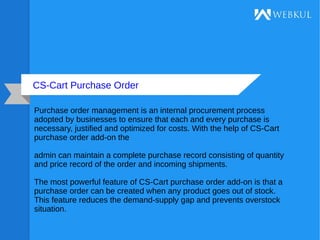
CS-Cart Purchase Order Add-On
- 1. CS-Cart Purchase Order Purchase order management is an internal procurement process adopted by businesses to ensure that each and every purchase is necessary, justified and optimized for costs. With the help of CS-Cart purchase order add-on the admin can maintain a complete purchase record consisting of quantity and price record of the order and incoming shipments. The most powerful feature of CS-Cart purchase order add-on is that a purchase order can be created when any product goes out of stock. This feature reduces the demand-supply gap and prevents overstock situation.
- 2. © Copyright Webkul Software, All rights reserved. Features ● Well integrated with Cs-Cart, Cs-Cart Multi-Vendor, Cs-Cart Multi-Vendor Plus and Cs-Cart Multi-Vendor Ultimate. ● Option to select default procurement method as – auto or manual. ● Option to set the default prefix for the purchase order id and Shipment id. ● Send quotation and purchase order emails to the suppliers. ● Add comments to purchase order, incoming shipment when notifying the suppliers. ● Add suppliers in a product by specifying – cost price and quantity for auto purchase order. ● Manage incoming shipments and products from the suppliers. ● Option to update information about the partial shipments. ● Admin/Vendor can add purchase order document manually or automatically.
- 3. © Copyright Webkul Software, All rights reserved. Configuration When you’ll download the “CS-Cart Purchase Order” add-on, you’ll get one zip files and the install.txt file. Read it carefully and follow it. Firstly click on the plus icon to upload the zip file.
- 4. © Copyright Webkul Software, All rights reserved. Contd.. Now, Click on “Local” to browse the zip file and then click on “Upload & Install” as shown below in snapshot.
- 5. © Copyright Webkul Software, All rights reserved. After installation of the add-on, you will find the “Purchase Ordert” add-on in the list of the available add-on. Make sure, the add-on is activated as shown in the below snapshot.
- 6. © Copyright Webkul Software, All rights reserved. Contd.. Now after the installation, you need to go to Settings of the add-on for the setup as shown below-
- 7. © Copyright Webkul Software, All rights reserved. Contd..
- 8. © Copyright Webkul Software, All rights reserved. Contd.. After this setting, you will need to go to Orders ->> Purchase Order in order to manage Quotations, Suppliers and Shipments for purchase order as shown in the below snapshot-
- 9. © Copyright Webkul Software, All rights reserved. The admin/vendor can manage the suppliers accordingly. Here, the admin/vendor can add new suppliers, manage the existing suppliers. To add a new supplier, just click on the Plus icon to add a new supplier.
- 10. © Copyright Webkul Software, All rights reserved. Now fill the required details to add a new supplier.
- 11. © Copyright Webkul Software, All rights reserved. Here, the admin can – ● Enter the Name of the supplier. ● Select the Vendor. ● Enter the email address of the supplier. ● Enter the name of the Company. ● Select the Gender. ● Select the Country. ● Enter the State/Province and Zipcode. ● Select the Status. Then click on create to save the details to add a new supplier.
- 12. © Copyright Webkul Software, All rights reserved. Admin can also easily manage the existing supplier. To manage the existing supplier, the admin can click on the Setting button then on Edit option as shown in the image below and then manage the details of the existing supplier accordingly.
- 13. © Copyright Webkul Software, All rights reserved. Now after the addition of the supplier, you need to create Quotation for them. For creating the quotation you need to go to quotation then Click on create to create a new quotation and here you will need to Pick a Vendor in order to create the quotation as shown in the below snapshots.
- 14. © Copyright Webkul Software, All rights reserved.
- 15. © Copyright Webkul Software, All rights reserved. Contd.. After selecting the vendor, you will need to create quotation as shown in the below snapshot-
- 16. © Copyright Webkul Software, All rights reserved.
- 17. © Copyright Webkul Software, All rights reserved. Contd..
- 18. © Copyright Webkul Software, All rights reserved.
- 19. © Copyright Webkul Software, All rights reserved.
- 20. © Copyright Webkul Software, All rights reserved. Here you can see the Quotation has been created for the Supplier.
- 21. © Copyright Webkul Software, All rights reserved. After creating quote when admin/vendor will change the status of the quote from New ->> Confirm and will click on Notify Supplier then shipment will be created and a notify mail will be sent to the supplier-
- 22. © Copyright Webkul Software, All rights reserved.
- 23. © Copyright Webkul Software, All rights reserved.
- 24. © Copyright Webkul Software, All rights reserved. After the Confirmation of the quotation Shipment will get created for the supplier. To check the Shipment you need to go to Order->> Purchase Order ->> Shipments as shown in the below given snapshots-
- 25. © Copyright Webkul Software, All rights reserved.
- 26. © Copyright Webkul Software, All rights reserved. To edit the shipment and to add the details, you need to click on Edit then from here you can get the shipment info and supplier info and can schedule the date for shipment as follows-
- 27. © Copyright Webkul Software, All rights reserved.
- 28. © Copyright Webkul Software, All rights reserved. You can also create Partial Shipment and can notify the supplier as follows-
- 29. © Copyright Webkul Software, All rights reserved.
- 30. © Copyright Webkul Software, All rights reserved. After creating partial shipment you can see the record of shipped item and remaining partial shipment as follows-
- 31. © Copyright Webkul Software, All rights reserved.
- 32. © Copyright Webkul Software, All rights reserved.
- 33. © Copyright Webkul Software, All rights reserved. Creation of Purchase Order When product goes Out of Stock the purchase order will be created automatically as shown in the below given snapshots- Here for creating the purchase order of the product you will need to go on Product ->> product detail page ->> Click on purchase order tab, here you will find the options to enable the automatic creation of purchase order, set supplier, quantity and cost price for the purchase order as follows-
- 34. © Copyright Webkul Software, All rights reserved.
- 35. © Copyright Webkul Software, All rights reserved. Note- If the Purchase Order is not visible at vendor end then admin needs to give the user privilege to vendors then only purchase order will be visible at vendor end.
- 36. © Copyright Webkul Software, All rights reserved. Front-end
- 37. © Copyright Webkul Software, All rights reserved.
- 38. © Copyright Webkul Software, All rights reserved. Now you can see the auto-created purchase order as follows-
- 39. © Copyright Webkul Software, All rights reserved.
- 40. © Copyright Webkul Software, All rights reserved. Note- Purchase order can be created when the Procurement Method will be set as automatic or manual. That was all about the CS-Cart Purchase Order add-on. Moreover, if you have any doubts or queries regarding the add-on, get back to us at support@webkul.com or create a ticket at our HelpDesk system.
- 41. © Copyright Webkul Software, All rights reserved.
