Connect Xamarin.Android to Web Services
•Download as PPTX, PDF•
1 like•504 views
In this slide, I am telling about how we can connect our Xamarin.Android application to using data from API. From what is Rest API, JSON, how to generate JSON to C# Model and how to parse JSON to our C# Model
Report
Share
Report
Share
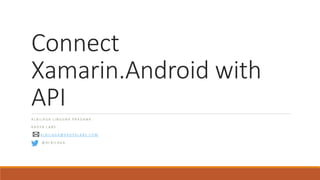
Recommended
Recommended
This is slide to present my final project for college. The final project is describing about how to develop cross-platform mobile applications (iOS, Android, and UWP) using Xamarin Forms and Portable Class Library. ThPembangung aplikasi cross platform pelacak kendaraan dengan metode portable c...

Pembangung aplikasi cross platform pelacak kendaraan dengan metode portable c...Albilaga Linggra Pradana
More Related Content
More from Albilaga Linggra Pradana
This is slide to present my final project for college. The final project is describing about how to develop cross-platform mobile applications (iOS, Android, and UWP) using Xamarin Forms and Portable Class Library. ThPembangung aplikasi cross platform pelacak kendaraan dengan metode portable c...

Pembangung aplikasi cross platform pelacak kendaraan dengan metode portable c...Albilaga Linggra Pradana
More from Albilaga Linggra Pradana (6)
Chatbot Development Using Bot Framework and Xamarin

Chatbot Development Using Bot Framework and Xamarin
Pembangung aplikasi cross platform pelacak kendaraan dengan metode portable c...

Pembangung aplikasi cross platform pelacak kendaraan dengan metode portable c...
Connect Xamarin.Android to Web Services
- 1. Connect Xamarin.Android with API A L B I L A G A L I N G G R A P R A D A N A R A D Y A L A B S A L B I L A G A @ R A D Y A L A B S . C O M @ A L B I L A G A
- 2. API Image from : https://www.arxan.com
- 3. REST API Image from : http://maxoffsky.com
- 4. Connect To API Sample Code
- 5. Connect To API Result
- 6. Connect To API (Demo)
- 7. JSON Image from : http://datasymphony.com.au
- 8. JSON to Model • Check JSON and format JSON to here http://pro.jsonlint.com/ (optional) • Convert JSON to C# model. To make it simple you can use http://json2csharp.com/ to make it simple • Deserialize JSON. Use Newtonsoft.Json package to make it simple
- 9. JSON Example
- 10. JSON Parse Sample Code
