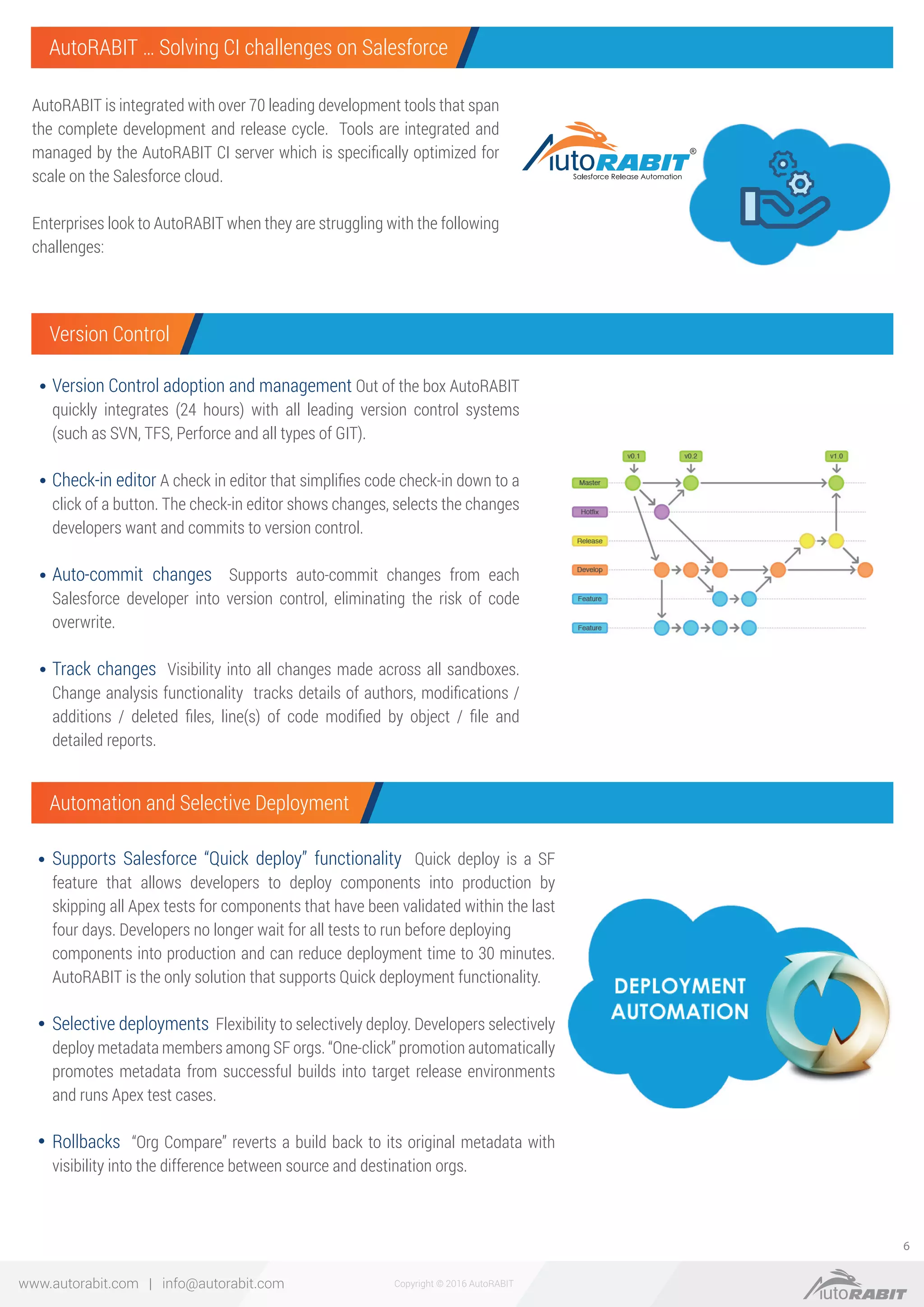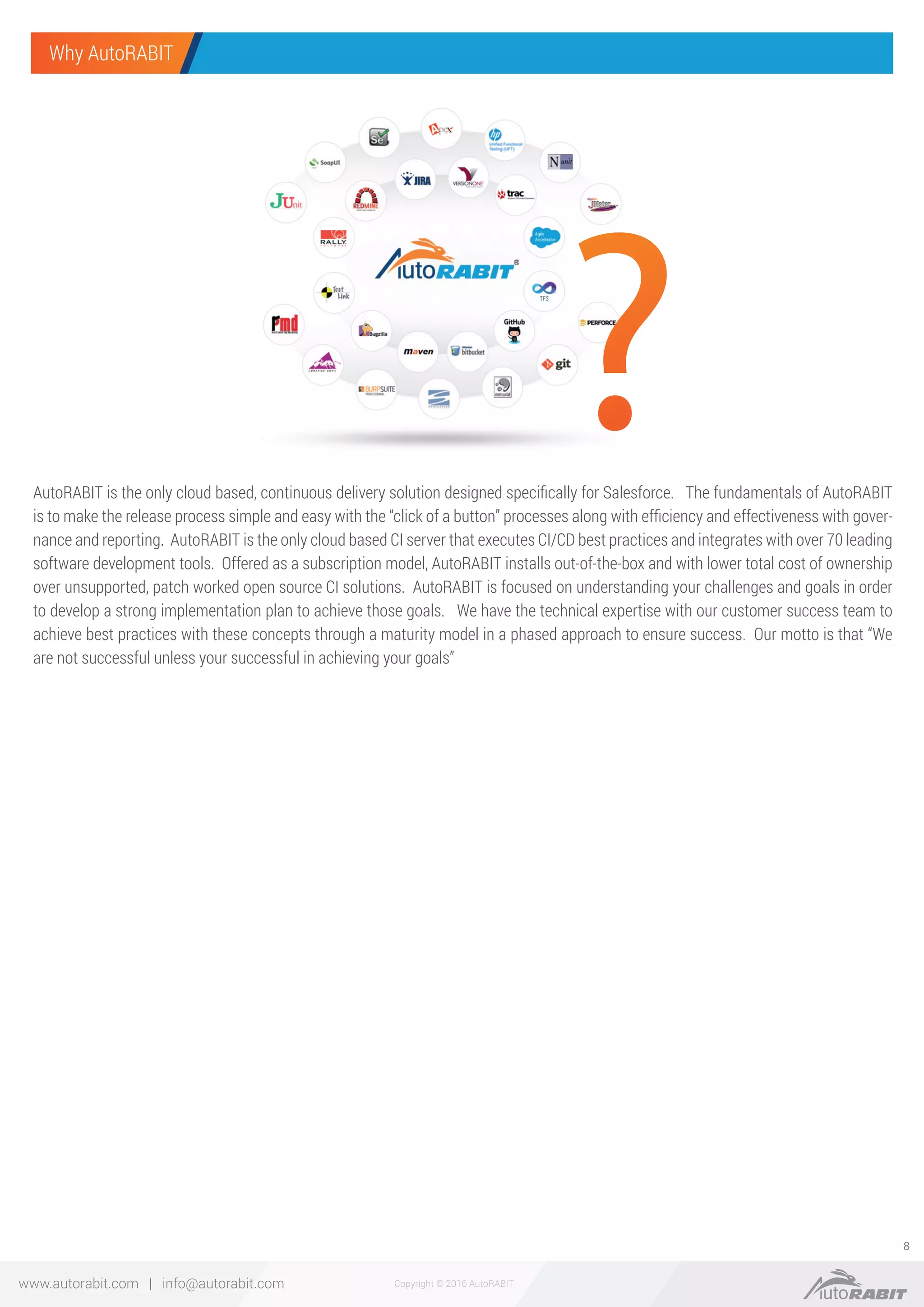The document discusses challenges with developing on the Salesforce platform and implementing continuous integration (CI) solutions. It describes how manually managing Salesforce environments can be cumbersome. Open source CI tools like Jenkins require custom scripting to work with Salesforce but have high costs. The document introduces AutoRABIT as a cloud-based CI product designed specifically for Salesforce that automates development processes to streamline the CI/CD workflow.