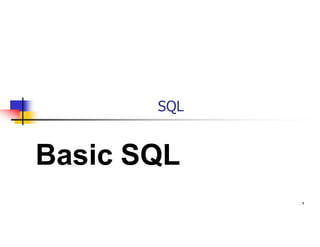
chapter9-SQL.pptx
- 2. Outline SQL Data Definition and Data Types Specifying Constraints in SQL Basic Retrieval Queries in SQL INSERT, DELETE, and UPDATE Statements in SQL Additional Features of SQL
- 3. Basic SQL SQL language Considered one of the major reasons for the commercial success of relational databases SQL Structured Query Language Statements for data definitions, queries, and updates (both DDL and DML) Core specification Plus specialized extensions
- 4. SQL Data Definition and Data Types Terminology: Table, row, and column used for relational model terms relation, tuple, and attribute CREATE statement Main SQL command for data definition
- 5. Schema and Catalog Concepts in SQL SQL schema Identified by a schema name Includes an authorization identifier and descriptors for each element Schema elements include Tables, constraints, views, domains, and other constructs Each statement in SQL ends with a semicolon
- 6. Schema and Catalog Concepts in SQL Catalog Named collection of schemas in an SQL environment SQL environment Installation of an SQL-compliant RDBMS on a computer system
- 7. The CREATE TABLE Command in SQL Specify a new relation Provide name Specify attributes and initial constraints Can optionally specify schema: CREATE TABLE COMPANY.EMPLOYEE ... or CREATE TABLE EMPLOYEE ...
- 8. The CREATE TABLE Command in SQL Base tables (base relations) Relation and its tuples are actually created and stored as a file by the DBMS Virtual relations Created through the CREATE VIEW statement
- 9. The CREATE TABLE Command in SQL
- 10. The CREATE TABLE Command in SQL
- 11. The CREATE TABLE Command in SQL Some foreign keys may cause errors Specified either via: Circular references Or because they refer to a table that has not yet been created
- 12. Attribute Data Types and Domains in SQL Basic data types Numeric data types Integer numbers: INTEGER, INT, and SMALLINT Floating-point (real) numbers: FLOAT or REAL, and DOUBLE PRECISION Character-string data types Fixed length: CHAR(n), CHARACTER(n) Varying length: VARCHAR(n), CHAR VARYING(n), CHARACTER VARYING(n)
- 13. Attribute Data Types and Domains in SQL Bit-string data types Fixed length: BIT(n) Varying length: BIT VARYING(n) Boolean data type Values of TRUE or FALSE or NULL DATE data type Ten positions Components are YEAR, MONTH, and DAY in the form YYYY-MM-DD
- 14. Attribute Data Types and Domains in SQL Additional data types Timestamp data type (TIMESTAMP) Includes the DATE and TIME fields Plus a minimum of six positions for decimal fractions of seconds Optional WITH TIME ZONE qualifier INTERVAL data type Specifies a relative value that can be used to increment or decrement an absolute value of a date, time, or timestamp
- 15. Attribute Data Types and Domains in SQL Domain Name used with the attribute specification Makes it easier to change the data type for a domain that is used by numerous attributes Improves schema readability Example: CREATE DOMAIN SSN_TYPE AS CHAR(9);
- 16. Specifying Constraints in SQL Basic constraints: Key and referential integrity constraints Restrictions on attribute domains and NULLs Constraints on individual tuples within a relation
- 17. Specifying Attribute Constraints and Attribute Defaults NOT NULL NULL is not permitted for a particular attribute Default value DEFAULT <value> CHECK clause Dnumber INT NOT NULL CHECK (Dnumber > 0 AND Dnumber < 21);
- 18. Specifying Attribute Constraints and Attribute Defaults
- 19. Specifying Key and Referential Integrity Constraints PRIMARY KEY clause Specifies one or more attributes that make up the primary key of a relation Dnumber INT PRIMARY KEY; UNIQUE clause Specifies alternate (secondary) keys Dname VARCHAR(15) UNIQUE;
- 20. Specifying Key and Referential Integrity Constraints FOREIGN KEY clause Default operation: reject update on violation Attach referential triggered action clause Options include SET NULL, CASCADE, and SET DEFAULT Action taken by the DBMS for SET NULL or SET DEFAULT is the same for both ON DELETE and ON UPDATE CASCADE option suitable for “relationship” relations
- 21. Giving Names to Constraints Keyword CONSTRAINT Name a constraint Useful for later altering
- 22. Specifying Constraints on Tuples Using CHECK CHECK clauses at the end of a CREATE TABLE statement Apply to each tuple individually CHECK (Dept_create_date <= Mgr_start_date);
- 23. Basic Retrieval Queries in SQL SELECT statement One basic statement for retrieving information from a database SQL allows a table to have two or more tuples that are identical in all their attribute values Unlike relational model Multiset or bag behavior
- 24. The SELECT-FROM-WHERE Structure of Basic SQL Queries Basic form of the SELECT statement:
- 25. The SELECT-FROM-WHERE Structure of Basic SQL Queries Logical comparison operators =, <, <=, >, >=, and <> Projection attributes Attributes whose values are to be retrieved Selection condition Boolean condition that must be true for any retrieved tuple
- 26. The SELECT-FROM-WHERE Structure of Basic SQL Queries
- 27. The SELECT-FROM-WHERE Structure of Basic SQL Queries
- 28. Ambiguous Attribute Names Same name can be used for two (or more) attributes As long as the attributes are in different relations Must qualify the attribute name with the relation name to prevent ambiguity
- 29. Aliasing, Renaming, and Tuple Variables Aliases or tuple variables Declare alternative relation names E and S EMPLOYEE AS E(Fn, Mi, Ln, Ssn, Bd, Addr, Sex, Sal, Sssn, Dno)
- 30. Aliasing, and Renaming Slide 6- 30
- 31. Unspecified WHERE Clause and Use of the Asterisk Missing WHERE clause Indicates no condition on tuple selection CROSS PRODUCT All possible tuple combinations
- 32. Unspecified WHERE Clause and Use of the Asterisk Specify an asterisk (*) Retrieve all the attribute values of the selected tuples
- 33. Tables as Sets in SQL SQL does not automatically eliminate duplicate tuples in query results Use the keyword DISTINCT in the SELECT clause Only distinct tuples should remain in the result
- 34. Tables as Sets in SQL Set operations UNION, EXCEPT (difference), INTERSECT Corresponding multiset operations: UNION ALL, EXCEPT ALL, INTERSECT ALL)
- 35. Substring Pattern Matching and Arithmetic Operators LIKE comparison operator Used for string pattern matching % replaces an arbitrary number of zero or more characters underscore (_) replaces a single character Standard arithmetic operators: Addition (+), subtraction (–), multiplication (*), and division (/) BETWEEN comparison operator
- 36. Ordering of Query Results Use ORDER BY clause Keyword DESC to see result in a descending order of values Keyword ASC to specify ascending order explicitly ORDER BY D.Dname DESC, E.Lname ASC, E.Fname ASC
- 37. Discussion and Summary of Basic SQL Retrieval Queries
- 38. 7.3 Views (Virtual Tables) in SQL Single table derived from other tables called the defining tables Considered to be a virtual table that is not necessarily populated Slide 6- 38
- 40. Once a View is defined, SQL queries can use the View relation in the FROM clause DROP VIEW command Dispose of a view .
- 41. INSERT, DELETE, and UPDATE Statements in SQL Three commands used to modify the database: INSERT, DELETE, and UPDATE
- 42. The INSERT Command Specify the relation name and a list of values for the tuple
- 43. The DELETE Command Removes tuples from a relation Includes a WHERE clause to select the tuples to be deleted
- 44. The UPDATE Command Modify attribute values of one or more selected tuples Additional SET clause in the UPDATE command Specifies attributes to be modified and new values
- 45. Additional Features of SQL Techniques for specifying complex retrieval queries Writing programs in various programming languages that include SQL statements Set of commands for specifying physical database design parameters, file structures for relations, and access paths Transaction control commands
- 46. Additional Features of SQL Specifying the granting and revoking of privileges to users Constructs for creating triggers Enhanced relational systems known as object- relational New technologies such as XML and OLAP
- 47. Table 7.2 Summary of SQL Syntax continued on next slide Slide 5- 47
Editor's Notes
- We can use this alias-naming or renaming mechanism in any SQL query to specify tuple variables for every table in the clause WHERE, whether or not the same relation needs to be referenced more than once