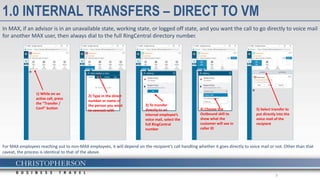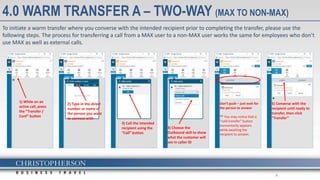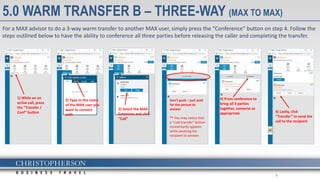The document provides step-by-step instructions for transferring calls in different scenarios using the MAX phone interface. It describes 5 types of transfers: 1) direct to internal voicemail, 2) to a queue for the next available advisor, 3) blind transfers internally and externally, 4) warm transfers where the advisor can speak to the recipient before transferring, and 5) 3-way warm transfers where all parties can speak before the call is sent. Tips are provided to keep the transfer process simple such as building on previous transfer types and differentiating between internal and external transfers.