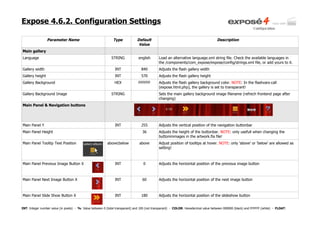
Expose 4.6.2 configuration settings
- 1. Expose 4.6.2. Configuration Settings Parameter Name Type Default Description Value Main gallery Language STRING english Load an alternative language.xml string file. Check the available languages in the /components/com_expose/expose/config/strings.xml file, or add yours to it. Gallery width INT 840 Adjusts the flash gallery width Gallery height INT 570 Adjusts the flash gallery height Gallery Background HEX FFFFFF Adjusts the flash gallery background color. NOTE: In the flashvars-call (expose.html.php), the gallery is set to transparant! Gallery Background Image STRING Sets the main gallery background image filename (refrech frontend page after changing) Main Panel & Navigation buttons Main Panel Y INT 255 Adjusts the vertical position of the navigation buttonbar Main Panel Height 36 Adjusts the height of the buttonbar. NOTE: only usefull when changing the buttonimmages in the artwork.fla file! Main Panel Tooltip Text Position above|below above Adjust position of tooltips at hover. NOTE: only 'above' or 'below' are allowed as setting! Main Panel Previous Image Button X INT 0 Adjusts the horizontal position of the previous image button Main Panel Next Image Button X INT 60 Adjusts the horizontal position of the next image button Main Panel Slide Show Button X INT 180 Adjusts the horizontal position of the slideshow button INT: Integer number value (in pixels) - %: Value between 0 (total transparant) and 100 (not transparant) - COLOR: Hexadecimal value between 000000 (black) and FFFFFF (white) - FLOAT:
- 2. Parameter Name Type Default Description Value Main Panel Audio Comment Button X INT 300 Adjusts the horizontal position of the audio comment button Main Panel Image Description Button X INT 260 Adjusts the horizontal position of the image description button Main Panel Select Album Button X INT 680 Adjusts the horizontal position of the select album button Main Panel Image Strip Button X INT 630 Adjusts the horizontal position of the show image strip button Main Panel Image Counter X INT 130 Adjusts the horizontal position of the image counter Main Panel Image Counter Y INT -2 Adjusts the vertical position of the image counter Main Panel Album Info X INT 500 Adjusts the horizontal position of the album info Main Panel Album Info Y INT 5 Adjusts the vertical position of the album info Main Panel Help Button X INT 878 Adjusts the horizontal position of the help button (can't be removed on free version) Image X INT 0 Adjusts the horizontal position of the image Image Y INT -5 Adjusts the vertical position of the image Image Strip INT: Integer number value (in pixels) - %: Value between 0 (total transparant) and 100 (not transparant) - COLOR: Hexadecimal value between 000000 (black) and FFFFFF (white) - FLOAT:
- 3. Parameter Name Type Default Description Value Image Strip Scrollbar Y INT 140 Adjusts the vertical position of the image strip scrollbar Image Strip Y INT -5 Adjusts the vertical position of the image strip Image Strip Height INT 200 Adjusts the height of the image strip Image Strip Min Scale % 50 Adjusts the minimum reduced scale of image thumbnails in the image strip Image Strip Min Alpha % 50 Adjusts the reduced alpa level of the unfocused images Image Strip Scroll Color COLOR FFFFFF Adjust the default color of the scrollareas on the left and right side of the strip Image Strip Scroll Rollover Color COLOR F5F5F5 Adjusts the color of the strip scroll when in focus Image Strip Scroll Color Alpha % 100 Image Strip Scroll Event STRING Rollover Image Strip Image Info Y INT -20 Adjusts the vertical position of the image info when a thumbnail is in focus Image Strip Image Info Vertical Separation INT 16 Adjusts the vertical separation between the image name and image date/location Image Strip Image Description Y INT 200 Adjusts the vertical position of the image description when a thumbnail is in focus Image Strip Image Description Width INT 250 Adjust the width of the image description when a thumbnail is in focus Image Strip Image Description Color COLOR F0F0F0 Adjusts the color of the image description area when a thumbnail is in focus Image Strip Image Description Alpha % 90 Adjusts the alpha level of the image description area when a thumbnail is in focus Image Strip Image Mask Curvature INT 3 Adjusts the curvature of the image thumbnails Image Strip Image Shadow Enabled yes|no yes Toggles shadowing of the image thumbnails Image Strip Image Shadow Size INT 15 Adjusts the size of the thumnail shadow Image Strip Image Shadow Delta INT 7 Image Strip Image Shadow Delta X INT 1 Adjusts the horizontal displacement of the thumbnail shadow Image Strip Image Shadow Delta Y INT 2 Adjusts the vertical displacement of the thumbnail shadow Image Strip Image Shadow Alpha % 60 Adjusts the alpha levels (as a percentage) of the shadow Image Strip Image Bevel Curvature INT 5 Adjusts the curvature of the bevel corners Image Strip Image Bevel Width INT 5 Adjusts the width of the bevel padding Image Strip Image Bevel Outline Thickness FLOAT 2.25 Adjusts the thickness of the bevel border. Options: option1|option2|option3 INT: Integer number value (in pixels) - %: Value between 0 (total transparant) and 100 (not transparant) - COLOR: Hexadecimal value between 000000 (black) and FFFFFF (white) - FLOAT:
- 4. Parameter Name Type Default Description Value Image Strip Image Bevel Outline Color COLOR E8E8E8 Adjusts the color of the bevel border Image Strip Image Bevel Outline Color Alpha % 100 Adjusts the alpha level of the bevel border Image Strip Image Bevel Color COLOR FFFFFF Image Strip Image Bevel Color Alpha % 100 Image Strip Max Visible Images INT 10 Image Strip Gradient Enabled yes|no yes Enable image strip gradient images. (NO if you change the background color.) Image Slideshow Image Info Type STRING piped Image Info Piped Vertical Separation INT 16 Image Info Rowed Vertical Separation 1 INT 9 Image Info Rowed Vertical Separation 2 INT 3 Image Info X INT 0 Image Info Y INT -30 Image Info Anchor STRING image Image Info Horizontal Orientation STRING center Image Info Vertical Orientation STRING top Image Info Rowed Text Horizontal Alignment STRING right Image Info Rowed Max Width INT 300 Image Info Horizontal Alignment STRING center Audio Comment Volume INT 30 Slide Show Time INT 5 Slide show timer in seconds Slide Show Loop yes|no yes Restart the slide show after last image Help Guide Enabled yes|no yes Enable/disable the help guide Help Guide Y INT 180 Vertical alignment of the help guide Image Mask Curvature INT 0 INT: Integer number value (in pixels) - %: Value between 0 (total transparant) and 100 (not transparant) - COLOR: Hexadecimal value between 000000 (black) and FFFFFF (white) - FLOAT:
- 5. Parameter Name Type Default Description Value Image Shadow Enabled yes|no yes Image Shadow Size INT 15 Image Shadow Delta INT 7 Image Shadow Delta X INT 1 Image Shadow Delta Y INT 2 Image Shadow Alpha INT 60 Image Bevel Curvature INT 0 Image Bevel Width INT 5 Image Bevel Outline Thickness FLOAT 2.25 Image Bevel Outline Color COLOR F8F8F8 Image Bevel Outline Color Alpha % 0 Image Bevel Color COLOR FFFFFF Image Bevel Color Alpha % 100 Image Fade Speed INT 5 Collection / Album List Album List X INT -260 Album List Y INT -0 INT: Integer number value (in pixels) - %: Value between 0 (total transparant) and 100 (not transparant) - COLOR: Hexadecimal value between 000000 (black) and FFFFFF (white) - FLOAT:
- 6. Parameter Name Type Default Description Value Album List Rows INT 5 Qty of showed collection/albums rows before the scrollbar appears Album List Column Color COLOR FFFFFF Album List Column Curvature INT 6 Album List Column Scroll Size INT 22 Album List Column Scroll Color COLOR FFFFFF Album List Column Scroll Rollover Color COLOR E0E0E0 Album List Scroll Color COLOR E0E0E0 Album List Scroll Color Alpha % 100 Album List Item Selected Color COLOR F0F0F0 Album List Item Selected Expansion INT 15 Album List Item Rollover Color COLOR F7F7F7 Mouse hovercolor for the collection/album selection area Album List Item Color Alpha % 100 Album List Item Width INT 210 Width of the collection/album selection area Album List Item Height INT 60 Height of the collection/album selection area Album List Item Curvature INT 6 Album List Item Text X INT 80 Alter the horizontal position of the collection/album name Album List Item Thumb X INT 38 Alter the horizontal position of the thumb image Album List Item Thumb Mask Curvature INT 3 Album List Item Thumb Bevel Curvature INT 3 Album List Item Thumb Bevel Width INT 0 Album List Item Thumb Bevel Outline Thickness FLOAT 2.25 Album List Item Thumb Bevel Outline Color INT Album List Item Thumb Bevel Outline Color % 100 Alpha Album List Item Thumb Bevel Color COLOR 999999 Album List Item Thumb Bevel Color Alpha % 100 INT: Integer number value (in pixels) - %: Value between 0 (total transparant) and 100 (not transparant) - COLOR: Hexadecimal value between 000000 (black) and FFFFFF (white) - FLOAT:
- 7. Parameter Name Type Default Description Value Album List Panel Color COLOR FFFFFF Album List Panel Color Alpha % 0 Album List Cancel Button X INT 10 Album Info Width INT 250 Album Info Panel Color COLOR F8F8F8 Album Info Panel Color Alpha % 90 Album Info Line Color COLOR D0D0D0 Album Info Text Position STRING above Image Description Fadeout Time INT 7 Image Description Horizontal Alignment STRING right Image Description Vertical Alignment STRING top Image Description X INT -14 Image Description Y INT 14 Image Description Panel Color COLOR 333333 Image Description Panel Color Alpha % 30 Image Description Max Width INT 230 Image Description Horizontal Orientation STRING right Image Description Vertical Orientation STRING top Image Description Anchor STRING image Image Preloading Enabled yes|no yes Help Panel Color COLOR F8F8F8 Image Load Timeout INT 600 SpeedSense Enabled yes|no no Determine a visitors bandwidth to select an appropriate video stream to make uninterrupted playback more likely INT: Integer number value (in pixels) - %: Value between 0 (total transparant) and 100 (not transparant) - COLOR: Hexadecimal value between 000000 (black) and FFFFFF (white) - FLOAT:
- 8. Expose 4.6.1. Font Settings Parameter Name Type Default Description Value Font settings font STRING Embedded fonts in fonts.fla: Frutiger Bold | Frutiger Black You can disable the use of embedded fonts by setting the FlashVars parameter 'useEmbeddedFonts' to 'no' size INT color COLOR shadowcolor COLOR shadowalpha % leading INT hshift INT vshift INT align STRING Text alignment: left | center | right Label type font; size; color; shadowcolor; shadowalpha; leading; hshift; vshift; align toolbtnlabel <GROUP> Frutiger Bold; 11; AAAAAA; D8D8D8; 30; 0; -2; -2; left label <GROUP> Frutiger Bold; 14; 999999; D0D0D0; 30; 10; -3; -2; left albumlist <GROUP> Frutiger Bold; 12; 666666; D8D8D8; 30; 0; -3; -2; left albumtitle <GROUP> Frutiger Bold; 12; 666666; D8D8D8; 30; 0; -3; -2; left imginfotitle <GROUP> Frutiger Black; 14; 909090; D8D8D8; 30; 10; -3; -2; left imginfodate <GROUP> Frutiger Bold; 11; AAAAAA; D8D8D8; 30; 0; -3; -2; left imginfolocation <GROUP> Frutiger Bold; 11; AAAAAA; D8D8D8; 30; 0; -3; -2; left desc <GROUP> Frutiger Bold; 11; FFFFFF; 000000; 30; 2; -3; -2; left albumnum <GROUP> Frutiger Black; 10; 999999; D8D8D8; 30; 0; -3; -2; left selalblabel <GROUP> Frutiger Bold; 11; AAAAAA; D8D8D8; 30; 2; -3; -2; left INT: Integer number value (in pixels) - %: Value between 0 (total transparant) and 100 (not transparant) - COLOR: Hexadecimal value between 000000 (black) and FFFFFF (white) - FLOAT:
- 9. Parameter Name Type Default Description Value youarein <GROUP> Frutiger Bold; 11; 999999; D0D0D0; 30; 0; -3; -2; left imgstriptitle <GROUP> Frutiger Bold; 13; 808080; D8D8D8; 30; 10; -3; -2; left imgstripdatelocation <GROUP> Frutiger Bold; 10; AAAAAA; E0E0E0; 30; 0; -3; -2; left slideshowcountdown <GROUP> Frutiger Bold; 14; 999999; D0D0D0; 30; 10; -3; -2; left imgcounteridx <GROUP> Frutiger Bold; 11; 999999; D0D0D0; 30; 10; -3; -2; left imgcounterslash <GROUP> Frutiger Bold; 11; FF3300; D0D0D0; 30; 10; -3; -2; left imgcountertotal <GROUP> Frutiger Bold; 11; 999999; D0D0D0; 30; 10; -3; -2; left helpguide <GROUP> Frutiger Bold; 12; AAAAAA; D8D8D8; 30; 2; -3; -2; left helptext <GROUP> Frutiger Bold; 11; AAAAAA; D8D8D8; 30; 2; -3; -2; left imgstripimgdesc <GROUP> Frutiger Bold; 11; 999999; D0D0D0; 30; 2; -3; -2; left albuminfodescription <GROUP> Frutiger Bold; 11; 999999; D0D0D0; 30; 2; -3; -2; left loadingalbum <GROUP> Frutiger Bold; 12; 999999; D8D8D8; 30; 2; -3; -2; left albumlistcancelbtn <GROUP> Frutiger Bold; 13; AAAAAA; D8D8D8; 30; 2; -3; -2; left albumlistcancelbtn <GROUP> Frutiger Bold; 13; 777777; D8D8D8; 30; 2; -3; -2; left INT: Integer number value (in pixels) - %: Value between 0 (total transparant) and 100 (not transparant) - COLOR: Hexadecimal value between 000000 (black) and FFFFFF (white) - FLOAT:
