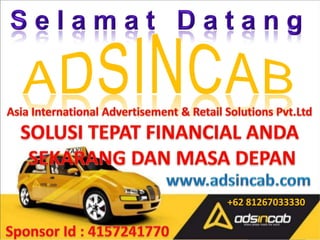
Adsincab by mr raja
- 2. 4 Paket Pilihan Bergabung PAKET HARGA JOIN PASIF ICOME/ BULAN TOTAL SILVER $90 / Rp.1.080.000,- $ 13,5 / BULAN X 14 BULAN $ 189 GOLD $180 / Rp.2.160.000,- $ 31,5 / BULAN X 12 BULAN $ 378 DIAMOND $360 / Rp.4.320.000,- $ 72 / BULAN X 10 BULAN $ 720 PLATINUM $900 / Rp.10.800.000,- $ 202,5 / BULAN X 9 BULAN $ 1.822,5 KURS JOIN $ 1 = Rp12.000,PENCAIRAN $ 1 = SESUAI KURS SAAT ITU !! +62 81267033330
- 3. AKTIF INCOME PAKET SPONSOR PAIRING & MAX / DAYS ROYALTY / BULAN SILVER 5% 10 % MAX / HARI $900 26% SAMPAI 8 GENERASI GOLD $ 5% 10 % MAX / HARI $900 26% SAMPAI 8 GENERASI DIAMOND 5% 10 % MAX / HARI $1.800 26% SAMPAI 8 GENERASI PLATINUM 5% 10 % MAX / HARI $1.800 26% SAMPAI 8 GENERASI KURS JOIN $ 1 = Rp12.000,PENCAIRAN $ 1 = SESUAI KURS SAAT ITU !! +62 81267033330
- 4. BONUS SPONSOR Bonus SPONSOR anda terima sebesar 5% dari PAKET yang diambil Mitra Anda ANDA $90 $45 ANDI $900 $18 BUDI $360 +62 81267033330
- 5. BONUS PASANGAN Bonus Pasangan anda terima sebesar 10% Diambil dari group kecil dan group besar menunggu Anda $90 $90 $900 $360 $180 $360 $900 OMSET 1 HARI KIRI = $ 810 KANAN = $ 1.980 Bonus Pasangan Disesuaikan tabulary $540 :81267033330 +62 $540 $810 : $1.980 Kiri $810 Jadi $0 Kanan $1.980 - $540 sisanya menunggu Bonus Pasangan yang anda terima pada hari itu adalah : $54
- 6. TABULARY BINARY PAKET $90 - $180 PAKET $360 - $ 900 $90 : $90 $90 : $90 $180 : $180 $180 : $180 $270 : $270 $270 : $270 $540 : $540 $540 : $540 $1.080 : $1.080 $1.080 : $1.080 $2.160 : $2.160 $2.160 : $2.160 $3.600 : $3.600 $3.600 : $3.600 $7.200 : $7.200 $7.200 : $7.200 $9.000 : $9.000 $9.000 : $9.000 - $13.500 : $13.500 - $18.000 : $18.000 MAX PAIRING $900 / HARI MAX PAIRING $1.800 / HARI
- 7. GENERASI ROYALTY BULANAN GENERASI 1 10 % GENERASI 2 5% GENERASI 3 4% GENERASI 4 3% GENERASI 5 2% GENERASI 6 1% GENERASI 7 0,5% GENERASI 8 0,5%
- 8. ADA 3 DOMPET BONUS DI MEMBER AREA ANDA Incentive Wallet Service Wallet Business Wallet Minimal Pencairan $18 Via Bank Lokal Pencairan Bonus setiap Tanggal 10,20 dan akhir bulan Minimal Transfer $18 dan hanya bisa dilakukan Satu Line
- 10. Service Wallet
- 11. Business Wallet Selamat Bergabung !!! +62 81267033330
Editor's Notes
- Expanded text with bevel and reflection(Basic)To reproduce the text effects on this slide, do the following:On the Home tab, in theSlides group, click Layout, and then click Blank.On the Insert tab, in the Text group, click Text Box, and then on the slide, drag to draw the text box.Enter text in the text box, select the text, and then on the Home tab, in the Font group, select Gill Sans MT Condensedfrom the Font list, enter 95 in the Font Size box, and then click Bold.On the Home tab, in the Paragraph group, click Center to center the text in the text box.On the Home tab, in the Font group, click Character Spacing, and then click More Spacing. In the Font dialog box, on the Character Spacingtab, in the Spacing list, select Expanded. In the By box, enter 16.Select the space between two of the words in the text. On the Home tab, in the Font group, click Character Spacing, and then click Tight. Repeat the process for each space between words. Select the text. Under Drawing Tools, on the Format tab, in the WordArt Styles group, click the arrow next to Text Fill, click More Fill Colors, and then in the Colors dialog box, on the Custom tab, enter values for Red: 238, Green: 86, Blue: 10. Under Drawing Tools, on the Format tab, in the bottom right corner of the WordArt Styles group, click the Format Text Effects dialog box launcher. In the Format Text Effects dialog box, Click 3-D Format in the left pane, and then do the following in the 3-D Format pane:Under Bevel, click the button next to Top, and then under Bevel click Circle (first row, first option from the left). Next to Top, in the Width box, enter 6.5 pt, and in the Height box,enter8 pt. Under Contour, click the button next to Color, and then click Black, Text 1 (first row, second option from the left). In the Size box, enter 0.5 pt. Under Surface, click the button next to Material, and then under Standard click Metal (fourth option from the left). Click the button next to Lighting, and then under Neutral click Three Point (first row, first option from the left). In the Angle box, enter 30°. Under Drawing Tools, on the Format tab, in the WordArt Styles group, click Text Effects, point to Reflection, and then under Reflection Variations click Tight Reflection, touching (first row, first option from the left). To reproduce the background on this slide, do the following:Right-click the slide background area, and then clickFormat Background.In the Format Background dialog box, click Fill in the left pane, select Gradient fill in the Fill pane, and then do the following:In the Type list, select Linear.Click the button next to Direction, and then clickLinear Down (first row, second option from the left).Under Gradient stops, click Add or Remove until three stops appear in the drop-down list.Also under Gradient stops, customize the gradient stops that you added as follows:Select Stop 1 from the list, and then do the following:In the Stop position box, enter78%.Click the button next to Color, and then under Theme Colorsclick Black, Text 1(first row, second option from the left).Select Stop 2 from the list, and then do the following:In the Stop position box, enter92%.Click the button next to Color, click More Colors, and then in the Colors dialog box, on the Custom tab, enter values for Red: 49, Green: 18, Blue: 17.Select Stop 3 from the list, and then do the following:In the Stop position box, enter100%.Click the button next to Color, and then under Theme Colorsclick Red, Accent 2, Darker 50%(sixth row, sixth option from the left).
- Expanded text with bevel and reflection(Basic)To reproduce the text effects on this slide, do the following:On the Home tab, in theSlides group, click Layout, and then click Blank.On the Insert tab, in the Text group, click Text Box, and then on the slide, drag to draw the text box.Enter text in the text box, select the text, and then on the Home tab, in the Font group, select Gill Sans MT Condensedfrom the Font list, enter 95 in the Font Size box, and then click Bold.On the Home tab, in the Paragraph group, click Center to center the text in the text box.On the Home tab, in the Font group, click Character Spacing, and then click More Spacing. In the Font dialog box, on the Character Spacingtab, in the Spacing list, select Expanded. In the By box, enter 16.Select the space between two of the words in the text. On the Home tab, in the Font group, click Character Spacing, and then click Tight. Repeat the process for each space between words. Select the text. Under Drawing Tools, on the Format tab, in the WordArt Styles group, click the arrow next to Text Fill, click More Fill Colors, and then in the Colors dialog box, on the Custom tab, enter values for Red: 238, Green: 86, Blue: 10. Under Drawing Tools, on the Format tab, in the bottom right corner of the WordArt Styles group, click the Format Text Effects dialog box launcher. In the Format Text Effects dialog box, Click 3-D Format in the left pane, and then do the following in the 3-D Format pane:Under Bevel, click the button next to Top, and then under Bevel click Circle (first row, first option from the left). Next to Top, in the Width box, enter 6.5 pt, and in the Height box,enter8 pt. Under Contour, click the button next to Color, and then click Black, Text 1 (first row, second option from the left). In the Size box, enter 0.5 pt. Under Surface, click the button next to Material, and then under Standard click Metal (fourth option from the left). Click the button next to Lighting, and then under Neutral click Three Point (first row, first option from the left). In the Angle box, enter 30°. Under Drawing Tools, on the Format tab, in the WordArt Styles group, click Text Effects, point to Reflection, and then under Reflection Variations click Tight Reflection, touching (first row, first option from the left). To reproduce the background on this slide, do the following:Right-click the slide background area, and then clickFormat Background.In the Format Background dialog box, click Fill in the left pane, select Gradient fill in the Fill pane, and then do the following:In the Type list, select Linear.Click the button next to Direction, and then clickLinear Down (first row, second option from the left).Under Gradient stops, click Add or Remove until three stops appear in the drop-down list.Also under Gradient stops, customize the gradient stops that you added as follows:Select Stop 1 from the list, and then do the following:In the Stop position box, enter78%.Click the button next to Color, and then under Theme Colorsclick Black, Text 1(first row, second option from the left).Select Stop 2 from the list, and then do the following:In the Stop position box, enter92%.Click the button next to Color, click More Colors, and then in the Colors dialog box, on the Custom tab, enter values for Red: 49, Green: 18, Blue: 17.Select Stop 3 from the list, and then do the following:In the Stop position box, enter100%.Click the button next to Color, and then under Theme Colorsclick Red, Accent 2, Darker 50%(sixth row, sixth option from the left).
- Expanded text with bevel and reflection(Basic)To reproduce the text effects on this slide, do the following:On the Home tab, in theSlides group, click Layout, and then click Blank.On the Insert tab, in the Text group, click Text Box, and then on the slide, drag to draw the text box.Enter text in the text box, select the text, and then on the Home tab, in the Font group, select Gill Sans MT Condensedfrom the Font list, enter 95 in the Font Size box, and then click Bold.On the Home tab, in the Paragraph group, click Center to center the text in the text box.On the Home tab, in the Font group, click Character Spacing, and then click More Spacing. In the Font dialog box, on the Character Spacingtab, in the Spacing list, select Expanded. In the By box, enter 16.Select the space between two of the words in the text. On the Home tab, in the Font group, click Character Spacing, and then click Tight. Repeat the process for each space between words. Select the text. Under Drawing Tools, on the Format tab, in the WordArt Styles group, click the arrow next to Text Fill, click More Fill Colors, and then in the Colors dialog box, on the Custom tab, enter values for Red: 238, Green: 86, Blue: 10. Under Drawing Tools, on the Format tab, in the bottom right corner of the WordArt Styles group, click the Format Text Effects dialog box launcher. In the Format Text Effects dialog box, Click 3-D Format in the left pane, and then do the following in the 3-D Format pane:Under Bevel, click the button next to Top, and then under Bevel click Circle (first row, first option from the left). Next to Top, in the Width box, enter 6.5 pt, and in the Height box,enter8 pt. Under Contour, click the button next to Color, and then click Black, Text 1 (first row, second option from the left). In the Size box, enter 0.5 pt. Under Surface, click the button next to Material, and then under Standard click Metal (fourth option from the left). Click the button next to Lighting, and then under Neutral click Three Point (first row, first option from the left). In the Angle box, enter 30°. Under Drawing Tools, on the Format tab, in the WordArt Styles group, click Text Effects, point to Reflection, and then under Reflection Variations click Tight Reflection, touching (first row, first option from the left). To reproduce the background on this slide, do the following:Right-click the slide background area, and then clickFormat Background.In the Format Background dialog box, click Fill in the left pane, select Gradient fill in the Fill pane, and then do the following:In the Type list, select Linear.Click the button next to Direction, and then clickLinear Down (first row, second option from the left).Under Gradient stops, click Add or Remove until three stops appear in the drop-down list.Also under Gradient stops, customize the gradient stops that you added as follows:Select Stop 1 from the list, and then do the following:In the Stop position box, enter78%.Click the button next to Color, and then under Theme Colorsclick Black, Text 1(first row, second option from the left).Select Stop 2 from the list, and then do the following:In the Stop position box, enter92%.Click the button next to Color, click More Colors, and then in the Colors dialog box, on the Custom tab, enter values for Red: 49, Green: 18, Blue: 17.Select Stop 3 from the list, and then do the following:In the Stop position box, enter100%.Click the button next to Color, and then under Theme Colorsclick Red, Accent 2, Darker 50%(sixth row, sixth option from the left).
- Expanded text with bevel and reflection(Basic)To reproduce the text effects on this slide, do the following:On the Home tab, in theSlides group, click Layout, and then click Blank.On the Insert tab, in the Text group, click Text Box, and then on the slide, drag to draw the text box.Enter text in the text box, select the text, and then on the Home tab, in the Font group, select Gill Sans MT Condensedfrom the Font list, enter 95 in the Font Size box, and then click Bold.On the Home tab, in the Paragraph group, click Center to center the text in the text box.On the Home tab, in the Font group, click Character Spacing, and then click More Spacing. In the Font dialog box, on the Character Spacingtab, in the Spacing list, select Expanded. In the By box, enter 16.Select the space between two of the words in the text. On the Home tab, in the Font group, click Character Spacing, and then click Tight. Repeat the process for each space between words. Select the text. Under Drawing Tools, on the Format tab, in the WordArt Styles group, click the arrow next to Text Fill, click More Fill Colors, and then in the Colors dialog box, on the Custom tab, enter values for Red: 238, Green: 86, Blue: 10. Under Drawing Tools, on the Format tab, in the bottom right corner of the WordArt Styles group, click the Format Text Effects dialog box launcher. In the Format Text Effects dialog box, Click 3-D Format in the left pane, and then do the following in the 3-D Format pane:Under Bevel, click the button next to Top, and then under Bevel click Circle (first row, first option from the left). Next to Top, in the Width box, enter 6.5 pt, and in the Height box,enter8 pt. Under Contour, click the button next to Color, and then click Black, Text 1 (first row, second option from the left). In the Size box, enter 0.5 pt. Under Surface, click the button next to Material, and then under Standard click Metal (fourth option from the left). Click the button next to Lighting, and then under Neutral click Three Point (first row, first option from the left). In the Angle box, enter 30°. Under Drawing Tools, on the Format tab, in the WordArt Styles group, click Text Effects, point to Reflection, and then under Reflection Variations click Tight Reflection, touching (first row, first option from the left). To reproduce the background on this slide, do the following:Right-click the slide background area, and then clickFormat Background.In the Format Background dialog box, click Fill in the left pane, select Gradient fill in the Fill pane, and then do the following:In the Type list, select Linear.Click the button next to Direction, and then clickLinear Down (first row, second option from the left).Under Gradient stops, click Add or Remove until three stops appear in the drop-down list.Also under Gradient stops, customize the gradient stops that you added as follows:Select Stop 1 from the list, and then do the following:In the Stop position box, enter78%.Click the button next to Color, and then under Theme Colorsclick Black, Text 1(first row, second option from the left).Select Stop 2 from the list, and then do the following:In the Stop position box, enter92%.Click the button next to Color, click More Colors, and then in the Colors dialog box, on the Custom tab, enter values for Red: 49, Green: 18, Blue: 17.Select Stop 3 from the list, and then do the following:In the Stop position box, enter100%.Click the button next to Color, and then under Theme Colorsclick Red, Accent 2, Darker 50%(sixth row, sixth option from the left).
- Expanded text with bevel and reflection(Basic)To reproduce the text effects on this slide, do the following:On the Home tab, in theSlides group, click Layout, and then click Blank.On the Insert tab, in the Text group, click Text Box, and then on the slide, drag to draw the text box.Enter text in the text box, select the text, and then on the Home tab, in the Font group, select Gill Sans MT Condensedfrom the Font list, enter 95 in the Font Size box, and then click Bold.On the Home tab, in the Paragraph group, click Center to center the text in the text box.On the Home tab, in the Font group, click Character Spacing, and then click More Spacing. In the Font dialog box, on the Character Spacingtab, in the Spacing list, select Expanded. In the By box, enter 16.Select the space between two of the words in the text. On the Home tab, in the Font group, click Character Spacing, and then click Tight. Repeat the process for each space between words. Select the text. Under Drawing Tools, on the Format tab, in the WordArt Styles group, click the arrow next to Text Fill, click More Fill Colors, and then in the Colors dialog box, on the Custom tab, enter values for Red: 238, Green: 86, Blue: 10. Under Drawing Tools, on the Format tab, in the bottom right corner of the WordArt Styles group, click the Format Text Effects dialog box launcher. In the Format Text Effects dialog box, Click 3-D Format in the left pane, and then do the following in the 3-D Format pane:Under Bevel, click the button next to Top, and then under Bevel click Circle (first row, first option from the left). Next to Top, in the Width box, enter 6.5 pt, and in the Height box,enter8 pt. Under Contour, click the button next to Color, and then click Black, Text 1 (first row, second option from the left). In the Size box, enter 0.5 pt. Under Surface, click the button next to Material, and then under Standard click Metal (fourth option from the left). Click the button next to Lighting, and then under Neutral click Three Point (first row, first option from the left). In the Angle box, enter 30°. Under Drawing Tools, on the Format tab, in the WordArt Styles group, click Text Effects, point to Reflection, and then under Reflection Variations click Tight Reflection, touching (first row, first option from the left). To reproduce the background on this slide, do the following:Right-click the slide background area, and then clickFormat Background.In the Format Background dialog box, click Fill in the left pane, select Gradient fill in the Fill pane, and then do the following:In the Type list, select Linear.Click the button next to Direction, and then clickLinear Down (first row, second option from the left).Under Gradient stops, click Add or Remove until three stops appear in the drop-down list.Also under Gradient stops, customize the gradient stops that you added as follows:Select Stop 1 from the list, and then do the following:In the Stop position box, enter78%.Click the button next to Color, and then under Theme Colorsclick Black, Text 1(first row, second option from the left).Select Stop 2 from the list, and then do the following:In the Stop position box, enter92%.Click the button next to Color, click More Colors, and then in the Colors dialog box, on the Custom tab, enter values for Red: 49, Green: 18, Blue: 17.Select Stop 3 from the list, and then do the following:In the Stop position box, enter100%.Click the button next to Color, and then under Theme Colorsclick Red, Accent 2, Darker 50%(sixth row, sixth option from the left).
- Expanded text with bevel and reflection(Basic)To reproduce the text effects on this slide, do the following:On the Home tab, in theSlides group, click Layout, and then click Blank.On the Insert tab, in the Text group, click Text Box, and then on the slide, drag to draw the text box.Enter text in the text box, select the text, and then on the Home tab, in the Font group, select Gill Sans MT Condensedfrom the Font list, enter 95 in the Font Size box, and then click Bold.On the Home tab, in the Paragraph group, click Center to center the text in the text box.On the Home tab, in the Font group, click Character Spacing, and then click More Spacing. In the Font dialog box, on the Character Spacingtab, in the Spacing list, select Expanded. In the By box, enter 16.Select the space between two of the words in the text. On the Home tab, in the Font group, click Character Spacing, and then click Tight. Repeat the process for each space between words. Select the text. Under Drawing Tools, on the Format tab, in the WordArt Styles group, click the arrow next to Text Fill, click More Fill Colors, and then in the Colors dialog box, on the Custom tab, enter values for Red: 238, Green: 86, Blue: 10. Under Drawing Tools, on the Format tab, in the bottom right corner of the WordArt Styles group, click the Format Text Effects dialog box launcher. In the Format Text Effects dialog box, Click 3-D Format in the left pane, and then do the following in the 3-D Format pane:Under Bevel, click the button next to Top, and then under Bevel click Circle (first row, first option from the left). Next to Top, in the Width box, enter 6.5 pt, and in the Height box,enter8 pt. Under Contour, click the button next to Color, and then click Black, Text 1 (first row, second option from the left). In the Size box, enter 0.5 pt. Under Surface, click the button next to Material, and then under Standard click Metal (fourth option from the left). Click the button next to Lighting, and then under Neutral click Three Point (first row, first option from the left). In the Angle box, enter 30°. Under Drawing Tools, on the Format tab, in the WordArt Styles group, click Text Effects, point to Reflection, and then under Reflection Variations click Tight Reflection, touching (first row, first option from the left). To reproduce the background on this slide, do the following:Right-click the slide background area, and then clickFormat Background.In the Format Background dialog box, click Fill in the left pane, select Gradient fill in the Fill pane, and then do the following:In the Type list, select Linear.Click the button next to Direction, and then clickLinear Down (first row, second option from the left).Under Gradient stops, click Add or Remove until three stops appear in the drop-down list.Also under Gradient stops, customize the gradient stops that you added as follows:Select Stop 1 from the list, and then do the following:In the Stop position box, enter78%.Click the button next to Color, and then under Theme Colorsclick Black, Text 1(first row, second option from the left).Select Stop 2 from the list, and then do the following:In the Stop position box, enter92%.Click the button next to Color, click More Colors, and then in the Colors dialog box, on the Custom tab, enter values for Red: 49, Green: 18, Blue: 17.Select Stop 3 from the list, and then do the following:In the Stop position box, enter100%.Click the button next to Color, and then under Theme Colorsclick Red, Accent 2, Darker 50%(sixth row, sixth option from the left).
