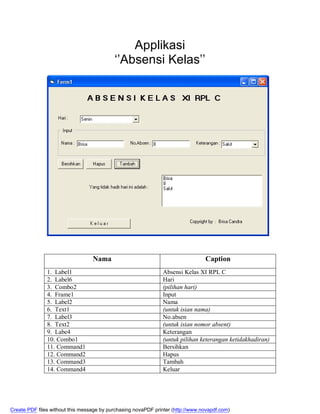
Absensi Kelas Aplikasi
- 1. Applikasi ‘’Absensi Kelas’’ Nama Caption 1. Label1 Absensi Kelas XI RPL C 2. Label6 Hari 3. Combo2 (pilihan hari) 4. Frame1 Input 5. Label2 Nama 6. Text1 (untuk isian nama) 7. Label3 No.absen 8. Text2 (untuk isian nomor absent) 9. Labe4 Keterangan 10. Combo1 (untuk pilihan keterangan ketidakhadiran) 11. Command1 Bersihkan 12. Command2 Hapus 13. Command3 Tambah 14. Command4 Keluar Create PDF files without this message by purchasing novaPDF printer (http://www.novapdf.com)
- 2. 15. Label5 (untuk memberi keterangan pada List1) 16. List1 (untuk menampilkan absensi siswa/siswi) 17. Label7 (Copyright by : Brisa Candra) Dari tabel di atas, saya telah sedikit menjelaskan tentang nama-nama perintah dan captionnya. Di bawah ini , saya akan mulai menjelaskan scriptnya : Private Sub Command1_Click() Text1.Text = "" Text2.Text = "" Combo1.Text = "" End Sub Private Sub Command2_Click() List1.RemoveItem List End Sub Private Sub Command3_Click() List1.AddItem Text1.Text List1.AddItem Text2.Text List1.AddItem Combo1.Text List1.Text = "" End Sub Private Sub Command4_Click() Unload Me End Sub Koding ini digunakan agar dapat menampilkan pilihan pada Combo1 dan Combo2. Private Sub Form_Load() Combo2.AddItem "Senin" Combo2.AddItem "Selasa" Combo2.AddItem "Rabu" Combo2.AddItem "Kamis" Combo2.AddItem "Jumat" Combo2.AddItem "Sabtu" Combo1.AddItem "Sakit" Combo1.AddItem "Izin" Combo1.AddItem "Alasan" End Sub Create PDF files without this message by purchasing novaPDF printer (http://www.novapdf.com)
- 3. Sekarang saya akan menjelaskan sedikit mengenai cara kerja applikasi ini. Applikasi Absensi Kelas ini, dibuat dengan maksud untuk memudahkan peng-absensi an siswa-siswi . Cara kerjanya pun mudah, pertama kita pilih nama hari , kemudian pada input kita masukkan : nama siswa/siswi yang absen, nomor absen siswa/siswi, keterangan ketidakhadiran ( di sini ada 3 pilihan yaitu, sakit , izin , alasan ). Kemudian saat kita menekan tombol tambah, maka input yang telah kita isi tadi akan muncul pada Listbox , tombol hapus untuk menghapus daftar yang ada pada Listbox, tombol bersihkan untuk membersihkan/mengkosongkan input, tobol keluar untuk keluar dari project. Brisa TM Brisa TM Create PDF files without this message by purchasing novaPDF printer (http://www.novapdf.com)