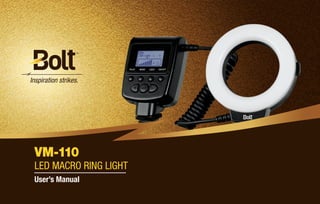
75914.pdf
- 1. Inspiration strikes. Inspiration strikes. VM-110 LED MACRO RING LIGHT User’s Manual
- 3. Introduction | 3 Introduction Thank you for choosing the Bolt VM-110 LED Macro Ring Light. This LED light combines a compact design with versatile features to give you both ease of use and creative lighting control. It’s great for shooting close-ups and even portraits at close range. Among the benefits you’ll enjoy: • Six levels of brightness adjustment • Left- and right-only illumination modes • Flash mode • Automatic power-saving function
- 4. 4 | Contents Copyright © 2012 Gradus Group. Bolt and other names of Bolt products are trademarks of Gradus Group. Other product and corporate names mentioned herein are trademarks of their respective holders.
- 5. Contents | 5 Contents Introduction.....................................................................................................................................................3 Overview.....................................................................................................................................................6–9 Installing Batteries...................................................................................................................................10–11 Mounting the VM-110..............................................................................................................................12–14 Using the Diffusers..................................................................................................................................14–15 Turning on the VM-110 and Firing a Test..................................................................................................16–17 Light Mode....................................................................................................................................................17 Flash Mode....................................................................................................................................................18 Left and Right Mode......................................................................................................................................18 Brightness Adjustment...................................................................................................................................18 Troubleshooting.......................................................................................................................................19–20 Specifications................................................................................................................................................21 Notes.............................................................................................................................................................22 Warranty........................................................................................................................................................23
- 7. Overview | 7 Overview LED Ring Light 1. LED array 2. Adapter ring locks 3. Diffuser mounting indicators 4. Cable Power Control Unit 5. LCD 6. Battery compartment cover 7. Locking wheel 8. Mounting foot 9. Pilot button 10. Mode button 11. Light button 12. Power button 13. Left navigation button 14. Set button 15. Right navigation button
- 8. 8 | Overview 17 18 19 20 21 23 16 22
- 9. Overview | 9 LCD 16. Battery level indicator 17. Light mode 18. Flash mode 19. Left mode 20. Right mode 21. Dot indicator 22. Power output level indicator 23. Power output value Included Accessories • Four diffusers (clear, frosted white, blue, and amber) • Eight adapter rings (49, 52, 55, 58, 62, 67, 72, and 77mm) • Stand / Tripod mount
- 10. 10 | Installing Batteries Installing Batteries The VM-110 can be powered by four AA batteries of several types: • Lithium (1.5 V) • Nickel-metal hydride (Ni-MH) (1.2 V) • Alkaline (1.5 V) Note: For the longest battery life, lithium or Ni-MH batteries are recommended. To install batteries, make sure the VM-110 is turned off and follow these steps: 1. Press on the battery compartment cover and slide it in the direction of the arrow to open it. 2. Insert batteries in the orientations indicated by the illustrations inside the compartment. 3. Close the battery compartment cover by pressing and sliding it into place, in the opposite direction of the arrow on the cover.
- 11. Installing Batteries | 11 Important! When battery power is low, the battery level indicator will blink on the LCD. Replace all four batteries at the same time. Do not mix battery types or brands, or use old and new batteries together. 1 2 3
- 12. 12 | Mounting the VM-110 Mounting the VM-110 The VM-110 has two main components, the power control unit and the LED ring light. The power control unit mounts onto your camera’s hot shoe mount, and the LED ring light mounts onto your camera’s lens via one of the included adapter rings. There are eight adapter rings included: 49, 52, 55, 58, 62, 67, 72, and 77mm. To mount the power control unit on your camera, make sure the VM-110 is turned off and follow these steps: 1. Rotate the locking wheel counterclockwise to loosen it. 1
- 13. Mounting the VM-110 | 13 2. Slide the mounting foot all the way into your camera’s hot shoe. 3. Rotate the locking wheel clockwise until secure. To mount the LED ring light on your camera, follow these steps: 1. Determine what size adapter ring will fit your camera lens; the engraving on the ring should match your lens’ filter thread. 2. Align the adapter ring with the thread on the inside of the lens, and screw it on until secure. Do not overtighten. 3. Press and hold the adapter ring locks while mounting the ring light onto the adapter. Make sure that the Bolt logo is on the bottom of the ring light and facing away from the camera. 2 2 3 3
- 14. 14 | Using the Diffusers To dismount the VM-110 from your camera, make sure that it is turned off and follow these steps: 1. Press and hold the adapter ring locks to release the LED ring. 2. Rotate the locking wheel counterclockwise to release the power control. 3. Slide the mounting foot out of your camera’s hot shoe. 4. If desired, remove the adapter ring from your lens. Mounting the VM-110 power control on the included stand: You can mount the VM-110 power control unit on the included stand in the same way you would mount it on your camera. This allows you to set it on a flat surface or to attach it to a tripod head, light stand, or clamp that has a compatible 1/4″-20 screw mount. Using your VM-110 in this manner will free up your camera’s hot shoe. Using the Diffusers The VM-110 comes with four diffusers that modify the light output: clear, frosted white, blue, and amber. The frosted white diffuser will produce a more diffused light than the clear one. The blue and amber diffusers will cool and warm the light, respectively. Note that you will lose a bit of light with the blue and amber diffusers.
- 15. Using the Diffusers | 15 To mount the diffuser on your LED ring: 1. Match up the red alignment line on the diffuser with the OFF alignment line on the LED ring. 2. Fit the diffuser onto the LED ring and rotate it so the red alignment line on the diffuser matches up with the ON alignment line on the LED ring. To remove the diffuser, rotate it so that the indicator matches up with the OFF alignment line. The diffuser can then be removed. Tip: Using the VM-110 without any diffuser in place will result in the maximum brightness, but the light will also be the least soft. 1 2
- 16. 16 | Turning on the VM-110 Turning on the VM-110 and Firing a Test To turn the VM-110 on, press and hold the power button until the LCD on the power control unit turns on. To fire a test, press the PILOT button. Important! Some lenses have front elements that rotate during autofocusing. In such a case, we recommend using manual focus to prevent any possible damage to your lens or camera. Automatic power-saving function: After thirty minutes of inactivity, the VM-110 will automatically enter power-saving mode to conserve battery life. To reactivate the VM-110, press the SET button. During long periods of inactivity, it is recommended that you use the power button to turn the LED off completely. LCD illumination: When you turn on the VM-110 or press any button, the LCD will be illuminated for about twenty seconds.
- 17. Light Mode | 17 Battery level indicator: The battery level indicator on the LCD shows the remaining battery power. LCD Display Status Battery Level 70%–100% 40%–69% 10%–39% 0%–9% Light Mode During Light mode, the light will be on continuously. This is ideal for seeing exactly where the light will fall, as well as for shooting video. Press the LIGHT button to turn on the LEDs for constant lighting. The dot indicator on the LCD will switch to Light mode.
- 18. 18 | Modes Flash Mode To save battery power, you can engage the flash mode so the LED turns on for approximately half a second when the camera’s shutter is released. To engage the Flash mode, press the MODE button repeatedly until the dot indicator on the LCD switches to Flash mode. When switching to Flash mode from Light mode, the power level indicator may rise to a higher level. This happens when the battery power is very low and indicates that the batteries will have a longer ‘effective life’ in Flash mode. Note that the flash mode will only work if the control unit is mounted on the camera’s hot shoe. Left and Right Mode For more dramatic lighting, you can set your VM-110 to illuminate only from the left or right half of the LED array. To set your VM-110 to Left or Right mode, press the MODE button repeatedly until the dot indicator on the LCD switches to Left mode or Right mode. Brightness Adjustment You can adjust the brightness output of your VM-110 from -1.5 to +1.5. To adjust the brightness output, press the right or left navigation buttons to increase or decrease the brightness. The onscreen power output level indicator indicates the current brightness output.
- 19. Troubleshooting | 19 Troubleshooting Problem Solution The VM-110 is stuck in the camera hot shoe. • Make sure that the mounting foot lock is released. (Page 14) The VM-110 is turned on and is in Light mode but won’t light up. • Make sure that fresh batteries are installed and are in the proper orientation. (Page 10) The VM-110 is turned on and is in Flash mode but won’t fire. • Make sure that fresh batteries are installed and are in the proper orientation. (Page 10) • Make sure the control unit is securely attached to the camera. (Page 12) • Make sure that the electrical contact on the foot of the control unit is not dirty. Clean it and try again. The VM-110 is rotating right or left while the camera is focusing. • Your lens has a rotating front element. Use manual focus.
- 20. 20 | Troubleshooting Problem Solution The battery indicator fluctuates between full and empty when reinstalling the same batteries repeatedly. • This is normal and may happen when the batteries are nearly exhausted. Replace the batteries.
- 21. Specifications | 21 Specifications Type: On-camera LED macro ring light Compatible cameras: All cameras with a standard hot shoe and a lens filter thread of 49, 52, 55, 58, 62, 67, 72, or 77mm Guider number: (at 50mm focal length, ISO 100): GN 15 Effective distance: up to 4.9 ft. (1.5 m) Color temperature: 3,000–15,000 K (Using diffusers) Power Source: 4 AA lithium, Ni-MH, or alkaline batteries Dimensions: Power control unit: Approx. 4.5 x 2.75 x 1.4 inches / 114 x 70 x 35 mm LED ring: Approx. 4.5 x 4.3 x .75 inches / 114 x 109 x 19 mm Weight: 7.1 oz. (200 g) without batteries
- 22. 22 | Notes Notes
- 23. Warranty | 23 Warranty LIMITED ONE-YEAR WARRANTY Bolt provides a limited warranty that this product is free from defects in materials and workmanship to the original purchaser under normal use for a period of one (1) year from the original purchase date or thirty (30) days after replacement whichever occurs later. Our responsibility with respect to this limited warranty shall be limited solely to repair or replacement, at its option, of any product which fails during normal consumer use. To obtain warranty coverage during the Warranty Period, contact your place of purchase (“Seller”) to obtain a return merchandise authorization (“RMA”) number, and return to Seller the defective product along with proof of purchase and the RMA number. This warranty does not extend to damage or failure which results from misuse, neglect, accident, alteration, abuse, improper installation or maintenance. EXCEPT AS PROVIDED HEREIN, BOLT MAKES NEITHER ANY EXPRESS WARRANTIES NOR ANY IMPLIED WARRANTIES, INCLUDING BUT NOT LIMITED TO ANY IMPLIED WARRANTY OF MERCHANTABILITY OR FITNESS FOR A PARTICULAR PURPOSE. This warranty provides you with specific legal rights, and you may also have additional rights which vary from state to state. © Copyright 2012 Gradus Group, LLC www.BoltFlashes.com
- 24. Copyright © 2012 Gradus Group. www.boltflashes.com