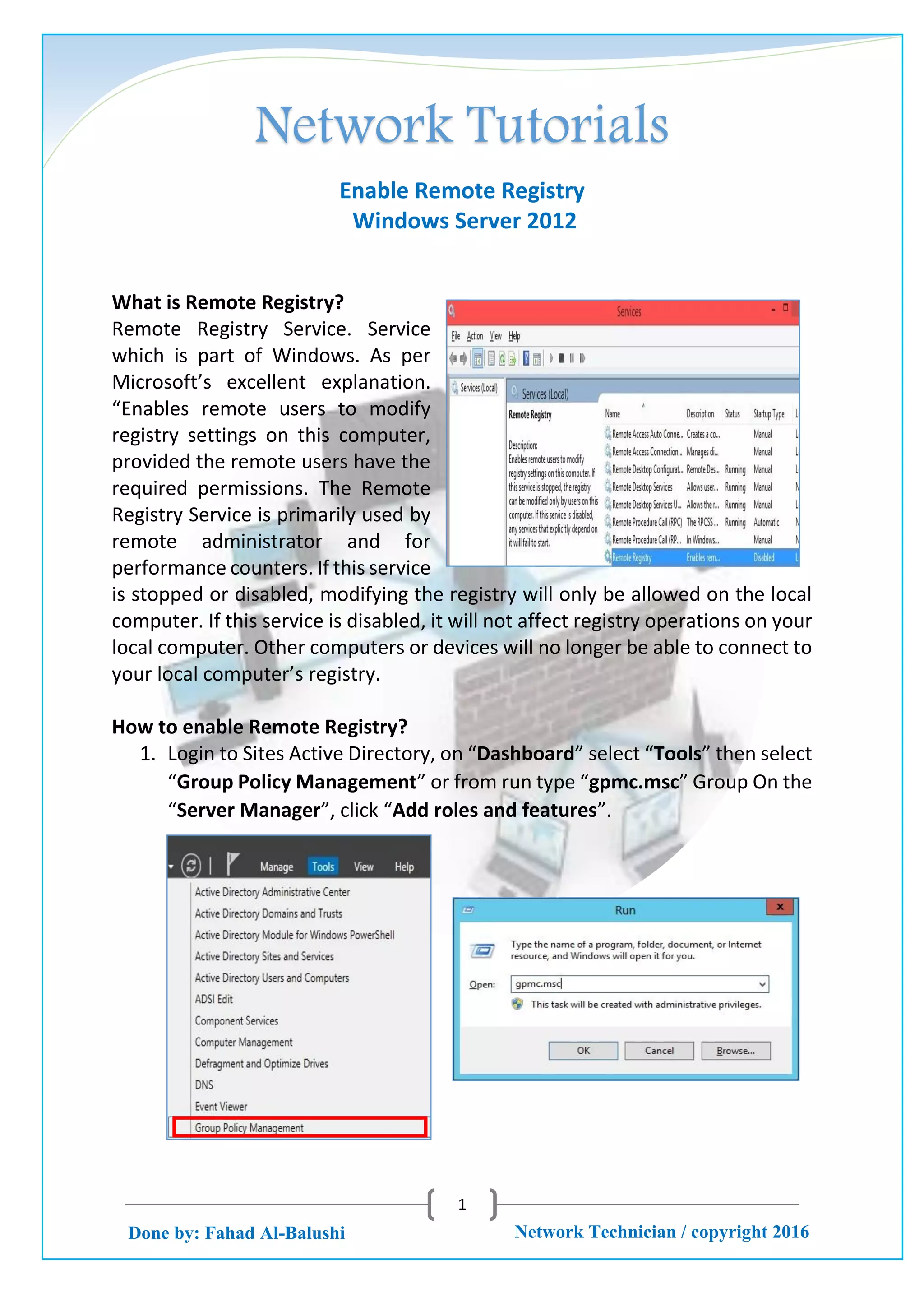The document discusses enabling the Remote Registry service in Windows Server 2012. The Remote Registry service allows remote users to modify registry settings on a computer if they have the proper permissions. To enable it, an administrator must open the Group Policy Management Editor, edit the relevant group policy, navigate to the Remote Registry setting under security settings, and change the service startup mode to Automatic. This will start the Remote Registry service and allow other devices to connect to and modify the local computer's registry remotely.