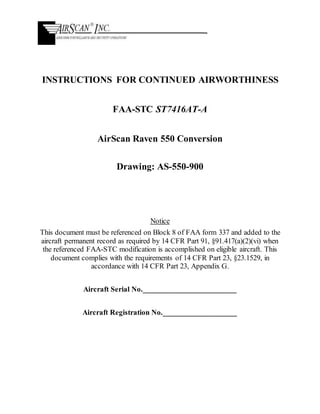
550 ICA AS-550-900 Rev A
- 1. INSTRUCTIONS FOR CONTINUED AIRWORTHINESS FAA-STC ST7416AT-A AirScan Raven 550 Conversion Drawing: AS-550-900 Notice This document must be referenced on Block 8 of FAA form 337 and added to the aircraft permanent record as required by 14 CFR Part 91, §91.417(a)(2)(vi) when the referenced FAA-STC modification is accomplished on eligible aircraft. This document complies with the requirements of 14 CFR Part 23, §23.1529, in accordance with 14 CFR Part 23, Appendix G. Aircraft Serial No.________________________ Aircraft Registration No.___________________
- 2. Page 1 of 27 Drawing AS-550-900 INSTRUCTIONS FOR CONTINUED AIRWORTHINESS Dated 27 October, 2008 Revision: A STC ST7416AT-A AirScan, Inc. • 7017 Challenger Avenue •Titusville, FL 32780-8201 Record of Revisions Rev. Description Date By: I.R. Initial Release 08-22-2008 S. Stuart A Full Re-Write of ICA 10-27-2008 S. Stuart
- 3. Page 2 of 27 Drawing AS-550-900 INSTRUCTIONS FOR CONTINUED AIRWORTHINESS Dated 27 October, 2008 Revision: A STC ST7416AT-A AirScan, Inc. • 7017 Challenger Avenue •Titusville, FL 32780-8201 List of Effective Pages Pages Rev Pages Rev 1 A 27 A 2 A 28 A 3 A 4 A 5 A 6 A 7 A 8 A 9 A 10 A 11 A 12 A 13 A 14 A 15 A 16 A 17 A 18 A 19 A 20 A 21 A 22 A 23 A 24 A 25 A 26 A
- 4. Page 3 of 27 Drawing AS-550-900 INSTRUCTIONS FOR CONTINUED AIRWORTHINESS Dated 27 October, 2008 Revision: A STC ST7416AT-A AirScan, Inc. • 7017 Challenger Avenue •Titusville, FL 32780-8201 Table of Contents Section Page Record of Revisions 1 List of Effective Pages 2 Table of Contents 3 1.0 General 6 1.1 General Information 6 1.2 Scope 6 1.3 Precautions 6 1.4 Definitions, Abbreviations,Acronyms and Symbols 6 1.5 Additional Technical Data 7 1.6 ICA Revisions 7 2.0 Airworthiness Limitations 8 3.0 ICA Overview 9 4.0 General Maintenance Procedures 9 4.1 Standard Practices 9 4.2 Engine Run Up 9 5.0 TCM IO-550-N Engines 10 5.1 Description 10 5.2 Special Tools 10 5.3 Servicing Procedures 10 5.4 Maintenance Practices 10 5.5 Inspection Procedures 11 5.6 Special Inspections 11 5.7 Troubleshooting 11 5.8 Removal and Installation Procedures 11 6.0 Hartzell Model PHC-G3YF-2UF and PHC-I3YF-2AL Propellers 12 6.1 Description 12 6.2 Special Tools 12 6.3 Servicing Procedures 12 6.4 Maintenance Practices 12 6.5 Inspection Procedures 12 6.6 Special Inspections 12 6.7 Troubleshooting 13 6.8 Removal and Installation Procedures 13
- 5. Page 4 of 27 Drawing AS-550-900 INSTRUCTIONS FOR CONTINUED AIRWORTHINESS Dated 27 October, 2008 Revision: A STC ST7416AT-A AirScan, Inc. • 7017 Challenger Avenue •Titusville, FL 32780-8201 7.0 Engine Air Filter and Alternate Air Systems 14 7.1 Description 14 7.2 Servicing Procedures 14 7.3 Inspection Procedures 14 7.4 Removal and Installation of Air Filter Assembly 14 7.5 Removal and Installation of Alternate Air Valve 14 7.6 Removal and Installation of Alternate Air Control Cables 14 8.0 Engine Cooling Baffles 15 8.1 Description 15 8.2 Inspection Procedures 15 8.3 Removal and Installation of Engine Cooling Baffles 15 8.4 Replacement of Neoprene Seals 15 8.5 Repairs 15 9.0 Engine Exhaust Systems 16 9.1 Description 16 9.2 Inspection 16 9.3 Removal and Installation of Front Exhaust Stacks 16 9.4 Removal and Installation of Rear Exhaust Stacks 16 9.5 Removal and Installation of Heater Assemblies 17 9.6 Engine Exhaust Repairs 17 10.0 Front and Rear Oil Separator Systems 17 10.1 Airwolf Airsep AFC-W330 Kit 17 11.0 Electrical Charging System 17 11.1 Description 17 11.2 Inspection Procedures 18 11.3 Troubleshooting 18 11.4 Removal and Installation of Alternators 18 11.5 Removal and Installation of Voltage Regulators 19 11.6 Removal and Installation of Volt/Amp Indicators 19 11.7 Removal and Installation of Charging SystemMod Misc. Components 19 11.8 Electrical Charging System Operational Test 19 12.0 Fuel Flow Indication System 20 12.1 Shadin Fuel Flow Transducerand Wiring 20 13.0 CHT/EGT Indication System 20 13.1 EDM-760 Engine Data Management System 20
- 6. Page 5 of 27 Drawing AS-550-900 INSTRUCTIONS FOR CONTINUED AIRWORTHINESS Dated 27 October, 2008 Revision: A STC ST7416AT-A AirScan, Inc. • 7017 Challenger Avenue •Titusville, FL 32780-8201 14.0 Engine Instruments 20 14.1 Description 20 14.2 Special Tools 20 14.3 Inspection Procedures 21 14.4 Troubleshooting 21 14.5 Removal and Installation of Dual Manifold Pressure Indicator 21 14.6 Removal and Installation of Dual Tachometer Indicator 21 14.7 Removal and Installation of Oil Pressure and Temperature Indicators 21 14.8 Removal, Installation and Adjustment of Tachometer Points 21 14.9 Removal and Installation of Oil Pressure Transducer 22 14.10 Removal and Installation of Oil temperature Bulb 22 15.0 Fiberglass Cowling and Front Gear Doors 23 15.1 Description 23 15.2 Inspection Procedures 23 15.3 Removal and Installation of Cowling 23 15.4 Removal and Installation of Front Nose Gear Doors 23 15.5 Repairs 24 16.0 Inspection, Check, Overhaul and Life Limits 25 16.1 ICA Periodic Inspection and Check Requirements 25 16.1.1 Periodic Inspection and Check Requirements Table 16.1.1 25 16.2 Overhaul Intervals 26 16.3 Component Life Limits 26 17.0 Contact Information 27
- 7. Page 6 of 27 Drawing AS-550-900 INSTRUCTIONS FOR CONTINUED AIRWORTHINESS Dated 27 October, 2008 Revision: A STC ST7416AT-A AirScan, Inc. • 7017 Challenger Avenue •Titusville, FL 32780-8201 1.0 General 1.1 General Information The AirScan Raven 550 conversion incorporates the installation of Teledyne Continental Motors Model IO-550-N engines,Hartzell Model PHC-G3YF-2UF/F7663D-2R propeller front, Hartzell Model PHC- I3YF-2AL/FLC7663DF-2 propeller rear, front and rear AirScan engine installations and 5120 pounds Maximum Gross Weight to Cessna Models 337G, 337H and T337H aircraft per STC ST7416AT-A. 1.2 Scope This manual defines the requirements for maintaining the continued airworthiness of aircraft modified per STC ST7416AT-A as described above to include service instructions,inspection intervals and procedures, troubleshooting information, removal and installation procedures and airworthiness limitations. 1.3 Precautions The following precautions are or may be used throughout this manual and are defined as follows: Warning: Maintenance procedure, practice, condition, etc. which if ignored could result in personal injury or loss of life. Caution: Maintenance procedure, practice, condition, etc. which if ignored could result in damage or destruction of equipment. Note: Maintenance procedure, practice, condition, etc. or a statement which needs to be highlighted. 1.4 Definitions, Abbreviations,Acronyms and Symbols STC Supplemental Type Certificate ICA Instructions for Continued Airworthiness v Volts psi Pressure per square inch TCM Teledyne Continental Motors RPM Revolutions per minute MDL Master Drawing List General Visual Inspection - A visual examination of an interior or exterior area, installation, or assembly to detect obvious damage, failure, or irregularity. This level of inspection is made from within touching distance unless otherwise specified. A mirror may be necessary to enhance visual access to all exposed surfaces in the inspection area. This level of inspection is made under normally available lighting conditions such as daylight, hangarlighting, flashlight, or droplight and may require removal or opening of access panels or doors. Detailed Visual Inspection - An intensive visual examination of a specific structural area, system, installation, or assembly to detect damage, failure, or irregularity. Available lighting is normally supplemented with a direct source of good lighting at intensity deemed appropriate by the inspector. Inspection aids such as mirror, magnifying lenses,etc., may be used.Surface cleaning and elaborate access procedures may be required.
- 8. Page 7 of 27 Drawing AS-550-900 INSTRUCTIONS FOR CONTINUED AIRWORTHINESS Dated 27 October, 2008 Revision: A STC ST7416AT-A AirScan, Inc. • 7017 Challenger Avenue •Titusville, FL 32780-8201 1.5 Additional Technical Data Note: Drawings listed on AirScan Inc. MasterDrawing List (MDL), AS-500-000, Revision A, dated January 22, 2008, or later FAA approved revision are inclusive to this manual and shall be available for reference while performing all maintenance activities within this manual. The following technical publications are also referred to and/orrequired in addition to this manual: TCM IO-550 Maintenance Manual Form No. X30634A dated April 2001 or later FAA approved revision. TCM IO-550N Series Parts Catalog Form No. IPC550N TCM Permold Series Overhaul Manual Form No. X30568A dated October 2000 or later FAA approved revision. TCM Operation and Installation Manual IO-550 series Form No. X30565 dated March 2001 or later FAA approved revision. TCM Service Instructions for Aircraft Alternator Form No. X30531-3 dated July 1989 or later FAA approved revision. TCM Service Support Manual S-20/S200 Series High Tension Magnetos Form No. X42002-1 dated November 1993 or later FAA approved revision. Hartzell Propeller Owners Manual No. 115N, revision 13, dated August 2006 or later FAA approved revision. Cessna Model 337 and Turbo Series Service Manual D2506-8-13, dated 1 July, 1996 or later FAA approved revision. All active Service Bulletins pertaining articles described in Section 1.1 above. Brackett Air Filter Document I-194 as revised. 1.6 ICA Revisions From time to time it may be necessary to revise or update the information contained in this ICA. AirScan Inc. will maintain a record of all aircraft modified per STC ST7416AT-A operated by AirScan Inc. in order to distribute revisions as needed. Should AirScan Inc. permit anotherperson to use STC ST7416AT-A to alter an aircraft, a registration card will be supplied to that person in order to distribute revisions of the ICA. In this case however, it is the ultimate responsibility of the current user to ensure he or she is using the most current information available. Updates to this document are available from: AirScan, Inc. 7017 Challenger Avenue Titusville, FL 32780-8201 Phone: (800) 881-2912 Fax: (321) 267-8172 Revisions may be made by single page updates orby a complete replacement of all pages of the manual. It must be clearly noted as to the revision level of the pages listed in the List of Active Pages. If a single sheet(s)is replaced, replace the List of Active Pages with the new one provided, or update the list manually and initial and date the list. All changes within a revision will be identified by a vertical bar within the left hand margin of the affected page.
- 9. Page 8 of 27 Drawing AS-550-900 INSTRUCTIONS FOR CONTINUED AIRWORTHINESS Dated 27 October, 2008 Revision: A STC ST7416AT-A AirScan, Inc. • 7017 Challenger Avenue •Titusville, FL 32780-8201 2.0 Airworthiness Limitations The Airworthiness Limitations section is FAAapproved and specifies maintenance required under 43.16 and 91.403 ofthe Federal Aviation Regulations unless an alternative program has been FAA approved. No airworthiness limitations associated with this STC.
- 10. Page 9 of 27 Drawing AS-550-900 INSTRUCTIONS FOR CONTINUED AIRWORTHINESS Dated 27 October, 2008 Revision: A STC ST7416AT-A AirScan, Inc. • 7017 Challenger Avenue •Titusville, FL 32780-8201 3.0 ICA Overview The following sections coverthe requirements to ensure continued airworthiness of aircraft that have STC ST7416AT-A incorporated. These include instructions,manual references and drawing references for the engines,propellers, airframe modifications, systems and components installed or accomplished underthis modification. 4.0 General Maintenance Procedures 4.1 Standard Practices a) Torque requirements – unless specifically called out in this ICA torque items per the Cessna Model 337 and Turbo Series Service Manual D2506-8-13 Table 1-3, the TCM Permold Series Overhaul Manual Form No. X30568A, Chapter 6-25 “Torque Applications” or the Hartzell Propeller Owners Manual No. 115N, Table 3-1 as applicable. b) Lubrication - unless specifically called out in this ICA torque items per the Cessna Model 337 and Turbo Series Service Manual D2506-8-13 Section 2, the TCM IO-550 Maintenance Manual Form No. X30634A or the Hartzell Propeller Owners Manual No. 115N, 6-5 through 6-9 as applicable. 4.2 Engine Run Up a) Use the following for checklists and limitations while conducting engine runs and operational checks: 1. Cessna 337 “Pilot’s Operating Handbook and FAA Approved Airplane Flight Manual”. 2. AirScan, Inc. “FAA Approved Airplane Flight Manual Supplement” Document 01-14-08. 3. TCM IO-550 Maintenance Manual Form No. X30634A. b) Check items as listed in the Cessna Model 337 and Turbo Series Service Manual D2506-8-13 Section 2, IV Inspection Guidelines, paragraph (h). CAUTION: Perform engine run-up to take off power one engine at a time. Observe powerplant limitations per AirScan, Inc. “FAA Approved Airplane Flight Manual Supplement” Document 01-14-08 and Chapters 1-12 and 5-3 of the TCM IO-550 Maintenance Manual Form No. X30634A.
- 11. Page 10 of 27 Drawing AS-550-900 INSTRUCTIONS FOR CONTINUED AIRWORTHINESS Dated 27 October, 2008 Revision: A STC ST7416AT-A AirScan, Inc. • 7017 Challenger Avenue •Titusville, FL 32780-8201 5.0 TCM IO-550-N Engines 5.1 Description The TCM IO-550-N engines are normally aspirated, direct drive, air cooled, horizontally-opposed, fuel injected, down draft inducted, six-cylinder engines with 550 cubic inch displacement. The IO-550-N engines have a doweled six bolt hole configuration propeller flange and a mounting pad is provided to utilize a hydraulic controlled governorfor a constant speed propeller. Engine cranking is accomplished by a geared right angle drive starter adapter and a direct current starter motor. A gear driven alternator is installed on the right side of the crankcase forward of the number 5 cylinder. The engine is equipped with two gear driven magnetos and accessory drive pads. See TCM IO-550 Maintenance Manual Form No. X30634A dated April 2001, or later FAA approved revision, for further descriptive details and illustrations. 5.2 Special Tools a) See TCM IO-550 Maintenance Manual Form No. X30634A dated April 2001 or later FAA approved revision, Chapter 2-3. 5.3 Servicing Procedures The following document(s) shall be followed for servicing the engines: a) TCM IO-550 Maintenance Manual Form No. X30634A dated April 2001 or later FAA approved revision. b) TCM IO-550N Series Parts Catalog Form No. IPC550N. 5.4 Maintenance Practices The following document(s) shall be followed for performing maintenance on the IO-550-N engines and TCM installed accessories: a) TCM IO-550 Maintenance Manual Form No. X30634A dated April 2001 or later FAA approved revision. b) TCM IO-550N Series Parts Catalog Form No. IPC550N. c) TCM Permold Series Overhaul Manual Form No. X30568A dated October 2000 or later FAA approved revision. d) TCM Operation and Installation Manual IO-550 series Form No. X30565 dated March 2001 or later FAA approved revision. e) TCM Service Instructions for Aircraft Alternator Form No. X30531-3 dated July 1989 or later FAA approved revision. f) TCM Service Support Manual S-20/S200 Series High Tension Magnetos Form No. X42002-1 dated November 1993 or later FAA approved revision. g) See Section 15 of this ICA for engine run-up procedures.
- 12. Page 11 of 27 Drawing AS-550-900 INSTRUCTIONS FOR CONTINUED AIRWORTHINESS Dated 27 October, 2008 Revision: A STC ST7416AT-A AirScan, Inc. • 7017 Challenger Avenue •Titusville, FL 32780-8201 5.5 Inspection Procedures The following document(s) shall be followed for inspection of the IO-550-N engines and TCM installed accessories: a) TCM IO-550 Maintenance Manual Form No. X30634A dated April 2001 or later FAA approved revision chapter 5. b) TCM Permold Series Overhaul Manual Form No. X30568A dated October 2000 or later FAA approved revision. c) TCM Service Instructions for Aircraft Alternator Form No. X30531-3 dated July 1989 or later FAA approved revision. d) TCM Service Support Manual S-20/S200 Series High Tension Magnetos Form No. X42002-1 dated November 1993 or later FAA approved revision. e) Also see Table 16.1.1of this ICA. 5.6 Special Inspections The following document(s) shall be followed for special inspections (Unscheduled Maintenance)of the IO- 550-N engines: a) TCM IO-550 Maintenance Manual Form No. X30634A dated April 2001 or later FAA approved revision chapter 5-5. 5.7 Troubleshooting The following document(s) shall be followed for troubleshooting of the IO-550-N engines and TCM installed accessories: a) TCM IO-550 Maintenance Manual Form No. X30634A dated April 2001 or later FAA approved revision, Chapter 5. b) TCM Service Instructions for Aircraft Alternator Form No. X30531-3 dated July 1989 or later FAA approved revision. c) TCM Service Support Manual S-20/S200 Series High Tension Magnetos Form No. X42002-1 dated November 1993 or later FAA approved revision. 5.8 Removal and Installation Procedures a) For removal and installation of the front engine refer to the latest revision of AirScan, Inc. drawings AS-550-100 and AS-550-102. b) For removal and installation of the rear engine refer to the latest revision of AirScan, Inc. drawings AS-550-200 and AS-550-202. c) TCM Operation and Installation Manual IO-550 series Form No. X30565 dated March 2001 or later FAA approved revision.
- 13. Page 12 of 27 Drawing AS-550-900 INSTRUCTIONS FOR CONTINUED AIRWORTHINESS Dated 27 October, 2008 Revision: A STC ST7416AT-A AirScan, Inc. • 7017 Challenger Avenue •Titusville, FL 32780-8201 6.0 Hartzell Model PHC-G3YF-2UF and PHC-I3YF-2AL Propellers 6.1 Description The front and rear propellers are 3 blade, constant speed,single acting and fully feathering propellers. Constant speed is controlled by an engine speed sensing device (governor) to maintain a constant engine/propeller RPM by changing blade angle via changes in oil pressure against a piston.Feathering is accomplished by movement of the propeller control to the feather position or when oil pressure is los t at anytime as long as propeller rotation is above 800 RPM. See Hartzell Propeller Owners Manual No. 115N, revision 13, dated August 2006 or later FAA approved revision, chapter2, for further descriptive details and illustrations. 6.2 Special Tools a) Torque wrench (0-200 foot pounds - 1/2 inch drive) b) Torque wrench adapter (Hartzell P/N BST-2860) c) Air charge test tool (Hartzell P/N BST-2806) d) Propeller sling (800 pound capacity minimum) 6.3 Servicing Procedures The following document(s) shall be followed for servicing the propellers: a) Hartzell Propeller Owners Manual No. 115N, revision 13, dated August 2006 or later FAA approved revision, chapter 6. 6.4 Maintenance Practices The following document(s) shall be followed for performing maintenance on the propellers and spinner assemblies: a) Hartzell Propeller Owners Manual No. 115N, revision 13, dated August 2006 or later FAA approved revision, chapter 6. 6.5 Inspection Procedures The following document(s) shall be followed for inspection of the propellers and spinner assemblies: a) Hartzell Propeller Owners Manual No. 115N, revision 13, dated August 2006 or later FAA approved revision, chapter 5. b) Also see Table 16.1.1of this ICA. 6.6 Special Inspections The following document(s) shall be followed for special inspections of the propellers: a) Hartzell Propeller Owners Manual No. 115N, revision 13, dated August 2006 or later FAA approved revision, chapter 5.
- 14. Page 13 of 27 Drawing AS-550-900 INSTRUCTIONS FOR CONTINUED AIRWORTHINESS Dated 27 October, 2008 Revision: A STC ST7416AT-A AirScan, Inc. • 7017 Challenger Avenue •Titusville, FL 32780-8201 6.7 Troubleshooting The following document(s) shall be followed for troubleshooting of the propellers: a) Hartzell Propeller Owners Manual No. 115N, revision 13, dated August 2006 or later FAA approved revision, chapter4. 6.8 Removal and Installation Procedures The following document(s) shall be followed for removal and installation of the propellers and spinner assemblies: a) Hartzell Propeller Owners Manual No. 115N, revision 13, dated August 2006 or later FAA approved revision, chapter3. b) Also refer to the latest revision of AirScan, Inc. drawing AS-550-100 for the front propeller. c) Also refer to the latest revision of AirScan, Inc. drawing AS-550-200 for the rear propeller.
- 15. Page 14 of 27 Drawing AS-550-900 INSTRUCTIONS FOR CONTINUED AIRWORTHINESS Dated 27 October, 2008 Revision: A STC ST7416AT-A AirScan, Inc. • 7017 Challenger Avenue •Titusville, FL 32780-8201 7.0 Engine Air Filter and Alternate Air Systems 7.1 Description The front and rear engines are equipped with induction air filtering assemblies consisting ofa Brackett foam element air filter, an air filter screen and carbon box which are supplied by SCAT hose ducts as shown on AirScan, Inc. drawings AS-550-100 for the front engine and AS-550-200 for the rear engine. In the event of air filter blockage alternate air can be selected by the pilot by front and rear cable type controls in the cockpit below the left control yoke. The cables actuate a butterfly valve which is normally in the closed position to an open position allowing non-filtered air to enter the alternate air port of the carbon box for each engine. Refer to AirScan, Inc. drawings AS-550-100, 104, 200 and 204 for illustrations, component locations and part details. 7.2 Servicing Procedures Lubricate alternate air butterfly (door) shafts and control cable connections with general purpose oil MIL- L-7870, or equivalent, at intervals specified in Table 16.1.1 of this manual. 7.3 Inspection Procedures See Table 16.1.1 of this ICA. 7.4 Removal and Installation ofAir Filter Assembly Refer to AirScan, Inc. drawings AS-550-100 and AS-550-200 for illustrations and part details. a) Disconnect SCAT hose ducting from carbon box. b) On rear engine air filter assembly only remove retaining hardware from mounting bracket. c) Remove air filter assembly. d) Install in reverse order ensuring that carbon box and ducting have positive clearance to prevent chafing. 7.5 Removal and Installation ofAlternate Air Valve Refer to AirScan, Inc. drawings AS-550-100 and AS-550-200 for illustrations and part details. a) Disconnect SCAT hose from valve. b) Remove retaining hardware. c) Disconnect control cable from door actuating arm. d) Remove valve e) Install in reverse order ensuring that alternate air valve and ducting have positive clearance to prevent chafing. 7.6 Removal and Installation ofAlternate Air Control Cables a) Remove and install the alternate air control cables per AirScan, Inc. drawings AS-550-100 for the front and AS-550-200 for the rear. b) Seal around control cable at firewall with Firewall 2000 caulk or equivalent.
- 16. Page 15 of 27 Drawing AS-550-900 INSTRUCTIONS FOR CONTINUED AIRWORTHINESS Dated 27 October, 2008 Revision: A STC ST7416AT-A AirScan, Inc. • 7017 Challenger Avenue •Titusville, FL 32780-8201 8.0 Engine Cooling Baffles 8.1 Description The front and rear engine cooling baffles are constructed ofaluminum panels, attachment plates and angles with neoprene seals. The function of the baffling is to create a high pressure area within the cowling on the upper side of the engine in order to force cooling air through the cylinder cooling fins and the oil cooler. 8.2 Inspection Procedures See Table 16.1.1 of this ICA. 8.3 Removal and Installation ofEngine Cooling Baffles Refer to AirScan, Inc. drawings AS-550-100 and AS-550-200 for illustrations and part details. a) Disconnect and move clear hoses,clamps and ducts from cooling baffle panels as required. b) Remove screws and retaining bolts. c) Remove baffling panels. d) Install in reverse order. 8.4 Replacement of Neoprene Seals a) Replace neoprene seals per AS-550-100 for front engine and AS-550-200 for rear. 8.5 Repairs a) Cracks in panels 2 inches or less may be repaired per AC 43.13-1B up to two cracks per panel separated by a minimum distance of 5 inches. Repairs that will interfere with the fit between the baffling and the engine are not allowed. Panels that are cracked outside the limitations above must be replaced.
- 17. Page 16 of 27 Drawing AS-550-900 INSTRUCTIONS FOR CONTINUED AIRWORTHINESS Dated 27 October, 2008 Revision: A STC ST7416AT-A AirScan, Inc. • 7017 Challenger Avenue •Titusville, FL 32780-8201 9.0 Engine Exhaust Systems 9.1 Description The front and rear engine exhaust systems direct hot gases from the engine outside the cowling. They are constructed of321stainless steel. The front engine exhaust stacks have heater assemblies to provide heat to the aircraft cabin. 9.2 Inspection Procedures See Table 16.1.1 of this ICA. 9.3 Removal and Installation ofFront Exhaust Stacks Refer to AirScan, Inc. drawing AS-550-100 for illustrations and part details. Removal: a) Disconnect and remove EGT probes (3) per side. b) Remove heater assembly from exhaust stack. c) Remove (12) nuts per side attaching exhaust stack to cylinders. d) Separate exhaust stack segments and remove assembly from engine bay. Installation: e) Inspect cylinder exhaust studs for condition. f) Place exhaust segments into position and couple together. g) Install new exhaust gaskets and guide exhaust onto cylinder studs. h) Lubricate studs with Loctite 767 anti-seize compound. i) Install new nuts (12) per side and torque per AirScan, Inc. drawing AS-550-100 note 8. j) Install heater to exhaust stack. k) Install and connect EGT probes (3) per side refer to EDM-760 Installation Manual Report No. 760. 9.4 Removal and Installation ofRear Exhaust Stacks Refer to AirScan, Inc. drawing AS-550-200 for illustrations and part details. Removal: a) Disconnect and remove EGT probes (3) per side. b) Remove (12) nuts per side attaching exhaust stack to cylinders. c) Separate exhaust stack segments and remove assembly from engine compartment. Installation: d) Inspect cylinder exhaust studs for condition. e) Place exhaust segments into position and couple together. f) Install new exhaust gaskets and guide exhaust onto cylinder studs. g) Lubricate studs with Loctite 767 anti-seize compound. h) Install new nuts (12) per side and torque per AirScan, Inc. drawing AS-550-200 note 8. i) Install and connect EGT probes (3) per side refer to EDM-760 Installation Manual Report No. 760.
- 18. Page 17 of 27 Drawing AS-550-900 INSTRUCTIONS FOR CONTINUED AIRWORTHINESS Dated 27 October, 2008 Revision: A STC ST7416AT-A AirScan, Inc. • 7017 Challenger Avenue •Titusville, FL 32780-8201 9.5 Removal and Installation ofHeater Assemblies Refer to AirScan, Inc. drawing AS-550-100 for illustrations and part details. a) Disconnect SCAT hoses from heater assembly. b) Remove (8) each screws securing heater shroud to end plates and remove shroud. c) If needed remove end plates from exhaust stack by removal of bolts and nuts. d) Install in reverse order. 9.6 Engine Exhaust Repairs It is recommended that defective exhaust components be replaced with new or with reconditioned components from an FAA approved Repair Station. Field repairs are not approved. 10.0 Front and Rear Oil Separator Systems 10.1 AirwolfAirsep AFC-W330 Kit For instructions for continued airworthiness see Airwolf Airsep report AFC-W360. For hose illustrations and details see AirScan, Inc. drawings AS-550-102 for front engine and AS-550-202 for rear engine installations. 11.0 Electrical Charging System 11.1 Description The electrical charging systemhas the following changes incorporated by STC ST7416AT-A: (2) TCM 24 volt alternators rated at 60 amps. See TCM IO-550 Maintenance Manual Form No. X30634A dated April 2001, or later FAA approved revision, for further descriptive details and illustrations. (2) Zeftronics A25ELM paralleling voltage regulators which are mounted on the front engine firewall in the same location as the original regulators using the same hardware. These units are preset to maintain a bus voltage of 28.2 to 28.8 volts and do not require adjustment. A troubleshooting fault display light is located on the front cover of the regulators. (2) Electronics International Inc. VA-1A-801 volt/amp indicators are installed in the right instrument sub- panel. These indicators have LCD displays and provide front and rear voltage or amperage indications. Selection of voltage or amperage indication is made by a switch on the face of the indicators. Front and rear “alternator fail” indication lights mounted in the left instrument panel provide a visual warning to the pilot should alternator output be lost. The indicators will light if power is lost to the associated K1 or K2 relay which causes the contacts to close and completes the circuit by providing a ground to the front or rear indicator during a failure. This systemreplaces the original Cessna warning systemfor alternator failure. Over/under voltage protection is now a function of the voltage regulators which will automatically trip the affected alternator offline. A charging systemcircuit breaker panel has been installed in place of the original Cessna alternator warning diode and circuit board assembly on the front firewall.
- 19. Page 18 of 27 Drawing AS-550-900 INSTRUCTIONS FOR CONTINUED AIRWORTHINESS Dated 27 October, 2008 Revision: A STC ST7416AT-A AirScan, Inc. • 7017 Challenger Avenue •Titusville, FL 32780-8201 Refer to AirScan, Inc. drawing AS-550-801, sheet 1, for schematic showing further details of the removal of the original Cessna charging systemcomponents, alternator warning systemcomponents, alternator restart components and associated wiring. Refer to AirScan, Inc. drawings AS-550-800 and AS-550-801 for illustrations and wiring schematics further detailing the modified charging system. 11.2 Inspection Procedures See Table 16.1.1 of this ICA. 11.3 Troubleshooting a) The Zeftronics A25ELM Voltage Regulators incorporate a “Troubleshooting Light” to assist in locating faults in the charging system. 1. A RED light on the unit with battery and alternator switches on indicates an internal or external short in the field circuit. 2. A GREEN light with the engine running and a bus voltage of 28.2v to 28.8v indicates a properly operating systemor if bus voltage is 20.0v to 25.6v there is an open circuit between the regulator and the alternator. 3. No light on the unit with the battery switch on indicates that a power input device (switch, circuit breaker or wiring) is open or damaged to include the “remote sense” wiring or the regulator is damaged. b) Alternator troubleshooting. 1. With battery switch on and affected alternator switch on, check for power at field “F” terminal of alternator, should read battery voltage. If battery voltage is not present,the alternator is not the malfunction, troubleshoot the voltage regulator system. 2. If field voltage checked ok then check for output voltage from alternator at “B” terminal of alternator with engine running and affected alternator switch on. Warning- Use suitable test leads to allow reading to be made well clear of propeller. Never attempt to take readings directly from terminals on alternator with engine running. 3. If voltage reading was 28.2 to 28.8 volts then alternator is not causing the malfunction. 4. If voltage out of range – replace alternator. c) Volt/Amp Indicator troubleshooting. 1. Refer to Electronics International Inc.Volt/Amp Indicator Installation Instructions manual II 040934. 11.4 Removal and Installation ofAlternators a) Refer to the TCM IO-550 Maintenance Manual Form No. X30634A dated April 2001 or later FAA approved revision.
- 20. Page 19 of 27 Drawing AS-550-900 INSTRUCTIONS FOR CONTINUED AIRWORTHINESS Dated 27 October, 2008 Revision: A STC ST7416AT-A AirScan, Inc. • 7017 Challenger Avenue •Titusville, FL 32780-8201 11.5 Removal and Installation ofVoltage Regulators a) Disconnect negative lead from aircraft battery. b) Disconnect wiring connector. c) Remove (3) bolts securing voltage regulator. d) Install in reverse order. e) Perform operational test of charging system. 11.6 Removal and Installation ofVolt/Amp Indicators a) Refer to Electronics International Inc.Volt/Amp Indicator Installation Instructions manual II 040934. b) Refer to AirScan, Inc. drawings AS-550- 401, AS-550-402 and AS-550-801. 11.7 Removal and Installation ofCharging System Modification Miscellaneous Components a) Refer to AirScan, Inc. drawings AS-550- 401, AS-550-402 and AS-550-801. 11.8 Electrical Charging System Operational Test a) Prepare aircraft for ground run. b) With battery switch on and both alternator switches off check – both alternator fail indicators illuminated. c) Place both front and rear volt/amp indicators to “volts” indication position. d) Select rear alternator switch to on and start rear engine – when engine is stabilized at idle check that rear alternator fail light is extinguished and voltage indication is 28.2 to 28.8 volts. e) Select front alternator on and start front engine – when engine is stabilized at idle check that front alternator fail light is extinguished and voltage indication is 28.2 to 28.8 volts. f) Allow two minutes for battery to stabilize. g) Turn on avionics power and all exterior lighting. h) Select “amps” indication on both front and rear volt/amp indicators. i) Advance both throttles evenly to 1200 RPM. j) Check amp indications – any split between front and rear should be less than 10 amps. k) Retard both throttles to idle RPM. l) Select rear alternator switch to off – rear alternator fail light should illuminate – rear amp indication should drop to zero – front alternator should pick up and maintain the load of the system. m) Select rear alternator switch to on and then select front alternator switch to off – front alternator fail light should illuminate – front amp indication should drop to zero – rear alternator should pick up and maintain the load of the system. n) Select front alternator switch to on position. o) Select avionics power off and set exterior lighting as required. p) Electrical charging systemoperational test complete.
- 21. Page 20 of 27 Drawing AS-550-900 INSTRUCTIONS FOR CONTINUED AIRWORTHINESS Dated 27 October, 2008 Revision: A STC ST7416AT-A AirScan, Inc. • 7017 Challenger Avenue •Titusville, FL 32780-8201 12.0 Fuel Flow Indication System 12.1 Shadin Fuel FlowTransducer and Wiring a) Refer to AirScan, Inc. drawing AS-550-401 for details particular to this installation and refer to Shadin fuel flow indication systeminstallation manual for ICA. 13.0 CHT/EGT Indication System 13.1 EDM-760 Engine Data Management System a) Refer to AirScan, Inc. drawing AS-550-401for details particular to this installation and refer to JP Instruments EDM-760 Installation Manual Report 760 for ICA. 14.0 Engine Instruments 14.1 Description The engine instrument installation consists ofa dual manifold pressure indication system,dual tachometer indication systemand oil pressure and temperature indication systemfor the front and rear engines. The dual manifold pressure indication functions the same as the original Cessna system.The markings of the indicator have been changed to meet the TCM IO-550-N engine limitations and the port designated for connection of the manifold pressure supply line on the TCM IO-550-N engine has been utilized. Refer to AirScan, Inc. drawings AS-550-102, AS-550-400 and AS-550-402 for illustrations, component locations and part details. The dual tachometer indication systemconsists ofa Bendix dual needle RPM indicator with markings to meet the TCM IO-550-N engine limitations, systemwiring and TCM supplied tachometer point sets located in the right magneto of each engine. The indicator converts a ground pulse signal from the point set within the magnetos to deflect the RPM needles for display of engine RPM. Refer to AirScan, Inc. drawings AS-550-400, AS-550-401 and AS-550-402 for illustrations, component locations and part details. The oil pressure and temperature indication systemconsists oftwo Cessna combination oil temperature and pressure indicators with markings to meet the TCM IO-550-N engine limitations, systemwiring, two Cessna oil pressure transducers and two Cessna oil temperature bulbs. The oil pressure transducers convert pressure exerted by the engine oil systemto an electrical signal which is sent to the indicators to produce a needle deflection in relation to the pressure. The oil temperature bulbs are of the resistance type.As oil temperature increases or decreases the resistance of the circuit changes proportionally. This change is used by the indicators to produce a needle deflection in relation to the oil temperature. Refer to AirScan, Inc. drawings AS-550-400, AS-550-401 and AS-550-402 for illustrations, component locations and part details. 14.2 Special Tools a) 0 – 150 PSI Gauge b) Multimeter
- 22. Page 21 of 27 Drawing AS-550-900 INSTRUCTIONS FOR CONTINUED AIRWORTHINESS Dated 27 October, 2008 Revision: A STC ST7416AT-A AirScan, Inc. • 7017 Challenger Avenue •Titusville, FL 32780-8201 14.3 Inspection Procedures See Table 16.1.1 of this ICA. 14.4 Troubleshooting a) Dual Manifold Pressure Indication System – troubleshoot perCessna Model 337 and Turbo Series Service Manual D2506-8-13 Section 14-49. b) Dual Tachometer Indication System – troubleshoot per Cessna Model 337 and Turbo Series Service Manual D2506-8-13 Section 14-46. c) Oil Pressure Indication- If oil pressure indication is suspected ofbeing erroneous take a direct reading using a 0 to 150 psiproperly calibrated gauge.If direct reading is different from cockpit indication then: 1. Ensure oil line from engine to transduceris free of obstruction orkinks. If ok: 2. Check wiring for defects and power input to indicator. If ok: 3. Replace transducer. If problem still exists: 4. Replace indicator. d) Oil Temperature Indication – If oil temperature indication is suspected ofbeing erroneous: 1. Check wiring between temp bulb and indicator. If ok: 2. Remove temp bulb and take an ohm reading. Unit should have 990.0 ohms of resistance at 72 degrees Fahrenheit. If reading is not correct replace temp bulb. If reading is ok: 3. Replace indicator. 14.5 Removal and Installation ofDual Manifold Pressure Indicator a) Perform removal and installation of the indicator per Cessna Model 337 and Turbo Series Service Manual D2506-8-13 and AirScan, Inc. drawing AS-550-402. 14.6 Removal and Installation ofDual Tachometer Indicator a) Perform removal and installation of the indicator per Cessna Model 337 and Turbo Series Service Manual D2506-8-13 and AirScan, Inc. drawings AS-550-401 and AS-550-402. 14.7 Removal and Installation ofOil Pressure and Temperature Indicators a) Perform removal and installation of the indicator per Cessna Model 337 and Turbo Series Service Manual D2506-8-13 and AirScan, Inc. drawings AS-550-401 and AS-550-402. 14.8 Removal, Installation and Adjustment ofTachometer Points a) Perform removal, installation and adjustment of tachometer points per the TCM Service Support Manual S-20/S200 Series High Tension Magnetos Form No. X42002-1.
- 23. Page 22 of 27 Drawing AS-550-900 INSTRUCTIONS FOR CONTINUED AIRWORTHINESS Dated 27 October, 2008 Revision: A STC ST7416AT-A AirScan, Inc. • 7017 Challenger Avenue •Titusville, FL 32780-8201 14.9 Removal and Installation of Oil Pressure Transducer Refer to AirScan, Inc. drawing AS-550-402, detail C. Removal: a) Remove power to systemand gain access to R/H avionics bay. b) Unscrew electrical connectorfrom transducer. c) Disconnect oil pressure sense hose. d) Remove mounting screw, washers and nut from Adel clamp securing transducer. e) Remove transducer. Installation: f) Mount transducerin Adel clamp with screw, washers and nut. g) Connect oil pressure sense hose and torque per Cessna Model 337 and Turbo Series Service Manual D2506-8-13. h) Install electrical connection. i) Restore power to system. j) Perform leak check of oil hose connection. k) Close access panelfor R/H avionics bay. 14.10 Removal and Installation ofOil Temperature Bulb Refer to TCM Operation and Installation Manual IO-550 series Form No. X30565. Removal: a) Disconnect electrical terminal from bulb. b) Remove oil temperature bulb with suitable socket and wrench. Installation: c) Place new AN960-10 gasket on oil temperature bulb. d) Install bulb into oil temperature port of engine oil cooler. e) Torque bulb to 190-210 inch pounds. f) Connect electrical terminal. g) Perform leak check of temperature bulb.
- 24. Page 23 of 27 Drawing AS-550-900 INSTRUCTIONS FOR CONTINUED AIRWORTHINESS Dated 27 October, 2008 Revision: A STC ST7416AT-A AirScan, Inc. • 7017 Challenger Avenue •Titusville, FL 32780-8201 15.0 Fiberglass Cowling and Front Nose Gear Doors 15.1 Description For the front engine bay the original aluminum removable cowling and fixed engine cowl skins have been replaced with re-designed parts of fiberglass laminate construction.Engine exhaust augmenters are attached to the left and right fixed lower cowl. A fiberglass landing and taxi light housing is installed in the bottom center fixed cowl skin. The removable left and right side cowls are secured with quick-release fasteners.The left side cowl has access doors for oil servicing and fuel strainer drain control access.The removable left and right nose cowls are retained by machine screws. Refer to AirScan, Inc. drawings AS-550-300 and AS-550-301 for illustrations, component locations and part details. For the rear engine bay the original aluminum top cowl remains and the access door for oil servicing has been repositioned. A fiberglass tail cap fixed lower skin cowl has been installed. Rear engine left and right exhaust augmenters are attached to the fixed lower skin cowl. The removable left and right cowls are fiberglass and are secured with quick-release fasteners.A fiberglass removable tail cap upper cowl is one piece and retained with machine screws. Refer to AirScan, Inc. drawings AS-550-302 and AS-550-303 for illustrations, component locations and part details. Fiberglass front nose gear doors are also installed in place of the original aluminum units. Refer to AirScan, Inc. drawings AS-550-300 and AS-550-301 for illustrations, component locations and part details. 15.2 Inspection Procedures See Table 16.1.1 of this ICA. 15.3 Removal and Installation ofCowling a) Loosen the quick release fasteners on the left and right cowl sections for both front and rear to remove. b) For front nose cowl remove screws securing the halves togetherand screws securing them to lower cowl. c) To remove the upper and lower tail caps remove screws securing them each other, to the fuselage and lower fixed cowl. d) Install in reverse order. 15.4 Removal and Installation of Front Nose Gear Doors a) Remove and install front nose gear doors per the Cessna Model 337 and Turbo Series Service Manual D2506-8-13 Section 5-123 and 5-125 except for step “g” of 5-125 which refers to hand forming and trimming of the doors.The fiberglass doors may only be trimmed and no attempt to re-form shall be attempted.
- 25. Page 24 of 27 Drawing AS-550-900 INSTRUCTIONS FOR CONTINUED AIRWORTHINESS Dated 27 October, 2008 Revision: A STC ST7416AT-A AirScan, Inc. • 7017 Challenger Avenue •Titusville, FL 32780-8201 15.5 Repairs a) Fixed fiberglass laminate cowls part numbers AS-550-300-3, -4 and -5 on the front, AS-550-302-2 on the rear and the forward nose gear doors part numbers AS-550-300-10 and -11: 1. Field repairs are limited to superficial surface scars, abrasions or erosion that has not penetrated or caused damage to the 7781 E Glass first layer or outer ply. Exposure of outer ply is limited to 1 square inch in any one area and a minimum of 6 inches away from any other damaged area or previous repair. 2. For any damage beyond the limitations above contact AirScan, Inc. for disposition of the particular condition prior to attempting repair. 3. For damage within the limitations above repair in accordance with AC 43.13-1B, Chapter 3, 3-2, paragraph (b.) and (b. [1]) using materials per AirScan, Inc. drawing AS-550-300 4. When repair is complete apply primer per AirScan, Inc. drawing AS-550-300, note 8. 5. Apply topcoat of paint as applicable. b) Removable fiberglass laminate cowls part numbers AS-550-300-1, -2, -6, -7, -8 and -9 on the front and AS-550-302-1, -3, -4, -5 and -6 on the rear: 1. Field repairs are limited to damage that has not exceeded or goes beyond the 7781 E Glass first layer or outer ply. Damage to outer ply is limited to 2 square inches in any one area and a minimum of 6 inches away from any other damaged area or previous repair. 2. For any damage beyond the limitations above contact AirScan, Inc. for disposition of the particular condition prior to attempting repair. 3. For damage within the limitations above blend area surrounding the damage a minimum of 30 percent and repair in accordance with AC 43.13-1B, Chapter 3, 3-2, paragraph (b.) and (b. [1]) using materials per AirScan, Inc. drawing AS-550-300 and 302. 4. When repair is complete apply primer per AirScan, Inc. drawing AS-550-300, note 8. 5. Apply topcoat of paint as applicable.
- 26. Page 25 of 27 Drawing AS-550-900 INSTRUCTIONS FOR CONTINUED AIRWORTHINESS Dated 27 October, 2008 Revision: A STC ST7416AT-A AirScan, Inc. • 7017 Challenger Avenue •Titusville, FL 32780-8201 16.0 Inspection, Check , Overhaul and Life Limits 16.1 ICA Periodic Inspection and Check Requirements a) See Table 16.1.1 Item Table 16.1.1 EachFlight 50Hours 100Hours 200Hours 500Hours Annual a Perform a general visual inspection of the front and rear engine baffles. Check for security of attachment, loose fasteners, cracks, chafing and corrosion. ■ ■ ■ ■ b Perform a detailed visual inspection of the front and rear engine exhaust systems per AC 43.13-1B, Chapter 8, Paragraph 8-49. ■ ■ ■ c Check the condition of the air filter foam element on front and rear engines. Replace element if 50% of element face is contaminated or at 12 months since new. Refer to Brackett Air Filter Document I-194. ■ ■ ■ ■ ■ d Perform a general visual inspection of the air filter screen and carbon box (with foam element removed). Inspect hoses and alternate air door assemblies for security and overall condition. Check to ensure alternate air controls operate smoothly and door travels both fully open and fully closed. Check door seal for wear. Lubricate alternate air door shafts and cables per Section 7.2 of this ICA. ■ ■ ■ e Clean and inspect the oil separatorsystems in accordance with the Airwolf Airsep Instructions for Continued Airworthiness report AFC-W360, Rev C, dated 08/28/06 or later FAA approved revision. ■ ■ ■ f Fuel Flow Indication Systems – Perform general visual inspection of wiring and check components for condition and security. ■ ■ g CHT/EGT Indicating Systems – Perform general visual inspection of wiring and check components for condition and security. ■ ■ h Check VA-1A-50 Volt/Amp Indicators for operational backlighting and LCD display. Check condition and security. ■ ■ ■ ■ i Electrical Charging System - Perform general visual inspection of wiring and check components for condition and security. ■ ■ j Perform Electrical Charging System Operational Test per 11.8 of this ICA. ■ ■ k Check Fuel Flow, CHT/EGT, Dual Manifold Pressure, Dual Tachometer and Oil Pressure / Oil Temperature Indicators for proper markings, lighting, condition and security. ■ ■ ■ ■ l Dual Manifold Pressure Indicator System - Perform general visual inspection of manifold pressure lines. Check for condition and security. ■ ■ m Oil Pressure/Oil Temperature Indicating System – Perform general visual inspection of oil pressure transducers and fluid lines, temperature bulbs and wiring. Check for condition, signs of leakage and security. ■ ■ n Perform general visual inspection of Dual Tachometer System wiring, noise filter and magneto connections.Check for condition and security. ■ ■ o Check tachometer point gaps per TCM Service Support Manual S-20/S200 Series High Tension Magnetos Form No. X42002-1as revised. ■
- 27. Page 26 of 27 Drawing AS-550-900 INSTRUCTIONS FOR CONTINUED AIRWORTHINESS Dated 27 October, 2008 Revision: A STC ST7416AT-A AirScan, Inc. • 7017 Challenger Avenue •Titusville, FL 32780-8201 Item Table 16.1.1(continued) EachFlight 50Hours 100Hours 200Hours 500Hours Annual p Perform a detailed visual inspection of fiberglass fixed and removable cowlings and nose gear doors for cracks, delamination, security of fasteners and attachments. ■ ■ ■ q Perform a detailed visual inspection of the front engine mount structure. Check for loose or missing fasteners,cracks, distortion, corrosion, condition of paint and any otherapparent damage or defects. ■ r Perform a detailed visual inspection of the rear engine mount basket Check for condition of paint, corrosion, damaged tubes and any other apparent damage or defects. ■ ■ ■ s Perform a detailed visual inspection of front and rear engine isolators for condition and security. ■ ■ ■ 16.2 Overhaul Intervals As per: a) Engines - TCM IO-550 Maintenance Manual Form No. X30634A dated April 2001 or later FAA approved revision, Chapter 5-2. b) Propellers - Hartzell Propeller Owners Manual No. 115N, revision 13, dated August 2006 or later FAA approved revision, Section 5. 16.3 Component Life Limits a) Engine Compartment Flexible Fluid-Carrying Teflon Hoses (reference AirScan drawings AS-550-102 and AS-550-202) including Air/Oil Separator hoses.Replace at 10 years since installed or at engine overhaul whichever occurs first. Excludes drain hoses which are replaced on condition. b) Engine Compartment Flexible Fluid-Carrying Rubber Hoses (reference AirScan drawings AS-550-102 and AS-550-202) including Air/Oil Separator hoses. Replace at 5 years since installed or at engine overhaul whichever occurs first. Excludes drain hoses which are replaced on condition. c) Engine Mixture, Throttle and Propeller Control Cables (reference AirScan drawings AS-550-100 and AS-550-200). Replace at engine overhaul. d) Engine Air Filter Foam Elements of BA-326 Assembly. Discard and replace with new filter element at 12 months since new.
- 28. Page 27 of 27 Drawing AS-550-900 INSTRUCTIONS FOR CONTINUED AIRWORTHINESS Dated 27 October, 2008 Revision: A STC ST7416AT-A AirScan, Inc. • 7017 Challenger Avenue •Titusville, FL 32780-8201 17.0 Contact Information For information and/or support contact: AirScan, Inc. 7017 Challenger Avenue Titusville, FL 32780-8201 Phone: (800) 881-2912 Fax: (321) 267-8172