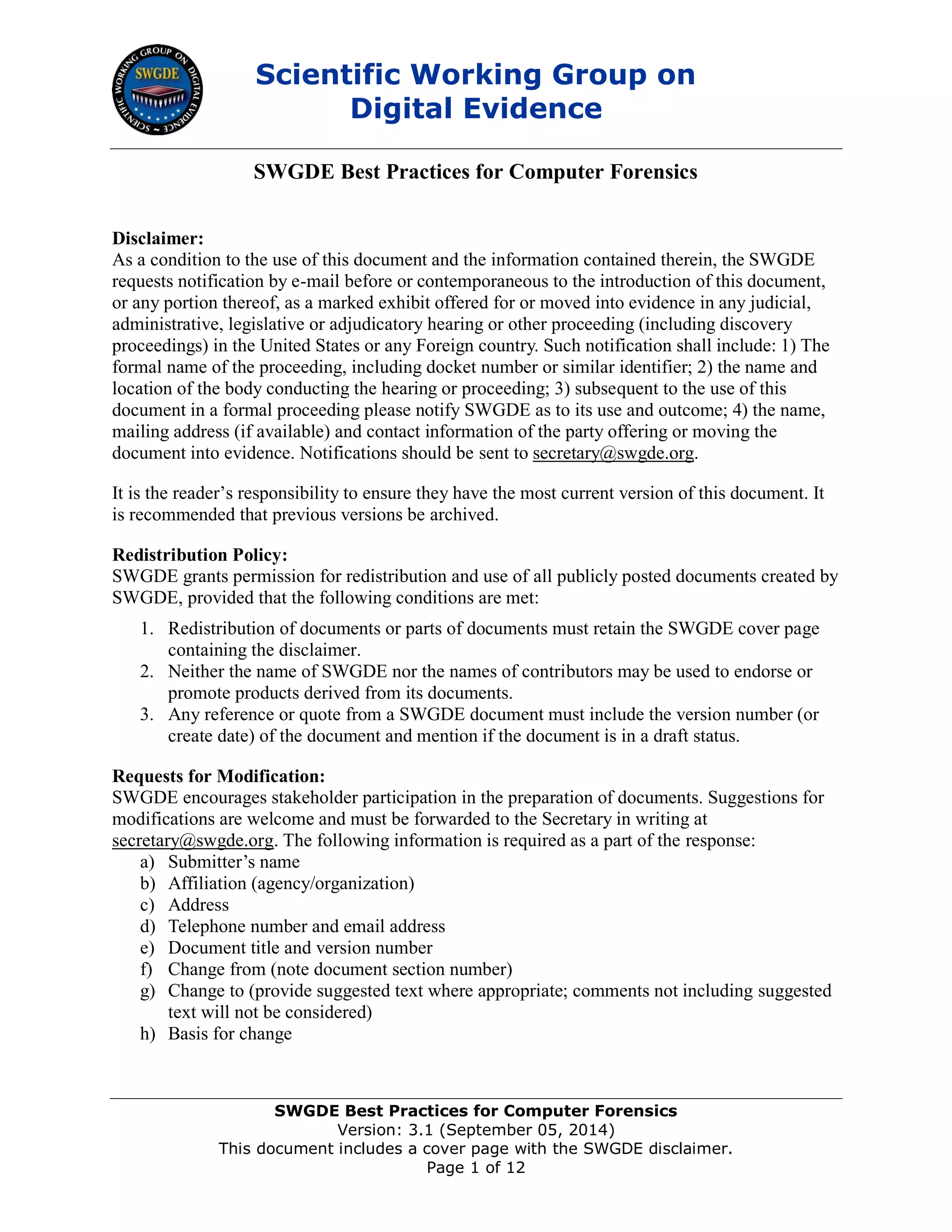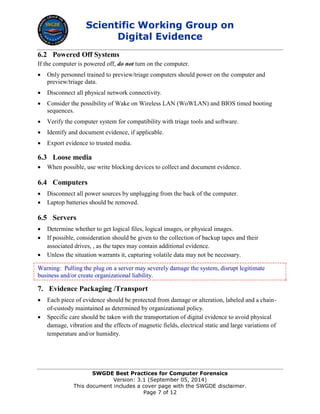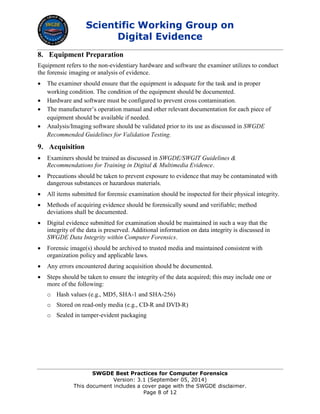The document discusses best practices for computer forensics as established by the Scientific Working Group on Digital Evidence (SWGDE). It covers procedures for evidence collection, handling, triage, acquisition, analysis, documentation, and reporting. The document provides guidelines but not step-by-step instructions, and notes limitations such as not covering all devices and emerging technologies.