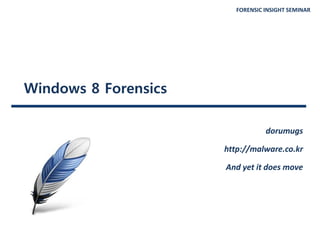
(120513) #fitalk windows 8 forensics
- 1. FORENSIC INSIGHT SEMINAR Windows 8 Forensics dorumugs http://malware.co.kr And yet it does move
- 2. forensicinsight.org Page 2 / 83 개요 1. Windows 8 User Interface 2. Windows 8 Artifacts 3. Windows 8 Registry 4. Windows 8 ETC
- 3. forensicinsight.org Page 3 / 83 Windows 8 Users Interface
- 4. forensicinsight.org Page 4 / 83 Windows 8 User Interface 로그인하는 방법은 3가지가 있다. • 일반적인 ID / PW 입력 방식 • 그림을 그려서 로그인 하는 방식 • PIN 사인을 통해 로그인 하는 방식
- 5. forensicinsight.org Page 5 / 83 Windows 8 User Interface 잠금 페이지 – 캘린더, 페이스북 등 알림을 보여준다.
- 6. forensicinsight.org Page 6 / 83 Windows 8 User Interface 시작 메뉴 • Maps, Internet explorer 10, Weather, People Messaging 등이 설치되어 있다. • 프로그램들은 Windows Store를 통해 설치되거나 삭제된다.
- 7. forensicinsight.org Page 7 / 83 Windows 8 User Interface 시작 메뉴 – Charms • Search, Share, Start, Devices, Settings로 바로 이동할 수 있게 도와준다.
- 8. forensicinsight.org Page 8 / 83 Windows 8 User Interface PC Settings • Consumer Preview 버전에서는 일부 설정에만 접근할 수 있다. • Refresh your PC without affecting your files 사용자의 파일들과 개별적으로 설정된 내역은 변경되지 않는다 PC의 설정은 초기 설정으로 돌아간다. Windows Store로 부터 설치된 App들은 유지된다. Windows Store가 아닌 다른 방법으로 설치된 내역은 삭제된다. 삭제된 App 목록은 Desktop에 저장된다. • Reset your PC and start over 사용자의 파일들과 APP들 모두 삭제된다. 사용자의 PC는 최초의 설정으로 돌아간다.
- 9. forensicinsight.org Page 9 / 83 Windows 8 User Interface PC Settings
- 10. forensicinsight.org Page 10 / 83 Windows 8 User Interface TaskManager
- 11. forensicinsight.org Page 11 / 83 Windows 8 User Interface Windows Store • Windows Store를 통해서 애플리케이션을 설치 또는 삭제 할 수 있다. • Windows Store를 통하지 않아도 애플리케이션을 설치 또는 삭제 할 수 있다.
- 12. forensicinsight.org Page 12 / 83 Windows 8 User Interface Messaging • Windows Live 계정을 통해서 대화를 할 수 있다. • Gtalk, Facebook 등을 연동하여 사용이 가능하다.
- 13. forensicinsight.org Page 13 / 83 Windows 8 User Interface Weather • 날씨를 알려주는 애플리케이션이다. • 장소를 GPS로 인식하여 동작한다.
- 14. forensicinsight.org Page 14 / 83 Windows 8 User Interface BSD(Blue Screen of Death) • 이모티콘, 어려운 용어 제거 등을 사용하여 사용자 친화적으로 변경
- 15. forensicinsight.org Page 15 / 83 Windows 8 User Interface Windows Desktop • 시작 버튼이 없다. (Developer Preview에는 시작 버튼이 존재한다.) • 마우스를 왼쪽 하단으로 움직이면, Metro Start를 만날 수 있다.
- 16. forensicinsight.org Page 16 / 83 Windows 8 User Interface Windows Desktop • Metro Start에서 위쪽으로 마우스를 이동하며, 현재 동작 중인 App을 확인할 수 있다.
- 17. forensicinsight.org Page 17 / 83 Windows 8 User Interface Windows Explorer • Explorer는 요즘 MS가 사용하는 Tab방식으로 변했다. • 외형은 MS Office와 유사하다.
- 18. forensicinsight.org Page 18 / 83 Windows 8 Artifacts - Local Folder - Metro Apps - IE10 Websites Visited - Journal Notes - Desktop Tools - Metro App Web Cache - Metro App Cookie - Cache - Cookies - Microsoft Folder - Digital Certificates - What’s New - User’s Contacts - App Settings
- 19. forensicinsight.org Page 19 / 83 Windows 8 Artifacts “AppData/Local” 폴더는 시스템이나 애플리케이션이 사용한다. XP에서는 "Documents and Settings%UserName%Local SettingsApplication Data“ 폴더에서 “AppData/Local”기능을 수행했다. “AppData/Local” 폴더는 Temporary Internet Files, Internet History 그리고 Windows 8이 남기는 다양한 파일들을 담고 있다. Local Folder
- 20. forensicinsight.org Page 20 / 83 Windows 8 Artifacts Local Folder 애플리케이션 경로 목적 Metro Apps MicrosoftWindowsApplicationSho rtcuts Metro Interface에서 보여지는 App들을 확인 IE 10 Web Visited %SystemRoot%Users%User%App DataLocalMicrosoftWindowsWe bCacheWebCacheV24.dat IE 10을 사용하여 웹사이트에 방문 했던 내역 확인 IE 10 Web Session MicrosoftInternetExplorerRecovery ImmersiveActive and MicrosoftInternetExplorerRecovery ImmersiveLastActive IE 10을 사용하여 웹사이트에 방문 했던 내역 및 브라우져 복구 시 사 용되는 경로 Taskbar Apps MicrosoftWindowsCaches Desktop에 고정된 App들을 확인 Journal Notes MicrosoftJournalCachemsnb.dat 사용자가 생성한 Journal Notes의 History와 경로 저장 User-Added IE 10 Favorites MicrosoftWindowsRoamingTiles 사용자가 고정시킨 웹사이트 즐겨 찾기 내역 “%SystemRoot%Users%user%AppDataLocal”
- 21. forensicinsight.org Page 21 / 83 Windows 8 Artifacts Local Folder 애플리케이션 경로 목적 Temporary Internet Files MicrosoftWindowsTemporary Internet FilesLowContent.IE5 인터넷 임지 저장 파일들을 저장 Protected Mode Temporary Internet Files MicrosoftWindowsTemporary Internet FilesVirtualized%Local Disk%Users%user%Appdata IE가 Protected Mode로 동작할 때, 인터넷 임시저장 파일들을 저장 Desktop MicrosoftWindowWinX Device Manager, Command Prompt, Run과 같은 링크 파일들 을 저장 Windows Sidebar Weather App MicrosoftWindowsWindows SidebarCache168522d5-1082-4df2- b2f6-9185c31f9472 XML파일로 위치 주소 등을 저장 Metro App Web Cache Packages%MetroAppName%ACIN etCache Metro App들이 사용하는 Web Cache를 저장 Metro App Cookies Packages%MetroAppName%ACIn etCookies Text로 Metro App이 사용하는 Cookie 파일들을 저장 Metro App Web History Packages%MetroAppName%ACIN etHistory Metro App이 사용하는 Web History를 저장 Metro Settings Packages%MetroAppName%ACL ocalState Metro App이 사용하는 설정들을 Plain Text로 저장
- 22. forensicinsight.org Page 22 / 83 Windows 8 Artifacts Metro Apps • Metro Interface에서 확인할 수 있는 App들에 대한 링크 파일들을 확인할 수 있다. Local Folder
- 23. forensicinsight.org Page 23 / 83 Windows 8 Artifacts IE 10 Websites Visited • %SystemRoot%UsersKayserAppDataLocalMicrosoftWindowsWebCacheWebCac heV24.dat Local Folder
- 24. forensicinsight.org Page 24 / 83 Windows 8 Artifacts IE 10 Web Session • Compound DAT 파일을 Unpack하면 TL(Travel Log)들을 확인 가능 Local Folder
- 25. forensicinsight.org Page 25 / 83 Windows 8 Artifacts Journal Notes • DAT파일이 Journal Notes의 경로를 Plain Text로 저장 Local Folder
- 26. forensicinsight.org Page 26 / 83 Windows 8 Artifacts Journal Notes Local Folder
- 27. forensicinsight.org Page 27 / 83 Windows 8 Artifacts IE 10 Pinned Favorites • 파일명은 10개의 정수로 표현되며, 즐겨찾기 내역을 Plain Text로 보여준다. Local Folder
- 28. forensicinsight.org Page 28 / 83 Windows 8 Artifacts Desktop Tools • 과거의 Start Menu의 Accessories and System Tools와 비슷하다. • Taskbar에서 우클릭하여 접근 가능 • 3가지 그룹으로 나뉘며, 그룹으로 나뉘어진 애플리케이션은 각각의 링크파일를 가진다. 그룹 1 Desktop 그룹 2 Run comand, Search, Windows Explorer, Control Panel, Task Manager 그룹 3 Run as Administrator Command Prompt, Command Prompt, Computer Managemnet, Disk Management, device Manager, System, Event Viewer, Power Options, Nerwork Connections, Programs and Features Local Folder
- 29. forensicinsight.org Page 29 / 83 Windows 8 Artifacts Desktop Tools Local Folder
- 30. forensicinsight.org Page 30 / 83 Windows 8 Artifacts Metro App Web Cache • App을 통해 Web으로 접근한 Cache 내역을 저장 Local Folder
- 31. forensicinsight.org Page 31 / 83 Windows 8 Artifacts Metro App Cookies • App이 사용한 Cookie들을 저장하고 있으며, 현재 Cookie와 거의 다르지 않다. Local Folder
- 32. forensicinsight.org Page 32 / 83 Windows 8 Artifacts Communications App 애플리케이션 경로 목적 Communication App Web Cache %SystemRoot%Users%User%App DataLocalPackagesMicrosoft.wind owscommunicationsapps_8wekyb3d8b bweACINetCache Facebook 사용자 프로파일 사진 및 Facebook에서 확인한 사진 확 인 가능 사용자 행위와 관련하여 포렌식적으로 유용한 정보를 제공한다. 시스템에서 흔적을 제거하였을 때, 사용자 행위를 확인할 수 있다. Email, Chat, Facebook, 그 외 소셜 사이트 정보를 저장하고 있다. Web Cache • Web Cache에서 Facebook에서 확인한 사진들을 확인할 수 있다. Web Cookies • Cookie들 중 일부 파일은 Facebook offline에서 전달되지 않은 메시지 등을 저장한다. 애플리케이션 경로 목적 Communication App Cookies %SystemRoot%Users%User%App DataLocalPackagesMicrosoft.wind owscommunicationsapps_8wekyb3d8b bweACINetCookies Communication App에서 사용한 Cookie들이 저장되어 있다.
- 33. forensicinsight.org Page 33 / 83 Windows 8 Artifacts Communications App Web Cache
- 34. forensicinsight.org Page 34 / 83 Windows 8 Artifacts Communications App Digital Certificate • Digital Certificate은 인터넷 서핑, Email 등 을 사용할 때, Client와 Server를 인증하기 위해 사 용된다. • 개인키(Private Key) / 공개키(Public Key)를 사용하여 Encrypt / Decrypt 한다. • Digital Certificate이 저장하고 있는 정보 소유자의 공개키 / 소유자의 이름과 / 주소 인증 만료 날짜 / 인증 시리얼 넘버 /인증을 발간한 조직 인증을 발간한 조직의 디지털 시그너처 애플리케이션 경로 목적 Communication App Digital Certificates %SystemRoot%Users%User%App DataLocalPackagesMicrosoft.wind owscommunicationsapps_8wekyb3d8b bweACMicrosoftCryptnetURLCach eContent Communication App이 사용하는 인증들을 담고 있다.
- 35. forensicinsight.org Page 35 / 83 Windows 8 Artifacts Communications App Digital Certificate
- 36. forensicinsight.org Page 36 / 83 Windows 8 Artifacts Communications App What’s New • Email 주소, 물리 주소(실제 집), 핸드폰 번호 등을 담고 있다. • Facebook, Email, Twitter 등과 같은 개인 정보를 담고 있는 데이터를 포함한다. 애플리케이션 경로 목적 User’s “What’s New” Updates %SystemRoot%Users%User%App DataLocalPackagesMicrosoft.wind owscommunicationsapps_8wekyb3d8b bweACMicrosoftInternet ExplorerDOMStore%History- Folder%microsoft[#].xml Email 주소, 물리 주소(실제 집), 핸 드폰 번호 등 개인 정보를 포함하 고 있는 데이터를 포함한다.
- 37. forensicinsight.org Page 37 / 83 Windows 8 Artifacts Communications App What’s New
- 38. forensicinsight.org Page 38 / 83 Windows 8 Artifacts Communications App What’s New
- 39. forensicinsight.org Page 39 / 83 Windows 8 Artifacts Communications App Email • Email 주소, 물리 주소(실제 집), 핸드폰 번호 등을 담고 있다. • Email 마다 Stream을 저장하고 있다. Stream을 저장하는 파일 명은 아래와 같다. 12000001~9/a-f_##################.eml.OECustomProperty • Email 파일명은 “12000001~9/a-f_##################.eml“와 같다. 예를 들어 Email이 1200012f_129755557158031487.eml이면, Stream은 1200012f_129755557158031487.eml.OECustomProperty이다. 애플리케이션 경로 목적 User’s “What’s New” Updates %SystemRoot%Users%User%App DataLocalPackagesMicrosoft.wind owscommunicationsapps_8wekyb3d8b bweLocalStateIndexedLiveComm dorumugs@live.co.kr16.2Mail Email 주소, 물리 주소(실제 집), 핸 드폰 번호 등 개인 정보를 포함하 고 있는 데이터를 포함한다.
- 40. forensicinsight.org Page 40 / 83 Windows 8 Artifacts Communications App Email - Stream
- 41. forensicinsight.org Page 41 / 83 Windows 8 Artifacts Communications App Email
- 42. forensicinsight.org Page 42 / 83 Windows 8 Artifacts Communications App User’s Contact • Communication App을 사용하여 소셜 미디어에 접근할 경우, 사용자 및 친구들에 대한 사진을 획득할 수 있다. 애플리케이션 경로 목적 User’s Contacts from Communications App %SystemRoot%Users%User%App DataLocalPackagesMicrosoft.wind owscommunicationsapps_8wekyb3d8b bweLocalStateLiveComm%User's WindowsLiveEmail Address%%AppCurretVersion%DBS toreLogFilesedb####.log 사용자 및 친구들의 사진이 저장 된 경로를 알려준다. User Tile Associated With Contact %SystemRoot%Users%User%App DataLocalPackagesMicrosoft.wind owscommunicationsapps_8wekyb3d8b bweLocalStateLiveComm%User's WindowsLiveEmail Address%%AppCurretVersion%DBS toreUserTiles 사용자 및 친구들의 사진이 저장 되어 있다.
- 43. forensicinsight.org Page 43 / 83 Windows 8 Artifacts Communications App User’s Contact
- 44. forensicinsight.org Page 44 / 83 Windows 8 Artifacts Communications App User’s Contact
- 45. forensicinsight.org Page 45 / 83 Windows 8 Artifacts Communications App App Setting • Communications App에 대한 설정 정보를 Compound 파일인 setting.dat에 저장하고 있다. • Setting.dat는 Windows Live 계정, 캘린더, 채팅, Email, People 등의 정보를 담고 있다. 애플리케이션 경로 목적 Communications App Settings %SystemRoot%Users%User%App DataLocalPackagesmicrosoft.wind owscommunicationsapps_8wekyb3d8b bweSettingssetting.dat Communication App이 설정 내용 을 담고 있다.
- 46. forensicinsight.org Page 46 / 83 Windows 8 Artifacts Communications App App Setting
- 47. forensicinsight.org Page 47 / 83 Windows 8 Registry - NTUSER.DAT - SAM - SYSTEM - USB STORAGE DEVICES - SOFTWARE
- 48. forensicinsight.org Page 48 / 83 Windows 8 Registry 특정 사용자에 대한 정보를 기록한다. 시스템에 여러 사용자가 존재할 경우, NTUSER.DAT도 여러 개 존재하게 된다. 사용자가 열였던 파일, 사용한 애플리케이션, 방문했던 웹사이트 등을 기록한다. “%SystemRoot%Users%User%NTUSER.DAT” 경로에 존재 NTUSER.DAT 정보 경로 Recent Docs WindowsCurrentVersonExplorerRecent Docs Recently Opened/Saved Files WindowsCurrentVersonExplorerComDlg32OpenSavePidlMRU Recently Opened/Saved Folders WindowsCurrentVersonExplorerComDlg32LastVisitedPidlMRU Last Visited Folder WindowsCurrentVersonExplorerComDlg32LastVisitedPidlMRULegacy Recently Used Apps (Nun-Metro Apps) WindowsCurrentVersonExplorerComDlg32CIDSizeMRU
- 49. forensicinsight.org Page 49 / 83 Windows 8 Registry NTUSER.DAT 정보 경로 Recently Used Apps with Saved Files WindowsCurrentVersonExplorerComDlg32FirstFolder Recently Run Items WindowsCurrentVersonExplorerPoliciesRunMRU Computer Name & Volume S/N WindowsMediaWMSDKGeneral File Extension Associations WindowsCurrentVersionExplorerFileExts Typed URLs Internet ExplorerTypedURLs Typed URL Time Internet ExplorerTypedURLsTime
- 50. forensicinsight.org Page 50 / 83 Windows 8 Registry Typed URL Time • SoftwareMicrosoftInternet ExplorerTypedURLsTime 1601년 1월 1일 GMT 00:00:00 이후의 시간을 100나노세컨트드로 계산하여 바이너리 저장 (Windows FILETIME) • SoftwareMicrosoftInternet ExplorerTypedURLs URL들을 확인할 수 있으며, 시간 정보는 TypedURLsTime에서 확인 가능 NTUSER.DAT
- 51. forensicinsight.org Page 51 / 83 Windows 8 Registry Typed URL Time • SoftwareMicrosoftInternet ExplorerTypedURLs NTUSER.DAT
- 52. forensicinsight.org Page 52 / 83 Windows 8 Registry Typed URL Time • SoftwareMicrosoftInternet ExplorerTypedURLsTime NTUSER.DAT
- 53. forensicinsight.org Page 53 / 83 Windows 8 Registry 사용자 계정에 대한 정보를 담고 있다. (어느 도메인 / 어떤 경로) SAM에 저장된 사용자 이름은 로그인할 때 사용되거나 RID(Rdlative Identifier)로 사 용된다. “%SystemRoot%WindowsSystem32ConfigSAM 경로에 존재한다. SAM 정보 경로 Last Logon DomainsAccountUsers%UserNumber%F Last Password Change DomainsAccountUsers%UserNumber%F Account Expireation DomainsAccountUsers%UserNumber%F Last Failed Logon DomainsAccountUsers%UserNumber%F User’s RID DomainsAccountUsers%UserNumber%F Internet User Name DomainsAccountUsers%UserNumber%InternetUserName User’s First Name DomainsAccountUsers%UserNumber%GivenName User’s Last Name DomainsAccountUsers%UserNumber%Surname User’s Tile DomainsAccountUsers%UserNumber%UserTile
- 54. forensicinsight.org Page 54 / 83 Windows 8 Registry User name • Last Name : DomainsAccountUsers%UserNumber%GivenName • First Name : DomainsAccountUsers%UserNumber%Surname SAM
- 55. forensicinsight.org Page 55 / 83 Windows 8 Registry F • Last Logon 0x8-15의 8byte값 / SAMDomainsAccountUsers%UserNumber%F • Last Password Change 0x24-31의 8byte값 / SAMDomainsAccountUsers%UserNumber%F • Account Expiration 0x32-39의 8byte값 / SAMDomainsAccountUsers%UserNumber%F 설정이 되어있지 않으면, 시간정보가 확인이 안되며, FF FF FF FF 로 표현된다. • Last Failed Logon 0x40-47의 8byte값 / SAMDomainsAccountUsers%UserNumber%F • User's RID(Relative Identifier) 0x48-49의 2byte값 / SAMDomainsAccountUsers%UserNumber%F SAM
- 56. forensicinsight.org Page 56 / 83 Windows 8 Registry SAM F
- 57. forensicinsight.org Page 57 / 83 Windows 8 Registry SAM Uesr’s Tile
- 58. forensicinsight.org Page 58 / 83 Windows 8 Registry Device에 할당된 Drive Letter, 컴퓨터 이름, 타임존, 시스템에서 사용한 USB 등 과 같 은 정보를 담고 있으며, Control Set은 시스템 부팅과 관련된 설정을 담고 있다. %SystemRoot%WindowsSystem32configSystem SYSTEM 정보 경로 Current Control Set SelectCurrent Last Known Good Control set SelectLastKnownGood Mounted Devices MountedDevices Files Excluded from Restore %CurrentControlSet%ControlBackupRestore Computer name %CurrentControlSet%ControlComputerName TimeZone %CurrentControlSet%ControlTimeZoneInformationTi meZoneKeyName Last Graceful Shutdown time %CurrentControlSet%ControlWindowsShutdownTime Printers %CurrentControlSet%EnumSWMPRINTENUM Sensors & Location Devices %CurrentControlSet%EnumSWMSensorsAndLocation EnumHardWareID USB Storage Devices %CurrentControlSet%EnumUSBSTOR
- 59. forensicinsight.org Page 59 / 83 Windows 8 Registry Current Control Set / Current : 01은 현재 ControlSet001이라고는 것을 알려준다. SYSTEM
- 60. forensicinsight.org Page 60 / 83 Windows 8 Registry LastKnownGood : 마지막에 성공적으로 부팅한 Control Set 번호 SYSTEM
- 61. forensicinsight.org Page 61 / 83 Windows 8 Registry Mounted Devices : Device Letter를 저장 / Letter당 하나의 장비만 저장 SYSTEM
- 62. forensicinsight.org Page 62 / 83 Windows 8 Registry Mounted Devices : Device Letter를 저장 SYSTEM
- 63. forensicinsight.org Page 63 / 83 Windows 8 Registry Last GraceFul Shudown Time : 마지막 정상 종료 시간(Windows FILETIME) SYSTEM
- 64. forensicinsight.org Page 64 / 83 Windows 8 Registry Sensor and Location Devices • Windows 7부터 사용, Internet을 통하여 받아 올 수 있는 기능(예 : GPS)을 사용하게 설정 SYSTEM
- 65. forensicinsight.org Page 65 / 83 Windows 8 Registry USBSTOR는 USB의 이름, Vendor ID, Product ID, Revision Number, Serial Number를 확인 가능 • SYSTEMCurrentControlSetEnumUSBSTOR FriendlyName은 USB이름을 확인 가능 • SYSTEM%CurrentControlSet%EnumUSBSTORDisk&Ven_General&Prod_USB_Flash_Disk &Rev_1100%Unique Instance ID%&0FriendlyName USB의 이름에서 Unique Instance ID와 Container ID를 확인 가능 • SYSTEMCurrentControlSetEnumUSBSTOR%USB Name%%Unique Instance ID%ContainID USB STORAGE DEVICES
- 66. forensicinsight.org Page 66 / 83 Windows 8 Registry DeviceContainers에서 Container ID에 따른 GUID, VID, PID 확인 가능 • SystemCurrentControlSetControlDeviceContainers%ContainerID%BaseContainers • SystemCurrentControlSetControlDeviceContainers%ContainerID%Properties USB의 VID와 PID를 통해, USB가 Plugin된 시간 확인 가능 • SYSTEM%CurrentControlSet%EnumUSB%VID/PID%Unique Instance ID%Properties{83da6326-97a6-4088-9453-a1923f573b29}00640000 LocationInformation을 통해서 USB Hub와 Port를 확인 가능 • SYSTEM%CurrentControlSet%EnumUSB%VID/PID%Unique Instance ID%LocationInformation USB STORAGE DEVICES
- 67. forensicinsight.org Page 67 / 83 Windows 8 Registry USBSTOR USB STORAGE DEVICES
- 68. forensicinsight.org Page 68 / 83 Windows 8 Registry FriendlyName USB STORAGE DEVICES
- 69. forensicinsight.org Page 69 / 83 Windows 8 Registry Unique Instance ID / Container ID USB STORAGE DEVICES
- 70. forensicinsight.org Page 70 / 83 Windows 8 Registry GUID / VID / PID USB STORAGE DEVICES
- 71. forensicinsight.org Page 71 / 83 Windows 8 Registry USB Plugin Time(Windows FILETIME) USB STORAGE DEVICES
- 72. forensicinsight.org Page 72 / 83 Windows 8 Registry Hub / Port USB STORAGE DEVICES
- 73. forensicinsight.org Page 73 / 83 Windows 8 Registry OS에 대한 정보. Version, Installed Time, Registerd Owner, Last User to Logon, Members of a Group 등을 기록하고 있다. %SystemRoot%WindowsSystem32configSOFTWARE SOFTWARE 정보 경로 Current OS Build MicrosoftWindows NTCurrentVersionCurrentBuild Current OS Version MicrosoftWindows NTCurrentVersionCurrentVersion OS Edition MicrosoftWindows NTCurrentVersionEditionID OS Install Date MicrosoftWindows NTCurrentVersionInstallDate OS Install Location MicrosoftWindows NTCurrentVersionPathName OS Product Name MicrosoftWindows NTCurrentVersionProductName Register Organization MicrosoftWindows NTCurrentVersionRegistered Registered Owner MicrosoftWindows NTCurrentVersionRegisteredOwner Metro Apps Installed on System MicrosoftWindowsCurrentVersionAppxAppxAllUserStoreAppli cations
- 74. forensicinsight.org Page 74 / 83 Windows 8 Registry SOFTWARE 정보 경로 User Account Installed Metro Apps MicrosoftWindowsCurrentVersionAppxAppxAllUserStore%SID % Last Logged On User MicrosoftWindowsCurrentVersionAuthenticationLogonUILastL oggedOnUser Last Logged SAM USER MicrosoftWindowsCurrentVersionAuthenticationLogonUILastL oggedOnSAMUser Last Logged On SID User MicrosoftWindowsCurrentVersionAuthenticationLogonUILastL oggedOnSIDUser Group Members MicrosoftWindowsCurrentVersionHomeGroupHME File/Folder Sharing (by SID) MicrosoftWindowsCurrentVersionHomeGroupHMESharingPre ferences%SID% Applications That Run At Starup MicrosoftWindowsCurrentVersionRun
- 75. forensicinsight.org Page 75 / 83 Windows 8 ETC - EVENT LOG - Prefetch - $Recycle.Bin
- 76. forensicinsight.org Page 76 / 83 Windows 8 ETC Windows 7 / windos 2008과 같은 EVTX 내부구조를 사용한다. %SystemRoot%WindowsSystem32winevtLogsSystem.evtx EVENT LOG
- 77. forensicinsight.org Page 77 / 83 Windows 8 ETC EVENT LOG
- 78. forensicinsight.org Page 78 / 83 Windows 8 ETC 기본 설정의 Windows 8은 Prefetch 파일을 가지고 있지 않다. 설정 정보 • %SystemRoot%WindowsSystem32configSYSTEMControlSet001ControlSession ManagerMemory ManagementPrefetchParametersEnablePrefetcher Windows 7과 같은 경로를 가지고 있지만, EnablePrefetcher 값은 존재하지 않는다. EnablePrefetcher값을 생성하여, 부팅하여도 Prefetch는 생성되지 않는다. Prefetch 경로 • %SystemRoot%WindowsPrefetch Prefetch
- 79. forensicinsight.org Page 79 / 83 Windows 8 ETC Prefetch
- 80. forensicinsight.org Page 80 / 83 Windows 8 ETC %SystemRoot%$Recycle.Bin%USER SID% $Recycle.Bin
- 81. forensicinsight.org Page 81 / 83 결론 Windows 8은 Windows Live ID를 사용하여 접근하는 정보가 다양하다. • Windows Logon, Email, Messagine, ETC Communication App으로 인한, 개인정보 보호 미약 • 사용자의 시스템이 침해 당할 경우, 사용자의 개정정보 뿐만 아니라 Calendar, Email Address, Email Contents 등에 등록되어 있는 사람들에 대한 정보도 같이 유출될 수 있다. 인터넷 히스토리 내역을 저장하고 있는 파일이 변경되었다. • 기존의 Index,dat가 WebCacheV24.dat로 변경되었다. Prefech 생성 • Prefetch 생성 파라미터를 변경하여도, Prefech는 생성되지 않는다.
- 82. forensicinsight.org Page 82 / 83 참고 다운로드 • http://windows.microsoft.com/en-US/windows- 8/download?ocid=W_MSC_W8P_DevCenter_MetroApps_EN-US 참고 • http://grandstreamdreams.blogspot.com/2012/04/windows-8-linkage-passage-public- metro.html • http://propellerheadforensics.files.wordpress.com/2012/04/thomson_windows-8-forensic- guide.pdf
- 83. forensicinsight.org Page 83 / 83 질문 & 답변
