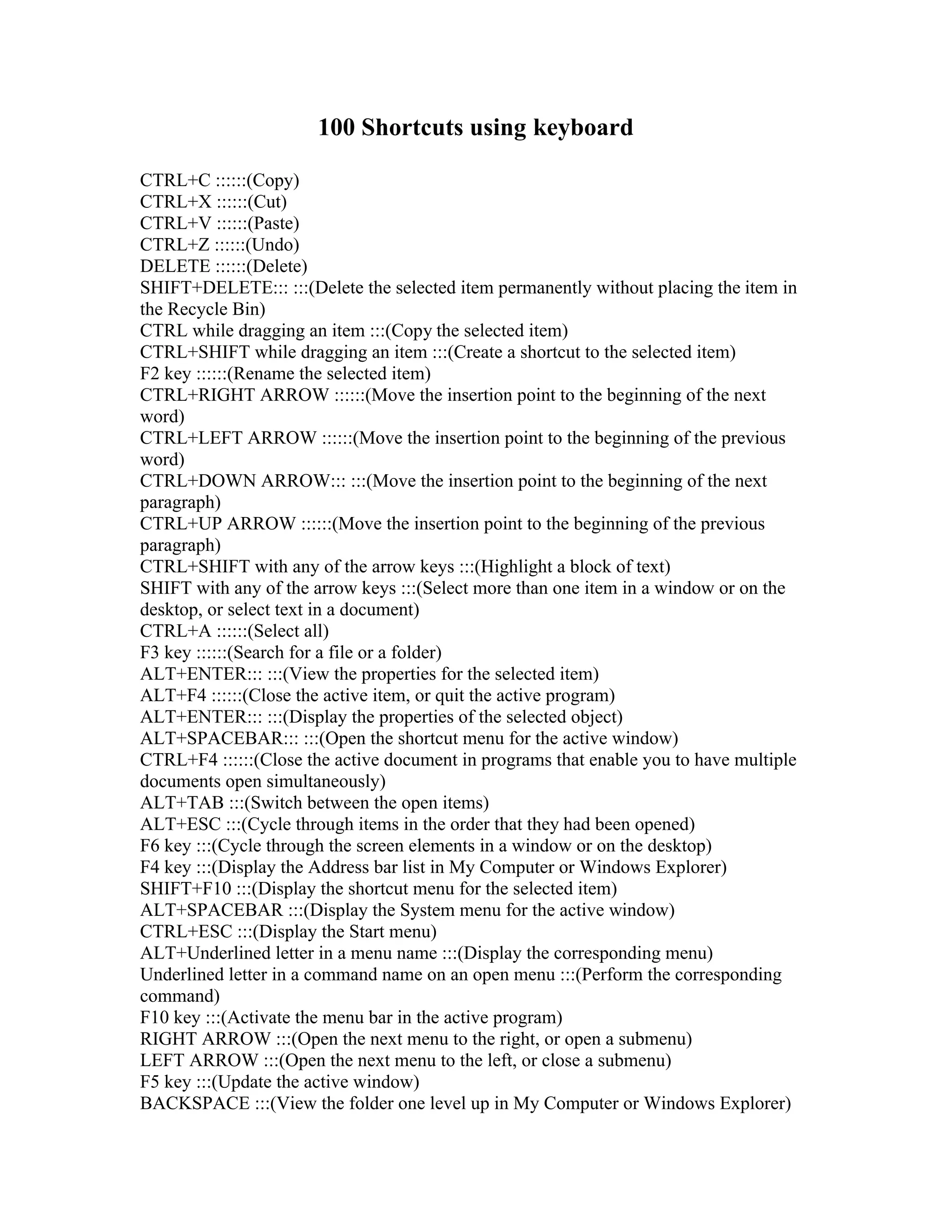This document lists over 100 keyboard shortcuts for Windows and various Windows applications. Some key shortcuts include CTRL+C for copy, CTRL+V for paste, ALT+TAB to switch between open apps, F5 to refresh or update, CTRL+F to search, and Windows Logo + D to show the desktop. Navigation shortcuts are provided for Windows Explorer, Character Map, Remote Desktop, Internet Explorer and more.