031610 po requisition instructions
•
0 likes•166 views
This document provides instructions for completing a purchase order requisition in the Lawson system. It outlines 13 steps to fill out the basic, detail, and accounting tabs with required information like name, vendor and account numbers, and to add line items by entering description, quantity, cost and vendor for each item. It also explains how to print, save, and submit the requisition, and how to check the status of submitted requisitions.
Report
Share
Report
Share
Download to read offline
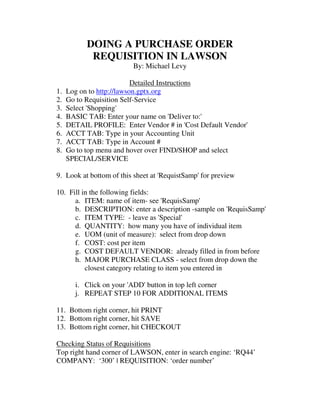
Recommended
Quinnipiac University Poll of PA Voters June 2014

A poll conducted by Quinnipiac University of Pennsyvlania voters asking several questions about Marcellus Shale drilling in the state. The poll shows, as it has consistently shown since 2011, that Pennsylvanian's support drilling by an overwhelming majority.
Where are the jobs?

Manpower Employment Outlook Survey reveals the best areas and industries for jobs in Switzerland. Employers share their hiring plans for the next quarter.
The Swiss employment outlook is cautiously optimistic as we see positive hiring plans for Central Switzerland, Zürich, Suisse Romande and Ostschweiz.
Recommended
Quinnipiac University Poll of PA Voters June 2014

A poll conducted by Quinnipiac University of Pennsyvlania voters asking several questions about Marcellus Shale drilling in the state. The poll shows, as it has consistently shown since 2011, that Pennsylvanian's support drilling by an overwhelming majority.
Where are the jobs?

Manpower Employment Outlook Survey reveals the best areas and industries for jobs in Switzerland. Employers share their hiring plans for the next quarter.
The Swiss employment outlook is cautiously optimistic as we see positive hiring plans for Central Switzerland, Zürich, Suisse Romande and Ostschweiz.
Phuket Sunset. Thailand.

Amazing Phuket - Looking to get away?
Phuket is a fantastic destination for family's, singles and couples. There a huge variation of activities to suit everyone - from Scuba diving, Elephant trekking in the tropical rain forests, sightseeing, Thailand National parks and much much more. Oh and not to forget the amazing daily SUNSETS....
www.thailand-divers.com
600 quadrilocale in parco con posto auto

Appartamento con tre camere da letto in affitto a Formia in parco privato a pochi passi dalla via Appia lato Napoli. La casa è posta al terzo piano di un palazzo con ascensore ed è composta da ingresso, soggiorno con terrazzo, cucina abitabile con balcone, 2 camerette e una camera da letto matrimoniale, un ripostiglio e due bagni di cui uno con doccia e l'altro con vasca.L'appartamento molto spazioso è pavimentato con lastre di marmo pregiato, i bagni sono pavimentati con ceramica decorata, gli infissi sono in legno e le tapparelle in PVC. Impianto di riscaldamento autonomo a gas. Classe energetica G. La casa si completa con posti auto scoperti in area privata e chiusa da cancello elettrico e cantinola di circa 10 mq. Molto comoda come ubicazione, zona servita dai mezzi pubblici, presenza di tutte le attività commerciali necessarie, discesa a mare a pochi metri. Per maggiori informazioni Affitto Protetto Agenzia Immobiliare tel 3389907186 tel 077126053
More Related Content
Viewers also liked
Phuket Sunset. Thailand.

Amazing Phuket - Looking to get away?
Phuket is a fantastic destination for family's, singles and couples. There a huge variation of activities to suit everyone - from Scuba diving, Elephant trekking in the tropical rain forests, sightseeing, Thailand National parks and much much more. Oh and not to forget the amazing daily SUNSETS....
www.thailand-divers.com
600 quadrilocale in parco con posto auto

Appartamento con tre camere da letto in affitto a Formia in parco privato a pochi passi dalla via Appia lato Napoli. La casa è posta al terzo piano di un palazzo con ascensore ed è composta da ingresso, soggiorno con terrazzo, cucina abitabile con balcone, 2 camerette e una camera da letto matrimoniale, un ripostiglio e due bagni di cui uno con doccia e l'altro con vasca.L'appartamento molto spazioso è pavimentato con lastre di marmo pregiato, i bagni sono pavimentati con ceramica decorata, gli infissi sono in legno e le tapparelle in PVC. Impianto di riscaldamento autonomo a gas. Classe energetica G. La casa si completa con posti auto scoperti in area privata e chiusa da cancello elettrico e cantinola di circa 10 mq. Molto comoda come ubicazione, zona servita dai mezzi pubblici, presenza di tutte le attività commerciali necessarie, discesa a mare a pochi metri. Per maggiori informazioni Affitto Protetto Agenzia Immobiliare tel 3389907186 tel 077126053
Viewers also liked (9)
More from Michael Levy
More from Michael Levy (15)
031610 po requisition instructions
- 1. DOING A PURCHASE ORDER REQUISITION IN LAWSON By: Michael Levy Detailed Instructions 1. Log on to http://lawson.gptx.org 2. Go to Requisition Self-Service 3. Select 'Shopping' 4. BASIC TAB: Enter your name on 'Deliver to:' 5. DETAIL PROFILE: Enter Vendor # in 'Cost Default Vendor' 6. ACCT TAB: Type in your Accounting Unit 7. ACCT TAB: Type in Account # 8. Go to top menu and hover over FIND/SHOP and select SPECIAL/SERVICE 9. Look at bottom of this sheet at 'RequistSamp' for preview 10. Fill in the following fields: a. ITEM: name of item- see 'RequisSamp' b. DESCRIPTION: enter a description -sample on 'RequisSamp' c. ITEM TYPE: - leave as 'Special' d. QUANTITY: how many you have of individual item e. UOM (unit of measure): select from drop down f. COST: cost per item g. COST DEFAULT VENDOR: already filled in from before h. MAJOR PURCHASE CLASS - select from drop down the closest category relating to item you entered in i. Click on your 'ADD' button in top left corner j. REPEAT STEP 10 FOR ADDITIONAL ITEMS 11. Bottom right corner, hit PRINT 12. Bottom right corner, hit SAVE 13. Bottom right corner, hit CHECKOUT Checking Status of Requisitions Top right hand corner of LAWSON, enter in search engine: ‘RQ44’ COMPANY: ‘300’ | REQUISITION: ‘order number’
