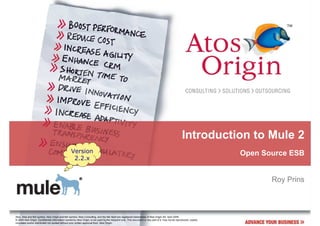
Introduction To Mule
- 1. Introduction to Mule 2 Version Open Source ESB 2.2.x Roy Prins Atos, Atos and fish symbol, Atos Origin and fish symbol, Atos Consulting, and the fish itself are registered trademarks of Atos Origin SA. April 2009 © 2009 Atos Origin. Confidential information owned by Atos Origin, to be used by the recipient only. This document or any part of it, may not be reproduced, copied, circulated and/or distributed nor quoted without prior written approval from Atos Origin.
- 2. Topics » Introduction to Mule » Mule Components » Endpoints » Transports » Service Components » Transformers » Filters » Interceptors » Routers » Configuration » Developing Mule Applications » Assignments 2 Introduction to Mule 2
- 3. About this course... » Goals: » Provide basic knowledge and understanding of Mule ESB » Give some practical experience on running Mule and developing components » Who can benefit: » Developers of integration solutions that involve Mule » Prerequisites : » Basic knowledge of Java (SE), Spring, and XML » Last minute notes: » This course is targeted at Mule 2.2.x only 3 Introduction to Mule 2
- 4. About Mule… » Project was started in 2003 by Ross Mason » Transferred to MuleSource in 2006, changed name to MuleSoft as of 2009 » Both freely (Mule CE) and commercially (Mule EE) available » Latest version is 2.2.1 (as of 25-03-2009) » Used by ao. Walmart, Nespresso, JP Morgan, Deutsche Bank » Even Atos Origin is involved: 4 Introduction to Mule 2
- 5. What is Mule ? » Lightweight integration platform and service container with support for routing, transformation and validation of messages » Support for many different protocol and message formats » Can easily be integrated in (web) applications and application servers, but can be used "stand alone" just as well » Based on the ESB architecture and EIP patterns (by Hohpe and Woolf) » Or for short: an Enterprise Service Bus » Mule is all about connecting applications 5 Introduction to Mule 2
- 6. Mule Community vs Enterprise Edition » Main differences are : » Support » Management tooling » High Performance » Community version is free/open source » Enterprise Edition can be downloaded as 30-day trial 6 Introduction to Mule 2
- 7. Information (1) » Information, documentation, whitepapers etc. on http://www.mulesoft.org » Note: registration is required for certain content, but free. » Documentation is available on the course CD » Other information : » "Open Source ESBs in Action" by Jos Dirksen & Tijs Rademakers » http://www.manning.com/rademakers/ 7 Introduction to Mule 2
- 8. Information (2) » For your convenience : » User Guide: - http://www.mulesoft.org/display/MULE2USER/Home » API documentation : - http://www.mulesoft.org/docs/site/current2/apidocs/ » Examples : - http://www.mulesoft.org/display/MULE2INTRO/Examples » Blog "From the Mule's mouth" - http://blogs.mulesoft.org/ » Free online course: Mule ESB Fundamentals - http://www.mulesoft.com/virtual-course-mule-esb-fundamentals » Mule ESB & Integration resources - http://www.mulesoft.com/esb-integration-resources Note: There are two Mule sites: mulesoft.org and mulesoft.com 8 Introduction to Mule 2
- 9. Getting started (1) » Running Mule stand-alone : » Download and install Mule - http://www.mulesoft.org/display/MULE/Download » Set environment variable %MULE_HOME% » Start > Settings > Control Panel > System > Advanced > Environment Variables » Run Mule from command prompt - cd %MULE_HOME%bin - mule.bat » See what happens… » Now try to run an example » cd %MULE_HOME%examplesecho » echo.bat » Select option "1" Tip: Always include a configuration for running Mule 9 Introduction to Mule 2
- 10. Getting started (2) » Running Mule from Eclipse : 1. Install Eclipse and Mule IDE plugin - Use Eclipse 3.4 or 3.5 - http://www.eclipse.org/downloads/ - Install Mule IDE 2.0 plugin through update site - http://dist.muleforge.org/mule-ide/updates/3.4/ 2. Create a Mule application - In Eclipse, choose File | New | Project and select Mule Project - Enter a name - Click Add sample project content and select the Hello example 3. Run the application - In the Package Explorer, expand the conf directory, and right-click the hello- config.xml configuration file - Choose Run As > Mule Server 10 Introduction to Mule 2
- 11. Getting started (3) » Time to get your hands dirty! » Take a look at assignments 1 and 2 at the end of this presentation » Assignment 1 can be found here » Assignment 2 can be found here 11 Introduction to Mule 2
- 12. Mule general architecture 12 Introduction to Mule 2
- 13. Mule messaging architecture (1) » The messaging architecture is the core of the Mule platform » The messaging architecture is based on ESB principles » The general Mule architecture has been designed according to the principles of Hohpe and Woolf’s book "Enterprise Integration Patterns" » Example: Mule receives a message from an application, transforms it into a format the receiving application understands, and sends the transformed message to the application 13 Introduction to Mule 2
- 14. Mule messaging architectuur (2) » Example : » Implementation : 14 Introduction to Mule 2
- 15. Mule messaging architectuur (3) » Components : » Endpoint - Source system location - Target system (location(s) » Transport - Transformation - Protocols - Routing » Service - Validation - Archiving - Logging - Etc… 15 Introduction to Mule 2
- 16. Topics » Introduction to Mule » Mule Components » Endpoints » Transports » Service Components » Transformers » Filters » Interceptors » Routers » Configuration » Developing Mule Applications » Assignments 16 Introduction to Mule 2
- 17. Main Mule components » Service components » Transports » Endpoints » Transformers » Routers » Filters » Interceptors 17 Introduction to Mule 2
- 18. Topics » Introduction to Mule » Mule Components » Endpoints » Transports » Service Components » Transformers » Filters » Interceptors » Routers » Configuration » Developing Mule Applications » Assignments 18 Introduction to Mule 2
- 19. Endpoints (1) » An endpoint description consists of : » Endpoint URI » Connector » Filter » Transaction » Properties 19 Introduction to Mule 2
- 20. Endpoints (2) » Endpoint scopes: » Global - Defined only once in mule-config.xml - Can be used everywhere » Local - Defined per service - Limited to that service description 20 Introduction to Mule 2
- 21. Endpoints (3) » Notation style : » All XML » namespaces per transport » Specific elements per transport » XML notation : » <[transport ns]:[inbound-endpoint|outbound-endpoint] [transport details] /> » Examples: » <jms:inbound-endpoint queue="in.queue"/> » <file:outbound-endpoint path="directory/temp"/> » <file:inbound-endpoint path="C:/indir" transformer-ref="FileToString"/> » <cxf:inbound-endpoint address="http://atosorigin.com/webservice"/> » <vm:inbound-endpoint path="jvmqueue.in"/> » <http:inbound-endpoint url="http://localhost:8080/MyServletApp/> 21 Introduction to Mule 2
- 22. Endpoints (4) » Usage of endpoints : » Inbound routers » Outbound routers » Exception strategies » "Catch all" strategies 22 Introduction to Mule 2
- 23. Topics » Introduction to Mule » Mule Components » Endpoints » Transports » Service Components » Transformers » Filters » Interceptors » Routers » Configuration » Developing Mule Applications » Assignments 23 Introduction to Mule 2
- 24. Transports (1) » Responsible for message traffic between source and target systems » A transport consists of (a.o.) : » Message receiver/dispatcher » Connector » Transformer 24 Introduction to Mule 2
- 25. Transports (2) » Large number of available transports, such as : AS400 JCR SMTPS FTP POP3S XMPP Axis JDBC SOAP HTTP Quartz SMTP BPM Jetty SSL HTTPS RMI IMAPS CXF Jetty SSL STDIO IMAP Servlet VM EJB JMS UDP File POP3 Email » Check http://www.mulesoft.org/display/MULE2USER/Available+Transports for a complete overview » Check http://muleforge.org for community efforts on transformers and components 25 Introduction to Mule 2
- 26. Topics » Introduction to Mule » Mule Components » Endpoints » Transports » Service Components » Transformers » Filters » Interceptors » Routers » Configuration » Developing Mule Applications » Assignments 26 Introduction to Mule 2
- 27. Services & Components (1) » A service describes a complete end-to-end coupling » Parts : » Description : some user friendlyness » Inbound : inbound router with endpoint(s) and transformer(s) » Component : contains business logic of the service component » Outbound : outbound router with endpoint(s) and transformer(s) » Exception strategy: exception handling » A service component is a Java class, (web)service or even an application that is plugged into the ESB. 27 Introduction to Mule 2
- 28. Services & Components (2) » A service component can be any type of object, such as Spring bean, POJO, script, web service, or a REST call » Writing custom components is rather easy » Mule has a number of standard components : 28 Introduction to Mule 2
- 29. Services & Components (3) » Other standard components : » Note: a component may or may not return a message. For example, a log component will not return anything. 29 Introduction to Mule 2
- 30. Services & Components (4) » POJO example : package com.atosorigin.muledemo.beans.MessageBean; public class CustomLogComponent implements Serializable { public void accept(String payload) { System.out.println("Current payload: " +payload); } } » Mule uses reflection to determine what method to invoke » Often based on data type of payload » No return value here… 30 Introduction to Mule 2
- 31. Services & Components (5) » SpringBean example : package com.atosorigin.muledemo.beans; … import java.io.Serializable; <model name="FileTransfer"> <service name="FileTransferService"> public class MessageBean { <inbound> private String message; <file:inbound-endpoint path="C:in" /> </inbound> public String getMessage() { <component> return message; <spring-object bean="messageBean"> } </spring-object> </component> public void setMessage(String message) { <outbound> this.message = message; <pass-through-router> } <file:outbound-endpoint path="C:out" /> </pass-through-router> public String message(String msg) { </outbound> setMessage("Original content: " +msg); </service> return getMessage(); </model> } } … » Remember, Mule uses reflection to determine what method to invoke 31 Introduction to Mule 2
- 32. Services & Components (6) » Entry point resolving : » A component is often is POJO or bean class with multiple methods » Mule uses the following steps to determine which method to invoke on POJOs: 1. If a property with the name "method" is specified, the value of that property is used to determine the method to invoke on your component. 2. When implementing the org.mule.api.lifecycle.Callable interface, Mule will invoke the onCall() method of this interface. 3. If there is a transformer configured, Mule will use the return type of this transformer to try and determine if there is a method which accepts this type. 4. If there is still no unique match Mule will check the type of the payload to see if that matches any of the methods in the bean 32 Introduction to Mule 2
- 33. Topics » Introduction to Mule » Mule Components » Endpoints » Transports » Service Components » Transformers » Filters » Interceptors » Routers » Configuration » Developing Mule Applications » Assignments 33 Introduction to Mule 2
- 34. Transformers » Transformers are components for transforming one message format to another, or for enriching message contents. » Transformers are configured on endpoints » Transformers are automatically applied » It is possible to combine several transformers ("chaining") 34 Introduction to Mule 2
- 35. Internal transformation » Mule applies implicit transformers for internal communication » But always to or from JMS… 35 Introduction to Mule 2
- 36. Standard transformers » Mule has several standard transformers, such as : » FileToString, ObjectToString, StringToEmailMessage » Other standard transformers include : » XML - XmlToObject / ObjectToXml - DomToXml / XmlToDom - JXPath » Encryption / Decryption » GZipCompress / GZipUncompress » Base64Encoder / Base64Decoder » StringToByteArray / ByteArrayToString 36 Introduction to Mule 2
- 37. Custom transformers » Writing custom transformers is easy : » Extend from - org.mule.transformer.AbstractTransformer » Implement - protected Object doTransform(Object payload, String encoding) {} » Define expected input and output data types in contructor 37 Introduction to Mule 2
- 38. Custom transformers » Custom FileToString transformer, based on another transformer : public class FileToString extends FileToByteArray { public FileToString() { //define accepted input type registerSourceType(byte[].class); //define return type setReturnClass(String.class); } @Override public Object doTransform(Object payload, String encoding) throws TransformerException { byte[] bytes; String output; //call transform method from super class bytes = (byte[]) super.doTransform(payload, encoding); output = new String(bytes, encoding); return output; } } 38 Introduction to Mule 2
- 39. Mule Data Integrator » Mule Data Integrator allows you to define and execute data transformations (called maps) between data records, documents, or other payload objects in a Mule message » Each map specifies how data fields in an input document are mapped to fields in an output document » such as mapping the Purchase Order Number field in the input document to the PO# field in the output document » More information on : » http://www.mulesoft.org/display/MDI/Getting+Started+with+Mule+Data+Integrat or » Install (as Eclipse update site): » http://www.mulesoft.com/eclipse-updates/mule-data-integrator/ 39 Introduction to Mule 2
- 40. Topics » Introduction to Mule » Mule Components » Endpoints » Transports » Service Components » Transformers » Filters » Interceptors » Routers » Configuration » Developing Mule Applications » Assignments 40 Introduction to Mule 2
- 41. Filters » Filters are conditions that a message (or its payload) has to meet in order to be routed to a service » Filters return a boolean to determine message passing » Standard filters include : » Payload Type Filter » RegEx Filter » Wildcard Filter » XPath Filter » Logic Filters » Message Property Filter » Once again, writing your own filters is not that hard.. 41 Introduction to Mule 2
- 42. Payload type filter » Allow only a certain type of message to be accepted <!-- Globally defined filter with name attribute --> <payload-type-filter name="payloadFilter" expectedType="java.lang.String"> <model> <service> <inbound> <tcp:inbound-endpoint host="localhost" port="1234"/> <filter ref="payloadFilter"/> </inbound> <echo-component/> <service> </model> 42 Introduction to Mule 2
- 43. RegEx type filter » Accept only messages whose content meets an regular expression … <outbound> <filtering-router> <stdio:outbound-router system="OUT"/> <not-filter> <regex-filter pattern="(.*)bla(.*)"/> </not-filter> </filtering-router> </outbound> 43 Introduction to Mule 2
- 44. JXpath filter » Apply XPath expressions on XML Dom objects <expression-filter evaluator="jxpath" expression="(msg/header/resultcode)='success'"> <msg> <header> <resultcode>success</resultcode> </header> <body> … </body> </msg> 44 Introduction to Mule 2
- 45. OGNL filter » Simple expressions using the OGNL language, applied on Java objects » Example: » expects an array whose first element has the value of 42 <expression-filter evaluator="ognl" expression="[MULE:0].equals(42)"> 45 Introduction to Mule 2
- 46. Logic filter (1) » Applies logical operators on multiple filters » Example : <filter className="org.mule.routing.filters.logic.AndFilter"> <left-filter expectedType="java.lang.String" className="org.mule.routing.filters.PayloadTypeFilter"/> <right-filter pattern="the quick brown (.*)" className="org.mule.routing.filters.RegExFilter"/> </filter> 46 Introduction to Mule 2
- 47. Logic filter (2) » Or even easier : <not-filter> <filter ref="myCustomFilter"/> </not-filter> <and-filter> <payload-type-filter expectedType="java.lang.String"> <filter ref="anotherCustomFilter"/> </and-filter> <or-filter> <payload-type-filter expectedType="java.lang.String"> <payload-type-filter expectedType="java.lang.StringBuffer"> </or-filter> 47 Introduction to Mule 2
- 48. Writing custom filters » Implement the "Filter" interface, which has a single method: » public boolean accept(MuleMessage message); » Configure your filter using the <custom-filter> tag in the Mule configuration 48 Introduction to Mule 2
- 49. Topics » Introduction to Mule » Mule Components » Endpoints » Transports » Service Components » Transformers » Filters » Interceptors » Routers » Configuration » Developing Mule Applications » Assignments 49 Introduction to Mule 2
- 50. Interceptors » Interceptors allow developers to intercept processing on an object and potentially alter the processing and outcome » Mule has two kinds of interceptors : » Envelope interceptor - Will execute before and after the component is invoked - Good for logging and profiling » Interceptor - Intercepts the message and then forwards it for processing to the next element - Can stop flow by not forwarding control to the next element - Good for permission checking » Interceptors can be bundled in interceptor-stacks 50 Introduction to Mule 2
- 51. Examples » Example interceptor stack and event flow : 51 Introduction to Mule 2
- 52. Configuration » Configuration examples : <interceptor-stack name=" bunchOfInterceptors "> <custom-interceptor class=" com.ao.muledemo.CustomInterceptor "/> <logging-interceptor/> </interceptor-stack> <model name="MyModel"> <service name="MyService"> <component> <custom-interceptor class="com.ao.muledemo.MyFirstInterceptor"/> <logging-interceptor/> <interceptor-stack ref="bunchOfInterceptors"/> <timer-interceptor/> </component> </service> </model> 52 Introduction to Mule 2
- 53. Developing interceptors » Custom message interceptors : » Implement "Interceptor" interface, having an "intercept" method : - MuleMessage intercept(Invocation invocation) throws MuleException; » Must return a "MuleMessage" that will be passed to next component » Custom envelope interceptors : » Implement "EnvelopeInterceptor" interface, having two methods : - MuleMessage before(Invocation invocation) throws MuleException; - MuleMessage after(Invocation invocation) throws MuleException; » Configure your custom interceptor using the <custom-interceptor> tag 53 Introduction to Mule 2
- 54. Topics » Introduction to Mule » Mule Components » Endpoints » Transports » Service Components » Transformers » Filters » Interceptors » Routers » Configuration » Developing Mule Applications » Assignments 54 Introduction to Mule 2
- 55. Routers » Routers determine how and where messages will be sent or received » Most important types of routers : » Outbound router - Where to send outgoing messages » Inbound router - Where to listen for incoming messages » Declared in <inbound></inbound> and <outbound</outbound> » Examples will follow… 55 Introduction to Mule 2
- 56. Types of Routers » Overview : 56 Introduction to Mule 2
- 57. Topics » Introduction to Mule » Mule Components » Endpoints » Transports » Service Components » Transformers » Filters » Interceptors » Routers » Configuration » Developing Mule Applications » Assignments 57 Introduction to Mule 2
- 58. Configuration » The Mule configuration consists of one or more XML files, usually having the name "mule-config.xml" » Structure of a configuration file : Mule Configuration Compare to : Transport Schema Import Statements Application Spring Beans Definition Connector Channel Mule Connectors Mule Filters Service Mule Transformers Inbound Outbound Component Router Router Mule Global Endpoints Mule Model Mule Service Transport Inbound Router Component Application Connector Outbound Router Channel 58 Introduction to Mule 2
- 59. Examples (1) » Basic example of a service component : … <service name="YourService"> <inbound> <jms:inbound-endpoint queue="queue.in"/> </inbound> <component class="YourComponent"/> <outbound> <outbound-pass-through-router> <jms:outbound-endpoint topic="topic.out"/> </outbound-pass-through-router> </outbound> </service> … 59 Introduction to Mule 2
- 60. Examples (2) » Complete example : <?xml version="1.0" encoding="UTF-8"?> <mule xmlns="http://www.mulesource.org/schema/mule/core/2.2" xmlns:xsi=http://www.w3.org/2001/XMLSchema-instance xmlns:file="http://www.mulesource.org/schema/mule/file/2.2" xsi:schemaLocation= http://www.mulesource.org/schema/mule/core/2.2 http://www.mulesource.org/schema/mule/core/2.2/mule.xsd http://www.mulesource.org/schema/mule/file/2.2 http://www.mulesource.org/schema/mule/file/2.2/mule-file.xsd"> <model name="FileTransferModel"> <service name="FileTransferService"> <inbound><file:inbound-endpoint path="C:/inbox" pollingFrequency="30000"/></inbound> <outbound> <outbound-pass-through-router> <file:outbound-endpoint path="C:/outbox" outputPattern="output.xml" /> </outbound-pass-through-router> </outbound> </service> </model> </mule> 60 Introduction to Mule 2
- 61. Examples (3) <?xml version="1.0" encoding="UTF-8"?> <mule xmlns="http://www.mulesource.org/schema/mule/core/2.2" xmlns:xsi="http://www.w3.org/2001/XMLSchema-instance" xmlns:file="http://www.mulesource.org/schema/mule/file/2.2" xmlns:spring="http://www.springframework.org/schema/beans" xmlns:context="http://www.springframework.org/schema/context" xsi:schemaLocation=" http://www.mulesource.org/schema/mule/core/2.2 http://www.mulesource.org/schema/mule/core/2.2/mule.xsd http://www.mulesource.org/schema/mule/file/2.2 http://www.mulesource.org/schema/mule/file/2.2/mule-file.xsd http://www.springframework.org/schema/beans http://www.springframework.org/schema/beans/spring-beans-2.5.xsd http://www.springframework.org/schema/context http://www.springframework.org/schema/context/spring-context-2.5.xsd"> <context:property-placeholder location="filetransfer.properties" /> <spring:bean id="messageBean" class="com.atosorigin.muledemo.beans.MessageBean"></spring:bean> <file:connector name="FileConnector" streaming="false" autoDelete="true"><file:expression-filename-parser/> <custom-transformer name="FileToString" class="com.atosorigin.muledemo.transformers.FileToString" /> <model name="FileTransfer"> <service name="FileTransferService"> <inbound> <file:inbound-endpoint path="${in.dir}" ref="FileConnector" pollingFrequency="5000" transformer-refs="FileToString" /> </inbound> <component><spring-object bean="messageBean"></spring-object></component> <outbound> <pass-through-router> <file:outbound-endpoint path="${out.dir}" outputPattern="#[header:originalFilename]" /> </pass-through-router> </outbound> </service> </model> </mule> 61 Introduction to Mule 2
- 62. Topics » Introduction to Mule » Mule Components » Endpoints » Transports » Service Components » Transformers » Filters » Interceptors » Routers » Configuration » Developing Mule Applications » Assignments 62 Introduction to Mule 2
- 63. Messaging Styles » Messages can be sent » Asynchronously - Each stage of the message is on a different thread » Synchronously - After the message is received by the component, a single thread is used throughout the rest of its lifecycle and supports request-response » Types of message routing: » Asynchronous » Request/Response » Synchronous 63 Introduction to Mule 2
- 64. Asynchronous (1) » Description : » Receives a message and puts it on a SEDA queue. » The callee thread returns and the message is processed by the SEDA thread pool » Nothing gets returned from the result of the call » Configuration : » The Mule service must have an asynchronous inbound endpoint. 64 Introduction to Mule 2
- 65. Asynchronous (2) » Situation : » Example : <model name="AsyncModel"> <service name="AsyncService"> <inbound> <jms:inbound-endpoint queue="in.queue" synchronous="false"> </inbound> <echo-component/> </service> </model> 65 Introduction to Mule 2
- 66. Request/Response (1) » Description: » Receives a message and the component returns a message. » If the component call returns null, then a MuleMessage with a NullPayload is returned. » If the call method is void the request message is returned. » Configuration: » The Mule service must have a synchronous inbound endpoint and no outbound endpoint configured. » Set an endpoint as synchronous using synchronous="true" » Note: HTTP/S, SSL, TCP, and Servlet endpoints are synchronous by default and do not require this setting 66 Introduction to Mule 2
- 67. Request/Response (2) » Situation : » Example : <model name="RequestResponseModel"> <service name="HttpService"> <inbound> <http:inbound-endpoint address="http://localhost:8080/mule" synchronous="true"> </inbound> <echo-component/> </service> </model> 67 Introduction to Mule 2
- 68. Synchronous (1) » Description » Receives a message and the component processes before sending it out on another endpoint. » The request happens in the same thread. » Mule blocks on the outbound endpoint to wait for a response from the remote application (if applicable) until the responseTimeout threshold is reached » If no response is received, it returns null » The synchronous call must be used if transactions are being used on the inbound endpoint » A synchronous call always returns a result, even if there is an outbound endpoint » Configuration: » The Mule service must have a synchronous inbound endpoint and an outbound endpoint configured. » Set an endpoint as synchronous using synchronous="true" 68 Introduction to Mule 2
- 69. Synchronous (2) » Situation : » Note : » Setting the synchronous inbound endpoint on the first service means that the message is treated synchronously throughout all subsequent services, so you do not need to set the synchronous flag on the remaining services. 69 Introduction to Mule 2
- 70. Synchronous (3) » Example: <service name="SyncService1"> <inbound> <jms:inbound-endpoint queue="in.queue" synchronous="true"> </inbound> <echo-component/> <outbound> <pass-through-router> <jms:inbound-endpoint queue="out.queue" synchronous="true"> </pass-through-router> </outbound> </service> <service name="SyncService2"> <inbound> <jms:inbound-endpoint queue="out.queue"> </inbound> <echo-component/> </service> 70 Introduction to Mule 2
- 71. Topics » Introduction to Mule » Mule Components » Endpoints » Transports » Service Components » Transformers » Filters » Interceptors » Routers » Configuration » Developing Mule Applications » Assignments 71 Introduction to Mule 2
- 72. Assignment 1: Set up your environment » Requirements : » Java SDK (1.5 or higher) » Mule CE (2.2.1) » Eclipse (3.4 or 3.5) » MuleIDE plugin (http://dist.muleforge.org/mule-ide/updates/3.4/) » Steps : » Install or unpack the mentioned components (supplied on CD) » Set JAVA_HOME and MULE_HOME environment variables » Configure MuleIDE plugin (Window | Preferences | Mule) » Try to start Mule from command line: %MULE_HOME%binmule.bat - Note: when starting Mule for the first time, some terms must be accepted - What happened? Is this expected behaviour? 72 Introduction to Mule 2
- 73. Assignment 2: Install & run Mule demo project » Unpack Mule-demo.zip in your Eclipse workspace directory and import it » File | Import… | Existing Projects into Workspace » Unpack Mule-dirs.zip in C:Temp » Create this directory if necessary » Add Mule libraries to Eclipse project settings » Tip: create a User Library and add jars from : - %MULE_HOME%libboot - %MULE_HOME%libmule - %MULE_HOME%libopt » Run the demo project using right-click | Run | Run As… | Mule server on a configuration file » These can be found in configmule-config_XXX.xml » Demo project contains examples of transports, transformers, components etc. 73 Introduction to Mule 2
- 74. Assignment 3: Mule Basic Tutorial » Please see files : » Mule_basics_1.doc » Mule_basics_2.doc » Located on the CD in folder "Assignments" » Execute all tasks in this document 74 Introduction to Mule 2
- 75. Assignment 4: Mule Case » Please see file : » Mule_advanced.doc » Located on the CD in folder "Assignments" » Execute all tasks in this document 75 Introduction to Mule 2
- 76. Questions ? 76 Introduction to Mule 2
- 77. For more information please contact: Roy Prins +31 (0)6 23273886 roy.prins@atosorigin.com Atos Origin Nederland BV High Tech Campus 52 5656 AG Eindhoven http://www.atosorigin.com Atos, Atos and fish symbol, Atos Origin and fish symbol, Atos Consulting, and the fish itself are registered trademarks of Atos Origin SA. April 2009 © 2009 Atos Origin. Confidential information owned by Atos Origin, to be used by the recipient only. This document or any part of it, may not be reproduced, copied, circulated and/or distributed nor quoted without prior written approval from Atos Origin.
