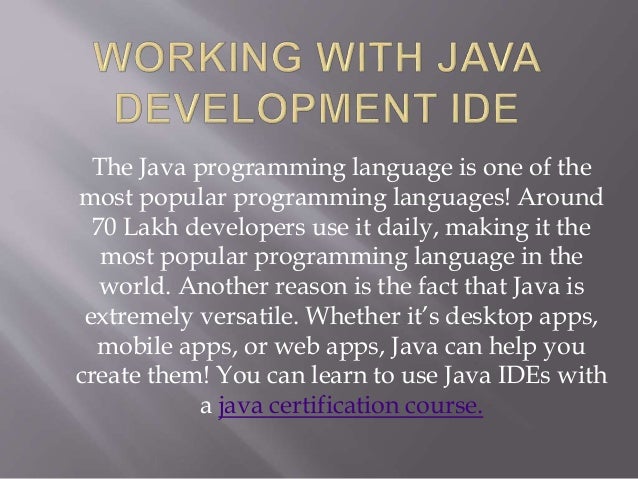
Working with Java development IDE
- 1. The Java programming language is one of the most popular programming languages! Around 70 Lakh developers use it daily, making it the most popular programming language in the world. Another reason is the fact that Java is extremely versatile. Whether it’s desktop apps, mobile apps, or web apps, Java can help you create them! You can learn to use Java IDEs with a java certification course.
- 2. A Java integrated development environment (IDE) is a tool that offers full-fledged software development features for programmers. The IDE usually has a source code editor, a debugger, and build automation tools. Since Java has gained so much popularity, you can use several different IDEs. These IDEs or Integrated Development Environments provide help with the application development process. Using them, you can cut development time and effort and develop a standard process for your team or company. While most Java development environments (IDEs) are Eclipse, IntelliJ IDEA, Net Beans, etc., you can use many other IDEs according to your needs. Check out the best Java IDEs in this article and choose the one that suits your needs, based on their features accordingly.
- 3. 1) Eclipse Eclipse is a tool used for writing Java programs and compiling them. It enables you to see the syntax of the program. With this tool, you can easily debug the program. It is the third-largest and most popular Java IDE in the world. In addition to Java, it can be used to develop applications in other languages using plug-ins. 2) Kite Kite is a Java IDE that automatically compiles multiple lines of code. With this editor, you can work in over 16 different languages. The software helps you code more quickly, no matter how far along you are in your programming career. It is based on machine learning models that are designed specifically for Java. 3) IntelliJ IDEA The IntelliJ IDEA is an integrated development environment (IDE) that focuses on Java development. Besides that, it also offers advanced support for web, mobile, and hybrid application development. One of the top three Java IDEs in the world, IntelliJ IDEA is one of the most widely used and popular IDEs. There are two versions, the free, open-source community edition, and the paid Ultimate edition. 4) BlueJ The BlueJ Java IDE is designed for beginners. This makes it possible to scan the codes much faster visually. The tool has a number of extensions that can be used to extend its functionality. Essentially a Java integrated development environment (IDE), BlueJ is used by many Java programmers worldwide. Even though it was initially designed for educational purposes, it is now also being used in software development, but on a smaller scale.
- 4. 5) MyEclipse Java IDE MyEclipse by CodeMix offers real-time validation of errors as you write the program. It also allows you to customize your themes. The Java IDE MyEclipse is built using the Eclipse platform and offers a wide set of features. There are five editions, namely the Professional Edition, Standard Edition, Blue Edition, Spring Edition, and Bling Edition. 6) Apache NetBeans Integrated development environments such as NetBeans make it easy to write Java programs. Project windows are included, which show a list of active projects. One of the most popular Java development environments in the world, NetBeans is among the top three IDEs. With this open-source IDE, Java programmers can create different types of applications with the use of module sets. 7) jGRASP The jGRASP environment is a light Java development environment. It was designed for the automatic generation of software visualization. This tool runs programs that use the Java Virtual Machine (JVM). jGRASP is a lightweight Java IDE written in Java that runs across all platforms using the Java Virtual Machine. A Java developer can use it not only as a debugger but also as a desktop environment. 8) JDeveloper JDeveloper makes Java applications simpler through an integrated development environment. It allows you to manage the entire software lifecycle. It also offers a visual editor. JDeveloper is a Java integrated development environment provided by Oracle Corporation. In addition to Java, it can be used to develop applications in XML, HTML, SQL, PL/SQL, JavaScript, PHP, etc.
- 5. 9) Codota The Codota can be integrated with a variety of tools, including Webstorm, Intellij, Eclipse, and Android Studio. Using this tool, the line can be automatically completed. It provides code examples relevant to your project in the IDE. It helps you to prevent errors by providing suggestions. It also offers an efficient way to discover code without leaving the software. 10) Codenvy Cloud-based IDE Codenvy is free and open-source. Remote development can be conducted by many people on this application. These tools provide SDK (System Development Kit) for creating plug-ins for frameworks, tools, or languages. It allows you to access projects on multiple devices. Also, you can easily change the settings on your cloud to suit your needs.
- 6. You can learn to effectively use Java IDEs with java course in Pune. Here is a list of reasons for using Java IDE: You get ready-made code templates from it. The syntax is validated automatically using this tool. It supports code refactoring. It supports syntax coloring. It allows you to set breakpoints. It offers a robust debugger. It offers a robust Java Editor.
- 7. Conclusion: Java is one amongst the leading programming languages, widely employed for developing robust and secure desktop apps, enterprise applications, mobile apps, and web applications. Now that you simply can pick your ideal Java IDE, you'll be able to start coding! The Java programming language is one of the most popular programming languages! Around 70 Lakh developers use it daily, making it the most popular programming language in the world. Another reason is the fact that Java is extremely versatile. Whether it's desktop apps, mobile apps, or web apps, Java can help you create them! A Java integrated development environment (IDE) is a tool that offers full-fledged software development features for programmers. The IDE usually has a source code editor, a debugger, and build automation tools. Since it has gained so much popularity, you can use several different IDEs. These IDEs or Integrated Development Environments provide help with the application development process. Using them, you can cut development time and effort and develop a standard process for your team or company. While most Java development environments (IDEs) are Eclipse, IntelliJ IDEA, Net Beans, etc., you can use many other IDEs according to your needs. You can learn to use these IDEs with a java certification course. Check out the best IDEs in this article and choose the one that suits your needs, based on their features accordingly.
- 8. 1) Eclipse Eclipse is a tool used for writing the programs and compiling them. It enables you to see the syntax of the program. With this tool, you can easily debug the program. It is the third-largest and most popular Java IDE in the world. In addition to this, it can be used to develop applications in other languages using plug-ins. 2) Kite Kite is a Java IDE that automatically compiles multiple lines of code. With this editor, you can work in over 16 different languages. The software helps you code more quickly, no matter how far along you are in your programming career. It is based on machine learning models that are designed specifically for Java. 3) IntelliJ IDEA The IntelliJ IDEA is an integrated development environment (IDE) that focuses on the development. Besides that, it also offers advanced support for web, mobile, and hybrid application development. One of the top three Java IDEs in the world, IntelliJ IDEA is one of the most widely used and popular IDEs. There are two versions, the free, open-source community edition, and the paid Ultimate edition. 4) BlueJ The BlueJ is designed for beginners. This makes it possible to scan the codes much faster visually. The tool has a number of extensions that can be used to extend its functionality. Essentially, BlueJ is used by many programmers worldwide. Even though it was initially designed for educational purposes, it is now also being used in software development, but on a smaller scale.
- 9. 5) MyEclipse MyEclipse by CodeMix offers real-time validation of errors as you write the program. It also allows you to customize your themes. The MyEclipse is built using the Eclipse platform and offers a wide set of features. There are five editions, namely the Professional Edition, Standard Edition, Blue Edition, Spring Edition, and Bling Edition. 6) Apache NetBeans Integrated development environments such as NetBeans make it easy to write programs. Project windows are included, which show a list of active projects. One of the most popular Java development environments in the world, NetBeans is among the top three IDEs. With this open-source IDE, the programmers can create different types of applications with the use of module sets. 7) jGRASP The jGRASP environment is a light Java development environment. It was designed for the automatic generation of software visualization. This tool runs programs that use the Java Virtual Machine (JVM). jGRASP is a lightweight IDE written in Java that runs across all platforms using the JVM. A developer can use it not only as a debugger but also as a desktop environment. 8) JDeveloper JDeveloper makes applications simpler through an integrated development environment. It allows you to manage the entire software lifecycle. It also offers a visual editor. JDeveloper is a Java integrated development environment provided by Oracle Corporation. In addition to this, it can be used to develop applications in XML, HTML, SQL, PL/SQL, JavaScript, PHP, etc.
- 10. 9) Codota The Codota can be integrated with a variety of tools, including Webstorm, Intellij, Eclipse, and Android Studio. Using this tool, the line can be automatically completed. It provides code examples relevant to your project in the IDE. It helps you to prevent errors by providing suggestions. It also offers an efficient way to discover code without leaving the software. 10) Codenvy Cloud-based IDE Codenvy is free and open-source. Remote development can be conducted by many people on this application. These tools provide SDK (System Development Kit) for creating plug-ins for frameworks, tools, or languages. It allows you to access projects on multiple devices. Also, you can easily change the settings on your cloud to suit your needs.
- 11. Why should you use Java IDE? You can learn to effectively use the IDEs with java course in Pune. Here is a list of reasons for using Java IDE: • You get ready-made code templates from it. • The syntax is validated automatically using this tool. • It supports code refactoring. • It supports syntax coloring. • It allows you to set breakpoints. • It offers a robust debugger. • It offers a robust Java Editor. Conclusion: It is one amongst the leading programming languages. Widely employed for developing robust and secure desktop apps, enterprise applications, mobile apps, and web applications. Now that you simply can pick your ideal Java IDE, you'll be able to start coding!