Pandora FMS: Sending alerts to whatsapp
•
0 likes•2,170 views
A script that makes possible to send alerts using whatsapp. This script can give you information when a problem occurs even when you're not there. For more information you can visit the following link : http://pandorafms.com/index.php?sec=Library&sec2=repository&lng=en&action=view_PUI&id_PUI=311
Report
Share
Report
Share
Download to read offline
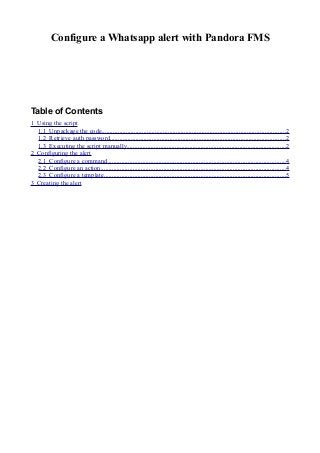
Recommended
Recommended
More Related Content
Viewers also liked
Viewers also liked (19)
Pandora FMS: Plugin de monitorización de cliente de Exchage

Pandora FMS: Plugin de monitorización de cliente de Exchage
Pandora FMS: Monitorización de Blackberry Exchange

Pandora FMS: Monitorización de Blackberry Exchange
More from Pandora FMS
More from Pandora FMS (20)
Pandora FMS: Plugin de monitorización de Outlook Anywhere

Pandora FMS: Plugin de monitorización de Outlook Anywhere
Pandora FMS: Plugin Enterprise de monitorización de servidor DB2

Pandora FMS: Plugin Enterprise de monitorización de servidor DB2
Recently uploaded
A Principled Technologies deployment guide
Conclusion
Deploying VMware Cloud Foundation 5.1 on next gen Dell PowerEdge servers brings together critical virtualization capabilities and high-performing hardware infrastructure. Relying on our hands-on experience, this deployment guide offers a comprehensive roadmap that can guide your organization through the seamless integration of advanced VMware cloud solutions with the performance and reliability of Dell PowerEdge servers. In addition to the deployment efficiency, the Cloud Foundation 5.1 and PowerEdge solution delivered strong performance while running a MySQL database workload. By leveraging VMware Cloud Foundation 5.1 and PowerEdge servers, you could help your organization embrace cloud computing with confidence, potentially unlocking a new level of agility, scalability, and efficiency in your data center operations.Deploy with confidence: VMware Cloud Foundation 5.1 on next gen Dell PowerEdg...

Deploy with confidence: VMware Cloud Foundation 5.1 on next gen Dell PowerEdg...Principled Technologies
💉💊+971581248768>> SAFE AND ORIGINAL ABORTION PILLS FOR SALE IN DUBAI AND ABUDHABI}}+971581248768
+971581248768 Mtp-Kit (500MG) Prices » Dubai [(+971581248768**)] Abortion Pills For Sale In Dubai, UAE, Mifepristone and Misoprostol Tablets Available In Dubai, UAE CONTACT DR.Maya Whatsapp +971581248768 We Have Abortion Pills / Cytotec Tablets /Mifegest Kit Available in Dubai, Sharjah, Abudhabi, Ajman, Alain, Fujairah, Ras Al Khaimah, Umm Al Quwain, UAE, Buy cytotec in Dubai +971581248768''''Abortion Pills near me DUBAI | ABU DHABI|UAE. Price of Misoprostol, Cytotec” +971581248768' Dr.DEEM ''BUY ABORTION PILLS MIFEGEST KIT, MISOPROTONE, CYTOTEC PILLS IN DUBAI, ABU DHABI,UAE'' Contact me now via What's App…… abortion Pills Cytotec also available Oman Qatar Doha Saudi Arabia Bahrain Above all, Cytotec Abortion Pills are Available In Dubai / UAE, you will be very happy to do abortion in Dubai we are providing cytotec 200mg abortion pill in Dubai, UAE. Medication abortion offers an alternative to Surgical Abortion for women in the early weeks of pregnancy. We only offer abortion pills from 1 week-6 Months. We then advise you to use surgery if its beyond 6 months. Our Abu Dhabi, Ajman, Al Ain, Dubai, Fujairah, Ras Al Khaimah (RAK), Sharjah, Umm Al Quwain (UAQ) United Arab Emirates Abortion Clinic provides the safest and most advanced techniques for providing non-surgical, medical and surgical abortion methods for early through late second trimester, including the Abortion By Pill Procedure (RU 486, Mifeprex, Mifepristone, early options French Abortion Pill), Tamoxifen, Methotrexate and Cytotec (Misoprostol). The Abu Dhabi, United Arab Emirates Abortion Clinic performs Same Day Abortion Procedure using medications that are taken on the first day of the office visit and will cause the abortion to occur generally within 4 to 6 hours (as early as 30 minutes) for patients who are 3 to 12 weeks pregnant. When Mifepristone and Misoprostol are used, 50% of patients complete in 4 to 6 hours; 75% to 80% in 12 hours; and 90% in 24 hours. We use a regimen that allows for completion without the need for surgery 99% of the time. All advanced second trimester and late term pregnancies at our Tampa clinic (17 to 24 weeks or greater) can be completed within 24 hours or less 99% of the time without the need surgery. The procedure is completed with minimal to no complications. Our Women's Health Center located in Abu Dhabi, United Arab Emirates, uses the latest medications for medical abortions (RU-486, Mifeprex, Mifegyne, Mifepristone, early options French abortion pill), Methotrexate and Cytotec (Misoprostol). The safety standards of our Abu Dhabi, United Arab Emirates Abortion Doctors remain unparalleled. They consistently maintain the lowest complication rates throughout the nation. Our Physicians and staff are always available to answer questions and care for women in one of the most difficult times in their lives. The decision to have an abortion at the Abortion Cl+971581248768>> SAFE AND ORIGINAL ABORTION PILLS FOR SALE IN DUBAI AND ABUDHA...

+971581248768>> SAFE AND ORIGINAL ABORTION PILLS FOR SALE IN DUBAI AND ABUDHA...?#DUbAI#??##{{(☎️+971_581248768%)**%*]'#abortion pills for sale in dubai@
Recently uploaded (20)
Top 10 Most Downloaded Games on Play Store in 2024

Top 10 Most Downloaded Games on Play Store in 2024
Connector Corner: Accelerate revenue generation using UiPath API-centric busi...

Connector Corner: Accelerate revenue generation using UiPath API-centric busi...
Deploy with confidence: VMware Cloud Foundation 5.1 on next gen Dell PowerEdg...

Deploy with confidence: VMware Cloud Foundation 5.1 on next gen Dell PowerEdg...
How to Troubleshoot Apps for the Modern Connected Worker

How to Troubleshoot Apps for the Modern Connected Worker
Polkadot JAM Slides - Token2049 - By Dr. Gavin Wood

Polkadot JAM Slides - Token2049 - By Dr. Gavin Wood
Exploring the Future Potential of AI-Enabled Smartphone Processors

Exploring the Future Potential of AI-Enabled Smartphone Processors
Apidays Singapore 2024 - Building Digital Trust in a Digital Economy by Veron...

Apidays Singapore 2024 - Building Digital Trust in a Digital Economy by Veron...
+971581248768>> SAFE AND ORIGINAL ABORTION PILLS FOR SALE IN DUBAI AND ABUDHA...

+971581248768>> SAFE AND ORIGINAL ABORTION PILLS FOR SALE IN DUBAI AND ABUDHA...
2024: Domino Containers - The Next Step. News from the Domino Container commu...

2024: Domino Containers - The Next Step. News from the Domino Container commu...
Boost PC performance: How more available memory can improve productivity

Boost PC performance: How more available memory can improve productivity
Tata AIG General Insurance Company - Insurer Innovation Award 2024

Tata AIG General Insurance Company - Insurer Innovation Award 2024
Strategize a Smooth Tenant-to-tenant Migration and Copilot Takeoff

Strategize a Smooth Tenant-to-tenant Migration and Copilot Takeoff
Cloud Frontiers: A Deep Dive into Serverless Spatial Data and FME

Cloud Frontiers: A Deep Dive into Serverless Spatial Data and FME
Top 5 Benefits OF Using Muvi Live Paywall For Live Streams

Top 5 Benefits OF Using Muvi Live Paywall For Live Streams
From Event to Action: Accelerate Your Decision Making with Real-Time Automation

From Event to Action: Accelerate Your Decision Making with Real-Time Automation
Axa Assurance Maroc - Insurer Innovation Award 2024

Axa Assurance Maroc - Insurer Innovation Award 2024
Pandora FMS: Sending alerts to whatsapp
- 1. Configure a Whatsapp alert with Pandora FMS Table of Contents 1 Using the script 1.1 Unpackage the code..................................................................................................................2 1.2 Retrieve auth password.............................................................................................................2 1.3 Executing the script manually...................................................................................................2 2 Configuring the alert 2.1 Configure a command...............................................................................................................4 2.2 Configure an action...................................................................................................................4 2.3 Configure a template.................................................................................................................5 3 Creating the alert
- 2. With Pandora FMS is possible configure an alert that send a Whatsapp to a mobile phone using a unofficial API named WhatsAPI (https://github.com/aesedepece/WhatsAPI). 1 Using the script 1.1 Unpackage the code The package contains a file named “send_whatsapp.php” and a directores “whatsapi” and “yowsup”. We need to copy it in the same path. In example /tmp/send_whatsapp 1.2 Retrieve auth password The first step to use the script is obtain the password from the Whatsapp servers using Yowsup project. Is a python project, so we will need to have installed python and all the necessary dependences in our system In the yowsup/src folder, there are all the necessary to get it. First we must fill the config.example file with our phone number (with country prefix); cc=34 phone=34666123456 id= password= Then we execute the Yowsup script to receive a confirmation code in our phone (by SMS or Voice message): python ./yowsup-cli -c config.example -d --requestcode voice python ./yowsup-cli -c config.example -d --requestcode sms In few moments we will receive a 6 digit confirmation code in our phone. We use it to request the authentication password: python ./yowsup-cli -c config.example -d -R 123456 We receibe a base64 coded password that is all we need to use the WhatsAPI. 1.3 Executing the script manually A simple script in PHP has been created to accept parameters via console and be executed in the following way: Syntax: php5 send_whatsapp.php [phone_number_source] [password] [phone_number_target] [message]
- 3. Example: php5 send_whatsapp.php 34666123456 cGFzc3dvcmQ= 34666654321 "What's up Whatsapp!" NOTES: –The Phone numbers have the country code as prefix –The script depends on the API used and it, on the Whatsapp messenger servers. If Whatshapp changes their systems, is possible that the script doesn't work.
- 4. 2 Configuring the alert We're going to show how configure an alert on Pandora FMS to send a Whatsapp message step by step 2.1 Configure a command We configure a command in Pandora FMS with the 2 first parameters of the script (number and imei of the source phone) in the field 1, the target phone number in the field 2 and the message in the field 3. 2.2 Configure an action Then we will configure an alert to send a Whatsapp message to, in example, the mobile phone of the support department. We will fill the fields 1 and 2, with the phone number and IMEI of the source mobile and the target phone number (in this case the phone of support). In this way, when we configure a template, we only have to fill the field 3 with the desired message.
- 5. 2.3 Configure a template Now we configure an alert template with the desired condition. In this case, we will check a module with the free disk % and our alert will be fired when it be less than 20%. As we said, we fill the field 3 (the 2 first fields will be taken from action) with the desired message. In this case “The disk space is under 20%”. Finally we can set a recovery message to receive a message when the alert will be recovered. In this case “The free space disk is over 20% again”. The field 2 will be empty, but if we want, we can set it with a different phone number where receive the recovery whatsapps.
- 6. 3 Creating the alert The last step is create the alert in the desired module, and when the condition will be matched (the module value been less than 20) the alert will be fired sending to the configured phone number a whatsapp message with the text. In the same way a recovery message will be sended to the phone device if is configured.
