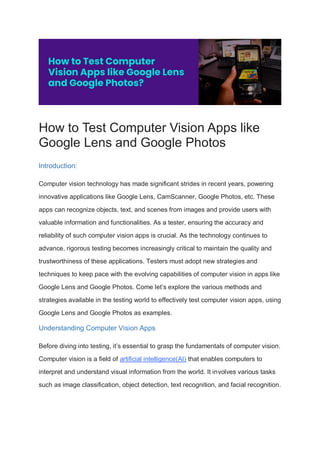
How to Test Computer Vision Apps like Google Lens and Google Photos.pdf
- 1. How to Test Computer Vision Apps like Google Lens and Google Photos Introduction: Computer vision technology has made significant strides in recent years, powering innovative applications like Google Lens, CamScanner, Google Photos, etc. These apps can recognize objects, text, and scenes from images and provide users with valuable information and functionalities. As a tester, ensuring the accuracy and reliability of such computer vision apps is crucial. As the technology continues to advance, rigorous testing becomes increasingly critical to maintain the quality and trustworthiness of these applications. Testers must adopt new strategies and techniques to keep pace with the evolving capabilities of computer vision in apps like Google Lens and Google Photos. Come let’s explore the various methods and strategies available in the testing world to effectively test computer vision apps, using Google Lens and Google Photos as examples. Understanding Computer Vision Apps Before diving into testing, it’s essential to grasp the fundamentals of computer vision. Computer vision is a field of artificial intelligence(AI) that enables computers to interpret and understand visual information from the world. It involves various tasks such as image classification, object detection, text recognition, and facial recognition.
- 2. Google Lens and Google Photos rely on computer vision algorithms to perform tasks like image recognition, OCR (Optical Character Recognition), and even augmented reality. To test these apps effectively, testers need to evaluate the accuracy, speed, and robustness of these computer vision capabilities. Computer vision apps are a category of software applications that utilize computer vision technology to analyze and interpret visual information from images or videos. These applications can perform various tasks related to understanding and processing visual data, making them incredibly versatile and powerful. Let’s delve deeper into the concept of computer vision apps and their functionalities: Image Recognition and Object Detection: One of the fundamental capabilities of computer vision apps is image recognition and object detection. These apps can identify and classify objects, people, animals, or any other visual elements within an image or video stream. For example, they can recognize specific landmarks, products, plants, or even faces in photographs. Optical Character Recognition (OCR): OCR is a crucial feature in computer vision apps. It allows these apps to extract text from images or scanned documents. OCR technology enables tasks like digitizing printed documents, translating text in images, and searching for keywords within scanned materials. Augmented Reality (AR): Some computer vision apps integrate augmented reality to overlay digital information or virtual objects onto the real world. AR enhances user experiences by providing contextual information or interactive elements when users point their device’s camera at specific objects or locations. For instance, Google Lens can identify artwork in museums and display additional information about them in real-time. Image Enhancement: Computer vision apps can improve the quality of images by adjusting factors like brightness, contrast, and sharpness. This feature is valuable for improving the visual appearance of photos, especially in low-light conditions.
- 3. Facial Recognition: Facial recognition technology within computer vision apps can identify and authenticate individuals based on facial features. It has applications in security, unlocking devices, and tagging people in photos. Scene Understanding: These apps can analyze scenes and provide context-aware information. For instance, they can identify whether an image contains indoor or outdoor settings, landscapes, or specific environmental elements like mountains or beaches. Gesture Recognition: Some computer vision apps are designed to recognize and interpret gestures made by users. This is often used in applications related to gaming, virtual reality, and human-computer interaction. Medical Imaging: In the medical field, computer vision apps assist in the analysis of medical images like X-rays, MRIs, and CT scans. They can help detect anomalies, assist in diagnosis, and improve the efficiency of medical professionals. Automated Surveillance: Security and surveillance systems often employ computer vision to monitor and analyze live video feeds. They can detect
- 4. suspicious activities, recognize intruders, and send alerts when unusual events occur. Document Scanning and Processing: Many computer vision apps similar to Google Lens, Camscanner, etc are used for scanning and processing documents. They can automatically crop, straighten, and convert documents into digital formats, making it easier to manage and share information. Autonomous Vehicles: Computer vision is a core technology in autonomous vehicles, enabling them to perceive and interpret their surroundings. These apps can identify obstacles, pedestrians, traffic signs, and lane markings to navigate safely.
- 5. Retail and E-commerce: In the retail industry, computer vision apps are used for product recognition. Customers can use their smartphones to scan products and access information, pricing, and reviews instantly. Quality Control: Computer vision is employed in manufacturing for quality control purposes. It can identify defects in products on production lines, ensuring that only high-quality items are shipped. Artificial Intelligence Integration: Many computer vision apps are integrated with AI models to improve their accuracy and adaptability. Deep learning techniques, such as convolutional neural networks (CNNs), are commonly used for image recognition and classification tasks. Testing Methodologies for Computer Vision Apps
- 6. Functional Testing Image Recognition: Test the app’s ability to recognize objects, landmarks, and text within images. Create test cases that cover a wide range of objects and scenarios. Check for false positives and false negatives. Ensure that the app doesn’t misidentify objects or provide incorrect information. OCR Testing: Test the Optical Character Recognition (OCR) feature by providing images with various fonts, sizes, and languages. Verify that the app accurately extracts text from images and preserves formatting. Image Editing: Test the image editing capabilities of the app. Check if it can crop, rotate, and enhance images as expected. Ensure that edited images maintain their quality and clarity. Performance Testing Speed and Responsiveness: Evaluate the app’s response time when processing images. Test its speed in recognizing objects and text. Measure the app’s performance under different network conditions (2G, 3G, 4G, and Wi-Fi).
- 7. Resource Utilization: Monitor CPU and memory usage while using the app. Ensure it doesn’t excessively drain device resources. Check for battery consumption, especially during prolonged image processing tasks. Usability Testing User Interface (UI): Assess the user interface for intuitiveness and ease of use. Ensure that users can access and understand the computer vision features. Verify that visual cues are provided to guide users in capturing images effectively. User Experience (UX): Test the overall user experience. Check if the app provides meaningful and accurate information based on recognized images. Evaluate user feedback mechanisms and the app’s responsiveness to user interactions. Compatibility Testing Device Compatibility: Test the app on various devices, including different smartphones and tablets, with varying screen sizes and resolutions. This will ensure that the application renders on different screen resolutions and sizes without any hassles or pixelation giving the user a clear usability and experience.
- 8. OS Compatibility: Ensure that the app functions correctly on different operating systems and their versions (iOS and Android). Testing the application on multiple real devices and browsers will ensure that your apps work as expected across all channels. Security Testing Privacy: Ensure that the app requests appropriate permissions for accessing the camera and image gallery. Verify that sensitive information, such as captured images and extracted text, is handled securely.
- 9. Data Transmission: Check how data is transmitted when using the app’s features. Ensure that data is encrypted and protected during transmission. Edge Case Testing Unusual Objects: Test how the app handles images of uncommon or rare objects, as well as images with complex backgrounds. Low-Light Conditions: Evaluate the app’s performance in low-light conditions and its ability to enhance image quality. Multilingual Support: Verify that the app accurately recognizes and translates text in multiple languages. The Future of Computer Vision Apps - Benefits and Advantages Computer vision apps continue to evolve and expand their capabilities, driving innovation and improving various aspects of our lives. Today computer vision apps
- 10. offer a wide range of benefits across various industries and everyday life. These apps leverage advanced image processing and artificial intelligence techniques to analyze and interpret visual data, which leads to several advantages. As technology advances, we can expect even more sophisticated applications and wider adoption in numerous industries, further enhancing efficiency, safety, and user experiences. Here are some example of how computer vision apps are changing the digital landscape for the better. Automation and Efficiency Industrial Automation: In manufacturing and production environments, computer vision apps automate quality control, reducing errors and improving production efficiency. Document Processing: OCR-based apps automate data entry and document management, saving time and reducing human error in administrative tasks. Enhanced User Experience Augmented Reality (AR): AR apps overlay digital information on the real world, providing interactive and engaging user experiences. Personalization: Apps like Google Photos use computer vision to organize and personalize photo collections, making it easier for users to find and share memories.
- 11. Improved Safety and Security Surveillance and Security: Computer vision apps monitor and analyze video feeds for security purposes, detecting suspicious activities and enhancing public safety. Facial Recognition: These apps are used for access control, identity verification, and tracking individuals in various contexts. Healthcare Advancements Medical Imaging: Computer vision aids in diagnosing medical conditions by analyzing medical images like X-rays, MRIs, and CT scans. Telemedicine: Computer vision apps support remote consultations and diagnostics, expanding access to healthcare services. Retail and E-commerce Product Recognition: Retail apps use computer vision to enable product recognition, helping customers access product information instantly by scanning items. Inventory Management: Computer vision assists in real-time inventory management, reducing stockouts and overstock situations.
- 12. Autonomous Systems Autonomous Vehicles: Computer vision technology is vital for self-driving cars and drones, enabling them to navigate, detect obstacles, and make real-time decisions. Robotic Automation: Robots equipped with computer vision can perform complex tasks in unstructured environments, such as warehouses and agriculture. Environmental and Agricultural Applications Crop Monitoring: Computer vision apps analyze drone or satellite imagery to monitor crop health, optimize irrigation, and increase agricultural yields. Dell Technologies + Reefs Wildlife Conservation: These apps assist in monitoring wildlife. There are various apps that are used in tracking the movement of animals and herds by using various techniques such as thermal imaging, camera traps, etc to help researchers track and protect endangered species. Creative Arts and Entertainment Gaming: Computer vision adds depth to gaming experiences by tracking gestures, facial expressions, and body movements for more immersive gameplay. Visual Effects: Film and animation studios use computer vision to create stunning visual effects and animations.
- 13. Smart Cities Traffic Management: Computer vision apps manage traffic flow and improve road safety by analyzing traffic camera feeds. Waste Management: Smart bins use computer vision to optimize waste collection routes and reduce operational costs. Other Uses Education: Educational apps integrate interactive learning through computer vision apps to create interactive learning experiences, enhancing engagement and understanding. Real-time Translation: Apps like Google Lens can translate text in real-time, making them valuable tools for travelers and those learning new languages. Quality Control: Computer vision ensures product quality in manufacturing units and industrial factories by identifying defects and inconsistencies in the manufacturing processes, reducing waste and recalls.
- 14. Research and Development: Computer vision aids in scientific research, from analyzing microscope images to studying celestial objects through telescopes. Accessibility: Computer vision apps come of great use with Assistive Technology. They enhance accessibility for individuals with visual impairments by providing real- time descriptions of surroundings and reading text aloud. Conclusion: Computer vision apps have become indispensable in today’s tech-driven world, offering a multitude of benefits across diverse domains. These apps leverage advanced image processing and AI to automate tasks, enhance user experiences through augmented reality, and boost efficiency in industries such as manufacturing and healthcare. They improve safety and security through surveillance and facial recognition, revolutionize retail and e-commerce with product recognition, and enable autonomous systems like self-driving cars. Moreover, computer vision apps have profound implications for accessibility, creative endeavors, research, and smart
- 15. city initiatives. As technology continues to advance, these apps are set to play an even larger role in our lives, promising a future marked by greater convenience, safety, and innovation.
