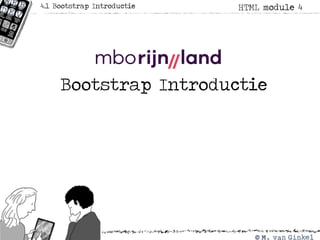
4.1 bootstrap introductie
- 1. Bootstrap Introductie HTML module 44.1 Bootstrap Introductie
- 2. HTML module 44.1 Bootstrap Introductie Wat is bootstrap ? Een modern front-end framework voor het versnellen van website development!
- 3. HTML module 44.1 Bootstrap Introductie Wat is bootstrap ? Bootstrap is een grid van 12 kolommen. Bootstrap is gebaseerd op flex-box.
- 4. HTML module 44.1 Bootstrap Introductie Voordelen van bootstrap! • Responsive GRID met columns en rows • Standaard HTML Componenten • Buttons • Navbar • Cards • Form inputs en buttons • Carousel • Dropdowns • Pagination • Tooltips en alerts • en meer……
- 5. HTML module 44.1 Bootstrap Introductie Voordelen van bootstrap! • Geschikt voor alle browsers • Makkelijk in gebruik • Flexibel • Komen steeds meer onderdelen bij! • Grootte community van gebruikers
- 6. HTML module 44.1 Bootstrap Introductie
- 7. HTML module 44.1 Bootstrap Introductie Om bootstrap te kunnen gebruik moet je onderstaande bestanden koppelen of downloaden en koppelen. De CSS moet in de head en de scriptjes onder aan de pagina.
- 8. HTML module 44.1 Bootstrap Introductie Basis Bestand Bootstrap
- 9. HTML module 44.1 Bootstrap Introductie Bootstrap Device indeling
- 10. HTML module 44.1 Bootstrap Introductie Containers!
- 11. HTML module 44.1 Bootstrap Introductie Container, row en cols Bootstrap werkt met containers, rijen (row’s) en kolommen (cols)
- 12. HTML module 44.1 Bootstrap Introductie Container, row en cols class: col Pakt een gedeelte van het scherm
- 13. HTML module 44.1 Bootstrap Introductie Om dit goed te begrijpen is het volgende belangrijk! Als je col-sm gebruikt is dit voor alle devices groter dan 576px enz…
- 14. HTML module 44.1 Bootstrap Introductie De row is onderverdeeld in 4 kolommen 12/4=3 voor devices groter of gelijk aan 576px. (col-sm). Plaatje 1 heeft een breedte van 576px. Plaatje 2 heeft een breedte van 575px deze is dus niet onderverdeeld in col’s 1 2
- 15. HTML module 44.1 Bootstrap Introductie Hij is nu iets meer responsive gemaakt! Bij schermen t/m 767.9px worden er 2 kolommen gemaakt col-sm-6 en bij schermen groter dan 768px 4 kolommen col-md-3. Op deze manier is het heel eenvoudig een webpagina responsive te maken. Je kan n.l. ook gebruik maken van col-lg en col-xl. 1 2
- 16. HTML module 44.1 Bootstrap Introductie Opdracht! Maak een webpagina die zich aanpast aan het device. Het onderwerp mag jezelf weten. Lever het in bij opdracht 4.1
